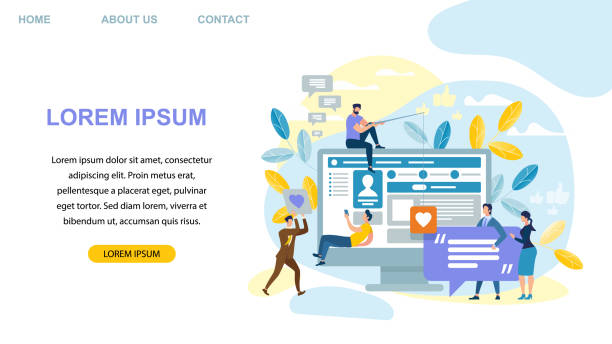Getting Started with WordPress and Why Choose It
In today’s digital world, having a strong online presence is vital for any business, personal brand, or even a blog.
This is where the concept of #WebsiteDesign and choosing the right tools for it comes into play.
Among numerous options, WordPress, as a leading Content Management System (CMS), has gained immense fame and popularity.
But why exactly has WordPress garnered so much attention? WordPress was initially developed only for blogging, but over time, it evolved into an incredibly powerful and flexible platform for various types of websites, including online stores, corporate websites, portfolios, and more.
Its ease of use, large user community, and extensive capabilities have made WordPress an ideal choice for many.
Despite its extensive capabilities, this platform does not require complex programming knowledge to get started, which makes it an excellent choice for small and medium-sized businesses looking for a fast and cost-effective solution for WordPress website design.
This is a comprehensive explanation for those who want to benefit from this platform.
From an #educational perspective, WordPress offers abundant learning resources; from official documentation to online courses and active forums.
This #ContentManagementSystem allows you to manage your content and develop your website without getting involved with complex codes.
This unparalleled flexibility enables users to build a website completely tailored to their needs and launch it in the shortest possible time.
Deciding to choose WordPress means selecting a powerful tool with strong support that can play a pivotal role in your online growth path.
Did you know that 85% of customers check your company’s website before any interaction?
With Rasaweb, build a corporate website that deserves your credibility.
✅ Increase customer credibility and trust
✅ Attract high-quality leads
⚡ Get free website design consultation
Key Advantages and Features of WordPress Website Design
When it comes to #WebsiteDesign, WordPress, with its impressive features and advantages, quickly comes to mind for many entrepreneurs and developers.
One of the biggest #advantages and reasons for WordPress’s popularity is its ease of use and intuitive user interface, which enables even individuals without deep technical knowledge to build professional websites.
These #capabilities include easy installation, a simple admin panel, and the ability to update content with just a few clicks.
WordPress also supports thousands of free and premium Themes, which extensively allow for website appearance customization.
These themes range from simple blog designs to complex e-commerce and corporate themes.
In addition to themes, the world of WordPress Plugins is another strong point of this platform.
Plugins allow you to add new functionalities such as contact forms, image galleries, e-commerce systems (like WooCommerce), Search Engine Optimization (SEO) tools, and security tools to your website.
This rich ecosystem of plugins and themes provides extraordinary flexibility for WordPress website design and turns it into a powerful tool for building any type of website.
These features, along with strong support from the large and active WordPress user community, ensure that there will always be a solution for your problems and needs.
Furthermore, WordPress is an open-source platform, meaning its core is constantly improved by developers worldwide, ensuring it remains up-to-date and secure.
This is an #analytical advantage that guarantees the stability and long-term growth of your site.
Planning Stages for a Successful WordPress Site
Before any practical steps for #WebsiteDesign, thorough and intelligent planning is of particular importance.
This stage involves #settingcleargoals for the website and #designingitsroadmap.
First, you should ask yourself: ‘What is my goal in launching this website?’ Are you looking to sell products, provide information, or create an online community? The answer to this question will determine the overall direction of your design and development.
Next, you need to identify your target audience.
Who will visit your website? What are their interests, needs, and behaviors? This information will help you tailor the content and design of the website to suit your audience’s taste and needs.
After defining the goals and audience, it’s time to structure the content and design the site map.
A logical and user-friendly structure not only helps visitors navigate your site easily but is also crucial for Search Engine Optimization (SEO).
This stage involves deciding on main pages, categories, and content hierarchy.
Careful planning at this stage can prevent wasting time and resources in later stages of WordPress website design.
Finally, you should also think about the visual aspects; what type of design (minimalist, modern, classic) aligns with your brand, and what colors and fonts do you prefer? This stage is a #guide for a strong start and ensures that your site is built on solid principles from the very beginning.
For this purpose, we can examine the types of WordPress websites and their applications:
| Website Type | Main Use | Key Plugins (Example) |
|---|---|---|
| Personal/News Blog | Sharing articles, news, opinions | Yoast SEO, Jetpack |
| Online Store (E-commerce) | Selling physical/digital products | WooCommerce |
| Corporate Website | Introducing services, contact information, portfolios | Contact Form 7, Elementor |
| Portfolio/Showcase | Displaying artworks, designs, photography | Envira Gallery, Portfolio Gallery |
Choosing the Right Domain and Hosting for a WordPress Site
After the planning phase, it’s time for two more fundamental elements for #WebsiteLaunch: #Domain and #Hosting.
The Domain Name is your website’s address on the internet, like “example.com”.
Choosing an appropriate domain name is crucial; it should be short, memorable, relevant to your business or topic, and easy to spell.
Before registering a domain, make sure it’s available and consider various options.
The domain extension (.com, .ir, .org, etc.) is also important and should be chosen based on your audience and type of activity.
Hosting is the space where your website files are stored and are always accessible to users.
The quality of hosting directly impacts your website’s #performance, security, and stability.
For WordPress website design, choosing hosting optimized for WordPress is recommended.
These types of hosting usually include features like easy WordPress installation, advanced security, and specialized WordPress support.
Hosting types include shared hosting, VPS, dedicated server, and cloud hosting, each with its own advantages and disadvantages.
For starters, shared hosting is usually the most cost-effective option, but as your website grows, you may need to upgrade to more powerful options.
When choosing hosting, pay attention to factors such as disk space, bandwidth, technical support, and server location.
This is an important #explanation for your site’s infrastructure.
An incorrect choice can lead to performance issues and even loss of visitors.
Be sure to compare different web hosting providers.
Are you losing business opportunities due to an outdated website? With Rasaweb, permanently solve the problem of not attracting potential customers through your website!
✅ Attract more high-quality leads
✅ Increase brand credibility in the eyes of customers
⚡ Get free corporate website design consultation
Initial WordPress Installation and Setup
One of the great advantages of WordPress website design is its simple #installation and #setup, which is feasible even for beginners.
Many hosting companies offer one-click WordPress installation.
These tools greatly simplify the installation process, eliminating the need for manual steps.
If your hosting doesn’t offer this, don’t worry; manual WordPress installation is also a relatively simple process and can be done by following a few main steps.
These steps include downloading the latest version of WordPress from the official website, uploading it to your hosting server, creating a MySQL database and its corresponding user, and then running the installation process through a web browser.
During the installation process, you will be asked for information such as the database name, database username and password, as well as a username and password for the WordPress admin account.
It is very important to use strong and unique passwords to ensure your site’s security.
After successful installation, you can log in to the WordPress admin panel (dashboard).
This dashboard will be your website’s control center, through which you can add content, manage themes and plugins, and change general site settings.
The first action after installation is the #initialconfiguration of general settings such as site title, description, time zone, and permalink settings.
These initial settings are very important for your site’s correct functioning and optimization.
This is an #educational guide to help you take the first step with confidence.
Customizing Appearance and Adding Features with Themes and Plugins
One of the most powerful features of WordPress that allows users to create unique and fully customized websites is the use of #Themes and #Plugins.
Themes are responsible for the appearance and visual design of your website; from page layouts and colors to fonts and button styles.
There are thousands of free and premium themes available for WordPress, each with its own design and functionalities.
Choosing an appropriate theme should not only be based on aesthetics but also consider its compatibility with plugins, loading speed, and responsiveness, ensuring it displays well on various devices.
After installing a theme, you can #customize it to match your brand through the ‘Appearance > Customize’ section in the WordPress dashboard.
Plugins extend your website’s functionality.
They are like applications that add new features to your site without requiring coding.
From SEO tools and contact forms to image galleries, e-commerce systems, security tools, and speed optimization, there’s a plugin for almost every need.
With this, installing too many plugins or low-quality plugins can slow down your site and even create security issues.
Therefore, plugins should be chosen carefully and from reputable sources.
Always pay attention to reviews, ratings, and the last update date of plugins.
These capabilities have made WordPress a #specialized tool for any type of WordPress website design project and allow you to quickly add desired features.
Intelligent use of these two key tools maximizes your website’s potential.
Content Creation and SEO Optimization in WordPress
After launching and customizing your site’s appearance, it’s time for the most important part: #ContentCreation and #SEO (Search Engine Optimization).
Content is king; this statement holds truer than ever in today’s digital world.
Your content must be high-quality, informative, engaging, and unique to attract and retain an audience.
In WordPress, adding new posts and pages is very easy.
The Gutenberg Editor in WordPress allows you to beautifully organize your content with various blocks, including text, images, videos, and galleries.
To increase user engagement, design your content to answer their questions or provide solutions to their problems.
However, having great content alone is not enough; you need to ensure that search engines like Google can find it.
This is where Search Engine Optimization (SEO) comes in.
SEO refers to a set of techniques used to improve your website’s ranking in search results.
For WordPress website design, powerful plugins like Yoast SEO or Rank Math exist that greatly simplify the optimization process.
These plugins help you find suitable #keywords, optimize meta titles and descriptions, and improve your site’s internal structure.
Also, image optimization, site loading speed, and using an SSL certificate are important SEO factors.
#Analytical and #guide-oriented content is not only useful for users but also increases your chances of ranking higher in search engines, leading to more traffic.
| SEO Factor | Importance | How to Implement in WordPress |
|---|---|---|
| High-quality content | Basis for attracting users and search engines | Writing comprehensive, unique, and responsive articles |
| Relevant keywords | Connection to user searches | Keyword research and natural use in content |
| Optimizing meta titles and descriptions | The first thing users see in search results | Using SEO plugins like Yoast/Rank Math |
| Site loading speed | User experience and ranking factor | Image compression, caching, strong hosting |
Security and Maintenance of a WordPress Site
After you’ve launched your WordPress site, your work isn’t over.
#Security and #maintenance are of paramount importance to ensure your site always performs well and remains safe from potential attacks.
Due to its popularity, WordPress is an attractive target for hackers and malware, but by following a few key tips, you can significantly enhance your site’s security.
The first and most important step is regularly updating WordPress, themes, and plugins.
Developers constantly release new versions that include bug fixes and security improvements.
Ignoring these updates makes your site vulnerable to exploits.
Using strong and unique passwords for the admin account, and changing them periodically, adds another layer of security.
Installing a reputable security plugin (like Wordfence or Sucuri) can also help identify and block security threats.
These plugins offer features such as firewalls, malware scanning, and login protection.
Regular backups of the entire site (files and database) are also vital.
In case of any serious issues, you can restore your site to the last healthy version.
These backups can be done manually or using plugins like UpdraftPlus.
Adhering to these #news and #maintenance principles ensures your website’s stability and security and shows that WordPress website design is not limited to initial setup.
Disappointed with your e-commerce site’s low conversion rate? Rasaweb transforms your online store into a powerful tool for attracting and converting customers!
✅ Significant increase in visitor-to-buyer conversion rate
✅ Unparalleled user experience to boost customer satisfaction and loyalty⚡ Get free consultation from Rasaweb!
Increasing WordPress Site Speed and Performance
Your website’s speed not only impacts user experience but is also an #importantfactor in search engine rankings.
Today’s users are impatient, and a slow website can lead to the loss of visitors and customers.
#Optimizingthespeed of your WordPress site requires attention to several key factors.
The first step is choosing quality and fast hosting.
Cheap hosts may seem appealing at first, but they often come with performance limitations that affect your site’s speed.
One of the most effective methods to increase speed is to use caching plugins like WP Rocket or LiteSpeed Cache.
These plugins create static versions of your website pages and serve them to users instead of reprocessing requests each time, which significantly increases loading speed.
#Images can also be a major cause of site sluggishness.
Compressing images before uploading or using image optimization plugins like Smush can significantly reduce their size without compromising quality.
Additionally, optimizing code (CSS, JavaScript, and HTML) through minification and file combination helps reduce requests and increase speed.
This is a #specialized aspect of WordPress website design that brings stability and user satisfaction.
By performing these optimizations, you not only improve the user experience but also boost your site’s ranking in search engines and attract more traffic.
Launching, Promoting, and Monetizing a WordPress Site
After completing all stages of WordPress website design, it’s time for the #finallaunch, #promotion, and ultimately, #monetization.
Launching a website is just the beginning; true success comes when you can attract targeted traffic and capitalize on it.
To start, ensure that all pages and links are working correctly, forms are submitting, and the site displays well on various devices.
After that, you need to plan for your website’s visibility.
Utilizing content marketing, social media marketing, and email marketing strategies can help attract visitors.
Regularly publish high-quality and engaging content and share it on social platforms.
Connecting with other blogs and websites in your niche can also lead to acquiring quality backlinks and increasing site authority.
Regarding monetization, there are various ways to earn income from a WordPress site.
These methods include selling products or services (via WooCommerce), displaying advertisements (like Google AdSense), affiliate marketing, direct ad space sales, or offering premium content with a membership.
#Engaging and #thought-provoking content can increase user interaction and open new avenues for revenue.
A combination of marketing strategies and monetization models can turn your site into a profitable resource and serves as a fitting conclusion to the comprehensive guide on WordPress website design.
Frequently Asked Questions
| Question | Answer |
|---|---|
| 1. What is WordPress? | WordPress is a free and open-source Content Management System (CMS) that allows you to design and manage websites, blogs, and online stores without needing coding knowledge. |
| 2. What are the advantages of using WordPress for website design? | Its advantages include ease of use, high flexibility, thousands of free and premium themes and plugins, a large user community and strong support, and good optimization capabilities for search engines (SEO). |
| 3. What is needed to start designing a website with WordPress? | To start, you need a domain name (site address), web hosting space, and to install the WordPress software on your host. |
| 4. What is a WordPress Theme and what is its use? | A WordPress Theme determines the visual appearance and layout of your website. By changing the theme, you can alter your site’s overall look without affecting the content. |
| 5. What is a WordPress Plugin and what is its use? | Plugins are pieces of code that add new functionalities to your WordPress website, such as contact forms, image galleries, or e-commerce features. |
| 6. Is coding required for WordPress website design? | No, for many basic and even advanced tasks in WordPress, coding knowledge is not required. Complex websites can be built without code using themes and plugins. |
| 7. How to secure your WordPress site? | To ensure security, you should keep WordPress, themes, and plugins updated, use strong passwords, install reputable security plugins, and regularly back up your site. |
| 8. What role does SEO play in WordPress website design? | WordPress has a very suitable structure for SEO, and by using SEO plugins (like Yoast SEO or Rank Math), you can optimize your content for search engines so your site ranks better in search results. |
| 9. What is the difference between WordPress.com and WordPress.org? | WordPress.org is the free software version that you install on your own host and have full control over. WordPress.com is a hosting service that uses the WordPress software but with more limited features and control. |
| 10. What is the solution for launching an online store with WordPress? | The best solution is to use the powerful and free WooCommerce plugin, which allows you to transform your WordPress site into a complete online store with product management, order, and payment capabilities. |
And other services of Rasaweb Advertising Agency in the field of advertising
Smart Advertising Campaign: A professional solution for digital branding focusing on intelligent data analysis.
Smart Link Building: Transform digital branding with the help of Google Ads management.
Smart Marketing Automation: Professional optimization for sales growth using custom programming.
Smart Google Ads: An effective tool for user interaction with the help of Google Ads management.
Smart Advertising Campaign: A new service to increase website traffic through Google Ads management.
And over a hundred other services in the field of internet advertising, advertising consultation, and organizational solutions
Internet Advertising | Advertising Strategy | Sponsored Content
Resources
Step-by-step WordPress Website Design TutorialComprehensive Guide to Professional WordPress Website DesignComplete WordPress Training Course from Zero to One HundredAdvanced Tips in WordPress Website Design
? Are you ready for your business to leap forward in the digital world? Rasaweb Afarin Digital Marketing Agency assists you in your growth journey by offering innovative solutions in e-commerce website design, SEO, social media management, and branding. For a free consultation and to learn more about our services, contact our experts today.
📍 Tehran, Mirdamad Street, next to Bank Markazi, Kazeroon Southern Alley, Ramin Alley, No. 6