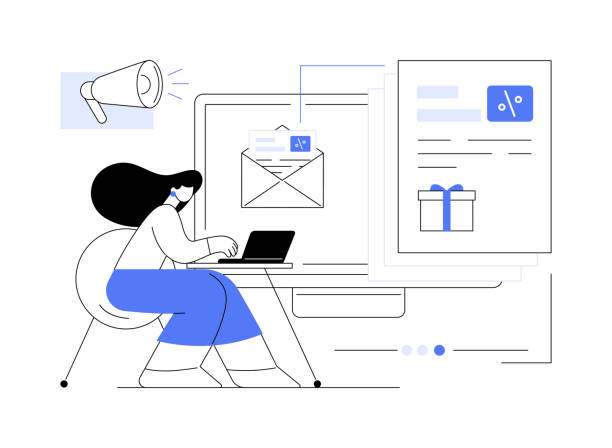## 🚀 Why are Extensions Critical in Google Ads Campaign Management?
Well, let’s clear something up first. Google Ads is a deep sea, and managing campaigns in it can be like swimming in the ocean. But what about extensions? They become lifeboats, compasses, and treasure maps! These extensions help you not only avoid getting lost but also reach your destination faster and more efficiently. Imagine you have a large store and want to direct customers to specific shelves. Extensions do exactly that for you, except it happens in the digital world.
Imagine trying to check everything manually, review reports, and apply changes without these tools. This is not only time-consuming, but the possibility of human error is also high. Extensions come into play and automate tasks for you like a professional assistant. On the other hand, by analyzing data accurately, they tell you which campaigns are doing well and which need to be changed. This way, you can spend your budget more wisely and increase your ROI (Return on Investment). So, if you want to have a say in the Google Ads game, take extensions seriously.
🎯 Introducing the Best Google Ads Extensions to Increase Engagement
Now that we understand how important extensions are, let’s introduce some of the best ones. First of all, extensions that are used for automated bid management. These extensions analyze real-time data and suggest the best price for each keyword so you can win bids and gain a better position.
Then, there are reporting and data analysis extensions. These tools provide detailed information about the performance of your campaigns, including Click-Through Rate (CTR), Conversion Rate, and Cost Per Acquisition (CPA). Using this information, you can identify the strengths and weaknesses of your campaigns and improve your strategies. Another category of extensions is keyword optimization tools. These extensions help you find new keywords that have less competition and high potential for engagement. They also identify negative keywords to prevent your ads from being shown to irrelevant people. Finally, A/B testing extensions are also very important. These tools allow you to compare different versions of your ads and see which version performs better. This way, you can optimize your ads over time and get better results.
Do you know what your competitors are doing in the digital world and how you can outdo them? Rasaweb Afarin uncovers winning strategies for you through precise competitive analysis.
✅ Identify the strengths and weaknesses of your competitors
✅ Analyze competitor SEO, content, and advertising strategies
✅ Provide practical solutions to stand out and improve
⚡ With us, be one step ahead of your competitors! (09124438174)
⚙️ Tutorial on Installing and Setting Up Useful Google Ads Extensions
Okay, now that we’re familiar with some of the best extensions, let’s move on to how to install and set them up. Usually, installing extensions is very simple and only takes a few clicks. Most extensions have a free version that you can try first, and if you like it, buy the paid version. To get started, log into your Google Ads account and go to the “Extensions” section. There you can see a list of available extensions and select any one you want.
After selecting an extension, you need to make some initial settings. For example, you need to specify which campaigns or ad groups this extension should be applied to. You also need to set some parameters, such as budget, targeting, and measurement criteria. Some extensions also need to be connected to other accounts, such as Google Analytics or CRM. This connection allows them to collect more information and provide more accurate analysis. Remember to monitor the performance of the extensions after installation and setup and make sure they are working correctly. If a problem occurs, you can contact the extension’s technical support and ask for help.
Click here to preview your posts with PRO themes ››
| Extension Name | Application | How to Install |
|---|---|---|
| Optmyzr | Automation and Optimization | Through Google Ads Marketplace |
| WordStream | Keyword Analysis | Install from the WordStream website |
📈 How Do Extensions Help Improve Click-Through Rate (CTR)?
One of the most important factors in the success of Google Ads campaigns is the click-through rate or CTR. CTR shows how many people who saw your ad clicked on it. The higher the CTR, the more attractive and relevant your ad is, and as a result, you pay less for each click. How can extensions help improve CTR?
First of all, keyword optimization extensions help you choose more appropriate keywords. This way, your ad is shown to people who are really interested in your product or service. Secondly, A/B testing extensions allow you to try out different ad titles and texts and see which ones have a higher CTR. Using this information, you can make your ads more attractive and persuasive. Thirdly, geographic targeting extensions help you show your ads only to people who live in specific areas. This way, you can make your ads more relevant and increase CTR. Finally, ad scheduling extensions allow you to show your ads only at times of the day when you have the most traffic. This way, you can spend your budget more efficiently and increase CTR.
💰 Reducing Costs with Smart Google Ads Extensions
One of the biggest concerns of advertisers is reducing costs and increasing efficiency. Nobody likes to waste their money for nothing. Fortunately, smart Google Ads extensions can help a lot in this area. These extensions can automatically optimize your campaigns and reduce costs using advanced algorithms and machine learning.
For example, bid management automation extensions can automatically adjust prices so you can win bids and gain a better position without spending a lot of money. Also, these extensions can identify negative keywords to prevent your ads from being shown to irrelevant people and eliminate extra costs. Another category of extensions is budget optimization tools. These extensions help you optimally distribute your budget between different campaigns and ad groups. This way, you can get the most out of your budget. Finally, reporting and data analysis extensions help you monitor the performance of your campaigns closely and identify strengths and weaknesses. Using this information, you can improve your strategies and reduce costs.
Do you want your brand to have a unified and powerful presence on all digital channels? With the 360 campaign, Rasaweb Afarin coordinates your marketing strategies across all platforms to maximize effectiveness!
✅ Extensive audience coverage at various touchpoints
✅ Unified messaging and strengthening your brand
✅ Accurate measurement of campaign performance
⚡ Consult with us for a comprehensive and powerful campaign!
📊 Accurate Data Analysis and Reporting with Google Ads Extensions
Data is the fuel of the marketing engine. Without accurate data and complete reports, you can’t make the right decisions and optimize your campaigns. Reporting and data analysis extensions come into play and help you get the information you need. These extensions provide detailed information about the performance of your campaigns, including Click-Through Rate (CTR), Conversion Rate, Cost Per Acquisition (CPA), and ROI (Return on Investment).
Using this information, you can identify the strengths and weaknesses of your campaigns and improve your strategies. Also, these extensions help you monitor the progress of changes and see how your campaigns are performing over time. Some extensions also have more advanced capabilities, such as predicting future performance and identifying hidden patterns. These capabilities help you make smarter decisions and stay ahead of your competitors. Remember that reporting and data analysis is a continuous process. You should regularly review reports, conduct analyses, and update your strategies based on new information.
Click here to preview your posts with PRO themes ››
✨ Automating Repetitive Tasks with Extensions to Save Time
One of the biggest advantages of using extensions is automating repetitive tasks. There are many tasks in managing Google Ads campaigns that have to be repeated every day, such as reviewing reports, setting prices, and updating keywords. Doing these tasks manually is very time-consuming and can be tedious. Extensions come into play and perform these tasks automatically, so you can focus your time on more important tasks.
For example, bid management automation extensions can automatically adjust prices so you can win bids and gain a better position. Also, these extensions can identify negative keywords to prevent your ads from being shown to irrelevant people. Another category of extensions is automatic reporting tools. These extensions automatically generate reports on the performance of your campaigns and email them to you. This way, you can always be aware of the status of your campaigns without having to spend a lot of time. Finally, automatic keyword update extensions are also very useful. These extensions automatically find new keywords and add them to your campaigns.
| Repetitive Task | Suitable Extension | Benefits |
|---|---|---|
| Setting Prices | Bid Management | Improving Position and Reducing Costs |
| Reporting | Reporting Tools | Saving Time and Accessing Accurate Information |
🤝 Syncing Extensions with Other Marketing Tools for Integration
There are no islands in the world of marketing. Everything must work together to get the best results. Google Ads extensions are no exception to this rule. To get the most out of these extensions, you need to sync them with your other marketing tools.
For example, you can sync Google Ads extensions with Google Analytics to get more accurate information about user behavior on your site. This way, you can optimize your campaigns based on real user behavior. Also, you can sync Google Ads extensions with CRM (Customer Relationship Management) to manage customer information in a unified way. This way, you can personalize your ads and increase conversion rates. Another category of tools that you can sync with Google Ads extensions is marketing automation tools. These tools help you automatically perform your marketing processes, such as sending emails, generating leads, and following up with customers. By syncing Google Ads extensions with these tools, you can create an integrated and efficient marketing system.
🔒 Security Tips for Using Extensions to Protect Information
Information security should always be a priority, especially when it comes to sensitive data from advertising campaigns. Using extensions can carry some security risks, so you need to be very careful. First of all, before installing any extension, be sure to check its credibility. See if the extension developer is reputable? Does the extension have a security certificate? Have other users been satisfied with it?
Second, pay attention to the permissions that the extension requests. If an extension requests access to information that seems unnecessary, it’s best to avoid installing it. Third, always keep your extensions up to date. Developers usually release security updates to fix vulnerabilities. Fourth, use a strong and unique password for your Google Ads account and don’t forget to enable two-factor authentication. Finally, regularly monitor your account for suspicious activity. If you see something unusual, take the necessary steps quickly.
Do you want to introduce your brand in the most reputable media? Rasaweb Afarin brings credibility and targeted traffic to you with advertorial services.
✅ Increase brand credibility
✅ Improve SEO ranking
✅ Attract new audiences
Contact us for a professional advertorial!
🔮 The Future of Google Ads Campaign Management and the Role of Artificial Intelligence Extensions
The future is closer to us than we think! Artificial intelligence (AI) is affecting all aspects of our lives, and Google Ads campaign management is no exception. Artificial intelligence extensions are gradually entering this field and are going to completely change how campaigns are managed.
These extensions can automatically perform complex tasks, such as predicting future performance, identifying hidden patterns, and optimizing campaigns based on real-time data. Imagine you have an artificial intelligence extension that can automatically find the best keywords, suggest the best prices, and choose the best times to show your ads. This way, you no longer need to spend a lot of time analyzing data and setting up your campaigns. Just trust the extension and let it do its job. Of course, this doesn’t mean that the role of humans in campaign management disappears. Humans still need to define strategies, be creative, and make final decisions. But artificial intelligence extensions can help them do things faster, smarter, and more efficiently. In my opinion, the future of Google Ads campaign management is a close collaboration between humans and machines.
Click here to preview your posts with PRO themes ››
| Question | Answer |
|---|---|
| Is using extensions free? | Many extensions have a free version, but you need to purchase the paid version to access more advanced features. |
| How can I choose the right extension? | First, identify your needs, then choose the right extension based on user reviews and ratings. |
| Does using extensions jeopardize the security of your Google Ads account? | If the extensions are obtained from reputable sources and do not request unnecessary access permissions, there is no danger. |
| Do extensions require specific technical knowledge? | Some extensions have a simple user interface and do not require specific technical knowledge, but others may be more complex. |
| How can I evaluate the performance of extensions? | By comparing the performance of campaigns before and after using extensions, you can evaluate their effectiveness. |
| Can I use multiple extensions at the same time? | Yes, but you need to make sure that the extensions do not conflict with each other. |
| Can extensions help improve SEO? | Not directly, but by improving the quality of ads and increasing the click-through rate, they can indirectly help SEO. |
| How can I fix problems with extensions? | First, read the extension documentation, then contact technical support if needed. |
| Is using extensions suitable for all businesses? | It depends on the needs of the business, but in most cases, using extensions can help improve performance. |
| Are extensions a substitute for Google Ads experts? | No, extensions are tools to help experts and cannot replace their knowledge and experience. |
And other services of Rasa Web Advertising Agency in the field of advertising
• Advanced SEO analysis and reporting
• Designing wireframes and prototypes for UX
• Content marketing produced by artificial intelligence
• Professional social media advertising management
• Big Data Strategy Consulting
And more than a hundred other services in the field of Internet advertising, advertising consulting and organizational solutions
Internet Advertising | Advertising Strategy | Advertorial
How can you take the path of growth without guesswork?
With our business information, every step you take is based on solid data. ✅ Data-Driven Growth.
✉️ info@idiads.com
📱 09124438174
📞 02126406207
Tehran, Mirdamad Street, next to the Central Bank, South Kazerun Alley, Ramin Alley, No. 6