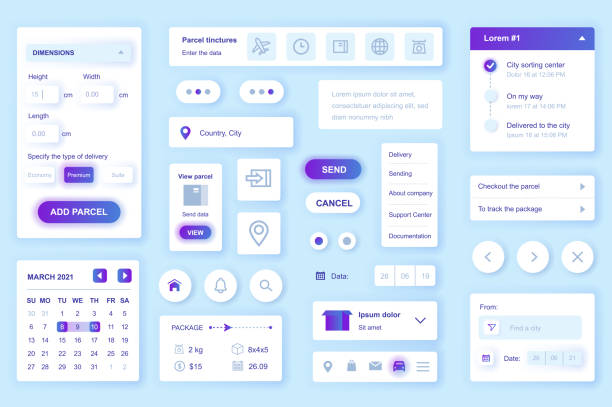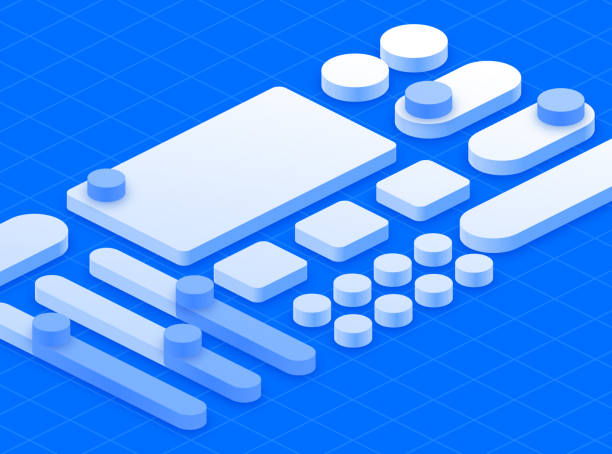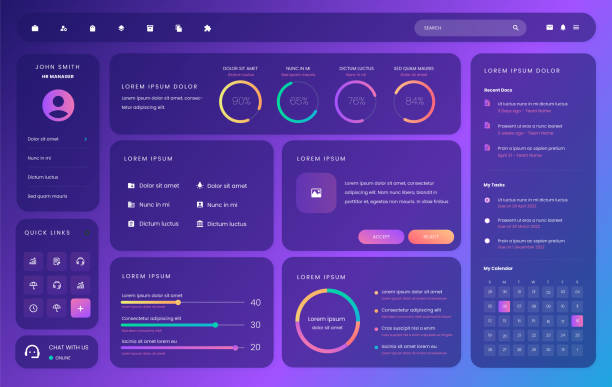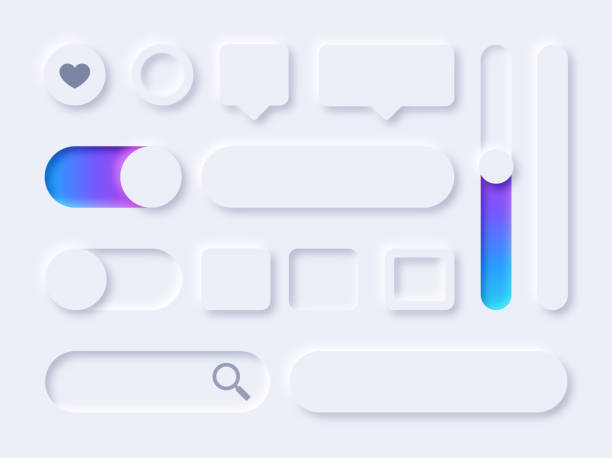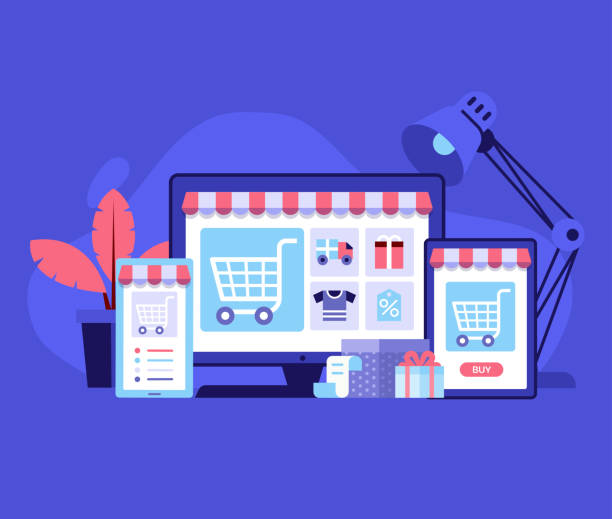💡 Why is UI/UX Design Crucial for Customer Shopping Experience?
Well, let’s get straight to the point. In today’s digital world, UI/UX design is no longer a luxury or decoration; it’s a necessity! Imagine you have a very stylish store, but there are no signs to guide customers, or worse, all the shelves are messy and disorganized. What happens? Well, obviously, customers get frustrated and prefer to go somewhere else where they can shop easier and faster. The same thing applies in the online world. If your website or app doesn’t have good UI/UX design, no matter how great your product or service is, you’ll lose customers. UI/UX design is like a bridge between you and your customers; a strong and beautiful bridge that allows customers to shop with peace of mind and complete satisfaction and come back again.
On the other hand, if your site’s UI/UX design is bad, you’ll not only lose your customers, but your brand reputation will also be questioned. No one likes to buy from a site that is confusing and frustrating. That’s why investing in UI/UX design is a long-term investment that directly affects your business’s profitability and success.
🎨 Key Elements of Successful UI/UX Design for Online Stores
Now that we understand how important UI/UX design is, let’s see what elements make a UI/UX design successful for online stores. The first and most important thing is simplicity and clarity. Customers should be able to easily and without confusion, find the product they want and complete the purchase process. Using simple and clear menus, logical categories, and practical filters all help with this. The second key element is page loading speed. No one likes to wait for a web page to load. If your site’s loading speed is slow, customers will leave your site without hesitation. Optimizing images, using CDN, and reducing code size are some of the ways to increase your site’s loading speed.
The third important element is Responsive Design. Nowadays, most people shop via mobile and tablet, so your site should be displayed correctly on all devices. Responsive design provides a seamless and enjoyable user experience for customers. The fourth element is building trust. Customers need to trust you and your products. Using electronic trust symbols, reviews from previous customers, and security certificates can help build trust. Finally, providing complete and accurate information about products, prices, and purchase conditions is also very important. The more information you provide to the customer, the more likely they are to buy.
How can you leverage Instagram for explosive business growth? Rasaweb Afarin’s Instagram advertising campaign introduces your brand to millions of users on this popular platform.
✅ Rapidly increase followers and engagement
✅ Design stunning visual ads
✅ Attract young and active customers
Power up your Instagram with us!
🔍 How User Research Leads to Better UI/UX Design?
User research is a kind of detective game, but instead of finding the culprit, we are trying to understand what users want, what they need, and how they think. This information helps us to design UI/UX based on the real needs of users, not based on our own guesses. There are different methods for user research, including interviews, questionnaires, usability testing, and data analysis. In interviews, we talk to users face to face and ask them questions. In questionnaires, we provide users with a series of prepared questions and ask them to answer the questions. In usability testing, we ask users to perform a series of tasks on our site or application, and we monitor their behavior. And finally, in data analysis, we examine the information we have obtained through web analytics tools.
Using these methods, we can gain valuable information about user behavior, the strengths and weaknesses of the current UI/UX design, and opportunities for improvement. For example, we may find that users have trouble finding a particular product, or that a part of the site is very confusing. Using this information, we can change the UI/UX design in a way that provides a better user experience for users. There is an old saying that “Hearing is not like seeing?” User research is exactly the same; instead of just guessing what users want, we go and ask them themselves.
| User Research Method | Advantages | Disadvantages |
|---|---|---|
| Interview | Deep and detailed information | Time-consuming and costly |
| Questionnaire | Collecting information from a large number of users | Superficial information |
| Usability testing | Identifying real problems in using the site | Need for equipment and expertise |
📱 Mobile-First Design and Its Importance in UI/UX
A few years ago, when we wanted to design a site, we first thought about how the site would be displayed on desktop computers, and then if we had time, we would create a mobile version for it as well. But now the situation is different. Most people connect to the Internet via mobile, so it makes sense to think about mobile design first, then desktop design. This approach is called “Mobile-First Design”. The priority is mobile. This is not just a preference, it is a necessity! If your site doesn’t work well on mobile, you’ll lose a lot of your customers. Mobile-first design doesn’t just mean that your site looks good on mobile, it also means that the user experience on mobile should be great. That is, the user should be able to easily navigate your site, find the product they want, and complete their purchase.
Click here to preview your posts with PRO themes ››
To have a good mobile-first design, you need to pay attention to a few points. First, your site should be fast. Mobile users are usually in a hurry and don’t have the patience to wait for a page to load. Second, your site should be simple. The mobile screen is small, so don’t clutter the site with a lot of information. Third, your site should be touch-friendly. Mobile users interact with your site with their fingers, so you need to make sure that the buttons and links are large enough and easy to click on. A good example of mobile-first design is the Instagram application. This application was first designed for mobile and then the web version came out. That’s why the user experience in the Instagram application is much better than the web version.
🧭 The Role of Information Architecture in Improving User Navigation
Information architecture is a kind of map drawing for a website. Imagine you want to build a house. Before you start building walls and a roof, you need to have a map that shows where each room is located, how the corridors are connected to each other, and where the doors open. Information architecture is exactly the same; a map for the website that shows where each page is located, how the links are connected to each other, and how the user can navigate the site. A good information architecture allows the user to easily and without confusion, find the information they want. If your site’s information architecture is bad, the user gets lost on the site and cannot find what they are looking for. This causes the user to be disappointed and leave your site.
To have a good information architecture, you need to pay attention to a few points. First, you need to know your users. You need to know what your users want, what they need, and how they think. Second, you need to organize your content. You need to divide your content into logical categories and create a hierarchical structure for your site. Third, you need to use clear and concise naming. The names of pages and links should be clear and concise so that the user can easily understand where each one leads. A good example of information architecture is the Wikipedia site. This site has a very strong hierarchical structure and the user can easily find the information they want on it. Rasaweb Afarin’s site should also have such a structure so that the user can easily find the services they want and communicate with it.
Did you know that Google Ads can multiply your sales? Rasaweb Afarin, with professional Google Ads management, runs your advertising campaigns with the utmost precision and at the lowest cost, bringing tangible results to your business.
✅ Smart and targeted keyword research
✅ Continuous optimization to reduce costs
✅ Increase your traffic, leads and sales
⚡ Consult with Rasaweb Afarin for successful Google Ads campaigns!
📊 The Impact of Colors and Images in UI/UX Design and Attracting Customers
Colors and images are not just a bunch of decorative things; they are powerful tools that can influence users’ emotions and behaviors. A certain color can instill a sense of trust, an image can evoke a sense of excitement, and a suitable color combination can encourage the user to stay on the site longer and make a purchase. Choosing the right colors and images is a strategic decision that should be made based on understanding the target audience and business goals. For example, if your target audience is young women, you can use bright and cheerful colors such as pink and purple. If your target audience is men, you can use more serious and masculine colors such as blue and gray. Images should also be chosen carefully. High-quality and content-related images can attract the user’s attention and convey your message more effectively.
But you have to be careful not to overdo it. Using too many colors and images can confuse the user and distract them from the main goal. Always try to create a good balance between beauty and functionality. A good example of the smart use of colors and images is the Airbnb site. This site uses high-quality images of accommodations to encourage the user to book an accommodation. It also uses soft and soothing colors to instill a sense of trust and security. Colors and images are like spices in food; if used in moderation, they make the food taste better, but if used too much, they spoil the food.
Click here to preview your posts with PRO themes ››
✍️ Principles of Writing Friendly and Effective UI/UX Content
Friendly and effective UI/UX content does not just mean writing beautiful and literary texts; it means writing texts that help the user to easily and without confusion, interact with your site or application. This includes everything from the names of buttons and links to error messages and product descriptions. Good UI/UX content should be clear, concise, useful and consistent with your brand tone. For example, if your brand is a serious and professional brand, you should not use a friendly and informal tone. Or if your brand is a creative and innovative brand, you can use a humorous and entertaining tone.
One of the most important principles of writing UI/UX content is using simple and understandable language. Avoid technical and complex terms and try to use words that everyone can understand. Also, try to use short and concise sentences. Long and complex sentences make the user tired and stop reading the text. Another point is to always look at things from the user’s point of view. Think about what the user wants, what they need, and how they think. By doing this, you can write content that exactly meets the user’s needs and solves their problem. A good example of friendly UI/UX content is Google’s error messages. These messages are usually simple, clear and useful and help the user to fix the problem. For example, if you enter a wrong password, Google tells you “Incorrect password. Try again.” This message is very simple and clear and tells the user exactly what the problem is and how they can solve it.
| Feature | Description |
|---|---|
| Clarity | Using simple and understandable language |
| Conciseness | Using short and concise sentences |
| Usefulness | Providing the information the user needs |
| Appropriate tone | Using a tone appropriate to the brand |
✅ A/B Testing and Continuous UI/UX Optimization for Increasing Conversion Rate
A/B testing is a kind of scientific experiment, but instead of being done in a lab, it is done on your website or application. In A/B testing, we show two different versions of a page or part of the site to users and see which version performs better. For example, we may want to see which color of the “Buy” button makes users click on it more. To do this, we show one version of the page with a red button and another version with a blue button to users and see which version gets more clicks. By using A/B testing, we can make design decisions based on data, not based on our own guesses. This allows us to optimize UI/UX in a way that increases the conversion rate. What does conversion rate mean? It means what percentage of the users who come to your site do something that you want. For example, what percentage of users make a purchase, what percentage register, and what percentage contact you.
A/B testing is an ongoing process, not a one-time task. You should always be testing and optimizing to get the best results. For A/B testing to be effective, you need to follow a few points. First, you need to have a specific hypothesis. You need to know exactly what you want to test and why you think this change will improve it. Second, you need to have a suitable sample size. You need to show enough users to both versions of the page for the results to be meaningful. Third, you need to analyze the results carefully. You need to see if the desired change has actually improved or not. A good example of A/B testing is the tests that Amazon is constantly doing on its site. Amazon is always testing different designs, different colors, and different messages to improve the user experience and increase the conversion rate.
🤝 How can UI/UX Help Customer Loyalty and Returning Them?
When a customer is satisfied with a purchase, they are much more likely to buy from you again. And one of the most important factors that makes a customer satisfied with their purchase is a good user experience. If the customer can easily navigate your site, find the product they want, complete their purchase, and be satisfied with the after-sales service, they are much more likely to become a loyal customer. A good UI/UX makes the customer feel that you care about them and value their time and money. This feeling makes the customer trust you and become a loyal customer. Loyal customers not only buy from you again, but also introduce you to their friends and acquaintances. This makes your brand more recognizable and increases your sales.
Click here to preview your posts with PRO themes ››
For UI/UX to help customer loyalty, you need to pay attention to a few points. First, you need to provide a seamless and personalized user experience. You need to make the customer feel that you know their needs and preferences and care about them. Second, you need to have a strong support system. You need to answer customers’ questions and problems quickly and correctly. Third, you need to constantly improve the UI/UX. You should always be testing and optimizing to provide the best user experience for customers. A good example of a company that cares about customer loyalty through UI/UX is Apple. Apple products usually have very good UI/UX and customers enjoy using them. This makes customers loyal to Apple and always buy their new products. Proper UI/UX design acts like glue and sticks the customer to your brand.
Is creating Instagram content challenging for you? Rasaweb Afarin attracts your followers by producing exclusive content.
✅ Creative visual and textual content
✅ Increased engagement and post comments
✅ Content strategy tailored to your brand
Entrust your Instagram page to us.
📈 Measuring UI/UX Success Using Key Metrics
Well, how do we know if our UI/UX design is good or not? We can’t just say “I think it’s good”. We need to have a set of metrics that show how effective our UI/UX is. These metrics help us identify the strengths and weaknesses of the design and make better decisions for improving it. One of the most important metrics is the Bounce Rate. What does bounce rate mean? It means what percentage of the users who come to a page of your site leave the site without doing anything else. If the bounce rate of a page is high, it means that users are not satisfied with that page and cannot find what they are looking for. Another metric is the Time on Site. Time on site means how much time users spend on your site on average. If the time on site is high, it means that users enjoy the content of your site and find interesting things to read and see.
Another metric is the Conversion Rate, which we mentioned earlier. Another metric is the Error Rate. Error rate means how many times users have trouble doing a task on your site. For example, how many times do they enter their password incorrectly, or how many times do they make mistakes in filling out forms. If the error rate is high, it means that the UI/UX of your site is confusing and confuses users. By using these metrics, we can get an accurate picture of the performance of our site’s UI/UX and make better decisions to improve it. Measuring UI/UX success is like checking a patient’s pulse; it tells you whether your design is healthy and efficient or needs treatment.
| Question | Answer |
|---|---|
| What is UI/UX? | UI stands for User Interface and UX stands for User Experience. |
| Why is UI/UX important? | Good UI/UX increases customer satisfaction, conversion rate and customer loyalty. |
| How can UI/UX be improved? | UI/UX can be improved with user research, A/B testing and continuous optimization. |
| What is mobile-first design? | Mobile-first design means prioritizing mobile design over desktop design. |
| What is information architecture? | Information architecture means organizing and structuring the content of a website or application. |
| What is A/B testing? | A/B testing means comparing two different versions of a page or a part of the site to determine which version performs better. |
| What is the conversion rate? | The conversion rate means what percentage of users who come to your site do something that you want. |
| What is the bounce rate? | The bounce rate means what percentage of users who come to a page of your site leave the site without doing anything else. |
| What is the time on site? | Time on site means how much time users spend on your site on average. |
| How can customer loyalty be increased? | Customer loyalty can be increased by providing a good user experience, strong support services and continuous improvement of UI/UX. |
And other services of Rasa Web Advertising Agency in the field of advertising
• Consulting and implementation of Partnership Marketing
• SEO strategy development for online videos
• Production of FAQ content and questions and answers
• Analysis and improvement of digital customer persona
• Design and development of artificial intelligence tools for content personalization
And more than hundreds of other services in the field of internet advertising, advertising consulting and organizational solutions
Internet advertising | Advertising strategy | Advertorial report
Looking to optimize your inventory? Make your inventory management smart by analyzing sales and demand data. ✅ Reduce inventory holding costs.
✉️ info@idiads.com
📱 09124438174
📞 02126406207
Address: Tehran, Mirdamad Street, next to the Central Bank, South Kazerun Alley, Ramin Alley No. 6