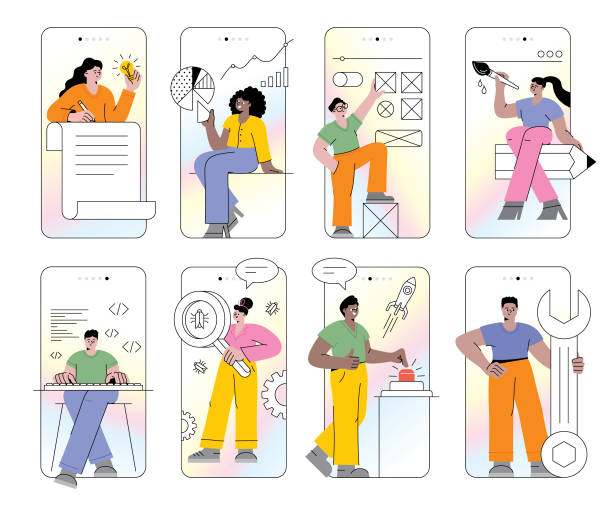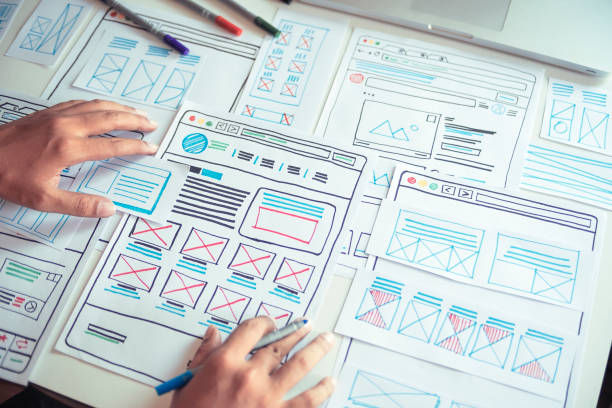💡 Why is UI/UX design crucial for SEO?
Well, #first of all, let’s start with a simple example. Imagine you walk into a store with a terrible layout! The shelves are messy, the aisles are narrow, and nothing is in its place. How do you feel? You’d probably get annoyed and quickly leave, right? The exact same thing happens on a website. If your site’s UI/UX design is bad, users will quickly get tired and leave. This means a high Bounce Rate, which is the worst nightmare for SEO!
UI/UX design isn’t just about appearance. It’s kind of like the architecture of the user experience. It means how the user interacts with your site, how easily they can find the information they need, and how much they enjoy the experience. When a site has good UI/UX design, users stay longer, view more pages, and are ultimately more likely to become customers.
Now, where does SEO fit in? SEO means optimizing your site for search engines like Google. Google loves sites that have a good user experience. Because Google’s main goal is to show its users the best and most relevant results. So, if your site has good UI/UX, Google will like it more and rank it higher in search results. It’s a win-win!
🎨 Key UI/UX design principles for increasing Google ranking
Okay, now that we understand how important UI/UX is, let’s move on to its key principles. These are points that if you follow them, both your users and Google will be happy:
Site speed: No one has the patience to tolerate a slow site. If your site loads slowly, users will run away, and Google will understand this. So, take site speed seriously. Optimize your images, use a good hosting service, and keep your site’s code tidy.
Easy navigation: The user should be able to easily navigate your site and find whatever they want. Design your site’s menu simply and clearly, use correct categorizations, and put a search bar so users can search the entire site for content.
Responsive Design: Today, most people access the internet with their mobile phones. If your site doesn’t display correctly on mobile, you’ll lose a lot of visitors. So, be sure to design your site responsively so that it looks good on all devices (mobile, tablet, computer).
Readability: Your site’s font should be readable and its color should contrast with the background. Use short paragraphs and categorize the text with headings and subheadings so the user can read the content more easily. Remember, the goal is for the user to be able to easily find the information they need and enjoy reading your site’s content.
Are you looking for a reputable company for all your advertising needs? Rasaweb Afarin, with comprehensive advertising services, from strategic planning to creative execution, manages all your campaigns to achieve your marketing goals and shine!
✅ Designing creative and effective advertising campaigns
✅ Choosing the best media to reach the audience
✅ Increasing brand awareness and growing your sales
For a complete advertising plan, contact us today!
📱 Optimizing Mobile UI/UX for Better SEO
As I said, mobile is very important. Google also knows this and gives more importance to sites that are optimized for mobile. Now, how do you optimize your site’s UI/UX for mobile?
Use large buttons: Fingers are bigger than mouse pointers. So, design your site’s buttons and links larger so users can easily click on them. Increase the space between the buttons so they don’t accidentally click on other buttons.
Thumb-Friendly Design: Most people use their thumb to use their mobile phone. So, put important buttons where they are easy to access with your thumb. Usually the bottom of the page is the best place.
Avoid annoying pop-ups: Pop-ups are very annoying on mobile phones. If you have to use a pop-up, make sure it’s easy to close and doesn’t completely cover the page.
Simplify forms: Filling out forms on mobile is hard. Make your forms as short and simple as possible. Use default fields and don’t ask the user for extra information.
Test and experiment: The most important thing is to test your site on different devices and see how it works. Ask your friends and colleagues to try out your site and give you feedback.
| Tip | Description |
|---|---|
| Load speed | Optimizing images and code |
| Navigation | Simple menu and appropriate categorization |
| Buttons | Appropriate size and sufficient distance |
Click here to preview your posts with PRO themes ››
🔍 Keyword Research and its connection to UI/UX
Keyword research is one of the most important parts of SEO. You need to know what users are searching for so you can optimize your site’s content based on those keywords. But keyword research isn’t just for content production. You can also use it to improve your site’s UI/UX.
Finding user problems: By reviewing the keywords that users search for, you can understand what areas they are having problems with. For example, if you see that many people are searching for “how to reset password”, it means that finding the password reset link on your site is difficult and you need to make a change to your site’s UI/UX design.
Optimizing the search bar: Suggest popular keywords in your site’s search bar so users can quickly reach the content they need. This will cause users to stay on your site longer and the bounce rate will decrease.
Improving Categories: Design your site’s categories based on popular keywords. This way users can easily find related content and have a better user experience.
Creating Relevant Content: Use keywords to create content that answers users’ questions and needs. This will cause users to trust your site and become customers.
Remember, the goal is to create an excellent user experience for your users by using keywords.
📊 Using Data to Continuously Improve UI/UX
UI/UX design is not a one-time thing. It’s a continuous process that should always be improving. To understand how good your site’s UI/UX is and how you can improve it, you need to use data.
Google Analytics: Google Analytics is a free tool that helps you get a lot of information about your site’s visitors. You can see which pages users visit the most, how long they stay on your site, which links they click on, and much more. Using this information, you can find the weaknesses of your site’s UI/UX and take action to improve them.
Google Search Console: Google Search Console is another tool from Google that helps you review your site’s performance in search results. You can see which keywords cause your site to be shown in search results, how many clicks you get, and what your site’s ranking is. Using this information, you can optimize your site’s content and increase your site’s ranking in search results.
Heatmaps: Heatmaps show which parts of the page users click on the most and where they move their mouse. Using this information, you can understand which parts of the page attract users’ attention and which parts are ignored. Then you can design your site’s UI/UX so that the most important information is placed in the parts that are seen the most.
A/B Testing: A/B testing is a method for comparing two different versions of a page. For example, you can put two buttons with different colors on a page and see which button gets more clicks. By using A/B testing, you can understand which changes improve your site’s UI/UX.
Remember, data is your best friend. Use it to keep your site’s UI/UX always improving.
Don’t you have accurate statistics on the performance of your website and campaigns? Rasaweb Afarin, with accurate data analysis and transparent reports, identifies your strengths and weaknesses so you can make the best decisions for your business growth!
✅ Deep understanding of user behavior
✅ Optimizing marketing strategies
✅ Making decisions based on real data
For a deep and effective insight, contact us now! 09124438174
🎨 Colors and Typography in UI/UX Design and Their Impact on SEO
Choosing colors and fonts in UI/UX design is very important. These are not just aesthetic aspects, but they can have a great impact on user experience and SEO.
Colors: Colors can evoke different emotions in users. For example, the color blue conveys a sense of calm and trust, while the color red conveys a sense of excitement and energy. You should choose colors that match your brand and create the desired feeling in users. You should also pay attention to the contrast of the colors. The text should be easily read on the background. If the color contrast is low, users will get tired and leave your site.
Fonts: Fonts should also be readable and match your brand. Don’t use very fancy and complex fonts, as they may be difficult to read. You should also pay attention to the size of the fonts. The text should be large enough for users to read easily. If the text is too small, users will have to zoom in and this will cause them to have a bad user experience.
Click here to preview your posts with PRO themes ››
Impact on SEO: Google gives more importance to sites that have a good UI/UX. If your site’s colors and fonts are well chosen and users can easily read your site’s content, Google will understand this and rank your site higher in search results.
| Element | Description |
|---|---|
| Color | Choosing colors related to the brand and creating the desired feeling |
| Font | Choosing a readable font that is appropriate for the brand |
✨ The Role of Visual Content (Images and Videos) in UI/UX and SEO
Visual content such as images and videos can have a great impact on UI/UX and SEO. A good photo can explain a topic much better than a long text. A video can also keep users on your site longer and reduce the bounce rate.
Images: Use high quality images that are relevant to the content. Images must be optimized so that they do not slow down your site’s loading speed. Use the alt tag for images so Google understands what the image is about. You can also use images to improve your site’s navigation. For example, you can use icons to categorize content.
Videos: Videos can keep users on your site longer and reduce the bounce rate. Videos should be of high quality and provide useful content. Upload videos to YouTube or Aparat and then embed them on your site. You can also use videos to teach users. For example, you can create an educational video about how to use your product.
Impact on SEO: Google loves sites that have high quality visual content. If you use good images and videos, Google will understand this and rank your site higher in search results.
Remember, visual content should complement textual content. You shouldn’t just put up photos and videos and forget about text. The best thing is to have a combination of text and visual content.
🔗 Internal and External Linking and Its Impact on UI/UX and SEO
Internal and external linking are two of the most important SEO factors. Internal linking means linking to other pages of your own site. External linking means linking to other sites.
Internal Linking: Internal linking helps Google better understand your site’s structure and find important pages of your site. Internal linking also helps users easily navigate your site and find related content. Try to use related anchor texts for internal linking. Anchor texts are the words that have links on them. For example, if you want to link to a page about “website design”, your anchor text should be “website design”.
External Linking: External linking shows Google that your site is reputable and links to other reputable sources. External linking should be to relevant and high-quality sites. Avoid linking to spam and irrelevant sites. You can also use external linking to find cooperation opportunities. For example, you can exchange links with another site.
Impact on UI/UX: Internal and external linking can help improve your site’s UI/UX. Internal linking helps users easily navigate your site and find related content. External linking helps users access other reputable sources.
Remember, linking should be natural and logical. Avoid excessive and unnecessary linking. The goal is to help users find the information they need.
🚀 Site Loading Speed and Its Impact on User Experience and SEO Ranking
Site loading speed is one of the most important factors in UI/UX and SEO. If your site loads slowly, users will get tired and leave your site. This will cause your site’s bounce rate to increase and your site’s ranking in search results to decrease.
Optimizing Images: Images are the biggest factor in reducing site speed. Optimize your images to reduce their size. Use appropriate formats for images. JPEG format is suitable for photos and PNG format is suitable for images with transparent backgrounds.
Compressing Codes: Compress your site’s HTML, CSS, and JavaScript codes to reduce their size. You can use online tools to compress codes.
Click here to preview your posts with PRO themes ››
Using Caching: Use caching to store your site’s files. This will cause your site to load faster because the files are not downloaded from the server.
Choosing the Right Hosting: Use a good and high-speed hosting. Your hosting must have sufficient bandwidth and strong hardware resources.
Impact on SEO: Google gives more importance to sites that have a high loading speed. If your site loads quickly, Google will understand this and rank your site higher in search results.
Remember, site loading speed is a competitive factor. If your site loads faster than your competitors, you can attract more visitors.
Don’t your advertising campaigns have the expected return? Rasaweb Afarin, by designing and executing 360-degree campaigns, integrates all marketing channels so that your brand message reaches the audience with greater power and has maximum effectiveness.
✅ Extensive coverage of the audience through various channels
✅ Increasing coordination and effectiveness of advertising messages
✅ Comprehensive analysis and continuous improvement of campaigns
Contact Rasaweb Afarin for a successful 360-degree campaign!
🎯 Usability Testing and Its Role in Improving SEO
Usability testing is a method for checking how easily users can use your site. In usability testing, you ask a number of users to perform a number of tasks on your site and you monitor their performance. This way you can find the problems with your site’s UI/UX and take action to improve them.
Choosing Participants: The participants in the usability test must be representative of your target audience. If your site is for selling women’s clothing, the participants must be women who are interested in buying clothes online.
Defining Tasks: The tasks you ask the participants to perform must be related to your site’s goals. For example, you can ask them to find a product, add it to the shopping cart, and complete their purchase.
Observing and Taking Notes: During the test, carefully monitor the performance of the participants and note any problems they encounter. Ask them to think out loud and say why they are doing this.
Analyzing Results: After performing the test, analyze the results and identify the problems with your site’s UI/UX. Based on these problems, apply changes to your site’s design and perform usability testing again.
Impact on SEO: Google gives more importance to sites that are user-friendly. If your site has a good UI/UX, users will stay on your site longer, view more pages, and your site’s bounce rate will decrease. This will cause your site’s ranking in search results to increase.
Remember, usability testing is an ongoing process. You should always be testing and improving your site’s UI/UX so you can gain the satisfaction of your users and keep your site’s ranking high in search results.
| Question | Answer |
|---|---|
| What is UI/UX? | UI (user interface) refers to the appearance of the site and UX (user experience) refers to the user’s feeling when using the site. |
| Why is UI/UX important for SEO? | Good UI/UX increases user satisfaction and reduces the bounce rate, which helps improve the SEO ranking. |
| How to increase site speed? | By optimizing images, compressing codes and using appropriate hosting. |
| What is responsive design? | A design that optimizes the site for display on different devices (mobile, tablet, computer). |
| What are heatmaps? | A tool that shows which parts of the page users click on the most. |
| What is A/B testing? | A method for comparing two different versions of a page to find the best option. |
| How to use Google Analytics? | By signing up for Google Analytics and placing the tracking code on your site. |
| What is internal linking? | Linking to other pages of your own site. |
| What is external linking? | Linking to other sites. |
| What is usability testing? | A method for checking how easily users can use your site. |
And other services of Rasa Web Advertising Agency in the field of advertising
• Short-form Video Marketing Strategy
• Customer Journey Mapping
• Optimizing Google Business Profile (Google My Business)
• Cyber Security Consulting for Websites
• Development of Artificial Intelligence Tools for Text Analysis (NLP)
And more than hundreds of other services in the field of internet advertising, advertising consulting and organizational solutions
Internet Advertising | Advertising Strategy | Advertorial
Profitability from data.
We transform your information into profit-enhancing solutions.
✅ Increase Profitability
✉️ info@idiads.com
📱 09124438174
📞 02126406207
Tehran, Mirdamad Street, next to the Central Bank, South Kazerun Alley, Ramin Alley No. 6