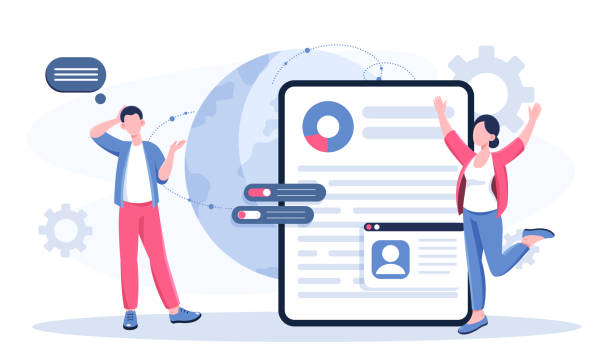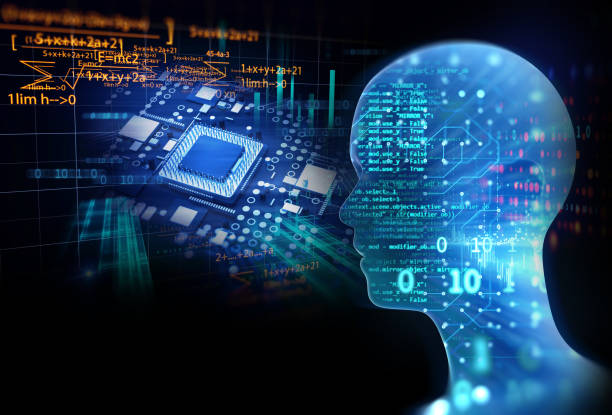Why WordPress Website Design is the Best Choice for Starting Online?
#WordPress is a powerful and flexible platform that allows you to create almost any type of website.
This Content Management System (CMS) powers over 43% of all websites in the world, a statistic that demonstrates its unparalleled popularity and extensive capabilities.
The journey of WordPress website design begins with understanding its basic principles.
For small and large businesses, WordPress offers an #educational and #explanatory solution that allows them to launch a professional website even without deep programming knowledge.
From personal blogs to complex online stores, WordPress provides all the necessary features.
The initial installation and setup of WordPress is relatively simple, and most hosting companies also offer automatic WordPress installation.
After installation, the WordPress dashboard allows you to easily add, edit, and manage content.
WordPress, with its intuitive user interface, has made the process of launching a website very easy for any user, even beginners.
Due to its large user community and abundant educational resources, this platform is constantly being updated and improved.
This means you will always have access to new tools and functionalities and can keep your website in sync with the latest technologies.
The ease of WordPress website design has led many businesses to opt for this CMS instead of more complex solutions.
Did you know that 85% of customers check your company’s website before any interaction?
With RasaWeb, build a corporate website that is worthy of your credibility.
✅ Increase customer credibility and trust
✅ Attract high-quality leads
⚡ Get free website design consultation
Choosing Suitable Themes and Plugins for Your WordPress Website
One of the most important steps in #WordPress_website_design is choosing the right theme and plugins.
#Themes determine the visual appearance and layout of your website, while #plugins add new functionalities to it.
Choosing a responsive and mobile-optimized theme is essential, as a significant portion of users access websites via mobile devices.
WordPress themes can be free or paid, and paid themes usually offer more features, better support, and a more professional design.
Plugins are also used for specific tasks such as SEO, security, speed optimization, and adding contact forms.
For every #specialized need, there is almost a plugin available, and its #guidance and implementation process is very simple.
However, installing too many plugins can slow down your website, so you should carefully choose the necessary plugins.
Always download plugins from reliable sources such as the official WordPress repository or reputable developer websites to prevent security issues.
Checking the compatibility of plugins with your theme and other plugins is also very important to prevent conflicts and errors.
Choosing a lightweight and performance-optimized theme can help your website load faster and provide a better user experience.
These initial steps in building a website with WordPress are crucial and will directly impact your online success.
Creating Optimized Content and SEO Principles in WordPress
Content is king, and this statement has never been truer in the world of #SEO and #WordPress_website_design.
Creating high-quality and search engine optimized (SEO) content is a key factor in your website’s success.
For your website to be visible in Google search results, you need to produce relevant, valuable content with appropriate keywords.
#Analytical SEO tools like Yoast SEO or Rank Math help you optimize your content for target keywords and provide suggestions for SEO improvement.
These tools provide features such as text readability checks, title and meta description optimization, and XML sitemap generation, which are very useful for this #educational process.
Proper use of heading tags (H1, H2, H3), optimized images, and internal linking are other important factors in improving SEO.
Also, make sure your website has an SEO-friendly URL structure.
Content quality is not only important for search engines but also improves the user experience.
Engaging and compelling content can encourage users to spend more time on your website and increase conversion rates.
In SEO training, the focus is always on user needs and providing complete answers to their questions.
This approach will greatly assist in the implementation of your WordPress website.
| SEO Factor | Description | Status in WordPress |
|---|---|---|
| Keywords | Research and use relevant keywords in content | Easily manageable with SEO plugins. |
| Title Tag and Meta Description | Optimization for click attraction and ranking | Configurable on every page/post. |
| URL Structure | Use short and descriptive URLs | Configurable via Permalink settings. |
| Image Optimization | Compression and use of Alt tag | Image optimization plugins are available. |
| Loading Speed | Improve website page load time | Achievable with caching plugins and CDN. |
Launching an Online Store with WooCommerce in WordPress
If you intend to launch an online store, #WooCommerce is the best option for your #WordPress_website_design.
WooCommerce is a powerful and #specialized plugin that transforms WordPress into a complete e-commerce platform.
This plugin provides comprehensive features for managing products, orders, customers, and payment gateways.
With WooCommerce, you can sell various physical and digital products and set up shipping and tax options.
WooCommerce installation is relatively simple, and after installation, a #guidance wizard will accompany you through the initial configuration steps.
WooCommerce’s high customizability allows you to design your store according to your brand and business needs.
Many add-on plugins are available for WooCommerce that extend its functionalities, including plugins for automatic invoicing, rating systems, and gift cards.
One of the major advantages of using WooCommerce is its large user community and abundant educational resources, where you can find answers to any questions you may have.
WooCommerce security is also constantly updated by its development team to protect customer information and transactions.
Support for various Iranian and international payment gateways is also an important feature of WooCommerce for the Iranian market.
#WordPress_website_design with WooCommerce is a reliable path to entering the world of #e-commerce.
Did you know that 85% of customers check your company’s website before any interaction?
With RasaWeb, build a corporate website that is worthy of your credibility.
✅ Increase customer credibility and trust
✅ Attract high-quality leads
⚡ Get free website design consultation
Security and Maintenance of Your WordPress Website
Security is one of the most important aspects of #WordPress_website_design and its preservation.
Given WordPress’s high popularity, it is a primary target for cyberattacks, and protecting your website is crucial.
Installing security plugins like Wordfence or Sucuri Security can help identify and block threats.
Regularly updating WordPress, themes, and plugins is highly important, as each update includes new security patches.
Creating regular website backups is an #explanatory and essential method for data recovery in case of any problem or attack.
Always use strong and unique passwords for logging into your WordPress admin panel.
User management and limiting access to the bare minimum can also reduce security risks.
Activating a Web Application Firewall (WAF) and SSL certificate are also #specialized security measures that should not be overlooked.
Security news and new vulnerabilities are constantly being published, so you should always stay informed about the latest #news in this area.
Adhering to these tips for WordPress maintenance and security can prevent serious problems.
This process is an integral part of web design with WordPress.
Optimizing WordPress Website Performance and Speed
Website loading speed is one of the most important factors in user experience and #SEO.
A slow website can lead to loss of visitors and lower search engine rankings.
To improve performance in #WordPress_website_design, you can use various methods.
#Caching is one of the most effective methods that significantly reduces load time by storing static versions of pages.
Plugins like WP Rocket, LiteSpeed Cache, or W3 Total Cache are #specialized tools for implementing caching.
Image optimization by compressing them without losing quality also plays a significant role in website speed.
Using a Content Delivery Network (CDN) like Cloudflare delivers your website’s content from the nearest server to the user, increasing access speed.
Optimized coding and minification of CSS and JavaScript can also help improve performance.
Choosing a high-quality hosting with sufficient resources is also essential to ensure proper website speed.
#Analytical tools like Google PageSpeed Insights and GTmetrix #guide you to identify and fix your website’s speed weaknesses.
These measures are crucial for any WordPress website that wants high performance.
Advanced Customization and Development in WordPress
Beyond ready-made themes and plugins, WordPress also offers #advanced_customization capabilities.
For specific and unique needs, #specialized changes can be made to WordPress code.
Using a Child Theme is an #educational and safe method for customizing the main theme without losing changes in future updates.
This allows you to modify CSS codes, PHP functions, and theme templates without altering the main theme.
Creating Custom Post Types and Custom Fields allows you to expand your content structure beyond WordPress’s default posts and pages.
This capability is very useful for websites that need to display specific types of information, such as complex product catalogs or individual resumes.
Learning the basics of PHP, HTML, and CSS is essential for making these #analytical changes.
This level of customization is, in fact, a deeper stage in the WordPress website design process.
Frameworks like ACF (Advanced Custom Fields) make this process easier for developers.
Understanding these concepts helps you have more complete control over your website’s structure and data.
| Method | Complexity Level | Coding Knowledge Required | Upgradeability | Application |
|---|---|---|---|---|
| Using WordPress Customizer | Low | Very Low | High | Simple visual changes (color, font, logo) |
| Page Builder Themes | Medium | Low | Medium | Creating pages with complex layouts |
| Child Theme | Medium | Medium (CSS, PHP) | High | Deep changes in theme styles and functions |
| Custom Plugins | High | High (PHP) | Low (requires maintenance) | Adding entirely new and unique functionalities |
| Custom Post Types and Custom Fields | High | Medium (PHP) | High | Structuring complex and specific content |
Troubleshooting and Fixing Common WordPress Issues
Even with the best planning in #WordPress_website_design, you may encounter common problems and errors.
#Troubleshooting and #fixing_problems in WordPress is a skill every website administrator should learn.
The most common errors include 500 (Internal Server Error), database connection error, and the White Screen of Death.
The first step for troubleshooting is enabling Debug mode in WordPress, which can display more precise error messages and provide useful #guidance.
Checking server logs can also provide #specialized information about the origin of errors.
Sometimes, conflicts between plugins or themes cause problems.
In such cases, temporarily deactivating all plugins and reverting to the default WordPress theme can help identify the cause of the problem.
Clearing website and browser cache can also resolve some visual issues.
Ensuring all WordPress components, including the core, theme, and plugins, are up-to-date also prevents many problems.
If you encounter a #questionable problem that you cannot solve yourself, you can seek help from WordPress support forums or WordPress developers.
Don’t have a corporate website yet and missing out on online opportunities? With professional corporate website design by RasaWeb,
✅ Double your business credibility
✅ Attract new customers
⚡ Free consultation for your corporate website!
The Future of WordPress and Web Design Trends
The world of #web_design is rapidly changing, and WordPress is constantly keeping pace with these changes.
The future of #WordPress_website_design is very #newsworthy and exciting with the introduction of new features like Full Site Editing (FSE) and the evolution of the block editor (Gutenberg).
These features give users more control over all parts of the website, from header to footer, completely transforming the design experience.
The focus on smooth and intuitive #User_Experience (UX) and #User_Interface (UI) remains at the forefront of design trends.
Responsive Design, which optimizes the website for display on various devices, is no longer an option but a necessity.
The use of Artificial Intelligence (AI) in websites for content personalization, chatbots, and SEO optimization is also expanding.
The #specialized trend of minimalist design and the use of white space to focus on content also continues to maintain its popularity.
These changes not only make web design more appealing but also make the process of web design with WordPress #entertaining for designers and developers.
WordPress strives to keep its users at the forefront of web innovations by providing new tools.
Launching and Promoting Your WordPress Website
After completing the #WordPress_website_design stages, it’s time to launch and introduce it to the world.
Before the final launch, prepare a detailed checklist of all important items, including checking for broken links, optimizing final images, and SEO settings.
Test your website from various aspects, including display in different browsers and mobile devices.
Registering your website with Google Search Console and Bing Webmaster Tools is essential to ensure crawling and indexing by search engines.
To promote your website, you can use various #advertising methods.
Content marketing by publishing articles and blog posts related to your business field increases organic traffic.
Using social media to share content and interact with your audience is also an effective #guidance for increasing visibility.
Paid advertising, such as Google Ads and social media ads, can quickly drive targeted traffic to your website.
Collaborating with influencers and email marketing are also #specialized methods for attracting new customers.
Using #analytical tools like Google Analytics is very important for monitoring website performance and user behavior after website launch.
Frequently Asked Questions
| Question | Answer |
|---|---|
| 1. What is WordPress? | WordPress is a free and open-source Content Management System (CMS) that allows you to design and manage websites, blogs, and online stores without needing coding knowledge. |
| 2. What are the advantages of using WordPress for website design? | Its advantages include ease of use, high flexibility, thousands of free and premium themes and plugins, a large user community and strong support, and good optimization capabilities for search engines (SEO). |
| 3. What do you need to start designing a website with WordPress? | To start, you need a domain name (website address), a hosting space (host), and to install WordPress software on your host. |
| 4. What is a WordPress Theme and what is its use? | A WordPress theme determines the visual appearance and layout of your website. By changing the theme, you can change the overall look of your site without affecting the content. |
| 5. What is a WordPress Plugin and what is its use? | Plugins are pieces of code that add new functionalities to your WordPress website, such as contact forms, image galleries, or e-commerce features. |
| 6. Is coding knowledge required for WordPress website design? | No, for many basic and even advanced tasks in WordPress, coding knowledge is not required. Complex websites can be built without code by using themes and plugins. |
| 7. How can we secure our WordPress website? | To ensure security, you should keep WordPress, themes, and plugins updated, use strong passwords, install reputable security plugins, and regularly back up your site. |
| 8. What role does SEO play in WordPress website design? | WordPress has a very suitable structure for SEO, and by using SEO plugins (like Yoast SEO or Rank Math), you can optimize your content for search engines to achieve a better ranking in search results. |
| 9. What is the difference between WordPress.com and WordPress.org? | WordPress.org is the free software version that you install on your own host and have full control over. WordPress.com is a hosting service that uses WordPress software but with more limited features and control. |
| 10. What solution is available for launching an online store with WordPress? | The best solution is to use the powerful and free WooCommerce plugin, which allows you to transform your WordPress site into a complete online store with product management, order, and payment capabilities. |
And other services of RasaWeb Advertising Agency in the field of advertising
Review of comparative methods in classified ads
Increase sales by using repetitive advertising in ads
The role of service descriptions in the success of manufacturers’ ads
Strategies for attracting international customers through ads
Using ad analysis tools on classified websites
And hundreds of other services in the field of internet advertising, advertising consultation, and organizational solutions
Internet Advertising | Advertising Strategy | Advertorial
🚀 Transform your business’s digital presence with RasaWeb’s internet advertising strategies and advertorials.
📍 Tehran, Mirdamad Street, Next to Central Bank, Southern Kazeroun Alley, Ramin Alley, No. 6