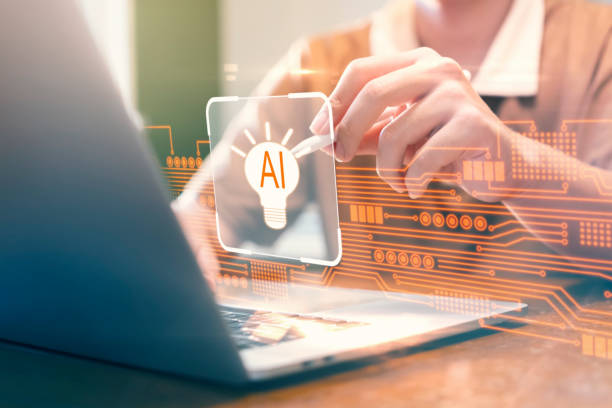Understanding WordPress and Its Unique Capabilities in Website Design
In today’s world, WordPress website design has become a gold standard for building efficient and professional websites.
#WordPress, as a powerful and #open_source Content Management System (CMS), enables anyone, from beginners to professional developers, to launch a complete website without the need for complex programming knowledge.
This system covers various user needs due to its high flexibility, thousands of ready-made templates (themes), and diverse plugins.
From personal blogs and corporate websites to large online stores and news portals, WordPress can support various types of websites.
The ease of use of the WordPress admin panel simplifies content updates, adding images and videos, and user management.
This platform is the foundation of web design for millions of websites worldwide and is constantly supported and improved by a large community of developers.
In fact, a large portion of websites on the internet are powered by WordPress, which demonstrates its unparalleled credibility and efficiency.
Learning to work with WordPress can open new doors in web development and creating online businesses.
These capabilities make WordPress an ideal choice for any web design project.
Are you worried about losing customers because you don’t have a professional e-commerce site?
Forget these worries with e-commerce website design by Rasaweb!
✅ Significant increase in sales and conversion rates from visitors to customers
✅ Professional and user-friendly design that builds customer trust
⚡ Get free consultation from Rasaweb
Countless Advantages of WordPress Website Design for All Types of Businesses
Choosing WordPress website design for small, medium, and large businesses brings significant competitive advantages.
One of the most important advantages is cost and time savings.
With ready-made templates and various plugins, there’s no need for exorbitant costs for coding from scratch, and a website can be launched in a short time.
WordPress is inherently optimized for SEO, and with related plugins, website rankings in search engines can be significantly improved.
This feature is crucial for attracting organic traffic and increasing business visibility.
WordPress’s flexibility allows websites to be customized according to the specific needs of each business; from adding e-commerce capabilities to online booking sections and advanced contact forms.
Also, WordPress security is well maintained with regular updates and the use of reputable security plugins.
The large WordPress user community also means easy access to support, tutorials, and countless resources.
Have you ever wondered how a website with unlimited growth potential can revolutionize your business? WordPress offers exactly that potential.
Its expandability and scalability mean that your website can grow with your business, without needing a complete rebuild in the future.
These advantages make WordPress a smart choice for any business looking for a powerful and sustainable online presence.
Essential Steps in WordPress Website Design from Scratch
Launching and designing a WordPress website requires following a few key steps that, by completing them, you can have a fully functional and professional website.
The first step is choosing a suitable domain name and host. The domain is your website’s address on the internet, and the host is the space where your website files are stored.
Choosing a quality host suitable for your site’s needs is very important for your website’s speed and stability.
After preparing the host, it’s time to install WordPress, which most hosting companies provide automatically or using one-click installation tools (like Softaculous).
The next step is choosing and installing a suitable theme.
Themes determine the overall look and design of your site and should be consistent with your business type and goals.
Finally, by installing essential plugins like security, SEO, and cache plugins, you optimize your website’s performance and security.
Adding content, pages, and initial settings prepares your website for use.
This process, although it may seem complex at first, is easily achievable with numerous guides and educational resources.
The main steps for launching a WordPress site are summarized in the table below:
| Step | Description | Required Tools/Key Points |
|---|---|---|
| 1. Choosing Domain and Host |
Choosing a website name and suitable hosting space. | Unique name, reputable hosting (Iran or abroad). |
| 2. Installing WordPress |
Installing the WordPress content management system on the host. | Using the host’s automatic installation tool (like Softaculous). |
| 3. Choosing and Installing Theme |
Choosing the website’s look and design. | Free or premium themes (like Astra, OceanWP). |
| 4. Installing Essential Plugins |
Adding security, SEO, speed, and other features… | Security plugins, SEO (Yoast/Rank Math), Cache (WP Rocket). |
| 5. Content Production and Initial Settings |
Adding pages, posts, images, and site-related settings. | Home, About Us, Contact Us pages, Articles, Products. |
Choosing the Right Theme and Plugins in WordPress Website Design
One of the most important decisions in WordPress website design is choosing the right theme and plugins.
The theme determines the visual appearance and overall layout of your website and should be consistent with your brand identity and content type.
When choosing a theme, consider factors such as loading speed, responsiveness (mobile-friendliness), customization options, and compatibility with important plugins.
Lightweight and optimized themes like Astra, OceanWP, or GeneratePress are very suitable for speed and SEO.
Besides the theme, plugins play a vital role in adding new functionalities to your website.
Security plugins (like Wordfence or Sucuri) are essential for protecting the site against cyber-attacks.
SEO plugins (like Yoast SEO or Rank Math) help you optimize your content for search engines and achieve a better ranking.
Cache plugins (like WP Rocket or LiteSpeed Cache) significantly increase site loading speed.
Also, page builder plugins like Elementor or Beaver Builder allow you to design beautiful and complex pages without coding.
However, it should be noted that installing too many plugins or unreliable plugins can reduce site speed and create security issues.
Therefore, always use reputable and trusted plugins and only install plugins you truly need.
This intelligent approach not only helps improve your site’s performance but also simplifies its maintenance and updates.
The correct choice of theme and plugins is the backbone of a successful web design with WordPress.
Are you disappointed with the low conversion rate of your online store?
Rasaweb, with professional e-commerce website design, is your definitive solution!
✅ Increase your sales and revenue
✅ Unparalleled user experience for your customers
⚡ Get a free consultation now!
Content Production and SEO Optimization for WordPress Website Success
After completing WordPress website design, the next crucial step is producing high-quality content and optimizing it for search engines (SEO).
Content is king; this phrase clearly demonstrates the importance of producing valuable, relevant, and engaging content.
Your content should meet the needs of your target audience, answer their questions, and provide useful information.
Using relevant keywords in titles, subtitles, body text, and meta descriptions is a basic principle of SEO in WordPress.
SEO plugins like Yoast SEO or Rank Math are powerful tools that help you easily perform this process.
These plugins, by providing checklists and real-time analyses, assist you in optimizing content, URL structure, internal and external links, and XML sitemap.
Image optimization (compression and use of Alt Text), increasing page loading speed, and creating a strong internal link structure are other factors that help improve SEO ranking.
Did you know that even with the best design, without optimized content, your website will not be seen? Therefore, investing in SEO-friendly content production and regularly updating it is essential for your website’s sustainability and growth.
Competitor analysis, researching popular keywords, and monitoring SEO performance with tools like Google Analytics and Google Search Console are integral parts of this process.
Continuous content and SEO optimization will ensure your site’s long-term success in the competitive online world.
Security and Maintenance of WordPress Sites: An Investment for the Future
One of the main concerns in WordPress website design is security.
Due to WordPress’s high popularity, this platform is constantly targeted by cyber-attacks.
However, by adhering to security tips and regular maintenance, the website can be protected against threats.
Installing reputable security plugins like Wordfence Security, Sucuri Security, or iThemes Security Pro, is the first step in increasing security.
These plugins help detect and block attacks, scan for malware, and provide a Web Application Firewall (WAF).
Using strong and unique passwords, enabling two-factor authentication (2FA), and limiting unsuccessful login attempts, are essential measures to protect the site’s admin panel.
Regularly updating WordPress, themes, and plugins, is one of the most important maintenance and security measures; because these updates include bug fixes and security vulnerabilities.
Regular backups of all files and the site database, ensure that in case of any problem (such as a cyber-attack or server failure), you can restore your website to its previous state.
Did you know that improper maintenance can lead to data loss and damage to your business’s reputation? Investing in a preventive approach to security and maintenance, is not an expense but a necessity that protects your business from irreparable damage.
Regular monitoring of site activities, checking server logs and installing an SSL certificate for data encryption, are all parts of a comprehensive WordPress security strategy.
These measures, not only guarantee your site’s security but also build user trust and help improve SEO.
Launching an Online Store with WordPress and WooCommerce: A Revolution in E-commerce
One of the most powerful capabilities of WordPress website design, is the ability to launch an online store using the WooCommerce plugin.
WooCommerce transforms WordPress into a complete and efficient e-commerce platform that provides you with all the necessary tools for managing products, orders, payments, and customers.
With WooCommerce, you can sell various physical, digital, and even service products.
Key features of WooCommerce include extensive customization capabilities, support for various payment gateways (local and international), inventory management, and the ability to create discounts and coupons.
This plugin has thousands of other add-ons that allow you to expand your store’s capabilities based on your specific business needs; from email marketing tools to customer relationship management (CRM) systems.
There are numerous guides and educational resources for working with WooCommerce, so even individuals without prior experience can easily launch their online store.
Do you want to bring your physical business online and reach more customers? WooCommerce is the best option for you.
The table below lists some key features of WooCommerce:
| Feature | Description |
|---|---|
| Product Management | Adding various product types (simple, variable, grouped, digital), inventory management. |
| Order Management | Tracking and updating order status, viewing customer details. |
| Payment Gateways | Support for reputable domestic and international payment gateways (Zarinpal, PayPal, direct). |
| Reporting and Analytics | Viewing sales, profit, inventory, and customer behavior reports. |
| Discounts and Coupons | Ability to create discount codes, sales campaigns, and offer coupons. |
| Scalability | Thousands of add-on plugins for adding advanced features (SEO, marketing, shipping). |
WooCommerce allows you to provide an attractive shopping experience for your customers and increase your sales with powerful marketing tools.
This system, is the backbone of many successful online stores and is constantly improving with extensive community support.
Advanced WordPress Customization: Beyond Appearance
WordPress website design goes beyond installing ready-made themes and default plugins.
For many businesses, deeper customizations are needed to create a unique visual identity and add specific functionalities.
One of the common methods for advanced customization, is using Child Themes.
A child theme allows you to make changes to the code (CSS, PHP) without altering the parent theme’s core files.
This ensures that your changes are not lost when the main theme is updated.
For more complex visual design, using powerful page builders like Elementor, Beaver Builder or Divi Builder, provides drag-and-drop page design capabilities.
These tools, offer access to thousands of design elements and ready-made modules and allow you to create creative and professional designs without coding knowledge.
For developers and professional users, it’s also possible to create Custom Post Types and Custom Fields, which help structure content in unique ways.
These capabilities turn WordPress into a powerful framework for web development.
Also, using custom CSS and JavaScript codes for adding animations or specific interactions, is another customization method.
Did you know that customization can significantly improve User Experience (UX) and make your brand memorable in the audience’s mind? With these tools, you no longer need to be limited to default designs and can build a website fully aligned with your business’s vision and needs.
Losing potential customers due to an unprofessional website? Rasaweb is your answer! With our specialized corporate website design services:
✅ Enhance your business’s credibility and standing
✅ Experience attracting more targeted customers
⚡ Act now to get a free consultation!
Common Challenges and Solutions in WordPress Website Design
Despite all the advantages and ease of WordPress website design, users may also face challenges.
One of the most common problems, is website speed reduction.
This issue usually results from using heavy themes, a large number of plugins, unoptimized images, or unsuitable hosting.
Solutions to this challenge include image optimization, using cache plugins, choosing a powerful host, and deleting unnecessary plugins.
Another problem, is security issues that, as previously mentioned, can be resolved by regular updates, using strong passwords, and installing security plugins.
PHP errors or plugin incompatibilities can also cause the site to go down.
In these cases, checking error logs, deactivating plugins one by one to find the problem, and restoring the site via backup, are effective solutions.
Have you encountered the White Screen of Death? This is one of the most frightening WordPress errors, usually fixable by increasing PHP memory limit or deactivating the last installed plugin.
Also, problems such as incorrect display on mobile (lack of responsiveness) can be solved by choosing responsive themes and thorough testing in different browsers.
To solve these challenges, basic knowledge and searching WordPress online resources (such as support forums and specialized blogs) are very helpful.
Many of these problems have proven solutions that can be found with a little research.
Paying attention to details and performing regular tests can prevent many of these challenges and provide a better user experience for your visitors.
The Future of Web Design and WordPress’s Role in Digital Transformations
The world of WordPress website design is constantly changing and evolving, and WordPress keeps pace with these developments.
One important future trend, is the concept of Headless WordPress. In this approach, WordPress acts only as a content management system (CMS), and content is sent via API to a separate display layer (Front-end), which can be built with modern JavaScript frameworks like React or Vue.js.
This creates more flexibility in website design and performance.
Artificial intelligence (AI) and machine learning will also play an increasing role in SEO optimization, content generation, and personalizing user experience.
AI assistants can help analyze data, suggest keywords, and even generate content drafts.
The Mobile-First trend will also remain highly important; given the increasing use of mobile devices for internet access, websites should first be optimized for mobile and then for desktop.
This approach ensures that your website performs and looks well on any screen size.
Also, User Experience (UX) and User Interface (UI) will gain more importance, with minimalist designs, high loading speed, and intuitive navigation being priorities.
These changes promise a bright future for WordPress and its unique capabilities in the digital world.
WordPress has proven its ability to adapt to new technologies and meet market demands, so its future looks promising.
This platform has proven that it can adapt to changes and meet market needs, so its future looks bright.
Frequently Asked Questions
| Question | Answer |
|---|---|
| 1. What is WordPress? | WordPress is a free and open-source Content Management System (CMS) that allows you to design and manage websites, blogs, and online stores without the need for coding knowledge. |
| 2. What are the advantages of using WordPress for website design? | Its advantages include ease of use, high flexibility, thousands of free and premium themes and plugins, a large user community and strong support, and good optimization capabilities for search engines (SEO). |
| 3. What is needed to start designing a website with WordPress? | To start, you need a domain name (site address), a hosting space (host), and to install the WordPress software on your host. |
| 4. What is a WordPress Theme and what is its use? | A WordPress theme determines the visual appearance and layout of your website. By changing the theme, you can change the overall look of your site without affecting the content. |
| 5. What is a WordPress Plugin and what is its use? | Plugins are pieces of code that add new functionalities to your WordPress website, such as a contact form, image gallery, or e-commerce features. |
| 6. Is coding required for designing a website with WordPress? | No, for many basic and even advanced tasks in WordPress, coding knowledge is not required. Complex sites can be built without code using themes and plugins. |
| 7. How to secure my WordPress site? | To ensure security, you should keep WordPress, themes, and plugins updated, use strong passwords, install reputable security plugins, and regularly back up your site. |
| 8. What role does SEO play in WordPress website design? | WordPress has a very suitable structure for SEO, and by using SEO plugins (like Yoast SEO or Rank Math), you can optimize your content for search engines to achieve a better ranking in search results. |
| 9. What is the difference between WordPress.com and WordPress.org? | WordPress.org is the free software version that you install on your own host and have full control over. WordPress.com is a hosting service that uses WordPress software but with more limited features and control. |
| 10. What is the solution for launching an online store with WordPress? | The best solution is to use the powerful and free WooCommerce plugin, which allows you to turn your WordPress site into a complete online store with product, order, and payment management capabilities. |
And other services of Rasa Web Advertising Agency in the field of advertising
The importance of local advertising in developing the regional market for manufacturers’ audio and video equipment
How to use storytelling in online advertising for manufacturers’ audio and video equipment
Reviewing the role of realistic advertising in attracting industrial customers for manufacturers of audio and video equipment
How to use timed advertising for manufacturers of audio and video equipment
The role of Native Ads in the success of manufacturers of audio and video equipment
And over a hundred other services in the field of internet advertising, advertising consulting, and organizational solutions
Internet Advertising | Advertising Strategy | Advertorial
🚀 Rasaweb Afarin Digital Marketing Agency, your reliable partner on the path to online growth!
For more information about our professional services, including WordPress website design, we are ready to take your business to the top.
📍 Tehran, Mirdamad Street, next to Central Bank, Southern Kazeroun Alley, Ramin Alley, Plaque 6