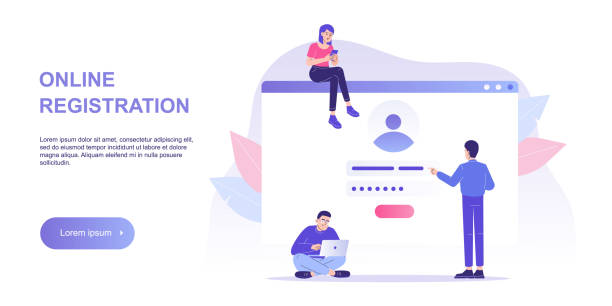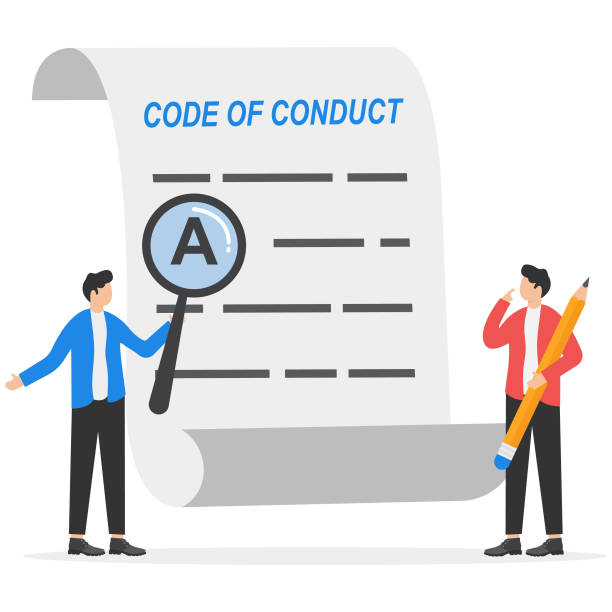Introduction to WordPress Website Design and Its Importance in the Digital Age
In today’s fast-paced world, an online presence is vital for every business, and WordPress website design is recognized as one of the most powerful and flexible tools to achieve this goal.
#WordPress is not only a powerful Content Management System (CMS), but also an open and extensible platform that allows for the creation of various types of websites, from personal blogs to large online stores.
This section focuses on explaining the importance of WordPress in the modern digital ecosystem.
WordPress’s unparalleled capabilities make it an ideal choice for individuals looking for a comprehensive solution for their online presence.
With over 43% of active websites in the world, WordPress holds an undisputed dominance in the market.
This statistic itself indicates the popularity and user trust in this system.
From an SEO (Search Engine Optimization) perspective, WordPress has an optimized structure that helps websites achieve better rankings in search engines.
This platform, with thousands of themes and plugins, offers almost unlimited customization, allowing businesses to showcase their unique visual identity in the best possible way.
Therefore, learning and using WordPress for website design is a fundamental step for any individual or company seeking success in the digital space.
This is an educational content to start your journey in the world of WordPress.
Is your company’s website as professional and trustworthy as it should be? With specialized corporate website design by Rasawp, create an online presence that reflects your credibility and attracts more customers.
✅ Build a powerful and professional image for your brand
✅ Convert visitors into real customers
⚡ Get a free consultation now!
Why is WordPress the Best Choice for Website Design? A Comprehensive Analysis
Choosing the right platform for WordPress website design is a critical decision that impacts the long-term success of your business.
#Flexibility, #Ease_of_Use, and #Community_Support are the three main reasons that have made WordPress an unrivaled choice.
This section offers a deeper analysis of the numerous advantages of using WordPress and answers the question-provoking content of why WordPress should be preferred over other options.
Can WordPress truly meet all the needs of a business?
The answer is unequivocally: Yes.
With its intuitive and easy-to-use interface, WordPress allows even individuals without coding knowledge to build professional websites.
This feature makes WordPress website design accessible to everyone.
Thousands of ready-made themes and plugins exist that add almost any functionality you can imagine to your website, from image galleries to online booking systems.
Furthermore, it has a very large user community worldwide that constantly develops, supports, and updates it.
This extensive support means easy access to guidance resources, tutorials, and solutions for potential problems.
Also, WordPress is developed as open source, which brings high transparency and security to users and provides unlimited customization possibilities.
Step-by-Step WordPress Website Design: From Idea to Implementation
WordPress website design might seem complex at first, but by following a clear path, the process becomes much simpler.
#Host_Selection, #WordPress_Installation, and #Theme_Selection are the three initial steps in this journey.
This specialized and comprehensive guide introduces you to the key steps of launching a WordPress website from scratch.
These steps are essential for anyone intending to build a site with WordPress.
The first step is choosing a reputable hosting company and registering a domain.
Good hosting is the foundation of your website’s speed and stability.
Then comes the WordPress installation, which many hosting companies perform automatically with a single click.
After installation, you should choose a suitable theme that matches your business needs.
Themes determine the overall appearance of your website and must be responsive to display correctly on all devices.
Next, adding essential plugins like security, SEO, and caching plugins is important to improve your website’s performance and security.
Finally, it’s time for content creation, image optimization, and final settings.
Throughout these steps, attention to detail is crucial for the success of your WordPress website design.
The table below provides an overview of the key steps:
| Step | Brief Description | Required Tools |
|---|---|---|
| 1. Planning and Research | Defining goals, audience, and site structure. | Notebook, keyword research tools |
| 2. Host and Domain Selection | Acquiring hosting space and website name. | Hosting companies, domain registrars |
| 3. WordPress Installation | Installing WordPress CMS on the host. | Hosting panel (cPanel/DirectAdmin), automatic WordPress installer |
| 4. Theme Selection and Installation | Choosing and activating the visual appearance of the site. | WordPress Theme Repository, ThemeForest |
| 5. Installing Essential Plugins | Adding security, SEO, contact form features, etc. | WordPress Plugin Repository, CodeCanyon |
| 6. Content Creation and Import | Creating pages, posts, images, and videos. | Gutenberg editor, graphic design tools |
| 7. Basic SEO Optimization | Initial settings to improve search engine ranking. | Yoast SEO or Rank Math plugin |
| 8. Testing and Launch | Final performance review and site publication. | Speed test tools, responsiveness test |
WordPress Themes and Plugins: Smart Choices for Professional Web Design
The heart and soul of any WordPress website design lie in its themes and plugins.
#WordPress_Theme, #Useful_Plugin, and #Plugin_Security are key concepts discussed in this section.
This specialized and guidance content helps you make smart choices for your website’s development.
Themes determine the visual appearance and overall layout of your website.
Choosing a quality WordPress theme not only ensures your site’s beauty but also affects its loading speed and compatibility with various devices.
Responsive themes are a necessity today.
On the other hand, plugins allow you to add new functionalities to your website without needing to code; from contact forms and image galleries to SEO optimization and advanced security.
When choosing plugins, always use reputable sources like the official WordPress repository and pay attention to popularity, regular updates, and user reviews.
Incorrect theme or plugin selection can lead to security issues, reduced speed, or even site crashes.
Therefore, the importance of this section in the WordPress website implementation process cannot be overlooked.
Did you know your company’s website is the first point of contact for 75% of potential customers?
Your website is the face of your brand. With **Rasawp**’s corporate website design services, build an online presence that earns customer trust.
✅ Create a professional and lasting image for your brand
✅ Attract target customers and increase online credibility
⚡ Get a free consultation from **Rasawp** experts!
The Importance of SEO in WordPress Website Design and How to Optimize It
Having a beautiful and functional website is only half of the success equation in the digital world; the other half depends on its visibility in search engines.
#WordPress_SEO, #Keywords, and #Content_Optimization are the three main pillars of this educational and specialized section.
Here, we discuss the importance of SEO optimization in WordPress website design and practical strategies to improve your site’s ranking.
WordPress is inherently designed to be SEO-friendly, but this alone is not enough.
You need to apply advanced settings using SEO plugins like Yoast SEO or Rank Math.
These plugins help you optimize your titles, meta descriptions, and sitemap.
Keyword research is the backbone of any successful SEO strategy.
Identifying the words your target audience uses to search for your products or services, and then naturally incorporating them into your website’s content, is crucial.
Image optimization, website loading speed, and creating credible internal and external links are also vital actions.
The more optimized your website is for search engines, the greater your chances of attracting organic traffic and ultimately increasing your customer base.
This is a vital guide for success in the digital realm and shows how WordPress website design can lay the foundation for a strong SEO strategy.
Security in WordPress Website Design: Why and How to Protect Your Site?
Security is one of the most important aspects that should not be overlooked in WordPress website design.
#WordPress_Security, #Cyber_Threats, and #Data_Backup are the main concepts of this specialized and explanatory section.
In this section, we discuss the importance of protecting a WordPress website against cyberattacks and practical solutions for increasing its security.
WordPress websites, due to their high popularity, are constantly targets for hackers and malware.
Therefore, implementing strong security measures is a necessity.
The first step is to use strong and unique passwords for all users, especially site administrators.
Regularly updating WordPress, themes, and plugins is also crucial, as each update usually includes new security patches that address previous vulnerabilities.
Using reputable security plugins like Wordfence or Sucuri, adding a firewall (WAF), enabling Two-Factor Authentication, and limiting unsuccessful login attempts are other preventive measures.
Regular backups of your website and database are also vital so that in case of any security issue, you can restore your website to its previous state.
These measures not only protect your information but also increase user trust in your website.
This section is a comprehensive guide for maintaining security in WordPress web design.
Optimizing Performance and Speed in WordPress Website Design: Key Solutions
Website loading speed not only affects user experience but is also considered an important factor in SEO ranking.
#Site_Speed, #Image_Optimization, and #Caching are among the key topics in this analytical and specialized section.
In this section, we discuss effective solutions for improving performance and increasing speed in WordPress website design.
This topic is vital for anyone looking for an efficient WordPress website implementation.
One of the most important factors in site speed is hosting quality.
Choosing a reputable and high-speed hosting provider with optimized servers for WordPress is the first step.
Image optimization (lossless compression) and using modern formats like WebP can significantly reduce page size.
Using caching systems like WP Rocket or LiteSpeed Cache plugins, which store static versions of your pages and reduce server load, is very effective.
Also, database optimization, cleaning up redundant data, and deactivating unnecessary plugins help improve performance.
Using a Content Delivery Network (CDN) for faster delivery of static content to users worldwide is also recommended.
By implementing these solutions, you can provide a smoother user experience for your visitors and improve your website’s SEO ranking.
| Optimization Factor | Description | Suggested Tools |
|---|---|---|
| Caching | Storing static versions of pages for faster display. | WP Rocket, LiteSpeed Cache, W3 Total Cache |
| Image Optimization | Compressing images and using modern formats (WebP). | Smush, EWWW Image Optimizer, ShortPixel |
| GZIP Compression | Reducing the size of files (HTML, CSS, JS) during transfer. | Server settings, caching plugins |
| Minification | Removing whitespace and unnecessary characters from code. | Autoptimize, caching plugins |
| Choosing Suitable Hosting | Using optimized and high-speed hosting for WordPress. | Managed WordPress Hosting |
| Database Optimization | Cleaning up redundant data and optimizing tables. | WP-Optimize, WP-Sweep |
Building an Online Store with WooCommerce in WordPress Website Design
For businesses intending to enter the realm of e-commerce, WordPress website design with the WooCommerce plugin is the best and most powerful solution.
#Online_Store, #WooCommerce, and #Product_Management are three key terms in this educational and explanatory section.
Here, we discuss how to build an online store using WooCommerce and its features.
WooCommerce is a free and open-source plugin for WordPress that allows you to sell any type of physical or digital product online.
Installing and configuring WooCommerce is relatively easy, and upon activation, sections related to products, orders, customers, and reports are added to your WordPress admin panel.
You can easily add your products with full details (images, descriptions, prices, stock, etc.), activate various payment gateways, and define diverse shipping methods.
WooCommerce also has a vast ecosystem of add-on plugins that provide more advanced features such as subscription management, multi-vendor capabilities, or integration with accounting software.
WordPress website design with WooCommerce allows you to create a fully customized and scalable online store that can grow with your business.
This is a comprehensive solution for creating an online business.
Does your current e-commerce website design not generate the sales you expect?
Rasawp specializes in professional e-commerce website design!
✅ An attractive and user-friendly site aimed at increasing sales
✅ High speed and security for an ideal shopping experience⚡ Get a free online store design consultation with Rasawp!
Continuous Maintenance and Updates in WordPress Website Design: A Prerequisite for Stability
After completing WordPress website design and launching it, your work doesn’t end; it only begins.
#WordPress_Maintenance, #Security_Updates, and #Technical_Support are three fundamental concepts in this news and guidance section.
In this section, we discuss the importance of continuous maintenance and updates for a WordPress website to ensure its optimal performance and security.
A WordPress website, like any other software, requires regular updates to maintain security, efficiency, and compatibility with the latest standards.
These updates include the WordPress core, themes, and all plugins.
Neglecting updates can make your website vulnerable to new security exploits or lead to incompatibilities and functional errors.
In addition to updates, periodic checking for broken links, database optimization, cleaning up redundant files, and performing regular backups are also part of maintenance tasks.
Monitoring website performance and speed with tools like Google PageSpeed Insights and Google Analytics is also essential for identifying and resolving potential issues.
These continuous care practices ensure that your investment in WordPress website design remains valuable and efficient, and your site performs stably and successfully in the long term.
Future Trends in WordPress Website Design: Innovations and Perspectives
The world of web is constantly changing, and WordPress website design is no exception.
#Future_Trends, #Web3, and #Artificial_Intelligence are three key concepts in this analytical and entertaining section.
In this section, we examine emerging trends and innovations that will shape the future of web design with WordPress.
Can WordPress keep pace with these changes and remain a leader?
One of the most important upcoming trends is a greater focus on user experience (UX) and loading speed (Core Web Vitals), which Google also places special importance on.
The use of the Gutenberg block editor as the primary tool for page building has significantly increased customization capabilities and enabled Full Site Editing.
Artificial Intelligence (AI) and Machine Learning (ML) will also play a prominent role in the future of WordPress, from smart content generation to automated SEO and security.
The advent of Web3 and blockchain technologies may also bring new models of interaction and content ownership that WordPress will need to adapt to.
WordPress website design in the future will move more towards deeper personalization, higher speed, and greater security.
These developments show that WordPress is not only reliant on the past but is powerfully moving towards an innovative future.
Frequently Asked Questions
| No. | Question | Answer |
|---|---|---|
| 1 | What is WordPress and why is it popular for website design? | WordPress is a free and open-source Content Management System (CMS) that allows you to build websites and blogs. Its popularity is due to its ease of use, high flexibility, large user community, and thousands of ready-made plugins and themes. |
| 2 | What do you need to launch a WordPress website? | To launch a WordPress website, you need a domain name, web hosting space, and the WordPress software itself, which you can download and install for free. |
| 3 | What is the role of a Theme in WordPress? | A theme determines the overall appearance and visual structure of your WordPress website. By using themes, you can change your site’s appearance without needing to code. |
| 4 | What is a Plugin in WordPress and what is its use? | Plugins are pieces of code that add new functionalities to your WordPress website. For example, plugins are used to add contact forms, optimize SEO, or create an online store. |
| 5 | Is WordPress good for SEO? | Yes, WordPress is structurally suitable for SEO. Additionally, powerful plugins like Yoast SEO and Rank Math exist to help you optimize your site for search engines. |
| 6 | What is the difference between WordPress.com and WordPress.org? | WordPress.com is a hosted service that is easier to manage but offers less control over your site. WordPress.org is the free WordPress software that you install on your own host, providing full control and greater flexibility. |
| 7 | How is WordPress website security ensured? | To ensure WordPress website security, you should keep WordPress, themes, and plugins updated, use strong passwords, utilize security plugins, and take regular backups. |
| 8 | Can an online store be built with WordPress? | Yes, by using the WooCommerce plugin, one of the most powerful e-commerce plugins for WordPress, you can easily set up a complete and advanced online store. |
| 9 | How can we increase our WordPress website speed? | To increase WordPress website speed, you can use quality hosting, optimize images, utilize caching plugins, compress code, and use a CDN (Content Delivery Network). |
| 10 | Is programming knowledge required for WordPress website design? | No, one of the great advantages of WordPress is that you can design and manage a website without any specific programming knowledge. However, knowledge of CSS, HTML, and PHP would be beneficial for more advanced customizations. |
And other advertising services by Rasa Web Advertising Agency:
Smart Reportage: A combination of creativity and technology to increase website traffic through intelligent data analysis.
Smart Marketing Automation: An effective tool to increase website traffic using real data.
Smart Conversion Rate Optimization: A professional solution for analyzing customer behavior with a focus on optimizing key pages.
Smart Link Building: A creative platform to improve customer behavior analysis by precise audience targeting.
Smart Direct Marketing: An effective tool for customer acquisition through attractive UI/UX design.
And over a hundred other services in the field of internet advertising, advertising consultation, and organizational solutions.
Internet Advertising | Advertising Strategy | Advertorial
Sources
WordPress Website Design TutorialChoosing a Suitable WordPress ThemeWordPress SEO OptimizationBuilding an Online Store with WordPress
? To elevate your business in the digital world, Rasawp Afarin is with you, offering innovative marketing solutions and fast and professional website design, to ensure a powerful and lasting online presence.
📍 Tehran, Mirdamad Street, next to Bank Markazi, Southern Kazeroun Alley, Ramin Alley, No. 6