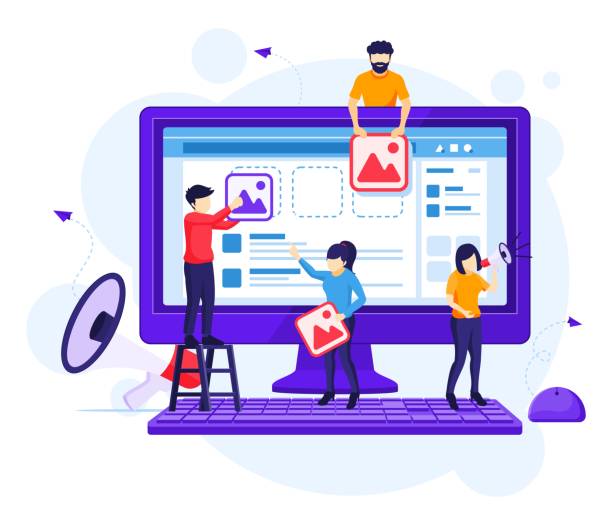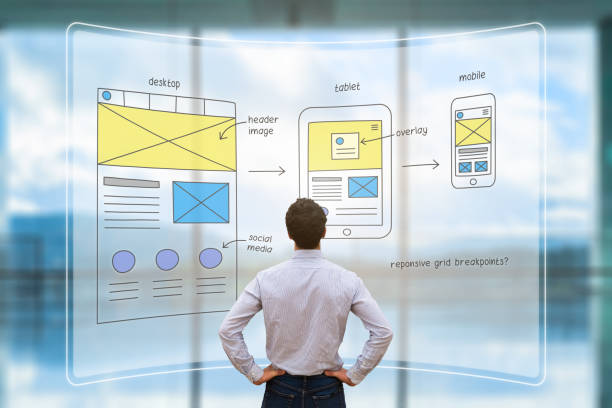Introduction to Responsive Web Design and Its Importance
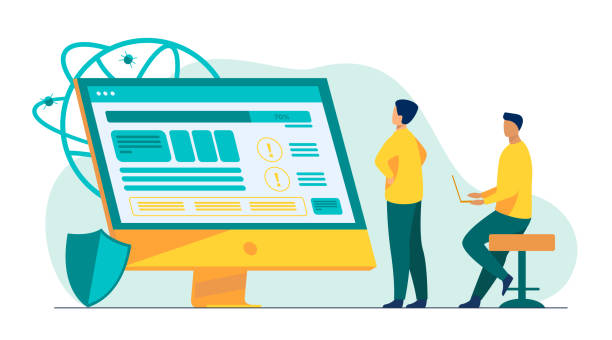
In today’s world, where smart devices have become an integral part of our lives, the concept of #Responsive_Web_Design has become more important than ever.
This web design approach means that your website can automatically adapt its appearance and functionality to the screen size of the user’s device (from large desktops to tablets and smartphones).
There is no longer a need to create separate versions for each device, which is a major revolution in web development.
The main goal of #Responsive_Design is to provide a seamless and optimal user experience, regardless of the device used.
This is an #explanatory and #educational development in the field of web that every developer and business owner should be familiar with.
Ignoring this issue can lead to losing users and a lower ranking in search engines.
This approach not only saves development time and cost but also makes website maintenance and updates easier.
Universal accessibility to content is one of the biggest advantages of this design style.
A responsive website intelligently arranges its elements to always provide the best display.
This adaptability is the key to success in today’s digital ecosystem.
Are you dissatisfied with the low conversion rate of visitors to customers on your e-commerce site?
Solve this problem forever with professional e-commerce website design by Rasawab!
✅ Increase visitor-to-customer conversion rate
✅ Create an excellent user experience and build customer trust
⚡ Get free consultation
Why Responsive Web Design is Crucial for SEO and User Experience?

Today, SEO (Search Engine Optimization) and User Experience (UX) are two sides of the same coin, closely linked to responsive website design.
Google and other search engines prioritize websites that offer a good user experience across different devices.
Google’s algorithms pay close attention to mobile-friendliness factors, and this directly impacts your website’s ranking.
If your website doesn’t display correctly on mobile, users will abandon it immediately, which means an increased Bounce Rate and reduced time spent on the site.
These factors severely negatively affect your site’s SEO and destroy its credibility.
From an #analytical perspective, responsive websites ensure that users can easily access content without needing to zoom or horizontal scroll.
This means greater user satisfaction and a higher likelihood of their return to your website.
As an important #guideline, always design a website that prioritizes the mobile user; this approach is known as “mobile-first”.
This perspective is essential not only for SEO but also for building a strong, customer-centric brand.
Ignoring the importance of responsive design in the current era means falling behind competitors and losing a significant portion of your audience.
Therefore, investing in responsive design is a strategic step for any business.
Technical Details and Key Tools in Responsive Website Design
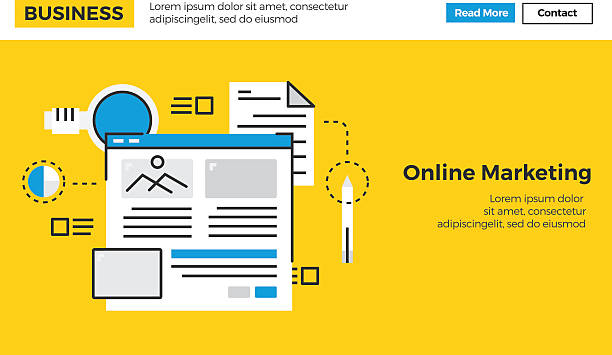
To implement responsive website design, developers utilize a set of powerful tools and techniques.
One of the most important pillars of this approach is Media Queries in CSS.
Media Queries allow developers to apply different styles based on device characteristics (such as screen width, height, orientation, and resolution).
This capability is a #specialized and crucial component in creating adaptive websites.
Additionally, using relative units such as percentages, `em`, `rem`, and `vw/vh` instead of fixed units (pixels) for measuring fonts, widths, and margins increases design flexibility.
CSS frameworks like Bootstrap and Tailwind CSS also provide powerful tools for rapid development of responsive websites.
Flexbox and CSS Grid are also modern and advanced techniques that allow for complex and flexible arrangement of elements without the need for additional JavaScript code.
Knowledge in these areas is essential for any responsive website design and is an important #educational part of the learning path.
Below is a table of key CSS features for responsive design.
These features help you have more precise control over the behavior of elements at different screen sizes.
| CSS Property | Description | Application in Responsive Design |
|---|---|---|
@media |
Applies styles based on device characteristics (e.g., width). | Changes layout, font, and images based on screen size. |
flex-direction |
Determines the direction of item arrangement in Flexbox. | Shifts elements from row to column on smaller screens. |
grid-template-columns |
Defines the number and width of columns in CSS Grid. | Changes column layout from multiple columns to a single column on mobile. |
width: 100% / max-width |
Sets element width relatively or as a maximum. | Images and videos automatically scale with this property. |
Viewport Units (vw, vh) |
Measurement unit based on Viewport size (browser window). | Dynamically adjusts font and element sizes relative to screen size. |
The Impact of Mobile-First Indexing on Responsive Design

A significant announcement made by Google years ago and widely implemented was the concept of “Mobile-First Indexing”.
This means that Google primarily uses the mobile version of your website for evaluation and ranking.
This was a very important #news development that completely changed the web design approach.
Previously, Google used the desktop version of the website as the benchmark.
But with the significant increase in mobile users, this change was inevitable.
In other words, if your website is not optimized for mobile, even if its desktop version is flawless, you may not achieve a good ranking in search results.
This is a serious warning for websites that still do not adhere to the principles of #Responsive_Design.
From an #analytical perspective, this algorithm change emphasizes that the mobile user experience is no longer an advantage, but a necessity.
Developers and designers must now first consider the needs of mobile users and then adapt the design for larger devices.
This approach means prioritizing core content, loading speed, and accessibility on smaller screens.
Websites that use responsive website design are naturally aligned with this change and benefit from it.
Failure to adhere to this principle can mean reduced organic traffic and loss of customers.
This also highlights the importance of staying up-to-date with the latest news and changes in the world of SEO.
You must always ensure that your website complies with the new rules of search engines.
Are you worried about losing customers because you don’t have a professional e-commerce site?
Forget these worries with e-commerce website design by Rasawab!
✅ Significant increase in sales and visitor-to-customer conversion rate
✅ Professional and user-friendly design that builds customer trust
⚡ Get free consultation from Rasawab
Tools for Testing and Validating Responsive Website Design
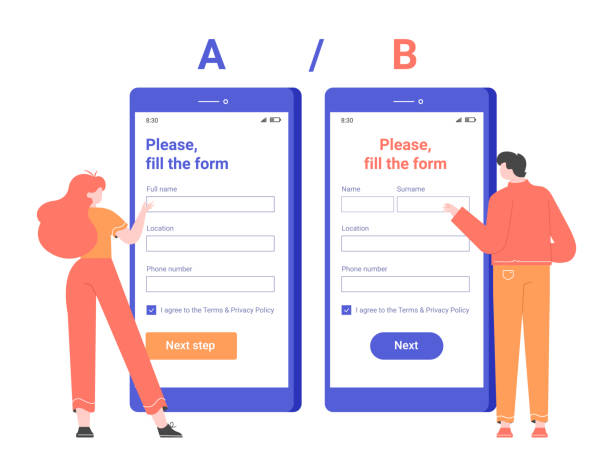
After implementing responsive website design, the next step is to ensure its correct functionality across various devices and browsers.
For this purpose, numerous testing and validation tools are available to help you identify the strengths and weaknesses of your design.
One of the simplest yet most effective tools is using browser developer features (such as Chrome DevTools).
These tools allow you to simulate your website at different screen sizes and even examine its behavior in various device modes (such as touch or mouse).
Google’s “Mobile-Friendly Test” tool is also an excellent and free #guideline that tells you whether your website is optimized for mobile or not.
This tool also identifies and reports potential issues.
Online services such as “BrowserStack” and “LambdaTest” also offer the ability to test your website across hundreds of different combinations of real and simulated browsers and devices.
These tools are highly #specialized and useful for comprehensive testing and ensuring compatibility across a wide range of environments.
For developers, using automated testing frameworks like “Cypress” or “Puppeteer” can also be effective in validating responsiveness during the development process.
As an #educational recommendation, always test your website on at least three screen sizes (small mobile, tablet, and desktop) after making significant changes.
Don’t forget that loading speed is also part of the mobile user experience, and tools like “Google PageSpeed Insights” can be helpful in this regard.
Continuous testing and bug fixing are key to delivering a truly responsive and efficient website.
Common Challenges and Misconceptions in Responsive Website Design
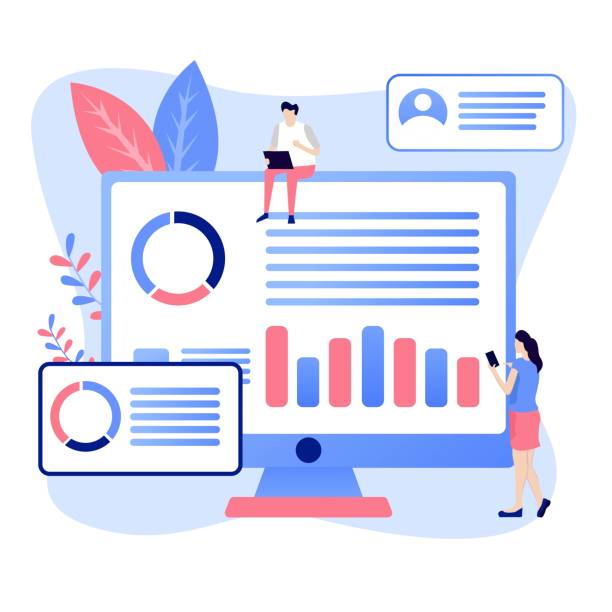
While responsive website design offers numerous advantages, it also comes with challenges and misconceptions that need to be addressed.
One of the most common misconceptions is that responsive design simply means content shrinking on smaller screens.
However, responsive design involves optimizing the user experience, reorganizing content, hiding or displaying specific elements, and changing navigation for ease of use.
This is a #questionable_content that is often overlooked and leads to poor mobile designs.
Another challenge is managing content and image sizes.
High-quality images optimized for desktop can slow down loading speeds on mobile.
Using techniques like “Responsive Images” (with `srcset` and `
Another challenge is the complexities related to menus and navigation on small screens.
Hamburger menus or dropdown menus are often used as solutions, but their design must ensure that users can easily access different parts of the site.
Sometimes, designers try to keep everything in the mobile version, whereas removing or prioritizing certain elements can improve the user experience.
These decisions require a strong #analytical perspective.
One common question is, “Is responsive design suitable for every type of website?”
The answer is, almost for all websites, but it requires careful planning.
Finally, development cost and time can also be challenging, as it requires more technical knowledge.
However, its long-term benefits, including improved SEO and user experience, justify this investment.
These points serve as an #explanatory clarification to help you view this topic with a broader perspective.
Future Trends in Responsive and Adaptive Design
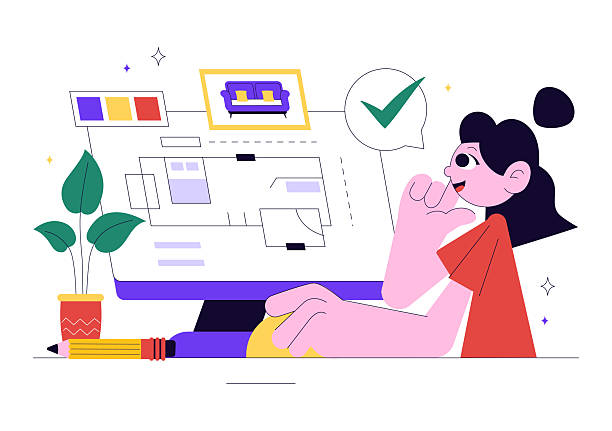
The world of web design is rapidly changing, and responsive website design is no exception.
New trends are emerging that further enhance the user experience and keep this field #newsworthy and exciting.
One such trend is “Adaptive Design,” which, although different from responsive, is considered complementary to it.
In adaptive design, the site is designed for specific screen sizes (instead of full flexibility).
This approach can be useful for websites that require very precise control over the layout at specific points.
Another trend is the use of “Responsive Typography,” which also changes font sizes and line spacing based on screen size to maintain readability on any device.
This is a #specialized element that significantly impacts the user’s visual experience.
Also, advancements in Progressive Web Apps (PWAs) mean integrating website capabilities with native app experiences, which can provide offline capabilities, notifications, and quick access for mobile users.
This is a step forward in delivering a seamless and optimal user experience.
“CSS Container Queries” is also a new feature in CSS that allows developers to apply styles based on the size of a container (parent element) and not just the entire Viewport size.
This feature provides greater flexibility in designing independent and reusable components and is considered a revolution in modular design.
From an #analytical perspective, these trends indicate that web design is moving towards more personalization and smarter user experiences.
Technologies like Artificial Intelligence (AI) and Machine Learning (ML) may also play a significant role in automatically optimizing layouts in the future.
Below, the key differences between responsive and adaptive design are presented in a table.
| Feature | Responsive Design | Adaptive Design |
|---|---|---|
| Approach | A flexible layout that fluidly changes with screen size. | Multiple fixed layouts designed for specific screen sizes. |
| Changes | Continuous and fluid with Viewport size changes. | Discrete and stepped, changes at specific points (breakpoints). |
| Implementation Complexity | Usually less complexity in initial CSS, but requires precision in element responsiveness. | May require designing and maintaining multiple separate layouts. |
| Design Control | Less control over the exact appearance at every screen size. | More precise control over the appearance at each breakpoint. |
| Loading Time | Typically a single CSS code for all devices, which might be slightly heavy in some cases. | Only the CSS relevant to the current device is loaded, which can be faster. |
Remarkable Successes and Case Studies in Responsive Website Design

The benefits of responsive website design are not just theoretical; they have also yielded significant results in practice.
Many large and small brands have seen significant improvements in their website performance by implementing this approach.
For example, “Starbucks’” website saw a significant increase in mobile user engagement and online sales after its responsive redesign.
This #entertaining yet #explanatory example shows how a successful design can transform the user experience.
Media companies like “The Boston Globe” were also pioneers in responsive design.
By integrating their website for desktop and mobile, they were able to reduce development and maintenance costs while making news and articles more accessible to their readers on any device.
This move not only helped them remain competitive in the digital age but also attracted a larger audience due to the optimized user experience.
Another interesting case study relates to e-commerce websites.
Online stores that have designed their websites responsively experience higher Conversion Rates on mobile devices.
This is entirely logical, as users can easily view products, add them to their cart, and complete the payment process without any issues.
The absence of a need for “zooming” or “horizontal scrolling” makes online shopping a pleasant experience.
These successes are testament to the fact that investing in responsive design is not just a choice, but a strategic necessity for growth and survival in today’s competitive market.
Every business, regardless of size, can benefit from this approach.
Are you dissatisfied with the low sales of your e-commerce site?
Rasawab is your solution for having a professional and high-selling e-commerce site.
✅ Significant increase in sales and revenue
✅ Easy and enjoyable shopping experience for customers
⚡ Get free consultation from Rasawab right now!
Best Practices for a Seamless User Experience in Responsive Website Design
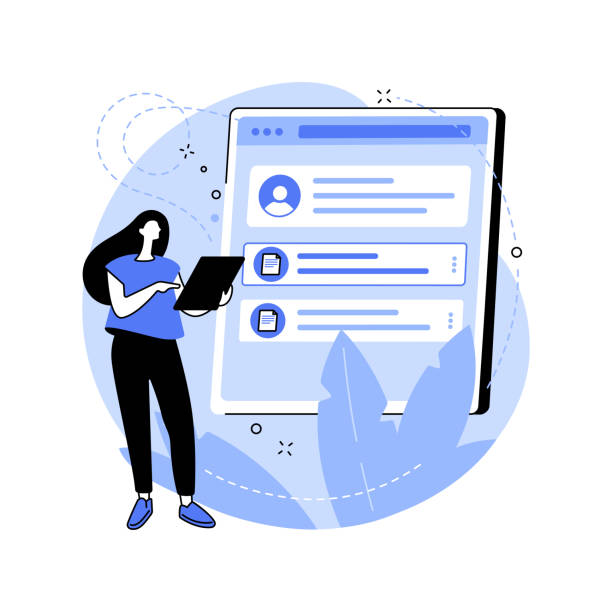
To ensure that your responsive website design truly delivers an exceptional User Experience (UX), adhering to best practices is essential.
One of the most important principles is the “mobile-first” approach, which was mentioned earlier.
This means starting the design and development process by considering the smallest screen.
Then, the design is gradually scaled and improved for larger devices.
This fundamental #guideline ensures that the most important content and functionality are optimized for mobile.
The second important point is image optimization.
Using responsive images (with `srcset` and `
Third, design simple and accessible Navigation.
Hamburger or dropdown menus should be clear, easy to use, and designed with enough spacing between links to prevent accidental touches.
This is a #specialized aspect that is often overlooked.
Fourth, use readable fonts and appropriate text sizes across all devices.
Responsive typography helps ensure that your content is readable at any size.
Fifth, optimize forms for touch-based data entry.
Ensure that form fields are large enough and that appropriate virtual keyboards are used for each input type (e.g., numeric keypad for phone numbers).
Finally, continuous testing and gathering user feedback are essential for continuous improvement of the user experience.
These practices help you have a website that is not only responsive but also user-friendly and effective.
Conclusion and Continuous Evolution of Responsive Website Design

Responsive website design is more than a web design trend; it’s a fundamental necessity in today’s digital ecosystem.
From the emergence of smartphones to the widespread adoption of tablets and wearable devices, the importance of providing a seamless and optimal user experience across all platforms has never been higher.
As discussed in this #explanatory article, responsive design not only helps improve user experience but also directly impacts your website’s SEO and visibility in search engines.
There are challenges and misconceptions along this path, but with the right approach and the use of appropriate tools, they can be overcome.
Future trends indicate that this field is still evolving, with features like Container Queries and PWAs being the next steps in this direction.
From an #analytical perspective, ignoring responsive design means losing a significant portion of the audience, reducing conversion rates, and ultimately falling behind competitors.
Businesses that have embraced this approach have seen increased engagement, improved rankings, and sustainable growth.
Your website should be like a liquid that easily fits into any container (screen) and takes its shape.
This flexibility is key to success in a market where users access information and services from a variety of devices.
Ultimately, investing in responsive website design is an investment in the future of your business and guarantees its sustainability in the digital world.
This is an endless path of learning and adaptation that web developers and designers must always lead in.
Frequently Asked Questions
| Question | Answer |
|---|---|
| What is Responsive Web Design? | It’s the design of a website whose appearance and layout automatically adapt to the screen size of the user’s device (such as computer, tablet, mobile) to provide an optimal user experience. |
| Why is Responsive Design important? | Given the variety of devices users employ to view websites, responsive design improves user experience, reduces bounce rate, increases time spent on the site, and enhances SEO. |
| What are the main principles of Responsive Design? | The three main principles include Fluid Grids, Flexible Images, and Media Queries. |
| What is a Media Query and what is its role in Responsive Design? | A Media Query is a CSS feature that allows you to apply different styles based on display device characteristics such as screen width, height, resolution, and media type. This tool is considered the heart of responsive design. |
| What is the difference between Mobile First and Desktop First approaches in responsive design? | In the Mobile First approach, design and coding are initially done for small screens (mobile), and then styles are added for larger screens using Media Queries. In the Desktop First approach, the opposite is done; it’s first designed for desktop and then adapted for smaller screens. The Mobile First approach is generally recommended. |
And other advertising services by Rasaweb Advertising Agency
Smart Social Media: A blend of creativity and technology for campaign management through attractive UI design.
Smart Marketplace: A dedicated service for sales growth based on marketing automation.
Smart Digital Branding: A professional solution for analyzing customer behavior, focusing on SEO-driven content strategy.
Smart Website Development: A blend of creativity and technology for user engagement through SEO-driven content strategy.
Smart Custom Software: Transform online growth by optimizing key pages.
And over hundreds of other services in internet advertising, advertising consultation, and organizational solutions
Internet Advertising | Advertising Strategy | Sponsored Content
Resources
Responsive Website Design Tutorial
What is Responsive Design?
Importance of Responsive Design
Responsive Website Design on Virgool
? Looking for growth and visibility in the online world? Rasaweb Afarin Digital Marketing Agency, specializing in custom website design, SEO, and advertising campaign management, paves the way for your business success.
📍 Tehran, Mirdamad Street, next to Bank Markazi, Kazeroon Jonubi Alley, Ramin Alley, No. 6