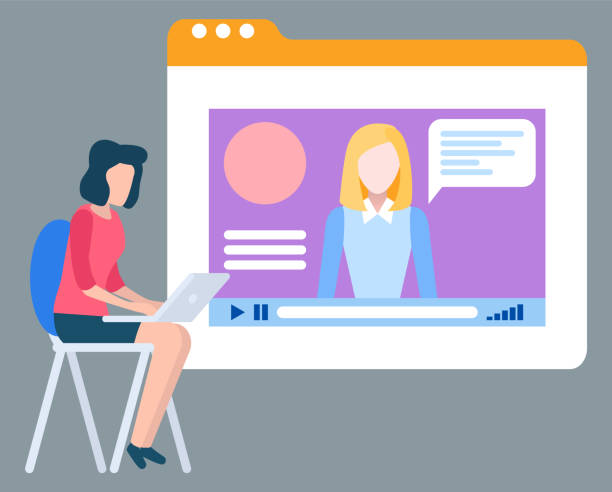Introduction to WordPress and Its Importance in Today’s Web Design
In today’s digital world, having a strong online presence is vital for every business and individual.
Among these, WordPress, as the most popular Content Management System (CMS) in the world, plays a key role.
More than 40% of active websites on the internet, including many large and well-known sites, are built with WordPress.
This widespread use stems from its numerous features, high flexibility, and ease of use.
#WordPress is an #open_source platform that allows users to design and manage powerful and beautiful websites without the need for deep programming knowledge.
This article provides an explanatory and educational approach to website design with this popular system.
The importance of WordPress is not limited to its ease of use; its extensive ecosystem, including thousands of themes and plugins, allows for the implementation of any type of website, from personal blogs and online stores to complex corporate websites.
WordPress website design enables you to achieve professional results with less cost and time, which was previously only possible with complex coding.
This platform is constantly evolving with continuous updates, offering new features to improve user experience and website performance.
Familiarity with the principles and basics of working with WordPress is the first step into the exciting world of website design.
Are you annoyed by losing customers who visited your site to buy?
Rasaweb is your specialized solution for a successful online store.
✅ Significant increase in your online sales
✅ Building trust and professional branding among customers⚡ Get a free consultation from Rasaweb experts!
Why Should We Build a WordPress Website for Our Business?
Building a dedicated website for any business, whether small or large, is an undeniable necessity today.
But why specifically consider WordPress website design? The answer lies in the countless benefits this platform offers.
One of the most important reasons is its unparalleled flexibility.
#WordPress allows you to create a website tailored to your business’s exact needs, from a simple product catalog to a complex online learning platform.
In terms of #SEO, WordPress is natively compatible with search engine standards, and by installing powerful plugins like Yoast SEO or Rank Math, you can optimize your website for higher rankings on Google.
This is an analytical and guiding approach that shows how WordPress can help grow your business.
Maintenance and development costs in WordPress are also significantly lower than proprietary CMS systems, as there is a large community of developers and free educational resources available.
This allows even small businesses with limited budgets to have a professional and efficient website.
Furthermore, WordPress security, by following tips and using appropriate plugins, can be very high and protect your and your users’ data.
Its expandability and scalability mean that your website can grow with your business, adding new features as needed.
Therefore, WordPress website design is a smart investment for any business’s digital future.
Initial Steps in WordPress Website Design from Scratch
Starting the WordPress website design process might seem a bit complex at first, but by following the right steps, it will become very simple.
This section is an educational and specialized guide for setting up your WordPress website from scratch.
The first step is choosing a suitable #domain; the name by which your website will be known (e.g., example.com).
Domain selection should be done carefully and with consideration for your brand and field of activity.
After that, you need #web_hosting, a space on a server where your website files are stored and always accessible to users.
There are many hosting providers offering various plans; it’s important to choose a service with strong support and sufficient resources for your needs.
The next step is installing WordPress on the host.
Most reputable hosting companies offer tools like Softaculous or cPanel for easy WordPress installation with a few clicks.
After installation, you gain access to your WordPress admin panel, from where you can control all aspects of your website.
These steps form the foundation of your website and are very important for its future stability and performance.
Below is a general guide table for initial hosting and domain selection.
| Feature | Description | Important Notes |
|---|---|---|
| Hosting Type | Shared, Virtual Private Server (VPS), Dedicated, Cloud WordPress | Shared hosting is sufficient for starting. |
| Disk Space | Amount of storage space for files and database | Depends on the volume of your content and images. |
| Bandwidth | Amount of data users can receive from your site. | Important for high-traffic sites. |
| Support | Quality and speed of response from the hosting company | Crucial for resolving potential issues. |
Correctly choosing these items at the beginning will bring you a better experience in your WordPress website design journey.
Choosing Essential Themes and Plugins for Your WordPress Website
After installing WordPress, the next step, which greatly affects the appearance and performance of your website, is selecting a #WordPress_theme and installing #essential_plugins.
The theme shapes the visual appearance of your website and should be suitable for your field of activity and brand.
WordPress themes are divided into two categories: free and premium (paid).
Free themes are a good option for getting started, but premium themes usually offer better features, support, and updates.
This section is a guiding and specialized guide for making decisions in this area.
Plugins are like small programs that add new functionalities to WordPress; from SEO optimization to increasing security and adding contact forms.
In fact, WordPress website design would be incomplete without using appropriate plugins.
Some essential plugins that should be installed on every WordPress website include: SEO plugins (like Yoast SEO or Rank Math), security plugins (like Wordfence or Sucuri), caching plugins (like WP Super Cache or LiteSpeed Cache) for increasing speed, and backup plugins (like UpdraftPlus) for protecting your data.
Intelligent selection of themes and plugins can greatly improve user experience and help you achieve your business goals.
Always use reputable sources to download plugins and check user reviews and their activity level before installing any plugin.
These steps are crucial for any WordPress website design project and must be done carefully to prevent potential problems in the future.
Did you know that 94% of a company’s first impression relates to its website design?
Rasaweb, by providing professional corporate website design services, helps you create the best first impression.
✅ Creating a professional and trustworthy image of your brand
✅ Easier attraction of potential customers and improvement of online standing
⚡ Get a free corporate website design consultation now!
Producing Engaging and SEO-Oriented Content to Increase Traffic
After setting up your website’s infrastructure with WordPress website design, it’s time for the most important part: content creation.
Content is the beating heart of any website, and without it, even the most beautiful websites will be worthless.
But simply producing content is not enough; your content must be engaging, valuable, and of course SEO-oriented to attract users and improve your website’s ranking in search engines.
This is an analytical and specialized approach to increasing your website’s traffic.
#SEO_content means creating content that is optimized for both users and search engines.
This includes researching keywords related to your field of activity, naturally using these words in the text, optimizing titles, meta descriptions, and headings, as well as using high-quality images and videos.
Your content should answer users’ questions and provide added value.
Writing SEO-optimized content not only helps you appear higher in search results but also increases user conversion rates.
Entertaining content can include stories, infographics, and interactive content that engages users more.
Regular content updates and publishing fresh blog posts also show search engines that your website is active and up-to-date, which is an important factor in improving SEO ranking.
Remember that success in WordPress website design and audience attraction will not be possible without high-quality and SEO-optimized content.
Optimizing WordPress Website Speed and Security
After WordPress website design and content creation, two other vital factors that should not be overlooked are website speed and security.
Website loading speed not only directly impacts user experience but is also one of the important ranking factors in search engines like Google.
Today’s users expect websites to load within a few seconds, otherwise, they quickly leave.
To #speed_optimization, you can use methods such as image compression, using caching plugins, leveraging CDN (Content Delivery Network), and choosing a high-quality hosting.
This is a specialized and guiding approach that helps improve your site’s performance.
However, security is an even more important aspect.
WordPress websites, due to their popularity, are prime targets for cyberattacks.
#WordPress_security includes measures such as using strong passwords, regularly updating WordPress, themes, and plugins, using powerful security plugins (like Sucuri Security or Wordfence), installing an SSL certificate for data encryption, and performing regular backups.
Neglecting security can lead to data loss, site damage, and harm to your business’s reputation.
Therefore, you should always actively monitor the speed and security of your WordPress website and implement best practices to protect it.
These measures are an integral part of a professional and sustainable WordPress website design.
Maintenance and Support of WordPress Website for Stable Performance
Building and launching a website with WordPress website design is just the beginning.
To ensure the smooth, secure, and long-term efficiency of your website, regular #maintenance_and_support is essential.
Many website owners overlook the importance of this stage and only think about it when a problem has already occurred.
However, preventative maintenance can prevent many problems from arising.
This includes regular updates of the WordPress core, themes, and plugins.
Developers constantly release updates to fix bugs, improve performance, and enhance security.
Ignoring these updates can expose your website to security risks.
Another crucial aspect is #regular_backups of the website.
This ensures that in case of any problem (such as a cyberattack, human error, or server crash), you can restore your website to its previous state.
This is a specialized and explanatory approach to maintaining your site’s health.
Additionally, monitoring site performance, checking for broken links, optimizing the database, and removing spam content are also part of the maintenance process.
These actions not only help maintain site security and speed but also improve user experience.
Active maintenance and support will guarantee the long-term stability and success of your WordPress website design project.
Below, a planning table for WordPress website maintenance is provided:
| Maintenance Activity | Recommended Frequency | Description |
|---|---|---|
| Update WordPress Core | Whenever a new version is released | Very important for security and features. |
| Update Themes and Plugins | Monthly or upon update release | Fix bugs and improve performance. |
| Full Site Backup | Weekly or daily (depending on changes) | Ensures restorability. |
| Database Optimization | Quarterly or monthly | Improves site speed and performance. |
| Check for Broken Links | Monthly | Improves user experience and SEO. |
This planning ensures your site is always in its best condition.
Common Mistakes in WordPress Website Design and How to Avoid Them
In the process of WordPress website design, although this platform provides great ease, there are also common mistakes that can harm your website’s performance and success.
Identifying these mistakes and knowing how to avoid them is crucial for any developer or website owner.
This section is thought-provoking content and guidance that helps you avoid common pitfalls.
One of the biggest #common_mistakes is choosing inappropriate and cheap hosting.
Weak hosting can lead to slow loading speeds and frequent site outages, which severely harm SEO and user experience.
Another is the failure to use security plugins and regular backups.
Many sites are damaged due to cyberattacks or human errors, and without backups, all information is lost.
Also, excessive use of plugins can slow down the site and create compatibility issues.
Choosing inappropriate themes without support or SEO optimization is also a common mistake.
Some themes have heavy coding that negatively impacts site speed.
Neglecting SEO and not producing high-quality and search engine-optimized content also means your website won’t be seen.
Failure to regularly update WordPress, themes, and plugins leaves the door open for attackers.
By avoiding these challenges, you can ensure that your WordPress website design project is on the right track and succeeds.
It’s always better to prevent than to experience a difficult cure.
Are you frustrated with the low conversion rate of your online store?
Rasaweb, with professional e-commerce website design, is your definitive solution!
✅ Increase your sales and revenue
✅ Unparalleled user experience for your customers
⚡ Get a free consultation right now!
Reviewing Successful WordPress Website Design Examples and Drawing Inspiration
Seeing successful examples of WordPress website design can be a great source of #inspiration for your future projects.
Due to its high flexibility, WordPress is used by a wide range of websites, from personal blogs and small startups to large international companies and news media.
This section, as an entertaining and informative resource, helps you become familiar with the true capabilities of WordPress.
For example, websites like Microsoft News, Sony Music, and Rolling Stone all utilize WordPress.
These successful examples show that WordPress is not just for simple blogs but can be the foundation for very complex and high-traffic platforms.
By examining these websites, you can gain new ideas for user interface design, feature selection, and content layout.
For example, paying attention to loading speed, mobile compatibility, and overall user experience on these sites teaches you valuable lessons.
Also, observing how contact forms, image galleries, news sections, and online stores are implemented on these sites can help you better plan your WordPress website design project.
Drawing inspiration from the best is always a step forward on the path to progress and helps you build a site that is not only beautiful but also highly functional.
The Future of WordPress Website Design and Upcoming Trends
The world of WordPress website design is constantly evolving and progressing.
With each update and introduction of new features, WordPress becomes a more powerful and flexible tool.
Awareness of #upcoming_trends and the #future_of_WordPress is crucial for anyone working in this field to keep pace with changes and build modern, future-proof websites.
This section provides an analytical and informative outlook on what awaits WordPress.
One of the most important developments is the advancement of the Gutenberg editor and the concept of Full Site Editing (FSE).
Gutenberg allows users to edit not only post and page content but all sections of the website, including headers, footers, and sidebars, using blocks and without the need for coding.
This trend is moving towards more complete and easier website customization.
The emergence of Artificial Intelligence (AI) in design tools and content creation will also have a significant impact on the future of WordPress.
AI-powered tools can help with content generation, SEO optimization, visual design, and even security enhancement.
Responsive Design, which optimizes websites for correct display on all devices, from mobile to desktop, remains a golden standard and its importance will increase in the future.
Also, attention to website stability and performance (Google’s Core Web Vitals) and user experience (UX) will be emphasized more than ever.
These trends indicate that WordPress website design is moving towards greater simplicity coupled with advanced capabilities and intelligence, and anyone working in this field must prepare for these changes.
Frequently Asked Questions
| Number | Question | Answer |
|---|---|---|
| 1 | What is WordPress and why is it popular for website design? | WordPress is a free and open-source content management system (CMS) that allows you to create websites and blogs. Its popularity is due to its ease of use, high flexibility, large user community, and thousands of ready-to-use plugins and themes. |
| 2 | What do you need to launch a WordPress site? | To launch a WordPress site, you need a domain name, web hosting, and the WordPress software itself, which you can download and install for free. |
| 3 | What role does a Theme play in WordPress? | A theme determines the overall appearance and visual structure of your WordPress website. Using themes, you can change your site’s appearance without needing to code. |
| 4 | What is a Plugin in WordPress and what is its use? | Plugins are pieces of code that add new functionalities to your WordPress website. For example, plugins are used for adding contact forms, optimizing SEO, or creating an online store. |
| 5 | Is WordPress good for SEO? | Yes, WordPress is structurally suitable for SEO. Also, powerful plugins like Yoast SEO and Rank Math exist to help you optimize your site for search engines. |
| 6 | What is the difference between WordPress.com and WordPress.org? | WordPress.com is a hosted service that is easier to manage but gives you less control over your site. WordPress.org is the free WordPress software that you install on your own host, providing full control and greater flexibility. |
| 7 | How is WordPress site security ensured? | To ensure WordPress site security, you should keep WordPress, themes, and plugins updated, use strong passwords, utilize security plugins, and perform regular backups. |
| 8 | Can an online store be built with WordPress? | Yes, by using the WooCommerce plugin, one of the most powerful e-commerce plugins for WordPress, you can easily set up a complete and advanced online store. |
| 9 | How can we increase our WordPress site speed? | To increase WordPress site speed, you can use quality hosting, optimize images, use caching plugins, compress codes, and utilize a CDN (Content Delivery Network). |
| 10 | Is programming knowledge required to design a site with WordPress? | No, one of the great advantages of WordPress is that you can design and manage a site without any specific programming knowledge. However, having knowledge of CSS, HTML, and PHP will be useful for more advanced customizations. |
And other services of Rasaweb Advertising Agency in the field of advertising
Smart Conversion Rate Optimization: A novel service to boost online growth through SEO-oriented content strategy.
Smart Link Building: A professional solution for analyzing customer behavior with a focus on using real data.
Smart Website Development: A novel service for increasing campaign management through user experience customization.
Smart Digital Advertising: Designed for businesses seeking online growth through attractive user interface design.
Smart Advertorials: A combination of creativity and technology to increase click-through rates by using real data.
And over a hundred other services in the field of internet advertising, advertising consulting, and organizational solutions
Internet Advertising | Advertising Strategy | Advertorials
Resources
? To propel your business in the digital world, Rasaweb Afarin is your partner. From modern UI website design to professional SEO optimization, we offer comprehensive solutions for your growth and visibility.
📍 Tehran, Mirdamad Street, next to Bank Markazi, Kazeroun Jonoubi Alley, Ramin Alley, No. 6