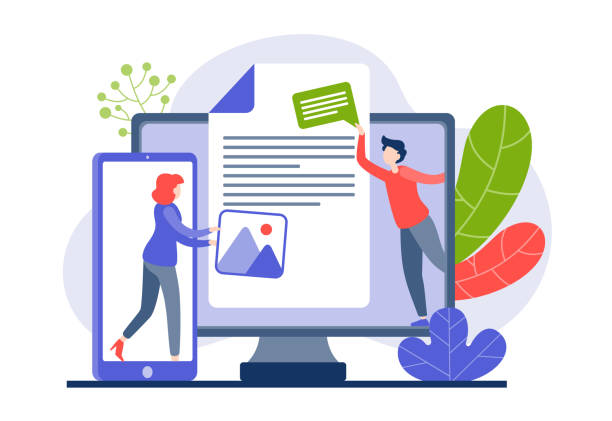Introduction to the Dynamic World of Responsive Website Design

In today’s digital world, where #diverse_devices and #various_platforms are expanding at a dizzying pace, the concept of #responsive_website_design is not just an advantage, but a vital necessity.
It is no longer possible to build websites optimized solely for display on one specific type of screen, such as a desktop.
Users expect websites to display beautifully and functionally on every screen size, from small smartphones to large tablets and wide monitors.
Responsive website design means creating a unified and optimized user experience for all users, regardless of the device they are using. This approach enables websites to automatically adapt their layout and content to the user’s screen dimensions.
The main goal of implementing this approach is to increase accessibility and improve user experience.
Imagine having a website that doesn’t display correctly on your mobile phone; fonts are too small, buttons are out of place, or images overflow the screen.
This negative user experience not only makes the user immediately leave the site but also harms your brand’s credibility.
In contrast, a smart responsive design ensures that your content is easily readable and interactive, regardless of the device the user is using.
This issue has become particularly important in recent years with the significant increase in mobile internet usage.
Global statistics show that over half of web traffic comes from mobile devices, so ignoring this segment of users means losing a huge portion of potential audience.
Implementing this type of design is not only beneficial for users but also has advantages for developers; there is no longer a need to maintain multiple separate versions of a website for different devices, which in itself means saving time and cost.
Does your current website convert visitors into customers or drive them away? Solve this problem forever with professional corporate website design by Rasawp!
✅ Build strong credibility and branding
✅ Attract target customers and increase sales
⚡ Get a free consultation now!
Fundamentals and Key Principles of Responsive Design
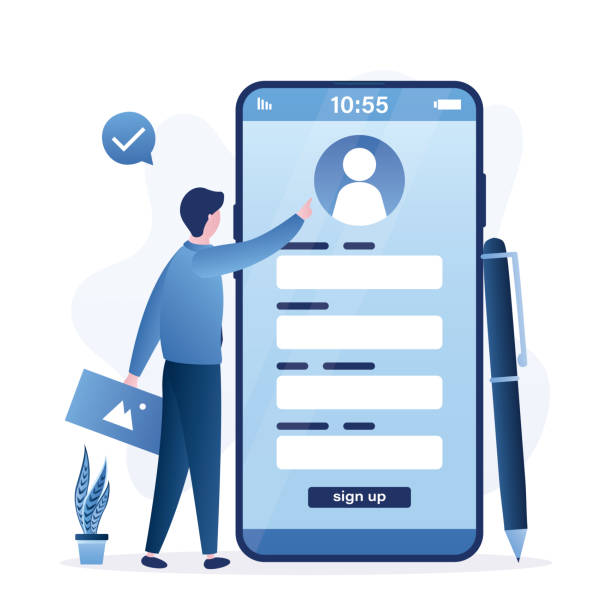
To deeply understand #responsive_website_design, it is essential to get acquainted with its three main pillars: #Fluid_Grids, #Flexible_Images, and #Media_Queries.
These three elements work together to allow your website to dynamically react to changes in screen size.
Fluid Grids use relative units like percentages instead of fixed pixel units to define the width of columns and layout elements.
This means that instead of saying a column is 200 pixels wide, you say it occupies 20% of the total screen width.
This approach ensures that your website’s layout naturally expands or contracts with changes in screen size, without elements becoming cluttered or overflowing.
Flexible Images ensure that your images never overflow their container.
Using CSS, we can set the maximum width of an image to be 100% of its parent container (`max-width: 100%; height: auto;`).
This automatically resizes images to fit the available space, without significant loss of quality or disrupting the layout.
This is an important step for optimizing the visual experience on responsive websites.
Finally, Media Queries are powerful tools in CSS3 that allow you to apply different styles based on device characteristics such as screen width, orientation (portrait or landscape), resolution, and more.
For example, you can define that if the screen width is less than 600 pixels (typically for mobiles), the site’s navigation bar transforms into a hamburger icon or font sizes become smaller.
This capability allows developers to provide completely different experiences for users on various devices and have precise control over how elements are displayed.
Without media queries, #responsive_website_design would be practically impossible, as it would lack the necessary flexibility to adapt to different conditions.
These three concepts together form the foundation of a responsive and efficient website.
Countless Benefits of Responsive Design for Your Business

Implementing #responsive_website_design offers significant benefits for any online business that go beyond just the website’s aesthetics.
One of the most important advantages is improved SEO and search engine ranking.
Google and other search engines rank mobile-optimized websites higher in search results.
Having a single version of the website with a responsive design, instead of separate versions for mobile and desktop, prevents duplicate content issues and simplifies SEO management.
Additionally, the positive user experience (UX) resulting from responsive design leads to a reduced bounce rate and increased user dwell time on the site, which are also important factors for SEO ranking.
The second key advantage is reduced development and maintenance costs.
Instead of developing and maintaining multiple separate websites for different devices, #responsive_design uses only one codebase.
This not only reduces initial development time but also makes updates and bug fixes simpler and more affordable.
Development teams can focus on improving a single platform instead of dividing resources for different platforms.
The third advantage is a unified and improved user experience.
Today’s users expect a similar and smooth experience on any device they use.
With responsive website design, your website will be easily navigable and usable without the need for zooming or horizontal scrolling.
This leads to increased user satisfaction and, consequently, a higher likelihood of them returning to the site and becoming customers.
Below, a comparative table between the advantages of a responsive site and a non-responsive site is provided to clearly show the differences:
| Feature | Responsive Website | Non-Responsive Website |
|---|---|---|
| User Experience | Optimized and unified across all devices | Poor experience on mobile devices |
| SEO and Ranking | Google’s preference, better ranking | May experience ranking drop |
| Maintenance Cost | Lower (one codebase) | Higher (multiple codebases) |
| Conversion Rate | Higher (improved user engagement) | Lower (user frustration) |
| Loading Speed | High optimization potential | May be slow on mobile |
In addition, future-proofing is another important advantage.
With the daily emergence of new devices and screen sizes, a responsive design allows your website to adapt to these changes without the need for a complete redesign.
This flexibility protects your initial investment in website design and keeps it relevant for years to come.
Ultimately, a responsive website enhances your professional credibility and shows your audience that you value user experience and are at the forefront of web technology.
Common Challenges in Implementing Responsive Design and Their Solutions

Despite its numerous benefits, implementing #responsive_website_design can also come with challenges, and being aware of them and finding suitable solutions is crucial for project success.
One of the main challenges is #design_and_development_complexity.
Building a website that works correctly on every size requires deeper thought about layout, content, and functionality.
Sometimes, a design that looks great on a desktop may not be functional on mobile, and vice versa.
The solution to this challenge is to use the “Mobile-First” approach, which we will discuss in detail in later sections.
This approach helps developers to first focus on the core content and functionality for the smallest screen, and then gradually add features and complexity for larger screens.
Another challenge is #image_and_media_management.
High-quality images that look great on desktop can slow down loading on mobile and disrupt the user experience.
On the other hand, low-quality images do not look good on larger screens.
The solution to this problem is to use image optimization techniques such as compression, using next-gen formats (like WebP) and implementing responsive images using HTML5 features like `
Website performance, especially on mobile devices with slower internet connections, is another important challenge.
Responsive websites can slow down due to loading all assets (CSS, JS, images) for every device.
To address this challenge, techniques such as code optimization (minification and compression of CSS and JavaScript), lazy loading (Lazy Loading) for images and videos, and using a CDN (Content Delivery Network) should be employed. It is also important to use lightweight frameworks and libraries to avoid adding unnecessary overhead to the website.
Tools like Google PageSpeed Insights can help in identifying performance bottlenecks.
Finally, testing and debugging across a wide range of devices and browsers is a time-consuming challenge.
Given the infinite variety of devices, ensuring the correct functioning of the website on all of them is difficult.
Using browser emulators, real device testing, and automated testing services can be very effective in this regard.
Are you dissatisfied with the low sales of your e-commerce website?
Rasawp is your solution for a professional and high-selling e-commerce site.
✅ Significant increase in sales and revenue
✅ Easy and enjoyable shopping experience for customers
⚡ Get a free consultation from Rasawp now!
Essential Tools and Frameworks for Responsive Web Designers
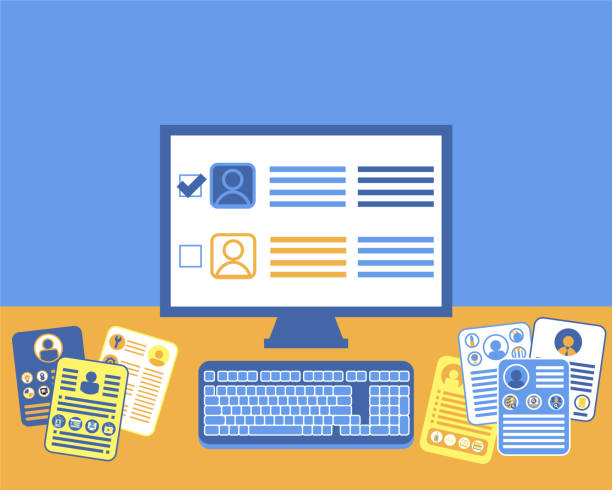
For #responsive_website_design efficient and fast, using appropriate tools and frameworks is of paramount importance.
These tools can simplify the development process and help developers address the challenges mentioned in the previous section.
One of the most popular and comprehensive Front-end frameworks is #Bootstrap.
Bootstrap is a collection of HTML, CSS, and JavaScript tools that include design templates for typography, forms, buttons, navigation, and other user interface components, as well as optional JavaScript components.
Bootstrap’s responsive grid system makes developing complex layouts for different screen sizes very easy and significantly reduces development time.
In addition to comprehensive frameworks, native CSS techniques also play a vital role in building responsive websites.
Two of the most powerful are #Flexbox and #CSS_Grid.
Flexbox is designed for one-dimensional layouts and is highly efficient in distributing space and aligning items within a container, especially for navigation bars, product lists, or small content sections.
Its flexibility in managing white space and element order makes it a powerful tool for a #responsive_website.
CSS Grid, in contrast, is designed for two-dimensional layouts (both rows and columns) and allows for the creation of more complex layouts and whole-page grids.
This feature enables developers to have more precise control over the placement of elements in different layouts by defining rows and columns.
Learning Flexbox and CSS Grid is essential for any modern web designer.
For more effective style management, CSS preprocessors like #Sass or #Less are also very useful.
These preprocessors allow the use of variables, functions, nesting, and Mixins, which make CSS code more organized, maintainable, and reusable.
These capabilities save a lot of time and effort, especially in large projects with complex styles for different devices.
Finally, browser developer tools (like Chrome DevTools) are also essential for testing and debugging #adaptive_website_design across various screen sizes.
These tools allow simulating different devices and observing style changes in real-time.
Testing and Debugging Responsive Websites Across Various Devices
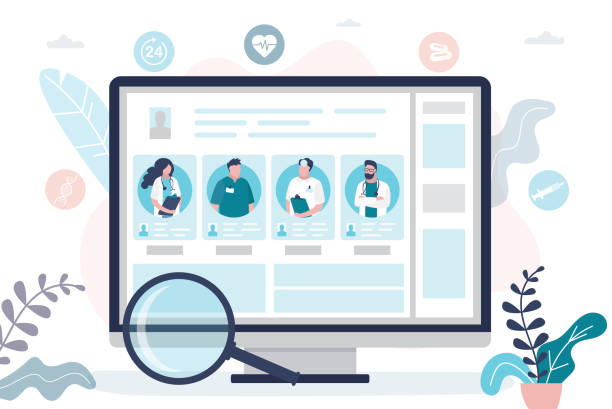
After implementing #responsive_website_design, the #testing_and_debugging phase is of particular importance.
Ensuring the correct functioning and optimal display of the website across a wide range of devices and browsers guarantees a desirable user experience.
This phase can be challenging due to the myriad of devices, browsers, and operating systems.
The first step in the testing process is to use built-in browser developer tools. Almost all modern browsers (such as Chrome, Firefox, Edge, and Safari) have a mode for simulating various screen sizes and mobile devices.
This feature allows you to view how your website displays in different dimensions without needing a physical device.
You can also simulate performance and loading speed under various network conditions.
However, simulations cannot always replace #real_device_testing.
There are subtle differences in browser rendering engines, touch processing, and hardware performance that can only be detected by testing on physical devices.
Therefore, it is recommended to test your website on at least one Android smartphone, one iPhone, and one tablet. If the budget allows, using cloud-based real device testing services like BrowserStack or Sauce Labs can also be very beneficial.
These platforms provide access to hundreds of real devices with various configurations.
During the debugging process, look for issues such as: Layout Breakage, unnecessary horizontal scrolling, inappropriate images or text, off-screen elements, and slow loading speed.
Also, ensure that all interactive elements (buttons, forms, links) work correctly on every screen size and are large enough for touch input.
Using #Media_Queries to adjust styles based on precise Breakpoints is key to solving many of these issues.
Tools like Google Search Console also provide reports on mobile usability issues that can help in identifying weaknesses.
Debugging is an iterative process that requires patience and precision, but the result will be a robust and user-friendly website.
Mobile-First Approach: The Cornerstone of Modern Web Design
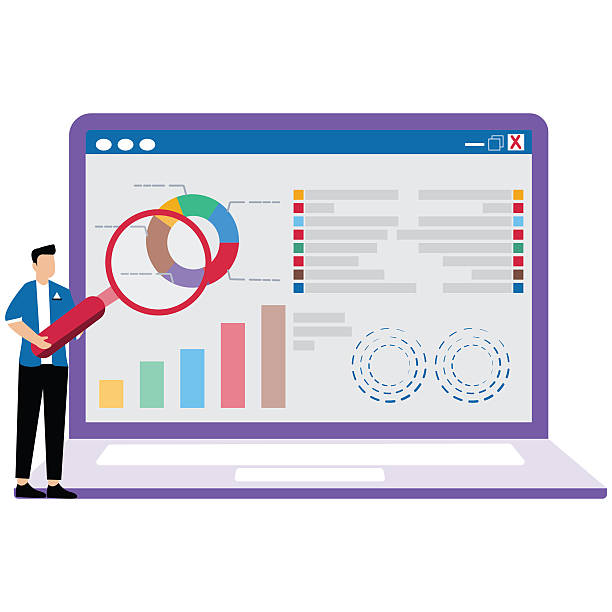
In recent years, the #Mobile-First approach has been recognized as a fundamental principle in #responsive_website_design and modern web development.
This approach, proposed by Luke Wroblewski, suggests that instead of starting design from desktop and then adapting it to mobile, the design and development process should begin with the smallest screen (mobile).
The philosophy behind this approach is that designing for limitations (small screen, slower connection, touch input) helps you focus on the core content and functionality.
When you design for mobile first, you are forced to prioritize #core_content and #user_priorities.
The limited screen space on mobile prevents you from adding unnecessary information or cluttered visual elements.
This leads to a cleaner and more efficient #user_experience, even when the site expands for desktop.
Once the mobile design is optimized, you can gradually “enhance” the layout for tablets and desktops using media queries (Progressive Enhancement), meaning you add more features and details for larger screens.
This approach is the opposite of “Graceful Degradation,” where you start from desktop and then reduce features for mobile.
Mobile-first not only aids better design but also has a positive impact on performance and SEO. Search engines like Google rank mobile-optimized websites higher in search results (Mobile-First Indexing).
With this approach, your site is prepared for this important SEO factor from the outset.
Furthermore, because you initially designed for mobile bandwidth limitations and processing power, your website will naturally be lighter and faster, which contributes to improved SEO and user experience.
The table below provides a comparison between the Mobile-First and Desktop-First approaches:
| Feature | Mobile-First Approach | Desktop-First Approach |
|---|---|---|
| Design Starting Point | Smallest Screen (Mobile) | Largest Screen (Desktop) |
| Content Priority | Focus on Core and Essentials | May start with non-essential content |
| Performance | Naturally lighter and faster | May be slow on mobile |
| SEO | Aligned with Google’s Mobile-First Indexing | May require separate optimization |
| Development Complexity | Simpler in content and layout management | Complexity in removing or hiding elements |
Implementing this approach requires a change in mindset within the design and development team, but its results in improving user experience and business success will be highly valuable.
For more information on mobile-first design, you can refer to specialized resources.
Optimizing Responsive Website Performance for Unparalleled Speed

Website loading speed is one of the most crucial factors in user experience and SEO, and this importance is doubled in #responsive_website_design.
Mobile users often use slower internet connections and have less patience.
If your website is slow, regardless of its design aesthetics, users will leave it.
Therefore, optimizing the performance of a responsive website is as vital as the design itself.
One of the biggest factors affecting speed is #image_size.
Images optimized for desktop may be very large and heavy on mobile.
To solve this problem, the following techniques should be used:
* Image Compression: Use image compression tools (such as TinyPNG or ImageOptim) to reduce file size without significant loss of quality.
* Use of Next-Gen Image Formats: Formats like WebP or AVIF have smaller file sizes compared to JPEG and PNG and offer higher quality.
* Responsive Images: Use `srcset` and `
This prevents large and unnecessary images from being loaded for smaller devices.
Lazy Loading is another technique for improving performance.
With this method, images, videos or other heavy content are loaded only when the user scrolls to the relevant section of the page and that content becomes visible in the Viewport.
This makes the initial page load significantly faster.
Minification and Compression of CSS and JavaScript files are also important.
Removing extra characters, spaces, and comments from the code reduces file sizes and accelerates loading time.
Using Gzip or Brotli for server-side file compression is also very effective.
Browser and server caching, using a CDN (Content Delivery Network) to deliver content from the closest server to the user, and database optimization are other methods that help improve website speed.
Additionally, reducing HTTP requests and removing unnecessary scripts and plugins directly impacts loading time.
Every step taken towards performance optimization not only improves user experience but also helps in better website ranking in search engines.
Does your current corporate website not reflect your brand’s credibility and strength as it should? Rasawp solves this challenge for you with professional corporate website design.
✅ Increase credibility and visitor trust
✅ Targeted attraction of more customers
⚡ Click now for a free consultation!
The Future of Responsive Web Design and Emerging Trends
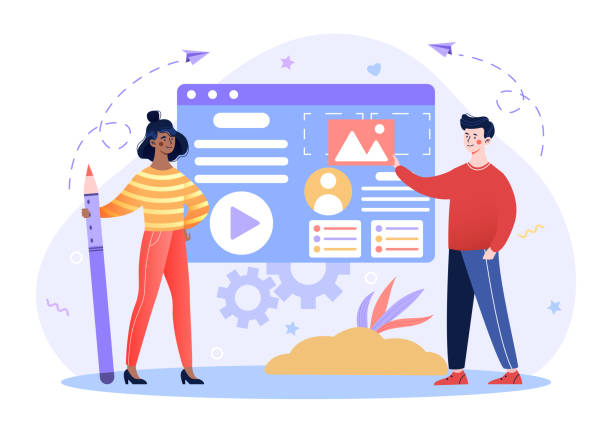
The field of #responsive_web_design never stands still and is constantly evolving.
With the emergence of new technologies and changing user habits, new trends are emerging, and understanding them is essential for any designer and developer looking to future-proof their #responsive_website_design.
One of the most important trends currently gaining attention is #Dark_Mode_design.
Many operating systems and applications now offer an option to switch to dark mode, and users expect websites to support this capability as well.
Implementing responsive dark mode requires using CSS media queries like `prefers-color-scheme` so that the website can change its appearance based on the user’s system settings, offering a different visual experience that is more comfortable for the eyes in low-light environments.
Designing for Foldable Devices and Ultrawide Monitors has also presented new challenges and opportunities.
With the entry of foldable phones into the market, designers must consider layouts that can smoothly transition between folded (small) and unfolded (large) states.
This requires a deeper understanding of media queries and greater flexibility in layout.
Similarly, with the increasing use of wide monitors, the design should ensure that content is arranged beautifully and functionally on these screens, rather than simply having large empty spaces around it.
Responsive Typography is also evolving.
Simply changing font size based on screen size is not enough; attention must also be paid to issues such as line length, line height, and typographic scales to ensure readability on any device.
Using relative units like `rem` and `em` as well as `viewport units` (vw, vh) to control font sizes and spacing is highly effective.
Finally, #responsive_interactions_and_animations are also gaining importance.
Animations that look smooth on desktop may be slow or inappropriate on mobile devices.
The design should ensure that animations and transitions are optimized and beautiful on every device.
New trends in web design indicate that focusing on more personalized and flexible experiences than ever before will be the key to success in the future of the web.
The Importance of User Experience (UX) in Responsive Design
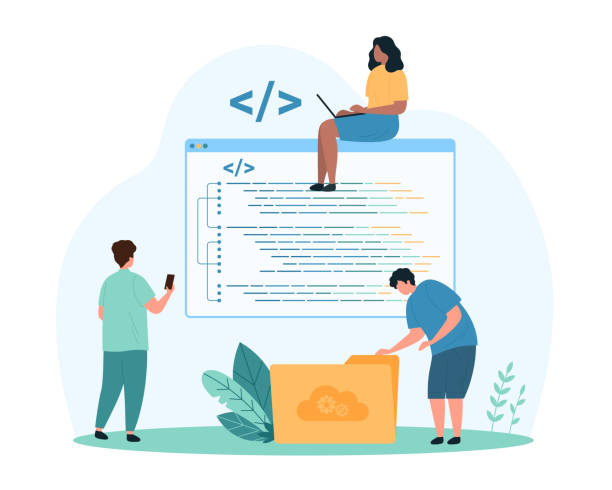
#User_Experience (UX) is not just an aspect of #responsive_website_design, but it forms its heart and soul.
No matter how beautiful and technically advanced a website is, if it fails to meet user needs or is difficult to use, it will ultimately fail.
In the context of responsive design, UX means ensuring that your website performs excellently on any device, in terms of functionality, ease of use, and visual appeal.
The first principle of UX in responsive design is Usability. This means that users should be able to easily navigate your website, find their desired content, and complete their tasks without confusion.
This includes designing buttons and links with appropriate sizes for touch on mobile devices, ensuring font readability at various sizes, and logically organizing content.
The second principle is Accessibility. A responsive website must be accessible to all users, including those with disabilities (such as users with visual or mobility impairments).
This includes correct use of semantic HTML tags, providing Alt Text for images, and ensuring appropriate color contrast.
Responsive design can help improve accessibility by providing simpler layouts on smaller devices.
The third principle is Consistency. Users expect design elements and interactive patterns to remain consistent across the website, regardless of the device they are using.
Although the layout may change across different screen sizes, the branding, color palette, and the functionality of core elements (such as navigation menus or forms) should remain the same.
This consistency helps users quickly become familiar with your website and feel more confident using it.
Finally, Performance is also an integral component of UX. As mentioned in the previous section, a slow website can severely degrade the user experience.
Today’s users have become accustomed to speed and expect websites to load instantly.
Therefore, optimizing loading speed is as important as visual aesthetics and functional efficiency.
By focusing on these UX principles at every stage of #responsive_website_design, you can ensure that your website is not only technically advanced but also pleasant and efficient for users.
The fundamentals of user experience design show that the importance of these factors is greater than ever.
Frequently Asked Questions
| Question | Answer |
|---|---|
| What is responsive website design? | It is a web design approach that ensures websites display well and are usable across various screen sizes (mobile, tablet, desktop). |
| Why is responsive design important? | Due to the increasing daily use of diverse devices with different screen sizes (such as mobile and tablet) by users to access websites. |
| What are the main technologies used in responsive design? | Techniques such as Media Queries in CSS, Flexible Grids, and Flexible Images are used. |
| What are the benefits of responsive design? | Providing a better user experience across all devices, improving site SEO, reducing maintenance costs (compared to having a separate mobile site). |
| Is responsive design essential for all websites? | Mostly yes, as it ensures your site is accessible and functional for a wide range of users and the devices they use. |
And other services of Rasa Web Advertising Agency in the field of advertising
Smart Reportage: Revolutionize sales growth with intelligent data analysis.
Smart SEO: An effective tool for digital branding with attractive UI design.
Smart Social Media: A specialized service for increasing sales based on precise audience targeting.
Smart Direct Marketing: A specialized service for campaign management growth based on intelligent data analysis.
Smart Link Building: A professional solution for increasing sales with a focus on precise audience targeting.
And over hundreds of other services in the field of internet advertising, advertising consulting, and organizational solutions
Internet Advertising | Advertising Strategy | Advertorial
Resources
Iran Host – Blog
Rayan Site – Articles
Academy TV – Blog
Hamyar Web – Articles
? To propel your business in the digital world, partner with Rasaweb Afarin; where expertise, innovation, and smart strategies pave your path to success.
From multilingual website design and SEO to targeted advertising campaigns, Rasaweb Afarin keeps your brand at its peak with a comprehensive approach. Contact us today and shape the digital future of your business.
📍 Tehran, Mirdamad Street, next to Central Bank, Southern Kazeroun Alley, Ramin Alley, No. 6