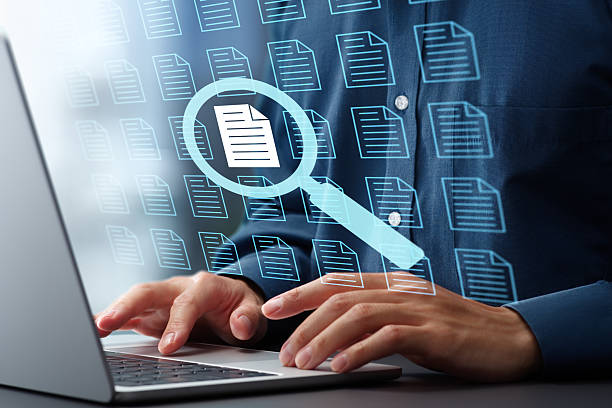Introduction to Responsive Website Design: A Necessity for the Modern Web

In today’s digital world, where users access the internet from a variety of devices such as smartphones, tablets, laptops, and desktop monitors, the concept of #Responsive_Web_Design has become more important than ever.
This web design approach means creating websites that can automatically and intelligently adapt their layout to the screen size of the user’s device.
The main goal of #Responsive_Design is to ensure a seamless and optimal user experience, regardless of device type, screen size, or orientation.
This is a basic #educational discussion for any modern web designer.
The emergence of responsive design was a direct response to the explosion of mobile device usage and the need to provide accessible content for everyone.
Prior to this, there were separate approaches such as dedicated mobile websites or native applications for each platform, which were difficult and costly to maintain.
But with #Responsive_Website_Design, a single codebase can meet the needs of all platforms and also facilitates optimization for search engines (SEO).
This concept has transformed the web into a flexible and adaptable space where content is displayed to the user seamlessly and in the best possible way.
The importance of responsive website design in ensuring the success of businesses in the online space is undeniable.
This evolution has not only impacted the appearance of websites but also how users interact with content and even digital marketing strategies.
In fact, not having a responsive website in the current era means losing a significant portion of the audience and a poor user experience.
This approach prioritizes user experience (UX) and ensures that access to information and services is possible without any issues, regardless of the tool the user chooses.
This is an important step to create a website that looks great and functions optimally on any device.
Did you know that customers’ first impression of your company is your website? Multiply your business’s credibility with a powerful corporate website from Rasawub!
✅ Custom and visually appealing design tailored to your brand
✅ Improved user experience and increased customer acquisition
⚡ Get a free consultation!
Key Principles and Underlying Technologies of Responsive Design

The foundation of responsive website design is based on three key principles: Fluid Grids, Flexible Images, and Media Queries.
A deep understanding of these principles is crucial for anyone intending to work in web design and development, and is considered #specialized knowledge.
Fluid grids, instead of using fixed pixel units, utilize relative units such as percentages to define the width of columns and page elements.
This means that the website’s layout automatically expands or contracts to fit the available screen space, rather than remaining at a fixed size.
This approach ensures that the overall layout of the website has dynamic adaptability, regardless of screen size.
This is an #explanatory and fundamental explanation that shows the main difference.
Flexible images follow the same logic.
By setting CSS properties like max-width: 100%, images never exceed their container and automatically adjust to the available width.
This prevents images from being cut off or overly magnified on small devices and maintains visual quality.
This part of responsive website design is of particular importance, as images form a large part of the user’s visual experience.
Media Queries are an integral part of CSS3 and allow designers to apply specific styles based on user device characteristics such as screen width, height, resolution, or orientation.
For example, you can define that on screens narrower than 768 pixels, the menu displays vertically instead of horizontally, or that fonts become smaller.
This capability gives designers more precise control over the website’s appearance and behavior at different screen sizes, making it a powerful tool in the field of responsive website design.
Understanding these three concepts is the cornerstone of success in responsive web development and enables optimization for every device type.
User Experience and Accessibility in Responsive Design
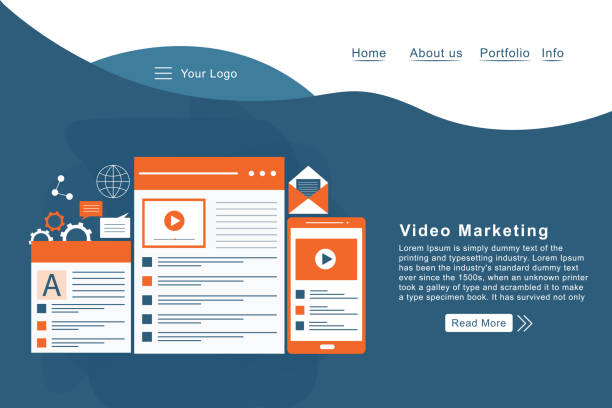
In the field of responsive website design, User Experience (UX) and Accessibility are of vital importance.
A website should not merely look good on various screen sizes; it must also be functional, easy to use, and accessible to everyone, including individuals with disabilities.
This is a #guidance and very important section.
To improve UX in responsive design, one must consider how users interact with various website elements on different devices.
For example, navigation menus that appear horizontally on desktops may transform into a “hamburger menu” on mobile to optimize screen space.
Button and form sizes should be large enough to be easily tappable on a touch screen, yet without occupying excessive space.
Content should be logically rearranged to maintain readability and information flow at every screen size.
Paying attention to these details significantly enhances the quality of the user experience.
Accessibility is also an integral part of responsive website design.
Ensure that your website is optimized for screen readers, magnification software, and keyboard navigation.
This includes proper use of semantic HTML tags, providing alt text for images, appropriate color contrast, and the ability to enlarge text without breaking the layout.
These measures not only make your website usable for people with disabilities but also improve the overall UX for all users and adhere to web standards.
Table 1: UX/UI Considerations in Responsive Design Based on Device Type
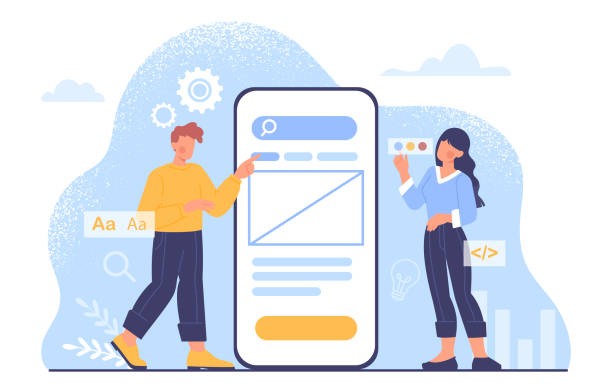
| UX/UI Feature | Considerations for Mobile (Small Screens) | Considerations for Tablet (Medium Screens) | Considerations for Desktop (Large Screens) |
|---|---|---|---|
| Navigation Menu | Hamburger or drawer menu, bottom navigation bar | Drawer menu or collapsible navigation bar | Full horizontal menu, mega-menu |
| Button and Touch Element Size | Large and tappable (minimum 44×44 pixels) | Medium, tappable | Standard, suitable for mouse click |
| Images and Media | Optimized for fast loading, responsive | Optimized, responsive | High quality, responsive |
| Typography | Readable font sizes, shorter line lengths | Balanced font sizes, proper alignment | Flexible, clear hierarchy |
| Forms | Large inputs, appropriate keyboard, easy validation | Compact design, clear validation | Standard design, multiple fields |
Are you dissatisfied with the low conversion rate of visitors to customers on your e-commerce site?
Solve this problem forever with professional e-commerce website design by Rasawub!
✅ Increase visitor-to-customer conversion rate
✅ Create an excellent user experience and build customer trust
⚡ Get a free consultation
Optimizing Performance of Responsive Websites

One of the main challenges in responsive website design is maintaining and improving website performance.
While responsive design improves user experience across various devices, if not properly optimized, it can lead to slow loading and consequently a poor user experience.
This section provides an #analytical and #specialized perspective.
Page load speed is a critical factor for both user experience and SEO.
To optimize performance, one must first focus on images.
Images are often the largest cause of slow loading.
Using techniques such as Responsive Images, which leverage HTML features like srcset and sizes or the <picture> tag, is essential.
This allows the browser to load the most suitable and optimized version of the image based on screen size and device resolution.
Furthermore, compressing images without a noticeable loss of quality and using modern formats like WebP are also very important.
Code optimization is also highly important.
Minifying CSS and JavaScript files, removing unused code, and deferring non-critical resources can significantly increase speed.
Using Content Delivery Networks (CDN) to serve files faster to users worldwide is also recommended.
Lazy Loading for images and videos that are not in the initial view (above the fold) is an effective technique.
This method ensures that content is only loaded when the user scrolls to that section of the page, which in turn speeds up the initial page load.
Finally, implementing browser-side and server-side caching reduces repetitive requests and significantly improves the loading time of visited pages.
All these points contribute to building a responsive web design website with excellent performance.
Popular Tools and Frameworks for Responsive Design

With the increasing growth of responsive website design, numerous tools and frameworks have become available to simplify the development process.
These tools help designers and developers build responsive websites with greater speed and efficiency.
This is an important #educational section for every developer.
One of the most popular front-end frameworks widely used for responsive design is Bootstrap.
Bootstrap includes an extensive set of pre-designed HTML, CSS, and JavaScript components that allow developers to quickly build responsive user interfaces.
With its 12-column Grid System, adjusting layouts for various screen sizes becomes very easy.
Another popular framework is Foundation.
This framework also provides a set of powerful tools for building responsive websites and web applications.
Foundation is known for its flexibility and focus on the Mobile-First approach.
Aside from complete frameworks, the features of CSS3 itself also provide powerful tools for responsive website design.
Flexbox for one-dimensional layouts and CSS Grid for two-dimensional layouts provide unparalleled control over how elements are placed on the page, without the need for larger frameworks.
These features allow designers to implement complex and fully responsive designs using only CSS.
The use of these tools and frameworks not only accelerates the development process but also enhances the final product’s quality and compatibility.
These tools are a practical and efficient #guide for every web designer.
Testing and Troubleshooting Responsive Websites

After implementing responsive website design, the next critical step is thorough testing and troubleshooting of the website on various devices and screen sizes.
A website might look good in simulators but encounter unexpected issues on real devices.
This section provides a comprehensive #guide for testing and troubleshooting.
The first step in testing is to use browser developer tools.
Most modern browsers like Chrome, Firefox, and Edge have a mode called “Device Mode” or “Responsive Design Mode” that allows you to simulate the website on various screen sizes.
These tools allow you to quickly observe how the website reacts to browser resizing, orientation changes (portrait/landscape), and even simulated touches.
However, simulators cannot perfectly replicate the experience of a real device, especially concerning performance and hardware features.
For more precise testing, using real devices is essential.
Testing the website on various types of smartphones and tablets with different operating systems (Android, iOS) and browser versions ensures that all users have a consistent experience.
Remember that users may be using older devices or devices with less processing power, so performance testing under these conditions is also important.
Common troubleshooting issues in responsive web design include cropped images, unreadable text, overlapping elements, problems with touch navigation, and slow performance.
To resolve these issues, use browser debugging tools to inspect CSS elements and identify layout problems.
Additionally, continuous code optimization, file compression, and the use of lazy loading techniques can help resolve performance issues.
The ultimate goal is to provide a fully functional and responsive website for all users.
Mobile-First vs. Desktop-First Approaches: Advantages and Disadvantages

In the world of responsive website design, there are two main approaches to starting the design and development process: Mobile-First and Desktop-First.
Both approaches have their specific advantages and disadvantages, and choosing one can significantly impact the final outcome and project efficiency.
This section provides a #thought-provoking and #analytical content for choosing the right approach.
The Mobile-First approach means starting the website design and development with the smallest screen size, i.e., mobile devices.
After ensuring proper functionality and appearance on mobile, you gradually expand the design for tablets and then desktops by adding more features and elements.
The main advantage of this approach is simplification and optimization for devices with limited resources.
By focusing on mobile constraints (screen space, internet speed, processing power), designers are forced to concentrate on essential content and core functionality.
This often results in websites that load faster and offer a better user experience on mobile devices, which is also very beneficial for SEO.
In contrast, the Desktop-First approach means starting the design with the desktop version and then adjusting the design for smaller screen sizes using media queries.
The advantage of this method is that it might feel more natural for designers accustomed to designing for larger screens.
However, there is a risk of overloading mobile devices with unnecessary content, which can lead to slow performance and a poor user experience.
Choosing between these two approaches depends on the project’s nature, target audience, and available resources.
However, given the significant increase in mobile usage for web access, the Mobile-First approach is increasingly recognized as the best practice in responsive website design.
This approach ensures that the core user experience is optimized for mobile devices from the outset.
Did you know that customers’ first impression of your company is your website? Multiply your business’s credibility with a powerful corporate website from Rasawub!
✅ Custom and visually appealing design tailored to your brand
✅ Improved user experience and increased customer acquisition
⚡ Get a free consultation!
Table 2: Comparison of Mobile-First and Desktop-First Approaches in Responsive Design

| Feature | Mobile-First Approach | Desktop-First Approach |
|---|---|---|
| Design Starting Point | Smallest screen (Mobile) | Largest screen (Desktop) |
| Design Philosophy | Progressive Enhancement | Graceful Degradation |
| Mobile Performance | Usually faster and more optimized | May be slower due to excessive loading |
| CSS Complexity | Less, uses min-width for Media Queries |
More, uses max-width for Media Queries |
| Content Priority | Focus on essential content and core experience | May include additional content for mobile |
| SEO Optimization | Usually better due to speed and mobile experience | May require more effort for mobile optimization |
The Future of Responsive Website Design: Emerging Trends
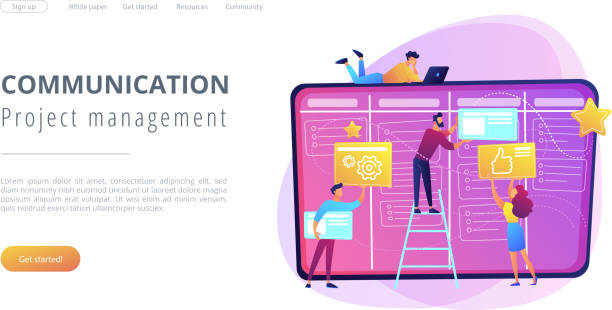
Responsive website design is not a static field and is constantly evolving.
With technological advancements and changing user habits, new trends are emerging that will shape the future of this field.
This section provides a #news and #analytical view of upcoming trends.
One notable trend is Personalized UX.
Using Artificial Intelligence (AI) and Machine Learning, websites will be able to adapt content and layout based on user behavior, preferences, and even location.
This means that a responsive website not only responds to screen size but also reacts to each user’s identity and needs, elevating the user experience to an entirely new level.
Progressive Web Apps (PWAs) will also play a significant role in the future of responsive design.
PWAs are a combination of the best features of websites and native applications, providing capabilities like offline functionality, push notifications, and installation on the device’s home screen without needing to download from app stores.
This technology improves user experience and ensures accessibility under various network conditions.
The increasing use of Augmented Reality (AR) and Virtual Reality (VR) on the web will also impact responsive design.
Websites must be able to display AR/VR content responsively and be compatible with various devices.
Furthermore, more advanced use of CSS Grid and Flexbox will enable more complex and flexible layouts.
Finally, focusing on Sustainable Web Design and optimizing energy consumption will also become an important factor, as optimizing website design means less energy consumption and greater sustainability.
These developments indicate the dynamic future of responsive web design and the importance of continuous adaptability.
Frequently Asked Questions
| Question | Answer |
|---|---|
| What is responsive website design? | Responsive Web Design is an approach that causes the design and layout of a website to change and be displayed optimally based on the user’s device screen size (computer, tablet, mobile, etc.). |
| Why is responsive design important? | Its importance stems from the increasing use of various devices to access the internet. Responsive design improves user experience (UX), reduces bounce rate, and is also beneficial for SEO. |
| What techniques are used in responsive design? | The main techniques include the use of Fluid Grids, Flexible Images, and Media Queries in CSS. |
| What do Fluid Grids mean? | Instead of using fixed pixel units, relative units like percentages or em are used to define the width and height of elements, making the layout flexible with changes in screen size. |
| What are Media Queries used for? | Media Queries allow you to apply different CSS styles based on user device characteristics such as screen width, height, orientation (horizontal or vertical), and resolution. |
And other advertising services of Rasa Web advertising agency
Smart Custom Software: A fast and efficient solution for increasing website traffic with a focus on optimizing key pages.
Smart Marketing Automation: An effective tool for user engagement through user experience customization.
Smart Conversion Rate Optimization: A professional solution for customer acquisition with a focus on precise audience targeting.
Smart Brand Identity: Professional optimization to increase website traffic by customizing user experience.
Smart Marketing Automation: Designed for businesses seeking online growth through precise audience targeting.
And over hundreds of other services in the field of internet advertising, advertising consulting, and organizational solutions
Internet Advertising | Advertising Strategy | Advertorials
Resources
? For your business to soar in the digital world, Rasawub Afarin Digital Marketing Agency, specializing in SEO, online advertising, and user-friendly website design, is with you to ensure a powerful and lasting presence.
📍 Tehran, Mirdamad Street, next to Bank Markazi, Southern Kazeroun Alley, Ramin Alley, No. 6