An Introduction to Responsive Web Design: Today’s Essential Web Need

Today, with the unprecedented proliferation of smart devices including mobile phones, tablets, laptops, and even smart TVs, user experience in the web space has gained special importance.
Users expect websites to display correctly and provide a consistent user experience on whatever device they use.
This is where the concept of #Responsive_Web_Design or Responsive Web Design demonstrates its importance.
#Responsive_Design is not just a programming technique, but a philosophy in web design aimed at creating websites with high #adaptability to various screen sizes and resolutions.
This approach ensures that your website content is displayed optimally and legibly, regardless of the user’s screen size.
This includes automatic adjustment of layout, images, fonts, and other elements to provide the best possible #user_experience.
Without responsive website design, your website may be unusable on smaller devices or require tedious horizontal scrolling, which severely damages your conversion rates and online credibility.
In this explanatory and educational section, we will delve into the why and how of this vital approach.
Did you know that your website is the first impression customers have of your company? Multiply your business’s credibility with a powerful corporate site from Rasawb!
✅ Custom and eye-catching design tailored to your brand
✅ Improved user experience and increased customer attraction
⚡ Get a free consultation!
Fundamental Principles and Underlying Technologies of Responsive Design

To gain a deeper understanding of #Responsive_Web_Design, we must become familiar with its key principles and technologies.
The three fundamental principles of this design type include #Media_Queries, #Fluid_Grids, and #Flexible_Images.
Media Queries is a powerful feature in CSS3 that allows you to apply different styles based on device characteristics such as screen width, height, orientation (portrait or landscape), and even resolution.
For example, you can define that if the screen width is less than 768 pixels, the navigation menu transforms into a hamburger icon instead of a horizontal row.
Fluid Grids use relative units like percentages instead of fixed pixel units to determine the width of columns and elements.
This approach ensures that the website layout changes fluidly and dynamically with the screen size.
Flexible Images, by using properties like `max-width: 100%` in CSS, ensure that images do not overflow their containers and automatically adjust their size to the available space.
These three components together provide the necessary foundation for a truly #Responsive_Website.
Next, we will delve into a more specialized examination of each of these components and how to implement them in responsive website design.
Popular Tools and Frameworks in Responsive Design

Implementing #Responsive_Web_Design from scratch can be time-consuming and complex, which is why many developers have turned to using CSS frameworks and libraries.
These tools provide a set of pre-written CSS and JavaScript codes that significantly simplify the design and development process.
One of the most popular and well-known frameworks is Bootstrap.
Bootstrap, with its 12-column grid system and ready-made UI components, enables rapid creation of responsive websites.
Other frameworks like Tailwind CSS have also gained significant popularity, offering a different (utility-first) approach and providing more control over styling.
Using these tools reduces development time and ensures that your design works well across different browsers and devices.
This guide section helps you become familiar with the features and applications of these tools and choose the best option for your responsive website design project.
Comparison of Popular Responsive Design Frameworks
| Framework | Approach | Ease of Learning | File Size (Approx.) | Customizability |
|---|---|---|---|---|
| Bootstrap | Component-based | Medium | Large | Medium |
| Tailwind CSS | Utility-first | Medium to High | Small (with PurgeCSS) | High |
| Materialize CSS | Google Material Design | Medium | Medium | Medium |
Mobile-First vs. Desktop-First Approach: Which is Better?
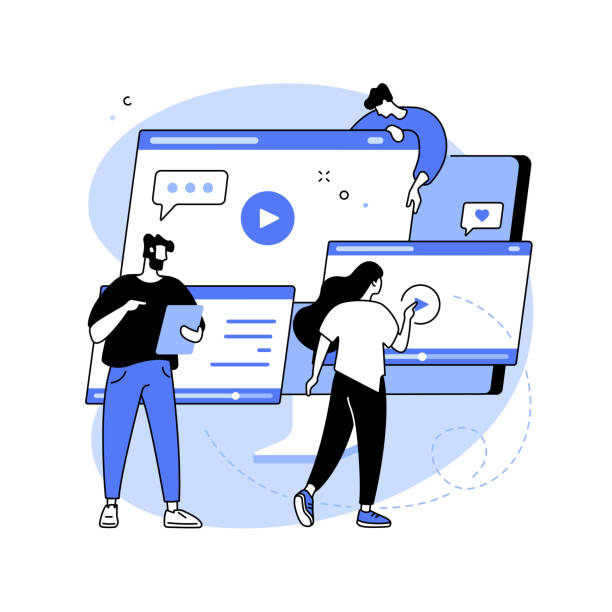
In the world of #Responsive_Web_Design, there are two main strategies for starting a project: #Mobile_First and Desktop-First.
The Desktop-First approach, which is more traditional, means that you first design and code the website for large screens and then adjust the styles for smaller devices using Media Queries.
However, the Mobile-First approach, which has become extremely popular in recent years, operates in reverse.
In this method, you start designing and coding for mobile devices (the smallest screen) and then gradually expand the layout for larger screens (tablet, desktop) by adding Media Queries.
This analytical approach begins with the assumption that mobile constraints (screen size, processing power, bandwidth) force you to focus on #essential_content and #performance.
The result of this strategy is lighter, faster websites with a better user experience on mobile, which then easily “enhance” for larger devices.
Today, given the significant increase in mobile traffic, many web professionals recommend definitely considering the Mobile-First approach in responsive website design.
Disappointed with your e-commerce site’s low conversion rate? Rasaweb transforms your online store into a powerful tool for attracting and converting customers!
✅ Significant increase in visitor-to-buyer conversion rates
✅ Unparalleled user experience for increased customer satisfaction and loyalty⚡ Get a free consultation from Rasaweb!
The Impact of Responsive Design on User Experience (UX)
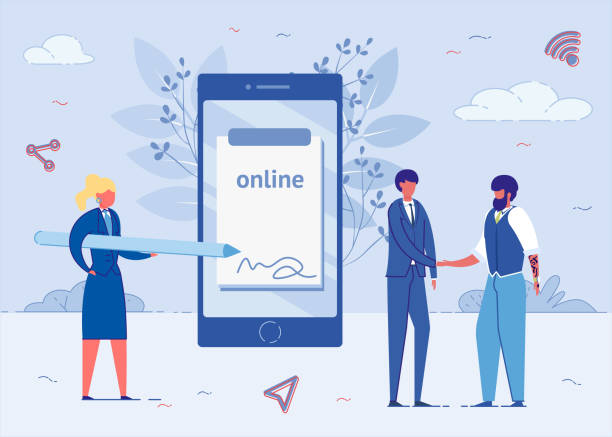
#User_Experience (UX) is the heart of every successful website, and #Responsive_Web_Design plays a vital role in improving it.
A responsive website provides a seamless user experience across all devices.
Users no longer need to zoom, horizontally scroll, or struggle to find information on cluttered pages.
This adaptability significantly increases ease of use, leading to users interacting with your site more satisfactorily.
Furthermore, from an accessibility perspective, responsive design also helps individuals with special needs easily use your website.
More readable texts, appropriately sized images, and easy navigation all contribute to improved accessibility.
A positive user experience not only increases #user_satisfaction but can also lead to increased conversion rates, reduced bounce rates, and ultimately, increased customer loyalty.
Therefore, investing in responsive website design means investing in the future of your online business.
The Importance of Responsive Design in Search Engine Optimization (SEO)
![]()
In today’s digital world, #SEO (Search Engine Optimization) is a crucial factor for your website’s visibility.
Google and other search engines prefer responsive websites over non-responsive ones.
The reason is simple: search engines constantly strive to provide the best user experience to their users, and responsive websites do exactly that.
Google has explicitly stated that it recommends #Responsive_Web_Design as the best practice for configuring websites for mobile.
One of the main reasons for this preference is the existence of a single URL for all devices.
This helps search engines more easily crawl and index your content, consequently improving your #site_ranking in search results.
Furthermore, site loading speed, which is an important SEO factor, is often better on responsive websites because unnecessary code is avoided and images are optimized.
This explanatory section focuses on the significant role of responsive website design in improving your website’s SEO.
Common Challenges in Responsive Design and Their Solutions
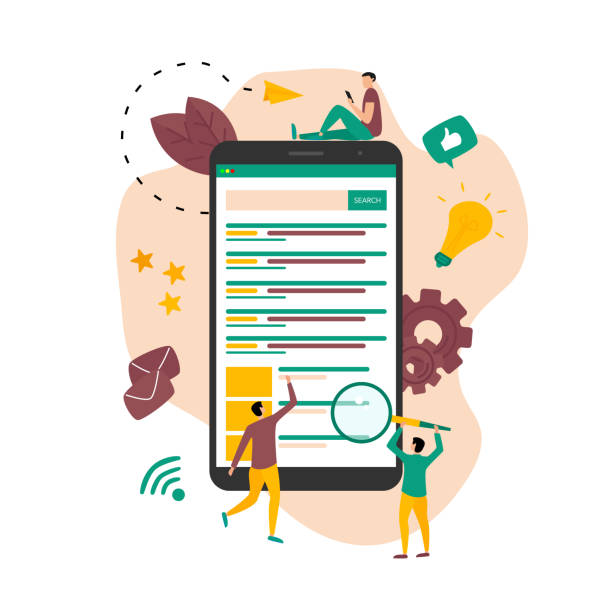
Despite its numerous advantages, #Responsive_Web_Design also comes with its specific challenges.
One of the most important is #image_optimization.
High-quality images that look great on desktop may load slowly or appear too large on mobile.
The solution to this challenge is to use `srcset` and `sizes` attributes in HTML or the `
Another challenge is #responsive_navigation.
Traditional desktop menus may take up too much space on mobile; therefore, using hamburger menus, dropdown menus, or tabbed navigation is essential for mobile.
Content management can also be a challenge, as displaying a large volume of content on small screens requires creative rearrangement.
Web performance is also of high importance.
Ensuring that the website loads quickly on mobile devices requires optimizing CSS, JavaScript, and using caching.
This guide section provides practical solutions for overcoming these challenges in responsive website design.
Common Challenges and Solutions in Responsive Design
| Challenge | Description | Solution |
|---|---|---|
| Images | Slow loading and inappropriate sizing on different devices | Use of `srcset`, `sizes`, ` |
| Navigation | Occupying too much space and complexity on small screens | Hamburger menu, dropdown menus, bottom navigation |
| Performance | Slow loading speed on mobile | CSS/JS optimization, Gzip compression, browser caching, CDN |
| Content | Optimal display of large content in limited space | Content prioritization, use of tabs and accordions, summarization |
Testing and Debugging Responsive Websites

After implementing #Responsive_Web_Design, the #testing_and_debugging phase is of paramount importance.
A website may look good in simulators but encounter unexpected issues on real devices.
Browser developer tools (like Chrome DevTools) have device simulation modes that allow you to test your website at different screen sizes and even simulate network speeds.
These tools are very useful for initial testing and quick debugging.
However, #testing_on_real_devices is always recommended.
To ensure correct performance in real-world conditions, you should test the website on a wide range of physical devices, including smartphones and tablets with various operating systems and browsers.
Online tools like BrowserStack or CrossBrowserTesting can also provide an environment for remote testing on real devices.
This instructional section emphasizes the necessity and correct methods of #responsive_debugging to ensure the flawless performance of your #responsive_website.
Did you know that poor online store design can drive away up to 70% of your potential customers? Rasaweb revolutionizes your sales with professional and user-friendly e-commerce website design.
✅ Significant increase in sales and revenue
✅ Full optimization for search engines and mobile
⚡ [Get a free consultation from Rasaweb]
The Future of Web Design Hinges on Adaptive Approaches
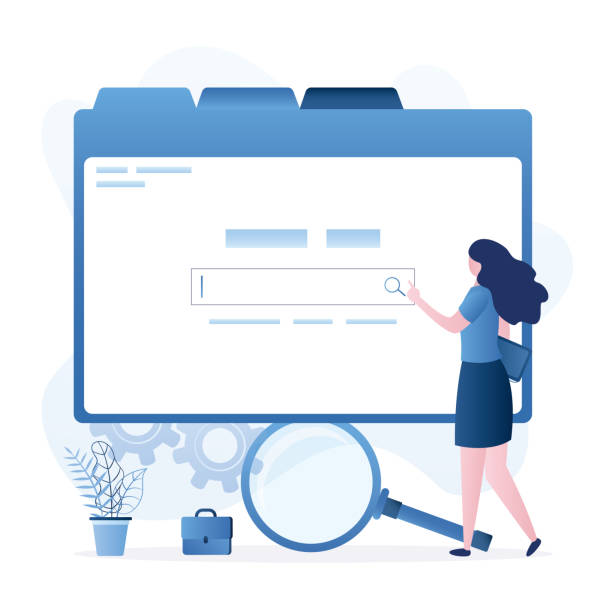
The future of the web undoubtedly hinges on #adaptive_design and #Responsive_Web_Design.
With the emergence of new devices such as smartwatches, wearables, and even flexible displays, the need for websites that can adapt to any shape and size is felt more than ever.
Technologies like Container Queries in CSS, which are under development, allow styles to change not based on the entire viewport size, but based on the size of an element’s parent container.
This capability brings a new level of flexibility to #responsive_design, making it more powerful than ever.
Furthermore, with advancements in artificial intelligence and machine learning, we may see tools that automatically optimize responsive design based on user behavior.
This analytical section examines future trends and thought-provoking content in the field of responsive website design and outlines the future landscape of this industry.
Best Practices and Key Tips in Responsive Design

To ensure success in #Responsive_Web_Design, adhering to certain #best_practices is essential.
First and foremost, always start with a “mobile-first” approach.
This forces you to focus on core content and functionality.
Second, use relative units like percentages, `em`, and `rem` instead of fixed pixels to allow elements to resize fluidly.
Third, optimize images for different devices to increase loading speed.
Fourth, simplify navigation for small screens and make it easily accessible.
Fifth, use responsive web fonts that are legible across various screen sizes.
Sixth, regularly test your website on different devices and browsers to identify and fix issues.
Finally, remember that #web_design is a continuous process.
Technologies change rapidly, and you must always stay updated.
By following these key tips and #continuous_learning, you can build websites that are not only beautiful but also provide an outstanding user experience across all devices, ultimately contributing to your online success.
Responsive website design is no longer a competitive advantage; it is an essential standard.
Frequently Asked Questions
| Question | Answer |
|---|---|
| What is Responsive Web Design? | It is a method of website design that optimizes the appearance and functionality of the website according to the screen size of the user’s device (mobile, tablet, laptop, etc.). |
| Why is responsive design important? | Due to the increased use of various devices to access the internet, responsive design provides a better user experience, improves site SEO, and reduces maintenance costs. |
| What are the most important responsive design tools? | Media Queries in CSS, use of relative units (such as percentage, em, rem, vw, vh), Fluid Images, and Grid Systems. |
| What role do Media Queries play in responsive design? | Media Queries enable the application of different CSS styles based on device characteristics (such as screen width, height, orientation, and screen type). |
| What is the concept of Mobile First in responsive design? | It is an approach where design and development begin first for the smallest screen (mobile) and then gradually expand for larger screens (tablet, desktop). |
| Does responsive design affect site SEO? | Yes, Google prefers responsive websites because they provide a better user experience and eliminate the need for separate mobile and desktop versions, which helps improve SEO ranking. |
| What does Fluid Layout mean? | It means that the width of page elements is defined using relative units (such as percentages) instead of fixed pixel values, so they automatically adjust as the screen size changes. |
| How are Flexible Images used in responsive design? | By setting the `max-width: 100%;` property for images in CSS, it is ensured that the image never exceeds its container and its scale is maintained as the screen size changes. |
| What are the differences between responsive design and adaptive design? | Responsive design uses a single layout that fluidly adapts to any screen size, while adaptive design uses several fixed, predefined layouts for specific screen sizes. |
| Are CSS frameworks like Bootstrap useful in responsive design? | Yes, frameworks like Bootstrap have a responsive Grid System and pre-designed components that make the process of building responsive websites much simpler and faster. |
And other services of Rasawb Advertising Agency in the field of advertising:
Smart Marketing Automation: Professional optimization for digital branding using attractive UI design.
Smart Advertising Campaign: Revolutionize online growth with the help of Google Ads management.
Smart UI/UX: A fast and efficient solution for customer behavior analysis focusing on Google Ads management.
Smart Data Analysis: A professional solution for customer acquisition focusing on attractive UI design.
Smart Content Strategy: Transform user engagement with the help of precise audience targeting.
And over hundreds of other services in the field of internet advertising, advertising consulting, and organizational solutions.
Internet Advertising | Advertising Strategy | Advertorials
Resources
Responsive Web Design at Webramz
What is Responsive Design?
Advantages of Responsive Design
Principles of Responsive Web Design
? On the path to your business’s growth and transformation, Rasawb Afarin Digital Marketing Agency, with years of experience and specialized knowledge, is by your side. With us, you not only experience optimization and a powerful online presence, but with our professional services in fast website design, we create your digital identity in the shortest time and with the highest quality. Let us build your online success!
📍 Tehran, Mirdamad Street, next to Bank Markazi, Southern Kazeroon Alley, Ramin Alley, No. 6



