Introduction to Responsive Website Design: Why the Future of the Web Depends on It?

In today’s world, where technology is advancing at a breathtaking pace and users access the internet from various devices, #responsive_website_design is no longer a luxury option but a vital necessity.
This advanced approach means creating a website that can automatically adjust its appearance and content to the screen size, resolution, and orientation of the user’s device.
Suppose a user views your website on a small smartphone, a medium tablet, or a large desktop monitor; responsive website design ensures that the user experience on each of these devices is optimal, enjoyable, and flawless.
This not only leads to increased user satisfaction but also plays a significant role in improving your site’s ranking in search engines, as Google and other search engines prioritize responsive websites.
Today, with the increasing use of mobile for web browsing, ignoring this principle can mean losing a large segment of your audience.
These initial explanations clarify the importance of this concept for any business looking for an effective online presence.
In this article, we will discuss various aspects of this design in an educational and explanatory manner.
Are you worried about losing customers because you don’t have a professional e-commerce website?
With e-commerce website design by Rasawp, forget these worries!
✅ Significant increase in sales and visitor-to-customer conversion rate
✅ Professional and user-friendly design that builds customer trust
⚡ Get free consultation from Rasawp
Key Principles of Responsive Design: The Pillars of a Flexible Website

#Responsive_website_design is built upon three fundamental principles, each playing a crucial role in creating a seamless and consistent user experience.
The first principle is the use of Fluid Grids.
Instead of using fixed pixel widths, fluid grids use relative units like percentages to define element widths.
This means that the width of a column or a specific section, instead of being a fixed value, occupies a percentage of the total screen width and scales with changes in screen size.
The second principle is Fluid Images.
Images must be designed to automatically scale with changes in screen size and not overflow their containers.
This is often achieved by using the `max-width: 100%;` property in CSS so that the image never becomes larger than its parent’s width, while still maintaining its quality at larger sizes.
The third and perhaps most important principle is Media Queries.
Media queries allow developers to apply different CSS rules based on device characteristics such as screen width, resolution, or orientation (horizontal or vertical).
This powerful tool enables us to optimize designs for responsive website design and is, in fact, the heart of this architecture.
Together, these principles make it possible for a website to display optimally on any device, from smartphones to large monitors, providing a specialized and educational user experience.
Technical Implementation of Responsive Design: From Coding to Visual Results
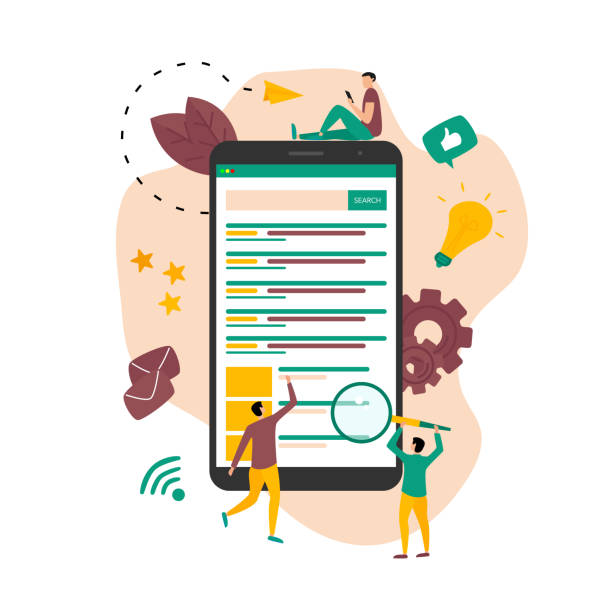
Implementing #responsive_website_design requires a deep understanding of HTML and CSS, and modern web development approaches.
One of the first steps in this path is correctly setting the viewport in the HTML document’s `
This line of code tells the browser that the page width should be adjusted to the device width and the initial scale should be 1.0, which is crucial for correct display on mobile devices.
Next, it’s time to intelligently use Media Queries.
These queries allow you to apply different styles for various screen widths.
For example, for devices with a width less than 768 pixels (usually tablets and mobiles), you can display columns stacked instead of side-by-side.
Image management is also highly important; using the `srcset` attribute in the `
The precise selection of Breakpoints in media queries is very important and should be determined based on the content and where your layout starts to break.
This process is a specialized guide for creating a fast and optimized experience across all devices.
| Device Type | Max-width (Pixels) | Design Considerations |
|---|---|---|
| Small Mobile | 320px – 480px | Single column, larger font, hamburger menu |
| Mobile | 481px – 767px | One or two columns, large touch targets |
| Tablet | 768px – 1024px | Two or three columns, more complete navigation |
| Small Desktop | 1025px – 1200px | Standard layout, more space |
| Large Desktop | More than 1200px | More white space, high-quality graphics |
User Experience (UX) and Responsive Design: Beyond a Simple Display

#Responsive_website_design is not merely about resizing elements based on screen size; it is deeply intertwined with user experience (UX).
A responsive website should not only have a beautiful appearance on any device, but it should also be equally user-friendly and usable.
This means that the size of buttons and links should be large enough to be easily clickable with fingers on touch devices (target areas), fonts should remain readable at various screen sizes, and site navigation (menus) should be optimized for each device.
For example, extensive desktop menus should transform into a hamburger menu or similar on mobile to preserve screen space and prevent user confusion.
Also, paying attention to content prioritization on smaller screens is of paramount importance.
What information is most vital for the mobile user and should be placed at the top of the page? Answering these questions can significantly improve the user experience and help your website stand out in today’s competitive landscape.
This part of the design requires an analytical approach and precise guidance to prevent common issues.
Do you have an e-commerce site but your sales aren’t what you expected? Rasawp solves your problem forever with professional e-commerce website design!
✅ Significant increase in conversion rates and sales
✅ Unparalleled user experience for your customers
⚡ Click here for free consultation with Rasawp!
Performance Optimization in Responsive Design: Speed, the Key to Success
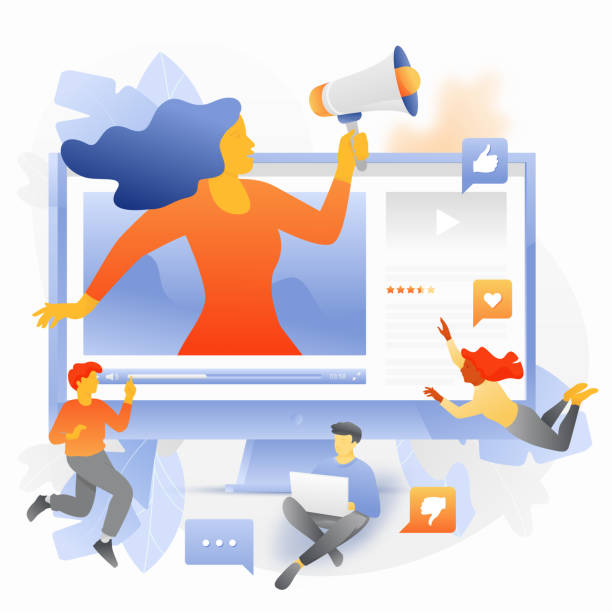
The loading speed of a website, especially on mobile devices with limited internet connectivity, is one of the vital factors in #responsive_website_design and its success.
Today’s users are impatient, and a slow website can quickly discourage them and lead to their departure.
Therefore, Performance Optimization should be an integral part of every responsive web design project.
One of the biggest challenges is image optimization.
High-quality images, if not properly compressed and delivered, can consume a significant amount of bandwidth.
Using modern image formats like WebP, lossless compression, and the Lazy Loading technique (lazy image loading), which only loads images when they are in the user’s viewport, are among the effective methods.
Also, optimizing CSS and JavaScript code, compressing files (Gzip), using a CDN (Content Delivery Network) for faster content delivery, and reducing HTTP requests all help improve site speed.
Continuous site speed testing with tools like Google PageSpeed Insights is crucial.
This specialized and guiding section ensures that your website is not only beautiful but also fast and efficient.
Testing and Debugging in Responsive Design: Ensuring Flawless Performance

After completing the initial design and development phases, the #testing_and_debugging stage in responsive website design is of paramount importance.
Without precise testing, it’s impossible to ensure that your website functions correctly across all devices and browsers.
Minor display or performance issues can severely impact the user experience.
One of the primary tools for testing is browser’s Developer Tools, such as Chrome DevTools.
These tools provide the ability to simulate various devices with different screen sizes, allowing you to quickly see how your website appears on smartphones, tablets, and even specific devices.
However, simulations can never fully replicate the experience of a real device.
Therefore, testing on multiple physical devices (actual mobiles and tablets) is essential to identify potential issues that are not detectable in simulators.
Additionally, using automated testing tools (like BrowserStack), which allow simultaneous testing across hundreds of device and browser combinations, can save time and cost.
This educational and guiding approach ensures that your responsive website design is flawless and efficient.
Tools and Frameworks in Responsive Design: Catalysts for Rapid Development

To facilitate the #responsive_website_design process and accelerate development, various tools and frameworks are available, each with its own features and advantages.
Choosing the right tool can significantly impact project productivity and final quality.
One of the most popular and well-known frameworks is Bootstrap.
Bootstrap is a comprehensive HTML, CSS, and JavaScript framework that offers a collection of pre-built UI (User Interface) components and a powerful, responsive grid system.
This framework is ideal for developers seeking high speed and standard layouts.
Tailwind CSS is another framework with a different approach; it’s a utility-first framework that allows you to apply styles directly in your HTML with small, composable CSS classes.
This method provides high flexibility and is suitable for projects requiring highly customized designs.
Other frameworks like Foundation and UIkit are also powerful options.
The choice between frameworks depends on project needs, the level of customization required, and the development team’s preferences.
These tools significantly simplify the responsive web design process and provide a specialized guide for building modern websites.
| Framework | Approach | Advantages | Potential Drawbacks |
|---|---|---|---|
| Bootstrap | Component-based, predefined grid | Quick start, extensive documentation, large community, suitable for prototyping | Relatively uniform appearance, more code volume for small projects |
| Tailwind CSS | Utility-first, atomic classes | High flexibility, lightweight and optimized, less CSS code, full customization | Needs learning new concepts, more cluttered HTML, initial learning curve |
| Foundation | Component-based, Mobile-first approach | Good flexibility, strong prototyping tools, suitable for complex projects | More complex than Bootstrap for beginners, smaller community |
The Future of Responsive Design: Beyond Mobile and Desktop
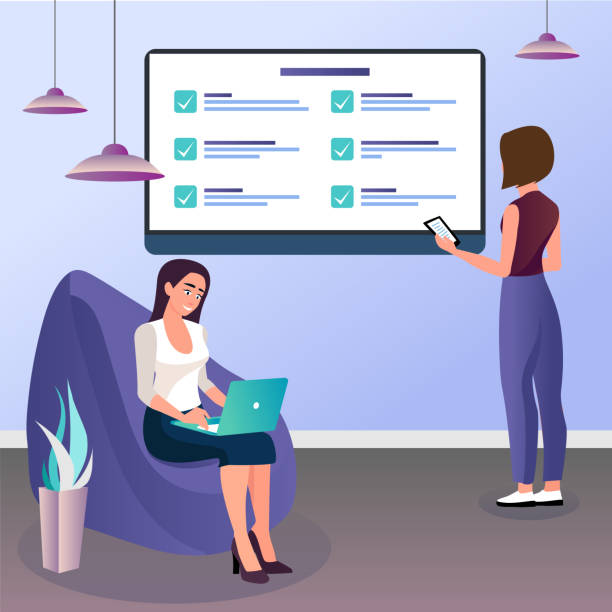
Will #responsive_website_design remain in its current form in the future? This is a thought-provoking and at the same time analytical content.
With the emergence of new technologies and diverse smart devices, the concept of responsiveness is evolving.
It’s no longer just about optimizing for mobile and desktop; we must also consider displaying content on smartwatches, smart TVs, Augmented Reality (AR) and Virtual Reality (VR) devices, and even connected cars.
These challenges require novel approaches in design and development that may go beyond traditional media queries.
The concepts of “Fluid Content” and “Component-Based Design” gain more importance, where not only the layout but also the content itself must be able to adapt to various display contexts.
Artificial intelligence and machine learning can also play a significant role in the future in automatically optimizing the user experience based on user behavior and device characteristics.
These developments indicate that responsive website design will not disappear but will become more complex and comprehensive, transforming into a flexible architecture for all existing and future platforms.
This section presents news about the future of the web.
Are you dissatisfied with the low sales of your e-commerce website?
Rasawp is your solution for having a professional and high-selling e-commerce website.
✅ Significant increase in sales and revenue
✅ Easy and enjoyable shopping experience for customers
⚡ Get free consultation from Rasawp right now!
Common Mistakes in Responsive Design and How to Avoid Them
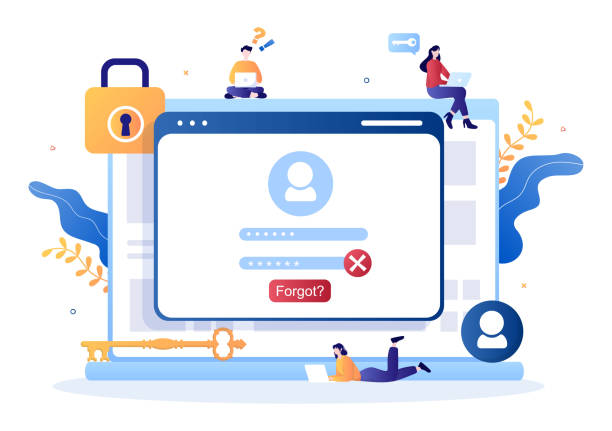
Despite the countless advantages of #responsive_website_design, common mistakes can occur during its implementation that may disrupt the user experience and even harm the site’s SEO ranking.
Understanding these mistakes and knowing how to avoid them is a crucial guide for developers.
One of the biggest errors is the lack of a Mobile-First approach.
Many developers first design for desktop and then try to scale it down for mobile.
This approach often leads to cluttered layouts and poor performance on small devices.
The correct approach is to start designing from the smallest screens and then scale up to larger ones.
Another mistake is ignoring loading speed on mobile devices.
Heavy images, unoptimized JavaScript and CSS code can severely slow down the site.
Also, insufficient testing on real devices (not just simulators) can lead to hidden problems not visible in simulated environments.
Improper use of media queries, especially defining too many breakpoints or using fixed pixel values instead of relative ones, can result in an inflexible layout.
By observing these educational and specialized guidelines, these errors can be avoided, and a truly efficient and user-friendly responsive web design can be delivered.
Responsive Website Design and SEO: A Vital Connection for Online Success

The connection between #responsive_website_design and Search Engine Optimization (SEO) is very close and vital.
Google and other search engines consider mobile user experience as a highly important ranking factor.
In fact, since 2015, Google has officially announced that mobile-friendliness acts as a ranking signal.
This means that websites not properly optimized for mobile devices may face lower rankings in search results, especially in searches conducted via mobile devices.
Responsive website design, by providing a single URL for all devices, prevents issues of duplicate content and complexities related to managing multiple versions of the site (such as separate desktop and mobile versions).
This helps search engines crawl and index your site more effectively.
Furthermore, high site loading speed, which is one of the results of optimization in responsive web design, is also an important SEO factor.
A faster site has a lower bounce rate and users spend more time on it, which are all positive signals for search engines.
This analytical and explanatory section highlights the double importance of responsive website design for any online business.
Frequently Asked Questions
| Question | Answer |
|---|---|
| What is responsive website design? | It is a web design approach that ensures websites display well and are usable across various screen sizes (mobile, tablet, desktop). |
| Why is responsive design important? | Due to the increasing use of diverse devices with various screen sizes (such as mobile phones and tablets) by users to access websites. |
| What are the main technologies used in responsive design? | It uses techniques such as Media Queries in CSS, Flexible Grids, and Flexible Images. |
| What are the benefits of responsive design? | Providing a better user experience across all devices, improving site SEO, reducing maintenance costs (compared to having a separate mobile site). |
| Is responsive design necessary for all websites? | Mostly yes, because it ensures that your site is accessible and functional for a wide range of users and the devices they use. |
And other advertising services from Rasawp Advertising Agency
Smart UI/UX: A combination of creativity and technology for analyzing customer behavior through precise audience targeting.
Smart SEO: An effective tool for online growth with the help of Google Ads management.
Smart Marketplace: A new service for increasing customer behavior analysis through Google Ads management.
Smart Social Media: Revolutionize SEO ranking improvement with intelligent data analysis.
Smart Digital Branding: Designed for businesses seeking digital branding through intelligent data analysis.
And over hundreds of other services in internet advertising, advertising consultation, and organizational solutions
Internet Advertising | Advertising Strategy | Advertorial
Resources
What is Responsive Website Design?How to Create a Responsive Design?Responsive Website Design Tutorial with HTML CSS JavaScriptWhat is Responsive Design and Why is it Crucial for Your Website?
? Ready to transform your business in the digital world? Rasawp Afarin Digital Marketing Agency, by offering comprehensive and innovative services including responsive website design, professional SEO, and smart social media management, is your strategic partner on the path to growth and success.
📍 Tehran, Mirdamad Street, next to Central Bank, Kazeroon Janoubi Alley, Ramin Alley, No. 6


