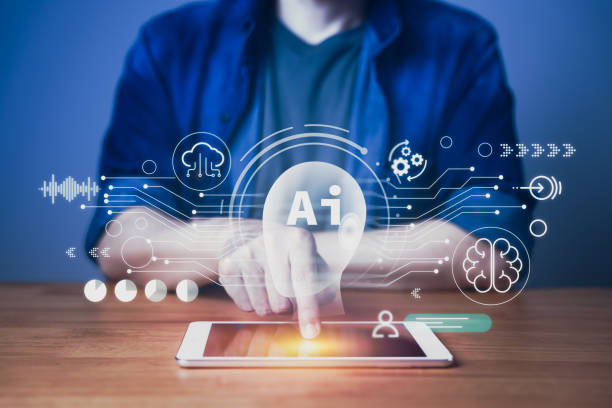An Introduction to Responsive Website Design: A Necessity in Today’s World

In today’s digital world, where users access the internet from a variety of devices, #responsive_website_design is no longer an option but a vital necessity.
This concept, often known as #responsive_design, means building websites that can automatically adapt to the user’s screen dimensions, whether on a smartphone, tablet, laptop, or even a smart TV.
This adaptability ensures a seamless and optimized user experience and prevents user dissatisfaction due to horizontal scrolling or cluttered content.
The main goal of responsive website design is to provide easy and efficient access to content, regardless of the device used.
This section provides an initial explanation of the concept of this type of design.
Responsive websites are designed using fluid grids, flexible images, and Media Queries to change their layout and appearance according to screen size.
This approach has become especially important given the significant increase in mobile web browsing.
Google has also long prioritized responsive websites in its search rankings, as these websites offer a better user experience, which in turn leads to lower bounce rates and increased engagement.
Familiarity with the principles of responsive website design is an educational and vital matter for every web designer and business owner.
Do visitors to your e-commerce site leave before buying? Don’t worry anymore! With RasaWeb’s professional e-commerce website design services, solve the problem of converting visitors into customers forever!
✅ Significant increase in conversion rates and sales
✅ Unparalleled and attractive user experience
⚡ Contact us now for a free consultation!
Foundational Principles of Responsive Design: Fluid Grids and Media Queries
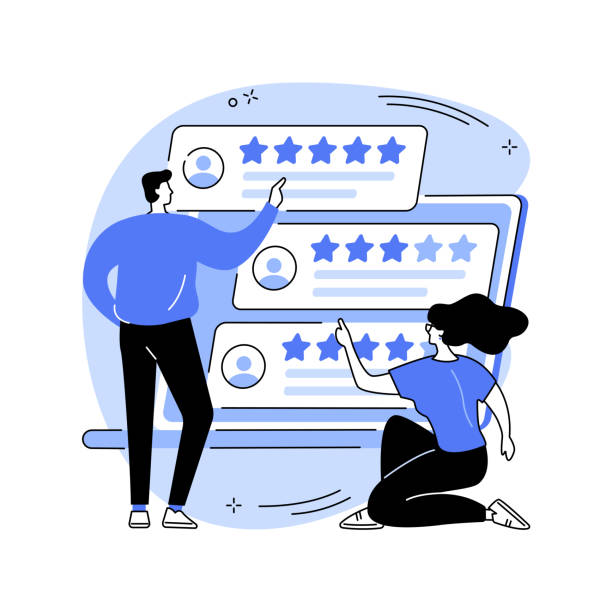
To successfully implement responsive website design, a deep understanding of its three foundational principles is essential.
The first principle is the use of “Fluid Grids”.
Instead of using fixed pixel units, fluid grids use relative units such as percentages.
This means that screen elements occupy a relative space of the total page width and intelligently adjust themselves as the page size changes.
For example, if a column occupies 20% of the page width, its pixel width will increase on a wider screen and decrease on a narrower screen.
The second principle is “Flexible Images”.
Images must also be able to adapt to different screen dimensions to prevent overflow or excessively large display.
This is done by setting CSS properties such as `max-width: 100%` for images, which ensures that the image never becomes larger than its parent container and scales proportionally with it.
Finally, “Media Queries” act as the mastermind of responsive design.
Media Queries are specific CSS rules that apply only when certain conditions (such as screen width, orientation, or resolution) are met.
For example, rules can be defined so that if the screen width is less than 768 pixels, fonts become smaller or the navigation menu changes to a hamburger menu.
This specialized approach allows the design to be precisely optimized for different devices and provides an optimal user experience for responsive website design.
The correct use of these three principles forms the foundation of a powerful and efficient responsive website design.
Tools and Frameworks for Responsive Design
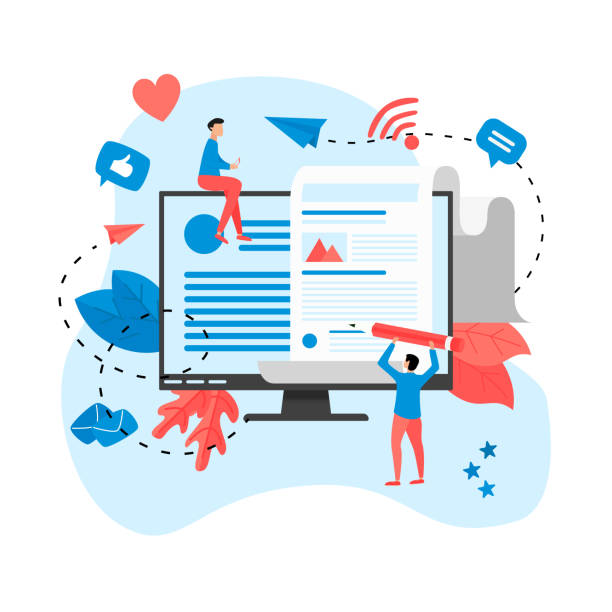
In the world of web development, numerous tools and frameworks exist to facilitate the responsive website design process, helping developers create responsive websites quickly and efficiently.
Among the most popular and powerful of these frameworks are Bootstrap and Foundation.
Bootstrap, developed by Twitter, is a collection of ready-to-use tools and templates for HTML, CSS, and JavaScript that enables rapid creation of responsive user interfaces.
Foundation, provided by ZURB, is a similar framework with an emphasis on flexibility and high customizability.
In addition to frameworks, native CSS technologies like CSS Grid Layout and Flexbox play a key role in modern responsive designs.
Flexbox is ideal for arranging elements in one dimension (row or column), and CSS Grid is for arranging in two dimensions (rows and columns), providing very precise control over how elements are placed on pages of different sizes.
These tools serve as practical guidance for any developer.
Choosing the right tool depends on project needs and developer preferences.
Some projects may benefit from the flexibility and precise control offered by CSS Grid and Flexbox, while others may require the speed and efficiency provided by frameworks like Bootstrap.
Using these specialized tools in the responsive website design process not only reduces development time but also improves the final product quality.
Below is a table comparing some responsive design frameworks and technologies:
| Feature | Bootstrap | Foundation | CSS Grid | Flexbox |
|---|---|---|---|---|
| Type | Comprehensive Framework (UI Kit) | Comprehensive Framework (UI Kit) | CSS Module | CSS Module |
| Learning Curve | Medium | Medium | Medium to High | Medium |
| Main Use | Rapid creation of responsive UI | Building responsive UI with high flexibility | Two-dimensional layout (complex pages) | One-dimensional layout (components) |
| File Size | Relatively Large | Relatively Large | Small (Native Browser) | Small (Native Browser) |
| Browser Support | Excellent | Excellent | Excellent (Newer) | Excellent |
User Experience (UX) in Responsive Environments
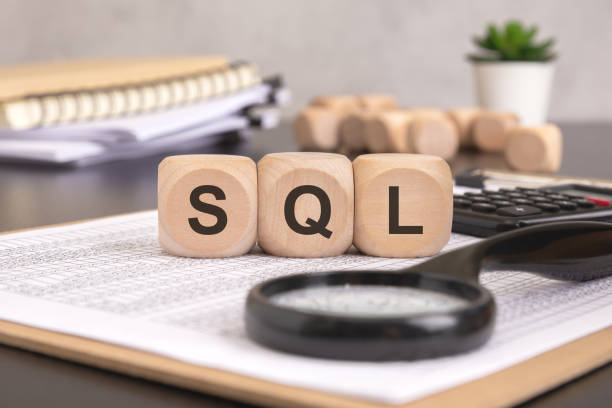
User Experience (UX) is of paramount importance in responsive website design.
A responsive website should not only look good on various screen sizes but also feel excellent to use on any device.
This means paying attention to details such as touch targets for mobile devices, ease of navigation, and content readability at any size.
When users can easily navigate your site and access the information they need, they are more likely to return and convert into customers.
Designing UX for responsive environments requires deep and analytical thinking.
Designers must anticipate how users will interact with content and interactive elements on different devices.
For example, a button that is easily clickable with a mouse on a desktop might be too small for fingers on a touch screen.
Optimizing images and videos for faster loading on mobile devices is also a critical part of responsive UX, as mobile users often deal with slower internet connections.
Load speed directly impacts bounce rate and is crucial for a successful responsive website design.
Also, the order and prioritization of content for display on smaller screens should be such that the most important information is visible first.
This educational approach is very valuable for web designers, as it helps them pay attention to functional and interactive aspects beyond aesthetics.
A responsive website design optimized for UX can significantly increase user satisfaction and contribute to business success.
Does your current corporate website not reflect your brand’s image as it should and fails to attract new customers?
If not, transform this challenge into an opportunity with RasaWeb’s professional corporate website design services.
✅ Significantly improves your brand’s credibility and image.
✅ Paves the way for attracting new leads and customers.
⚡ For a free and specialized consultation, contact RasaWeb now!
SEO Benefits of Responsive Website Design

Responsive website design not only improves user experience but also offers significant benefits for Search Engine Optimization (SEO).
Google has officially announced that it prioritizes responsive websites in its rankings, especially with its “Mobile-First Indexing” approach.
This means that Google first examines the mobile version of your website for crawling and indexing, and then determines the overall site ranking based on it.
Responsive websites, by having a single URL for all devices, prevent duplicate content issues and simplify SEO management.
This feature ensures that link power and domain authority are centralized in one place, rather than being divided between desktop and mobile versions.
Reduced bounce rate and increased user time on site are two other important SEO metrics that responsive website design helps with.
When users have a good experience on your site, they stay longer and view more pages, sending positive signals to search engines that can help improve rankings.
Also, responsive websites typically have better loading speeds, which is itself an important ranking factor.
Given that many searches today are conducted via mobile devices, having a responsive website design is crucial to ensuring visibility in search results.
These analytical and specialized advantages show that investing in responsive design is an investment in the future of SEO and your business’s online success.
Common Challenges and Solutions in Responsive Development

Despite its many advantages, implementing responsive website design is not without its challenges.
One of the biggest challenges is ensuring optimal performance across all devices, especially mobile.
High-quality images suitable for desktop can cause slow loading on mobile devices and disrupt the user experience.
The solution to this problem is to use Responsive Images, which can load images with appropriate dimensions and quality based on screen size, for example, by using the `srcset` attribute in HTML.
Another challenge is managing navigation and menus in the limited space of a mobile screen.
Large and complex desktop menus should be transformed into simpler, more touch-friendly options like the Hamburger Menu.
This change must ensure that users can easily get the necessary guidance and access different sections of the site.
JavaScript performance and animations can also be problematic on devices with fewer resources.
Optimizing JavaScript code and judiciously using animations are essential to ensure the website runs smoothly on all devices.
Furthermore, thorough testing of the website on real devices and simulators is of great importance for identifying and resolving potential issues.
This specialized and educational approach to problem-solving helps developers successfully overcome obstacles in the path of a responsive website design.
For every responsive website design project, anticipating these challenges and preparing appropriate solutions is key to success.
The Future of Responsive Website Design and Emerging Trends

The future of responsive website design goes beyond simple adaptation to screen size and is witnessing the emergence of new trends that are transforming the web experience.
One of the most important of these trends is “Progressive Web Apps” (PWAs).
PWAs are websites that offer native app capabilities, including offline functionality, push notifications, and access to device hardware.
This approach blurs the lines between web and app, providing a more integrated user experience.
Another trend is the use of “Server-Side Rendering” (SSR) to improve the initial performance of responsive websites.
With SSR, the HTML page is generated on the server and then sent to the browser, which helps with faster content loading and improved SEO.
Artificial Intelligence (AI) and Machine Learning are also entering the field of web design.
AI-powered tools can help designers optimize layouts, choose colors, and personalize content based on user behavior, which is a major news development in this industry.
“Adaptive Responsive Design,” which delivers different content based on device type detection, is also evolving to provide an even more personalized experience.
These analytical trends show that responsive website design is evolving into a more complex and intelligent ecosystem that answers users’ thought-provoking content questions about the future of the web.
Below is a table of some of these emerging trends:
| Emerging Trend | Description | Impact on Responsive Design |
|---|---|---|
| Progressive Web Apps (PWAs) | Websites with native app capabilities (offline, push notifications) | More integrated user experience across all devices, reduced reliance on App Store |
| Server-Side Rendering (SSR) | Rendering HTML on the server before sending to the browser | Improved initial loading speed, better SEO for dynamic content |
| AI in Design | Use of AI for layout optimization, content personalization | Automation of some design processes, advanced personalization for users |
| Adaptive Responsive Design | Delivering different content based on precise device type detection | Significantly improved personalized user experience |
| Micro-interactions | Small, subtle animations to improve user feedback | Increased attractiveness and fun of the website on all devices |
Case Studies: Successful Responsive Implementation Examples

Examining successful examples of responsive website design can be inspiring and a good guide for developers and businesses.
Many large and well-known global companies have understood the importance of this type of design and have developed their websites responsively to provide an optimized user experience on any device.
For example, Google’s website, one of the most visited sites in the world, is fully responsively designed.
Regardless of the device you access it with, the search and service experience is smooth and integrated.
This is an analytical and specialized example of how to implement it correctly.
Large news websites like BBC News are also prominent examples of responsive website design.
News content is displayed quickly and with a readable layout on mobile, tablet, and desktop, and users can access news without problems.
This type of design makes thought-provoking and engaging content accessible to everyone and makes the reading experience enjoyable.
E-commerce companies like Amazon also leverage responsive design so that users can easily browse products, add to carts, and complete their purchases on any device.
These examples show how responsive website design can help increase sales and customer satisfaction.
The success of these websites is proof that investing in responsive design is not just a choice but a necessity and the best guide for moving towards the future of the web.
Lessons learned from these successful examples help developers apply best practices in their projects.
Does your current corporate website not reflect your brand’s credibility and power as it should? RasaWeb solves this challenge for you with professional corporate website design.
✅ Increased credibility and visitor trust
✅ Targeted attraction of more customers
⚡ Click for a free consultation!
Mobile-First Approach and Its Importance
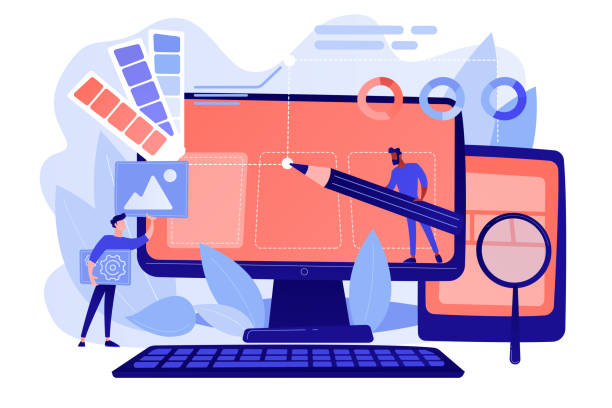
In recent years, the “Mobile-First” approach has emerged as a fundamental philosophy in responsive website design.
This approach means starting the design and development process by focusing on the smallest screen, i.e., mobile, and then scaling it up to larger devices (tablet and desktop).
In the past, designers would first build the desktop version and then shrink it for mobile, often leading to the removal or hiding of important content.
However, given that the majority of internet users now access the web via mobile devices, the mobile-first approach ensures that the most important content and functionality are initially and optimally available to mobile users.
This specialized approach not only improves user experience but is also vital for SEO, as Google uses a mobile-first algorithm for indexing and ranking websites.
By designing for mobile first, designers are forced to prioritize content and features and avoid any unnecessary details.
This leads to a cleaner, more efficient design with faster loading speeds.
This is an educational approach that helps developers provide the optimal state for users on different devices.
Furthermore, this method naturally leads to a more coherent and efficient responsive website design, as the fundamental basis of the design is established for more constrained environments and then easily expanded to larger environments.
The mobile-first approach, beyond a design technique, is a comprehensive strategy for success in today’s digital world.
Performance Optimization for Responsive Websites
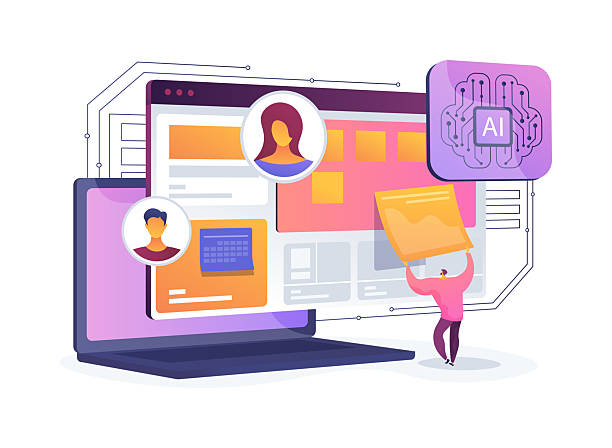
Website performance, especially on mobile devices, is a critical factor for the success of responsive website design.
Users expect websites to load quickly and provide a smooth experience, and any delay can lead to site abandonment and loss of visitors.
Image optimization is one of the most important measures to improve performance.
Using modern image formats like WebP that have smaller file sizes, compressing images without significant loss of quality, and implementing responsive images with `srcset` and `sizes` to load images suitable for the screen size are among the key solutions.
Also, optimizing CSS and JavaScript code by removing unnecessary code, compressing files, and using lazy loading for images and videos, which only load when the user scrolls to them, is very important.
Reducing HTTP requests and using Content Delivery Networks (CDNs) to deliver files faster to users can also significantly increase loading speed.
These explanatory and guiding actions help developers have an efficient responsive website design.
These optimizations not only improve user experience but also aid SEO, as site loading speed is one of Google’s ranking factors.
Continuous monitoring of website performance with tools like Google PageSpeed Insights and Lighthouse is also essential to quickly identify and resolve potential issues.
Ultimately, focusing on performance keeps your website more competitive and ensures that users on any device receive the best possible experience from your responsive website design.
Frequently Asked Questions
| Question | Answer |
|---|---|
| What is Responsive Web Design? | It is a method for designing and implementing websites that allows the layout and content of the page to automatically adjust and display optimally based on the user’s device screen size (desktop, tablet, mobile, etc.). |
| Why is Responsive Design important? | With the increasing use of various devices to access the web, site responsiveness improves user experience, reduces bounce rate, enhances site SEO, and makes site management and maintenance easier (instead of having separate versions for mobile and desktop). |
| How does Responsive Design work? | This type of design uses techniques such as fluid grids and layouts (Flexbox, CSS Grid), flexible images and media, and most importantly, CSS Media Queries to change page styles and layout based on screen characteristics (width, height, resolution, etc.). |
| What are the main tools for implementing Responsive Design? | The main tools include HTML5 (for content structure), CSS3 (especially Media Queries, Flexbox, Grid for responsive styling and layout), and sometimes JavaScript for more complex interactions. |
| What are the main benefits of using Responsive Design? | The main benefits include increased user accessibility (covering a wide range of devices), improved user experience, improved site ranking in search engines (especially Google), reduced development and maintenance costs, and increased visitor-to-customer conversion rates. |
And other services of RasaWeb Advertising Agency in the field of advertising
Analyzing the impact of digital advertising on pet supplies sales
How to use timed ads on e-commerce websites for pet supplies
Analyzing the role of advertising in the development of the online pet supplies market
How to use local SEO techniques in pet supplies commercial ads
The role of interactive ads in attracting loyal pet supplies customers
And over a hundred other services in the field of internet advertising, advertising consultation, and organizational solutions
Internet Advertising | Advertising Strategy | Advertorial
🚀 Transform your business’s digital presence with RasaWeb’s internet advertising strategies and advertorials.
📍 Tehran, Mirdamad Street, next to Central Bank, Kazeroon Janoubi Alley, Ramin Alley No. 6