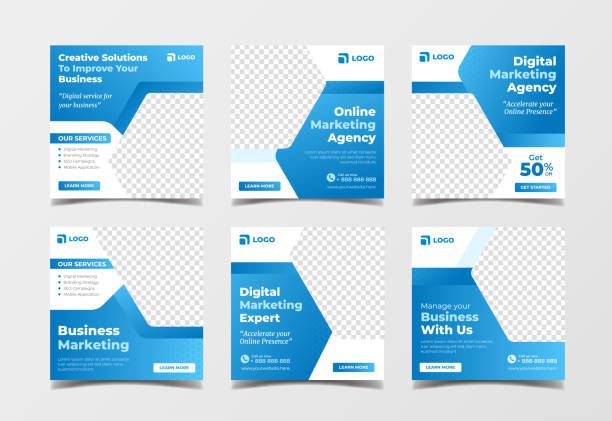## 🚦 What is a sitemap and why is it important for SEO?
Well, first of all, let’s get to what a **sitemap** actually is and why we should care about it. A sitemap is just like a floor plan for a very large building. Imagine you have a 100-story building and there are no signs in it. How difficult is it to find a specific office in that building? A sitemap does exactly the same thing for search engines.
Instead of search engines (like Google) having to crawl your entire site page by page to find all the content, the sitemap provides them with an organized and neat list of all the important URLs on your site. This allows search engines to crawl and index your site much faster and easier.
But why is this so important? Well, when Google can easily find your site, the more likely it is that your ranking in search results will improve. In other words, a sitemap is a kind of shortcut to Google site optimization and helps your site get more visibility. Remember that this is just one of the SEO factors, but it is an important and influential factor. It’s like you built a chic and modern house, but you didn’t put any address on it! Obviously, no one can find it. The sitemap is your house address for Google.
🗺️ What are the differences between XML and HTML sitemaps?
Okay, now that we understand what a sitemap is, let’s go over the types. We have two main types of sitemaps: XML and HTML.
**XML Sitemap** is designed more for search engines. This type of sitemap is a text file written in XML format and contains a list of URLs on your site. In this file, you can also add additional information about each URL, such as when it was last updated or how important it is. Search engines use this information to better crawl and index your site.
But **HTML Sitemap** is designed more for users. This type of sitemap is a page that is placed on your site and shows users a list of all the important pages on the site. This way, users can easily browse your site and find the content they are looking for.
The main difference between these two types of sitemaps is that XML is for search engines and HTML is for users. Of course, many sites use both types of sitemaps to keep both search engines and users happy. It’s like you send Google an exact address of your house and put a big sign in front of your house!
Is your business being overlooked among online competitors? With Rasaweb Afarin’s professional SEO strategies, your website will climb to the top of search results and attract targeted traffic.
✅ Significant increase in visits and visibility of your brand on Google
✅ Improving user experience to attract and retain audiences
✅ Increase the conversion rate of visitors into loyal customers
Contact us today for a free SEO consultation!
🤖 What is Robots.txt and how does it work?
We have reached another interesting topic: **Robots.txt**. This small, but powerful file, tells search engines which parts of your site they are allowed to crawl and which parts they are not.
Imagine you have a large house with some private rooms that you don’t want anyone to enter. Robots.txt plays exactly the same role for your site. Using this file, you can tell search engines not to crawl, for example, your site’s admin panel login page or the shopping cart page.
Why should we do this? Well, there are several reasons. First, crawling these pages is usually of no use to search engines and only wastes your site’s Crawl Budget. Secondly, these pages may contain sensitive information that you don’t want to be publicly available.
An important point is that Robots.txt is a guideline, not a law. This means that search engines can ignore this guideline, but they usually don’t. It’s like you put a “No Entry” sign in front of a room. Most people respect this sign, but some may be curious and enter the room!
Click here to preview your posts with PRO themes ››
| Feature | XML Sitemap | Robots.txt |
|---|---|---|
| Main purpose | Introducing site pages to search engines | Controlling search bots’ access to site pages |
| Target audience | Search engines | Search engines |
| File format | XML | Plain text |
🔑 How to create a Robots.txt file?
Creating a Robots.txt file is not very difficult. Just open a simple text editor (like Notepad or TextEdit) and write your desired instructions in it.
The first line in the Robots.txt file is usually: User-agent: * This line means that these instructions apply to all search engines. If you want to apply specific instructions only to a specific search engine, you can write the name of that search engine instead of *.
After that, you can use the Disallow: instruction to specify the pages you don’t want to be crawled. For example, if you want to prevent crawling of your site’s admin panel login page, you can add this line to the Robots.txt file: Disallow: /admin/
An important point is that Robots.txt must be in the root of your site. This means that it must be exactly where your site’s index.html or index.php file is located. It’s like you put the “No Entry” sign right in front of the room door, not somewhere else!
⚙️ Best practices for optimizing the Robots.txt file
To make your Robots.txt file work best, you need to follow a few points.
First, make sure your Robots.txt file is accessible without any problems. That is, if someone enters the address yoursite.com/robots.txt in their browser, they should be able to see the contents of the file.
Secondly, use the Allow: instruction correctly. This instruction allows you to re-allow crawling of pages that you previously disallowed with the Disallow: instruction. For example, if you disallowed the entire /images/ folder, but you want a specific photo in this folder to be crawled, you can use the Allow: /images/specific-image.jpg instruction.
Third, be careful that your Robots.txt file does not become too large. Very large files may be ignored by search engines.
Fourth, after each change in the Robots.txt file, be sure to register it in Google Search Console so that Google is informed of your changes. It’s like after changing the decoration of your house, you send a new photo of your house to your friends!
Do you want your website user experience (UX) and user interface (UI) to be unique? Rasaweb Afarin guarantees the satisfaction of your users with expertise in UX/UI design and design.
✅ User-centered and intuitive design
✅ Visual ergonomics and eye-catching beauty
✅ Increase customer satisfaction and loyalty
For an exceptional user experience, call 09124438174!
🔗 How to introduce the sitemap to Google?
Okay, now that we’ve built a great sitemap, we need to tell Google that such a sitemap exists. The best way to do this is to use Google Search Console.
If you haven’t registered in Google Search Console yet, you must do so first. After you log in to Search Console, select “Sitemaps” from the left menu.
On this page, you will see a field that asks you to enter the address of your sitemap. The sitemap address is usually something like this: yoursite.com/sitemap.xml After entering the sitemap address, click the “Submit” button.
Google will check your sitemap after a few minutes or a few hours, and if there is no problem, it will index your site using the sitemap.
Another way to introduce the sitemap to Google is to add a line of code to the Robots.txt file. You can add this line to the Robots.txt file: Sitemap: yoursite.com/sitemap.xml This way, when Google reads your Robots.txt file, it realizes that you also have a sitemap. It’s like you give Google a business card with the address of your site and sitemap written on it!
⏱️ When should we update the sitemap?
The sitemap is not a fixed and permanent thing. Whenever you make changes to your site, you should also update your sitemap.
What changes cause you to need to update your sitemap? Well, whenever you add a new page to your site, delete a page, change the address of a page, or significantly change the content of a page, you should also update your sitemap.
Updating the sitemap is very important, because if your sitemap is outdated, Google may not be able to correctly detect the changes to your site, and this will cause your site’s ranking in search results to decrease.
The best thing to do is to have a regular schedule for updating your sitemap. For example, you can check your sitemap every week or every month and update it if necessary.
If you are using a content management system (CMS) like WordPress, there may be plugins that automatically update your sitemap. These plugins make your work much easier. It’s like having an assistant who is always aware of your sitemap and keeps it up to date!
Click here to preview your posts with PRO themes ››
| Advantage | Description |
|---|---|
| Improved site crawling | Helps search engines navigate your site more effectively. |
| Faster indexing | Ensures that new content is quickly identified and indexed by search engines. |
| Crawl budget control | Allocate crawl budget to more important pages by blocking unnecessary pages from crawling. |
⛔ Common mistakes in using sitemap and Robots.txt
Unfortunately, many people make some common mistakes in using sitemap and Robots.txt, which causes them not to get their desired results.
One of the most common mistakes is that people don’t use a sitemap at all. It’s like you have a big store, but you don’t install any signs to guide customers!
Another mistake is that people don’t keep their sitemap up to date. It’s like you have an old city map that doesn’t show the new streets!
Another mistake is that people use Robots.txt to hide important pages of their site. This not only prevents these pages from being shown in search results, but may also cause Google to penalize your entire site.
Another mistake is that people don’t configure the Robots.txt file correctly. For example, they may misspell an instruction or omit a / sign. These small mistakes can have big impacts.
So be careful not to make these mistakes and use sitemap and Robots.txt carefully and patiently to optimize your site for Google site optimization in the best way.
📈 Impact of Sitemap and Robots.txt on SEO
Okay, now the main question is, what is the impact of sitemap and Robots.txt on SEO?
As we said before, the sitemap helps search engines to crawl and index your site more easily and faster. This means that the more likely it is that your site pages will be shown in search results.
Robots.txt also helps you manage your site’s crawl budget. Using this file, you can tell search engines which pages of your site are more important and should be given more attention. This way, search engines focus their time and energy on the important pages of your site, and this makes the ranking of these pages in search results better.
In addition, the sitemap and Robots.txt help you to prevent technical SEO problems. For example, if a page of your site is not indexed correctly, the sitemap helps you to find this problem and fix it. Or if a page of your site should not be shown in search results, Robots.txt helps you to prevent this from happening.
So in short, sitemap and Robots.txt are two powerful tools that help you to optimize your site for search engines and improve your site’s ranking in search results. As the saying goes, a good job is done by filling! By using these tools correctly, you can take a big step towards success in SEO.
Do you need expert advice on your digital infrastructure? Rasaweb Afarin provides optimal and scalable solutions to strengthen the digital foundations of your business with infrastructure consulting!
✅ Evaluating and improving existing infrastructures
✅ Providing cloud and security solutions
✅ Increasing the stability and performance of systems
Consult with us for a secure digital future!
🚀 Future of Sitemap and Robots.txt in the world of SEO
The world of SEO is constantly changing, and new technologies and algorithms are emerging every day. However, sitemap and Robots.txt will remain important tools in SEO.
Of course, the shape and appearance of these tools may change in the future. For example, sitemaps may become smarter and be able to provide more information about site pages to search engines. Or Robots.txt may become more advanced and be able to specify more accurate instructions for search engines.
But one thing is certain: as long as search engines exist, sitemap and Robots.txt will also exist. Because these two tools help search engines to better understand sites and show users better results.
So if you want to be successful in the world of SEO, you must always be up to date and use the latest technologies and tools. But don’t forget that old and проверенный tools still have their value. It’s like you’re a professional chef. You should use the latest cooking appliances, but you shouldn’t forget that a sharp knife and a good pot will always come in handy!
Click here to preview your posts with PRO themes ››
| Question | Answer |
|---|---|
| Is having a sitemap necessary for SEO? | Although not mandatory, having a sitemap is highly recommended as it helps search engines index your site better and faster. |
| How can I create my sitemap? | You can use online XML sitemap generator tools, or if you are using a content management system (CMS), there are many plugins for this purpose. |
| What is the use of the Robots.txt file? | The Robots.txt file tells search engines which parts of your site they should not crawl. This helps manage crawl budget and prevent unnecessary pages from being indexed. |
| Can I use Robots.txt to hide sensitive information? | No, Robots.txt should not be used to hide sensitive information, as this file is accessible to everyone. Use appropriate security methods for this. |
| How can I test the Robots.txt file? | You can use the Google Search Console tool to test your Robots.txt file and make sure there are no errors. |
| How often should I update my sitemap? | You should update your sitemap whenever you add new content to your site or change existing content. |
| Does using CDN affect sitemap and Robots.txt? | Using CDN usually does not directly affect sitemap and Robots.txt, but it can improve site loading speed, which indirectly has a positive effect on SEO. |
| Can I have multiple sitemaps? | Yes, you can have multiple sitemaps. This is especially recommended for large sites with a lot of content. You can use a Sitemap Index file to manage multiple sitemaps. |
| What is the difference between XML and HTML sitemaps? | The XML sitemap is designed for search engines and includes a list of site URLs with additional information. The HTML sitemap is designed for users and helps them to easily navigate the site. |
| How can I register the sitemap in Google Search Console? | Go to Google Search Console, select your site, then go to the Sitemaps section and enter and register the address of your sitemap. |
And other services of Rasa Web advertising agency in the field of advertising
• Website speed optimization (Core Web Vitals)
• Development of a comprehensive content calendar
• Telegram advertising campaigns with the aim of raising awareness
• Prototype and Wireframe design
• Automating marketing processes with artificial intelligence
And more than hundreds of other services in the field of internet advertising, advertising consulting and organizational solutions
Internet Advertising | Advertising Strategy | Advertorial
Do you want to have the upper hand in business negotiations?
Advance negotiations in your favor with comprehensive information from the other party and the market.
✅ High bargaining power in negotiations.
✉️ info@idiads.com
📱 09124438174
📞 02126406207
📍 Tehran, Mirdamad Street, next to the Central Bank, South Kazerun Alley, Ramin Alley, No. 6