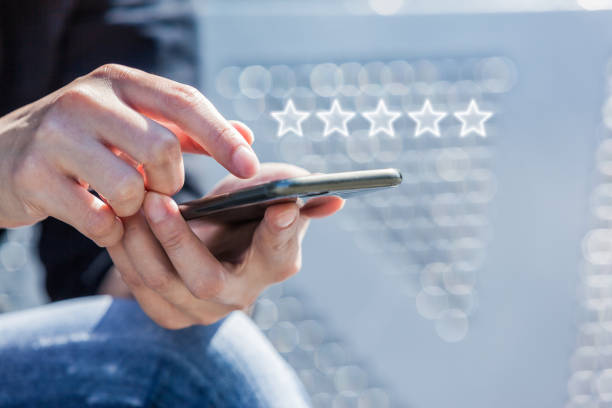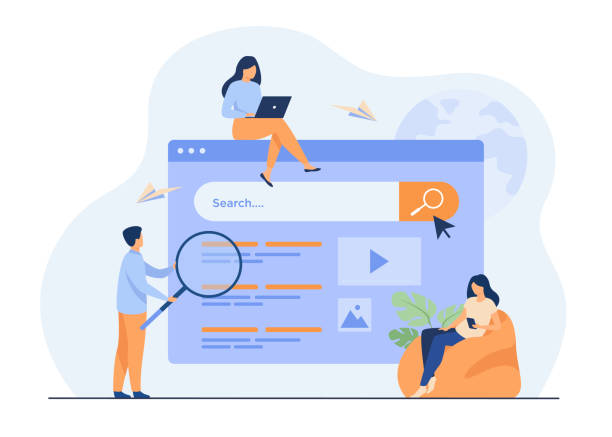🛡️ Why is WordPress Security Critical for SEO?
#When it comes to SEO, many people only think about keywords and link building. But there’s something much more important that’s often overlooked: security. The security of your WordPress website is not only essential for protecting your information, but it also has a significant impact on your site’s ranking in Google and user trust. Imagine if someone hacked your site and ruined the content, Google wouldn’t trust it anymore, would it?
If your website is vulnerable, hackers can easily break in and place malicious code in it. This malicious code can create unwanted redirects, change your site’s content, or even steal user information. All of this causes Google to penalize your site and your ranking to drop sharply. Plus, users who come to your site and see such things will no longer trust you and will leave your site. This is a big blow to your business’s reputation.
Now the question is, how can we improve WordPress security and prevent these problems? Well, the good news is that there are many ways. From installing strong security plugins to regularly updating WordPress and themes and plugins. Remember, security is an ongoing process and requires constant attention and care. If you don’t pay attention to it, something very bad might happen to you one day.
🔑 The Role of SSL in Security and SEO
An SSL certificate is kind of like your website’s ID card. This certificate shows that the information exchanged between the user and the server is encrypted and no one can read it. This means a very strong security layer to protect sensitive user information, such as passwords and credit card information.
Google has long announced that sites with SSL get a better ranking in search results. Why? Because Google cares a lot about the security of its users and wants to make sure that when someone enters a site, their information is safe. If your site doesn’t have SSL, the browser will show the user a warning that this site is not secure. This warning causes many users to leave your site, which means a big loss for your business.
Installing SSL is very easy and many hosting companies offer this service for free. If you don’t have SSL yet, take action now. This not only improves the security of your site, but also sends a positive signal to Google that you care about the security of your users.
By the way, remember that after installing SSL, you need to make sure that all the internal links on your site are also changed to https. If you don’t do this, you may encounter problems such as duplicate content, which will harm your site’s SEO.
Does your brand’s visual identity reflect your business’s values and differentiation? Rasaweb Afarin makes your brand memorable in the minds of the audience by designing a strong visual identity.
✅ Creating visual consistency across all channels
✅ Increasing customer recognition and trust
✅ Differentiating from competitors and increased attractiveness
Contact us for a consultation to redefine your brand identity.
🧱 Regular WordPress and Plugin Updates
WordPress is an open source content management system, which means its code is accessible to everyone. This is a big advantage, but it also has a drawback: hackers can also see the code and look for ways to break in. That’s why regular WordPress updates are so important. Whenever a new update comes out, it usually includes security fixes that prevent these intrusions.
Plugins are exactly the same. Many plugins are created by third-party developers and may have vulnerabilities. If you don’t update your plugins, these vulnerabilities can be a gateway for hackers. So always make sure to update WordPress and all your plugins to the latest version.
Click here to preview your posts with PRO themes ››
Another important point is to remove plugins that you no longer use. The more plugins installed on your site, the greater the chance of vulnerabilities. So only keep the plugins that you really need.
To be sure, you can use an update management plugin. These plugins help you to perform updates automatically and always use the latest version.
| Category | Update Importance |
|---|---|
| WordPress Core | Very High |
| Security Plugins | Very High |
| Other Plugins | Medium |
| Theme | Medium |
🔒 Choosing a Strong Password and User Management
It may seem obvious, but choosing a strong password is one of the most important things you need to do for WordPress security. A weak password is like an open door that anyone can enter. A strong password should be a combination of upper and lower case letters, numbers and symbols and should have at least 12 characters.
Another important point is not to use the same password for different accounts. If a hacker can find the password of one of your accounts, they can access all your accounts. So choose a unique password for each account.
User management is also very important. Don’t give administrative access to everyone. Only give this access to people who really need it and limit the access level of other users. For example, if someone is only responsible for writing articles, they don’t need access to theme or plugin settings.
For added security, you can use Two-Factor Authentication. With this method, even if a hacker finds your password, they still can’t access your account because they need a verification code that is sent to your phone.
Finally, regularly check the list of users on your website and remove inactive or suspicious accounts. This reduces the chance of unauthorized access.
🔌 Using WordPress Security Plugins
WordPress security plugins act like a 24-hour guard for your site. These plugins can detect hacker attacks, prevent hackers from entering, and even scan your site for malware.
There are many security plugins on the market, but some of the best are Wordfence, Sucuri Security, and iThemes Security. These plugins offer various features, such as website firewall, malware scanning, brute force attack prevention, and file monitoring.
A website firewall acts like a defense shield and blocks malicious traffic before it reaches your site. Malware scanning regularly checks your site and notifies you if it finds a suspicious file. Brute force attack prevention prevents repeated attempts to guess your password.
Remember that installing a security plugin is not enough. You also need to configure it correctly and pay attention to the warnings it gives. Some plugins need you to give them access to your site’s files. Before you do this, make sure you trust the plugin.
1. Did you know that your website is the digital business card of your business? Make your online presence more powerful with professional website design from Rasaweb Afarin!
✅ Modern and attractive appearance
✅ Flawless user experience
✅ Increasing brand credibility
Call now to receive a free consultation!
🖼️ The Importance of Image Optimization in WordPress
Optimizing images not only makes your site load faster, but also has a direct impact on your site’s security. Large images can occupy server resources and cause your site to slow down. This slowness can be an opportunity for hackers to exploit.
When you upload an image to your site, WordPress automatically creates several different versions of it. But these versions are not always optimized. To optimize your images, you can use an image optimization plugin. These plugins reduce the size of images without loss of quality and convert their format to optimized formats such as WebP.
Click here to preview your posts with PRO themes ››
Another important point is to choose the correct name for your image files. The file names should be related to the content of the image and should include keywords. This helps your site’s SEO and makes your images appear better in search results.
In addition to optimizing the size, using a CDN to load images can also help increase the speed and security of the website. CDN stores images on different servers around the world and allows users to get images from the nearest server.
📡 Monitoring Website Activities
Monitoring website activities is like having a CCTV camera installed on your site. With monitoring, you can see who is entering your site, what pages they are visiting, and what they are doing. This information can help you identify suspicious activity and prevent hacker attacks.
Many security plugins also offer monitoring capabilities. These plugins can alert you if someone tries to log in to your account, if a file changes, or if a malicious code is found on your site.
In addition to plugins, you can also use external monitoring services. These services regularly check your site and notify you if they find a problem. Some of these services can even protect your site against DDoS attacks.
In short, monitoring website activities is a very effective preventative measure that helps you to be aware of security threats and react quickly.
| Activity Type | Monitoring Method |
|---|---|
| Login | Record IP and login time |
| File Changes | Check file hashes |
| Failed Login Attempts | Blocking IP |
| Unusual Traffic | Checking Traffic Patterns |
🧱 Regular Website Backups
Regularly backing up your website is like keeping a copy of all your site’s information in a safe place. If something bad happens to your site, such as a hacker attack or a technical problem, you can easily restore your site to its previous state.
There are different ways to back up your website. You can use WordPress backup plugins, use hosting backup services, or even manually back up your site’s files and database.
The most important thing is to back up regularly and make sure you keep your backups in a safe place. If you keep your backups on the same server as your site, your backups may be lost if the server is hacked.
The best thing to do is to keep your backups in a cloud service like Google Drive or Dropbox. This way you can be sure that even if something very bad happens, you can still access your site’s information.
Also, before making any major changes to the website, be sure to make a backup. This allows you to quickly restore the website to its previous state in case of a problem.
🚦 The Role of Firewall in Preventing Attacks
A firewall is kind of like a defense wall for your site that prevents malicious traffic from entering. There are different types of firewalls, such as hardware firewalls, software firewalls, and cloud-based firewalls. Cloud-based firewalls are usually the best option for WordPress websites because they have high security and do not require installation and configuration.
Firewalls identify malicious traffic by checking the traffic that comes to your site and prevent it from entering. Malicious traffic can include SQL injection attacks, XSS attacks, and DDoS attacks.
SQL injection attacks are kind of like a hacker trying to access your database by entering malicious code into your site’s forms. XSS attacks are also kind of like a hacker trying to execute malicious code on other users’ computers by entering malicious code into comments or messages on your site.
Click here to preview your posts with PRO themes ››
DDoS attacks are kind of like a hacker trying to take your site down by sending a lot of traffic to your site. Firewalls can prevent all these attacks and protect your site. A key point is that a firewall is only a security layer and should not be relied upon as the only security solution. Combining a firewall with other security measures can create a secure WordPress site.
Are you not satisfied with the results of your social media marketing? Rasaweb Afarin strengthens your online presence by professionally managing social media marketing and puts your brand in the spotlight by creating attractive content.
✅ Increase followers and user engagement
✅ Targeted growth strategies on platforms
⚡ Contact 09124438174 for a powerful presence on social media!
🚨 Reporting and Analyzing Security Incidents
Reporting and analyzing security incidents is like having a notebook that records all the events that happen on your site. By reviewing this notebook, you can identify suspicious patterns and prevent hacker attacks.
Many security plugins also offer reporting capabilities. These plugins can report to you who tried to log in to your account, what files were changed, and what malicious codes were found on your site.
By reviewing these reports, you can understand what types of attacks your site is more exposed to and what actions you need to take to improve your site’s security. For example, if you see that many people are trying to log in to your account, you can change your password or use two-factor authentication.
Finally, remember that website security is an ongoing process and requires attention and follow-up. By following the security tips mentioned, you can protect your website against security threats and increase the ranking and trust of users. Rasa Web Afarin Company can help you in this path by providing specialized services in the field of SEO and WordPress security.
| Question | Answer |
|---|---|
| Why is WordPress security important for SEO? | Low security can lead to site hacking, data loss, and reduced ranking in Google. |
| How can I improve my WordPress security? | By using a strong password, regular updates, installing security plugins, and regular backups. |
| Is using SSL necessary for SEO? | Yes, SSL is an important factor in Google ranking and user trust. |
| How can I use WordPress security plugins? | By installing and configuring reputable security plugins and updating them regularly. |
| How can I back up my website? | By using backup plugins or hosting backup services. |
| How can I monitor my website activities? | By using security plugins or external monitoring services. |
| How does a firewall help prevent attacks? | By checking traffic and preventing malicious traffic from entering. |
| How can I report and analyze security incidents? | By using security plugins that provide security reports. |
| Is image optimization important in WordPress? | Yes, image optimization increases site speed and reduces security risks. |
| How can I choose a strong password? | By using a combination of upper and lower case letters, numbers and symbols and at least 12 characters. |
And other services of Rasa Web advertising agency in the field of advertising
• Consulting and implementation of QR Code campaigns
• Permission Marketing
• Analyzing and optimizing contact and lead forms
• Designing a personalized user experience
• Customer Data Management (CDP)
And more than hundreds of other services in the field of internet advertising, advertising consulting and organizational solutions
Internet Advertising | Advertising Strategy | Advertorial
What information do you need to grow your business significantly? Rasaweb Afarin provides strategic data to accelerate your growth. ✅ A powerful tool to accelerate business growth.
✉️ info@idiads.com
📱 09124438174
📞 02126406207
📍 Tehran, Mirdamad Street, next to the Central Bank, South Kazerun Alley, Ramin Alley No. 6