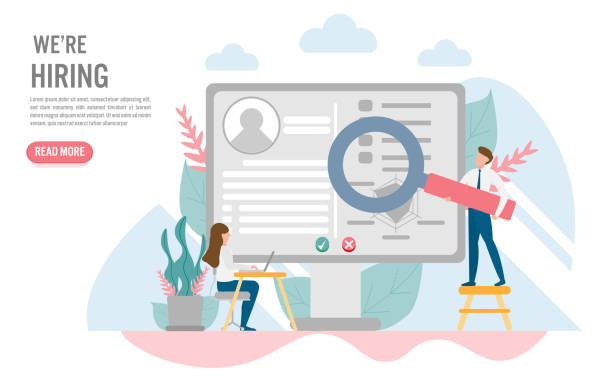What is Responsive Web Design and Why is it Crucial for Your Business?
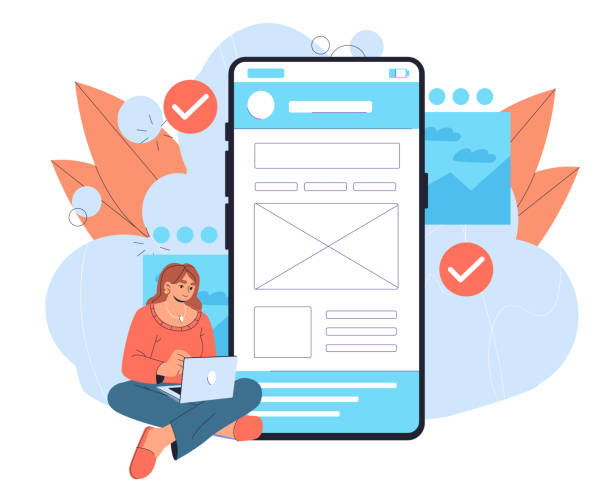
In today’s world, where users access the internet from various devices, the concept of responsive web design has become more important than ever.
Imagine your website looks great on a desktop computer, but when a user accesses it on their smartphone or tablet, the fonts are scrambled, images are too large, and navigation becomes difficult.
This is where the role of #Responsive_Web_Design or responsive web design becomes prominent.
Responsive design is an approach that ensures your website is displayed correctly and provides a seamless user experience, regardless of the device’s screen size.
Its main goal is to provide an optimal visual and interactive experience for users, whether they are using a large-screen laptop or a small-screen phone.
This includes automatically adjusting layouts, images, videos, and fonts so that content is always readable and accessible.
The importance of #Responsive_Design is not limited to visual appeal; it directly impacts your #SEO, conversion rates, and business credibility.
Websites that offer a poor mobile user experience not only lose users but are also penalized by search engines like Google, as Google strongly emphasizes mobile-friendliness.
Therefore, if you are looking to increase traffic, improve SEO rankings, and provide the best experience for your users, investing in responsive web design is no longer an option but an undeniable necessity.
This approach helps you cover a wider target market and stay ahead of your competitors.
Are your e-commerce site visitors leaving before making a purchase? Worry no more! With Rasaweb’s professional e-commerce website design services, permanently solve the problem of visitors not converting into customers!
✅ Significant increase in conversion rates and sales
✅ Unique and engaging user experience
⚡ Contact us now for a free consultation!
Fundamental Principles of Responsive Web Design

To successfully implement responsive web design, one must be familiar with its three key principles: Fluid Grids, Flexible Images, and Media Queries.
These three pillars form the foundation of a consistent user experience across all devices.
Fluid Grids: Instead of using fixed pixels to define the width and height of elements, fluid grids use relative units such as percentages (%) or em/rem.
This means that the width and height of elements change with the screen size, rather than remaining fixed.
For example, if a column occupies 20% of the screen width, its width will proportionally increase on a larger screen and decrease on a smaller screen.
This flexibility ensures that your website’s layout automatically adjusts to the available space.
Using max-width: 100% for elements and containers is a common method for implementing this principle.
Flexible Images: Fixed-width images can overflow the screen boundaries on smaller devices, disrupting the user experience.
To solve this problem, images must be flexible.
This is typically achieved by applying the max-width: 100% and height: auto properties to the <img> tag in CSS.
This ensures that the image never exceeds the width of its container and maintains its aspect ratio.
More advanced methods, such as using the srcset attribute in HTML5, are also available for delivering images with different resolutions based on screen size, which also helps optimize loading and performance.
Media Queries: This powerful CSS tool allows you to apply different styles based on specific device characteristics, such as screen width, orientation (horizontal or vertical), and even resolution.
Media Queries enable you to define Breakpoints, which are screen sizes where your website’s layout or style should change.
For example, you can specify that for widths less than 768 pixels, the navigation menu should change to a hamburger menu, or content columns should stack instead of displaying side-by-side.
This feature allows designers to have precise control over how the website is displayed on different devices and is considered the heart of responsive web design.
Understanding and correctly applying these three principles is key to successfully implementing a responsive website and providing an exceptional user experience.
Technical Implementation of Responsive Web Design and Breakpoints

The technical implementation of responsive web design requires a deep understanding of CSS and HTML, especially with a focus on media queries and viewport management.
Using these techniques allows us to optimize the website for various devices and screen sizes.
The most crucial part of this implementation is defining Breakpoints.
Breakpoints are specific screen widths at which the website’s layout should change to provide the best user experience.
These points are typically set based on common device sizes such as mobile (e.g., 320px, 480px), tablet (e.g., 768px, 1024px), and desktop (e.g., 120px and above), but the best approach is to define breakpoints based on your content’s needs, not just devices.
For example, a breakpoint could be where a line of text becomes too long or images appear too small.
Using @media screen and (max-width: 768px) { ... or
}@media screen and (min-width: 769px) and (max-width: 1024px) { ... in CSS is the primary method for applying conditional styles.
}
Within these query blocks, we can modify styles related to various elements, including fonts, columns, navigation, and image sizes.
Setting the viewport in HTML is also a crucial step.
The tag <meta name="viewport" content="width=device-width, initial-scale=1.0"> in the <head> section of the page tells the browser that the page width should match the device width and the initial zoom level should be 1.0.
This tag prevents automatic browser zooming on mobile and ensures the site is scaled correctly.
Furthermore, the Mobile-First approach in responsive web design is highly recommended.
In this approach, styles are first designed for the smallest screen (mobile), and then, using min-width in Media Queries, styles are progressively added for larger screens.
This method significantly helps optimize performance and ensure an excellent user experience on mobile devices.
Successful implementation of responsive web design requires continuous testing across different devices and browsers to ensure its correctness and efficiency.
This is an iterative process where even small details must be considered.
The table below provides a few examples of Media Query usage:
| Device Feature | Media Query (CSS) | Description |
|---|---|---|
| Small Screen (Mobile) | @media screen and (max-width: 600px) { ... |
Styles are applied for screens with a maximum width of 600 pixels. |
| Medium Screen (Tablet) | @media screen and (min-width: 601px) and (max-width: 1024px) { ... |
Styles are applied for screens between 601 to 1024 pixels. |
| Large Screen (Desktop) | @media screen and (min-width: 1025px) { ... |
Styles are applied for screens with a minimum width of 1025 pixels. |
The Impact of Responsive Design on User Experience (UX) and Interaction
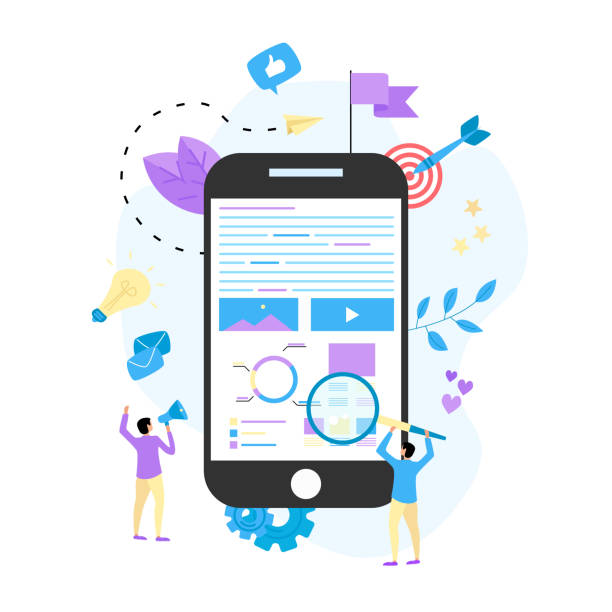
One of the most important reasons to adopt responsive web design is its significant impact on user experience (UX).
In an era where users expect to access information anytime, anywhere, a website that doesn’t display correctly on all devices is quickly abandoned.
Responsive design ensures that your website is usable, readable, and appealing regardless of screen size.
This adaptability leads to increased user satisfaction, reduced bounce rates, and enhanced engagement.
Imagine a user browsing your website on their phone.
If they have to zoom in to read text or scroll extensively to find a button, they quickly get frustrated and leave the site.
Responsive web design solves these problems by:
1.
Improved Readability: Fonts and text sizes are automatically adjusted to be readable on any screen size, eliminating the need for manual zooming.
2.
Easy Navigation: Menus and navigation elements are optimized to be easily accessible on smaller devices, for example, by transforming into a hamburger menu.
This ensures users can access their desired content without confusion.
3.
Optimized Images and Videos: Images and videos are scaled to display correctly and not disrupt the visual experience, while also loading faster.
4.
Reduced Horizontal Scrolling: The most important feature of a responsive site is eliminating the need for horizontal scrolling.
Content automatically adjusts to the page width, and users only need to scroll vertically.
5.
Increased Customer Satisfaction: When users have a positive experience interacting with your website, they are more likely to return and become loyal customers.
Ultimately, responsive web design is not only a technical necessity but also a strategic investment in user experience.
By providing a seamless and enjoyable user experience on every device, you not only increase customer loyalty but also indirectly positively impact your website’s search engine rankings and conversion rates.
This approach is the foundation for successful user interaction in today’s digital ecosystem.
Does your current e-commerce website design not generating the expected sales for you?
Rasaweb is an expert in professional e-commerce website design!
✅ An attractive and user-friendly site aimed at increasing sales
✅ High speed and security for an ideal shopping experience⚡ Get a free online store design consultation with Rasaweb!
SEO Benefits of Responsive Web Design

One of the most significant advantages of responsive web design is its direct and positive impact on Search Engine Optimization (SEO).
In recent years, Google has increasingly emphasized the importance of mobile compatibility and has made it a key ranking factor.
With the introduction of Mobile-First Indexing, Google primarily examines your website’s mobile version for evaluation and ranking.
This means that if your website has a poor mobile experience, even if its desktop version is excellent, it will suffer a drop in rankings for both mobile and even desktop searches.
How does responsive web design help with SEO?
1.
Single URL: With responsive web design, there’s no need to maintain separate mobile versions (like m.example.com).
Your website has only one URL that is consistent across all devices.
This prevents duplicate content issues and helps Google bots crawl and index your site more easily.
2.
Reduced Bounce Rate and Increased Dwell Time: As mentioned earlier, an improved user experience leads to a lower bounce rate and an increase in the time users spend on your site.
These signals indicate to Google that your website has valuable content and is useful to users, which can, in turn, improve your ranking.
3.
Easier Crawling for Bots: With a single codebase and no need for complex redirects or user-agent detection, search engine bots can crawl your site more efficiently and easily understand all its content.
This helps your pages get indexed faster and more accurately.
4.
Improved Loading Speed: Although responsive design alone doesn’t guarantee speed, with correct approaches (such as optimizing images for mobile), page loading speed can be increased.
Loading speed is a significant Google ranking factor, especially for mobile devices.
5.
Reduced SEO Errors: With a single version for all devices, the likelihood of common SEO errors such as duplicate content, broken links in mobile versions, or redirect issues is reduced.
In summary, responsive web design is not only a requirement for modern user experience but also a smart strategy for improving SEO rankings and increasing visibility in search results.
Ignoring it means losing a significant portion of traffic and business opportunities.
Popular Tools and Frameworks for Responsive Design

To facilitate and accelerate the responsive web design process, developers use various tools and frameworks.
These tools provide a collection of pre-written CSS and JavaScript that help you create a responsive layout without needing to write code from scratch.
Choosing the right tool can significantly increase productivity and ensure your website displays correctly on different devices.
Some of the most popular frameworks include:
1.
Bootstrap: Undoubtedly, it is the most popular front-end framework in the world.
Bootstrap offers a 12-column grid system, pre-built UI components (such as navbars, forms, buttons, and cards), and JavaScript plugins.
This framework follows a Mobile-First approach and has default breakpoints for various devices.
It is very easy to use, and a large community of developers supports it.
This framework is widely used for responsive web design, and abundant educational resources are available for it.
2.
Tailwind CSS: Unlike Bootstrap, which provides pre-built components, Tailwind is a Utility-First framework.
This means it provides a vast set of CSS classes with single purposes (like flex, pt-4, text-center) that you can apply directly to your HTML.
This approach gives you more control over the design and allows you to create completely custom designs without unnecessary CSS bloat.
Tailwind is also inherently responsive, and by using breakpoint prefixes (e.g., md:, lg:), you can apply styles for different screen sizes.
3.
Foundation: Another powerful and flexible framework, similar to Bootstrap.
Foundation is often used for larger and more complex projects due to its more advanced capabilities and greater flexibility.
This framework also emphasizes Mobile-First and responsive web design.
4.
Bulma: A modern CSS framework based on Flexbox that is easy to build and has intuitive syntax.
Bulma focuses solely on CSS and does not require JavaScript, which makes it ideal for projects that don’t need complex JS frameworks.
In addition to frameworks, tools like Chrome Developer Tools are essential for testing and debugging responsive layouts.
By using the Responsive mode in these tools, you can simulate how your website appears on various screen sizes and devices, identifying and fixing issues.
The choice of framework depends on the needs, project complexity, and developer preferences, but each of these tools can significantly simplify and make the responsive web design process more efficient.
Common Challenges in Responsive Design and Their Solutions
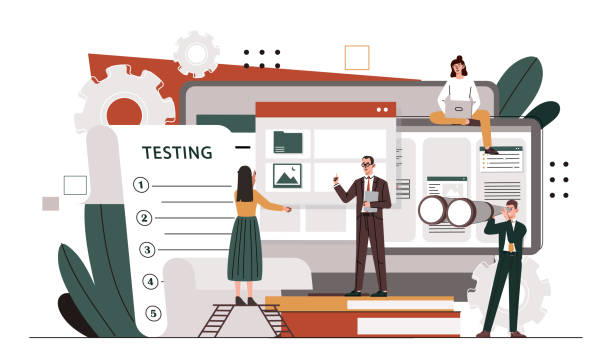
Responsive web design, despite its countless benefits, also presents specific challenges whose understanding and resolution are crucial for project success.
These challenges typically arise during development, testing, and performance optimization stages and require creative and technical approaches.
1.
Performance and Loading Speed: One of the biggest concerns, especially for mobile devices, is site loading speed.
High-quality images, heavy scripts, and unoptimized CSS can lead to slow loading times.
Solution: Image optimization (compression, use of next-gen formats like WebP, serving viewport-appropriate images with srcset and sizes), CSS and JavaScript compression, caching, lazy loading for images and videos, and font optimization.
The Mobile-First approach also helps reduce the initial load size.
2.
Complex Navigation on Small Devices: Traditional desktop menus usually take up too much space on mobile and disrupt the navigation experience.
Solution: Use Hamburger Menus, dropdown menus, or tab-based navigation at the bottom of the screen for mobile.
Ensure that buttons and links are large enough for touch interaction.
3.
Managing Large and Complex Content: Displaying data tables, long forms, or multi-column content on small screens can be challenging.
Solution: For tables, use horizontal scrolling (overflow-x: auto), convert to card-based lists, or implement column show/hide functionality.
For forms, simplify and divide them into multiple steps.
For multi-column content, stack them into a single column on mobile.
4.
Testing and Debugging: Ensuring that responsive web design functions correctly across all browsers and devices can be time-consuming.
Solution: Use browser developer tools (like Chrome DevTools), online responsive testing services (like BrowserStack or LambdaTest), and test on actual physical devices.
Implement automated tests for key breakpoints.
5.
Designing for Unknown Sizes: Given the countless variety of devices, it’s impossible to design for every specific pixel size.
Solution: Focus on the principles of fluid grids and flexible images.
Use content-out breakpoints instead of device-based breakpoints.
Responsive design should ensure content is well-organized at any size, not just limited to a few specific breakpoints.
Overcoming these challenges requires careful planning, optimized coding, and comprehensive testing.
However, the final result is a website that looks great on any device and provides a flawless user experience.
The table below provides a comparison of different content management approaches in responsive design:
| Content Element | Mobile Challenge | Responsive Design Solutions |
|---|---|---|
| Data Tables | Excessive width, horizontal scrolling needed | overflow-x: auto, convert to cards, hide unnecessary columns |
| Long Forms | Small fields, difficult navigation | Multi-step forms, larger fields, use touch-friendly input elements |
| Large Images | Overflowing page, slow loading | max-width: 100%, srcset, lazy loading, compression |
| Navigation Menus | Excessive space, difficulty in selection | Hamburger menu, dropdown menu, bottom navigation |
| Columnar Content | Horizontal scrolling needed, column overlap | Stacking columns on mobile |
The Future of Responsive Design and Beyond

The concept of responsive web design is constantly evolving, with new approaches emerging as technology advances and new devices appear.
While the core principles of responsive design remain constant, the focus on details and optimizing user experience in more complex scenarios is increasing.
The future of responsive web design is not limited to adapting to screen sizes but is moving towards providing more personalized experiences and superior performance.
1.
Adaptive Design Approaches and Advanced Responsiveness: While responsive design uses a single codebase for all devices, adaptive design may provide different versions of the website based on specific device characteristics (e.g., browser type, hardware capabilities).
Combining these two approaches can lead to websites that not only respond to screen size but also react to unique device capabilities.
2.
Focus on Core Web Vitals and Performance: Given Google’s increasing emphasis on Core Web Vitals metrics (such as LCP, FID, CLS), performance optimization has become an integral part of responsive web design.
Developers must seriously consider loading speed, interactivity, and visual stability across all devices.
This includes further optimizing images, using more efficient code, and leveraging advanced loading techniques.
3.
New User Interfaces (Wearables, AR/VR): With the emergence of wearables, Augmented Reality (AR), and Virtual Reality (VR) devices, web design must evolve to adapt to these new platforms and different user interfaces.
This might include designing for voice inputs, body movements, or even haptic interfaces.
4.
Advanced CSS Grid and Flexbox: These modern CSS techniques offer more powerful tools for creating complex and responsive layouts.
Using them gives developers greater flexibility in controlling content flow and adjusting it for different screen sizes, without the need for heavy frameworks.
5.
Micro-Interactions and Responsive Animations: Small details like visual feedback for clicks, loading animations, and element state changes can significantly enhance the user experience.
In the future, these animations will also need to be designed responsively to appear smooth and flawless on any device.
Responsive web design is not just a design method, but a mindset that is constantly evolving.
By focusing on performance, accessibility, and user experience within the diverse ecosystem of devices, we can create websites that are ready for the future and meet users’ needs in any circumstance.
Is your current e-commerce website design not generating the expected sales for you?
Rasaweb is an expert in professional e-commerce website design!
✅ An attractive and user-friendly site aimed at increasing sales
✅ High speed and security for an ideal shopping experience⚡ Get a free online store design consultation with Rasaweb!
Investing in Responsive Design: Costs and Return on Investment

One of the key questions for any business is whether investing in responsive web design is justifiable in terms of costs and Return on Investment (ROI)? At first glance, responsive design might seem to cost more than a static design.
However, upon closer inspection, its long-term benefits far outweigh the initial costs, making it a smart investment.
Initial Costs:
It’s true that designing and developing a responsive website might initially require more time and expense due to greater complexity in UI/UX design for various scenarios and the need for more extensive testing.
Designers and developers need to continuously test the layout at different breakpoints and ensure its correct functionality.
This process requires experienced specialists in responsive web design, who may command higher fees.
Return on Investment (ROI):
The long-term benefits of responsive web design significantly lead to an increased ROI:
1.
Reduced Maintenance Costs: Instead of maintaining two or more separate versions of the website (one for desktop and one for mobile), there is only one website with a single codebase.
This significantly reduces maintenance costs, content updates, and bug fixes.
Any update or change to content is done only once and reflected across all devices.
2.
Improved SEO and Increased Traffic: As previously explained, Google prioritizes responsive websites.
This means better rankings in search results, increased organic traffic (especially from mobile), and consequently, increased brand awareness and sales opportunities.
More traffic means higher potential for customer conversion.
3.
Increased Conversion Rate: A better user experience across all devices means greater user satisfaction.
A user who can easily navigate your website and find the information they need is more likely to make a purchase, fill out a form, or align with your business goals in any other way.
This increased conversion rate directly impacts your revenue.
4.
Future-Proofing: Given the continuous emergence of new devices with various screen sizes, responsive web design prepares your site for the future.
You won’t have to redesign your website every time a new device enters the market, which itself is a huge saving in time and cost.
5.
Reduced Bounce Rate: Users quickly exit websites that don’t work well on mobile.
Responsive web design reduces the bounce rate and keeps users on your site for longer periods.
Ultimately, responsive web design is not just an expense but an essential investment for any business aiming for long-term success in the digital space.
Its benefits in cost reduction, SEO improvement, increased traffic, and conversion rates clearly outweigh its initial costs.
Conclusion and Best Practices in Responsive Design

At the conclusion of this comprehensive review, it is clear that responsive web design is no longer a luxury option, but a vital requirement for any website seeking success in today’s digital landscape.
Given the increasing use of mobile phones and tablets for internet access, providing a flawless user experience across all platforms is key to attracting, retaining, and converting customers.
From fundamental principles like fluid grids, flexible images, and media queries to profound impacts on user experience, SEO, and ROI, responsive design has proven to be a comprehensive and forward-thinking approach.
Challenges such as performance and complex navigation are also solvable with intelligent solutions.
To ensure successful implementation of responsive web design, here are some best practices:
1.
Embrace the Mobile-First Approach: Always start designing for the smallest screen and then progressively scale up for larger devices.
This helps you focus on core content and optimize performance.
2.
Use Relative Units: For widths, heights, fonts, and padding/margin, use relative units like percentages, em, or rem to ensure a fluid layout.
3.
Optimize Images: Ensure your images are scalable and optimized for different devices to increase loading speed.
Using srcset and sizes can be very effective.
4.
Define Smart Breakpoints: Set breakpoints based on your content, not just popular device sizes.
Define a new breakpoint when content starts to break.
5.
Keep Navigation Simple: Design menus for mobile devices to be simple and accessible (e.g., using a hamburger menu or fixed options at the bottom of the screen).
6.
Test, Test, and Test Again: Continuously test your website across different devices, browsers, and operating systems to ensure its compatibility and correct functionality.
Utilize browser developer tools and online testing services.
7.
Prioritize Performance: Site loading speed is crucial for mobile users.
Use code optimization techniques, compression, and lazy loading.
Ultimately, responsive web design goes beyond a technical aspect; it is a strategic investment in the future of your business and a commitment to providing the best possible experience for every user, anytime, anywhere.
By adhering to these principles and best practices, you can build a website that is not only beautiful and user-friendly but also successful in today’s competitive digital world.
Frequently Asked Questions
| Question | Answer |
|---|---|
| What is Responsive Web Design? | It is designing a website whose appearance and layout automatically adapt to the screen size of the user’s device (such as a computer, tablet, mobile) to provide an optimal user experience. |
| Why is responsive design important? | Given the variety of devices users employ to view websites, responsive design improves user experience, reduces bounce rates, increases dwell time, and enhances SEO. |
| What are the core principles of responsive design? | The three main principles include Fluid Grids, Flexible Images, and Media Queries. |
| What is a Media Query and what role does it play in responsive design? | A Media Query is a CSS feature that allows you to apply different styles based on display device characteristics such as screen width, height, resolution, and media type. This tool is considered the heart of responsive design. |
| What is the difference between Mobile First and Desktop First approaches in responsive design? | In the Mobile First approach, design and coding are first done for small screens (mobile), and then styles are added for larger screens using media queries. In the Desktop First approach, the reverse is done; it’s first designed for desktop and then adapted for smaller screens. The Mobile First approach is generally recommended. |
And other services of Rasaweb Advertising Agency in the field of advertising
Smart Conversion Rate Optimization: An innovative service for improving SEO ranking through marketing automation.
Smart Digital Advertising: An innovative service for increasing click-through rates by optimizing key pages.
Smart Conversion Rate Optimization: A specialized service for campaign management growth based on user experience customization.
Smart Custom Software: Professional optimization for increasing website traffic using Google Ads management.
Smart Conversion Rate Optimization: An effective tool for digital branding with custom programming.
And over hundreds of other services in the field of internet advertising, advertising consultation, and organizational solutions
Internet Advertising | Advertising Strategy | Advertorials
Resources
- Fundamentals of Responsive Web Design
- Complete Guide to Responsive Web Design
- Benefits of Using Responsive Design
- Advanced Tips in Responsive Web Design
? For a powerful presence in the digital world and sustainable growth for your business, Rasaweb Afarin Digital Marketing Agency is your reliable partner, offering services such as WordPress website design, SEO, and social media management.
📍 Tehran, Mirdamad Street, next to Bank Markazi, Southern Kazeroon Alley, Ramin Alley, No. 6