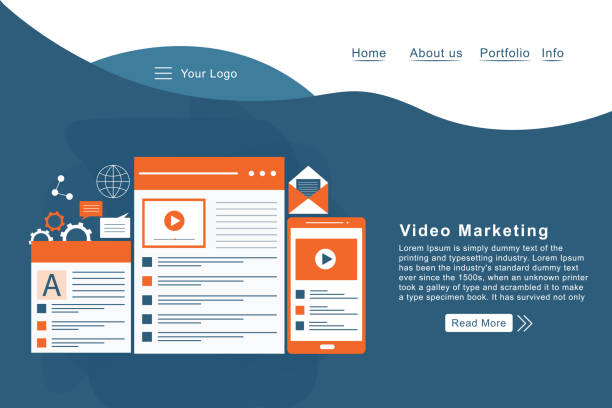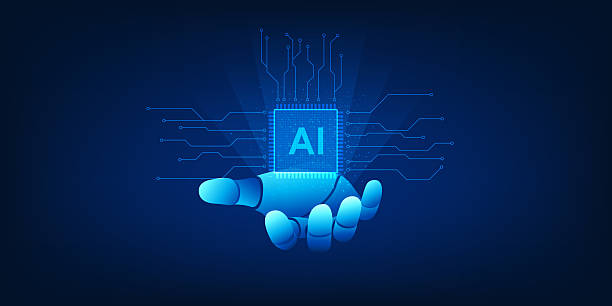Introduction and the Necessity of Responsive Design in the Present Era

In today’s world, where the internet has become an inseparable part of daily life, an effective online presence is vital for every business and individual.
With the unparalleled diversity of devices, including smartphones, tablets, laptops, and large displays, users expect websites to be displayed correctly and beautifully on any screen size.
This is where the concept of #Responsive_Web_Design gains meaning and becomes an #undeniable_necessity.
#Responsive_design goes beyond simply resizing elements; this approach means creating a seamless and optimized user experience across all platforms.
The main goal of this type of design is the automatic adaptation of layout, images, and content to the user’s screen dimensions, so that the visitor has the best possible experience, regardless of the device they use.
This approach not only increases #user_satisfaction but also plays a significant role in #Search_Engine_Optimization (SEO), as Google and other search engines give higher scores to responsive websites.
The absence of a responsive design can lead to loss of traffic, reduced conversion rates, and ultimately, falling behind competitors. This issue has become particularly important with the significant increase in mobile users, demonstrating why every website should be equipped with this technology.
Are you dissatisfied with the low conversion rate of visitors to customers on your e-commerce site?
Solve this problem forever with professional e-commerce website design by RasaWeb!
✅ Increase visitor-to-customer conversion rate
✅ Create an excellent user experience and gain customer trust
⚡ Get free consultation
Principles and Foundations of Responsive Design from a Technical Perspective

The successful implementation of a responsive website design rests on three key principles: Fluid Grids, Flexible Images, and Media Queries.
Fluid grids use relative units like percentages for element widths instead of fixed pixel units.
This approach ensures that the website layout resizes proportionally regardless of the screen size.
For instance, a column that is 30% wide on a large screen will maintain the same proportion on a smaller screen.
Flexible images, by using the `max-width: 100%` property in CSS, ensure that images never overflow their container and are always displayed at the appropriate size.
This prevents layout breakage and unwanted horizontal scrolling.
However, the beating heart of responsive web design is Media Queries.
This CSS3 feature allows developers to apply different styles based on device characteristics such as screen width, height, orientation (portrait or landscape), and even resolution.
For example, you can specify that if the screen width is less than 768 pixels, the navigation menu should transform into a hamburger icon and fonts should be smaller.
The intelligent combination of these three principles allows for the creation of a seamless and optimized experience for users on any device, which is essential for a successful responsive website design.
This approach is not only technically advanced but also significantly contributes to increasing accessibility and improving website performance.
Implementation Techniques and Primary Tools in Responsive Design
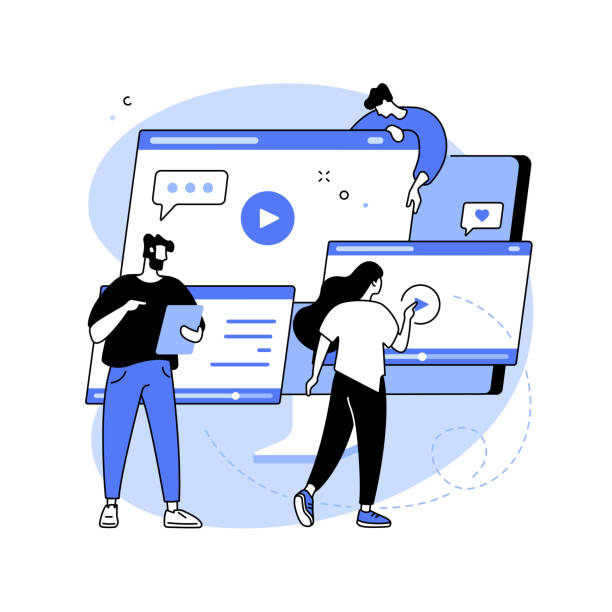
Implementing a responsive website design requires knowledge and proper use of available tools.
One of the first steps is setting the <meta name=”viewport”> tag in the <head> section of the HTML document.
This tag tells the browser to set the page dimensions based on the device width and prevents default zooming.
Using relative units like percentages, `em`, and `rem` instead of fixed pixels for sizing elements, fonts, and spacing is a crucial principle.
This ensures layout flexibility and allows content to automatically adapt to different screen dimensions.
Additionally, for managing images and videos, specific techniques such as `srcset` for images and using the <picture> tag in HTML5 to provide different versions of an image based on screen size, or using `object-fit` in CSS for controlling how an image fills its container, are very practical.
One common challenge is managing large and complex content.
In these cases, techniques like “content prioritization” can be used, meaning that on smaller devices, only critical content is displayed, and more details are visible if needed.
Also, using CSS frameworks like Bootstrap or Foundation, which are built for responsive web design from the start, can significantly speed up the development process.
These frameworks, by providing ready-made components and a default responsive grid system, eliminate many initial complexities.
It is always recommended to design with a “Mobile-First” approach from the outset, meaning that design begins for the smallest screen and then gradually expands for larger screens.
This approach leads to a more efficient and optimized design and prevents unnecessary overhead on mobile devices.
| Technique | Description | Advantages | Potential Disadvantages |
|---|---|---|---|
| Fluid Grid | Using relative units (percentages) for element widths instead of fixed pixels. | High flexibility, automatic adaptation to different screen sizes. | Requires precise calculations to maintain proportions. |
| Flexible Images | Setting `max-width: 100%` for images to prevent them from overflowing their container. | Prevents horizontal scrolling, preserves layout aesthetics. | Large images may load slowly on mobile (requires further optimization). |
| Media Queries | Applying different CSS styles based on device characteristics (width, height, orientation). | Precise control over display on different devices, optimizing user experience. | Increased complexity in CSS code, requires extensive testing. |
| Mobile-First | Starting design and coding for the smallest screen and then expanding to larger ones. | Better performance on mobile, focus on essential content, code simplification. | Requires a shift in design process mindset. |
Impact of Responsive Design on User Experience and Customer Satisfaction

Responsive website design is not only a technical approach, but also plays a central role in improving User Experience (UX) and, ultimately, increasing customer satisfaction.
When a user visits your website through a device with different dimensions and encounters a cluttered layout, unreadable images, or tiny texts, they will quickly leave the website.
This negative experience leads to a high Bounce Rate and reduced engagement.
In contrast, a website with responsive design intelligently adjusts content and layout for every screen size, so that the user can easily navigate the website without needing to zoom, horizontal scroll, or struggle to find information.
This easy and hassle-free access gains user trust and conveys a sense of professionalism.
Increased Usability also means better accessibility for individuals with special needs, as flexible layouts can be optimized for assistive devices.
When users have a smooth and enjoyable experience on your website, the likelihood of their return, purchasing products, or using your services significantly increases.
This directly impacts the Conversion Rate and ultimately contributes to business growth.
From a user psychology perspective, a website that adequately responds to their device’s needs makes the user feel valued and places them at the center of attention, which in turn leads to long-term satisfaction and loyalty.
In fact, responsive design is an short investment in your relationship with your customers.
Are you losing business opportunities due to an outdated website? With RasaWeb, solve the problem of not attracting potential customers through your website forever!
✅ Attract more high-quality leads
✅ Increase brand credibility in the eyes of customers
⚡ Get free corporate website design consultation
The Role of Responsive Design in Search Engine Optimization (SEO)
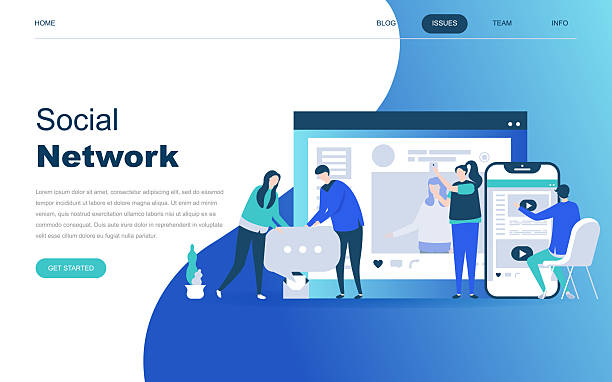
In today’s competitive world, appearing high in search engine results is crucial for online success, and responsive website design plays a key role in this area.
Google has clearly stated that it prefers websites with responsive design in its search rankings.
The reason for this is Google’s “Mobile-First Indexing” policy, which means the search engine primarily considers the mobile version of your website for crawling and indexing content.
If your website does not display well on mobile and offers a poor user experience, your SEO ranking will be negatively impacted.
A responsive website has only one single URL, which makes SEO management much simpler.
In the past, websites had separate versions for desktop and mobile (e.g., m.example.com), which led to issues with duplicate content, the need to manage two sets of links, and complexity in data analysis.
With responsive design, all SEO signals (such as links, page authority, etc.) are consolidated under a single URL, which significantly helps in strengthening website SEO.
Furthermore, the low bounce rate and higher dwell time resulting from a good user experience on responsive websites send positive signals to search engines, indicating that your content is valuable to users.
This indirectly helps improve your SEO ranking. In addition, with the increasing number of mobile searches, ensuring your website is optimized for mobile users prevents the loss of a significant portion of organic traffic.
Consequently, investing in responsive website design is not only an investment in user experience but also an essential strategy for SEO success.
Common Challenges in Implementing Responsive Design and Their Solutions

Despite its countless advantages, responsive website design is not without challenges.
One of the most significant is Performance Management.
Responsive websites often require loading more styles and scripts to cover all screen sizes, which can lead to slow loading times, especially on mobile devices with weak internet connections.
The solution to this challenge involves using techniques such as “Conditional Loading” to load resources only when needed, optimizing images (compression, using next-gen formats like WebP, and `srcset` to deliver appropriate image sizes), and minimizing CSS and JavaScript code.
Another challenge is design and testing complexity.
Given the countless variety of devices, ensuring that the website displays correctly on all of them can be time-consuming and difficult.
To address this issue, using responsive frameworks that have predefined structures, browser developer tools for simulating different devices, and automated testing services (like BrowserStack) are very helpful.
Furthermore, managing video content and advertisements across different layouts can be complex. For videos, using responsive iframes or libraries like FitVids.js is recommended.
For advertisements, collaborating with ad networks that offer responsive solutions is essential.
Ultimately, choosing a Mobile-First approach in the design and development process can solve many of these challenges from the ground up, as focusing on the limitations of the smallest screen prevents unnecessary overhead on mobile devices and generally leads to cleaner code and better performance.
Review of Popular Frameworks and Libraries for Responsive Design
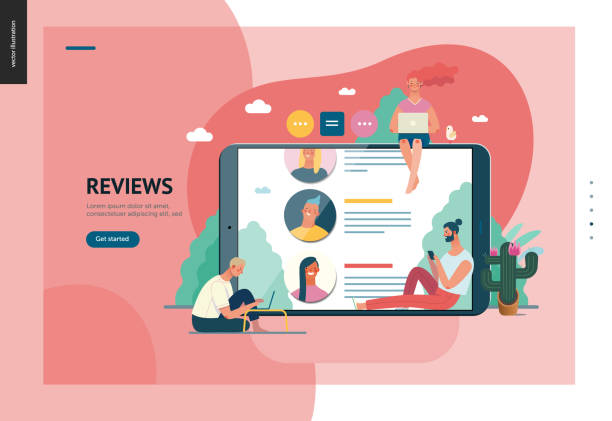
To facilitate the responsive website design process, developers use powerful frameworks and libraries that automate many repetitive tasks and help standardize code.
One of the most well-known and widely used of these frameworks is Bootstrap.
Developed by Twitter, this framework provides a comprehensive set of CSS and JavaScript, including a responsive grid system, UI components (such as buttons, forms, menus), and JavaScript plugins.
Using Bootstrap, one can quickly build a fully responsive website with minimal custom coding.
Another popular framework is Foundation, offered by Zurb.
Foundation, like Bootstrap, provides a strong grid system and pre-designed components, but is often preferred by developers seeking more precise control over styles due to its greater flexibility and more minimal coding.
Foundation is also more suitable for large and complex projects that require deep customization.
In addition to these major frameworks, lighter libraries also exist.
For example, Bulma is a pure CSS framework built on Flexbox, enabling the creation of responsive layouts without the need for JavaScript.
This library is a good choice for projects requiring lightness and high speed.
Choosing the right framework depends on project needs, the development team, and the level of customization required. Each of these tools has its strengths and weaknesses, but their ultimate goal is the same: to simplify the process of building responsive websites that look great and perform well on any device.
For a web developer, familiarity with these tools is crucial for effective responsive website design implementation.
| Framework | Description | Advantages | Suitable for |
|---|---|---|---|
| Bootstrap | Comprehensive CSS and JS framework, most popular in the world. | Rich documentation, large community, many components, quick start. | Projects with limited budget and time, beginner to intermediate developers. |
| Foundation | Advanced and flexible framework from Zurb. | High flexibility, less code, suitable for deep customization. | High flexibility, less code, suitable for deep customization. |
| Bulma | Pure CSS framework based on Flexbox. | Light and fast, no JS required, easy to learn. | Small to medium projects, developers looking for speed and simplicity. |
The Future of Responsive Design and Emerging Trends in Web

The future of responsive website design is not limited to adapting to screen sizes; instead, it is moving towards smarter and more dynamic user experiences.
One significant trend is Adaptive Design, which complements responsiveness.
While responsive design operates based on a fluid layout, adaptive design offers several fixed layouts for specific screen sizes.
Combining these two approaches can bring even greater optimization.
Additionally, Progressive Web Apps (PWAs) are changing the web landscape.
PWAs, by using Service Workers, provide features such as offline functionality, push notifications, and installation on the device’s home screen, offering a user experience similar to native applications.
This trend naturally requires a responsive and reliable web design for all devices.
The emergence of new devices like smartwatches, VR/AR devices, and smart TVs further increases the need for design flexibility.
In this regard, the concept of Component-based Design gains increasing importance; meaning UI elements are designed to be modular and reusable so they can be easily employed in various environments.
Artificial Intelligence (AI) will also play an increasing role in automating parts of the design process and optimizing the responsive experience. AI-powered tools can dynamically adjust layouts and personalize content by analyzing user behavior and device data.
These developments indicate that responsive website design is not a destination but an ongoing journey to provide the best possible experience to users in an evolving digital world.
Did you know that 94% of a first impression of a company relates to its website design?
RasaWeb, by providing professional corporate website design services, helps you create the best first impression.
✅ Create a professional and trustworthy image for your brand
✅ Easier attraction of potential customers and improvement of online positioning
⚡ Get free corporate website design consultation
Key Tips and Best Practices for Responsive Design Developers
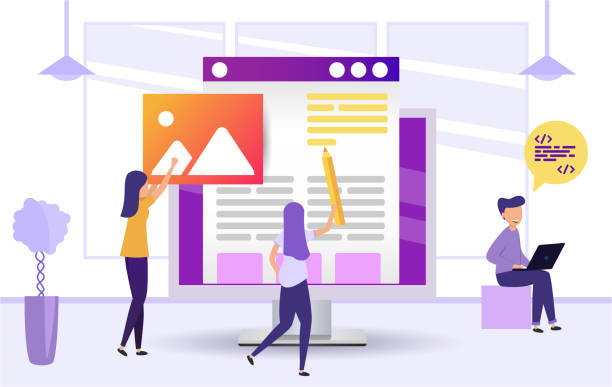
For developers aiming to implement an efficient and effective responsive website design, adhering to certain key tips and best practices is essential.
The first and foremost principle, as previously mentioned, is the Mobile-First approach.
By starting the design from the smallest screen, you are forced to prioritize content and performance, which in turn leads to a lighter and faster website across all devices.
This approach prevents unnecessary code from being added for desktop and then attempting to “hide” it on mobile.
Image optimization is another fundamental pillar.
Images often constitute the largest data volume on a web page.
Using the <picture> tag or the `srcset` attribute, compressing images without significant quality loss, and utilizing modern formats like WebP can significantly speed up page loading.
Continuous testing on real devices and simulators is also of paramount importance.
Although browser developer tools are useful, website behavior can differ on real devices (e.g., touch screen, processor performance, and network).
Employing CSS frameworks like Bootstrap or Foundation can help standardize and accelerate the development process, but it’s important not to use all their features and only include necessary components in the project to prevent increasing the size of CSS and JS files.
Additionally, using relative units (like `em`, `rem`, `%`, `vw`, `vh`) instead of fixed units (px) throughout the CSS code ensures layout flexibility.
Finally, paying attention to website performance through tools like Google Lighthouse and striving to reduce HTTP requests, compress files, and use caching helps improve user experience and SEO in responsive design.
Conclusion and Strategic Importance of Responsive Design for Businesses
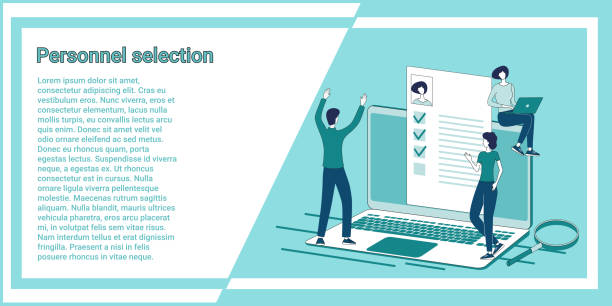
In this article, we comprehensively examined responsive website design from various dimensions and found that this approach is not merely a temporary trend, but a strategic necessity for any business striving for success in today’s digital world.
From the continuous increase in mobile device usage for internet access to search engines’ emphasis on mobile experience, all clearly demonstrate the importance of this type of design.
Investing in responsive design means investing in customer experience, improving conversion rates, and enhancing brand credibility.
A website that displays beautifully and functionally on any device attracts user trust and converts them into loyal customers.
This approach also helps reduce maintenance and development costs in the long term, as there is only one unified codebase instead of managing multiple versions of the website for different devices.
Ultimately, responsive website design makes your website resilient to future technological changes and the emergence of new devices.
With technological advancements and the continuous introduction of smart gadgets to the market, having a website that can dynamically adapt to these changes is considered a significant competitive advantage.
Therefore, for any business, adopting and implementing responsive design is not merely a choice, but a vital step to ensure survival and growth in today’s highly competitive digital market.
This is a smart investment for your online future.
Frequently Asked Questions
| Question | Answer |
|---|---|
| What is responsive website design? | It is a web design approach that ensures a website displays correctly across various screen sizes (such as mobile, tablet, desktop) and its layout adapts to the user’s screen size. |
| Why is responsive design important? | Given the widespread use of different devices to access the internet, responsive design provides a consistent user experience for all users, reduces the website’s bounce rate, and improves its SEO. |
| How is responsive design implemented? | This type of design is often implemented using CSS3 Media Queries, Flexible Grids, and Flexible Images. |
| What are the main components of responsive design? | Includes Media Queries for applying different styles based on device characteristics, using relative units (like percentages and em) for sizes and layout, and using flexible images and media whose dimensions change proportionally to the available space. |
| What are the main benefits of using responsive design? | Improved user experience, reduced development and maintenance costs (compared to having separate versions for mobile and desktop), improved search engine ranking (as Google prefers it), and increased website accessibility for all users. |
And other advertising agency services by RasaWeb in the field of advertising
Smart Customer Journey Map: A combination of creativity and technology for digital branding through key page optimization.
Smart Advertising Campaign: A fast and efficient solution for improving SEO ranking with a focus on precise audience targeting.
Smart Reportage: A creative platform for improving SEO ranking using real data.
Smart Sales Automation: A fast and efficient solution for increasing click-through rates with a focus on Google Ads management.
Smart Digital Branding: An effective tool for digital branding with the help of specialized programming.
And over hundreds of other services in the field of internet advertising, advertising consulting, and organizational solutions
Internet Advertising | Advertising Strategy | Advertorial
Resources
Comprehensive Guide to Responsive DesignFuture of Web Design with ResponsivenessLatest Responsive Design TrendsBuilding a Responsive Site: Step-by-Step
? Are you looking to boost your business in the digital space? RasaWeb Afarin, with years of experience in digital marketing and corporate website design, is your comprehensive solution for online growth and success.
📍 Tehran, Mirdamad Street, next to Bank Markazi, Kazeroun Jonoubi Alley, Ramin Alley, No. 6