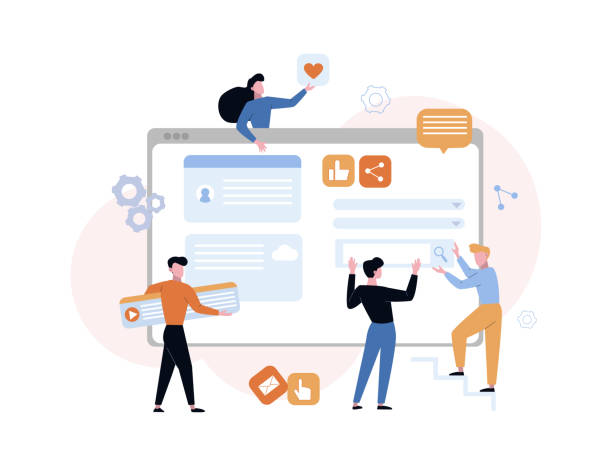Introduction to WordPress Website Design and Its Importance in Today’s World
In the current digital age, having a professional and efficient website is no longer an option, but an undeniable necessity.
Amidst this, #WordPress website design has proven itself well as one of the most popular and powerful methods for creating diverse websites.
This Content Management System (CMS), which supports over 43% of all websites worldwide, allows users to design and manage dynamic and attractive websites without needing deep programming knowledge.
The importance of WordPress is not limited to its ease of use; its unparalleled capabilities in development, flexibility, and extensive user community support make it an ideal choice for various individuals and businesses.
From personal blogs to large online stores and news portals, WordPress possibilities are limitless.
A deep understanding of this system and its potential is the first step for successful entry into the online world and benefiting from the advantages of a digital presence.
This descriptive introduction is the beginning of an educational and specialized journey in the web field, aiming to fully familiarize the audience with this topic.
In the following, we will discuss its important features and wide applications in various dimensions.
To have a powerful online presence, familiarity with the principles of web design is vital, and WordPress greatly facilitates this path.
Are you tired of your e-commerce site having visitors but no sales? RasaWeb solves your main problem with professional e-commerce website design!
✅ Significant increase in sales with targeted design
✅ Flawless user experience for your customers
⚡ Get a free consultation!
Advantages of WordPress Website Design for Small and Large Businesses
When it comes to website development for businesses, WordPress ranks at the top of options due to its comprehensive and economical solutions.
One of the biggest advantages of WordPress website design is its unparalleled flexibility, which allows businesses, both small and large, to create a website perfectly tailored to their specific needs.
For small businesses, the low setup and maintenance costs, along with thousands of free and premium themes and plugins, provide an excellent opportunity for a powerful online presence.
They can quickly launch a professional website to introduce their services or products.
On the other hand, larger companies can also benefit from WordPress’s scalability.
Using powerful plugins like WooCommerce for online stores, or project management and CRM tools, WordPress is capable of supporting high-traffic websites with complex functionalities.
This system, by providing SEO optimization tools, helps businesses achieve higher rankings in search results and attract more visitors.
In addition, WordPress’s security and regular updates provide peace of mind for business owners.
The educational and specialized nature of plugins and themes ensures they meet various needs.
Therefore, whether you are looking for a simple website to introduce your business or need a complex platform for online sales or customer management, configuring a site with WordPress is a comprehensive and smart solution.
Essential Tools and Plugins in WordPress Website Design
The world of plugins and WordPress themes literally opens up a world of possibilities for designers and developers.
These tools are the core of the flexibility and power of WordPress website design and allow users to add new functionalities to their website without needing to code.
For example, plugins like Yoast SEO or Rank Math are essential for Search Engine Optimization (SEO) and help your website achieve a better ranking in Google results.
Also, page builder plugins such as Elementor or Beaver Builder, by dragging and dropping elements, provide the ability to design beautiful and professional pages without needing coding knowledge.
In terms of security, plugins like Wordfence Security or Sucuri Security protect your website against cyber threats.
Speed optimization plugins like WP Rocket are also vital for improving user experience and the site’s SEO ranking.
Understanding these tools and using them correctly is an integral part of a comprehensive guide for professional website design with WordPress.
These tools not only make work easier but also allow you to have a website with high performance and an attractive appearance.
This specialized section offers a deeper look into the WordPress plugin ecosystem and helps users choose the best tools for their projects.
Using a powerful system for site content management provides a good experience for users.
| Category | Plugin Name | Main Use |
|---|---|---|
| SEO | Yoast SEO / Rank Math | Optimization for search engines |
| Page Design | Elementor / Beaver Builder | Building pages with drag and drop |
| Security | Wordfence Security / Sucuri | Protection against security threats |
| Speed Boost | WP Rocket / LiteSpeed Cache | Optimizing site loading speed |
| Online Store | WooCommerce | Creating an online store |
The Importance of Responsive Design and User Experience (UX) in WordPress
In today’s world, where users access websites on various devices such as mobile phones, tablets, and desktops, Responsive Design is a critical factor for the success of any website.
WordPress website design, by default, readily provides the capability to create responsive websites using modern themes and powerful frameworks.
This means your website automatically adjusts its size and layout to the user’s screen dimensions to provide an optimal user experience on any device.
But beyond responsiveness, User Experience (UX) is also of high importance.
A website with good UX is intuitive and easy to navigate, guiding users towards their goals (purchase, registration, reading).
Factors such as page loading speed, content readability, attractive visual design, and logical menu structure all play a role in improving UX.
WordPress, by offering optimized themes and the ability to integrate various plugins for improving performance and aesthetics, provides a suitable platform for creating an unparalleled user experience.
This explanatory section familiarizes users with the details of these concepts and helps them build websites that are not only beautiful but also functional and engaging.
Ignoring these points can lead to losing users, and this very site creation with WordPress can challenge its competitiveness with other platforms.
Do you dream of a thriving online store but don’t know where to start?
RasaWeb is your comprehensive solution for e-commerce website design.
✅ Attractive and user-friendly design
✅ Increased sales and revenue⚡ Get a free consultation
SEO Optimization for WordPress Sites: A Practical Solution
One of the biggest advantages of WordPress website design is its high capability for Search Engine Optimization (SEO).
In fact, WordPress is built to be inherently compatible with SEO principles, making it an ideal platform for businesses looking to be visible in search results.
However, merely launching a WordPress site does not guarantee a high ranking on Google.
You need a comprehensive SEO strategy that includes selecting appropriate keywords, producing high-quality and optimized content, building strong internal and external links, and improving site speed.
SEO plugins like Yoast SEO or Rank Math provide powerful tools for managing the technical aspects of SEO.
Among the capabilities of these plugins are content readability and SEO analysis, XML sitemap generation, meta tag and description management, and permanent link settings.
Additionally, using lightweight and optimized themes, along with CDN and caching, significantly helps improve your site’s speed, which is a crucial factor in Google rankings.
This guiding and specialized section helps you prepare your WordPress website for the best search engine results and increase your organic traffic by adopting best practices.
A professional website design with WordPress would be incomplete without considering SEO principles.
Why is Security Important in WordPress Website Design?
The topic of security in WordPress website design is of vital importance.
Due to WordPress’s widespread popularity, this platform is constantly targeted by cyber attacks.
These attacks can include injecting malicious code, database intrusion, data theft, or even completely taking the website offline.
Therefore, ensuring the security of your WordPress website must be a priority.
The first step in ensuring security is to use a reputable and reliable hosting provider with strong firewalls and intrusion detection systems.
The next step is to use reputable security plugins like Wordfence Security or iThemes Security, which offer features such as malware scanning, Web Application Firewall (WAF), and brute-force attack protection.
Regular updates of the WordPress core, themes, and plugins are also very important, as developers constantly address vulnerabilities.
Using strong and unique passwords for all users and enabling two-factor authentication (2FA) provides another layer of security.
Regular backups of the entire website ensure that in case of any security issue, you can restore your website to its original state.
This news and specialized section warns you that security is an ongoing process and should not be overlooked.
Any WordPress website design order should also include a comprehensive security plan to prevent costly problems in the future.
Common Challenges and Solutions in WordPress Website Design
Although WordPress website design is a relatively easy and user-friendly process, users and developers may encounter challenges.
Understanding these challenges and having appropriate solutions for them can make the experience of building and managing a website much smoother.
One of the common challenges is slow site speed, which can result from unsuitable hosting, the use of heavy and unoptimized themes or plugins, or a lack of image optimization.
The solution to this problem is to use caching plugins, optimize images, and upgrade hosting.
Another challenge is security issues, which we discussed earlier, and its solutions include regular updates, using security plugins, and strong passwords.
Incompatibility of plugins and themes is also another common problem that can lead to site errors or incorrect display of parts of it.
To solve this problem, it is recommended to use only reputable and compatible plugins and themes and to back up your site before major updates.
Finally, excessive complexity in design or the use of unnecessary features can lead to difficulties in site management and maintenance.
A minimalist approach and using features appropriate to needs can resolve this challenge.
This analytical and thought-provoking section helps you look at potential WordPress problems with a more open mind and have a practical solution for each.
In fact, many problems with launching a WordPress site are solvable with a little knowledge and searching.
Click here to preview your posts with PRO themes ››
| Common Challenge | Explanation | Suggested Solution |
|---|---|---|
| Slow site speed | Slow page loading, poor user experience | Image optimization, use of caching plugins, hosting upgrade |
| Security issues | Malware attacks, hacking, data loss | Regular updates, security plugins, strong passwords |
| Plugin/Theme incompatibility | Conflicts between plugins, improper site display | Using reliable sources, testing before activation, backup |
| WordPress errors (e.g., Internal Server Error) | Displaying error messages to the user | Checking error logs, increasing PHP memory limit, deactivating plugins |
| SEO problems | Decreased ranking in search results, not appearing on Google | Using SEO plugins, producing quality content, optimizing link structure |
WooCommerce and E-commerce Website Design with WordPress
One of the most brilliant applications of WordPress website design is its capability to build powerful online stores.
This functionality is primarily provided through the free WooCommerce plugin.
WooCommerce, the most popular e-commerce platform in the world, allows you to easily sell any type of physical or digital product on your WordPress website.
Setting up an online store with WooCommerce is as simple as installing a plugin, after which you can add your products, configure payment gateways, and manage orders and inventory.
WooCommerce offers extensive features including managing products with various attributes (color, size), product categorization, automatic tax and shipping calculation, coupon and discount management, and customer review capabilities.
Additionally, thousands of third-party plugins are available for WooCommerce, allowing you to add specific functionalities such as appointment booking, monthly subscriptions, or selling virtual products to your store.
This guiding and specialized section shows businesses how they can easily enter the world of e-commerce and offer their products to millions of customers worldwide by configuring their site with WordPress and WooCommerce.
This ability to transform WordPress into a complete e-commerce platform, one of the main reasons for its popularity in today’s market and doubles the need for WordPress website design training.
Tired of losing business opportunities due to not having a professional corporate website? Don’t worry anymore! With RasaWeb’s corporate website design services:
✅ Your brand’s credibility and professionalism will increase.
✅ You will attract more customers and sales leads.
⚡ Get a free consultation right now to start!
The Future of WordPress Website Design and Emerging Trends
The future of WordPress website design is full of excitement and innovation.
Given the rapid pace of technological advancement, WordPress is continuously evolving to meet the new needs of users and emerging trends in the web world.
One of the most important current trends is a greater focus on the Gutenberg editor and the development of Full Site Editing capabilities, which allow users to edit all parts of the website, including headers and footers, using blocks.
This makes the process of building a site with WordPress much more flexible and requires less coding.
Artificial Intelligence and Machine Learning will also play an increasing role in WordPress.
From content optimization and SEO to customer support and task automation, AI can revolutionize user experience and site management.
Additionally, the development of Progressive Web Apps (PWAs), which combine the best features of web and mobile applications, and the use of AMP (Accelerated Mobile Pages) to speed up page loading on mobile, are other trends that WordPress is adapting to.
This news and analytical section provides you with an overview of the path WordPress will take in the future.
By understanding these trends, designers and developers can prepare themselves for future challenges and opportunities and ensure that their WordPress website design skills remain up-to-date and practical.
Educational Resources and WordPress Support Community: A Guide to Learning
One of the greatest strengths of WordPress website design is the existence of a very large and active user community worldwide.
This community includes developers, designers, bloggers, and ordinary users who are always ready to help each other.
For those who intend to learn WordPress, abundant educational resources are available.
The official WordPress website WordPress.org provides comprehensive documentation, support forums, and initial guides.
In addition, hundreds of blogs, YouTube channels, and online courses (free and paid) cover all aspects of working with WordPress, from initial installation to the development of complex themes and plugins.
Websites like WPBeginner or Smashing Magazine are excellent resources for learning and staying up-to-date with the latest WordPress news.
Participating in Meetups and WordCamps (local and global WordPress conferences) also provides a unique opportunity for networking, learning from experts, and familiarizing oneself with new trends in website design and web development.
This guiding and engaging section shows you that you will never be alone on your journey to learn and use WordPress, and you can always benefit from the unwavering support of the WordPress community.
Upgrading a site with WordPress to a professional platform is possible with the help of these very resources and support community.
Click here to preview your posts with PRO themes ››
Frequently Asked Questions
| No. | Question | Answer |
|---|---|---|
| 1 | What is WordPress and why is it popular for website design? | WordPress is a free and open-source Content Management System (CMS) that allows you to build websites and blogs. Its popularity is due to its ease of use, high flexibility, large user community, and thousands of ready-made plugins and themes. |
| 2 | What is needed to launch a WordPress site? | To launch a WordPress site, you need a Domain Name, Web Hosting space, and the WordPress software itself, which you can download and install for free. |
| 3 | What role does a Theme play in WordPress? | A theme determines the overall appearance and visual structure of your WordPress website. Using themes, you can change your site’s look without needing to code. |
| 4 | What is a Plugin in WordPress and what is its use? | Plugins are pieces of code that add new functionalities to your WordPress website. For example, plugins are used for adding contact forms, SEO optimization, or creating an online store. |
| 5 | Is WordPress good for SEO? | Yes, WordPress is structurally suitable for SEO. Also, powerful plugins like Yoast SEO and Rank Math exist to help you optimize your site for search engines. |
| 6 | What is the difference between WordPress.com and WordPress.org? | WordPress.com is a hosted service that is easier to manage but offers less control over your site. WordPress.org is the free WordPress software that you install on your own host, providing full control and greater flexibility. |
| 7 | How is WordPress site security ensured? | To ensure WordPress site security, you should keep WordPress, themes, and plugins updated, use strong passwords, utilize security plugins, and perform regular backups. |
| 8 | Can an online store be built with WordPress? | Yes, by using the WooCommerce plugin, which is one of the most powerful e-commerce plugins for WordPress, you can easily set up a complete and advanced online store. |
| 9 | How can we increase our WordPress site speed? | To increase WordPress site speed, you can use quality hosting, optimize images, utilize caching plugins, compress code, and use a CDN (Content Delivery Network). |
| 10 | Is programming knowledge required for WordPress website design? | No, one of the great advantages of WordPress is that a site can be designed and managed without any specific programming knowledge. However, having knowledge of CSS, HTML, and PHP will be useful for more advanced customizations. |
And other services of RasaWeb Advertising Agency in the field of advertising
Smart Reportage: A creative platform for improving SEO ranking using real data.
Smart Google Ads: Designed for businesses seeking to increase sales through attractive UI design.
Smart Reportage: A combination of creativity and technology to increase click-through rates by using real data.
Smart Custom Software: A fast and efficient solution for improving SEO ranking with a focus on SEO-driven content strategy.
Smart Custom Software: Designed for businesses seeking to increase click-through rates through an SEO-driven content strategy.
And over a hundred other services in the field of internet advertising, advertising consultation, and organizational solutions
Internet Advertising | Advertising Strategy | Advertorials
Resources
WordPress Training – Iran WordPress
What is WordPress? – Hostinger
Building a Site with WordPress – Hamyar WordPress
Complete Guide to WordPress Website Design – Namayeshgah
? Are you ready for your business to leap forward in the digital world? RasaWeb Afarin Digital Marketing Agency, by offering services such as website design with a modern user interface, professional SEO, and social media management, paves the way for your business’s growth and prominence in the online space. For a free consultation and to learn more about our services, contact us now.
📍 Tehran, Mirdamad Street, next to Bank Markazi, Kazeroun Jonoubi Alley, Ramin Alley, No. 6