The Importance of Modern User Interface in Today’s World

In today’s digital age, users’ first encounter with a business often happens through its website.
Therefore, having a website with a #Modern_User_Interface and optimized #User_Experience (UX) is no longer a competitive advantage, but a necessity.
This issue becomes even more critical in the saturated internet space where thousands of websites compete for users’ attention.
A modern user interface doesn’t just mean aesthetic beauty; it includes attractive visual design, ease of use, intuitive navigation, and responsiveness across all devices.
The main goal of this type of design is to create a pleasant and seamless experience for the user so they can easily access the information they need or perform their desired actions.
When we encounter a website with an old and complex user interface, we unconsciously feel a lack of professionalism and inefficiency.
This negative experience can lead to site abandonment and the loss of potential customers.
The importance of website design with a modern user interface lies in the fact that users expect smooth and enjoyable interactions with digital platforms, just like the mobile applications they use every day.
If your website is slow, confusing, or visually unappealing, users will quickly abandon it and go to your competitors.
Good design builds trust and imprints a positive image of your brand in the user’s mind.
This not only helps retain current users but also attracts new ones.
In fact, investing in modern user interface design is an investment in the future of your business.
This approach allows you to stand out in today’s competitive market and stay one step ahead of your rivals.
Today’s users are smart and quickly recognize the difference between a professional and user-friendly website.
Therefore, focusing on #User_Acquisition through a strong UI/UX is key to success in the digital world.
Is your online sales not as expected? With Rasaweb, solve the problem of low sales and poor user experience forever!
✅ Increase visitor-to-customer conversion rate
✅ Create a pleasant user experience and increase customer trust
⚡ Act now to get a free consultation!
Principles and Fundamentals of Successful User Experience (UX) Design

User Experience design, or #UX, goes beyond the appearance of a website; this field is about deeply understanding users’ needs, behaviors, and motivations to create products that are not only functional but also enjoyable and meaningful.
In this #Educational section, we will discuss the fundamental principles of UX that every web designer should know.
The first step in any successful UX project is #User_Research.
This stage involves gathering information through interviews, surveys, observation, and analysis of existing data to gain a clear picture of the target audience and their challenges.
By thoroughly understanding this information, user personas can be created that represent different groups of your users and help you make design decisions.
This approach ensures that website design with a modern user interface is shaped based on actual user needs.
Important #Design_Principles in UX include Usability, Accessibility, Desirability, and Findability.
Usability means that the website should be easy to learn and use.
Accessibility ensures that the website is accessible to all individuals, including those with disabilities.
Desirability refers to the emotional and aesthetic aspects of the user experience, and Findability relates to the ease of finding desired information and content on the site.
Also, creating a logical User Flow and a detailed Sitemap are crucial early steps in UX design.
These tools help organize content and user navigation.
Finally, continuous iteration and improvement based on user feedback is the core of agile UX design.
UX design is not a static process, but a continuous cycle of learning, designing, testing, and improving.
The more you know about your users and apply changes, the stronger your user experience will be.
Aesthetics and Functionality in User Interface (UI) Design

After defining User Experience (UX) and its principles, it’s time for User Interface (UI) design, which addresses the visual and interactive aspects of a website.
UI design is responsible for the overall #Visual_Design of the website, including the selection of #Fonts, #Color_Palette, layout of elements, and icons.
The goal of UI is to create a beautiful, consistent, and usable interface that attracts users and provides an enjoyable experience for them.
One of the most important aspects of modern UI is website design with a modern user interface in a #Responsive manner.
This means that the website should automatically adapt itself to the screen size of various devices such as mobile phones, tablets, and desktops to provide a seamless user experience.
This approach is the foundation of any modern website and ensures that your website is displayed in the best possible way for every user, on every device.
In UI design, attention to small details makes a big difference.
The correct choice of typography not only affects readability but can also reflect your brand’s personality.
Intelligent use of colors can evoke specific emotions in the user and define visual hierarchy.
For example, bright and cheerful colors are typically used for entertaining and youth-oriented websites, while darker and more serious colors might be suitable for corporate and news websites.
Additionally, the use of whitespace and a clean arrangement of elements gives the website a polished and professional look and prevents clutter and user confusion.
Finally, consistency and unity throughout the website, including the use of repeating elements and familiar patterns, help users easily interact with the interface and find it predictable.
These elements all work together to create a powerful and effective user interface.
Below is a table of common UI elements and their applications:
| UI Element | Main Application | Example |
|---|---|---|
| Buttons | Execute a specific action (submit, confirm, cancel) | “Login”, “Add to Cart” |
| Input Fields | Receive information from the user (text, number) | Username field, password field |
| Navigation Menus | Guide the user to different pages of the website | “Home”, “Products”, “About Us” |
| Icons | Provide quick visual information, replace text | Gear icon (settings), Heart icon (like) |
| Sliders and Carousels | Display multiple images or content in a limited space | Product image gallery, special news |
New Tools and Technologies in Web Design
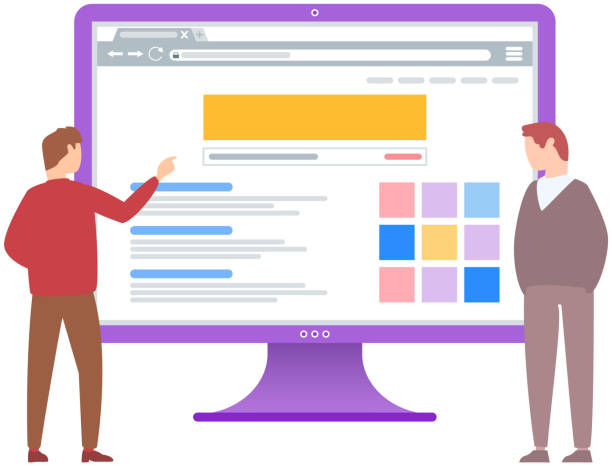
The #Web_Design industry is rapidly evolving, and every day new #New_Technologies and #Design_Tools are introduced that make the process of creating modern websites easier and more efficient.
Understanding and mastering these tools is essential for any designer and developer who wants to be at the forefront of this industry.
In the field of User Interface (UI) and User Experience (UX) design, tools like Figma, Sketch, and Adobe XD are leading the way.
These tools enable collaborative design, rapid prototyping, and easy delivery of designs to developers.
Figma has become a popular choice for large teams due to its cloud collaboration capabilities, allowing multiple people to work on a single project simultaneously.
Sketch is more popular among Mac designers, and Adobe XD is attractive to many graphic designers due to its integration with other Adobe products.
In the Front-end Development section, which is responsible for the visual implementation of the website, JavaScript #Web_Frameworks like React, Vue, and Angular have created a revolution.
These frameworks enable the creation of dynamic and complex user interfaces with less and more organized code.
React, developed by Facebook, is very popular due to its extensive ecosystem and active community.
Vue is praised for its easy learning curve and flexibility, and Angular, supported by Google, offers a complete and comprehensive solution for large enterprise projects.
Additionally, CSS frameworks like Tailwind CSS and Bootstrap help developers implement responsive and beautiful designs quickly.
Tailwind, with its Utility-First approach, provides unparalleled customization, while Bootstrap offers a comprehensive set of ready-made UI components.
Mastering these tools and technologies allows you to carry out web development projects with greater efficiency and higher quality output.
These tools, by reducing coding time and increasing reusability, allow developers to focus on creative aspects and problem-solving.
Does your current corporate website not reflect your brand’s credibility and power as it should? Rasaweb’s professional corporate website design solves this challenge for you.
✅ Increase credibility and visitor trust
✅ Attract more targeted customers
⚡ Click now for a free consultation!
Implementing Responsive Design for All Devices

In today’s world, where users access the internet from various devices including smartphones, tablets, laptops, and even smart TVs, #Implementing_Responsive_Design or #Responsive_Design is no longer an option, but a necessity.
Responsive design ensures that your website is displayed correctly and functions properly regardless of screen size or device type.
This approach means designing a website that dynamically adapts to the user’s screen dimensions, rather than creating a separate version for each device.
One of the key principles in responsive design is the #Mobile_First approach.
In this approach, design and development are first carried out for the smallest screen (usually mobile), and then gradually expanded for larger screens.
This method ensures that the user experience on mobile, which constitutes a large percentage of website visitors, is optimized.
Various techniques are used to achieve a responsive design.
Using Fluid Grids instead of fixed pixel layouts allows website elements to use a percentage of the available space and scale automatically with screen size changes.
Also, Flexible Images, using CSS properties like max-width: 100%, ensure that images do not exceed their container and cause layout disruptions.
The most important part of responsive design is the use of Media Queries in CSS.
These commands allow you to apply different styles based on device characteristics such as screen width, orientation (portrait or landscape), and even resolution.
For example, you can change font sizes, number of columns, or even display/hide certain elements based on screen size.
#Mobile_Optimization not only helps with user experience but also plays a significant role in SEO, as search engines prioritize responsive websites.
The Role of Color and Font Psychology in User Interface Appeal
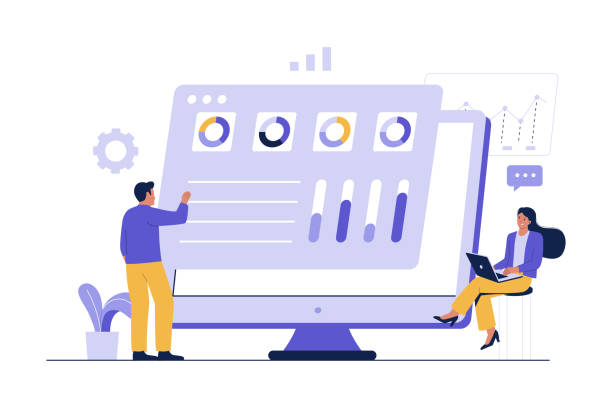
In #User_Interface_Design (UI), visual elements influence user experience and emotions more than we think.
Two fundamental elements that play a vital role in this area are #Color_Psychology and #Typography (font science).
Colors have the power to penetrate the human subconscious and can convey different emotions, meanings, and perceptions.
For example, blue is often associated with calm, trust, and professionalism, while red evokes excitement, energy, and urgency.
Choosing the right color palette for a website should be based on brand identity, target audience, and the main message you intend to convey.
A smart color choice can help attract users, improve readability, and create a pleasant visual experience.
This specialized aspect of design directly impacts the success of website design with a modern user interface.
Typography is equally important.
Choosing the right font not only affects text #Readability but can also convey the brand’s mood and personality.
Serif fonts (like Times New Roman) often evoke a traditional, credible, and formal feel, while sans-serif fonts (like Arial or Helvetica) are modern, minimalist, and readable on digital screens.
Font size, line-height, letter-spacing, and visual hierarchy (using different headings and bolding) all affect how users perceive and process information.
Text with small, cramped fonts can tire the reader and cause them to leave the site.
In contrast, clear and organized fonts make the content easy to scan and digest.
The balance between aesthetics and functionality in choosing colors and fonts leads to the creation of an attractive and user-friendly interface that not only conveys information well but also provides a positive visual and emotional experience for the user.
Optimizing Website Performance and Loading Speed

Website loading speed is one of the critical factors in #User_Experience (UX) and also #SEO_Optimization.
Today’s users are impatient and expect websites to load within a few seconds.
Loading delays can lead to an increased Bounce Rate and reduced user engagement.
For this reason, #Speed_Optimization and #Website_Performance are essential steps in the process of website design with a modern user interface.
The first step in this regard is #Image_Optimization.
High-quality images can be large in size, which contributes to slow website loading.
Using appropriate image formats (like WebP), compressing images without noticeable loss of quality, and employing “lazy loading” features (which load images only when they become visible to the user) can have a significant impact on speed.
In addition to images, #Code_Minification and optimizing CSS and JavaScript files are also very important.
Removing whitespace, comments, and unnecessary code (Minification) and combining several small files into a larger one (Concatenation) can reduce the overall file size and the number of HTTP requests.
Using Content Delivery Networks (CDN) is also an effective solution for increasing loading speed for users in different geographical regions.
CDNs store copies of your website content on multiple servers around the world, so users receive content from the nearest server.
Caching is also a powerful technique that allows the user’s browser to store copies of static website files (like CSS, JS, images), so on subsequent visits, there is no need to reload them from the server, and the website loads faster.
Tools like Google PageSpeed Insights can help you identify performance bottlenecks and provide suggestions for improvement.
A fast website not only provides a better user experience but also achieves a higher ranking in search results, leading to increased visibility and site traffic.
The table below refers to some of the main techniques for optimizing speed and performance:
| Optimization Technique | Description | Impact on Performance |
|---|---|---|
| Image Compression | Reduce the file size of images without significant loss of quality | Reduced loading time, reduced bandwidth consumption |
| Code Minification | Remove extra characters (spaces, comments) from CSS/JS/HTML | Reduced file size, increased browser processing speed |
| Use of CDN | Store content on servers close to users | Reduced latency, increased global loading speed |
| Caching | Temporarily store content in the user’s browser | Reduced loading time on subsequent visits, reduced server load |
| Database Optimization | Clean up and optimize database queries | Increased server response speed, improved initial loading time |
Adding Interactivity and Animation for a Richer User Experience

Alongside aesthetics and functionality, #Interactivity and #Web_Animation play a crucial role in creating a rich and engaging #User_Experience.
Animations and Micro-interactions are small but impactful elements that bring a website to life and engage the user in the process of using the site.
These elements not only make the website visually #Entertaining but also provide visual and functional feedback to the user.
For example, a small animation when clicking a button that shows the user their request is being processed can significantly improve the user experience and prevent confusion.
These aspects are distinct features of website design with a modern user interface.
Micro-interactions are small details such as a change in icon color when the mouse hovers over it, Transitions between pages, or loading animations.
These elements help users understand what is happening, what action was successful, and what needs attention.
They subconsciously guide users and create a sense of satisfaction and control.
Intelligent use of animations can be employed to highlight important information, direct the user’s eye to specific parts of the page, or even tell a story.
However, it is important to avoid overdoing animations.
Too many or too long animations can disrupt the user experience and become annoying, especially if they slow down site loading.
The main goal is to increase usability and visual appeal, not just to showcase technology.
A good animation is functional, not just beautiful.
They should be purposeful and help the user achieve their goal.
Ultimately, these small elements together can transform a website’s user experience from a purely functional one to an enjoyable and unforgettable one.
Are you losing customers due to your e-commerce site’s outdated appearance or slow speed? Rasaweb’s expert team solves these problems with professional e-commerce website design!
✅ Increase customer trust and your brand’s credibility
✅ Stunning speed and excellent user experience
Get a free consultation with Rasaweb right now ⚡
UI Testing and Evaluation for Continuous Improvement

The process of website design with a modern user interface does not end with the launch of the website; instead, it is a continuous cycle of #User_Testing, #UX_Evaluation, and #Continuous_Improvement.
To ensure that the website truly meets user needs and provides an optimal experience, it is necessary to regularly evaluate and test it.
This approach helps you identify the strengths and weaknesses of your design and make necessary changes based on real data.
One of the most important methods is #Usability_Testing, which involves observing real users interacting with the website to identify problems and challenges they may encounter.
This method can be done in-person or remotely and provides valuable insights into actual user behavior.
In addition to usability testing, A/B testing is also a powerful tool for comparing two different versions of an element (such as a button, headline, or layout) and determining which performs better.
This allows you to make data-driven decisions and remove guesswork from the design process.
Using web analytics tools like Google Analytics is also very useful for tracking user behavior on the site, such as pages visited, time spent on each page, and navigation paths.
Analytical data can reveal patterns and potential weaknesses.
Furthermore, Heatmaps and Session Recordings tools allow you to see exactly where users click, how much they scroll, and how they interact with different page elements.
These visual data can provide a deeper understanding of user behavior.
By collecting and analyzing this data, the design can be continuously improved, ensuring that the website always provides the best possible experience for its users.
This process turns #Questionable_Content into a resource for learning and progress.
The Future of Web Design and Upcoming Trends
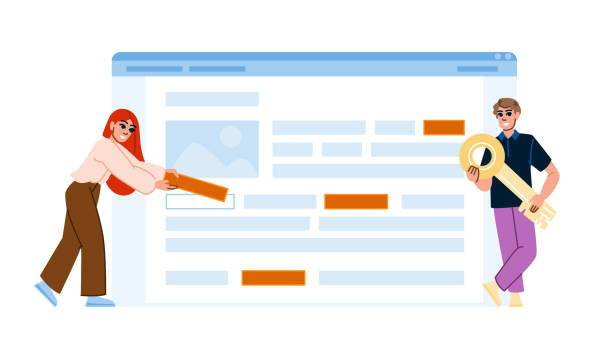
The world of #Web_Design is constantly changing, and predicting #Future_Design_Trends is vital for any designer looking to innovate and maintain competitiveness.
In recent years, we have witnessed the emergence of new technologies and approaches that are transforming the way we interact with the web.
One of the most important upcoming trends is #AI_in_Design and the use of artificial intelligence and machine learning to personalize the user experience.
These technologies can dynamically adjust content and user interfaces by analyzing user behavior to provide the most relevant and engaging experience for each individual.
These advancements will shape the future of website design with a modern user interface.
Other trends shaping the future of web design include: Voice User Interfaces (Voice UI) which allow interaction with websites through voice commands; Augmented Reality (AR) and Virtual Reality (VR) which offer completely immersive and new experiences; and Dark Mode design, which not only helps reduce eye strain but has also gained popularity due to reduced energy consumption on devices with OLED screens.
Also, the emphasis on #Accessibility as a standard, not a side feature, is gaining increasing importance.
Websites must be usable for all individuals, including those with disabilities.
This approach means considering sufficient color contrast, screen reader support, and keyboard navigation.
Finally, #Minimalist_Design and a focus on content will also continue to be a strong trend.
Simplicity, removal of extra elements, and focusing on providing information clearly and concisely help users quickly access what they need.
These #Analytical trends show that website design with a modern user interface and optimization is constantly evolving, and its future is based on personalization, accessibility, and the use of smart technologies to create unparalleled user experiences.
Companies that adopt these trends in their design can be leaders in today’s fast-paced digital world and gain a competitive edge.
This evolution in website design with a modern user interface offers unique opportunities for innovation.
Frequently Asked Questions
| Question | Answer |
|---|---|
| What is modern UI website design? | It is an approach that focuses on simplicity, visual appeal, user-friendliness, and the use of the latest design trends. |
| What are the key principles of a modern UI? | Simplicity, clarity, accessibility, responsiveness, and a focus on user experience. |
| Why is the use of Whitespace important in modern design? | Whitespace contributes to readability, user focus on content, and creates a sense of order and aesthetics. |
| What is the role of typography in modern UI? | Choosing the right font greatly helps with brand identity, text readability, and creating visual hierarchy. |
| How can colors be effectively used in modern design? | Strategic use of an appropriate color palette to guide the user’s eye, create brand mood, and improve accessibility. |
| What role do visual elements like icons and images play? | These elements contribute to visual appeal, quick message delivery, and improved user comprehension of content. |
| What is the importance of responsiveness in modern design? | It is essential for the website to have a desirable appearance and correct functionality on all devices such as mobile, tablet, and desktop. |
| How does a modern UI contribute to user experience (UX)? | By creating an attractive and user-friendly visual environment, easier navigation, and more enjoyable interaction, the overall user experience is improved. |
| What are some common trends in modern UI? | Dark Mode, Neomorphism, Glassmorphism, subtle animations, and micro-interactions. |
| What steps are necessary to achieve a modern UI? | User research, wireframing and prototyping, user testing, and using up-to-date tools and frameworks. |
And other services of Rasa Web Advertising Agency in the field of advertising
Smart SEO: A novel service for increasing digital branding through user experience customization.
Smart Link Building: Designed for businesses looking to increase sales through precise audience targeting.
Smart Data Analysis: Designed for businesses looking to increase click-through rates through custom programming.
Smart Social Media: A creative platform for improving online growth with custom programming.
Smart Social Media: Revolutionize SEO ranking with the help of attractive UI design.
And more than hundreds of other services in the field of internet advertising, advertising consultation, and organizational solutions
Internet Advertising | Advertising Strategy | Advertorials
Sources
Modern UI Design Guide on VirgulThe Future of Web Design on IranianWeb BlogComprehensive Website Design with Modern UI on NamatekWeb Design Trends in 2024 from Digikala Mag
🚀 Rasaweb A افرین Digital Marketing Agency, your strategic partner on the path to online brilliance! With services such as professional SEO, social media management, and multilingual website design, we guarantee a powerful and impactful online presence for your business. Contact us today and build your business’s digital future.
📍 Tehran, Mirdamad Street, next to Bank Markazi, Southern Kazeroun Alley, Ramin Alley, No. 6



