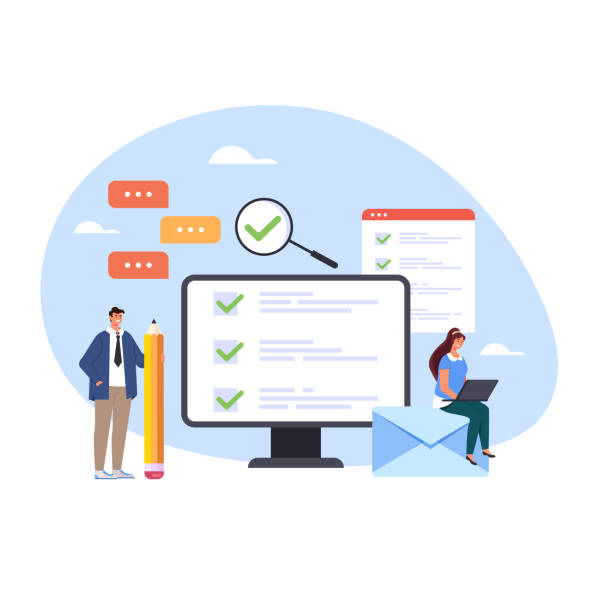Introduction to Responsive Web Design

In today’s digital world, where users connect to the internet through #various_devices such as smartphones, tablets, laptops, and even smart TVs, the importance of having a #user-friendly_website has become more apparent than ever.
This is where the concept of responsive website design comes into play.
Responsive design, or Responsive Web Design, is an approach to web design that aims to provide the best viewing and interaction experience for the user on any screen size.
This means that your site’s layout and content intelligently adapt to the user’s screen size, from resizing images and fonts to rearranging columns and various page elements.
This approach not only eliminates the need to design and maintain separate versions for desktop and mobile, but also provides a seamless and optimal experience for all visitors.
In the past, perhaps separate mobile design was an acceptable option, but with the explosive growth of smart devices and the variety of resolutions, this approach is no longer efficient and significantly increases maintenance and development costs.
Therefore, responsive website design has become a golden standard in the industry, and any website seeking success and longevity in the online space must prioritize it.
This is a fundamental step towards achieving a mobile-friendly site, which is also strongly recommended by search engines.
This concept is more than a technical trick; it’s a comprehensive strategy to ensure the accessibility and usability of your website in the future.
Does your company’s website create a professional and lasting first impression in the minds of potential customers? Rasaweb, with its professional corporate website design, not only reflects your brand’s credibility but also paves the way for your business growth.
✅ Create a powerful and reliable brand image
✅ Attract target customers and increase sales
⚡ Get free consultation
Importance and Necessity of Responsiveness in Today’s World

In the current era, where the internet has become an inseparable part of our daily lives, easy and uninterrupted access to information via various devices is a fundamental expectation for users.
Statistics show that a significant portion of internet traffic worldwide occurs through mobile devices.
This increasing trend further highlights the importance of responsive website design.
A website that cannot display correctly on various screen sizes quickly loses its users.
A non-responsive site forces mobile users to zoom, scroll horizontally, and struggle to find information, which results in an unpleasant user experience and significantly increases the bounce rate.
In addition to user experience, search engines like Google also place great importance on website responsiveness.
Google prioritizes mobile-friendly sites in its search rankings.
This means that if your site is not responsive, you will likely rank lower than your competitors in search results for mobile users, which is a major blow to your SEO and visibility.
Furthermore, responsive website design makes content management and website updates much easier; because you manage only one version of the site, not multiple versions for different devices.
This simplifies optimization and maintenance, and reduces costs.
In a word, responsiveness is no longer a luxury, but a necessity for any business that wants to remain competitive and succeed in the online space.
Ignoring this issue can mean losing a large market share and falling behind leading competitors.
This is an analytical approach to today’s market needs.
Principles and Fundamentals of Responsive Design
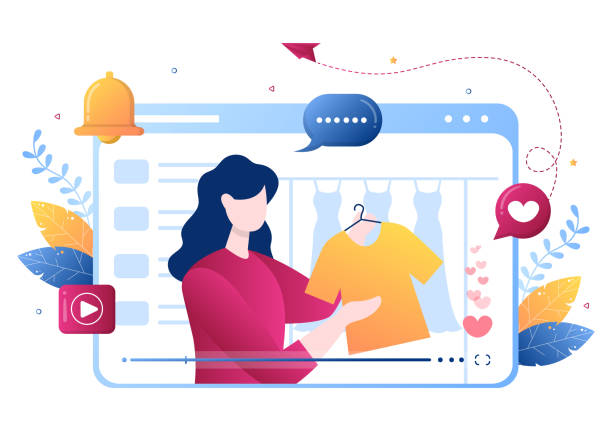
To gain a deeper understanding of responsive website design, one must be familiar with its three fundamental principles: Flexible Grids, Flexible Images, and Media Queries.
These three pillars form the core of any responsive website, allowing your site’s content and layout to dynamically adapt to any screen size.
1.
Flexible Grids:
Instead of using fixed pixels to define element widths, flexible grids use relative units such as percentages.
This means that the width of a column or element occupies a specific percentage of its parent container’s total width, and this width changes proportionally with screen size.
This method ensures that your site’s layout never overflows the screen and is always displayed correctly.
This is a specialized principle in CSS.
2.
Flexible Images:
Similar to grids, images must also be flexible to prevent them from breaking the layout.
This is typically done by setting `max-width: 100%` in CSS for images.
This property ensures that the image never exceeds the width of its container and always fits within it, even if the container shrinks.
This approach prevents layout disruption and unwanted horizontal scrolling.
3.
Media Queries:
Media Queries are the heart of responsive website design.
They allow you to apply different CSS styles based on specific characteristics of the user’s device (such as screen width, height, orientation, and resolution).
For example, you can define that on screens smaller than 768px, columns should stack instead of displaying side-by-side, or the navigation menu should transform into a hamburger icon.
This capability provides unparalleled control over how the site is displayed on different devices and allows for customization of the user experience.
Here’s an explanatory table on the use of Media Queries:
| Media Query Feature | Description | Usage Example |
|---|---|---|
min-width |
Applies when a minimum specified screen width is met. | Changing layout from single-column to multi-column on desktop. |
max-width |
Applies when a maximum specified screen width is met. | Hiding menu and displaying hamburger button on mobile. |
orientation |
Applies styles based on device orientation (portrait or landscape). | Changing image gallery layout in tablet landscape mode. |
resolution |
Applies styles based on screen pixel density. | Displaying higher quality images for Retina displays. |
These three principles, combined, provide a powerful structure for responsive website design, enabling it to function correctly in any environment.
Mastering these principles is essential for any web developer.
Implementation Techniques and Tools

Implementing responsive website design requires knowledge and proper use of various techniques and tools that greatly simplify the developers’ work.
One of the first steps is to use the Viewport meta tag in the <head> section of the HTML document.
This tag informs the browser that the page width should match the user’s device width and its initial scale should be 1.0: <meta name="viewport" content="width=device-width, initial-scale=1.0">.
Without this tag, mobile browsers might render the page at the default desktop width and then scale it down, leading to a poor experience.
In CSS, in addition to the principles of flexible grids and fluid images mentioned earlier, using relative units like em, rem, vh, and vw for fonts and element dimensions is very beneficial.
These units, instead of fixed pixels, are scaled based on the root font size or Viewport dimensions, creating greater flexibility in the layout.
To simplify the responsive website design process, CSS frameworks like Bootstrap and Foundation are very popular.
These frameworks offer pre-built grid systems, responsive components, and numerous helper classes that significantly increase development speed.
Using these frameworks is a practical and effective guide for starting with responsive design, especially for those who have less time for coding from scratch.
Furthermore, using responsive images is also very important.
By using the <picture> tag and the srcset attribute within the <img> tag, you can enable the browser to select the best image version based on the screen size, resolution, and network speed of the user.
This not only helps optimize site loading speed but also ensures that images are always displayed with appropriate quality.
Testing and debugging are also integral parts of the implementation process.
Browser developer tools (such as Chrome DevTools) have device simulation modes that allow you to test your website on various screen sizes and orientations.
This is a key guideline to ensure the correct functioning of your design.
Finally, the Mobile-First approach is highly recommended.
In this approach, design and development begin for the smallest screen and then gradually expand to larger screens.
This method helps you focus on the main content and consider responsiveness issues from the outset.
Are you dissatisfied with the low conversion rate of visitors to customers on your e-commerce site?
Solve this problem forever with professional e-commerce website design by Rasaweb!
✅ Increase visitor-to-customer conversion rate
✅ Create an excellent user experience and build customer trust
⚡ Get free consultation
Challenges and Solutions of Responsive Design

Despite numerous advantages, implementing responsive website design can also come with challenges.
One of the biggest challenges is managing complex and large content.
On desktop screens, there is ample space to display numerous elements, but on a small screen, difficult decisions must be made regarding content prioritization, hiding, or rearranging elements.
This can lead to reduced usability or user confusion.
The solution to this challenge is careful content planning and a Mobile-First approach.
From the outset, it must be determined which parts of the content are essential for the mobile user experience and how secondary content can be displayed without excessive clutter (e.g., by using tabs, accordions, or ‘read more’ links).
This is a thought-provoking content on how to deal with extensive information in limited space.
Another challenge is performance and loading speed.
Loading large images or heavy scripts optimized for desktop can take a long time on mobile devices with slow internet connections, harming the user experience.
The solution here is to use image optimization techniques (such as compression, using next-generation formats like WebP, and Lazy Loading), code minification, and using Content Delivery Networks (CDNs).
Also, ensuring that CSS and JavaScript are loaded only for necessary devices (by using Media Queries in <link> and <script> tags) can be helpful.
Testing and debugging across a wide range of devices and browsers is also a significant challenge.
Despite simulation tools, nothing replaces actual testing on physical devices.
Using tools like BrowserStack or LambdaTest, which provide real-device testing capabilities, can be very beneficial.
Additionally, designing navigation for small screens is challenging.
Large desktop menus must be transformed into more compact forms such as hamburger menus or dropdowns that remain accessible and usable.
This is where creativity in responsive website design becomes important.
Finally, synchronizing design and development teams to ensure that all aspects of responsiveness are correctly implemented and considered from the outset in the development cycle can be challenging.
Continuous communication and collaboration among team members are key to success in this area.
By understanding these challenges and implementing appropriate solutions, an excellent performing and unique user experience responsive website can be created.
Impact of Responsive Design on SEO
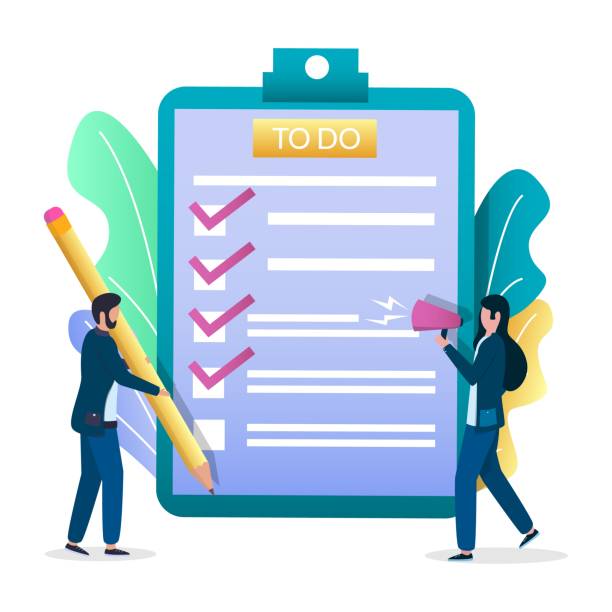
One of the most important reasons businesses and developers have gravitated towards responsive website design is its significant positive impact on Search Engine Optimization (SEO).
Google, as the world’s largest search engine, has explicitly stated since 2015 that it considers website responsiveness a significant factor in search result rankings, especially for mobile searches.
This means that sites that do not display correctly on mobile may achieve lower ranks in search results and lose their organic traffic.
Why is Responsive Design beneficial for SEO?
1.
Better User Experience: As mentioned earlier, a responsive site provides a better user experience.
This leads to a reduced bounce rate and increased user time on the site, both of which are positive signals for search engines.
Google favors sites that users are satisfied with.
2.
One URL for All Devices: With responsive website design, you only have one URL for each page that is consistent across all devices.
This simplifies the crawling and indexing process for search engines.
In contrast, if you have separate mobile and desktop versions (with separate subdomains or folders), Google must crawl and index both versions, and you might encounter duplicate content issues.
This is a technical explanation of how search engines interact with site structure.
3.
Reduced Crawl Errors: Having only one codebase and one URL means a reduced likelihood of crawl errors.
Googlebot can easily crawl your site on any device, eliminating the need for separate bots for mobile and desktop.
4.
Mobile-First Indexing: Since 2018, Google has officially started mobile-first indexing for most websites.
This means Google primarily uses the mobile version of your site for indexing and ranking. If your site is not responsive or its mobile version has less content than the desktop version, your SEO ranking might suffer.
5.
Better Loading Speed: A responsive website design, with proper optimizations, can have better loading speed on mobile devices.
Site speed is another important ranking factor in Google, as it directly impacts user experience.
In summary, investing in responsive design is not only beneficial for your users but also a crucial strategy for SEO success and maintaining competitiveness in the digital space.
Examining Successful and Unsuccessful Examples

To gain a deeper understanding of responsive website design concepts, examining real-world successful and unsuccessful examples can be very insightful.
This section provides an entertaining yet analytical content that clearly demonstrates the differences.
Successful Examples:
1.
Amazon.com: Amazon is an excellent example of responsive website design that provides a seamless shopping experience across all devices.
Whether you’re on a desktop, tablet, or smartphone, Amazon’s site scales and adjusts so that products, shopping cart, and checkout process are easily accessible.
Product images are well-adjusted, buttons are enlarged for touch, and content is logically rearranged.
This reliability and ease of use have significantly contributed to Amazon’s global success.
2.
The Boston Globe: was a pioneer in adopting responsive design.
This online newspaper successfully optimized a complex layout for various devices, demonstrating that even news sites with extensive content can be effectively responsive.
Their design skillfully adapts columns based on screen width, making the reading experience enjoyable on any device.
3.
Airbnb: Airbnb’s website and application are examples of a Mobile-First approach that has beautifully extended to desktop as well.
Its user interface remains intuitive and easy to navigate at any size, making it very simple for users on the go to search and book accommodations.
Unsuccessful Examples (or with challenges):
Some sites, especially those designed long ago and not yet updated, or small businesses that haven’t invested sufficiently in responsive design, might offer a poor user experience:
1.
Old Sites with Fixed Widths: Many older websites are designed for a fixed pixel width (e.g., 960px).
When these sites are opened on a smaller screen (like a mobile phone), the user is forced to zoom and scroll horizontally to see all content.
Fonts are tiny, buttons are unclickable, and navigation becomes difficult.
These examples clearly show how the absence of responsive website design can frustrate users.
2.
Sites with Separate Mobile Versions (m.website.com) that are Not Well Optimized: Some sites, instead of being responsive, create separate versions for mobile.
The problem arises when these versions are incomplete, have less content, or receive fewer updates.
Sometimes users are redirected from mobile to the desktop version or vice versa, which disrupts the user experience.
3.
Sites that only change CSS but do not compress large images: In these cases, the site might “look” good on mobile, but the loading time could be very long because high-resolution images meant for desktop are being loaded.
This indicates that responsiveness is not just about layout; resource optimization is also crucial.
Table Comparing User Experience (UX) on Responsive and Non-Responsive Sites:
| User Experience (UX) Feature | Responsive Site | Non-Responsive Site |
|---|---|---|
| Device Compatibility | Fully compatible with all screen sizes | Does not display correctly on smaller devices |
| Navigation and Readability | Easy navigation, readable fonts, and clickable elements | Requires zooming, horizontal scrolling, tiny elements |
| Loading Speed | Optimized for faster loading | Often slow on mobile due to full desktop loading |
| Maintenance and Updates | One codebase, easier maintenance | Requires managing multiple versions, increased costs |
| Impact on SEO | Favored by Google, better ranking in mobile results | Penalized by Google, lower ranking on mobile |
These comparisons show how responsive website design is not merely a technical choice, but a vital strategy for providing a superior user experience and online success.
The Future of Web Design and Responsiveness

The future of web design is inextricably linked with the concept of responsiveness.
With the emergence of new technologies and an increasing diversity of devices, responsive website design will not only persist but also evolve.
It’s no longer just about smartphones, tablets, and desktops; wearables, smart TVs, car displays, and even smart refrigerators can all connect to the internet and expect proper web content display.
Future Prospects:
1.
Component-Based Design: An approach where, instead of designing an entire page, smaller elements (components) are designed independently and made responsive.
This approach, promoted by frameworks like React and Vue.js, aids in greater flexibility and code reusability, making responsive website design easier.
2.
Logical Viewports and Advanced CSS Capabilities: With continuous advancements in CSS, new capabilities such as Container Queries and CSS Subgrid are emerging.
Container Queries allow developers to apply responsive styles based on the size of an element’s parent container, rather than the overall Viewport size, which provides much more precise control over the layout.
This is specialized news in the field of web advancements.
3.
Personalized User Experience: In the future, responsive website design might go beyond merely adjusting the layout based on screen size to include content personalization based on user preferences, location, or even emotional state.
This will be possible with the help of artificial intelligence and machine learning, elevating the user experience to an entirely new level.
4.
Progressive Web Apps (PWAs): Combining the best features of web and mobile applications, PWAs can work offline, send notifications, and even be installed on the user’s device home screen.
Responsive website design is a fundamental prerequisite for creating successful PWAs, as they must provide a consistent experience on any device.
5.
Focus on Accessibility: As devices become more diverse, the importance of accessibility for users with special needs (e.g., visually impaired, those with motor disabilities) also increases.
The future of responsive design will focus not only on appearance but also on ensuring that the web is usable for everyone.
An analytical approach to these advancements indicates that responsive website design is not a static process but an evolutionary path.
Web developers and designers must constantly update their knowledge and be ready to adopt and apply new technologies to create web experiences that are unique and efficient in any environment and for any user.
Does your current corporate website present a fitting image of your brand and attract new customers?
If not, turn this challenge into an opportunity with Rasaweb’s professional corporate website design services.
✅ Significantly improves your brand’s credibility and image.
✅ Paves the way for you to attract leads and new customers.
⚡ For free and specialized consultation, contact Rasaweb now!
Performance Optimization in Responsive Websites
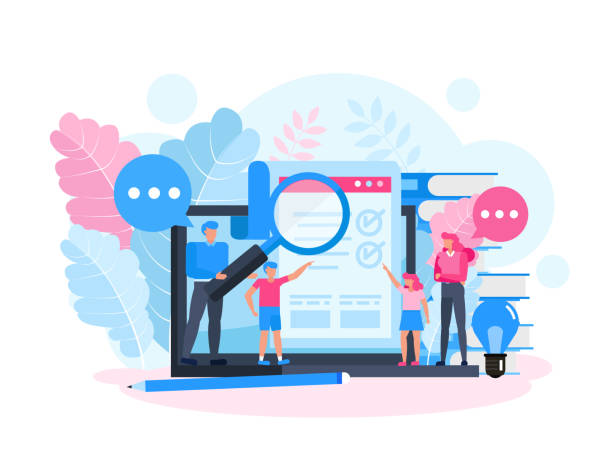
Alongside compatibility with various devices, performance optimization and loading speed are critically important in responsive website design.
A slow website, even if perfectly responsive, can lead to user frustration and an increased bounce rate.
Performance optimization includes a set of techniques aimed at reducing the time required for a web page to fully load and become interactive.
Key Optimization Techniques:
1.
Image Optimization: Images are often the largest contributors to a web page’s slowness.
For responsive sites, this issue becomes doubly important because images must be optimized in various sizes.
Using modern image formats like WebP (which offer better compression than JPEG and PNG), lossless image compression, and using the srcset attribute and <picture> tag to provide images with different resolutions based on the user’s device, are very important.
Lazy Loading, which loads images only when the user approaches them, can significantly improve initial speed.
2.
Minification and File Bundling: Reducing the size of CSS, JavaScript, and HTML files by removing whitespace, comments, and extra characters (minification) and combining multiple small files into one larger file (bundling) can decrease the number of HTTP requests and, consequently, the loading time.
3.
Using Caching: Caching static files like images, CSS, and JavaScript in the user’s browser ensures that on subsequent visits, these files are loaded from the cache, eliminating the need to re-download them from the server.
This significantly improves the user experience and is a technical tip for speeding up the site.
4.
Font Optimization: Web fonts can be quite large.
Using modern font formats like WOOF2, hosting fonts locally, and employing font-display: swap can help text load faster.
5.
Leveraging CDN (Content Delivery Network): CDNs store your site’s static content on servers worldwide.
When a user requests a page, content is delivered from the closest CDN server to them, which significantly reduces response and loading times.
6.
Prioritizing Above-the-Fold Content: Ensure that important and visible content for the user (without needing to scroll) loads quickly.
This can be achieved by inlining critical CSS or using asynchronous scripts for content below the fold.
Testing site speed with tools like Google PageSpeed Insights, GTmetrix, and WebPageTest is essential to identify and address weaknesses.
Ultimately, performance optimization is an ongoing process that requires regular monitoring and updates to ensure your responsive website design is always at its peak performance.
This is a comprehensive guide for improving site speed.
Importance of Testing and Maintenance in Responsive Design

The process of responsive website design does not end with initial launch; rather, continuous testing and maintenance are the main pillars of a responsive website’s stability and long-term success.
Given the countless variety of devices, screen sizes, operating systems, and browsers, ensuring the site’s flawless performance across all environments becomes a significant challenge.
Importance of Testing:
1.
Device Coverage: Manual testing on various physical devices (Android phones, iPhones, tablets of different sizes) as well as using browser simulators (like Chrome or Firefox developer tools) is essential.
This ensures that the layout, fonts, and images scale correctly and that interactive elements (buttons, forms) are usable.
2.
Speed and Performance Testing: As explained in the previous section, loading speed is crucial for responsive sites.
Using tools like Google PageSpeed Insights and GTmetrix is recommended for measuring and improving performance on various devices.
This is practical guidance to ensure optimal performance.
3.
User Testing: Nothing can replace real testing by end-users.
Ask small groups of users to use your site on their various devices and collect their feedback.
This feedback can reveal hidden weaknesses that developers might not notice.
4.
Forms and Interactions Testing: Ensure that all forms, buttons, menus, and other interactive elements work correctly on every screen size and provide a smooth user experience.
For example, are form fields large enough on mobile? Are buttons easily tappable?
Importance of Maintenance:
1.
Technology Updates: The web world is rapidly changing.
Browsers are constantly updated, new standards are introduced, and new technologies emerge.
Continuous maintenance means keeping the site updated with the latest standards and technologies to ensure its compatibility and security.
This is important educational content.
2.
Performance Monitoring: Using monitoring tools (such as Google Analytics or site performance monitoring tools) is essential for tracking site performance over time and identifying any speed drops or responsiveness issues.
3.
New Content and Layout Updates: With the addition of new content or changes in layout, it must be re-evaluated whether these changes have negatively impacted the site’s responsiveness.
4.
Support for New Devices: Every year, new devices with different sizes and capabilities enter the market.
A strong maintenance strategy includes ensuring that your responsive website design remains compatible with these new devices.
In summary, testing and maintenance are integral parts of a responsive website’s lifecycle.
Neglecting them can lead to a degraded user experience, a drop in SEO rankings, and ultimately, the loss of visitors and customers.
Therefore, investing in these stages is not just an expense but a smart investment for the future of your online business.
Frequently Asked Questions
| Question | Answer |
|---|---|
| What is responsive website design? | A web design approach where the site adapts to the screen size of various devices (desktop, tablet, mobile). |
| Why is responsive design important? | To provide an optimal user experience on any device the user utilizes and to improve SEO. |
| What are the main techniques of responsive design? | Using flexible grids, flexible images, and Media Queries. |
| What is a Media Query? | A CSS rule that allows applying different styles based on screen characteristics (such as width or height). |
| What are the benefits of responsive website design? | Increased user satisfaction, improved site ranking in search engines (SEO), reduced maintenance costs compared to having separate versions for each device. |
And other services of Rasaweb Advertising Agency in the field of advertising
Posting advertisements for natural extract body wash production on commercial websites
Advertising vegan hygiene product manufacturing services in industrial directories
Advertisements for makeup remover pad production on online websites
Registering eye cream production services on industrial platforms
Advertising volumizing shampoo production in technology websites
And over a hundred other services in the field of internet advertising, advertising consultation, and organizational solutions
Internet Advertising | Advertising Strategy | Advertorials
🚀 At Rasaweb Afarin Digital Marketing Agency, we turn your digital dreams into reality. With our diverse and specialized services, including professional website design, establish a powerful and distinctive online presence and elevate your business to new heights.
📍 Tehran, Mirdamad Street, next to Bank Markazi, Southern Kazeroon Alley, Ramin Alley, No. 6