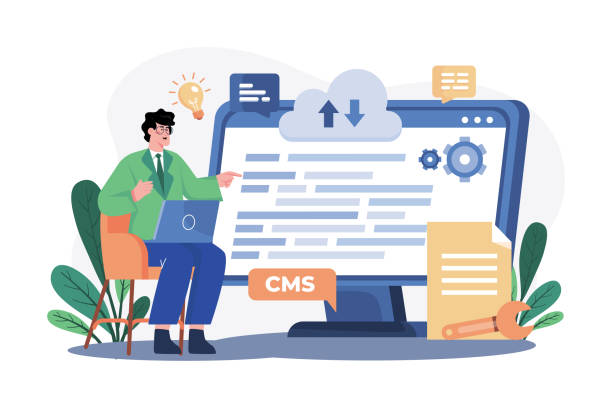A Comprehensive Introduction to Responsive Website Design

In today’s digital world, an online presence has become more important than ever.
With the widespread use of smartphones and tablets, users access websites from various devices.
This is where the concept of #Responsive_Website_Design becomes crucial.
A #Responsive_Website, in the true sense of the word, is a site that can adapt to any screen size, whether it’s a large desktop monitor or a small mobile screen.
This #educational and #explanatory approach is essential to ensure a seamless and optimized user experience across all devices.
The main goal of responsive website design is to provide readable content and easy access to navigation elements, without the need for zooming or horizontal scrolling.
If a website is not properly responsive, users may encounter problems such as stretched images, unreadable text, and small buttons, which lead to an unpleasant user experience.
This not only causes user dissatisfaction but can also increase the website’s Bounce Rate and ultimately harm its ranking in search engines.
Consequently, responsive website design is no longer a luxury option but a necessity for any business or individual who wants to succeed in the online space.
This technology ensures that your website always delivers the best appearance and performance on any device, from desktop computers to the latest smartwatches.
A deep understanding of this concept is the first step towards entering the advanced world of web development.
Research shows that 80% of customers trust companies with professional websites more. Does your current site inspire this trust?
With Rasaweb’s corporate website design services, solve the problem of customer distrust and a weak online image forever!
✅ Create a professional image and increase customer trust
✅ Attract more sales leads and grow your business
⚡ Get a free consultation
Key Principles and Benefits of Responsive Design

Responsive design is built upon three fundamental principles that ensure your site’s compatibility with various devices.
The first principle is the use of Fluid Grids.
This means that instead of defining fixed dimensions in pixels, relative units like percentages are used for element widths.
The second principle is Flexible Images, which, using CSS, are sized to change proportionally with the available space, preventing overflow or stretching.
The third and most important principle is the use of Media Queries in CSS.
Media queries allow you to apply different CSS rules based on device characteristics such as screen width, height, and orientation.
These principles together form the backbone of any modern responsive website design.
The advantages of this approach are numerous and significant.
Among the most important benefits is improved User Experience (UX).
When users can access your content on any device without any issues, their satisfaction increases, and they are more likely to return.
Reduced bounce rates and increased user dwell time are other positive outcomes of this method.
Furthermore, maintaining and managing a single, responsively designed website is much simpler than maintaining separate versions for mobile and desktop.
This saves time and cost.
Also, responsive website design plays a significant role in improving SEO.
Google gives higher scores to websites that provide a good mobile experience, which is a major competitive advantage.
This #explanatory and #guidance section deepens your understanding of the why and how of this approach.
Technical Aspects and Implementation of Responsive Design

To implement a responsive website design, familiarity with some technical aspects is essential.
HTML5 and CSS3 are your main tools in this journey.
The first technical step is to define the `viewport` meta tag in the `
This tag tells the browser how to manage the page width and initial scale, where `width=device-width` sets the page width equal to the device width, and `initial-scale=1.0` prevents initial zooming.
<meta name="viewport" content="width=device-width, initial-scale=1.0">
After that, media queries come into play.
Media queries allow you to apply different CSS styles based on specific conditions (such as maximum or minimum screen width).
For example, to change the layout for screens smaller than 768 pixels, you can use the following code:
@media screen and (max-width: 768px) { /* CSS rules for small screens */ .header { flex-direction: column; } .sidebar { display: none; }}
This #technical example shows how `max-width` can be used to target styles for smaller devices.
Also, using `min-width` is recommended for a Mobile-First design approach, meaning you design for mobile first and then extend styles for larger screens.
The tables below showcase some common Breakpoints and their uses in responsive website design.
This is an important #educational section for understanding the technical depth.
| Device Type | Breakpoints (pixels) | Common Use |
|---|---|---|
| Mobile (Small) | 0 – 576px | Design for very small and portrait screens |
| Mobile (Medium) | 577px – 768px | Larger mobiles and portrait tablets |
| Tablet | 769px – 992px | Landscape tablets and small laptops |
| Desktop | 993px – 1200px | Standard desktop monitors |
| Desktop (Large) | 1201px and above | Wide and high-resolution monitors |
Popular Tools and Frameworks for Responsive Design

Building a responsive website design from scratch can be time-consuming and complex, especially for large projects.
Fortunately, the web development community has provided powerful tools and frameworks that facilitate this process.
One of the most popular and widely used frameworks is Bootstrap.
Bootstrap is a powerful front-end framework that includes HTML, CSS, and JavaScript for rapidly developing responsive and Mobile-First websites.
Its 12-column grid system, along with ready-made UI components such as navbars, forms, and buttons, enables developers to quickly create responsive user interfaces.
Another framework worth exploring is Foundation.
Like Bootstrap, Foundation is also a Mobile-First framework that provides a comprehensive set of tools for building responsive websites and web applications.
This framework is more suitable for developers who need greater flexibility and control.
In addition to frameworks, CSS preprocessors like Sass and Less also play an important role in the efficiency of responsive web design development.
These tools offer features such as variables, functions, and nested rules, which lead to better organization of CSS code and prevent repetition.
For testing and debugging responsive website design, browser developer tools (such as Chrome DevTools) are essential.
These tools allow you to simulate your website on various screen sizes and identify and resolve responsiveness issues.
This #guidance and #technical section clarifies your path in choosing the best tools for your projects.
Are you worried that your company’s old website will drive away new customers? Rasaweb solves this problem with modern and efficient corporate website design.
✅ Increases your brand credibility.
✅ Helps attract targeted customers.
⚡ Contact Rasaweb for a free consultation!
User Experience and Responsive Website Design

User Experience (UX) is the heart of any successful website, and responsive website design plays a vital role in enhancing it.
When a website is properly responsive, users encounter a familiar and predictable user interface, regardless of the device they are using.
This consistency in experience increases user trust and improves their interaction with the site.
One of the most important aspects of UX in responsive design, is content readability.
Texts should be scaled so that they are readable on any screen size, without the need for zooming or horizontal scrolling.
Line spacing, font size, and color contrast must be carefully adjusted to prevent eye fatigue.
Also, navigation should be simple and efficient across different devices, especially on mobile.
Hamburger menus or off-canvas menus are common solutions for managing limited space on mobile, but their design must be intuitive and accessible.
Clickable and touchable elements, such as buttons and links, must be large enough to be easily selected with a finger and prevent touch errors.
Images and videos should be optimized to load quickly on any device and not waste user bandwidth.
Effective responsive design also helps in content prioritization.
On smaller screens, there is less space to display all information simultaneously, so designers must decide which information is more important and should be displayed first.
This #analytical and #explanatory section shows how a responsive website design operates optimally, not only technically but also humanly.
The Impact of Responsive Design on SEO and Ranking

In the current digital age, SEO (Search Engine Optimization) is one of the main pillars of online success.
Responsive website design has a significant impact on your website’s SEO and ranking in search engines, especially Google.
Google has clearly stated that it prefers responsive websites as one of the best methods for providing an optimal mobile user experience.
The main reason for this preference is Google’s implementation of “Mobile-First Indexing.”
This means that Google’s bots first examine the mobile version of your website for crawling and indexing.
If your mobile version is not optimized or provides a poor user experience, your ranking may be severely affected.
A responsive website design helps you optimize your content for all devices with a single URL and codebase.
This makes it easier for Google to crawl your website and understand your content, as there is no need to crawl multiple versions of the site.
This also prevents duplicate content issues that can arise if you have separate mobile and desktop versions.
Lower bounce rates and longer user dwell times on responsive websites send positive signals to search engines.
When users have a good experience on your site, they are more likely to return, and this directly contributes to improved SEO rankings.
Furthermore, sharing and backlinking for a single website that looks good on all devices is easier, which also helps domain authority and SEO.
This #news and #analytical section clarifies the importance of responsive design from the perspective of search engines.
Challenges and Common Mistakes in Responsive Design
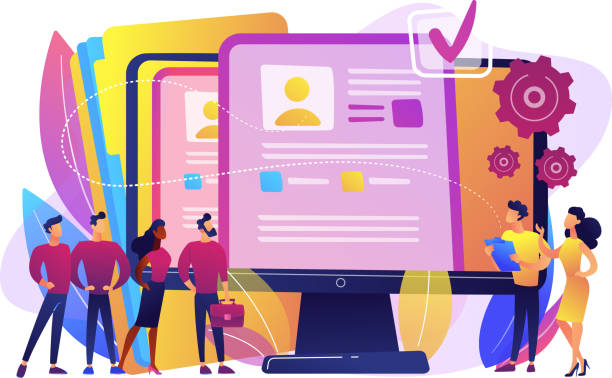
Although responsive website design offers countless advantages, its implementation is not without challenges, and there are common mistakes that designers and developers may make.
One of the biggest challenges is performance management.
Sometimes, to make a site look good on large devices, high-resolution images and heavy scripts are used.
These large files can significantly increase the site’s loading time on mobile devices with slow internet connections.
This is a #questionable_content point as to why some sites still have slow speeds.
Another common mistake is neglecting sufficient testing on various devices.
Testing only in computer browsers or simulators cannot reveal all the details and differences present in real devices.
Differences in screen size, operating system, touch capabilities, and even browser rendering can lead to unexpected problems.
Failure to optimize images for different devices (Responsive Images) is also a common error.
Using the `
Overly complex navigation on mobile is also a mistake.
Hamburger menus should be clear and accessible and should not confuse users.
Also, not considering sufficiently large Touch Targets on mobile makes it difficult for users to click on buttons or links.
The table below shows some common problems and #guidance solutions for addressing them.
| Common Problem | Explanation | Solution |
|---|---|---|
| Slow loading speed on mobile | Large images, heavy JavaScript and CSS codes | Image optimization, code compression, Lazy Loading |
| Complex mobile navigation | Disorganized menus, difficulty finding links | Optimized hamburger menus, simple navigation structure |
| Small touch targets | Small buttons and links that are difficult to select | Minimum size of 48×48 pixels for touch targets |
| Unreadable texts | Inappropriate font size, poor contrast | Adjust font size with relative units (rem, em), suitable contrast |
| Irregular or pixelated images | Images without correct scaling or low quality | Use `max-width: 100%`, ` |
The Future of Responsive Website Design and Emerging Trends
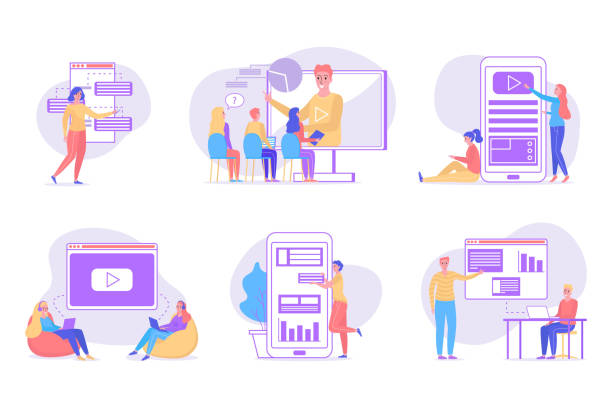
The world of web development is constantly evolving, and responsive website design is no exception.
As new technologies emerge, novel approaches are also being proposed to create more adaptable and efficient user experiences.
One of the emerging trends is the move towards “Adaptive Design” as a complement or alternative to Responsive Design.
While responsive design means a single design that adapts to any size, adaptive design involves creating multiple distinct layouts for specific breakpoints.
This approach can in some cases offer more control over the user experience, but it usually involves greater complexity in development and maintenance.
CSS technologies are advancing, and new features like “Container Queries” are emerging that could revolutionize how responsive websites are designed.
Container Queries allow developers to make elements responsive based on the size of their parent container, rather than reacting to the entire viewport width.
This provides unprecedented flexibility for designing independent and reusable components.
Also, the importance of Accessibility in responsive design is increasing.
Websites must be accessible to all users, including those with disabilities.
This includes optimization for screen readers, keyboard navigation, and appropriate color contrast.
The use of Variable Fonts is also an interesting trend that allows designers to control font weight, width, and other features with greater precision while reducing file size.
This #analytical and #news section provides a glimpse into the future horizon of responsive web design.
Are you bothered by losing customers who visited your site to buy?
Rasaweb is your specialized solution for having a successful online store.
✅ Significantly increase your online sales
✅ Build trust and professional branding with customers⚡ Get a free consultation from Rasaweb experts!
Successful Examples of Responsive Website Design
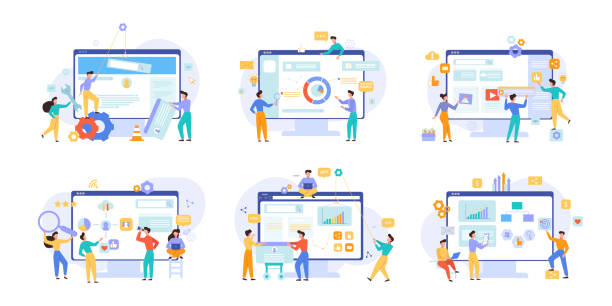
To better understand the effectiveness of responsive website design, examining successful examples can be very #entertaining and #analytical.
Many large brands and popular websites leverage responsive design in the best possible way, providing an excellent user experience across all devices.
One of the best examples is the Google website.
Its simplicity and flawless performance on every device, from small mobiles to large desktops, are exemplary.
Google’s search homepage is designed so that the main elements are always accessible and usable without the need for zooming.
Another example is The New York Times website.
This news website, with its high volume of content, effectively uses responsive design principles.
Its articles are displayed in a single column on mobile, and images and videos are optimized to load quickly.
Its navigation on small devices transforms into a simple hamburger menu, making access to different sections easy.
Websites like Dribbble, a platform for showcasing design portfolios, are also good examples of responsive website design.
Their image galleries automatically adjust their size to display optimally at any dimension, allowing users to easily access them via mobile as well.
These websites demonstrate how a single design can serve millions of users worldwide across various devices.
The success of these examples is not only due to aesthetics but also due to their impeccable performance and exceptional user experience, which is a direct result of proper responsive design implementation.
These reviews are inspiring and show how much a responsive website design can contribute to achieving business goals.
Practical Steps for Implementing Responsive Design
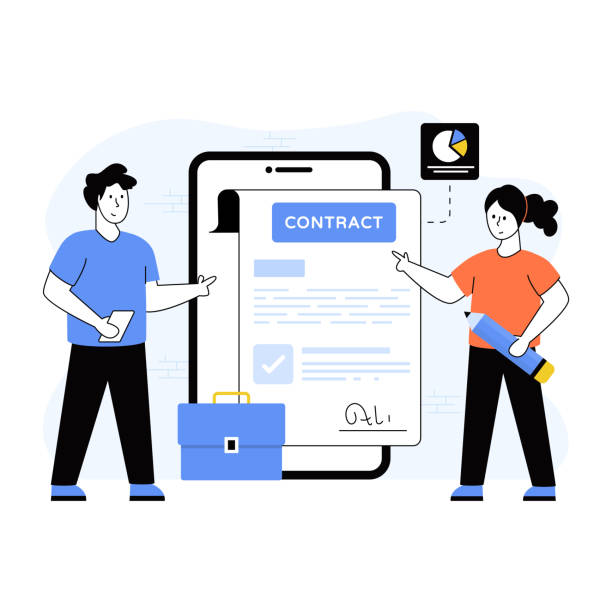
If you intend to implement a responsive website design for your website or optimize your current one, you need a systematic approach.
This #guidance and #educational section will help you take practical steps in this direction.
The first step is planning and research.
You need to know your audience and understand which devices they use most.
Based on this information, you can determine appropriate Breakpoints for your design.
Also, decide whether you will use a ready-made framework like Bootstrap or plan to write the design from scratch.
The second step is Visual Design.
Adopt a Mobile-First approach, meaning you design your layout for the smallest screens first and then gradually expand it for larger screens.
This approach ensures that the most important elements and content are well accessible on mobile devices.
Use the principles of fluid grids and responsive images in your design.
The third step is Development.
Use HTML5 for content structuring and CSS3, especially media queries, to apply responsive styles.
Ensure that images are properly scaled using `max-width: 100%` or the `
Optimizing loading speed with file compression and Lazy Loading is also crucial at this stage.
The fourth step is Testing and Optimization.
Test your website on various physical devices and different screen sizes.
Use browser developer tools for simulation and debugging.
Collect user feedback and make necessary improvements based on it.
Finally, Maintenance and updating your website is essential to ensure the continuous performance of the responsive website design.
By following these steps, you can provide an excellent user experience across all platforms.
Frequently Asked Questions
| Question | Answer |
|---|---|
| What is responsive website design? | It is a web design approach that ensures websites display well and are usable across various screen sizes (mobile, tablet, desktop). |
| Why is responsive design important? | Due to the increasing use of various devices with different screen sizes (such as mobile phones and tablets) by users to access websites. |
| What are the main technologies used in responsive design? | Techniques such as Media Queries in CSS, Flexible Grids, and Flexible Images are used. |
| What are the benefits of responsive design? | Provides a better user experience across all devices, improves site SEO, reduces maintenance costs (compared to having a separate site for mobile). |
| Is responsive design essential for all websites? | Mostly yes, because it ensures that your site is accessible and functional for a wide range of users and the devices they use. |
And other services of Rasaweb Advertising Agency in the field of advertising:
Smart SEO: A dedicated service for growth in campaign management based on real data.
Smart Google Ads: A combination of creativity and technology to improve SEO ranking through custom programming.
Smart Direct Marketing: A novel service to increase click-through rates through attractive UI design.
Smart Social Media: An effective tool for online growth with the help of marketing automation.
Smart SEO: A creative platform to improve online growth with SEO-driven content strategy.
And over hundreds of other services in the field of internet advertising, advertising consultation, and organizational solutions.
Internet Advertising | Advertising Strategy | Advertorials
Resources
The Future of Responsive Website DesignThe Importance of Responsive in the Digital AgeNew Trends in Responsive DesignResponsive Site and User Experience
💡 With Rasaweb Afarin, have a powerful presence in the digital world! From professional corporate website design to SEO optimization and social media management, we are your comprehensive digital marketing solution.
📍 Tehran, Mirdamad Street, next to Bank Markazi, Southern Kazerun Alley, Ramin Alley, No. 6