Introduction to Responsive Website Design and its Importance in the Digital Age

In today’s world, where smart devices including mobile phones and tablets have become an indispensable part of our daily lives, the concept of #Responsive_Web_Design has gained more importance than ever before.
It’s no longer possible to design a website for only one specific screen size.
Users expect websites to be displayed beautifully, functionally, and smoothly on any device, from a small smartphone to a wide monitor.
Responsive website design addresses exactly this need; an approach that ensures the user interface and content layout automatically adapt to the user’s screen dimensions.
This adaptability not only significantly improves #User_Experience (UX) but also has a considerable impact on the website’s #SEO ranking.
Google and other search engines prioritize mobile-friendly websites, and this can directly affect your website’s traffic and online success.
The concept of responsive website design goes beyond merely resizing elements; this approach includes optimizing images, fonts, and the overall layout to provide the best visual and functional experience in any environment.
With the continuous increase in mobile usage for internet access, investing in responsive website design is no longer an option, but a business and technical necessity.
In the rest of this article, we will delve deeper into the principles, history, tools, and benefits of this vital approach in web development.
Does your current website convert visitors into customers or drive them away? Solve this problem forever with professional corporate website design by Rasaweb!
✅ Build strong credibility and branding
✅ Attract target customers and increase sales
⚡ Get a free consultation now!
History and Evolution of Responsive Design

The concept of #Responsive_Web_Design was first introduced by Ethan Marcotte in an article titled “Responsive Web Design” in 2010.
Before that, websites were often designed for fixed desktop dimensions, or separate mobile versions (m.website.com) were developed, which were complex and costly to manage and update.
The emergence of smartphones and tablets with various screen sizes revealed the need for a more flexible approach.
Marcotte’s article brought together key ideas such as #Media_Queries, #Fluid_Grids, and #Flexible_Images, shaping the foundations of responsive website design.
This paradigm shift was a novel and analytical approach in web development that was quickly embraced.
Developers quickly realized that instead of building multiple versions of a website, they could create a single codebase that intelligently adapts to different environments.
This evolution not only simplified optimization for various devices but also allowed websites to remain compatible with future changes in device technology.
The widespread adoption of frameworks like Bootstrap and Foundation, which incorporated responsive principles, accelerated this transformation.
Today, responsive website design has become a golden standard in web development and is considered an integral part of any successful web design project, demonstrating how one idea can completely change the course of an industry.
Fundamental Principles and Key Techniques of Responsive Website Design
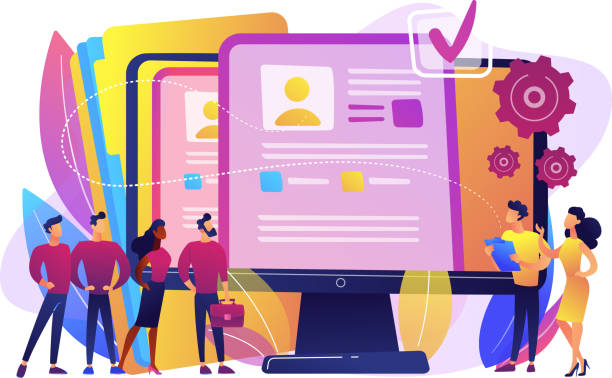
#Responsive_website_design is built upon three main pillars, each playing a vital role in the website’s adaptability to different devices.
The first pillar is Media Queries, which use #CSS3 rules to allow the website to apply different styles based on device characteristics such as width, height, orientation (horizontal or vertical), and even screen resolution.
This capability allows developers to optimize layouts, fonts, and even the display of certain elements for various user experiences.
For example, you can specify that on small screens, the navigation bar transforms into a hamburger menu.
The second principle is Fluid Grids.
Instead of using fixed pixels, this approach uses relative units like percentages for element widths.
This means that columns and content boxes, instead of having fixed sizes, dynamically change with the browser window or screen dimensions, optimizing space.
The third pillar is Flexible Images.
Images in responsive websites must be scaled so that they do not overflow their container or occupy excessive space.
This is usually achieved by setting `max-width: 100%;` in CSS for images, ensuring that the image never exceeds the width of its parent container.
The table below explains the main techniques and their application in responsive website design:
| Technique | Description | Practical Example |
|---|---|---|
| Media Queries | Applying CSS styles based on device characteristics (screen width, height, type). | Changing font size or displaying columns as single items on mobile. |
| Fluid Grids | Using relative units (percentage, em, rem) for element dimensions. | 50% width for two columns placed side-by-side. |
| Flexible Images | Automatic scaling of images to prevent overflow from the container. | Applying CSS `max-width: 100%; height: auto;` to the `<img/>` tag. |
| Fluid Typography | Adjusting font sizes responsively using `vw` or `clamp()`. | Text that becomes larger on larger screens and smaller on smaller screens. |
These fundamental principles work together to deliver a fully adaptable and user-friendly website on any device.
Without these techniques, achieving an effective responsive website design would be almost impossible.
Essential Tools for Implementing Responsive Website Design
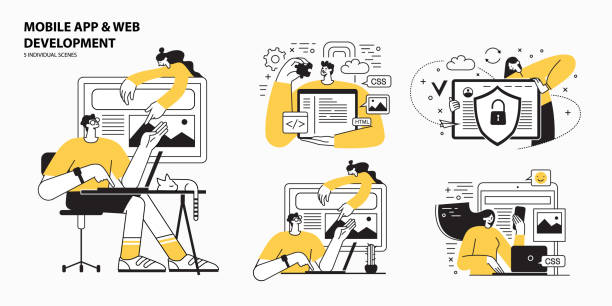
To effectively implement #Responsive_Website_Design, developers use a set of tools and frameworks that facilitate and standardize the process.
The first and perhaps most popular tool is Bootstrap.
This powerful #CSS framework provides a comprehensive set of #HTML, CSS, and #JavaScript components that are responsive by default.
Using Bootstrap’s 12-column grid system, complex and responsive layouts can be created quickly and easily.
Responsive website design with Bootstrap not only accelerates development but also ensures that the website displays correctly across various browsers and devices.
Tailwind CSS is another growing framework that takes a different approach.
Instead of pre-built components, Tailwind provides a set of utility classes that allow developers to apply custom and responsive styles directly in their HTML.
This approach provides more control and can lead to smaller, more optimized CSS code, which is crucial for an efficient #Responsive_Website_Design.
Beyond frameworks, browser development tools like Chrome DevTools play a vital role in testing and debugging.
Using the device simulation mode in DevTools, developers can test their website across various screen sizes and orientations, ensuring that #Responsive_Design functions correctly.
Google Lighthouse is another tool that helps analyze performance, accessibility, and compliance with modern web standards (including responsiveness), providing valuable guidance for optimization.
Using these tools together makes the #Responsive_Website_Design process more professional and efficient, ensuring that the final website delivers the best experience for users on any device.
Does your company’s website create a professional and lasting first impression in the minds of potential customers? Rasaweb, with professional corporate website design, not only represents your brand’s credibility but also paves a path for your business growth.
✅ Create a powerful and reliable brand image
✅ Attract target customers and increase sales
⚡ Get a free consultation
Significant Benefits of Responsive Design for Businesses

Implementing #Responsive_Website_Design for any business in today’s world is not just a competitive advantage, but a strategic imperative.
One of the most important benefits is a significant improvement in user experience (UX).
When a website displays correctly on any device without the need for zooming or horizontal scrolling, users feel more comfortable and satisfied.
This satisfaction directly leads to increased visit duration, reduced Bounce Rate, and ultimately, greater user engagement with content.
The second key benefit is search engine optimization (SEO).
Google has explicitly stated that it prioritizes mobile-friendly websites in its search results ranking.
With a responsive website design, you have a single URL for all devices, which prevents duplicate content issues and simplifies SEO management.
This approach elevates your website in search results and consequently attracts more organic traffic.
Furthermore, reduced development and maintenance costs are another significant advantage.
Instead of developing and maintaining separate versions for desktop and mobile, you have only one website with a single codebase, making updates and management much simpler.
This helps reduce the time and resources required for maintenance and troubleshooting, allowing businesses to focus on developing new features and marketing.
Finally, an increased conversion rate is also a positive outcome of responsive website design.
When users have a positive user experience on any device, they are more likely to take your desired action (purchase a product, fill out a form, contact us).
This is especially crucial for online stores and service-oriented websites.
Overall, #Responsive_Design is a strategic investment that not only improves the current state of a business but also prepares it for the digital future.
Challenges and Obstacles in Responsive Website Design
![]()
Despite numerous benefits, #Responsive_Website_Design is not without its challenges.
One of the most significant obstacles is managing CSS complexity.
As the number of media queries and specific styles for each breakpoint increases, CSS files can become very large and difficult to maintain.
This complexity can lead to reduced code readability and increased development time.
Using CSS preprocessors like Sass or Less can help organize the code better, but still requires careful management.
Another challenge is Performance Optimization.
While #Responsive_Design is suitable for all devices, loading high-resolution images meant for desktops can significantly slow down website loading speed on mobile devices with slower internet connections.
This issue is particularly relevant for websites with a lot of image content.
Using techniques like #Lazy_Loading for images, employing optimized image formats (such as WebP), and serving appropriate images based on device type (using the `<picture>` tag or `srcset`) are essential.
Issues related to #User_Experience (#UX) can also be challenging.
Designing a user interface that works well across different screen sizes requires deep thought and extensive testing.
For example, designing navigation that is both functional on desktop and easy to use on mobile can be complex.
In some cases, even with a responsive website design, the mobile user experience might not be as ideal as the desktop experience due to limited display space or the need for different touch interactions.
Finally, compatibility with legacy browsers can also be an obstacle.
Some CSS features crucial for responsive website design (like Flexbox or CSS Grid) might not be supported in very old browsers, requiring alternative solutions or decisions regarding the level of support.
These challenges require meticulous planning, the use of best practices, and continuous testing to ensure the final product’s quality.
Responsive Design vs. Mobile-First Design: Approaches and Differences

In the world of web development, in addition to #Responsive_Website_Design, the concept of #Mobile_First_Design is also prominent.
Both approaches emerged with the goal of providing an optimal user experience on mobile devices, but they have fundamental differences in philosophy and implementation process, the understanding of which is crucial for choosing the best strategy.
Responsive Web Design means you have a single website that adapts its layout and style to the screen size using media queries, fluid grids, and scalable images.
Its approach is “one code for all devices”.
This means that the developer first starts the design for desktop and then optimizes it for smaller sizes using media queries.
This approach is the most common method for most websites because it’s simpler to manage and requires maintaining a single codebase.
In contrast, #Mobile_First_Design is a design philosophy that first focuses on the smallest screen (mobile) and then gradually scales up for larger devices (tablets and desktops).
This approach stems from the idea that limited space on mobile forces developers to focus on #essential_content and #core_features, avoiding the addition of unnecessary elements.
This helps improve performance and loading speed on mobile because initially only the necessary codes for mobile are loaded, and then additional functionalities are progressively added for larger screens.
The table below shows the main differences between these two approaches:
| Feature | Responsive Web Design | Mobile-First Design |
|---|---|---|
| Design Starting Point | Desktop (full website) | Mobile (essential content) |
| Coding Flow | From large to small (Desktop-down) | From small to large (Mobile-up) |
| Content Priority | All content, then hide/adjust for mobile | Only essential content, then add for desktop |
| Impact on Performance | May be slower on mobile if not optimized | Usually faster on mobile |
In practice, many #Responsive_Website_Design projects today integrate the mobile-first approach into their design process to prioritize the mobile user experience from the outset.
This combination delivers the best results in both responsive website design and performance.
Performance Optimization in Responsive Websites

A #Responsive_Website_Design is effective only when it also performs well.
Optimizing loading speed and responsiveness, especially on mobile devices that typically have slower internet connections and more limited hardware, is crucial.
#Website_loading_ speed not only affects #User_Experience but is also considered a significant factor in Google’s #SEO_ranking.
One of the most important optimization techniques is image optimization.
Images are often the largest contributor to overall page size.
Using modern image formats like WebP, which offer better compression than JPEG or PNG, can significantly reduce file size.
Also, using the `srcset` attribute in the `<img/>` tag or the `<picture>` tag allows the browser to load the appropriate image based on the user’s device resolution and dimensions, preventing the loading of high-resolution images for small devices.
Lazy Loading is also an effective technique that loads only images visible in the user’s viewport, deferring the loading of other images until the user scrolls to them.
Compressing and minifying CSS and JavaScript files also helps reduce the overall page size.
Removing whitespace, comments, and extra characters from these files can increase loading speed.
Using Browser Caching to store static files on the user’s device can also provide a faster loading experience on subsequent visits.
Furthermore, optimizing web fonts is also important.
Loading too many fonts or large font files can slow down performance.
Using formats like WOFF2 and loading only necessary font subsets is recommended.
Also, paying attention to #Mobile_First_Design from the outset, rather than converting a desktop design to responsive, can automatically lead to better performance on mobile devices, as essential content and functionalities are prioritized.
All these points, alongside a principled responsive website design, significantly contribute to creating a fast, efficient, and user-friendly website across all platforms.
Tired of your company’s website not being seen as it deserves and losing potential customers? Solve this problem forever with professional and effective website design by Rasaweb!
✅ Increase brand credibility and gain customer trust
✅ Attract targeted sales leads
⚡ Contact us now for a free consultation!
The Future of Web Design and the Role of Responsive Website Design
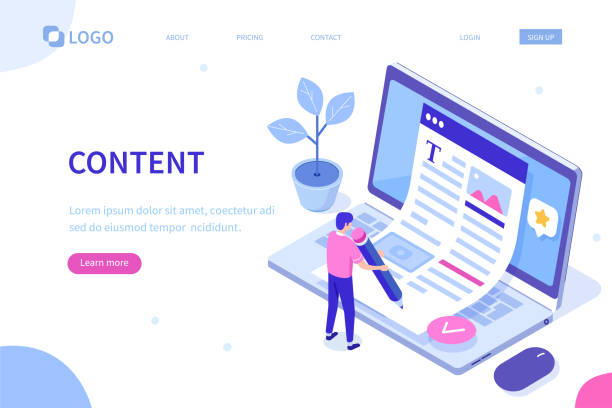
The future of #Web_Design is undoubtedly intertwined with #Responsive_Website_Design, and this approach will remain a fundamental standard for years to come.
However, the evolution of web technologies and user needs has opened new horizons.
One of the most significant developments is the emergence and spread of Progressive Web Apps (PWAs).
PWAs are websites that can provide a user experience similar to native applications, including the ability to install on the device’s home screen, offline access, and sending notifications.
Responsive website design is an essential prerequisite for PWAs, as they must function well across various screen sizes to provide a seamless experience.
This overlap indicates a future where the line between websites and applications will be thinner than ever.
In addition to PWAs, advancements in #CSS technology will also play a significant role in facilitating #Responsive_Design.
Features like #CSS_Grid_Layout and #Flexbox, which enable the creation of complex and responsive layouts with less code and greater efficiency, will increasingly gain popularity.
These tools give developers unprecedented control over how content is displayed across different sizes and make the process of building a responsive website design more efficient.
Furthermore, with increasing attention to #Accessibility in web design, #Responsive_Website_Design must not only be visually adaptable but also accessible to users with special needs (such as visual impairments).
This includes the use of semantic code, appropriate color contrast, and keyboard navigation capabilities.
Finally, with the advent of new devices such as foldable displays or virtual/augmented reality, new challenges will emerge for responsive website design, requiring more creative and adaptable solutions.
This field is constantly evolving in terms of #technology and #design, and those who keep pace with these changes can provide the best digital experiences for their users.
Overall, a bright future is predicted for #Responsive_Website_Design, which will become more flexible and powerful than ever with new innovations.
Summary and Concluding Tips for Success in Responsive Design

#Responsive_Website_Design today is not just a trend, but an undeniable necessity for any website seeking success in the current digital landscape.
From flawless #User_Experience to #SEO_optimization and reduced development costs, the benefits of this approach are undeniable.
To achieve a successful and sustainable #Responsive_Website_Design, observing the following key points is crucial:
The first and most important tip is Mobile-First Thinking.
Even if you’re not starting code from scratch, in the design and development process, always consider first how the website will appear on the smallest screen.
This approach helps you prioritize essential content and avoid adding unnecessary elements that could disrupt the mobile experience.
Second, intelligent use of media queries.
Don’t overuse media queries; try to choose logical breakpoints based on your content, not on exact device sizes.
Also, use relative units like percentages, `em`, `rem`, and `vw` for dimensions and fonts to achieve greater flexibility.
Third, never forget performance optimization.
Compress images, use lazy loading, minify CSS and JS files, and leverage caching.
A responsive website design that loads slowly is not useful at all.
Tools like Google PageSpeed Insights can help you identify performance bottlenecks.
Fourth, continuous and comprehensive testing across different devices and browsers.
Don’t just test your website in simulators; try it on various physical devices (mobile, tablet, desktop) and different browsers (Chrome, Firefox, Safari, Edge) to ensure its full compatibility.
This step is crucial for a successful responsive website design.
Finally, remember that #Responsive_Website_Design is not a static process.
With the emergence of new technologies and devices, you may need to update and adapt your website.
By adhering to these principles and continuously paying attention to detail, you can ensure that your website consistently provides an outstanding user experience on any platform and remains a leader in the competitive digital world.
Frequently Asked Questions
| Question | Answer |
|---|---|
| What is responsive website design? | Designing a website whose appearance and layout automatically adapt to the screen size of the user’s device (such as computer, tablet, mobile) to provide an optimal user experience. |
| Why is responsive design important? | Given the variety of devices users employ to view websites, responsive design improves user experience, reduces bounce rate, increases time spent on site, and enhances SEO. |
| What are the main principles of responsive design? | The three main principles include Fluid Grids, Flexible Images, and Media Queries. |
| What is a Media Query and what is its role in responsive design? | A Media Query is a CSS capability that allows you to apply different styles based on display device characteristics such as screen width, height, resolution, and media type. This tool is considered the heart of responsive design. |
| What is the difference between Mobile First and Desktop First approaches in responsive design? | In the Mobile First approach, design and coding are first done for small screens (mobile), and then styles are added for larger screens using media queries. In the Desktop First approach, the opposite is done; it’s first designed for desktop and then adapted for smaller screens. The Mobile First approach is generally recommended. |
And other advertising agency services by Rasaweb in the field of advertising
Smart Google Ads: Professional optimization for campaign management using real data.
Smart UI/UX: A creative platform to improve click-through rates with attractive user interface design.
Smart Link Building: A combination of creativity and technology to improve SEO ranking through SEO-driven content strategy.
Smart Social Media: A professional solution for customer acquisition focusing on customizing user experience.
Smart Custom Software: A combination of creativity and technology to increase sales through intelligent data analysis.
And over hundreds of other services in internet advertising, advertising consultation, and organizational solutions
Internet Advertising | Advertising Strategy | Advertorial
Resources
Comprehensive Guide to Responsive Website DesignEvolution of Responsive Design on the WebComparison of Responsive and Adaptive DesignBest Practices in Responsive Design
? For your business to leap forward in the digital space, Rasaweb Afarin Digital Marketing Agency smooths your path to success with services such as custom website design, search engine optimization (SEO), and professional social media management.
📍 Tehran, Mirdamad Street, next to Bank Markazi, Kazeroun Jonoubi Alley, Ramin Alley No. 6



