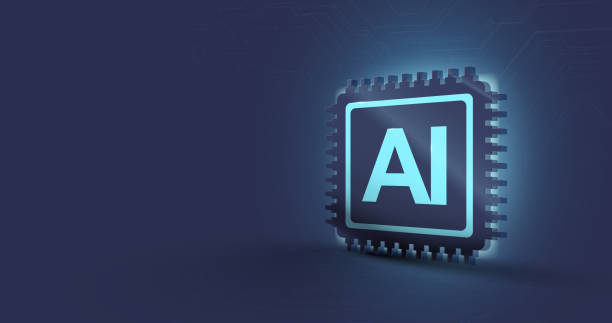What is Technical SEO and Why Does It Matter

What is Technical SEO and Why Does It Matter
#Technical SEO is a set of optimizations aimed at improving the accessibility, crawlability, and indexability of a website by search engines like Google.
Unlike content SEO and off-page SEO (link building), technical SEO deals with the technical aspects of a website.
A website with strong technical SEO has a greater chance of ranking high in search results.
This is because Google and other search engines can easily find, understand, and index its content.
Technical SEO is the cornerstone of a successful SEO strategy, and without it, other efforts in content and link building may not achieve the desired result.
The importance of technical SEO can be examined from several aspects. First, it improves accessibility.
Search engines must be able to easily access and crawl your website.
Problems related to crawling and indexing, such as pages blocked by the robots.txt file or incorrect redirects, can prevent your website from ranking.
Technical SEO also helps to improve website speed.
Page load speed is an important ranking factor.
Internet users and Google do not like slow loading sites, and slow speed causes users to leave your site.
Technical SEO helps identify and fix speed-related issues, such as unoptimized images, bulky code, and hosting-related problems.
Proper and effective website indexing is also very important.
Technical SEO ensures that search engines can properly index your website content.
This includes using an XML sitemap, optimized title tags and meta descriptions, and a proper URL structure.
Technical SEO provides a solid foundation for success in SEO.
By ensuring that your website is technically optimized, you can increase your chances of ranking high in search results and attract more traffic to your website.
In this comprehensive guide, we will examine the details of technical SEO and provide tips for improving it.
Are you disappointed with the low conversion rate of your online store?
Rasaweb, with professional online store website design, is your definitive solution!
✅ Increase your sales and revenue
✅ Exceptional user experience for your customers
⚡ Get a free consultation right now!
Checking and Optimizing Robots.txt

Checking and Optimizing Robots.txt
The robots.txt file is a text file that instructs search engines which parts of your website should not be crawled.
This file is located in the root of your website’s domain (e.g., example.com/robots.txt).
Although robots.txt recommends which parts search engines should not crawl, they are not required to follow these guidelines, especially malicious bots.
However, the main search engine bots like Google respect this file.
Checking the robots.txt file to ensure that no important part of your website is accidentally blocked is very important.
For example, you may want to block sections such as the administration panel or private pages, but you should be careful not to block important pages such as product pages or blog articles.
To check the robots.txt file, simply enter its address in your browser (e.g., example.com/robots.txt).
Look for Disallow instructions and make sure that no important part of your website is blocked.
To optimize the robots.txt file, you can use various instructions.
The User-agent instruction specifies which bot should follow the instructions below.
For example, User-agent: * means that all bots must follow the instructions below.
The Disallow instruction specifies which part of the website should not be crawled.
For example, Disallow: /admin/ means that no bot should crawl the /admin/ folder.
You can also use the Allow instruction to allow bots to crawl parts of the website that were previously blocked by the Disallow instruction.
For example, if you have blocked the /images/ folder, you can use Allow: /images/important-image.jpg to allow bots to crawl the important-image.jpg image.
The robots.txt file is a powerful tool for controlling how search engines crawl your website.
By checking and optimizing this file, you can ensure that search engines properly access and index your website.
What is an XML Sitemap and How to Create It

What is an XML Sitemap and How to Create It
An XML sitemap is a file that provides search engines with a list of all the important pages on your website.
This file helps search engines crawl your website more completely and efficiently.
An XML sitemap includes the URL of each page, the date it was last updated, and the importance of that page relative to other pages on the website.
An XML sitemap is very important for websites that have many pages, a complex structure, or content that is regularly updated.
To create an XML sitemap, you can use various online tools.
Some of these tools are free, while others are paid.
One popular free tool is XML-Sitemaps.com.
Using this tool, you can enter your website’s URL and create an XML sitemap automatically.
You can also use SEO plugins for Content Management Systems (CMS) such as WordPress.
Plugins like Yoast SEO and Rank Math allow you to easily create and manage an XML sitemap.
After creating the XML sitemap, you should submit it to Google Search Console.
To do this, log into your Google Search Console account, select your website, and then go to the “Sitemaps” section.
In this section, you can enter the URL of your XML sitemap and submit it.
After submitting the XML sitemap, Google will quickly crawl and index your website.
Benefits of using an XML sitemap:
- Improved crawling of the website by search engines
- Faster indexing of website pages
- Increased chance of ranking high in search results
- Notifying search engines about changes to website content
Important points about XML sitemaps:
- The XML sitemap should be updated regularly.
- The XML sitemap should not include unnecessary or duplicate pages.
- The XML sitemap must be properly formatted.
By using an XML sitemap, you can ensure that search engines crawl and index your website more completely and efficiently.
This can help improve your website’s ranking in search results.
| Feature | Description |
|---|---|
<urlset> |
The root tag that defines the XML sitemap. |
<url> |
The parent tag for each URL in the sitemap. |
<loc> |
The URL of the page. This tag is mandatory. |
<lastmod> |
The date the page was last updated. Format: YYYY-MM-DD. |
<changefreq> |
Estimate the frequency of content changes on the page (always, hourly, daily, weekly, monthly, yearly, never). |
<priority> |
The importance of the page relative to other pages on the site (0.0 to 1.0). 1.0 indicates the highest importance. |
Importance of Page Load Speed for SEO

Importance of Page Load Speed for SEO
Page load speed is an important factor in ranking a website in search results.
Google and other search engines give higher scores to websites that load faster.
Because internet users have a better user experience with these websites.
A website with a low loading speed can increase the bounce rate and decrease the duration of users on the website.
This can negatively impact the website’s ranking in search results.
To check page load speed, you can use various tools.
One popular free tool is Google PageSpeed Insights.
Using this tool, you can enter your website’s URL and get a complete report of page load speed, speed-related issues, and suggestions for improvement.
Other tools such as GTmetrix and WebPageTest can also provide useful information about page load speed.
Methods to improve page load speed:
- Optimize images Compressing images without reducing their quality can help reduce page size and increase loading speed.
- Enable Gzip compression Gzip compression can reduce the size of HTML, CSS, and JavaScript files and increase the speed of loading pages.
- Use Content Delivery Networks (CDNs) CDNs can store your website’s content on different servers around the world and allow users to receive content from the server closest to them.
This can help reduce page load times, especially for users in remote areas. - Optimize code Removing unnecessary code and optimizing JavaScript and CSS code can help reduce file size and increase page load speed.
- Use browser caching By using browser caching, users’ browsers can store static files from your website and load pages on subsequent visits without having to download them again.
By improving page load speed, you can provide a better user experience for your users and increase your chances of ranking high in search results.
Does your current site reflect your brand’s credibility as it should? Or does it scare away potential customers?
Rasaweb, with years of experience in designing professional corporate websites, is your comprehensive solution.
✅ A modern, beautiful site that matches your brand identity
✅ Significant increase in lead generation and new customers
⚡ Contact Rasaweb now to get a free corporate website design consultation!
Optimizing URL Structure for SEO

Optimizing URL Structure for SEO
URL structure is an important factor in SEO that helps search engines and users understand the content of a page.
An optimized URL should be short, descriptive, and include relevant keywords.
A proper URL structure not only helps with SEO, but also improves the user experience.
Important tips for optimizing URL structure:
- Use keywords The URL should include keywords related to the content of the page.
This helps search engines understand the topic of the page. - Keep the URL short The URL should be as short as possible.
Short URLs are easier to read and share. - Use hyphens (-) instead of underscores (_) Use hyphens to separate words in the URL.
Google recognizes hyphens as word separators, but not underscores. - Use lowercase letters It is better to use lowercase letters in the URL.
This prevents problems in address recognition by servers. - Avoid too many parameters Using too many parameters in the URL can make it long and complex.
Try to use parameters only when necessary. - Create a hierarchical structure For large websites, creating a hierarchical structure in the URL can help organize content and improve accessibility.
For exampleexample.com/category/subcategory/product-name
Examples of optimized URLs:
example.com/blog/seo-technical-guideexample.com/products/red-shoes
Examples of inappropriate URLs:
example.com/page?id=123&category=456example.com/Blog_Post_About_SEO
By optimizing the URL structure, you can help search engines and users better understand your website content and improve the user experience.
This can help improve your website’s ranking in search results.
Importance and How to Implement Structured Data (Schema Markup)

Importance and How to Implement Structured Data (Schema Markup)
Structured data or Schema Markup is code that helps search engines better understand your website content.
By adding structured data to your website pages, you can provide accurate information about your content to search engines, such as content type, author, publication date, and rating.
This helps search engines provide richer search results that include additional information such as images, ratings, and event information.
These richer results can increase click-through rate (CTR) and attract more traffic to your website.
Types of Structured Data:
There are different types of structured data that you can use for different types of content.
Some common types include:
- Article for news and blog articles
- Product for online store product pages
- Event for event information
- Recipe for cooking recipes
- Review for reviews and ratings
- Organization for company or organization information
- LocalBusiness for local business information
How to implement structured data:
To implement structured data, you can use one of the following formats:
- JSON-LD Google’s suggested format that is easy to implement.
- Microdata Older format that is placed in HTML.
- RDFa Another format that is placed in HTML.
The best way to implement structured data is to use the JSON-LD format.
This format allows you to place the structured data code separately in the <script> tag in the <head> or <body> section of the page.
Structured Data Testing Tools:
After implementing structured data, you can use the Google Rich Results Test tool to check the correctness of your implementation.
This tool shows you whether Google can read your structured data correctly.
Benefits of using structured data:
- Increase Click-Through Rate (CTR)
- Improve Ranking in Search Results
- Improve Search Engine Understanding of Website Content
- Display Richer Search Results
By implementing structured data, you can help search engines better understand your website content and provide richer search results to users.
This can help increase traffic and improve your website’s ranking.
SEO, optimizing the site for search engines, requires attention to technical and content details.
Optimizing Website Mobile Friendliness
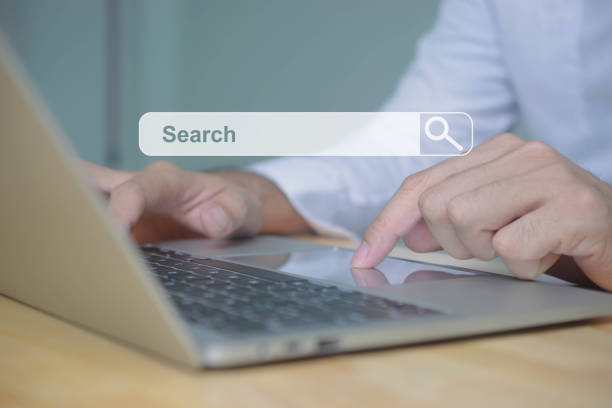
Optimizing Website Mobile Friendliness
Given the increasing use of mobile phones to search the Internet, optimizing website mobile friendliness is very important.
Google has introduced the Mobile-First Indexing index since 2015, which means that Google considers the mobile version of your website as the main version for indexing and ranking.
If your website is not optimized for mobile, your ranking in search results may decrease.
Important Factors in Website Mobile Friendliness:
- Responsive Design Responsive design allows your website to automatically adapt to the screen size of different devices.
- Page load speed Page load speed should be high on mobile devices.
- Use of readable fonts The fonts used on the website should be readable on mobile devices.
- Avoid using Flash Flash is not supported on mobile devices.
- Optimize images Images should be optimized for mobile devices.
- Avoid annoying pop-ups Pop-ups can be annoying on mobile devices and reduce the user experience.
- Optimize buttons and links Buttons and links should be large enough to be easily touched.
Website Mobile Friendliness Testing Tools:
You can use the Google Mobile-Friendly Test tool to check your website’s mobile friendliness.
This tool shows you whether your website is optimized for mobile or not, and also provides suggestions for improvement.
This is an important step in SEO, as mobile users make up a large portion of web traffic.
By optimizing website mobile friendliness, you can provide a better user experience for mobile phone users and increase your chances of ranking high in search results.
Remember that technical SEO is an ongoing process and requires constant review and updating.
Optimizing Duplicate Content and Canonical URLs

Optimizing Duplicate Content and Canonical URLs
Duplicate content occurs when content appears on multiple different URLs on your website or on other websites.
This can be problematic for search engines because they don’t know which version of the content to index and rank.
Duplicate content can reduce your website’s ranking in search results.
Reasons for creating duplicate content:
- Parameterized URLs Using parameterized URLs to track visitors or filter products.
- Different versions of the website HTTP and HTTPS versions or www and non-www versions of the website.
- Print pages Print pages that have separate URLs.
- Summary and full versions of articles Summaries of articles on category or archive pages and full versions of articles on separate pages.
- Content theft Copying your content by other websites.
Solutions to combat duplicate content:
- Canonical URLs Use the
<link rel="canonical">tag to specify the original version of a page.
This tag tells search engines which version of the page to index and rank. - 301 Redirect Use a 301 redirect to redirect users and search engines from a duplicate URL to the original URL.
- noindex tag Use the
<meta name="robots" content="noindex">tag to prevent duplicate pages from being indexed. - URL parameters Use URL parameters wisely and avoid creating duplicate URLs.
- Unique Content Create unique content and avoid copying other people’s content.
Canonical URLs:
The <link rel="canonical"> tag is a simple and effective solution to combat duplicate content.
Place this tag in the <head> section of duplicate pages and specify the URL of the original page as the value of the href attribute.
For example:
<link rel="canonical" href="https://www.example.com/page-original/">By using the <link rel="canonical"> tag, you tell search engines that the page https://www.example.com/page-original/ is the original version of the page and should be indexed and ranked.
Professional SEO experts are well aware of this technique and use it to improve the ranking of sites.
| Technique | Description | Advantages | Disadvantages |
|---|---|---|---|
| Canonical URLs | Specifying the original version of a page | Simple and effective, preserving rank and links | Requires correct implementation |
| 301 Redirect | Redirecting users and search engines to the main page | Complete transfer of rank and links | Losing traffic on the duplicate page |
| noindex tag | Preventing duplicate pages from being indexed | Simple | Losing rank and links |
Did you know that 94% of first impressions of a company are related to its website design?
Rasaweb helps you create the best first impression by providing professional corporate website design services.
✅ Creating a professional and reliable image of your brand
✅ Easier attraction of potential customers and improved online presence
⚡ Get a free corporate website design consultation
Optimizing Site Structure and Information Architecture

Optimizing Site Structure and Information Architecture
Site structure and information architecture play an important role in SEO and user experience.
A well-organized and logical site structure helps search engines crawl and index your website easily, and helps users quickly and easily access the information they need.
A good information architecture makes your website more user-friendly and understandable.
A site with a strong architecture creates a solid foundation for strategic SEO.
Principles for designing an optimized site structure:
- Simplicity The site structure should be simple and understandable.
Avoid creating complex and nested structures. - Logic The site structure should be logical and the connection between pages should be clear.
- Low depth Try to keep the depth of pages low.
The more accessible a page is from the main page with fewer clicks, the more valuable it is. - Using categories Use categories to organize content.
- Internal linking Use internal linking to connect pages to each other.
Important points in optimizing site structure:
- Home page The home page should act as a focal point and link to the most important pages of the website.
- Navigation menu The navigation menu should be clear and easy to use and help users quickly access the pages they want.
- Sitemap Creating an XML and HTML sitemap can help search engines and users better understand the site structure.
- Breadcrumbs Using Breadcrumbs helps users understand their position on the website.
- URLs Using descriptive and content-related URLs.
By optimizing the site structure and information architecture, you can help search engines better understand your website and help users easily access the information they need.
This can help improve your website’s ranking in search results and increase traffic.
SEO, optimizing the site for search engines, requires attention to all technical and content aspects.
Technical SEO Monitoring and Analysis

Technical SEO Monitoring and Analysis
Technical SEO is an ongoing process and requires constant monitoring and analysis.
By monitoring the technical performance of your website, you can quickly identify and fix problems and ensure that your website is working optimally for search engines.
Data analysis helps you understand which aspects of your technical SEO are working well and which aspects need improvement.
This is a relentless cycle of improvement that is necessary to maintain and improve rankings.
SEO, a dynamic science, requires an analytical approach.
Technical SEO Monitoring and Analysis Tools:
- Google Search Console A free tool from Google that provides valuable information about how Google crawls and indexes your website.
- Google Analytics A free tool from Google that provides information about your website traffic, user behavior, and conversion rate.
- Screaming Frog A website crawler tool that provides comprehensive information about site structure, links, images, and other technical elements.
- GTmetrix and PageSpeed Insights Tools for analyzing page load speed and providing suggestions for improving it.
Important Metrics to Monitor:
- Crawling errors The number of errors Google encounters when crawling your website.
- Indexed pages The number of pages that Google has indexed in search results.
- Page load speed The time it takes for your website pages to load.
- Bounce Rate The percentage of users who leave your website after viewing one page.
- Duration The average time users spend on your website.
- 404 errors The number of pages that cannot be found.
- Duplicate Content The number of pages with duplicate content.
By continuously monitoring and analyzing technical SEO, you can quickly identify and fix problems and ensure that your website is working optimally for search engines.
This can help improve your website’s ranking in search results, increase traffic, and improve the user experience.
Frequently Asked Questions
| Question | Answer |
|---|---|
| What is SEO? | SEO, or Search Engine Optimization, is a process to increase the quality and quantity of website traffic by improving the site’s rank in the natural (organic) results of search engines like Google. |
| What are the main types of SEO? | SEO is divided into three main categories: On-Page SEO, Off-Page SEO, and Technical SEO. |
| What does On-Page SEO include? | On-page SEO includes optimizing elements within the website, such as keywords, page title (Title Tag), meta descriptions (Meta Description), content, URL structure, images, and internal links. |
| What is Off-Page SEO? | Off-page SEO refers to activities outside of the website that help improve its ranking, such as backlink building, social media marketing, and brand mentions. |
| What is Technical SEO? | Technical SEO focuses on optimizing the technical aspects of the website to help search engines crawl and index it better. This includes site speed, mobile friendliness, site structure, sitemaps, and the Robots.txt file. |
| What role do keywords play in SEO? | Keywords are terms that users enter in search engines. The correct and targeted use of related keywords in content and site elements helps search engines understand the topic of your page and display it in related searches. |
| What is a Backlink and why is it important? | A backlink or inbound link is a link from one website to another website. Backlinks act as a “vote of confidence” from other sites for search engines and play an important role in the credibility and increase of site rank, especially if they are from reputable sites. |
| What effect does quality content have on SEO? | Quality, relevant, comprehensive, and unique content not only attracts and retains users, but also shows search engines that your page is valuable. This helps improve ranking, reduce bounce rate, and increase user presence time on the site. |
| Why is site loading speed important for SEO? | Site loading speed is an important ranking factor for Google. Faster sites provide a better user experience, have a lower bounce rate, and are preferred by search engines. |
| Is SEO a one-time process? | No, SEO is a continuous and long-term process. Search engine algorithms are constantly changing, competition is increasing, and site content also needs to be updated. Therefore, SEO requires continuous monitoring, analysis, and optimization. |
And other services of Rasa Web advertising agency in the field of advertising
Smart Digital Advertising: A combination of creativity and technology to attract customers through marketing automation.
Smart Google Ads: An effective tool to increase site visits with the help of dedicated programming.
Smart Custom Software: A creative platform to improve customer acquisition by managing Google Ads.
Smart Social Media: A combination of creativity and technology for digital branding through precise audience targeting.
Smart Link Building: Professional optimization to manage campaigns using attractive user interface design.
And over a hundred other services in the field of Internet advertising, advertising consulting and organizational solutions
Internet Advertising | Advertising Strategy | Advertorial Report
Resources
Ahrefs Technical SEO Guide
,Moz Technical SEO Training
,Semrush Technical SEO Checklist
,What is Technical SEO Search Engine Land
? To reach the peak in the digital world, Rasaweb Afarin Digital Marketing Agency paves the way for your business success by providing comprehensive services including professional website design, SEO and online advertising.
📍 Tehran, Mirdamad Street, next to the Central Bank, Southern Kazerun Alley, Ramin Alley No. 6