What is Technical SEO and Why Does it Matter?

What is Technical SEO?
Technical SEO involves optimizing the technical aspects of your website so that search engine crawlers like Google can easily crawl, index, and understand your site.
This process includes improving website infrastructure, loading speed, crawlability, URL structure, and more.
The ultimate goal of technical SEO is to provide the best user experience and increase the website’s ranking in search results.
Technical SEO is the beating heart of a website. Imagine a large library full of valuable books, but there’s no order in their arrangement and no guidance for finding them.
In this case, library visitors (search engines) cannot easily find the books (website content) and recognize their value.
Technical SEO, by creating appropriate order and structure, helps search engines quickly and easily find and evaluate your website’s content.
Why Does Technical SEO Matter?
The importance of Technical SEO is due to several reasons. Firstly, a technically optimized website provides a better user experience.
Faster loading speeds, responsive design, and an organized structure ensure that visitors spend more time on your site and are more likely to return.
Secondly, Technical SEO helps search engines understand your content better.
By providing accurate and structured information, you show search engines that your website is authoritative and relevant.
Finally, Technical SEO can improve your website’s ranking in search results and attract more organic traffic.
Don’t have a company website yet and are missing out on online opportunities? With professional corporate website design by Rasaweb,
✅ Double the credibility of your business
✅ Attract new customers
⚡ Free consultation for your corporate website!
Reviewing and Improving Website Loading Speed

The Importance of Loading Speed
Website loading speed is one of the most important factors in Technical SEO.
Users expect web pages to load in a few seconds, and if this does not happen, the likelihood of leaving the site increases.
Search engines also consider loading speed as a ranking factor, and websites with low speed are penalized.
Website Speed Test Tools
To check your website loading speed, you can use various tools such as Google PageSpeed Insights, GTmetrix, and WebPageTest.
These tools provide detailed information about page loading time, file size, HTTP requests, and other factors affecting speed.
Ways to Improve Loading Speed
To improve your website loading speed, you can use the following solutions
- Image Optimization: Compress images, use appropriate formats (such as WebP), and adjust image dimensions
- Enable Browser Caching: Browser caching allows users to load saved versions of web pages
- Code Optimization: Compress CSS and JavaScript files, remove unnecessary code, and use a CDN
- Choose the Right Hosting: Choosing a fast and reliable hosting can greatly affect your website loading speed.
Optimizing URL Structure and Internal Links

URL Structure
Your website’s URL structure should be logical, readable, and relevant to the page’s content.
Avoid using long and complex URLs with many parameters.
It’s best to use relevant keywords in the URL to help search engines understand the page’s content.
For example, instead of the following URL
www.example.com/page?id=123&category=456
Use the following URL
www.example.com/blog/seo-technical-guide
Internal Links
Internal links are links that connect different pages of your website to each other.
Internal links help search engines understand your website’s structure and easily navigate between different pages.
Also, internal links can help transfer page authority (PageRank) between pages and improve their ranking in search results.
Here is a sample table.
| Source Page | Destination Page | Link Text | Description |
|---|---|---|---|
| Homepage | About Us | About Us | Link to the About Us page |
| Services | Contact Us | Contact Us | Link to the Contact Us page |
| Blog | Technical SEO Article | Technical SEO | Link to the Technical SEO article |
When creating internal links, keep the following in mind
- Use anchor text relevant to the content of the destination page.
- Avoid linking to irrelevant pages.
- Place internal links naturally in the text and avoid filling the page with too many links.
SEO helps you with this.
Mobile Optimization (Mobile-First Indexing)

What is Mobile-First Indexing?
Mobile-First Indexing means that Google uses the mobile version of your website for indexing and ranking.
This means that if your website is not optimized for mobile, you may lose your ranking in search results.
Today, more than half of web traffic comes from mobile devices, so mobile optimization is crucial.
Mobile optimization is very important in SEO.
Tips for Mobile Optimization
To optimize your website for mobile, keep the following in mind
- Responsive Design Your website should automatically adapt to the screen size of different devices.
- Loading Speed Your website loading speed should be fast on mobile devices.
- Usability Your website should be easy to use on mobile devices.
- Content Your website content should be optimized for mobile devices.
This is one of the important solutions in SEO.
Does your current corporate website present a worthy image of your brand and attract new customers?
If not, turn this challenge into an opportunity with Rasaweb’s professional corporate website design services.
✅ Dramatically improves your brand’s credibility and image.
✅ Smoothes the path to attracting leads and new customers for you.
⚡ Contact Rasaweb now for a free and expert consultation!
Creating a Sitemap and Robots.txt File

Sitemap
A sitemap is an XML file that contains a list of all the pages on your website.
A sitemap helps search engines easily find and index all pages of your website.
You can register your sitemap in Google Search Console so that Google is quickly informed of changes to your website.
SEO is possible with a sitemap.
Robots.txt File
The Robots.txt file is a text file that tells search engines which pages of your website they should not crawl and index.
You can use this file to prevent indexing of unnecessary or duplicate pages.
Note that the Robots.txt file is only a suggestion, and search engines may ignore it.
Get the best results with SEO.
Important Tips
- Make sure your sitemap is up to date and includes all pages of your website.
- Use the Robots.txt file to prevent indexing of unnecessary pages.
- Place your Robots.txt file in the appropriate location (root directory).
Optimizing Content for Search Engines
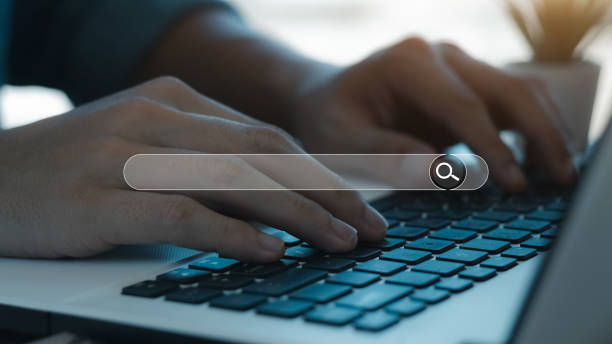
Keyword Research
The first step in content optimization is keyword research.
Use keyword research tools like Ahrefs and SEMrush to find keywords related to your business.
Keywords should be relevant to your website content and be searched by users.
Creating High-Quality Content
Your website content should be high-quality, valuable, and unique.
High-quality content makes users spend more time on your site and are more likely to return.
Also, high-quality content shows search engines that your website is authoritative and relevant.
Optimizing Titles and Meta Descriptions
Titles and meta descriptions are the information that is displayed in search results.
Titles should be attractive and relevant to the page’s content, and meta descriptions should provide a summary of the page’s content.
Using keywords in titles and meta descriptions can improve your website’s ranking in search results.
Schema Markup
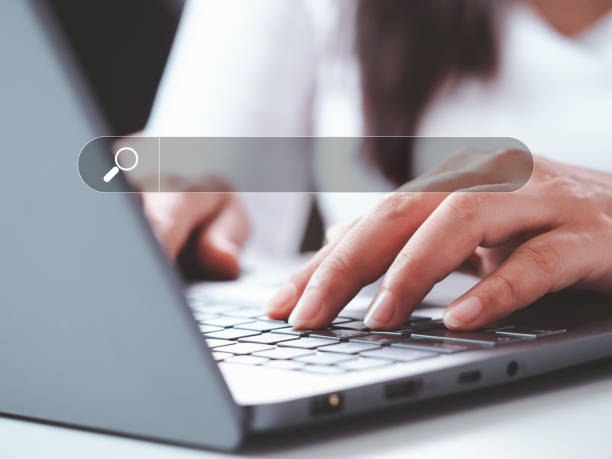
What is Schema Markup?
Schema Markup is a code that helps search engines better understand your website’s content.
Using Schema Markup, you can provide detailed information about products, events, people, and other entities to search engines.
Search engines use this information to display rich snippets, which can attract users’ attention and increase click-through rate (CTR).
Types of Schema Markup
There are different types of Schema Markup that you can use for different types of content.
Some of the most common types of Schema Markup include
- Product Information about products
- Event Information about events
- Organization Information about organizations
- Person Information about people
- Article Information about articles
Here is a sample table.
| Schema Type | Description | Example |
|---|---|---|
| Product | Information about products | Product name, price, description |
| Event | Information about events | Event name, date, location |
| Organization | Information about organizations | Organization name, address, phone |
You should be familiar with different types of schemas for SEO.
Website Security (HTTPS)

The Importance of HTTPS
HTTPS is a secure protocol that encrypts communication between the user’s browser and your website.
Using HTTPS protects users’ information (such as passwords and credit card information) from hackers.
Google considers the use of HTTPS as a ranking factor, and websites that do not use HTTPS are penalized.
Secure SEO improves your website.
How to Enable HTTPS
To enable HTTPS, you need to obtain an SSL/TLS certificate for your website.
You can purchase an SSL/TLS certificate from reputable SSL/TLS certificate providers.
After obtaining the SSL/TLS certificate, you must install it on your website’s server.
After installing the SSL/TLS certificate, you should change all internal links of your website to HTTPS.
Important Tips
- Obtain an SSL/TLS certificate from a reputable company.
- Renew your SSL/TLS certificate regularly.
- Change all internal links of your website to HTTPS.
HTTPS is one of the most important factors of Technical SEO.
Research shows that 80% of customers trust companies with professional websites more. Does your current site earn that trust?
With Rasaweb’s corporate website design services, solve the problem of customer distrust and weak online presence forever!
✅ Create a professional image and increase customer trust
✅ Attract more sales leads and grow your business
⚡ Get a free consultation
Fixing Crawl Errors

What are Crawl Errors?
Crawl errors are problems that prevent search engines from crawling and indexing your website.
These errors can occur for various reasons such as deleted pages, broken links, and server problems.
Fixing crawl errors is crucial because these errors can reduce your website’s ranking in search results.
How to Find Crawl Errors
You can find your website’s crawl errors in Google Search Console.
Google Search Console provides a report of all crawl errors on your website.
In this report, you can see the type of error, the page URL, and the date the error occurred.
SEO is impossible without fixing errors.
How to Fix Crawl Errors
To fix crawl errors, you need to find the cause of the error and then take steps to fix it.
Some of the most common crawl errors and how to fix them include
- Error 404 (Not Found) The requested page was not found.
To fix this error, you need to restore the page or create a 301 redirect from the deleted page URL to a related page. - Error 500 (Internal Server Error) A server error occurred.
To fix this error, you need to contact your server administrator. - DNS Error Problem finding the DNS server.
To fix this error, you need to check your DNS settings.
Monitoring and Continuous Improvement of Technical SEO

Monitoring
Technical SEO is an ongoing process and should not be abandoned after performing a series of actions.
You should regularly monitor your website and check its performance.
To monitor your website, you can use various tools such as Google Analytics and Google Search Console.
Be seen with top SEO.
Continuous Improvement
By monitoring your website, you can identify its weaknesses and take steps to improve them.
Technical SEO is an iterative process and you should constantly optimize your website.
To improve your website’s technical SEO, you can use various methods such as optimizing loading speed, improving URL structure, and fixing crawl errors.
A good site makes for great SEO.
Frequently Asked Questions
| Question | Answer |
|---|---|
| What is SEO? | SEO, or Search Engine Optimization, is the process of increasing the quality and quantity of website traffic by improving the site’s ranking in the natural (organic) results of search engines like Google. |
| What are the main types of SEO? | SEO is divided into three main categories: On-Page SEO, Off-Page SEO, and Technical SEO. |
| What does On-Page SEO include? | On-Page SEO includes optimizing elements within the website, such as keywords, page title (Title Tag), meta description (Meta Description), content, URL structure, images, and internal links. |
| What is Off-Page SEO? | Off-Page SEO refers to activities outside the website that help improve its ranking, such as backlink building, social media marketing, and brand mentions. |
| What is Technical SEO? | Technical SEO involves optimizing the technical aspects of the website to help search engines crawl and index better. This includes site speed, mobile-friendliness, site structure, sitemaps, and Robots.txt file. |
| What role do keywords play in SEO? | Keywords are phrases that users enter into search engines. The correct and targeted use of relevant keywords in content and site elements helps search engines understand the topic of your page and display it to relevant searches. |
| What is a backlink and why is it important? | A backlink, or inbound link, is a link from one website to another. Backlinks act as a “vote of confidence” from other sites for search engines and play an important role in the site’s credibility and ranking increase, especially if they are from reputable sites. |
| What effect does quality content have on SEO? | High-quality, relevant, comprehensive, and unique content not only attracts and retains users, but also shows search engines that your page is valuable. This helps to improve ranking, reduce bounce rate, and increase the time a user spends on the site. |
| Why is site loading speed important for SEO? | Site loading speed is an important ranking factor for Google. Faster sites provide a better user experience, have lower bounce rates, and are preferred by search engines. |
| Is SEO a one-time process? | No, SEO is a continuous and long-term process. Search engine algorithms are constantly changing, competition is increasing, and the content of the site also needs to be updated. Therefore, SEO requires continuous monitoring, analysis, and optimization. |
And other services of Rasa Web advertising agency in the field of advertising
Smart conversion rate optimization: An effective tool for digital branding with the help of custom programming.
Smart marketing automation: A creative platform to improve sales growth with precise audience targeting.
Smart UI/UX: Designed for businesses looking to increase click-through rates through marketing automation.
Smart customer journey map: A fast and efficient solution for managing campaigns with a focus on custom programming.
Smart marketplace: Designed for businesses looking to grow online through intelligent data analysis.
And more than hundreds of other services in the field of internet advertising, advertising consulting, and organizational solutions
Internet Advertising | Advertising Strategy | Advertorial
Resources
What is Technical SEO? Comprehensive Technical SEO Training – Mazaleh
,What is Technical SEO? (+ Step-by-Step Guide for 2024) – Ahrefs
,What is Technical SEO and Why is it Important? + Technical SEO Checklist – Radar
,Technical SEO Guide: Optimize your site’s technical SEO – Semrush
? Are you ready to transform your business in the digital world? Rasaweb Afarin Digital Marketing Agency, with its expert team and innovative approach, offers comprehensive and effective solutions for your powerful presence on the web.
From website design with a modern user interface and professional SEO to intelligent social media management and targeted advertising campaigns, we provide everything you need to shine online. With Rasaweb Afarin, take a big step towards lasting success.
📍 Tehran, Mirdamad Street, next to the Central Bank, South Kazerun Alley, Ramin Alley No. 6

