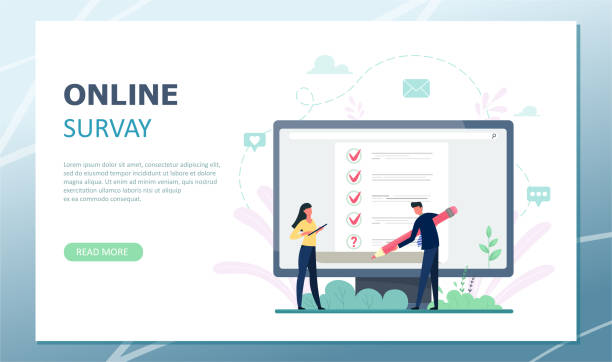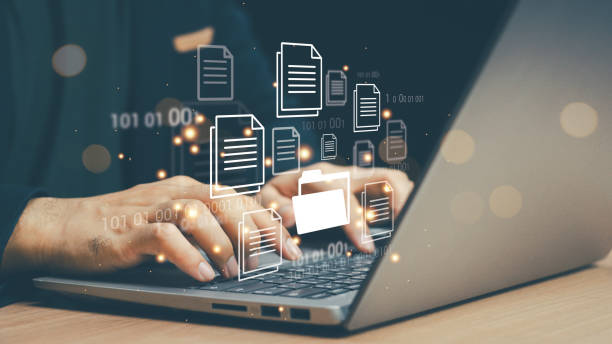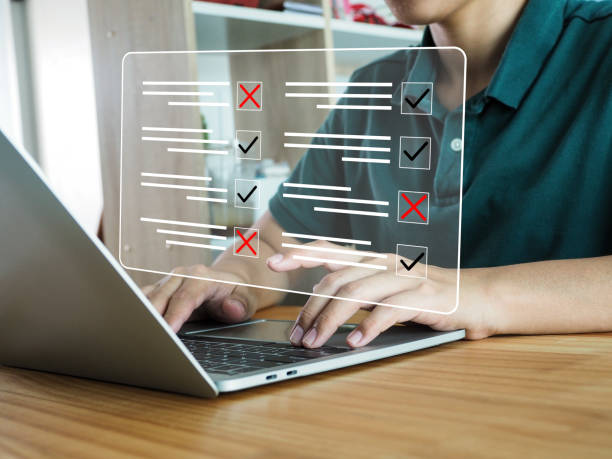A Comprehensive Introduction to WordPress Website Design
#WordPress is known as the most popular Content Management System (CMS) in the world.
This free and open-source platform powers over 40% of all active websites on the internet, clearly demonstrating its immense breadth and popularity.
From personal blogs to large online stores and corporate portals, WordPress provides incredible flexibility for every type of need.
The main reasons for its success are its ease of use, vast ecosystem of plugins and themes, and its highly active user community.
Even without coding knowledge, professional and efficient websites can be created with WordPress.
WordPress website design is no longer just an option; for many, it has become an industry standard.
By offering powerful yet user-friendly tools, this system enables individuals and businesses to easily launch and manage their online presence with minimal cost.
Infinite customization capabilities and regular updates will ensure the long-term stability and security of your website.
With WordPress, you not only build a website but also establish a dynamic and expandable platform for the future of your business.
Are you troubled by losing customers who visited your site to make a purchase?
RasaWeb is your specialized solution for having a successful online store.
✅ Significant increase in your online sales
✅ Building trust and professional branding with customers⚡ Get free consultation from RasaWeb experts!
Why is WordPress the Best Choice for Your Business?
#Choosing the right platform to launch a website plays a vital role in the success of online businesses.
In this regard, WordPress has become a superior choice for all types of businesses, from small startups to large corporations, due to the countless advantages it offers.
One of the most important reasons is the cost-effectiveness of WordPress website design.
The core WordPress software is free, and initial costs are limited to the domain name and hosting.
Furthermore, WordPress is inherently suitable for SEO (Search Engine Optimization), which significantly helps your business appear in search results.
The existence of thousands of themes and plugins provides infinite customization possibilities, allowing you to create a unique website tailored to your business needs.
WordPress’s scalability is another advantage; as your business grows, your WordPress website can easily be upgraded and new features added.
High security (with adherence to principles and regular updates) and an active user and developer community ensure strong support for resolving potential issues.
Step-by-Step Process of Designing a WordPress Website
#Designing a WordPress website is a structured, step-by-step process that leads to desired results with careful planning.
The first step is planning and defining the website’s purpose.
You need to know what the purpose of launching the website is: Is it for selling products, offering services, blogging, or a portfolio? This stage also includes identifying the target audience and determining initial content.
After that, it’s time to choose a suitable domain name and purchase reliable hosting.
Good hosting plays a vital role in your website’s speed and stability.
Many hosting companies offer one-click WordPress installation, which greatly simplifies the process.
The next step is installing WordPress and choosing a professional theme.
The theme determines your website’s appearance and layout.
Be sure to choose a responsive theme so that it displays well on various devices.
After installing the theme, it’s time to install essential plugins.
Plugins enhance your website’s features and functionalities; from SEO and security to contact forms and online stores.
Finally, it’s about producing quality content and optimizing it for search engines.
Content is king, and your website cannot attract an audience without engaging and useful content.
Upon completion of these steps, your website will be ready for final launch and presence in the vast world of the internet.
This step-by-step approach makes the WordPress website design process manageable for both beginners and professionals.
| Step | Description | Importance |
|---|---|---|
| Planning | Defining purpose, audience, and main content. | Critical |
| Domain Name and Hosting | Registering domain and purchasing hosting space. | Essential |
| WordPress Installation | Installing the core Content Management System. | Essential |
| Theme Selection and Installation | Determining website appearance and layout. | Important |
| Plugin Installation | Adding specific functionalities (SEO, security, forms). | Very Important |
| Content Creation | Creating engaging pages, articles, and images. | Critical |
| SEO Optimization | Improving search engine ranking. | Critical |
| Testing and Launch | Final review and website publication. | Important |
Essential Plugins and Themes in WordPress Website Design
#The extensive ecosystem of plugins and themes is considered one of WordPress’s main strengths, making it an incredibly flexible platform.
Themes, in essence, determine the overall look and feel of your website and play a fundamental role in user experience (UX).
Thousands of free and premium themes are available, each with its own specific features and design style.
Choosing a suitable theme that is both aesthetically appealing and performs optimally is crucial for successful WordPress website design.
Select a theme that is responsive so it displays well on all devices and is optimized for SEO.
Plugins are like add-ons that introduce new functionalities to your website without requiring coding.
Some essential plugins recommended for every WordPress website include:
- SEO Plugins: Such as Yoast SEO or Rank Math, which help you optimize your content for search engines and improve your website’s ranking.
Yoast SEO - Security Plugins: Such as Wordfence Security or iThemes Security, which protect your website against cyberattacks, malware, and hacking attempts.
- Speed Optimization Plugins: Such as WP Super Cache or LiteSpeed Cache, which significantly increase website page loading speed by temporarily storing data (Caching).
- Backup Plugins: Like UpdraftPlus, which allows for regular backups of website data and easy restoration.
- Form Builder Plugins: Such as Contact Form 7 or WPForms for creating contact forms, surveys, etc.
Using the right combination of these tools can significantly impact the performance and efficiency of your WordPress website and enhance the user experience.
Is your company’s website as professional and trustworthy as it should be? With specialized corporate website design by RasaWeb, create an online presence that reflects your credibility and attracts more customers.
✅ Building a powerful and professional image for your brand
✅ Converting visitors into real customers
⚡ Get your free consultation now!
SEO Optimization in WordPress Website Design: The Key to Online Success
#An online presence is meaningless without visibility, and Search Engine Optimization (SEO) is the primary solution to achieve this goal.
WordPress website design, with its inherent capabilities, provides a very suitable platform for implementing SEO strategies.
The first step is using SEO-friendly Permalink structures.
WordPress allows you to set up URLs so that they include relevant keywords, not obscure numbers and characters.
Using SEO plugins like Yoast SEO or Rank Math greatly simplifies the optimization process.
These plugins help you optimize page titles (Title Tags) and meta descriptions (Meta Descriptions) for each page or post, create an XML Sitemap, and analyze your content for SEO.
Furthermore, optimizing images with appropriate Alt tags, increasing website loading speed (through caching plugins and choosing suitable hosting), and ensuring website responsiveness for correct display on mobile devices are vital SEO actions.
Producing high-quality, unique, and target-keyword-relevant content is the backbone of any SEO strategy.
Longer, more informative, and valuable content has a higher chance of ranking better in search results.
Also, creating appropriate internal links between website pages and striving to acquire high-quality backlinks from other websites helps your domain’s authority.
SEO optimization in WordPress website design is an ongoing process that requires constant monitoring and analysis.
WordPress Website Security: Protecting Data and Users
#Website security, especially in the current era of increasing cyber threats, is of utmost importance.
WordPress websites, due to their popularity, are attractive targets for hackers, but they can be very secure by adhering to security principles.
The first step in ensuring WordPress website design security is to use strong and unique passwords for all users, especially administrators.
Activating Two-Factor Authentication also adds an extra layer of protection.
The most important security principle is regularly keeping the WordPress core, themes, and plugins updated.
WordPress and plugin developers constantly identify vulnerabilities and release security patches.
Ignoring updates puts your website at risk.
Using reputable security plugins like Wordfence or Sucuri also helps in identifying and combating threats.
These plugins offer features such as a firewall (WAF), malware scanning, file change monitoring, and brute force attack blocking.
Installing an SSL certificate (HTTPS) for encrypting communication between the user and the server is not only beneficial for SEO but also helps protect user privacy and data.
Furthermore, regularly backing up your website in a secure location (outside the main hosting) allows for quick recovery in case of any security issues.
Choosing a reputable hosting provider with strong security measures is also very effective in this regard.
By following these tips, you can significantly enhance your website’s security and protect your data and users.
WordPress Website Maintenance and Updates: The Key to Stability
#After launching, a website requires continuous care and maintenance to perform flawlessly and remain safe from potential risks.
Regular maintenance of a WordPress website plays a key role in its long-term security, speed, and efficiency.
The first and perhaps most important part of maintenance is regular backups.
You should periodically back up all your website’s files and database and store them in a secure location (e.g., cloud services or an external hard drive).
This allows for website recovery in case of any issues.
Second, regular updates to the WordPress core, themes, and all plugins are essential.
Developers continuously release new versions with bug fixes, security enhancements, and new features.
Ignoring these updates can make your website vulnerable to new security exploits or lead to functional incompatibilities.
Also, monitoring website performance, checking for broken links, optimizing the database, and clearing the cache are other important maintenance actions.
Removing unnecessary plugins and themes also helps reduce website size and increase its speed.
Tools like Google PageSpeed Insights can help you identify performance issues.
Many website owners do not understand the importance of this stage in WordPress website design, but it is this ongoing maintenance that ensures your online continuity and success.
| Maintenance Activity | Recommended Frequency | Importance |
|---|---|---|
| Full Site Backup | Weekly/Monthly (depends on content) | Very High |
| WordPress Core Update | Immediately after release | Very High |
| Themes and Plugins Update | Monthly or immediately after release | High |
| Database Optimization | Monthly | Medium |
| Check for Broken Links | Monthly | Medium |
| Security Scan (Malware Scan) | Weekly | High |
| Clear Cache and Temporary Files | Weekly | Medium |
| Comments Management | Daily/Weekly | Medium |
Challenges and Solutions in WordPress Website Design
#Every technology, alongside its countless advantages, also has its specific challenges, and WordPress is no exception.
One of the most common challenges in WordPress website design is slow website speed.
This issue can result from unsuitable hosting, using heavy themes, a large number of plugins, or unoptimized images.
Solutions for this problem include using caching plugins, optimizing images, choosing more dedicated hosting, and reducing the number of unnecessary plugins.
Another challenge is security issues.
Given WordPress’s popularity, hackers look for its weaknesses.
The solution involves regular updates to WordPress, themes, and plugins, using strong passwords, installing reputable security plugins, and regular backups.
Plugin and theme incompatibilities are another issue that may arise in WordPress website design.
These incompatibilities can lead to website malfunction or visual errors.
The best solution for this problem is to use reputable plugins and themes and test them in a staging environment before applying changes to the live website.
Also, using a child theme when customizing the main theme prevents your changes from being lost during theme updates.
Proper management of these challenges requires sufficient knowledge and experience in webmastering.
Are you losing potential customers due to an unprofessional website? RasaWeb is your answer! With our specialized corporate website design services:
✅ Enhance your business’s credibility and standing
✅ Experience attracting more targeted customers
⚡ Act now to receive a free consultation!
The Future of WordPress Website Design: New Trends and Innovations
#The world of the web is rapidly changing, and WordPress is also evolving alongside these changes to meet the needs of users and developers.
The future of WordPress website design looks very bright and includes exciting innovations that will revolutionize the experience of building and managing websites.
One of the most important current trends is the evolution of the Gutenberg editor, which is moving towards Full Site Editing (FSE).
This feature allows users to edit all parts of the website, including headers and footers, using blocks, without needing to code.
Other trends include the increasing use of Headless WordPress, where WordPress functions solely as a backend CMS, and the website’s frontend is built with other technologies like React or Vue.js.
This approach provides greater flexibility for developers and enables the creation of highly dynamic user experiences.
Also, the integration of Artificial Intelligence (AI) into WordPress is growing.
From intelligent content generation to automated SEO optimization and personalized user experiences, AI will play a significant role in the future of WordPress website design.
Optimization for voice search, increased accessibility for users with special needs, and environmental sustainability (Green Hosting) are also other important trends that WordPress is focusing on.
These developments indicate that WordPress will continue to lead the web industry and provide innovative solutions for building advanced websites.
WordPress Website Design Cost: Investment or Expense?
#One of the key questions for any business looking to enter the online world is estimating the costs associated with website design.
The cost of WordPress website design can vary greatly, but it’s important to view it not merely as an expense, but as an investment in your business’s future.
Several factors influence this cost.
Initial costs include the domain name (your website’s address) and web hosting (the space where your website is hosted), which are typically paid annually.
These costs are relatively fixed and affordable.
Then, the choice of themes and plugins comes into play.
If you use free themes and plugins, this part will incur no cost, but premium (paid) themes and plugins, which offer better features and support, can cost anywhere from tens to hundreds of dollars.
The biggest variable in cost is: Are you designing the website yourself, or are you seeking help from a specialist/agency? If you have sufficient knowledge and time for WordPress website design, you can minimize costs.
However, if you are looking for a professional and custom website with a unique design and complex functionalities, hiring a designer or web agency can cost anywhere from several million Tomans to tens of millions of Tomans or more.
This includes costs for graphic design, custom development, SEO optimization, and website management training.
Finally, annual maintenance costs (updates, backups, security) and digital marketing (SEO, online advertising) should also be considered.
Given the potential Return on Investment (ROI) through attracting new customers and increasing sales, WordPress website design is a smart investment for any business aiming for an effective presence in the digital world.
Frequently Asked Questions
| Question | Answer |
|---|---|
| What is WordPress? | WordPress is a free and open-source Content Management System (CMS) that allows you to create powerful websites and blogs. |
| Why should we use WordPress for website design? | WordPress is an excellent choice for website design due to its ease of use, high flexibility, thousands of available themes and plugins, SEO-friendliness, and large user community. |
| What is a Theme in WordPress? | A WordPress theme determines your website’s appearance, layout, and visual style. You can completely transform your site’s look by changing the theme. |
| What is the purpose of a Plugin in WordPress? | Plugins are small software components that add new functionalities to your WordPress site without requiring coding (e.g., contact forms, image galleries, SEO optimization). |
| What do Hosting and Domain mean in WordPress website design? | Hosting is the space where your website’s files and data are stored to be online. The domain is your website’s unique address on the internet (e.g., yoursite.com). |
| What is the difference between WordPress.com and WordPress.org? | WordPress.com is a hosted service that manages WordPress for you. WordPress.org is the free WordPress software that you download and install on your own hosting, giving you more complete control. |
| Which plugins are essential for a new WordPress site? | Essential plugins include SEO plugins (like Yoast SEO or Rank Math), contact forms (like Contact Form 7), security (like Wordfence), and backup (like UpdraftPlus) plugins. |
| How can we secure our WordPress site? | To ensure security, use strong passwords, keep WordPress and plugins updated, use security plugins, install an SSL certificate, and regularly back up your site. |
| What does responsive design mean in WordPress? | Responsive design means that your website is displayed correctly and optimally on all devices with different screen sizes (such as mobile, tablet, and desktop). |
| Is WordPress good for SEO? | Yes, WordPress is inherently optimized for SEO, and by using powerful SEO plugins, you can easily optimize your site for search engines. |
And other services of RasaWeb Advertising Agency in the field of advertising
Smart SEO: A combination of creativity and technology to increase website traffic through Google Ads management.
Smart Marketplace: An innovative service to enhance customer behavior analysis through Google Ads management.
Smart Link Building: A dedicated service to grow customer acquisition based on key page optimization.
Smart Digital Branding: An effective tool for online growth with the help of attractive UI design.
Smart Direct Marketing: An innovative service to boost digital branding through key page optimization.
And over a hundred other services in the field of internet advertising, advertising consultation, and organizational solutions
Internet Advertising | Advertising Strategy | Advertorials
Resources
Learn WordPress Website Design
Comprehensive Guide to WordPress Website Design on Mizbanfa
WordPress Website Design Services on Iran WordPress
SEO Optimization for WordPress Websites
? For your business to thrive in the digital world, RasaWeb Afarin Digital Marketing Agency is your smart companion. With us, you will have a complete experience of professional services, from website design with a modern user interface to comprehensive SEO and content marketing strategies.
📍 Tehran, Mirdamad Street, next to Bank Markazi, Kazeroun Jonoubi Alley, Ramin Alley, No. 6