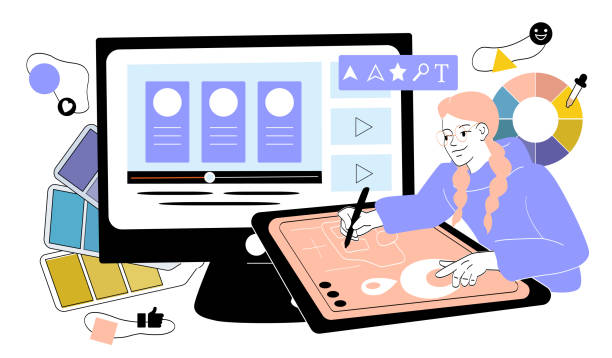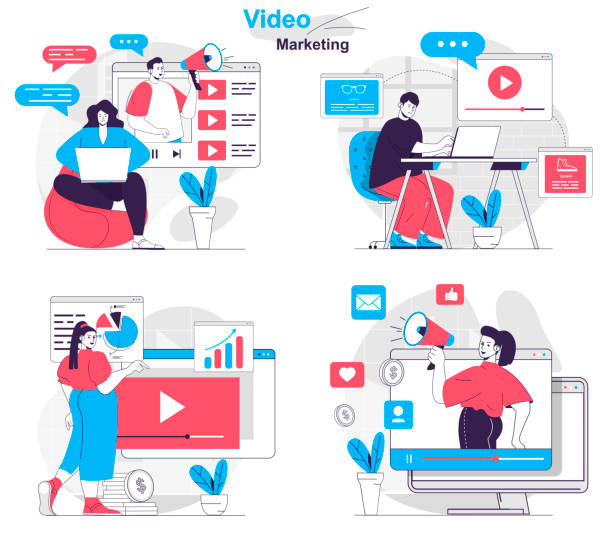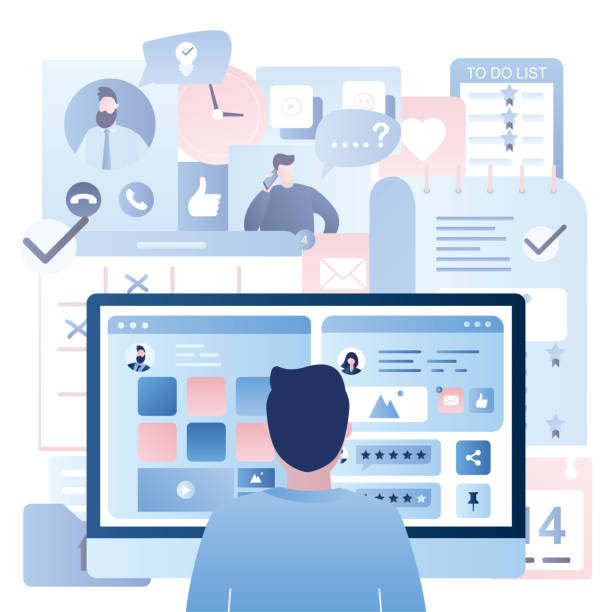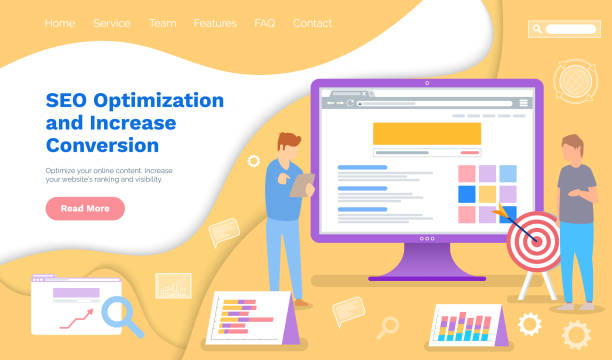Introduction to the Importance of Fast Website Design in the Digital Age
In today’s world where speed is paramount, having a slow-loading website means missing countless opportunities.
Internet users have little patience, and according to statistics, more than half of users abandon a website that doesn’t load in under three seconds. This not only harms the User Experience (UX) but also directly impacts your #SEO (Search Engine Optimization) and #WebsiteRanking in Google search results.
Fast website design is no longer a competitive advantage; it’s a necessity for survival in the online market.
Search engines like Google consider page loading speed as an important factor in website ranking; therefore, a fast website design means greater visibility and attracting more audiences.
This is crucial, especially for businesses looking to increase online sales and customer engagement.
Slow websites can have a high bounce rate, sending a negative signal to search engines that your content is not engaging or easily accessible to users.
Consequently, the importance of #WebsiteSpeedImprovement and #WebPerformance for any online activity is clear.
On the other hand, with the widespread use of mobile for internet access, optimizing speed for mobile devices has also become a top priority, as mobile users often seek quick and immediate access to information.
Therefore, understanding and implementing the principles of fast website design is unavoidable for any business or individual aiming for a successful presence in the digital space.
Annoyed by losing customers due to your online store’s outdated appearance or slow speed? RasaWeb’s expert team solves these problems with professional e-commerce website design!
✅ Increase customer trust and brand credibility
✅ Stunning speed and excellent user experience
Get a free consultation with RasaWeb now ⚡
Key Factors Affecting Website Design Speed
Fast website design doesn’t depend on just one factor; rather, a combination of technical and content factors together determine a website’s loading speed.
One of the most important factors is the quality of hosting (web hosting).
Choosing a powerful and suitable host with sufficient bandwidth and optimized servers is the foundation of your website’s speed.
Furthermore, the size and optimization of images and media files play a crucial role.
Large, uncompressed images can significantly increase page loading time.
Using new formats like WebP and proper image compression are essential solutions in this regard.
Also, optimized and clean website coding is very important.
Bulky and uncompressed JavaScript and CSS codes can cause delays in page rendering.
Minifying these files and using asynchronous loading techniques (async/defer) for scripts leads to significant improvement.
The number of HTTP requests is another influencing factor; the more files (CSS, JS, images) the browser has to request to load a page, the longer the loading time will be.
Combining files and using a CDN (Content Delivery Network) to reduce the geographical distance between the user and the server are effective solutions in this area.
Database optimization, using caching systems, and enabling GZIP compression are also actions that directly affect loading speed and, consequently, fast website design, and should be seriously considered in the website development process.
Speed Analysis Tools and Practical Tips for Improvement
To achieve fast website design, you must first assess your website’s current speed and identify its weaknesses.
Several tools are available for this purpose, helping you analyze your website’s performance from various perspectives.
Google PageSpeed Insights is one of the most widely used tools, providing performance scores for desktop and mobile versions and offering suggestions for speed improvement.
Tools like GTmetrix and Pingdom Tools also provide detailed reports on loading time, page size, number of requests, and optimization recommendations.
Regular use of these tools is essential for continuous monitoring and improvement of website speed.
Practical tips for speed improvement include:
- Image optimization: Using appropriate formats (WebP), compressing, and resizing images before uploading.
- Browser caching: Setting cache headers to store static website files in the user’s browser.
- Code minification: Removing extra characters, spaces, and comments from CSS, JavaScript, and HTML files.
- GZIP compression: Activating server-side compression to reduce the size of transmitted files.
- Using a CDN: For distributing content on servers closer to users.
- Lazy Loading: Loading images and videos only when the user scrolls to them.
Implementing these solutions can significantly help in fast website design and improve its ranking in search engines.
Below is a comparative table of speed analysis tools and their applications:
| Tool Name | Main Use | Scoring | Optimization Recommendations |
|---|---|---|---|
| Google PageSpeed Insights | Comprehensive speed analysis for mobile and desktop based on Core Web Vitals | 0-100 (Google Score) | Very accurate and based on Google standards |
| GTmetrix | Performance and loading analysis from various parts of the world, with Waterfall Chart | A-F (Performance & Structure) | Comprehensive and with abundant technical details |
| Pingdom Tools | Checking loading time and performance from multiple servers, with Waterfall Chart | 0-100 (Performance Grade) | Simple and user-friendly for quick checks |
| WebPageTest | Advanced test with custom settings (location, connection type, browser) | A-F (various metrics) | For in-depth and specialized analyses |
Click here to preview your posts with PRO themes ››
The Impact of Responsive Design on Speed and User Experience
Responsive Design is no longer just a good feature, but an essential component of any website aiming for success in the online environment.
This type of design allows your website to automatically adapt to the user’s screen size (from desktop computers and laptops to tablets and smartphones), providing the best visual and user experience.
But how does responsive design affect fast website design? In fact, an optimized responsive design prevents the delivery of unnecessary content to smaller devices.
For example, high-resolution images suitable for large desktop displays can be replaced with more compressed and smaller versions for mobile, which significantly helps reduce the volume of transmitted data and, consequently, increases loading speed.
Google also specifically emphasizes that websites must be optimized for mobile, and recommends responsive design as the best method for this purpose. A well-responsive website doesn’t need two separate versions (one for desktop and one for mobile), which simplifies website management and prevents issues arising from duplicate content and broken links.
Furthermore, fast loading speed on mobile devices, especially when users are on slower internet connections, becomes doubly important.
Fast website design through a responsive approach not only improves user experience but also directly leads to better ranking in mobile search results, as search engines prioritize mobile-friendly websites.
Tired of your e-commerce website not generating as much revenue as its potential? RasaWeb, specialized in professional e-commerce website design, solves this problem forever!
✅ Increase sales conversion rate and revenue
✅ High loading speed and unparalleled user experience
⚡ Get a free e-commerce website design consultation
The Role of Hosting in Fast and Stable Website Design
As previously mentioned, choosing appropriate hosting is one of the most important pillars of fast and stable website design.
Server quality, its location, allocated resources (like RAM and CPU), and bandwidth all directly impact your website’s loading speed.
Shared hosting is the cheapest option, but its resources are divided among multiple websites, which can lead to reduced speed during peak hours or if highly trafficked websites are active on the same server.
For websites with moderate to high traffic, VPS hosting (Virtual Private Server) or dedicated server is recommended.
These options provide you with more control and resources, ensuring higher stability and speed.
Cloud Hosting, by providing high scalability and flexibility, is also an excellent option for websites with variable or growing traffic, as resources can be dynamically adjusted based on your needs.
In addition to the type of hosting, the technologies used in the server are also important.
Using SSD drives instead of HDD, utilizing new protocols like HTTP/2 and QUIC, and the presence of strong firewalls and security systems that prevent DDoS attacks, all contribute to improving your website’s performance and stability.
Choosing a hosting provider with strong technical support and regular backup features is also of great importance.
Finally, it should be remembered that even the best client-side optimizations cannot fully demonstrate their potential in fast and optimized website design without a strong and reliable hosting infrastructure.
Therefore, appropriate investment in hosting selection is an investment in the future and success of your website.
Optimizing Images and Media for Faster Loading Speed
One of the biggest factors slowing down website loading speed is unoptimized images and media files.
This is particularly evident in websites with a lot of visual content.
To achieve fast website design, adhering to image and media optimization principles is essential.
The first step is to use appropriate image formats.
The WebP format, developed by Google, offers significantly better compression than JPEG and PNG and can greatly reduce image file size without noticeable quality loss.
Also, compressing images with online tools or CMS (Content Management System) plugins before uploading is another important step.
Tools like TinyPNG or Compressor.io can significantly reduce the size of image files.
In addition to compression, adjusting image sizes to suit their display location is also important.
Uploading a 4K resolution image to be displayed in a 500-pixel frame is not only pointless but also imposes a large volume of data on the server.
Using the srcset attribute in HTML or responsive image solutions ensures that the browser loads the appropriate version of the image based on the user’s screen size.
Lazy Loading is also a powerful technique that instructs the browser to load images and videos only when they enter the user’s viewport.
This significantly reduces the initial page loading time, especially for long pages with a lot of visual content.
For videos, it’s better to use external platforms like YouTube or Vimeo for hosting and then embed them on your website.
This reduces your server load and saves bandwidth.
By implementing these techniques, you can ensure that your images and media, instead of being an obstacle to fast website design, become a helpful element in its improvement.
Click here to preview your posts with PRO themes ››
Caching and Data Compression: Methods for Faster Website Design
Caching and data compression are two highly effective techniques for increasing website loading speed and achieving fast website design.
Caching means temporarily storing data so that on subsequent visits, there’s no need to reload them from the server.
This is done in two main ways: Browser Caching and Server-Side Caching.
Browser Caching: Instructs the user’s browser to store static website files such as CSS, JavaScript, images, and fonts in its cache for a specified period.
This ensures that on subsequent visits by the user to the same page or other pages of the website, these files are loaded immediately from local memory, eliminating the need to send requests to the server and download again.
This capability provides a much smoother user experience, especially for returning website users.
Server-Side Caching: Stores data generated by the CMS or database on the server-side, so that information doesn’t need to be reprocessed every time a page is requested.
This significantly reduces the server load and improves response time.
Caching plugins for content management systems like WordPress are popular tools for implementing server-side caching.
Compression: Especially GZIP compression, is another powerful method for increasing speed.
GZIP is a data compression method that significantly reduces the size of text files (such as HTML, CSS, and JavaScript) before sending them to the user’s browser.
This reduction in size means reduced bandwidth consumption and file download time.
Activating GZIP can be done through server settings or the .htaccess file.
The combination of these two techniques, especially for high-traffic websites, can have a profound impact on loading speed and, consequently, fast website design.
Below is a comparative table of caching and compression techniques:
| Technique | Type | Description | Impact on Speed |
|---|---|---|---|
| Browser Caching | Client-side | Stores static files (CSS, JS, images) in the user’s browser | Faster reloading on subsequent visits |
| Server Caching | Server-side | Stores processed outputs on the server (HTML, database results) | Reduces server load, faster response |
| GZIP Compression | Server and Client-side | Reduces the size of text files before sending and receiving | Reduces bandwidth consumption, faster download |
| CDN Caching | Content Delivery Network | Stores a copy of content on CDN servers close to the user | Reduces latency, distributes load |
Choosing the Right Framework and CMS for Optimal Speed
The correct choice of Content Management System (CMS) or framework plays a decisive role in the capability of fast website design.
Some CMSs, like WordPress, due to their extensive plugin ecosystem, can become heavy and slow over time, unless properly optimized.
In contrast, lighter CMSs like Jekyll (for static sites) or Headless CMS systems can offer much higher speed, but may have less flexibility in content management for non-technical users.
When choosing, factors such as the CMS core size, the number and quality of required plugins or modules, and its internal optimization for high performance should be considered.
Some web development frameworks like Next.js or Nuxt.js (for JavaScript) are designed by default with features such as Server-Side Rendering (SSR) and Static Site Generation (SSG), which greatly contribute to fast website design.
These frameworks minimize initial loading time by rendering pages on the server-side or generating static HTML files.
For small and content-centric websites, using lightweight CMSs or even designing a site with pure coding (Vanilla HTML/CSS/JS) can be an excellent option for speed.
But for larger and more complex projects, choosing a powerful CMS or framework that has speed optimization capabilities built-in is crucial.
It’s important that any chosen framework or CMS is regularly updated and benefits from the latest technologies and optimization practices. Installing speed optimization plugins (like caching plugins) and activating performance-related settings in the CMS are essential steps after the initial selection to ensure your website always operates at optimal speed.
Research shows that 80% of customers trust companies with professional websites more. Does your current website inspire this trust?
With RasaWeb’s corporate website design services, permanently solve the problem of customer mistrust and a weak online image!
✅ Create a professional image and increase customer trust
✅ Attract more sales leads and grow your business
⚡ Get a free consultation
Common Mistakes That Reduce Your Website Speed
Even with the best intentions for fast website design, some common mistakes can unintentionally reduce your website’s speed and disrupt the user experience.
Awareness of these mistakes and avoiding them is an important step in maintaining optimal website performance.
One of the most common errors is the excessive and indiscriminate use of plugins and external scripts.
Every new plugin or script consumes resources and can create additional HTTP requests, adding to the loading time.
Many websites install plugins they never fully use or for which lighter alternatives exist.
Therefore, it is recommended to install only essential plugins and regularly review and update them.
Lack of image and media optimization, as mentioned before, is the second major error.
Uploading high-volume and improperly sized images can severely impact speed.
Furthermore, unoptimized and disorganized coding, including bulky and uncompressed CSS and JavaScript, can cause render-blocking and delays in content display.
Failure to use caching and GZIP compression is also a common mistake that slows down websites.
Many developers or website administrators overlook enabling these essential features on their server or CMS.
Click here to preview your posts with PRO themes ››
Choosing unsuitable hosting and disregarding the server’s geographical location relative to the target audience is also a fundamental error.
A weak host, even with the best code optimizations, cannot provide the necessary speed.
Finally, irregular updates of CMS, frameworks, and plugins can not only lead to security issues but also prevent the benefit of performance and speed improvements.
Continuous monitoring and correction of these mistakes play a vital role in maintaining and increasing your website’s speed.
The Future of Fast Website Design and New Trends
The future of fast website design is rapidly evolving, with new trends emerging aimed at providing an ever faster and smoother user experience.
One of the most important trends is the increasing focus on Google’s Core Web Vitals.
These vital metrics (such as LCP, FID, CLS) directly impact website ranking in search results and encourage developers to focus on the user’s actual experience of speed, rather than just quick page loading.
This means emphasizing visual stability, interactivity, and the actual loading time of main content.
The use of Progressive Web Apps (PWAs) is also on the rise.
PWAs are websites that offer the capabilities of native apps, including working offline, sending notifications, and being installable on the phone’s home screen.
This technology significantly contributes to speed and accessibility by providing a seamless and optimized user experience.
More advanced rendering techniques such as Server-Side Rendering (SSR), Static Site Generation (SSG), and Hydration are also gaining popularity, as they significantly reduce Time to First Byte (TTFB) and First Contentful Paint (FCP).
Furthermore, Artificial Intelligence (AI) and Machine Learning (ML) are entering the field of speed optimization.
AI-powered tools can automatically optimize images, compress codes, and even suggest the best caching strategies based on user behavior.
Given the increased use of mobile devices and high user expectations, fast website design has never been as critical as it is today.
These trends indicate that the future of the web is moving towards websites that are not only fast but also intelligent and respond to every request with minimal delay.
Frequently Asked Questions
| Question | Answer |
|---|---|
| What is fast website design? | The process of building websites that load at high speed. |
| Why is website speed important? | It improves user experience, positively impacts SEO, and increases conversion rates. |
| What factors affect website loading speed? | Server speed, image size, code optimization, use of browser caching. |
| How can website speed be increased? | Optimizing images, compressing CSS and JavaScript files, using a CDN, and choosing suitable hosting. |
| What are common tools for testing website speed? | Google PageSpeed Insights, GTmetrix, Pingdom Tools. |
| Does server geographical location affect speed? | Yes, a shorter distance between the user and the server leads to less latency and higher speed. |
| What does image optimization mean? | Reducing the file size of images without a significant reduction in their quality. |
| What is browser caching and how does it help with speed? | Temporary storage of website resources (such as images, CSS, and JS files) in the user’s browser for faster loading on subsequent visits. |
| What is the impact of website speed on SEO? | Google considers site speed as a ranking factor; faster sites generally achieve better rankings. |
| How can CSS and JavaScript files be optimized? | By minifying and concatenating files to reduce size and the number of requests. |
And other services of RasaWeb Advertising Agency in the field of advertising
Smart UI/UX: A professional solution for increasing click-through rates, focusing on SEO-driven content strategy.
Smart Sales Automation: An innovative service to increase click-through rates through marketing automation.
Smart Brand Identity: An effective tool for analyzing customer behavior with precise audience targeting.
Smart Website Development: A creative platform for improving sales growth with intelligent data analysis.
Smart Website Development: A fast and efficient solution for increasing website traffic with a focus on attractive user interface design.
And over a hundred other services in the field of internet advertising, advertising consulting, and organizational solutions.
Internet Advertising | Advertising Strategy | Advertorial
Resources
Digiato: Guide to Fast Website DesignZoomit: Online Success StrategiesWebramz: Comprehensive Guide to Website DesignIranWeb: Tutorial on Building a Fast Website
? For your business to leap forward in the digital space, RasaWeb Afarin Digital Marketing Agency paves your path to success with services like custom website design, Search Engine Optimization (SEO), and professional social media management.
📍 Tehran, Mirdamad Street, next to Bank Markazi, Kazeroon Jonubi Alley, Ramin Alley, No. 6