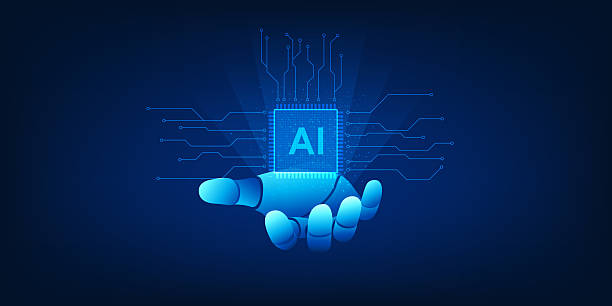What is Internal SEO and Why is it Important?

Internal SEO, or On-Page SEO, is a set of techniques and actions performed within your website to increase the site’s ranking in search engine results, such as Google.
Unlike external SEO, which relates to activities outside the site, such as link building, internal SEO focuses on optimizing the content and structure of the website.
The importance of Internal SEO stems from the fact that search engines look at the content of web pages to understand and rank them.
By optimizing various page elements, you can help search engines better understand the topic of the page and display it in relevant search results.
A strong Internal SEO strategy not only increases organic traffic but also improves user experience, which is an important ranking factor.
In other words, if your website is technically and content-wise optimized for users and search engines, your chances of success in the online world will greatly increase.
For more information about the importance of SEO, you can visit the What is SEO? page.
In addition, #Internal_SEO plays a vital role in improving the conversion rate of visitors into customers.
When users can easily find the information they need on your site and have a positive experience, they are more likely to become customers.
Therefore, investing in Internal SEO is a long-term investment that not only improves your site’s ranking but also increases the income and profitability of your business.
Considering all these factors, it can be said that Internal SEO is one of the most important aspects of online marketing that every business should pay special attention to.
Does your current online store design not generate the expected sales?
Rasaweb is a specialist in professional online store design!
✅ An attractive and user-friendly site aimed at increasing sales
✅ High speed and security for an ideal shopping experience⚡ Get a free consultation on online store design with Rasaweb!
Keyword Research and Its Role in Internal SEO

Keyword research is the cornerstone of any successful Internal SEO strategy.
This process involves identifying the words and phrases that your target audience uses in search engines to find products, services, or information related to your business.
By knowing these keywords, you can optimize your website content around them to achieve a better ranking in search results.
To conduct keyword research, you can use various tools such as Google Keyword Planner, Ahrefs, and SEMrush.
These tools help you find search volume, competition levels, and related keywords.
After identifying the appropriate keywords, you should use them naturally and strategically in your website content.
This includes using keywords in titles, subtitles, body text, meta descriptions, and image alt tags.
Also, it is important to pay attention to keyword diversity and use long-tail keywords as well.
Long-tail keywords are phrases that are usually longer and more specific than main keywords.
These keywords usually have lower search volume, but they can attract much more targeted traffic to your website.
For example, instead of using the keyword “sports shoes,” you can use the phrase “best sports shoes for running in Tehran.”
Using the identified keywords correctly and optimally helps you implement Internal SEO correctly on your website.
Remember that the main goal of Internal SEO is to provide valuable and relevant content to users.
Therefore, avoid filling the content with keywords (Keyword Stuffing), as this can lead to your website being penalized by search engines.
Website Content Optimization

Content is the king of SEO.
Producing high-quality, valuable, and relevant content is one of the most important factors in ranking a website in search results.
Your content should answer the questions and needs of your target audience and provide comprehensive and accurate information.
To optimize website content, pay attention to the following points:
1.
Page Title (Title Tag): The page title is one of the most important factors in Internal SEO.
The page title should be short, attractive, and contain the main keyword.
Also, the page title should be such that it encourages users to click on your link in search results.
Remember that the page title should be unique and relevant to the content of the page.
2.
Meta Description: The meta description is a short summary of the page content that is displayed below the page title in search results.
The meta description should be attractive, informative, and contain the main keyword.
The purpose of writing a meta description is to encourage users to click on your link.
If you do not specify a meta description, Google will automatically display a part of your text.
3.
Using Keywords in the Main Text: Use keywords naturally and strategically in the main text of the page.
Avoid filling the text with keywords (Keyword Stuffing).
Try to use keywords at the beginning of paragraphs and in subheadings.
4.
Using Images and Videos: Using images and videos can increase the attractiveness and engagement of your content.
Optimize images and videos with alt tags and use relevant keywords in the alt tags.
Using images and videos, in addition to SEO, also helps to improve user experience.
5.
Proper Structuring of Content: Organize your content logically and structurally.
Use subheadings (H1, H2, H3, …) to divide the content.
Use lists and bullets to highlight important points.
Proper structuring of content increases its readability and helps users easily find the information they need.
A good structure helps search engines easily understand your content.
| Element | Importance in SEO | Description |
|---|---|---|
| Page Title (Title Tag) | Very High | Displayed in search results, contains the keyword |
| Meta Description | Medium | Content summary, encourages clicks |
| Keywords in Text | High | Natural and strategic use |
| Images and Videos | Medium | Optimized with alt tag |
| Content Structure | High | Use of subheadings and lists |
Internal SEO is an ongoing process, and you should regularly update and optimize your website content.
By producing high-quality and relevant content, you can improve your site’s ranking in search results and attract more traffic.
URL Optimization for SEO

The address of website pages (URL) plays an important role in Internal SEO.
An optimized URL helps search engines and users better understand the topic of the page.
To optimize URLs, pay attention to the following points:
1.
Using Keywords: The URL of the page should contain the main keyword.
This helps search engines better understand the topic of the page.
For example, if your page is about “SEO training,” the page URL could be “example.com/seo-training.”
2.
Being Short and Descriptive: The URL of the page should be short and descriptive.
Avoid using long and complex URLs.
Short and descriptive URLs help users easily understand the topic of the page.
3.
Using Hyphens (-): Use hyphens (-) to separate words in the URL.
Avoid using underscores (_) or spaces.
Hyphens (-) help search engines correctly recognize words.
4.
Using Lowercase Letters: Use lowercase letters in the URL.
Using uppercase letters can lead to problems displaying the URL in some browsers.
5.
Removing Extra Words: Remove extra words such as “and,” “or,” “from,” etc. from the URL.
This makes the URL shorter and more readable.
6.
Using a Category Structure: Use a category structure to organize URLs.
This helps users and search engines easily understand the structure of your website.
For example, if your website is about SEO training, the URL of the pages could be “example.com/blog/seo/on-page-seo.”
By following these tips, you can optimize your website’s URLs for Internal SEO and improve your site’s ranking in search results.
Are you tired of your company’s website failing to meet your expectations? With Rasaweb, design a professional website that showcases the true face of your business.
✅ Significantly increase new customer acquisition and sales leads
✅ Increase your brand’s credibility and trust among the audience
⚡ Get a free website design consultation!
Image and Video Optimization

Images and videos can increase the attractiveness and engagement of your website content, but if they are not properly optimized, they can have a negative impact on Internal SEO.
To optimize images and videos, pay attention to the following points:
1.
Choosing the Right Format: For images, use JPEG, PNG, or WebP formats.
The JPEG format is suitable for images with many colors, the PNG format is suitable for high-quality images, and the WebP format is suitable for images with low volume and high quality.
For videos, use the MP4 format.
2.
Reducing Image Size: Reduce the size of images as much as possible.
Large images can slow down page loading speed, which can have a negative impact on user experience and site ranking in search results.
Use image compression tools such as TinyPNG or ImageOptim.
3.
Using Alt Tag: For each image, write a descriptive and relevant alt tag.
The alt tag helps search engines understand the topic of the image.
Also, the alt tag is displayed to users if the image does not load.
4.
Naming Files Appropriately: Name image and video files with descriptive names that are relevant to the page topic.
Avoid using generic names such as “image1.jpg” or “video1.mp4.”
5.
Using a Video Sitemap: If your website has many videos, create a video sitemap and submit it to Google Search Console.
The video sitemap helps Google easily find and index your videos.
6.
Using Schema Markup: Use Schema Markup to add structured data to your images and videos.
Schema Markup helps search engines get more information about your images and videos and display them in rich search results (Rich Snippets).
By following these tips, you can optimize your website’s images and videos for Internal SEO and have a positive impact on your site’s ranking in search results.
For more information on how to optimize images, you can visit the Image Optimization page.
Optimizing Page Loading Speed

Page loading speed is one of the most important factors in Internal SEO and user experience.
Pages that load quickly provide a better user experience and are more likely to keep users on the site and interacting with the content.
On the other hand, pages that load slowly can lead to an increase in bounce rate and a decrease in site ranking in search results.
To optimize page loading speed, pay attention to the following points:
1.
Using a Strong Hosting: Choosing a strong and reliable hosting has a significant impact on page loading speed.
Use hosting that has fast servers and sufficient bandwidth.
2.
Enabling Gzip Compression: Gzip compression reduces the size of your website’s files and increases page loading speed.
Enable Gzip compression in your server settings.
3.
Using a Cache System: The cache system stores a copy of your website pages in memory and displays that copy to the user if requested again.
This reduces the load on the server and increases page loading speed.
Use cache plugins like WP Super Cache or W3 Total Cache.
4.
Optimizing Images: Large images can slow down page loading speed.
Optimize images using image compression tools and use appropriate formats.
5.
Reducing Code Size: Reduce the HTML, CSS, and JavaScript code of your website as much as possible.
Use minification tools to reduce code size.
6.
Using CDN: CDN (Content Delivery Network) is a network of servers that are scattered around the world.
CDN stores your website content on servers close to users and increases page loading speed for users in different parts of the world.
By following these tips, you can optimize your website’s page loading speed and improve user experience.
To test the speed of your site and get improvement suggestions, you can use tools like Google PageSpeed Insights.
Internal SEO greatly helps to improve the loading speed of the site
Internal Linking and Its Importance

Internal linking is the process of creating links between different pages of your website.
Internal linking helps search engines better understand the structure of your website and identify more important pages.
Also, internal linking helps users easily navigate your website and find the information they need.
To perform effective internal linking, pay attention to the following points:
1.
Link to Related Pages: Create links to pages that are relevant to the topic of the current page.
This helps users learn more about the topic of interest and helps search engines understand the relationship between pages.
2.
Using Appropriate Anchor Text: Anchor text is the text you click on to go to another page.
Use descriptive and relevant anchor texts for the topic of the destination page.
Avoid using generic anchor texts such as “click here” or “read more.”
3.
Link to Important Pages: Link to important pages of your website, such as the home page, contact us page, and product or service pages.
This helps search engines identify these pages as important pages.
4.
Link to New Pages: Whenever you create a new page on your website, link to it from older pages.
This helps search engines quickly find and index the new page.
5.
Creating a Hierarchical Linking Structure: Organize the linking structure of your website hierarchically.
The home page should link to the main category pages, and the main category pages should link to their subpages.
This helps users and search engines easily understand the structure of your website.
| Advantages of Internal Linking | Description |
|---|---|
| Improving Site Ranking | By linking to related pages, the site ranking is improved. |
| Improving Indexing | Internal linking helps search engines find new pages faster. |
| Improving User Experience | Users can easily navigate the site. |
By performing effective internal linking, you can improve the structure of your website and increase your site’s ranking in search results.
Internal SEO without strong internal linking is practically a futile effort.
Optimizing Website Responsiveness

Given the increasing use of mobile devices for browsing the web, optimizing website responsiveness (Mobile-Friendly) has become very important.
A responsive website automatically adapts to the screen size of different devices, such as mobile phones, tablets, and computers.
Google prioritizes responsive websites in search results.
To optimize website responsiveness, pay attention to the following points:
1.
Using Responsive Design: Use a responsive design template or framework.
Responsive templates automatically adapt to the screen size of different devices.
2.
Testing Responsiveness: Test your website on different devices, such as mobile phones and tablets, to make sure it is displayed correctly.
Use Google’s Mobile-Friendly Test tool.
3.
Optimizing Loading Speed: Page loading speed is more important on mobile devices because mobile users typically use slower internet.
Optimize your website’s page loading speed for mobile devices.
4.
Using Readable Fonts: Use fonts that are easy to read on mobile devices.
Adjust the font size to be appropriate for mobile users.
5.
Using Large Buttons: Use large and touchable buttons for mobile devices.
This helps users easily click on buttons.
6.
Avoiding Flash: Avoid using Flash on your website, as Flash is not supported on many mobile devices.
Use HTML5 to display videos and animations.
By optimizing the responsiveness of your website, you can improve user experience and increase your site’s ranking in search results.
Internal SEO without a responsive site is meaningless.
Are you annoyed by losing customers who have visited your site to make a purchase?
Rasaweb is your specialized solution for having a successful online store.
✅ Significant increase in your online sales
✅ Creating trust and professional branding among customers⚡ Get a free consultation from Rasaweb experts!
The Importance of Website Security (HTTPS)

Website security is an important factor in Internal SEO.
Google prioritizes websites that use the HTTPS protocol in search results.
The HTTPS protocol encrypts the communication between the user’s browser and the website server and protects users’ information from theft and misuse.
To enable HTTPS, you need to obtain an SSL/TLS certificate for your website and install it on your server.
Most hosting companies offer SSL/TLS certificates for free or at a low cost.
After installing the SSL/TLS certificate, make sure that all pages of your website use the HTTPS protocol.
To do this, you can use various tools such as SSL Checker.
Also, make sure that all internal links of your website point to HTTPS pages.
If your internal links point to HTTP pages, users may encounter an error message and have a bad user experience.
In addition to using HTTPS, you should also pay attention to other aspects of your website’s security.
Use a strong password for your user account, regularly update your website, and use a security plugin to protect your website from cyberattacks.
By ensuring the security of your website, you can gain the trust of users and increase your site’s ranking in search results.
Internal SEO gives the best results when your site is secure and user information is secure.
Internal SEO Analysis Tools

To evaluate and improve the Internal SEO of your website, you can use various tools.
These tools help you identify the strengths and weaknesses of your website and take the necessary actions to improve SEO.
Some of the Internal SEO analysis tools include:
1.
Google Search Console: Google Search Console is a free tool from Google that helps you monitor the performance of your website in Google search results.
Using Google Search Console, you can identify errors on your website, submit your sitemap, view the keywords users use, and check your linking performance.
2.
Google Analytics: Google Analytics is a free tool from Google that helps you analyze user behavior on your website.
Using Google Analytics, you can measure your website traffic, identify the pages users visit most, check the bounce rate, and measure the conversion rate.
3.
Ahrefs: Ahrefs is a paid tool that offers extensive SEO analysis features.
Using Ahrefs, you can analyze your competitors, identify the keywords they use, check their backlinks, and evaluate the performance of your content.
4.
SEMrush: SEMrush is another paid tool that offers similar features to Ahrefs.
Using SEMrush, you can monitor your desired keywords, check your ranking in search results, evaluate the performance of your ads, and create custom reports.
5.
Yoast SEO: Yoast SEO is a free (and paid) plugin for WordPress that helps you optimize your website pages for SEO.
Using Yoast SEO, you can optimize page title, meta description, and keywords, check the readability of your content, and manage your internal links.
By using these tools, you can continuously evaluate and improve the Internal SEO of your website.
Frequently Asked Questions
| Question | Answer |
|---|---|
| What is Internal SEO (On-page SEO)? | Internal SEO refers to the set of actions that are performed inside the website and on the content of the pages to gain a better ranking in search results. |
| Why is internal SEO important for a website? | Internal SEO helps search engines better understand your page content and assess its importance. It also provides a better user experience for visitors. |
| What are the most important factors of internal SEO? | The most important factors include keyword optimization, content quality, title tag (Title Tag), meta description (Meta Description), URL structure, heading tags (H1-H6), internal linking, and image optimization. |
| What role does the title tag play in internal SEO? | The title tag is one of the most important internal SEO factors that displays the title of your page in search results and browser tabs. It should include the main keyword and be attractive. |
| What is the importance of meta description (Meta Description) in internal SEO? | The meta description provides a summary of the page content and, although it does not directly affect ranking, it can increase the click-through rate (CTR) by encouraging users to click. |
| How is the keyword used in internal SEO? | Keywords are phrases that users use to search for information in search engines. Proper and natural use of them in the content helps the search engine to recognize the topic of the page. |
| What is internal linking and what is its benefit in internal SEO? | Internal linking means creating links between different pages of a website. This helps to distribute page authority, helps search engine robots crawl, and improves user experience. |
| How does image optimization affect internal SEO? | Image optimization includes compressing the size, using appropriate Alt tags, and naming files appropriately. This improves page loading speed and helps search engines understand the content of the image. |
| What does high-quality content mean in internal SEO? | High-quality content means content that is comprehensive, accurate, unique, up-to-date, and user-friendly and meets the needs of users. |
| What role does the URL structure play in internal SEO? | Readable, short URLs that include the main keyword help search engines and users better understand the content of the page and improve the user experience. |
And other services of Rasa Web advertising agency in the field of advertising
Smart brand identity: An effective tool for analyzing customer behavior with the help of smart data analysis.
Smart linking: A fast and efficient solution for online growth by focusing on optimizing key pages.
Smart Direct Marketing: Designed for businesses looking for digital branding by optimizing key pages.
Smart Direct Marketing: A combination of creativity and technology to manage campaigns using real data.
Smart reportage: A combination of creativity and technology for online growth by custom programming.
And more than hundreds of other services in the field of internet advertising, advertising consulting and organizational solutions
Internet Advertising | Advertising Strategy | Advertisement Report
Resources
On-Page Optimization in website SEO
,On-Page SEO Guide: Techniques and Strategies
,On-Page SEO: Practical Guide
,On-Page Optimization: SEO Strategies and Tactics
? For a powerful presence in the digital world and promote your business, trust the expertise of Rasaweb Afrin Digital Marketing Agency. We are with you in the field of professional website design, SEO, and content marketing.
📍 Tehran, Mirdamad Street, next to the Central Bank, South Kazeroun Alley, Ramin Alley No. 6