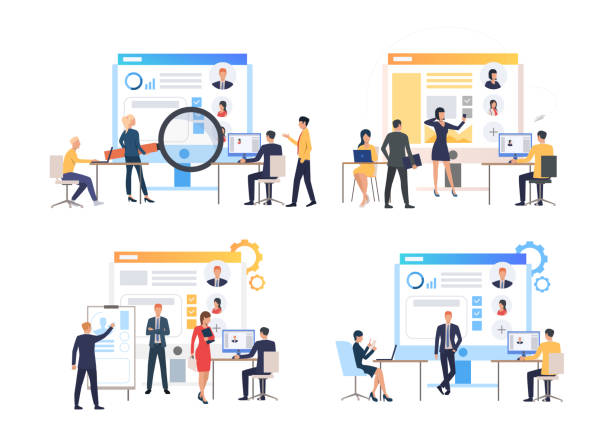Introduction to WordPress Website Design
In today’s digital world, having a powerful online presence is essential for any business or individual.
Among the various platforms available for website creation, WordPress is recognized as the most popular and powerful Content Management System (CMS).
#WordPress_Website_Design with WordPress allows you to launch professional and efficient websites without the need for complex programming knowledge.
With its simple user interface and extensive features, this platform is considered an ideal choice for beginners and experts.
The goal of this section is educational and explanatory, aiming to familiarize you with the basic concepts and the importance of WordPress.
WordPress is used not only for blogging but also for building various types of websites, including online stores, corporate websites, portfolios, and even social networks.
Its high flexibility, achievable through thousands of themes and plugins, allows you to add any functionality you need to your website.
This introduction aims to provide a general and comprehensive overview of WordPress capabilities and pave the way for deeper learning in subsequent stages.
The importance of responsive and user-friendly web design in WordPress should be considered from the outset to ensure that your website displays correctly on all devices and provides a positive user experience.
This platform is constantly updated and has a very large user community that provides abundant resources and support for users.
These features have made WordPress website design an unrivaled choice.
Did you know that a weak corporate website takes many opportunities from you daily? Solve this problem forever with professional corporate website design by Rasawp!
✅ Create a powerful and reliable image for your brand
✅ Targeted attraction of new customers and increased sales
⚡ [Get free website design consultation]
Why is WordPress the Best Choice for Website Design?
The fundamental question is, why does WordPress stand out among a plethora of options? The answer lies in a combination of simplicity, power, and flexibility.
WordPress is an Open Source system, meaning free access to its code and unlimited customization possibilities.
This feature has led a large community of developers to continuously contribute to its improvement and development.
From an analytical perspective, WordPress’s stability and security, with regular updates and strong support, make it a reliable choice for any type of project.
WordPress website design is not only time-efficient but also allows you to have a fully operational website in a short time.
One of the main reasons for WordPress’s popularity is its plugin capability.
Thousands of free and premium plugins are available for every kind of need; from SEO optimization to building online stores and managing forms.
These plugins allow adding advanced functionalities without the need for coding.
Furthermore, WordPress themes allow you to completely change the appearance of your website.
This section raises a thought-provoking question: is WordPress truly suitable for every need? Given its extensive features and supporting community, the answer to this question is positive in most cases.
For efficient WordPress website design, choosing the right theme and plugins is crucial, which we will discuss further in later sections.
Also, optimizing WordPress for search engines (SEO Friendly) is another major advantage that helps your website achieve a better ranking in search results.
Initial Steps in WordPress Website Design
To begin WordPress website design, there are a few essential steps that must be followed in order.
The first step is to choose and register a domain.
A domain is your website’s address on the internet (e.g., yoursite.com).
Choosing an appropriate domain name that is both memorable and relevant to your business or content is very important.
After that, you need web hosting.
Hosting is the space where your website’s files and database are stored and always accessible.
Choosing a reputable hosting provider that suits your needs will significantly impact your website’s speed and stability.
This step provides precise guidance for starting your project.
After providing the domain and hosting, it’s time to install WordPress.
Most hosting companies today provide automatic WordPress installation through their control panels (such as cPanel or DirectAdmin), which makes the process very simple and fast.
If automatic installation is not available, you can manually upload and install WordPress, a process also explained educationally on many websites.
After successful installation, you can log in to the WordPress dashboard and start customizing your website.
These initial steps form the foundation of any website creation project with WordPress, and careful execution prevents potential future problems.
Below, a table comparing different types of hosting is provided, which can help you make a better choice.
| Hosting Type | Advantages | Disadvantages | Suitable For |
|---|---|---|---|
| Shared Hosting | Cheap, Easy Setup | Variable Performance, Limited Resources | Small Websites, Blogs, Startups |
| VPS Hosting | Dedicated Resources, More Control | Requires Technical Knowledge, More Expensive than Shared | Medium-sized Websites, Online Stores |
| Cloud Hosting | High Scalability, Excellent Stability | More Complex, Price based on Usage | High-traffic Websites, Web Applications |
| Dedicated Server | High Performance, Full Control | Very Expensive, Requires Specialized Management | Large Companies, Very Extensive Projects |
Choosing Essential Themes and Plugins for Your WordPress Site
After installing WordPress, one of the most important decisions in WordPress website design is choosing the right Theme.
Themes determine the overall look, layout, and visual style of your website.
When choosing a theme, in addition to aesthetics, pay attention to factors such as loading speed, responsiveness, compatibility with plugins, and its customization capabilities.
Thousands of free and premium themes are available, each designed for a specific purpose.
This section provides comprehensive guidance for smart choices.
In addition to themes, plugins form the functional backbone of your WordPress website.
These software tools allow you to add new functionalities to your website, including SEO optimization, security, backup, form builders, and many others.
Some essential plugins needed for almost any website include Yoast SEO or Rank Math for SEO, WP Super Cache or LiteSpeed Cache for speed, UpdraftPlus for backup, and Wordfence Security for security.
Choosing suitable plugins requires specialized knowledge and careful review to ensure their quality and security.
Using too many or low-quality plugins can harm your website’s speed.
Therefore, in the WordPress website design process, always prioritize quality over quantity and only install plugins that you truly need.
Don’t have a corporate website yet and missing out on online opportunities? With professional corporate website design by Rasawp,
✅ Double your business’s credibility
✅ Attract new customers
⚡ Free consultation for your corporate website!
Producing Effective Content for Successful WordPress Website Design
Content is king; this statement holds high importance in the web world, especially in WordPress website design, which is content-driven.
Producing high-quality, relevant, and engaging content not only attracts users to your website but also significantly helps improve your SEO ranking in search engines.
This section is explanatory and analytical, emphasizing the importance of content strategy.
Before starting to write, you must know your target audience and understand their needs and interests.
This helps you produce content that is truly valuable to them.
Content can be presented in various forms such as blog articles, service pages, product pages, videos, infographics, and images.
Each of these formats has its own advantages and disadvantages and should be chosen based on the goal and audience.
Also, adhering to the principles of SEO in content (SEO Content) such as using appropriate keywords, proper text structuring with titles and subtitles (H1, H2, H3), internal and external linking, and image optimization is crucial.
These steps ensure that your content is not only useful for users but also understandable and rankable for search engines.
Successful WordPress website design is almost impossible without strong and strategic content.
Always remember that fresh and updated content encourages users to return to your site and increases your credibility.
SEO Optimization in WordPress Website Design
Search Engine Optimization (SEO) is one of the most critical aspects of WordPress website design that is often overlooked.
SEO helps your website rank higher in Google and other search engine results and gain more organic traffic.
This section provides expert and guidance on SEO principles and techniques in WordPress.
The first step in SEO is keyword research.
You need to find words that your target audience searches for to find your products or services.
After finding keywords, you should naturally incorporate them into your page content, titles, meta descriptions, and URLs.
Using SEO plugins like Yoast SEO or Rank Math greatly simplifies the optimization process.
These plugins also help you manage technical SEO issues, such as creating a sitemap and robots.txt file.
On-Page SEO involves optimizing content and internal website structure, while Off-Page SEO primarily relates to link building from other websites (Backlinks) and social media activity.
Image optimization (using Alt tags and compression), improving website loading speed, and ensuring website responsiveness are also highly important.
WordPress website design carried out with an SEO-friendly approach from the outset will yield better long-term results.
Remember that SEO is a continuous process and requires constant monitoring and updating.
Security and Maintenance of Your WordPress Site
Website security is one of the most vital aspects of WordPress website design that should never be overlooked.
WordPress websites, due to their high popularity, are attractive targets for hackers and malware.
Protecting your site against cyber threats requires adhering to specific principles and strategies.
This section provides news on the latest threats and guidance for preventive measures.
The first important step is to use strong and unique passwords for your WordPress dashboard, hosting, and database.
Installing a reputable security plugin like Wordfence Security or iThemes Security for monitoring suspicious activities, firewall (WAF), and protection against Brute Force attacks is essential.
Regularly updating WordPress, themes, and plugins is also crucial, as each update usually includes security patches for identified vulnerabilities.
Regular backups of the website, whether manually or using plugins like UpdraftPlus, ensure that in case of any security or technical issue, you can restore your website to a previous state.
Regularly scanning the website for malware and viruses and using an SSL certificate (HTTPS) for encrypting communications are other important security measures.
WordPress site design and maintenance requires a proactive and vigilant approach to prevent potential damages.
| Security Measure | Description | Importance |
|---|---|---|
| Strong Password | Using a combination of letters, numbers, and characters | Very High |
| Regular Updates | Updating WordPress, themes, and plugins | Very High |
| Backup | Regular backup of the entire site | Crucial |
| Security Plugin | Installation and activation of reputable security plugins | High |
| SSL Certificate | Encrypting information between user and server (HTTPS) | High |
UI/UX User Experience in WordPress Website Design
User Experience (UX) and User Interface (UI) are two key concepts in WordPress website design that directly impact visitor satisfaction and your website’s success.
UI refers to the visual appearance and feel of the website (such as colors, fonts, button layout), while UX relates to the overall user experience when interacting with the website (is the website easy, useful, and enjoyable?).
This section is explanatory and analytical on the importance of these two concepts in WordPress.
To create an excellent user experience on your WordPress site, you should pay attention to loading speed, easy navigation, responsive design for mobile and tablet, and scannable content.
Responsive design means that your website should display correctly and optimally on all screen sizes, from desktops to mobile phones.
Website speed also plays a crucial role in UX; users expect pages to load quickly.
Navigation should be intuitive and simple so that users can easily find the information they need.
Using clear and relevant Call-to-Actions (CTAs), appropriate white space, and high-quality images and videos also help improve UX.
WordPress website design with a focus on UI/UX not only satisfies visitors but also leads to an increase in conversion rates and a decrease in bounce rates.
Are your e-commerce site visitors leaving before making a purchase? Don’t worry anymore! With Rasawp’s professional e-commerce website design services, solve the problem of not converting visitors into customers forever!
✅ Significant increase in conversion rate and sales
✅ Unique and engaging user experience
⚡ Contact us now for a free consultation!
Marketing and Promotion of Your WordPress Site After Design
After completing WordPress website design, your work has just begun.
A great website without traffic is useless.
Marketing and promoting the website to attract visitors and convert them into customers is a crucial step.
This section provides guidance and analysis on post-launch marketing strategies.
The first and most important step is continuous SEO, as mentioned in previous sections.
But SEO is only part of the puzzle.
Content Marketing, by producing valuable blog articles, infographics, and videos, can attract audiences.
Using social media to share content, engage with the audience, and drive traffic to the website is a powerful strategy.
Email Marketing, by collecting user email lists and sending newsletters, discounts, and exclusive content, also helps maintain communication with the audience.
If you have the budget, paid advertising such as Google Ads or social media ads can quickly increase your traffic and sales.
Collaborating with influencers or relevant websites (Influencer Marketing) can also help increase your visibility and credibility.
Remember that success in WordPress site design and promotion requires patience, persistence, and continuous analysis of results to optimize strategies.
The Future of WordPress Website Design and Concluding Remarks
The future of WordPress website design is very bright and full of new potentials.
Given continuous innovations in the web field and increasing demand for online presence, WordPress is constantly evolving to meet new user needs.
This section will provide news on future trends and fun insights into new WordPress features.
Advancements like the Gutenberg block editor and Full Site Editing (FSE) give users more control over website design and layout, without requiring coding.
Future trends in creating WordPress websites include a greater focus on Artificial Intelligence (AI) for content generation and optimization, increased importance of Core Web Vitals for SEO and user experience, and a lean towards Minimalist and Dark Mode designs.
Additionally, increased use of Progressive Web Apps (PWA) and AMP websites is predicted to improve speed and performance on mobile devices.
The final point is that success in WordPress website design requires continuous learning and staying updated with the latest technologies and best practices.
Always seek improvement, test new ideas, and analyze your website’s performance.
WordPress is a powerful tool, but ultimate success depends on your effort, creativity, and commitment.
Frequently Asked Questions
| Question | Answer |
|---|---|
| What is WordPress? | WordPress is a free and open-source Content Management System (CMS) that allows you to create powerful websites and blogs. |
| Why should we use WordPress for website design? | WordPress is an excellent choice for website design due to its ease of use, high flexibility, thousands of available themes and plugins, SEO-friendliness, and large user community. |
| What is a Theme in WordPress? | A WordPress theme determines the appearance, layout, and visual style of your website. You can completely transform your site’s look by changing the theme. |
| What is the use of a Plugin in WordPress? | Plugins are small software pieces that add new functionalities to your WordPress site without needing to code (e.g., contact forms, image galleries, SEO optimization). |
| What do Hosting and Domain mean in WordPress website design? | Hosting is the space where your site’s files and information are stored to be online. A domain is your site’s unique address on the internet (like yoursite.com). |
| What is the difference between WordPress.com and WordPress.org? | WordPress.com is a hosted service that manages WordPress for you. WordPress.org is the free WordPress software that you download and install on your own hosting, giving you more complete control. |
| Which plugins are essential for a new WordPress site? | Essential plugins include SEO plugins (like Yoast SEO or Rank Math), contact form (like Contact Form 7), security (like Wordfence), and backup (like UpdraftPlus). |
| How to secure your WordPress site? | To secure your site, use strong passwords, keep WordPress and plugins updated, use security plugins, install an SSL certificate, and regularly back up your site. |
| What does responsive design mean in WordPress? | Responsive design means that your website displays correctly and optimally on all devices with different screen sizes (such as mobile, tablet, and desktop). |
| Is WordPress good for SEO? | Yes, WordPress is inherently optimized for SEO, and with powerful SEO plugins, you can easily optimize your site for search engines. |
And other services of Rasa Web Advertising Agency in the field of advertising
Smart Website Development: A dedicated service for growth in click-through rate based on marketing automation.
Smart Direct Marketing: A novel service for increasing digital branding through key page optimization.
Smart Google Ads: Professional optimization for improving SEO ranking using Google Ads management.
Smart Custom Software: Transform customer behavior analysis with the help of marketing automation.
Smart Advertorial: An effective tool for digital branding with the help of key page optimization.
And over hundreds of other services in the field of internet advertising, advertising consultation, and organizational solutions
Internet Advertising | Advertising Strategy | Advertorial
Sources
WordPress SEO Tutorial
Increase WordPress Site Speed
WordPress Security Tips
Best WordPress Themes and Plugins
? To elevate your business’s position in the digital world and reach the pinnacle of success, Rasa Web Afarin Digital Marketing Agency offers comprehensive and effective solutions. From responsive website design to search engine optimization, get professionally noticed with us.
📍 Tehran, Mirdamad Street, Next to Central Bank, Southern Kazeroun Alley, Ramin Alley, No. 6