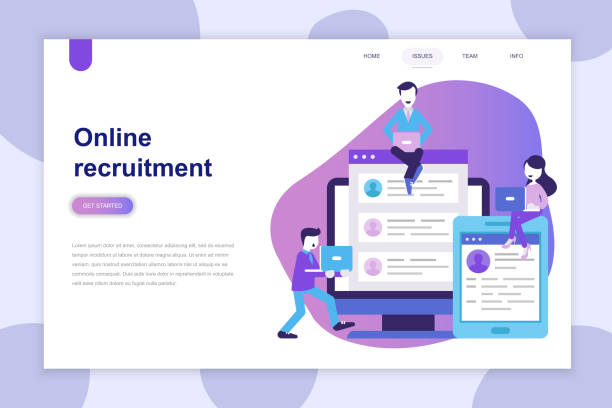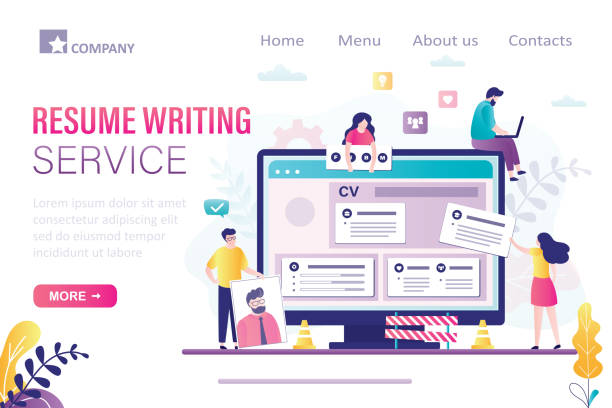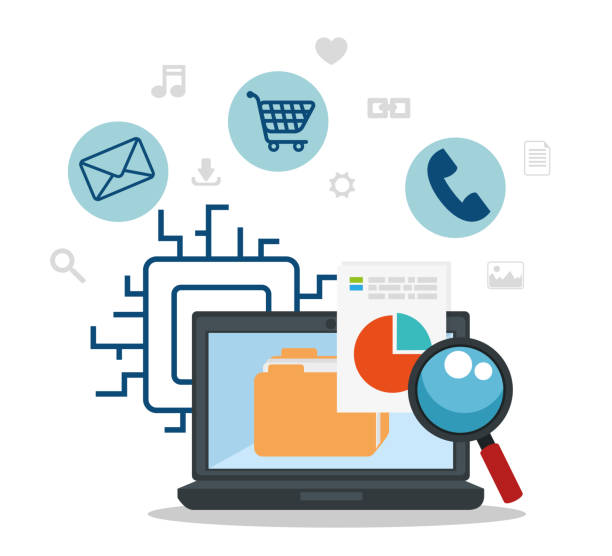Understanding WordPress and its Importance in the Web World
In today’s fast-paced #digital world, having a strong online presence is vital for any business or individual.
This is where WordPress, as the most popular Content Management System (CMS) in the world, plays a key role.
Over 40% of the world’s websites, including many large and reputable sites, are built with WordPress, demonstrating its unparalleled power and flexibility.
WordPress website design is not only a smart choice for starting an online business but also allows you to create a completely professional and user-friendly website with minimal technical knowledge.
This article will help you gain a deeper understanding of WordPress’s potential and how to optimize it for your needs.
One of the main reasons for WordPress’s popularity is its open-source nature; meaning its code is accessible to everyone, and a large community of developers is constantly improving and developing it.
This feature ensures that WordPress is always up-to-date in terms of security and new functionalities.
The process of #WordPress_website_design has been greatly simplified with the use of thousands of ready-made plugins and themes.
These tools allow you to fully customize the appearance and functionality of your site without the need for complex coding.
Whether you are looking to launch a personal blog, a complex online store, or even a corporate website, WordPress provides you with the necessary tools and features.
This Content Management System has high scalability; meaning it can expand with the growth of your business and respond to new needs.
From small, fledgling websites to high-traffic organizational portals, WordPress offers a suitable solution.
Furthermore, WordPress’s extensive user community means that whenever you encounter a problem, you can easily find its solution in forums, blogs, and online documentation.
This unparalleled support makes learning and training for WordPress very easy for beginners.
Therefore, choosing WordPress for website design not only puts you on the right path but also represents a long-term investment in a stable and growing platform.
This system allows you to develop your business in the online world by focusing on content and marketing strategies, and to benefit from the countless advantages of digital presence.
This is a unique opportunity for anyone who wants to build a strong position for themselves in the web space and compete with their rivals.
Also, the cost of setting up and maintaining WordPress sites is significantly lower compared to proprietary systems, which is a great advantage for small and medium-sized businesses.
How much does losing business leads due to an unprofessional website cost you? Solve this problem forever with professional corporate website design by Rasavab!
✅ Increase credibility and trust of potential customers
✅ Easier acquisition of new business leads
⚡ Get a free consultation now!
Why WordPress is the Best Choice for Modern Businesses
Choosing the right platform for online presence is a crucial decision that can impact your business’s long-term success.
Among these, WordPress is recognized as the top choice for modern businesses due to its countless advantages.
One of the most important reasons is its ease of use.
Even without coding knowledge, you can easily manage your site’s pages, posts, and various sections.
This feature allows entrepreneurs and small business owners to quickly launch and update their websites without the need to hire expensive developers.
This ease of use also significantly reduces maintenance costs.
WordPress is also very powerful in terms of SEO (Search Engine Optimization).
With tools like Yoast SEO or Rank Math, you can easily optimize your content for search engines, identify targeted keywords, and improve your site’s ranking in search results.
This capability is vital for visibility in today’s highly competitive online world and directly impacts your traffic and sales.
WordPress’s high extensibility through plugins and themes allows you to add any feature and functionality to your site.
From online booking systems and image galleries to educational platforms and social networks, there are no limits to what you can build with WordPress.
This makes WordPress website design ideal for any need, from personal blogs to large e-commerce sites.
Also, security in WordPress is constantly being improved.
By adhering to best practices and using reputable security plugins, you can protect your site against cyberattacks.
The large WordPress community also actively participates in identifying and fixing vulnerabilities.
Finally, excellent support for the Persian language and compatibility with the needs of Iranian users has made WordPress an unparalleled choice for building websites in Iran.
These reasons combined make WordPress a powerful and forward-looking tool for any business seeking sustainable success in the online space.
Therefore, when deciding to launch a website, be confident that you are investing in a platform that will meet your needs both now and in the future.
Initial Steps for Launching a WordPress Site from Scratch
To begin WordPress website design and enter the web world, you must first become familiar with the initial and crucial steps.
These steps form the main foundation of your website, and accuracy in performing them is very important.
The first step is choosing a suitable domain name.
The domain name is your website’s address on the internet and should be short, memorable, and relevant to your activity.
After choosing a domain, it’s time to acquire hosting (web hosting space).
Hosting is where all your site’s files and information are stored.
Choosing a reputable and high-quality hosting provider will guarantee the speed and stability of your site.
After acquiring the domain and hosting, you can proceed to install WordPress.
Most reputable hosting companies provide tools like Softaculous, which makes WordPress installation possible with just a few clicks.
Otherwise, you can manually download WordPress from its official website and upload it to your host.
This process involves creating a MySQL database and configuring the wp-config.php file, which might be a bit challenging for beginners, but it can be easily done by following instructional guides.
After successful installation, you will enter your WordPress dashboard, from where you can manage all aspects of your site.
At this stage, it is essential to configure the initial WordPress settings.
These settings include items such as site language, time zone, permalink structure, and page display settings.
Correct permalink configuration is crucial for your site’s SEO.
Also, you should choose and install a suitable theme for your site’s appearance.
Thousands of free and paid themes are available, each with unique features and designs.
Theme selection should be based on your activity type and preferences.
After installing the theme, you can customize the site’s appearance and color scheme to match your brand using the theme customization section.
This process lays the foundation for website design with WordPress for you.
| Step | Description | Key Notes |
|---|---|---|
| Domain Selection and Registration | Your unique site name on the Internet | Short, relevant, memorable |
| Hosting Acquisition | Storage space for website files | Speed, security, strong support |
| WordPress Installation | Installing the content management system on the host | Using automatic installer (Softaculous) or manual installation |
| Theme Selection and Installation | Determining the site’s appearance and layout | Responsive, SEO-compatible, high speed |
| Initial WordPress Settings | Configuring language, permalinks, site title | Correct permalink settings for SEO |
Choosing Essential Themes and Plugins for Site Optimization
After the initial WordPress installation, the next step in the WordPress website design journey is choosing and customizing a theme, and then installing essential plugins.
The site theme acts as your website’s attire and affects not only its appearance but also its speed, SEO, and user experience.
When choosing a theme, several points should be considered: its responsiveness, ensuring it displays correctly on all devices (mobile, tablet, desktop); its lightweight nature and high loading speed; and also its SEO compatibility.
Popular themes like Astra, OceanWP, and GeneratePress are favored options due to their flexibility and excellent performance.
Using unreliable or nulled themes can jeopardize your site’s security and lead to a drop in search engine rankings.
Plugins constitute the core power of WordPress and allow you to add countless functionalities to your site without needing to code.
For every need, from SEO optimization to security and form builders, there is a plugin.
However, installing too many plugins can slow down your site, so only install essential ones.
Some vital plugins that almost every WordPress site needs include: SEO plugins (such as Yoast SEO or Rank Math) for content optimization; security plugins (such as Wordfence Security or Sucuri Security) for protection against attacks; and caching plugins (such as WP Super Cache or LiteSpeed Cache) for improving site loading speed.
In addition, plugins for creating contact forms (such as Contact Form 7 or WPForms), image optimization (such as Smush), and backup (such as UpdraftPlus) are also essential.
The careful selection of themes and plugins directly impacts your website’s success.
Remember to check every plugin or theme for compatibility with WordPress and the latest updates before installing.
These choices are a significant part of the WordPress site development process and can heavily influence user experience and your site’s Google ranking.
Therefore, always follow their updates and use stable and reputable versions to prevent potential issues.
Are you dissatisfied with the low sales of your e-commerce site?
Rasavab is your solution for a professional and high-selling e-commerce website.
✅ Significant increase in sales and revenue
✅ Easy and enjoyable shopping experience for customers
⚡ Get a free consultation from Rasavab now!
Creating Engaging Content and SEO Principles in WordPress
After preparing the necessary infrastructure for your WordPress website design, it’s time for the most crucial part: content creation and optimizing it for search engines.
Content is King! This statement never gets old in the web world.
High-quality and valuable content not only attracts users but also drives search engines to your site.
To produce engaging content, you need to identify the needs and questions of your target audience.
Your content should be informative, practical, and up-to-date.
Using attractive titles, short paragraphs, relevant images and videos, and Call to Actions are among the key techniques for creating captivating content.
Alongside producing quality content, adhering to SEO principles in WordPress is essential for your site’s visibility in search results.
As mentioned earlier, SEO plugins like Yoast SEO or Rank Math are powerful tools for this purpose.
These plugins help you find suitable keywords, optimize meta titles and descriptions, and improve your URL structure.
Additionally, optimizing images using alternative text (Alt Text) and compressing them to increase site speed are other important on-page SEO measures.
Site loading speed is a very important factor for SEO and user experience; a site that loads slowly will lose users and have a lower ranking on Google.
You should regularly produce new content and also update old content.
Internal Linking between different pages of your site helps search engines better understand your site’s structure and recognize the importance of various pages.
Also, efforts to acquire quality backlinks from other reputable sites (Off-page SEO) are very important for increasing your domain’s authority.
Engaging content, which encourages users to interact and answers their questions, usually performs better in SEO.
By focusing on creating valuable content and strictly adhering to SEO principles, you can ensure that your WordPress website achieves its marketing goals and attracts significant organic traffic.
This integrated approach is the key to sustainable success in the competitive online space.
Security and Maintenance of Your WordPress Site
After investing time and effort into launching a WordPress site, maintaining its security and performing regular maintenance is as important as the design itself.
WordPress websites, due to their high popularity, are always targets of cyberattacks.
Cybersecurity is an ongoing process, not a one-time action.
The first step to maintaining security is regularly updating WordPress, themes, and plugins.
Each update typically includes security vulnerability fixes and performance improvements.
Ignoring updates makes your site vulnerable to new threats.
Using strong and unique passwords for your WordPress admin panel, as well as hosting and database accounts, is essential.
Additionally, enabling Two-Factor Authentication creates an extra layer of security.
Installing a powerful security plugin like Wordfence Security or iThemes Security Pro can help you identify and block threats, scan your site for malware, and activate a firewall.
These plugins are vital tools for protecting your site against SQL injection attacks, Brute Force attacks, and other common threats.
Regular backup of your WordPress site is an insurance against unforeseen incidents.
Whether your site gets hacked, an update fails, or even if data is lost due to human error, having an up-to-date backup allows you to quickly restore your site to its previous state.
Plugins like UpdraftPlus or Duplicator simplify this task.
Backups should include both site files and the database, and backup copies should be stored in a secure location (such as cloud storage or another server).
Monitoring site logs and regularly checking for suspicious activities are also important parts of security maintenance.
In addition to security, general site maintenance includes checking for broken links, optimizing the database, and clearing the cache.
These actions help maintain optimal site speed and performance.
By observing these points, you can ensure that your WordPress site remains secure, fast, and reliable, and your investment in WordPress website design is well-protected.
This proactive maintenance guarantees the longevity and efficiency of your site and prevents serious issues in the future.
Launching an Online Store with WooCommerce in WordPress
One of WordPress’s strongest capabilities is the ability to transform it into a full-fledged online store.
This is made possible using the WooCommerce plugin.
WooCommerce is a free and powerful plugin that allows you to sell any type of product, from physical to virtual and downloadable, online.
Installing WooCommerce on WordPress is relatively simple, and after installation, a setup wizard guides you through the initial store configuration steps.
These steps include setting up currency, store location, taxes, and payment methods.
WooCommerce provides extensive features for managing products, orders, customers, and reporting.
You can add various product types with different attributes (such as color, size), manage inventory, and set prices.
For payment processing, you can use Iranian online payment gateways like ZarinPal, NextPay, or direct bank integrations, which are compatible with WooCommerce add-ons.
Additionally, this plugin supports various shipping methods, allowing you to determine shipping costs based on weight, dimensions, or destination.
To expand your store’s capabilities, WooCommerce add-ons are also highly diverse.
These plugins can add features such as advanced pricing management, automated email sending to customers, rating and discount systems, and even special membership capabilities to your store.
Optimizing the store for SEO is also of great importance.
WooCommerce is inherently SEO-friendly, but by using SEO plugins, you can optimize product descriptions, titles, and tags for better visibility in search engines.
Launching a store with WooCommerce is a powerful and cost-effective solution for anyone who intends to enter the world of e-commerce.
This platform provides all the necessary tools for launching a successful online store with WordPress.
| Feature | WooCommerce (WordPress) | Shopify | Magento |
|---|---|---|---|
| Control and Flexibility | Very high, open-source | Medium, closed platform | High, open-source |
| Initial Cost | Low (host and domain only) | Based on monthly subscription | High (requires developer) |
| SEO Friendly | Very good with plugins | Good (customization limitations) | Excellent (complex) |
| Ease of Use | Medium (requires learning WordPress) | Very easy | Difficult (requires expertise) |
| Community Support | Very large and active | Good official support | Large and specialized |
Optimizing WordPress Site Performance and Speed
In today’s world, where users have high expectations for website loading speed, optimizing your WordPress site’s performance and speed becomes critically important.
A slow site not only frustrates users and causes them to leave prematurely but also negatively impacts your SEO ranking.
Google considers site speed as a ranking factor.
Therefore, a significant part of building an efficient WordPress site is paying attention to speed optimization.
One of the first steps to improving speed is choosing a quality and optimized hosting provider for WordPress.
Cheap shared hosting might seem tempting initially, but in the long run, it can lead to reduced site speed and stability.
Investing in dedicated WordPress hosting or cloud hosting can make a significant difference in performance.
After hosting, using a lightweight and optimized theme for speed is essential.
Heavy themes with excessive coding and unnecessary functionalities can drastically slow down the site.
Installing and configuring caching plugins like WP Super Cache, LiteSpeed Cache, or WP Rocket is a crucial step in increasing speed.
These plugins store static versions of your pages and, on subsequent visits, display the cached version to the user instead of reprocessing, which significantly increases loading speed.
Image optimization is another key factor.
Large images can account for a significant portion of page loading time.
Using plugins like Smush or ShortPixel to compress images and convert them to optimized formats like WebP, is very effective.
Furthermore, reducing the number of HTTP requests by combining CSS and JavaScript files, using a Content Delivery Network (CDN) to distribute your site’s content from servers closer to users, and enabling GZIP compression on the server are other important measures for speed optimization.
Removing unnecessary plugins and cleaning up the database also helps maintain your site’s health and speed.
By adhering to these analytical and specialized tips, you can ensure that your WordPress site will be fast, responsive, and pleasant for users and search engines.
How much does losing business leads due to an unprofessional website cost you? Solve this problem forever with professional corporate website design by Rasavab!
✅ Increase credibility and trust of potential customers
✅ Easier acquisition of new business leads
⚡ Get a free consultation now!
Common Mistakes in WordPress Design and Their Solutions
On the path to launching and managing a WordPress website, you might encounter challenges and mistakes that can affect your site’s performance, security, and even SEO ranking.
Awareness of these common mistakes and knowing their solutions is key to sustainable success.
One of the biggest mistakes is not regularly updating WordPress, themes, and plugins.
As mentioned earlier, neglecting updates not only makes your site vulnerable to security attacks but can also lead to incompatibilities and performance errors.
The solution is simple: always use the latest stable versions and always back up your site before any major update.
Another common mistake is installing too many plugins or using unreliable ones.
Every plugin adds an extra load to your WordPress system and can reduce site speed or even lead to conflicts with other plugins.
The solution is to install only essential plugins from reputable sources (such as the official WordPress repository or well-known marketplaces).
Also, neglecting image optimization is another major error.
Large images can drastically slow down site loading speed.
Always compress images and use appropriate formats before uploading.
Neglecting SEO from the start can render your efforts fruitless.
Many people only think about SEO after launching their site, whereas SEO should be considered from the very initial stages of design and content creation.
Using SEO plugins, keyword research, and producing valuable and optimized content are essential.
Also, ignoring regular backups of site data is a major risk.
Imagine all your store’s content and information being lost due to an error or attack! Always keep backup copies in secure locations.
Disregarding User Experience (UX) in design can lead to high bounce rates and reduced user engagement.
Your site should have a friendly user interface, easy navigation, and responsive design.
Frequently asked questions about WordPress issues show that many users struggle with these problems, and with a little attention and training, they can be prevented.
By understanding these mistakes and implementing the provided solutions, you can have a strong and stable website.
The Future of WordPress and Upcoming Trends in Web Design
The world of web design is constantly changing and evolving, and WordPress is no exception.
Looking at the past and present of this Content Management System, it can be said with certainty that the future of WordPress will be bright and full of innovation.
One of the most important upcoming trends in WordPress is the continuous development and improvement of Gutenberg.
Gutenberg is not just a block editor; it is gradually evolving into a complete tool for page building and even Full Site Editing (FSE).
This feature will make the user experience for building and customizing sites much easier and reduce the need for external page builders.
In addition to Gutenberg, the focus on speed and performance will remain a priority.
Given the importance of Google’s Core Web Vitals metrics, future WordPress versions will strive to increase loading speed through deeper code optimizations.
Security is also an ever-evolving aspect, and WordPress will protect itself against new threats by providing regular updates and developing more advanced security plugins.
Furthermore, Artificial Intelligence (AI) capabilities are gradually entering the WordPress ecosystem.
AI-powered tools are expected to assist users in content creation, SEO optimization, data analysis, and even visual site design.
User Experience (UX) and User Interface (UI), especially in mobile design, will continue to be of paramount importance.
With the increasing use of mobile devices to access websites, responsive design and a smooth mobile experience become even more crucial.
New trends in web design, such as minimalistic design, subtle animations, and the use of high-quality images and videos, will also influence how websites are built with WordPress.
Increased adoption of Progressive Web Apps (PWAs), which offer a combination of the best features of web and applications, can also influence the future of WordPress.
Finally, the powerful and global WordPress community ensures that this platform will remain dynamic and constantly growing.
WordCamp conferences, open-source contributions, and thousands of active developers will keep WordPress at the forefront of web innovations.
A future where web design with WordPress becomes a simpler and more powerful experience, even for non-technical users, awaits us.
This is an exciting opportunity for everyone looking for an effective presence in the digital space.
Frequently Asked Questions
| Question | Answer |
|---|---|
| What is WordPress? | WordPress is a free and open-source Content Management System (CMS) that allows you to create powerful websites and blogs. |
| Why should we use WordPress for website design? | WordPress is an excellent choice for website design due to its ease of use, high flexibility, thousands of available themes and plugins, SEO-friendliness, and large user community. |
| What is a Theme in WordPress? | A WordPress theme determines the appearance, layout, and visual style of your website. You can completely transform your site’s look by changing the theme. |
| What is the use of a Plugin in WordPress? | Plugins are small software components that add new functionalities to your WordPress site without requiring coding (e.g., contact forms, image galleries, SEO optimization). |
| What do Hosting and Domain mean in WordPress website design? | Hosting is the space where your site’s files and data are stored to be online. The domain is your site’s unique address on the internet (e.g., yoursite.com). |
| What is the difference between WordPress.com and WordPress.org? | WordPress.com is a hosted service that manages WordPress for you. WordPress.org is the free WordPress software that you download and install on your own host, giving you more complete control. |
| Which plugins are essential for a new WordPress site? | Essential plugins include SEO plugins (such as Yoast SEO or Rank Math), contact forms (like Contact Form 7), security (like Wordfence), and backup (like UpdraftPlus). |
| How can we secure our WordPress site? | To secure your site, use strong passwords, keep WordPress and plugins updated, use security plugins, install an SSL certificate, and regularly back up your site. |
| What does responsive design mean in WordPress? | Responsive design means that your website displays correctly and optimally on all devices with different screen sizes (such as mobile, tablet, and desktop). |
| Is WordPress good for SEO? | Yes, WordPress is inherently optimized for SEO, and by using powerful SEO plugins, you can easily optimize your site for search engines. |
And other services of Rasavab Advertising Agency in the field of advertising:
Smart UI/UX: A specialized service for increasing sales growth based on real data.
Smart Advertorials: An effective tool for increasing click-through rates with the help of intelligent data analysis.
Smart Link Building: An effective tool for campaign management with the help of SEO-driven content strategy.
Smart Link Building: Professional optimization for increasing website traffic using intelligent data analysis.
Smart Social Media: An effective tool for online growth with the help of Google Ads management.
And over a hundred other services in the field of internet advertising, advertising consulting, and organizational solutions.
Internet Advertising | Advertising Strategy | Advertorials
Sources
? For the growth and prosperity of your business in the digital world, Rasavab is with you. With our comprehensive services, including responsive website design, professional SEO, and content marketing, we pave your path to success.
📍 Tehran, Mirdamad Street, next to Bank Markazi, Southern Kazeroon Alley, Ramin Alley, No. 6