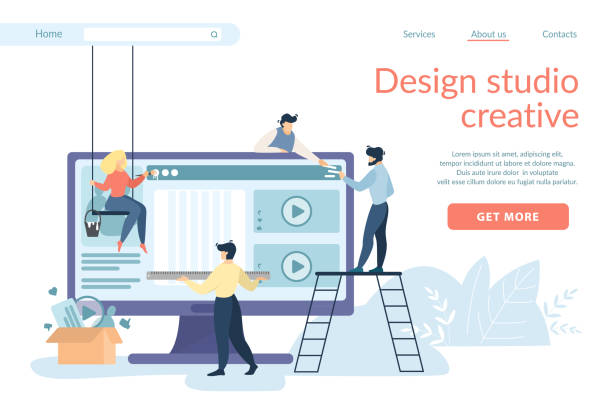Introduction to WordPress Website Design and Its Importance
In the current digital age, an online presence is vital for every business and individual, and #WordPress_Website_Design plays a pivotal role as one of the most powerful and widely used solutions.
More than 43% of all websites globally are built with WordPress, demonstrating its unparalleled breadth and popularity.
WordPress, initially just a platform for blogging, has evolved over time with continuous development into a full-fledged Content Management System (CMS) that allows for the creation of various types of websites, including personal blogs, online stores, corporate websites, and news portals.
With its simple and flexible user interface, this system enables individuals of any technical skill level to easily design and manage their own sites.
The importance of designing a website with WordPress lies in its ability to provide fast, economical, and scalable solutions for your digital presence. Whether you are looking to create an online storefront for your products, need a platform to share personal knowledge and experiences, or even plan to launch a large organizational project, WordPress provides the necessary tools.
This flexibility and easy access make it an ideal choice for thousands of businesses worldwide.
Are you losing business opportunities due to an outdated website? With Rasaweb, permanently solve the problem of not attracting potential customers through your website!
✅ Attract more high-quality leads
✅ Increase brand credibility in the eyes of customers
⚡ Get a free consultation for corporate website design
Why WordPress? Unparalleled Advantages and Capabilities
Choosing WordPress for WordPress website design has strong reasons that differentiate it from other content management systems.
One of WordPress’s most prominent advantages is its open-source nature; meaning its core is freely available to everyone, and thousands of developers worldwide contribute to its improvement and updates.
This feature not only significantly reduces initial costs but also ensures its security and stability.
The extensive WordPress ecosystem includes tens of thousands of themes and plugins that allow you to add any desired functionality to your website without needing to code, from contact forms and image galleries to advanced SEO and e-commerce features.
These unparalleled capabilities make WordPress a powerful tool for building custom websites.
Also, WordPress is inherently designed for Search Engine Optimization (SEO), and with powerful plugins like Yoast SEO or Rank Math, you can optimize your content for better rankings on Google.
The active WordPress user community is also a great advantage; whenever you encounter a problem, you can easily find answers to your questions in forums or specialized groups.
WordPress scalability is another one of its advantages; you can start with a small blog and gradually turn it into a large, high-traffic platform without worrying about technical limitations.
These features make WordPress a smart choice for any web project.
Initial Steps in WordPress Website Design: Buying Host and Domain
The first and perhaps most important step in the WordPress website design journey is choosing and purchasing a host and domain.
A domain is your website’s internet address (like example.com), and a host is a space on the internet that stores your website’s files and data.
Choosing an appropriate domain name, one that is both memorable and relevant to your business or activity, is of high importance.
When choosing a domain, pay attention to its length, spellability, and preferably the use of keywords related to your activity.
Regarding hosting, there are various options, each with its own advantages and disadvantages.
Shared hosting is suitable for beginners and small websites, but for larger and more popular projects, you might need VPS hosts or dedicated hosts.
The quality of your hosting directly affects your website’s speed and stability. Always look for providers that offer 24/7 support, high uptime, and strong security.
After purchasing a host and domain, you need to point your domain’s DNS settings towards the hosting servers, a process that usually takes a few hours to 48 hours.
These steps are fundamental and vital and form the foundation of your WordPress website creation project.
| Host Type | Advantages | Disadvantages | Suitable For |
|---|---|---|---|
| Shared Hosting | Low price, easy setup, simple management | Limited resources, slow speed with high traffic, shared security | Personal blogs, small sites, business startups |
| VPS Hosting | Dedicated resources, high flexibility, more control | Requires more technical knowledge, medium price | Medium traffic sites, small to medium online stores |
| Dedicated Hosting | Maximum performance, full control, high security | High price, requires extensive technical knowledge for management | Large websites, high-traffic sites, large companies |
| Cloud Hosting | High scalability, pay-as-you-go, excellent stability | More complexity, variable cost | Growing projects, sites with variable traffic |
Installing and Setting Up WordPress: From Zero to One Hundred
After acquiring a host and domain, it’s time to install and set up WordPress itself, a key stage in WordPress website design.
This process can typically be done in two main ways: using an automatic installer (One-Click Installer) provided by most hosting companies, or manual installation via FTP.
The first method, using an automatic installer (like Softaculous in cPanel), is very simple and fast.
You can install WordPress on your host with just a few clicks.
In this method, simply log in to your host’s control panel, go to the “Automatic Installers” or “WordPress Installer” section, select the desired domain, enter administrative information (username and password), and click install.
Within a few minutes, your WordPress website will be ready.
The second method, manual installation, is slightly more complex but gives you more control.
In this method, you first need to download the latest version of WordPress from the official WordPress.org website.
Then, create a database in your host’s control panel and note down its information.
Extract the downloaded WordPress files and transfer them to your host’s Public_html folder using an FTP program (like FileZilla).
After the transfer, by entering your domain address in the browser, the WordPress installation process will begin.
At this stage, enter the database information, and after the installation is complete, you will receive the login information for the WordPress administration panel. After installation, initial settings such as changing permalinks (Permalinks) to “Post name” for better SEO, setting the site title and description, and deleting default content are of high importance.
These steps ensure that the foundation of your WordPress website is correctly laid.
Is your online sales not as expected? With Rasaweb, permanently solve the problem of low sales and poor user experience!
✅ Increase visitor to customer conversion rate
✅ Create an enjoyable user experience and increase customer trust
⚡ Act now for a free consultation!
Familiarity with WordPress Themes and Plugins
After installing WordPress, it’s time to give your website a beautiful look and expand its capabilities.
This is where themes and plugins come into play.
Themes are responsible for the appearance and visual design of your website.
Thousands of free and paid themes are available, each with different features and styles.
Choosing a suitable theme for WordPress website design is crucial; the theme must be responsive (mobile-friendly), fast, lightweight, and compatible with your needs.
Popular themes like Astra, OceanWP, and GeneratePress are highly regarded and offer great flexibility for customization.
Plugins are tools that allow you to add new functionalities to your website without coding.
From SEO plugins (like Yoast SEO) and security plugins (like Wordfence) to form builder plugins (like Contact Form 7) and e-commerce plugins (like WooCommerce), a wide range of plugins is available.
These plugins significantly increase WordPress’s power and enable the creation of any type of website. In fact, when choosing plugins, pay attention to the number of active installations, user ratings, last update date, and its compatibility with your WordPress version to avoid potential issues.
Installing too many unnecessary plugins can slow down your site; therefore, only install plugins you truly need.
This stage of website design with WordPress allows you to create a fully customized and functional site.
Effective Content Production and SEO in WordPress Website Design
Once your WordPress website design infrastructure is ready, it’s time for the most important part: content production.
Content is king, and without high-quality and effective content, your website will not be able to attract an audience and rank well in search engines.
Your content should be unique, valuable, informative, and responsive to user needs.
This content can include blog articles, service pages, product descriptions, images, and videos.
Simultaneously with content production, Search Engine Optimization (SEO) is also highly important.
WordPress, due to its flexible structure, provides an excellent platform for implementing SEO strategies.
Using SEO plugins like Yoast SEO helps you optimize page titles, meta descriptions, keywords, and URL structure.
Some basic SEO principles in WordPress include keyword research, image optimization (using Alt tags and compression), proper internal linking structure, and ensuring site loading speed. Every post or page you publish in WordPress should be related to a primary keyword, and this keyword should be used naturally in the title, body text, and meta description.
Also, do not neglect external linking to reputable sources to increase your site’s credibility.
By adhering to these tips in website design with WordPress, you can significantly increase your site’s organic traffic and achieve your marketing goals.
Optimization and Security of a WordPress Website
After setup and content production, two other crucial factors for the success of a WordPress site are optimizing its performance and ensuring its security.
Website loading speed directly impacts user experience and SEO ranking. For speed optimization, you can use various solutions: caching plugins (like WP Super Cache or LiteSpeed Cache) that store static versions of pages and prevent repetitive server processes, image compression to reduce their size without losing quality, and using a CDN (Content Delivery Network) for faster content delivery to users from different parts of the world.
In terms of security, WordPress, due to its high popularity, is also a target for cyberattacks.
Therefore, implementing strong security measures for WordPress website design is essential.
Always use strong passwords for the admin panel and FTP.
Regular updates of the WordPress core, themes, and plugins are of high importance, as each update includes new security patches.
Using reputable security plugins like Wordfence or Sucuri Security can help identify and prevent attacks.
Also, installing an SSL certificate to encrypt communications and changing the WordPress database prefix from the default are recommended security measures.
Regular backup (Backup) of the website, is your last line of defense against data loss and allows you to restore your website to a previous state in case of any issues.
These measures are an integral part of maintaining a successful WordPress website design project.
| Security Measure | Description | Importance |
|---|---|---|
| Regular Updates | Always keep WordPress core, themes, and plugins updated to the latest version. | Very High (Fixes vulnerabilities) |
| Strong Passwords | Use complex passwords for all accounts (WordPress admin, host, FTP). | Very High (Prevents brute-force attacks) |
| SSL Installation | Activate an SSL certificate to encrypt site communications (HTTPS). | High (User trust and SEO) |
| Security Plugin | Use reputable security plugins like Wordfence or Sucuri Security. | High (Firewall, malware scanning) |
| Regular Backups | Regularly back up the entire site (files and database). | Crucial (Recovery in case of issues) |
| Limit Login Attempts | Limit the number of unsuccessful login attempts with plugins. | Medium (Prevents Brute Force attacks) |
| Change Database Prefix | Change the WordPress database table prefix from wp_ to something more complex. | Medium (Protects against SQL injection attacks) |
Common Errors and Solutions in WordPress Website Design
During the WordPress website design process and even afterwards, you may encounter various errors.
Knowing these errors and how to fix them can save you a lot of time and stress.
One of the most common WordPress errors is the “White Screen of Death (WSOD)”, where the website turns completely white and displays no content.
This problem is usually caused by plugin or theme incompatibilities, or PHP memory limits.
To fix it, first deactivate the plugins (you can rename the plugins folder via FTP) and if the problem is resolved, find and delete the problematic plugin.
Increasing the PHP memory limit in the wp-config.php file can also help.
The “Error establishing a database connection” is another common issue, indicating that WordPress cannot connect to the database.
This error usually occurs due to incorrect database information in wp-config.php, hosting issues, or database corruption.
Rechecking database information and contacting hosting support are the first steps.
A 404 error for pages and posts is also a common problem after changing permalinks or migrating a site.
To fix this error, simply go to “Settings” > “Permalinks” in the WordPress admin panel and click “Save Changes” without making any modifications.
This will regenerate the .htaccess file.
The “Cannot upload folder” error usually occurs due to incorrect file and folder permissions.
Folder permissions should be set to 755 and file permissions to 644.
Finally, identifying and fixing WordPress errors requires patience and persistence.
Always back up your site before any major changes so that you can quickly revert to a previous state if a problem occurs.
Referring to hosting error logs can also provide valuable information for troubleshooting.
Are you tired of losing business opportunities due to not having a professional corporate website?
Rasaweb helps you with professional corporate website design:
✅ Build a powerful and trustworthy brand image
✅ Convert site visitors into loyal customers
⚡ Get a free consultation now!
Ongoing Support and Updates for a WordPress Website
The WordPress website design process is not limited to the setup phase; ongoing support and updates are vital for maintaining the health, security, and optimal performance of the website.
WordPress, its themes, and plugins are regularly updated.
These updates not only include new features and performance improvements but also provide important security patches that prevent potential vulnerabilities.
Neglecting updates can make your website vulnerable to cyberattacks or lead to incompatibilities that disrupt site performance.
In addition to updates, regular and automatic website backups are an indispensable necessity.
Imagine your website being lost due to human error, a hacking attack, or a server issue; having fresh backups allows you to quickly restore your website to its previous state.
Use plugins like UpdraftPlus or BackWPup to automate this process and store backup copies in a secure location (such as cloud storage).
Also, monitoring site performance through tools like Google Analytics to check traffic, speed, and user behavior is part of continuous support.
Solving small technical problems, answering user questions, and updating content also help maintain the site’s dynamism and credibility.
Regular and active maintenance of a WordPress site, ensures its long-term stability and success in the online space.
Consider this process like maintaining a car; regular services prevent major breakdowns and extend its lifespan.
The Future of WordPress Website Design and Concluding Remarks
The future of WordPress website design is bright and full of innovation.
Despite the emergence of new technologies, WordPress continues to be a leader in content management systems and is constantly evolving.
The focus on the Gutenberg editor and Full Site Editing capabilities demonstrates WordPress’s move towards providing more visual and powerful user experiences without the need for coding.
These developments, make the WordPress website design process easier and more accessible for non-technical individuals.
Also, the integration of Artificial Intelligence (AI) into WordPress through plugins for content generation, SEO optimization, and improving user experience, is a growing trend.
Headless WordPress, where WordPress acts only as a backend (content) and the frontend (user interface) is built with modern JavaScript frameworks, is also an approach that offers endless possibilities for developers and provides websites with more speed and flexibility.
In conclusion, if you plan to launch a WordPress website, remember that your success is not limited to technical knowledge alone.
Perseverance, continuous learning, and a willingness to explore the vast WordPress ecosystem, are key factors.
Always strive to update your knowledge, be active in forums, and utilize both free and paid educational resources.
WordPress is a powerful tool, but how you use it determines how much you can achieve your online goals.
This journey can be both educational and highly enjoyable, as you are constantly building and improving something that shapes your online identity or business.
With this perspective, website design with WordPress will become a fascinating journey.
Frequently Asked Questions
| No. | Question | Answer |
|---|---|---|
| 1 | What is WordPress and why is it popular for website design? | WordPress is a free and open-source Content Management System (CMS) that allows you to build websites and blogs. Its popularity stems from its ease of use, high flexibility, large user community, and thousands of ready-to-use plugins and themes. |
| 2 | What do you need to launch a WordPress website? | To launch a WordPress website, you need a Domain Name, a Web Hosting space, and the WordPress software itself, which you can download and install for free. |
| 3 | What role does a Theme play in WordPress? | A theme determines the overall appearance and visual structure of your WordPress website. Using themes, you can change your site’s look without needing to code. |
| 4 | What is a Plugin in WordPress and what is its use? | Plugins are pieces of code that add new functionalities to your WordPress website. For example, plugins are used for adding contact forms, SEO optimization, or creating an online store. |
| 5 | Is WordPress good for SEO? | Yes, WordPress is structurally suitable for SEO. Additionally, powerful plugins like Yoast SEO and Rank Math exist to help you optimize your site for search engines. |
| 6 | What is the difference between WordPress.com and WordPress.org? | WordPress.com is a hosted service that is easier to manage but offers less control over your site. WordPress.org is the free WordPress software that you install on your own host, providing full control and more flexibility. |
| 7 | How is WordPress website security ensured? | To ensure WordPress website security, you must keep WordPress, themes, and plugins updated, use strong passwords, leverage security plugins, and regularly take backups. |
| 8 | Can I build an online store with WordPress? | Yes, using the WooCommerce plugin, which is one of the most powerful e-commerce plugins for WordPress, you can easily set up a complete and advanced online store. |
| 9 | How can we increase our WordPress website speed? | To increase WordPress website speed, you can use quality hosting, optimize images, utilize caching plugins, compress code, and use a CDN (Content Delivery Network). |
| 10 | Is programming knowledge required for website design with WordPress? | No, one of WordPress’s biggest advantages is that you can design and manage a website without any specific programming knowledge. However, having CSS, HTML, and PHP knowledge will be beneficial for more advanced customizations. |
And other services of Rasa Web advertising agency in the field of advertising
Smart Sales Automation: An effective tool for increasing sales through customizing user experience.
Smart Data Analysis: A professional solution for increasing sales with a focus on customizing user experience.
Smart Social Media: A novel service for increasing digital branding through intelligent data analysis.
Smart Custom Software: A fast and efficient solution for improving SEO ranking with a focus on SEO-driven content strategy.
Smart Marketplace: A professional solution for digital branding with a focus on intelligent data analysis.
And over a hundred other services in the field of internet advertising, advertising consultation, and organizational solutions
Internet Advertising | Advertising Strategy | Advertorial
Sources
Complete WordPress Website Design Tutorial
Best Free WordPress Themes
Useful WordPress Plugins
WordPress Security Tips
? Are you ready to transform your business in the digital world? Rasaweb Afarin Digital Marketing Agency, by providing comprehensive services including exclusive website design, professional SEO, and social media management, paves the way for your growth and success. With us, have a powerful and lasting presence in the online space.
📍 Tehran, Mirdamad Street, next to Central Bank, Kazeroon South Alley, Ramin Alley No. 6