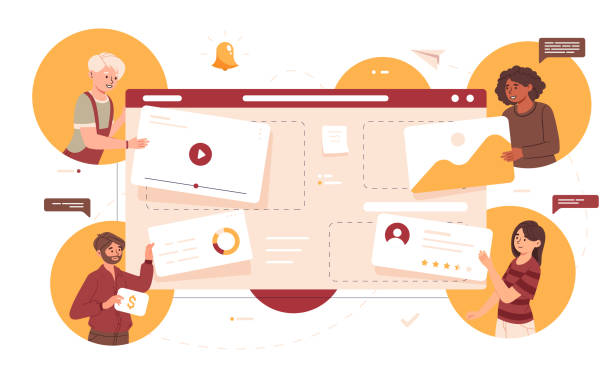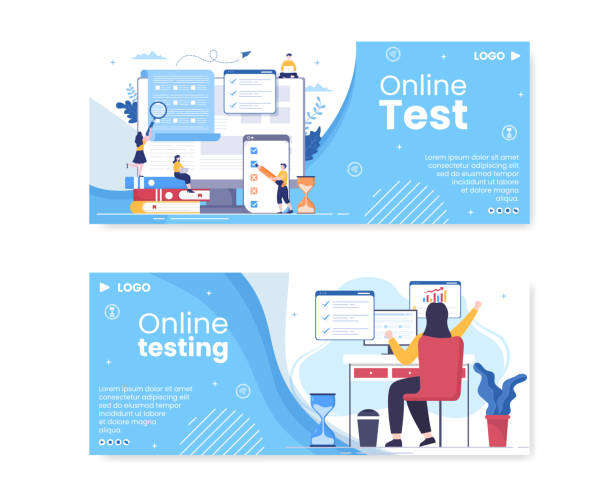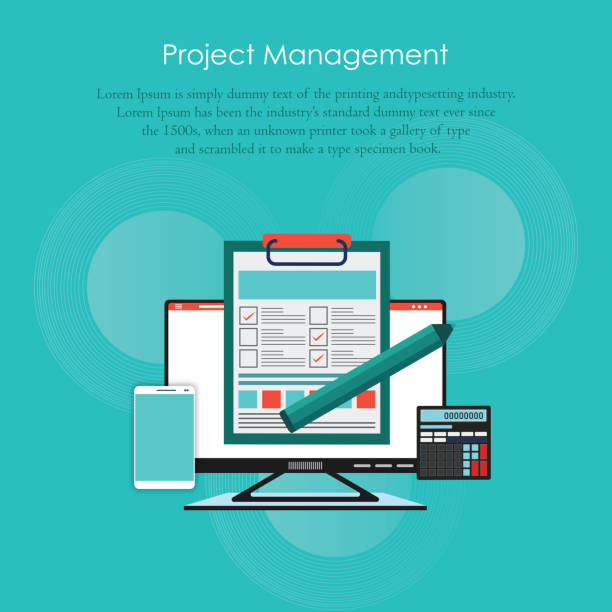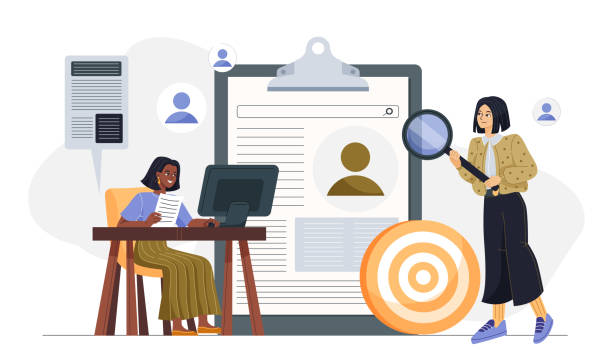1. Introduction to WordPress and its Importance in the Web World
In today’s digital world, having a strong online presence is essential for any business or individual.
WordPress website design, as the most popular #ContentManagementSystem (#CMS) in the world, offers a powerful and flexible solution for this purpose.
WordPress, initially designed solely for building blogs, quickly evolved and today accounts for over 43% of all websites worldwide.
This astonishing figure demonstrates WordPress’s unparalleled importance and position in the web ecosystem.
The main reasons for this popularity are its ease of use, incredible flexibility, and a very large user community that provides abundant resources and support.
Anyone, from a beginner to a professional developer, can build their dream website using WordPress.
This #OpenSourcePlatform allows you to create a complete and fully functional website without the need for complex programming knowledge.
From personal blogs to large online stores, WordPress meets all needs.
Understanding the fundamentals of WordPress is the first step towards successful WordPress website design and helps you approach the practical stages with a clearer perspective.
Did you know that customers’ first impression of your company is your website? Multiply your business’s credibility with a powerful corporate website from Rasaweb!
✅ Custom and eye-catching design tailored to your brand
✅ Improved user experience and increased customer acquisition
⚡ Get a free consultation!
2. Why is WordPress Website Design a Smart Choice?
Choosing the right platform for building a website is a crucial decision, and WordPress website design offers many advantages that make it a smart choice for most individuals and businesses.
One of WordPress’s most prominent advantages is its ease of use.
Its intuitive user interface and user-friendly dashboard allow for content management, adding new pages, and site settings without the need for coding.
This feature makes it accessible even to individuals with limited technical knowledge.
Furthermore, WordPress is an open-source system, meaning its core is free, and a large community of developers continuously improves and expands it.
This has led to thousands of free and premium themes and plugins that provide countless possibilities for customizing and adding advanced functionalities to your website.
WordPress website design is also very cost-effective; you only need to purchase hosting and a domain, and you can use free themes and plugins.
Scalability and upgradeability are also key advantages; WordPress can evolve from a simple blog into a complex corporate website or a large online store.
Also, WordPress’s structure is inherently friendly for SEO (Search Engine Optimization), and with SEO plugins, you can easily improve your site’s ranking in search results.
All these features make website development with WordPress a smart investment.
3. Initial Steps for Setting up and Designing a WordPress Website
After understanding why to choose WordPress, it’s time for the practical steps of WordPress website design.
The first step is choosing and registering a suitable domain for your website.
The domain is your website’s address on the internet (like example.com) and should be short, memorable, and relevant to your activity.
After that, you need to choose a reliable web hosting.
Hosting is the space where your website files are stored and are always accessible to users.
There are various hosting providers offering diverse services including shared hosting, cloud hosting, virtual private servers (VPS), and dedicated servers.
For starting a WordPress website build, shared hosting is usually sufficient.
Many hosting companies have made WordPress installation available with a single click, which greatly simplifies the process for beginners.
After installation, you enter the WordPress dashboard, which is your website’s control center.
At this stage, you become familiar with basic settings such as site language, time zone, site title, and description.
Also, setting up Permalinks is of high importance as it affects URL structure and site SEO.
These initial steps lay a strong foundation for a successful WordPress website design, and familiarity with them is crucial for anyone intending to enter the web world.
| Hosting Type | Description | Suitable for |
|---|---|---|
| Shared Hosting | The most economical option, multiple websites share one server. | Personal blogs, small businesses, newly launched sites. |
| Virtual Private Server (VPS) | More dedicated resources than shared hosting, greater flexibility. | Medium-sized businesses, sites with growing traffic. |
| Dedicated Server | All server resources dedicated to one website, highest performance and security. | Very large websites, high-traffic online stores. |
| Cloud Hosting | Resources are provided from a large network of servers, high scalability. | Sites with variable traffic and a need for high flexibility. |
4. Choosing Themes and Plugins in WordPress Website Design
The beating heart of every beautiful and functional WordPress website design is its Theme and Plugins.
Themes are responsible for your website’s overall appearance and layout and directly impact user experience (UX) and site aesthetics.
Thousands of free and premium themes are available, each offering unique features and designs.
When choosing a theme, pay attention to mobile compatibility (responsiveness), loading speed, compatibility with popular plugins, and customization options.
Premium themes usually offer better support and have more advanced features.
On the other hand, plugins add new functionalities to your website; from SEO optimization to contact forms, image galleries, online stores, and security features.
Choosing the right plugins can significantly enhance your site’s performance and security.
For a professional WordPress website design, you will need key plugins such as SEO plugins (like Yoast SEO or Rank Math), security plugins (like Wordfence or Sucuri), caching plugins (like WP Super Cache or LiteSpeed Cache) for speed improvement, and form builder plugins (like Contact Form 7 or WPForms).
It’s important to install only the necessary plugins and obtain them from reputable sources to prevent security issues or site slowdowns.
Proper management of themes and plugins is an integral part of creating a WordPress website, allowing you to have a unique and powerful site.
Are you dissatisfied with the low conversion rate of visitors to customers on your e-commerce site?
Solve this problem forever with professional e-commerce website design by Rasaweb!
✅ Increase visitor-to-customer conversion rate
✅ Create an excellent user experience and build customer trust
⚡ Get a free consultation
5. SEO and Optimizing a WordPress Site for Search Engines
WordPress website design is just the beginning; for your website to be seen and attract organic traffic, Search Engine Optimization (SEO) is of paramount importance.
WordPress is inherently SEO-friendly, and by using specialized SEO plugins like Yoast SEO or Rank Math, you can easily optimize your site for search engines.
These plugins help you correctly set SEO titles, meta descriptions, keywords, and URL structure.
Furthermore, site loading speed is a crucial factor in Google’s ranking.
To improve speed, you can use optimized images, caching plugins, file compression, and high-speed hosting.
High-quality content relevant to target keywords is also one of the main pillars of SEO.
Your content should be valuable, comprehensive, and engaging for users to both increase their time spent on the site and send positive signals to search engines.
Correct use of headings (H1, H2, H3), internal and external linking, and an easy navigation structure also contribute to SEO improvement.
WordPress website design with a focus on SEO helps you appear higher in search results and reach your target audience.
This continuous process requires monitoring and updating to always align with search algorithm changes and improve your site’s performance over time.
6. WordPress Site Security and Maintenance
Website security is one of the most important aspects that needs special attention in WordPress website design.
Due to WordPress’s high popularity, this platform also becomes a primary target for hackers and malware.
But don’t worry, by following a few key security tips and regular maintenance, you can protect your website against attacks.
The first step is to use strong and unique passwords for your WordPress and hosting accounts.
Regular updates of WordPress core, themes, and plugins are also crucial, as each update usually includes security patches to address discovered vulnerabilities.
Using reputable security plugins like Wordfence or Sucuri can provide additional layers of defense, including firewalls, malware scanning, and monitoring suspicious activities.
Regular backups of all site files and the database are also essential.
In case of any security or technical issue, having a backup allows you to quickly restore your site to its original state.
In addition to security, regular site maintenance including database optimization, clearing spam comments, checking broken links, and content updates is also important for maintaining optimal performance and site speed.
Website development with WordPress requires a proactive approach to security and maintenance to provide a positive user experience for visitors and maintain your business’s credibility.
These continuous measures will ensure your site’s long-term stability and success.
7. WordPress Website Design for Various Businesses
One of WordPress’s greatest strengths is its unparalleled flexibility, which enables WordPress website design for a wide range of businesses and purposes.
From personal blogs and artistic portfolios to large online stores and complex corporate websites, WordPress can meet the needs of any type of activity.
For e-commerce businesses, the powerful WooCommerce plugin transforms WordPress into a complete and comprehensive platform for selling products and services.
This plugin allows you to manage inventory, process orders, accept online payments, and even launch marketing campaigns.
Bloggers and content creators can benefit from WordPress’s native capabilities for publishing articles, managing comments, and optimizing content for SEO.
For service-based or consulting businesses, WordPress website design with professional themes and features for adding contact forms, portfolio galleries, and team introduction sections increases credibility and accessibility.
Even non-profit organizations and schools can use WordPress for announcements, fundraising, and event management.
The ability to add custom functionalities through coding or dedicated plugins makes WordPress an ideal choice for any project, without limitations in complexity or size.
This versatility in applications proves that website design with WordPress is a universal solution for online presence.
| Business/Site Type | Main WordPress Features | Suggested Plugins |
|---|---|---|
| Online Store | Product display, shopping cart, payment gateway. | WooCommerce, Dokan (for marketplace). |
| Personal/News Blog | Article publishing, comment management, categories and tags. | Yoast SEO, Jetpack. |
| Corporate/Service Website | About Us, Contact Us, Services, Portfolio pages. | Elementor (Page Builder), WPForms (Form Builder). |
| Portfolio/Art Gallery | Display of images and videos, dedicated sections for projects. | Envira Gallery, NextGEN Gallery. |
8. Challenges and Solutions in WordPress Website Design
Although WordPress website design is a relatively simple process, you may encounter challenges along the way.
Understanding these challenges and knowing their solutions can help you have a smoother and more successful experience.
One common issue is plugin conflicts.
Sometimes two plugins are incompatible with each other, leading to errors or malfunctions on the site.
The solution to this problem is to deactivate plugins one by one and identify the problematic plugin.
Then you can look for a suitable alternative or contact the plugin developer.
Another challenge is site slowdown, which can harm user experience and SEO.
This problem usually stems from choosing inappropriate hosting, unoptimized images, excessive use of plugins, or lack of caching.
Solutions include optimizing images, using caching plugins, choosing quality hosting, and deleting unnecessary plugins.
Security issues are also a major concern; to counter them, you should always keep WordPress, themes, and plugins updated, use strong passwords, and install security plugins.
Finally, when you encounter more complex technical issues that are beyond your knowledge, consulting a WordPress expert or your hosting support team can be very helpful.
Awareness of these challenges and having a plan to address them is an important part of the WordPress site creation process and ensures that even if a problem arises, a solution will be available.
Are you dissatisfied with the low conversion rate of visitors to customers on your e-commerce site?
Solve this problem forever with professional e-commerce website design by Rasaweb!
✅ Increase visitor-to-customer conversion rate
✅ Create an excellent user experience and build customer trust
⚡ Get a free consultation
9. The Future of WordPress and New Trends in Web Design
WordPress is a dynamic platform constantly evolving and synchronizing with the latest web design trends and technologies.
This dynamism ensures that WordPress website design always remains at the forefront of innovation.
One of the most significant recent developments is the introduction of the Gutenberg block editor, which has shifted the content editing experience towards visual and drag-and-drop design.
This editor not only simplifies the creation of rich content but also paves the way for building more complete pages and even site templates using blocks.
The future of WordPress is moving towards “Full Site Editing” (Full Site Editing), which allows users to edit all parts of the site, including headers and footers, using the Gutenberg editor.
Another emerging trend is Headless WordPress.
In this approach, WordPress acts merely as a content repository, and content is delivered via API to the frontend (the visible part of the site) built with modern technologies like React or Vue.js.
This approach provides greater flexibility and better performance.
Also, the integration of artificial intelligence into WordPress website design tools and plugins, such as content generation, SEO optimization, and data analysis, is another future trend.
These advancements further increase the power and capabilities of WordPress-based website development and transform it into a powerful tool for the future of the web.
10. Conclusion and Final Tips for Success in WordPress Website Design
Throughout this article, we became familiar with various aspects of WordPress website design; from its importance and advantages to practical setup steps, theme and plugin selection, SEO optimization, maintaining security, addressing challenges, and also a look at the future of this platform.
WordPress is a powerful and accessible tool that has enabled millions worldwide to manage their online presence with ease and high efficiency.
For success in creating a WordPress website, remember that continuous learning and updating are of great importance.
The web world is constantly changing, and you must keep pace with it.
Always think about user experience; a beautiful and user-friendly site attracts and retains more visitors.
Take security seriously and do not neglect regular backups.
Using reputable resources for learning, participating in WordPress forums, and even watching educational videos can help you solve problems and expand your knowledge.
WordPress website design is a valuable skill that can open new doors for your business or personal goals.
With perseverance and practice, you can become an expert in this field and build websites that not only meet your needs but also leave a lasting impression.
Remember that every great beginning starts with a small step; now is the time to take your step and begin your exciting journey in the world of WordPress website design!
Frequently Asked Questions
| Question | Answer |
|---|---|
| 1. What is WordPress? | WordPress is a free and open-source Content Management System (CMS) that allows you to design and manage websites, blogs, and online stores without the need for coding knowledge. |
| 2. What are the advantages of using WordPress for website design? | Its advantages include ease of use, high flexibility, the availability of thousands of free and premium themes and plugins, a large user community and strong support, and good optimization capabilities for search engines (SEO). |
| 3. What do you need to start designing a website with WordPress? | To start, you need a domain name (site address), hosting space, and to install the WordPress software on your host. |
| 4. What is a WordPress Theme and what is its use? | A WordPress theme determines the visual appearance and layout of your website. By changing the theme, you can alter your site’s overall look without affecting the content. |
| 5. What is a WordPress Plugin and what is its use? | Plugins are pieces of code that add new functionalities to your WordPress website, such as contact forms, image galleries, or e-commerce features. |
| 6. Is coding required for WordPress website design? | No, for many basic and even advanced tasks in WordPress, coding knowledge is not required. Complex websites can be built without code using themes and plugins. |
| 7. How to secure your WordPress website? | To ensure security, you should keep WordPress, themes, and plugins updated, use strong passwords, install reputable security plugins, and regularly back up your site. |
| 8. What role does SEO play in WordPress website design? | WordPress has a very suitable structure for SEO, and by using SEO plugins (like Yoast SEO or Rank Math), you can optimize your content for search engines to achieve a better ranking in search results. |
| 9. What is the difference between WordPress.com and WordPress.org? | WordPress.org is the free software version that you install on your own host and have full control over. WordPress.com is a hosting service that uses WordPress software but with more limited features and control. |
| 10. What is the solution for launching an online store with WordPress? | The best solution is to use the powerful and free WooCommerce plugin, which allows you to transform your WordPress site into a complete online store with product management, order processing, and payment capabilities. |
And other services of Rasaweb Advertising Agency in the field of advertising
Smart Link Building: An effective tool for increasing sales by optimizing key pages.
Smart Content Strategy: A novel service to increase user engagement through the use of real data.
Smart Direct Marketing: Designed for businesses seeking to increase sales through the use of real data.
Smart Conversion Rate Optimization: An effective tool for improving SEO rankings by optimizing key pages.
Smart Customer Journey Mapping: A combination of creativity and technology for online growth through the use of real data.
And over a hundred other services in the field of internet advertising, advertising consultation, and organizational solutions
Internet Advertising | Advertising Strategy | Advertorials
Sources
Complete WordPress Guide
WordPress Website Design Tutorial
Increase WordPress Security
Best WordPress Plugins
? Are you ready to grow your business in the digital world? Rasaweb Afarin, a leading digital marketing agency, will guide you on your path to success by providing comprehensive services including fast website design, SEO, and content marketing strategies. With us, have a powerful online presence.
📍 Tehran, Mirdamad Street, next to Bank Markazi, Southern Kazerun Alley, Ramin Alley, No. 6