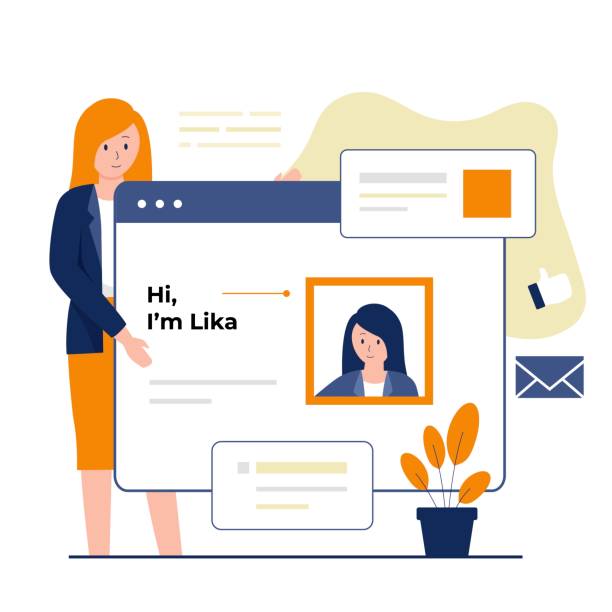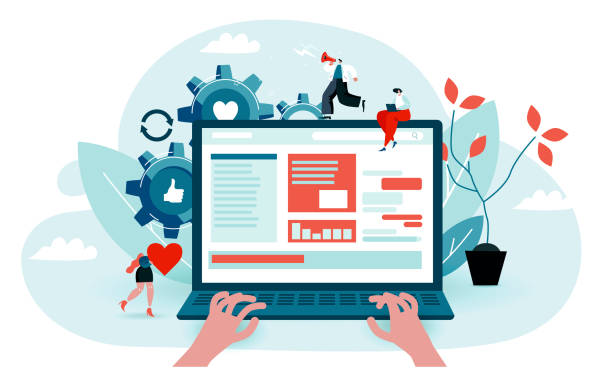Introduction to WordPress Website Design and Its Advantages
In today’s digital world, having a website has become more vital than ever for businesses and even individuals.
WordPress website design has become one of the most popular choices due to its ease of use, high flexibility, and cost-effectiveness.
#WordPress is a powerful, open-source Content Management System (CMS) that allows you to build a professional and dynamic website without the need for complex programming knowledge.
This platform began its activity in 2003 and now powers over 40% of the world’s websites, which is an astonishing statistic.
The advantages of using WordPress are numerous.
Firstly, it has a very large user community, which means easy access to educational resources, plugins, themes, and support.
Secondly, WordPress offers high customization capabilities.
You can completely change the appearance of your site to match your taste and business needs by using thousands of free and paid themes.
Additionally, the availability of diverse plugins allows you to add any required functionality, including #online_stores, #forums, #learning_management_systems, and more, to your site.
These features have made WordPress website design suitable for every type of website, from personal blogs to large corporate sites and online stores.
In the continuation of this comprehensive article, we will analytically and descriptively cover all stages and key points on this path so that you can launch your website in the best possible way.
Do visitors to your e-commerce site leave before buying? Don’t worry anymore! With Rasaweb’s professional e-commerce website design services, solve the problem of not converting visitors into customers forever!
✅ Significantly increase conversion rates and sales
✅ Unparalleled and engaging user experience
⚡ Contact us now for a free consultation!
Choosing the Best Host and Domain for Your WordPress Website
After deciding on WordPress website design, the next and very important step is choosing the right host and domain.
Host is the space on the internet where your website’s files and information are stored, and the domain is your website’s internet address (such as example.com).
Choosing a reputable and powerful hosting company will directly impact the speed, security, and stability of your site.
For WordPress websites, Linux hosts with PHP and MySQL support are suitable.
When choosing a hosting company, pay attention to factors such as server speed, disk space, bandwidth, 24-hour technical support, and regular backup capabilities.
There are different types of hosting, including shared hosting, VPS, and dedicated server.
For starting WordPress website design and small to medium websites, shared hosting is often a cost-effective and suitable option.
However, if you anticipate high traffic or need more control over the server, VPS or a dedicated server will be better choices.
Also, your domain name should be memorable, short, and relevant to your business or field of activity.
Choosing the domain extension (such as .com, .ir, .org) is also important; .com is more common for international websites, and .ir for Iranian businesses.
Keep in mind that this stage is of high importance, and the right investment in it lays the foundation for a successful website.
Step-by-Step WordPress Installation and Setup
Now that you have acquired your host and domain, it’s time to install and set up WordPress.
This stage of WordPress website design is easily achievable, and even beginners can complete it with ease.
Most reputable hosting companies offer a tool called Softaculous or Installatron in their control panel (such as cPanel or DirectAdmin) that makes the WordPress installation process possible with just a few simple clicks.
If your hosting does not support these tools, you can install WordPress manually.
To do this, you first need to download the WordPress files from the official wordpress.org website and then upload them to your Public_html folder via FTP or the host’s file manager.
After that, you need to create a MySQL database and enter its information into the wp-config-sample.php file (which you should rename to wp-config.php).
Finally, by entering your domain address in the browser, the final installation process begins, and you can set the site administrator’s username and password.
This process lays the foundation for your entry into the world of WordPress website design.
The table below summarizes the general steps of WordPress installation:
| Step | Description | Required Tool |
|---|---|---|
| 1 | Choosing Host and Domain | Reputable Hosting Company |
| 2 | Downloading WordPress | Official WordPress Website |
| 3 | Uploading Files to Host | FTP or File Manager |
| 4 | Creating MySQL Database | cPanel / DirectAdmin |
| 5 | Completing Installation via Browser | Web Browser |
Themes and Plugins: The Main Pillars of WordPress Website Design
In the process of WordPress website design, themes and plugins play a crucial role.
A theme determines the visual appearance of your website; from the overall layout to colors, fonts, and element placement.
There are thousands of free and paid themes for WordPress, each offering unique features and designs.
Choosing the right theme depends on the type of your website.
For example, if you plan to launch an online store, you should choose a theme that is fully compatible with e-commerce plugins like WooCommerce.
#WordPress_themes should be responsive to display correctly on different devices such as mobiles and tablets, and also be optimized for SEO.
Plugins also add new functionalities to your website.
Whatever need you can imagine, there is probably a plugin for it in WordPress.
From SEO optimization (like Yoast SEO or Rank Math) to increasing site speed (like WP Rocket), security (like Wordfence), form builders (like Contact Form 7), and image galleries.
Installing too many plugins can slow down the site or even cause conflicts, so it is very important to install only essential plugins and download them from reliable sources.
Intelligent selection of themes and plugins is the key to efficient and attractive WordPress website design.
A deep understanding of the function and impact of each of these components will help you create a dynamic and user-friendly site.
Does your current site display your brand’s credibility as it should? Or does it drive potential customers away?
Rasaweb, with years of experience in professional corporate website design, is your comprehensive solution.
✅ A modern, beautiful site aligned with your brand identity
✅ Significant increase in lead generation and new customers
⚡ Contact Rasaweb now for a free corporate website design consultation!
SEO in WordPress Website Design: Optimizing for Search Engines
Having a beautiful and efficient website alone is not enough; for success in WordPress website design, you need to ensure that your target audience can find it in search engines.
This is where SEO (Search Engine Optimization) comes into play.
SEO is a set of techniques that helps your site rank higher in search results and drives more organic (free) traffic to your site.
WordPress, due to its clean and extensible coding structure, is naturally very suitable for SEO.
One of the most important steps in SEO is keyword research.
You need to find the words that your audience searches for to find products or services similar to yours.
Then, strategically use these keywords in page content, titles, meta descriptions, and URL addresses.
Using SEO plugins like Yoast SEO or Rank Math greatly simplifies the optimization process.
These plugins help you optimize titles and meta descriptions, build XML sitemaps, and add appropriate internal and external links.
In addition to On-Page SEO, which includes optimizing site content and structure, Off-Page SEO is also important.
This section involves building high-quality backlinks from other reputable sites to your site, which is a sign of your site’s credibility and expertise for search engines.
#Site_speed, #site_responsiveness, and user experience (UX) are also important factors in SEO that should be given special attention during WordPress website design.
Remember that SEO is a continuous process and requires constant updates and analysis to achieve desired results.
Producing Effective Content to Attract Audience
After completing the technical steps of WordPress website design and optimizing it for search engines, it’s time for the most important part: content creation.
Content is king; this phrase perfectly illustrates the importance of high-quality content in attracting an audience and increasing your site’s credibility.
Effective content not only provides useful information to users but also encourages them to spend more time on your site and convert into loyal customers or followers.
You can publish various types of content on your WordPress site, including blog articles, service or product pages, image galleries, videos, infographics, and podcasts.
Each type of content should pursue a specific goal and be valuable to your target audience.
For example, blog articles can answer common user questions, provide practical guides, or cover news related to your industry.
When creating content, pay attention to a few key points:
- Quality over Quantity: Producing less content but with high quality is always better than producing a lot of low-quality content.
- Originality and Freshness: Your content must be unique and new to differentiate yourself from competitors.
Copying severely harms your site’s SEO. - Readability: Use short paragraphs, subheadings, lists, and images to improve content readability.
- Call to Action (CTA): In every piece of content, invite users to a specific action such as purchasing a product, signing up for a newsletter, or contacting you.
Engaging and useful content not only attracts users but also drives search engines to your site.
This is a crucial aspect of the success of your WordPress website design.
Security in WordPress Website Design: Protecting User and Site Information
One of the main concerns in WordPress website design is security.
Since WordPress is a popular platform, it is also an attractive target for hackers.
Maintaining site security not only protects your information and data but also gains user trust and prevents damage to your business’s reputation.
Fortunately, by following a few key tips and using the right tools, you can significantly increase the security level of your WordPress site.
The first step is to choose strong and unique passwords for your WordPress admin panel, database, and FTP account.
Never use the default username “admin” and change it to another name.
Installing a powerful security plugin like Wordfence or Sucuri adds an important layer of defense to your site.
These plugins offer features such as a firewall, malware scanning, protection against Brute Force attacks, and monitoring file changes.
Also, regular updates of WordPress, themes, and plugins are of high importance.
WordPress and plugin developers constantly identify security vulnerabilities and fix them by releasing updates.
Regular backups of the entire site (files and database) are also crucial so that in case of any security issue, you can restore your site to a previous state.
Using an SSL certificate to encrypt communication between the user and the server (HTTPS) not only enhances security but also has a positive impact on site SEO.
The table below shows some key actions to increase WordPress site security:
| Security Measure | Explanation |
|---|---|
| Strong password and unique username | Using a combination of uppercase and lowercase letters, numbers, and special characters. Changing the “admin” username. |
| Installing a security plugin | Using plugins like Wordfence for firewall, malware scanning, and protection. |
| Regular updates | Updating WordPress core, themes, and plugins to fix vulnerabilities. |
| Regular backups | Backing up files and databases periodically and storing them in a secure location. |
| Installing an SSL certificate | Activating HTTPS for data encryption and increasing user trust. |
Paying attention to these points can provide a secure experience in implementing a WordPress website.
Maintenance and Updates of WordPress Website for Stability
After completing WordPress website design and launching it, your work is not over.
A successful website, like a beautiful garden, needs continuous maintenance and care to remain vibrant and fruitful.
Regular maintenance and updates ensure the proper functioning of the site, preserve its security, and provide a better user experience for visitors.
Neglecting these issues can lead to security problems, reduced site speed, or even its complete shutdown.
The first and most important aspect of maintenance is continuous updates.
The WordPress core, themes, and all plugins should be updated as soon as new versions are released.
These updates often include bug fixes, performance improvements, and most importantly, addressing security vulnerabilities.
Before any major update, always make a full backup of your site so that in case of any issues, you can revert to the previous version.
Another aspect of maintenance is monitoring site performance.
Regularly check your site’s loading speed.
Clear cache files, optimize the database, and compress images to maintain site speed.
#Checking_for_broken_links and #fixing_404_errors are also important so that the user experience is not disrupted.
Also, monitoring site security through security plugins and reviewing unauthorized login reports is very important.
These measures ensure that your site is always in its best condition and that your investment in building a website with WordPress maintains its optimal return.
How much does losing business leads due to an unprofessional website cost you? Solve this problem forever with professional corporate website design by Rasaweb!
✅ Increased credibility and trust among potential customers
✅ Easier attraction of new business leads
⚡ Get a free consultation now!
Common Challenges and Solutions in WordPress Website Design
On the path of WordPress website design, you may encounter challenges and problems.
These problems can range from technical issues to questions about best practices for implementing specific features.
Familiarity with these common challenges and their solutions will help you proceed with greater readiness and spend less time troubleshooting.
One of the most common problems is #slow_site_speed.
This issue can be caused by weak hosting, a large number of active plugins, unoptimized images, or not using caching.
Solutions include choosing strong hosting, removing unnecessary plugins, compressing images, and installing caching plugins like WP Rocket or LiteSpeed Cache.
Another issue is #theme_and_plugin_conflicts, which can lead to incorrect site functionality or visual errors.
To fix this, you usually need to deactivate plugins one by one to identify the problematic plugin.
Security challenges always exist.
As mentioned earlier, regular updates, using strong passwords, and installing security plugins are essential.
You may also encounter server errors such as “Internal Server Error” (500 error) or “Error Establishing Database Connection”.
These errors are usually solvable by checking server log files, resetting file permissions, or checking database information in the wp-config.php file.
Finally, the complexities of customizing themes and achieving the desired design can also be a challenge.
In these cases, using themes compatible with page builders like Elementor or Beaver Builder can significantly simplify the WordPress site development process.
Every challenge is an opportunity for learning and improvement.
The Future of WordPress Website Design and New Trends
The WordPress website design industry is constantly evolving, and with the emergence of new technologies and changes in user expectations, we are witnessing new trends that shape the future of this platform.
Understanding these trends will help you keep your site up-to-date and stay ahead of your competitors.
One of the most important trends is the increased focus on #user_experience (UX) and #page_loading_speed.
Google is increasingly emphasizing the importance of these factors in site rankings.
This means the need for continuous image optimization, powerful caching, and selecting light and optimized themes and plugins.
Also, Mobile-First Design is no longer an option but a necessity.
Given the significant increase in the use of mobile devices to access the internet, your site should appear optimally on all screen sizes.
Another trend is the use of Artificial Intelligence (AI) and Machine Learning in WordPress.
These technologies can help in areas such as content personalization for users, SEO improvement, customer support chatbots, and even automatic image optimization.
#E-commerce in WordPress continues to grow with plugins like WooCommerce, and we are seeing advancements in online payments, inventory management, and personalized shopping experiences.
Finally, attention to cybersecurity is more important than ever due to the increase in cyberattacks.
With these approaches and advancements, WordPress website design will continue to be one of the strongest and most flexible tools for online presence.
Frequently Asked Questions
| Question | Answer |
|---|---|
| What is WordPress? | WordPress is a free and open-source Content Management System (CMS) that allows you to create powerful websites and blogs. |
| Why should we use WordPress for website design? | WordPress is an excellent choice for website design due to its ease of use, high flexibility, thousands of available themes and plugins, SEO-friendliness, and large user community. |
| What is a Theme in WordPress? | A WordPress theme determines the appearance, layout, and visual style of your website. You can completely transform your site’s look by changing the theme. |
| What is the use of a Plugin in WordPress? | Plugins are small software pieces that add new functionalities to your WordPress site without needing coding (e.g., contact forms, image galleries, SEO optimization). |
| What do Hosting and Domain mean in WordPress website design? | Hosting is the space where your site’s files and information are stored to be online. The domain is your site’s unique address on the internet (like yoursite.com). |
| What is the difference between WordPress.com and WordPress.org? | WordPress.com is a hosted service that manages WordPress for you. WordPress.org is the free WordPress software that you download and install on your own host, giving you more complete control. |
| Which plugins are essential for a new WordPress site? | Essential plugins include SEO plugins (like Yoast SEO or Rank Math), contact forms (like Contact Form 7), security (like Wordfence), and backup (like UpdraftPlus). |
| How can we secure our WordPress site? | To ensure security, use strong passwords, keep WordPress and plugins updated, use security plugins, install an SSL certificate, and regularly back up your site. |
| What does Responsive Design mean in WordPress? | Responsive design means that your website displays correctly and optimally on all devices with different screen sizes (such as mobile, tablet, and desktop). |
| Is WordPress good for SEO? | Yes, WordPress is inherently optimized for SEO, and by using powerful SEO plugins, you can easily optimize your site for search engines. |
And other services of Rasaweb Digital Marketing Agency in the field of advertising
Smart Reportage: A specialized service for increasing site visits based on dedicated programming.
Smart Custom Software: A professional solution for attracting customers with a focus on SEO-driven content strategy.
Smart Conversion Rate Optimization: A new service for increasing online growth through an SEO-driven content strategy.
Smart Brand Identity: An effective tool for user engagement with the help of intelligent data analysis.
Smart Sales Automation: A combination of creativity and technology for user interaction by optimizing key pages.
And over a hundred other services in the field of internet advertising, advertising consultation, and organizational solutions
Internet Advertising | Advertising Strategy | Advertorials
Sources
WordPress Site Design and Step-by-Step WordPress Site Building Tutorial
WordPress Site Design Tutorial | Step-by-Step Guide to Building a Site with WordPress
WordPress Site Design Tutorial from Zero to Hundred
WordPress Site Design Tutorial from Zero to Hundred + Images
? Do you dream of a powerful presence in the digital world? Rasaweb Afarin Digital Marketing Agency, with its expertise and experience, offers comprehensive and effective solutions for the growth and development of your business. From personal website design and corporate website design to SEO and advertising campaign management, we pave the way for your digital success.
📍 Tehran, Mirdamad Street, next to Bank Markazi, Southern Kazeroun Alley, Ramin Alley, No. 6