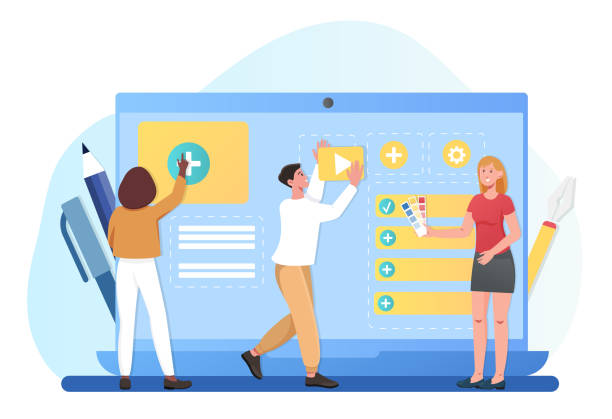Introduction to the World of WordPress Website Design and Its Power
In today’s digital world, having a website is not just an advantage, but a necessity.
This is where WordPress website design comes into play as one of the most powerful and popular Content Management Systems (CMS) in the world.
WordPress not only allows you to create professional websites without needing complex programming knowledge, but it also offers unparalleled flexibility for development and customization.
This chapter provides a comprehensive explanation of what WordPress is and why it is considered the best option for website design for businesses ranging from small to large, and even personal blogs.
WordPress derives its power from a vast community of developers and thousands of free and premium themes and plugins that allow you to envision almost any type of website.
From simple blogs to complex online stores, educational platforms, and artistic portfolios, all can be implemented with WordPress.
This content management system, beyond a simple tool, has transformed into a complete ecosystem for online presence.
A deep understanding of WordPress’s potential is the first step to entering the world of #website, #digital_marketing, #online_business, and #technology.
Overall, WordPress website design is a powerful and accessible solution for anyone looking to seriously and professionally establish their online presence.
Are you tired of your e-commerce site having visitors but no sales? RasaWeb solves your core problem with professional e-commerce website design!
✅ Significant sales increase with targeted design
✅ Flawless user experience for your customers
⚡ Get a free consultation!
Choosing the Right Domain and Hosting: The Cornerstone of WordPress Website Design
Before starting any WordPress website design, there are two critical components that must be carefully chosen: the domain name and web hosting service.
A domain name is your website’s address on the internet (like example.com) and should be memorable, relevant to your brand, and concise.
This is a key guideline to avoid common mistakes.
On the other hand, web hosting is the space where all your website’s files and data are stored and are always accessible to users.
Choosing the right hosting for WordPress is crucial, as it directly impacts your website’s speed, security, and stability.
Optimized WordPress hosting (such as managed WordPress hosting) generally offers better performance and features like easy WordPress installation, regular backups, and advanced security.
It is recommended to do sufficient research and choose reputable hosting companies that provide strong support and high uptime.
Your website’s loading speed is directly related to hosting quality and affects user experience and SEO ranking.
In the WordPress website design process, this step is of paramount importance, as it forms the main infrastructure of your website.
Attention to detail at this stage prevents future problems and paves the way for a smooth WordPress website design experience.
Installing and Setting Up WordPress: A Specialized Step in Website Design
After selecting the domain and hosting, it’s time to install and set up WordPress.
This stage, which is mostly specialized and educational, is the foundation of every successful WordPress website design.
Most reputable hosting companies offer tools like Softaculous or Fantastico in their user panel (cPanel) that turn WordPress installation into a multi-click process.
These tools automatically handle database creation, WordPress file uploads, and initial configuration.
However, for those who prefer more control, there’s also the option of manual WordPress installation, which involves downloading files from the official WordPress website, uploading them to the host, and manually configuring the wp-config.php file.
The most important step after installation is the initial configuration of WordPress settings.
This includes selecting the language, setting permalinks (Permalinks) for better SEO, configuring time and date settings, and setting up comment options.
Additionally, ensuring that the WordPress core, theme, and plugins are up-to-date from the start is essential for website security and optimal performance.
This initial stage is vital in any WordPress website design project, and doing it correctly prevents many future problems.
Below, a comparative table of WordPress installation methods is provided so you can choose the best option for your needs.
| Feature | Automatic Installation (Softaculous/Fantastico) | Manual Installation |
|---|---|---|
| Complexity | Very Simple | Medium to Complex |
| Time Required | A few minutes | 15 to 30 minutes |
| Technical Knowledge Required | Minimal | Knowledge of database and FTP |
| Control over Process | Less | Full |
| Suitable for | Beginners and ordinary users | Developers and advanced users |
With this approach, WordPress website design will begin with a strong and confident start.
Understanding Themes and Plugins: The Pillars of WordPress Website Design
After successful WordPress installation, it’s time to get acquainted with the heart and soul of every WordPress website design: Themes and Plugins.
These two elements allow you to customize and expand your website’s appearance, functionality, and features without extensive coding.
This section provides an in-depth explanatory and educational review of these concepts.
Themes are responsible for your website’s overall appearance, from layout and colors to fonts and navigation structure.
Thousands of free and premium themes are available, each designed for specific purposes; from personal blogs and portfolios to online stores and corporate websites.
Choosing the right theme for creating a WordPress site is crucial, as it must meet your visual and functional needs and also be compatible with SEO standards and responsiveness.
Plugins are also tools that add new functionalities to your WordPress website.
From contact forms and image galleries to SEO tools, security, speed optimization, and e-commerce systems like WooCommerce.
The number of WordPress plugins reaches tens of thousands, which means WordPress has a solution for every need.
When choosing plugins, pay attention to their compatibility with your theme and other plugins, the last update date, the number of active installations, and user ratings.
Using unreliable or outdated plugins can harm your website’s security and performance.
For a successful WordPress website design, striking a balance between beautiful appearance and strong functionality offered by themes and plugins is key.
Are you worried that your company’s old website might drive away new customers? RasaWeb solves this problem with modern and efficient corporate website design.
✅ Increases your brand credibility.
✅ Helps attract targeted customers.
⚡ Contact RasaWeb for a free consultation!
Customizing Your WordPress Website: A Step Towards Differentiation
One of the biggest advantages of WordPress website design is its unparalleled customization capability.
After selecting the initial theme and plugins, it’s time to fully personalize your website to reflect your brand and specific needs.
This stage, which is specialized and educational, is vital for creating differentiation in the competitive online space.
WordPress offers powerful built-in customization tools, including the Customizer, which allows you to preview live changes to your website’s design.
Through this tool, you can easily adjust colors, fonts, header, footer, widgets, and menus.
In addition to the Customizer, many premium themes come with advanced settings panels that provide even more customization options.
For more advanced users or specific needs, there’s also the option to directly edit website CSS files or use Page Builder plugins like Elementor or Beaver Builder.
These page builders allow you to create complex and beautiful layouts with drag-and-drop functionality, without needing to write code.
Website customization is not limited to appearance; it also includes URL structure settings, creating custom pages (like “About Us” or “Contact Us”), adding contact forms, and integrating with marketing tools such as email marketing.
A well-customized WordPress website is not only visually appealing but also provides a better user experience and helps achieve your business goals.
With these features, building a website with WordPress will be a completely personal and creative experience.
Content Creation and SEO Principles in WordPress Website Design
After structuring and customizing the website, the next crucial stage is content creation and its optimization for search engines (SEO).
This aspect of WordPress website design plays a pivotal role in your website’s visibility and attracting organic traffic.
This chapter provides an analytical and guiding approach to integrating quality content with SEO strategies.
Content is king and should be produced with the aim of addressing your users’ needs and questions.
This includes blog articles, service pages, product descriptions, and any information that adds value to your visitors.
Your content must be unique, relevant, and engaging.
However, simply creating content is not enough; you need to ensure that search engines can find and rank it.
This is where SEO comes in.
Due to its optimized structure, WordPress is a very suitable platform for SEO.
Powerful plugins like Yoast SEO or Rank Math provide comprehensive tools for optimizing SEO elements such as SEO title, meta descriptions, keywords, XML sitemaps, and content readability analysis.
Optimizing a WordPress website for SEO also includes other aspects, such as image optimization (size and alt tags), using internal and external links, and ensuring appropriate website loading speed.
The more optimized and higher quality your content is, the greater your chances of achieving higher rankings in search results, which means more traffic and, ultimately, greater success in your WordPress website design and online business.
A strong content strategy alongside SEO will be the driving force behind your website’s growth.
E-commerce with WooCommerce in WordPress Website Design
One of the most powerful capabilities of WordPress website design is its ability to set up complete and efficient online stores.
This is primarily made possible thanks to the WooCommerce plugin.
WooCommerce is a free and open-source e-commerce platform that fully integrates with WordPress, allowing you to sell physical, digital, or service products online.
This chapter specializedly and educationally covers how to use WooCommerce in WordPress website design.
WooCommerce installation and setup are relatively simple and involve initial configurations such as currency, store location, shipping methods, and payment gateways.
WooCommerce offers a wide range of features, including product management (with the ability to add attributes and categories), order management, coupons and discounts, taxes, and reporting.
Thousands of WooCommerce extensions are also available that add more advanced functionalities such as specific payment systems, improved user experience, product filters, and inventory management systems.
Building an e-commerce website with WordPress allows you to have full control over your store, from its visual design to how orders are processed and how you interact with customers.
Given WooCommerce’s popularity, there is extensive support available through its user and developer community.
Below is a table of WooCommerce’s key features for a better understanding of its capabilities.
| Feature | Description |
|---|---|
| Product Management | Adding various product types (simple, variable, grouped, virtual, downloadable), managing inventory and attributes. |
| Order Management | Tracking and changing order statuses, sending notifications to customers. |
| Payment Gateways | Support for domestic and international bank payment gateways, cash on delivery, and check payments. |
| Shipping Methods | Defining shipping zones, flat rates, free shipping, and local pickup. |
| Reporting | Sales, customer, inventory, and coupon reports for performance analysis. |
| Marketing | Creating discount coupons, integration with email marketing tools. |
WooCommerce is not only a powerful tool for WordPress e-commerce website design but also, with the rich WordPress ecosystem, provides unlimited possibilities for your online business development.
WordPress Website Security and Maintenance: A Crucial Step Towards Stability
WordPress website design is not limited to the construction phase; its security and regular maintenance are also of vital importance.
An insecure website can lead to data loss, reputation damage, and even SEO penalties.
This chapter specializedly and informatively addresses the importance of this topic.
Given WordPress’s high popularity, it also becomes a primary target for cyberattacks, so preventive measures are essential.
The first step to maintaining security is regular updates of the WordPress core, themes, and plugins.
Each update not only adds new functionalities but also addresses known security vulnerabilities.
Using strong and unique passwords for all users, and enabling two-factor authentication (2FA) are also essential measures.
Security plugins like Wordfence or Sucuri Security can provide additional layers of protection such as firewalls, malware scanning, and file change monitoring.
Regular backups of the website (both files and database) are also crucial.
In case of any problem or attack, having a backup allows you to quickly restore your website.
In addition to security, regular website maintenance is also essential for its optimal performance.
This includes database cleanup, image optimization, removal of unused plugins and themes, and checking for broken links.
A well-maintained WordPress platform is faster and more reliable, and provides a better user experience.
Neglecting security and maintenance can render your efforts in WordPress website design fruitless.
By observing these tips, you can protect your website against threats and ensure its stability.
Are you tired of your e-commerce site having visitors but no sales? RasaWeb solves your core problem with professional e-commerce website design!
✅ Significant sales increase with targeted design
✅ Flawless user experience for your customers
⚡ Get a free consultation!
Optimizing WordPress Website Performance and Loading Speed
Website loading speed is a critical factor for online success.
It not only affects user experience but is also one of the important factors in SEO ranking by search engines like Google.
This chapter provides a comprehensive analysis and guide on how to optimize website performance and loading speed in the WordPress website design process.
The first step in speed optimization is choosing appropriate hosting.
Managed WordPress hosts typically offer better performance.
After that, using a lightweight and speed-optimized theme is very important.
Heavy themes with excessive code and numerous scripts can reduce your website’s speed.
Subsequent actions include image optimization (compression without quality loss), using caching plugins (such as WP Rocket or LiteSpeed Cache) to store static versions of pages and reduce server requests, and compressing CSS and JavaScript files (Minification).
Additionally, enabling Gzip Compression on the server, using a CDN (Content Delivery Network) to deliver content from the closest server to the user, and choosing an updated PHP version (like PHP 7.4 or 8.x) that offers better performance, are important methods for increasing speed.
Reducing the number of installed plugins and ensuring their quality can also significantly impact performance.
Optimizing a WordPress site for speed not only helps improve user experience but also leads to better rankings in search results.
Ignoring website speed can result in losing visitors and business opportunities, so it should be viewed as an integral part of every WordPress website design project.
The Future of WordPress Website Design and New Trends
The world of web is constantly evolving, and WordPress website design is no exception.
Understanding future trends can help you prepare your website for long-term success and always stay a step ahead.
This chapter explores emerging trends in the WordPress world as thought-provoking and engaging content.
One of the most important trends is a greater focus on user experience (UX) and mobile-friendly design.
With the increasing use of mobile devices to access the internet, your website must be fully responsive and optimized for all screen sizes.
Artificial intelligence (AI) and machine learning (ML) are also integrating with WordPress, particularly in areas such as chatbots, content recommendations, and SEO optimization.
The use of minimalist designs and a focus on visual content (high-quality videos and images) is also increasing.
WordPress website design is moving towards inclusive websites accessible to people with different abilities, which is both an ethical and legal imperative.
Also, the increasing use of visual editors like Gutenberg and page builders has made the design process easier for non-technical users and provides more creative possibilities.
These developments show that the WordPress platform continues to evolve to meet the changing needs of the online world.
The future of WordPress website design looks exciting and full of new opportunities for innovation and growth.
Frequently Asked Questions
| Row | Question | Answer |
|---|---|---|
| 1 | What is WordPress? | WordPress is a free and open-source Content Management System (CMS) that allows you to build powerful websites, blogs, or applications. |
| 2 | Why is WordPress popular for website design? | Its popularity stems from its ease of use, high flexibility, large number of themes and plugins, strong community support, and good optimization for search engines (SEO). |
| 3 | What is a Theme in WordPress? | A theme is a collection of files that controls the visual appearance and layout of your WordPress website. By changing themes, you can quickly transform your site’s look. |
| 4 | What is a Plugin in WordPress? | Plugins are small software programs that add new functionalities to your WordPress site, such as contact forms, image galleries, SEO optimization, and e-commerce builders. |
| 5 | Do we need coding knowledge to design a website with WordPress? | No, one of the main advantages of WordPress is that you can design a complete website without needing coding knowledge. However, for advanced customization, coding knowledge can be helpful. |
| 6 | What is the difference between WordPress.com and WordPress.org? | WordPress.org is free, self-hosted software that gives you full control over your site; whereas WordPress.com is a hosted service that offers more convenience but also has limitations. |
| 7 | What is the importance of SEO in WordPress website design? | SEO helps optimize your site to rank higher in search engine results, which leads to an increase in visitors and site traffic. WordPress is natively optimized for SEO and has powerful plugins for it. |
| 8 | Can an online store be built with WordPress? | Yes, by using powerful plugins like WooCommerce, you can easily set up a professional e-commerce store with full features in WordPress. |
| 9 | How is security ensured on WordPress sites? | WordPress security is ensured through regular updates of the core, themes, and plugins, using strong passwords, installing security plugins, and taking regular backups. |
| 10 | What do we need to start designing a website with WordPress? | You need a Domain Name and a Web Hosting service to host your WordPress files and site content. |
And other services of RasaWeb Advertising Agency in the field of advertising
Smart Digital Advertising: Revolutionize sales growth with user experience customization.
Smart Advertising Campaign: A dedicated service for growth based on customer behavior analysis and key page optimization.
Smart Conversion Rate Optimization: Designed for businesses seeking customer acquisition through user experience customization.
Smart Digital Branding: Professional optimization to increase click-through rates using user experience customization.
Smart Google Ads: An effective tool for customer acquisition through Google Ads management.
And over a hundred other services in the areas of internet advertising, advertising consulting, and organizational solutions
Internet Advertising | Advertising Strategy | Advertorial
Sources
WordPress Website Design Tutorial
Complete Guide to Online Business
What is WordPress and How Does It Work?
Comparison of WordPress Hosting Types
? With RasaWeb Afarin, your business’s future in the digital world is guaranteed! With our expertise in providing comprehensive digital marketing solutions, including corporate website design and advanced SEO strategies, we transform your online presence and accompany you on the path to sustainable growth and success.
📍 Tehran, Mirdamad Street, next to Bank Markazi, Kazeroon Jonubi Alley, Ramin Alley, No. 6