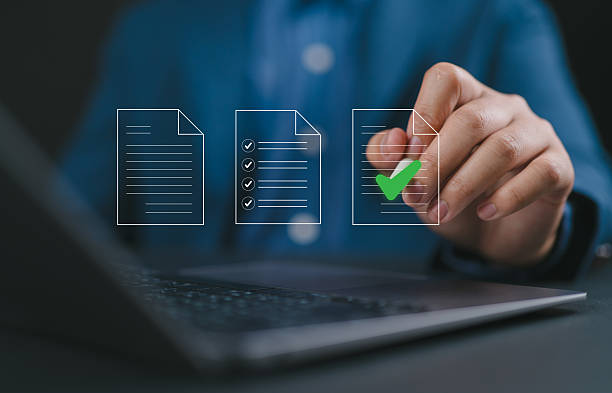What is an Introduction to User-Friendly Website Design?
In today’s digital world, where competition to attract and retain user attention has reached its peak, user-friendly website design is no longer a luxury option, but a vital necessity.
This approach is based on the principle that your website should not only look beautiful but also be designed in a way that users can easily interact with it, find the information they need, and achieve their goals.
This includes various aspects from #visual layout and #color scheme to #easy navigation and #page loading speed.
Educational nature of this approach means a deep understanding of user needs and behaviors so that we can create a seamless and pleasant experience for them.
If a user cannot easily find what they want or encounters technical problems, they will quickly leave your site and go to your competitors.
Therefore, investing in user-friendly website design is an investment in the success and sustainability of your online business.
In this article, we will discuss in detail the key elements and guidance for achieving this goal.
The ultimate goal is for your users to enjoy visiting the site and become loyal customers.
Does your current corporate website present a worthy image of your brand and attract new customers?
If not, transform this challenge into an opportunity with Rasaweb’s professional corporate website design services.
✅ Significantly improves your brand’s credibility and image.
✅ Smooths the path for attracting new leads and customers for you.
⚡ For free and specialized consultation, contact Rasaweb now!
Key Principles of User Experience (UX) in Web Design
User Experience (UX) forms the core of user-friendly website design.
This concept goes beyond visual aesthetics and includes all user interactions with your website.
Great UX makes users feel comfortable and satisfied.
Specialized in this field requires a deep understanding of user psychology, user flows, and pain points.
Basic UX principles include Usability, Usefulness, Desirability, and Accessibility.
Usability means that users can easily and without confusion work with the site.
Usefulness means the site provides information or services that users truly need.
Desirability refers to the visual and emotional appeal of the site that makes users enjoy being on it.
Finally, Accessibility ensures that the site is usable for people with different abilities, including individuals with disabilities.
Implementing these principles in user-friendly website design not only leads to increased user satisfaction but also improves conversion rates and turns visitors into loyal customers.
To achieve this, user research, user journey mapping, and wireframe design are guiding and essential steps.
Importance of User Interface (UI) and Accessibility
User Interface (UI) refers to all elements with which the user interacts, from buttons and forms to colors and fonts.
Good UI, along with user-friendly website design, ensures that the User Experience (UX) is implemented in the best possible way.
A strong UI should be intuitive, simple, and visually appealing.
The importance of accessibility is also highlighted here.
Accessibility means that your website should be usable for all individuals, including people with disabilities.
This includes providing alternative text for images, keyboard navigation, appropriate color contrast, and subtitles for video content.
Organizations like the World Wide Web Consortium (W3C) provide the standards and most specialized guidelines for accessibility (WCAG).
Implementing these standards is not only an ethical imperative but can also expand your user base and improve your site’s SEO.
With a user-friendly website design that has attractive UI and high accessibility, you not only respect all users but also provide a positive user experience for a wide range of visitors.
| UI Element | Description | Importance in Accessibility |
|---|---|---|
| Navigation | Clear and predictable menus, hierarchical structure | Keyboard navigation, readability for screen reader users |
| Forms and Fields | Clear labels, friendly error messages, smart inputs | Input guidance, understandable error messages for screen readers |
| Colors and Contrast | Using a harmonious color palette, sufficient contrast for text | WCAG standards for contrast for visually impaired users |
| Images and Videos | High quality, relevance to content, optimized size | Alt Text for images, subtitles for videos |
| Font and Typography | Choosing readable fonts, appropriate size and line spacing | Ability to change font size, fonts supported for screen readers |
Loading Speed and Website Performance Optimization
Website loading speed is one of the crucial factors in user-friendly website design and its SEO.
Today’s users are impatient and expect web pages to load in a fraction of a second.
Any delay, however small, can mean losing a user.
An explanation in this regard is that slow speed not only disrupts the user experience but also has a direct negative impact on your search engine ranking.
Google and other engines prefer faster sites.
To optimize speed, several actions can be taken, including compressing images and code (HTML, CSS, JavaScript), using Content Delivery Networks (CDNs), and server optimization.
An analytical review of current site performance with tools like Google PageSpeed Insights can identify weaknesses.
These tools provide detailed reports on loading times and suggestions for improvement.
Ultimately, focusing on performance optimization not only helps improve user experience but also gives your business a significant competitive advantage in the online space.
A fast site is a symbol of efficiency and professionalism that directly impacts user trust and the ultimate success of user-friendly website design.
Are you falling behind in competition with large online stores?
Rasaweb, with its professional e-commerce website design, brings your business online and increases your market share!
✅ Increased brand credibility and customer trust
✅ Easy shopping experience leading to more sales
⚡ Act now to receive free website design consultation!
Engaging Content and Efficient Information Structure
Content is king, but a king who cannot rule without a court and an organized structure! In user-friendly website design, quality and organized content play a vital role.
Your content should not only be informative and relevant but also be presented in a way that users can easily digest it and quickly access the information they need.
This is where the importance of guidance and efficient Information Architecture (IA) becomes clear.
IA deals with how content is organized and labeled on your website so that users can intuitively navigate it.
Using clear headings, short paragraphs, bulleted lists, and appropriate images significantly helps readability and user engagement.
Entertaining content can also help increase user dwell time on the site.
For example, using infographics, short videos, or even small interactive games can improve the user experience.
Additionally, optimizing content for search engines (SEO) using relevant keywords, meta descriptions, and internal links helps your site be discovered better.
A user-friendly website design along with excellent content and a strong information structure not only attracts visitors but also guides them towards your desired action.
Responsive Design for Various Devices
Given the increasing use of smartphones and tablets for internet access, responsive design has become an indispensable element in user-friendly website design.
Educational nature of this approach means that your website should automatically and without loss of quality, adjust its layout and content to the screen size of the user’s device.
This ensures that users, regardless of the device they use (desktop computer, laptop, tablet, or mobile), have an optimal user experience.
Ignoring responsive design can lead to poor user experience, loss of SEO ranking (as Google applies mobile-first indexing), and ultimately decreased conversion rates.
A responsive website uses fluid grids, flexible images, and CSS media queries to adapt to different screen dimensions.
This specialized approach not only eliminates the need to maintain multiple versions of the site but also ensures that your brand appears professional and accessible on any platform.
In the current era, a site that is not properly responsive virtually loses half of its audience.
Feedback and User Behavior Analysis
An analytical review of user behavior and collecting their feedback is the cornerstone of continuous improvement in user-friendly website design.
You can gain valuable insights into how users interact with your site by using web analytics tools such as Google Analytics, Heatmaps, and session recordings.
These tools show you which pages users visit, how much time they spend on each page, and where they encounter problems.
Additionally, collecting direct feedback through surveys, contact forms, and usability tests provides direct user perspectives on their experience.
These guidance and data allow you to identify site weaknesses and implement targeted improvements.
For example, if data shows that users abandon their shopping carts during the purchase process, you can investigate further to find the cause of the problem and fix it.
This continuous cycle of analysis, feedback, and improvement ensures that your user-friendly website design always evolves and remains relevant to user needs.
| Tool Type | Examples | Primary Use | Importance in UX Improvement |
|---|---|---|---|
| Web Analytics Tools | Google Analytics, Matomo | Tracking traffic, visitor sources, bounce rate, dwell time | Identifying overall behavior patterns, popular or problematic pages |
| Heatmaps | Hotjar, Crazy Egg | Showing click points, mouse movements, user scroll depth | Highlighting engaging or overlooked elements, optimizing element placement |
| Session Recording | Hotjar, FullStory | Full playback of user interactions with the site (mouse movements, clicks) | Identifying navigation, form, or user confusion points |
| Surveys and Feedback Forms | SurveyMonkey, Typeform, internal site tools | Collecting direct user opinions on satisfaction and issues | Receiving qualitative insights, understanding reasons behind quantitative behavior |
| Usability Testing | UserTesting, Maze | Observing users performing specific tasks on the site | Identifying practical problems and obstacles in key user tasks |
Security and Privacy in User-Friendly Website Design
In the digital age, security and privacy are two major concerns for internet users.
A truly user-friendly website design, beyond aesthetics and functionality, must also gain user trust.
This means protecting their personal data and ensuring the security of online transactions.
Using the HTTPS protocol (indicated by the lock icon in the browser’s address bar) is essential and not only encrypts data but also sends a positive signal to search engines and users that your site is secure.
News of data breaches can quickly damage your brand’s reputation and drive users away.
Specialized knowledge in this area means being aware of the latest security threats and implementing the most up-to-date protection protocols, including regular updates of the Content Management System (CMS), using strong passwords, and implementing firewalls.
Also, transparency regarding privacy policies and how user data is collected and used is crucial for building trust.
Clearly displaying cookie policies, terms and conditions, and user privacy management options gives users a sense of control and adds credibility to user-friendly website design.
Are you disappointed with the low conversion rate of your e-commerce site? Rasaweb transforms your e-commerce site into a powerful tool for attracting and converting customers!
✅ Significant increase in visitor-to-buyer conversion rate
✅ Unparalleled user experience for increased customer satisfaction and loyalty⚡ Get free consultation from Rasaweb!
Continuous Updates and Maintenance
User-friendly website design is not a one-time process, but a continuous journey.
To maintain optimal performance and provide an excellent user experience, continuous updates and maintenance are essential.
This includes updating CMS software (like WordPress), plugins, and themes to ensure compatibility and security.
Also, content should be regularly reviewed and updated to always be fresh, relevant, and accurate.
Outdated content is not only unattractive to users but can also harm your site’s SEO.
Another explanation in this regard is monitoring and fixing broken links, which directly impacts user experience and SEO ranking.
Furthermore, with advancements in technology and changes in user preferences, you may need to redesign parts of the site or even the entire site to comply with new standards.
This proactive and guiding approach ensures that your site always remains competitive and responds to user needs in the best possible way.
An active and updated site is a sign of your commitment to quality and providing a sustainable user-friendly website design.
Conclusion and Future of User-Friendly Web Design
In conclusion, it is clear that user-friendly website design is no longer merely an additional feature, but the backbone of every online business’s success.
From User Experience (UX) and User Interface (UI) principles to loading speed, engaging content, responsive design, security, and continuous maintenance, each element plays a vital role in creating an enjoyable and efficient online experience.
This article provided an analytical overview of the various dimensions of this concept and showed how each section is interconnected to form a coherent and powerful whole.
The future of user-friendly website design is moving towards greater personalization, using artificial intelligence to predict user needs, and voice interactions.
Are you ready for these challenges? This is thought-provoking content that makes you think.
By considering these developments and continuously focusing on user needs, you can ensure that your website is not only successful now but will also be ready for future challenges and will always remain at the forefront of the competition.
Frequently Asked Questions
| Row | Question | Answer |
|---|---|---|
| 1 | What is user-friendly website design? | It refers to designing a website that is easy, enjoyable, and efficient for users to use, and effectively meets their needs. |
| 2 | Why is user-friendly design important? | Because it increases user satisfaction, improves User Experience (UX), boosts conversion rates, and ultimately leads to greater online business success. |
| 3 | What are the key principles of user-friendly design? | Simplicity and clarity, easy navigation, responsive design, high loading speed, and relevant and understandable content. |
| 4 | What is the role of Navigation in user-friendliness? | Navigation should be clear, logical, and predictable so that users can easily find the information they need and not get lost on the site. |
| 5 | Why is responsive design important for user-friendliness? | Responsive design ensures that the site displays correctly on any device (mobile, tablet, desktop) and provides a consistent user experience. |
| 6 | How does content affect website user-friendliness? | Content must be relevant, accurate, up-to-date, and easily readable. Using short paragraphs, headings, and lists helps readability. |
| 7 | What is the difference between UI and UX in user-friendly website design? | UX (User Experience) refers to the user’s overall feeling when interacting with the site, while UI (User Interface) relates to the visual appearance and interactive elements of the site. Both are essential for user-friendliness. |
| 8 | How does website loading speed affect user-friendliness? | Slow website loading speed leads to user dissatisfaction, increased bounce rates, and loss of visitors. Faster sites provide a better user experience. |
| 9 | How can the user-friendliness of a site be tested? | Through user testing, surveys, statistical data analysis (such as Google Analytics), and direct feedback from users. |
| 10 | What are the most common mistakes in user-friendly website design? | Complex navigation, excessive and unorganized content, lack of mobile optimization, long and confusing forms, and slow loading speed. |
And other services of Rasa Web Advertising Agency in the field of advertising
How to Make Laptop Ads Attractive to Search Engines
The Role of Video in Ads for Notebook Importers
Creating Ads Focused on Specific Imported Laptop Brands
How to Set Up Notebook Ads for Quick Sale
The Impact of Graphic Design on Laptop Ads in Job Banks
And more than hundreds of other services in the field of internet advertising, advertising consulting, and organizational solutions
Internet Advertising | Advertising Strategy | Advertorial
🚀 For your business to shine in the digital space, Rasaweb Digital Marketing Agency, with innovative and specialized solutions in custom website design, is your companion and supporter.
📍 Tehran, Mirdamad Street, next to Central Bank, Southern Kazeroun Alley, Ramin Alley No. 6