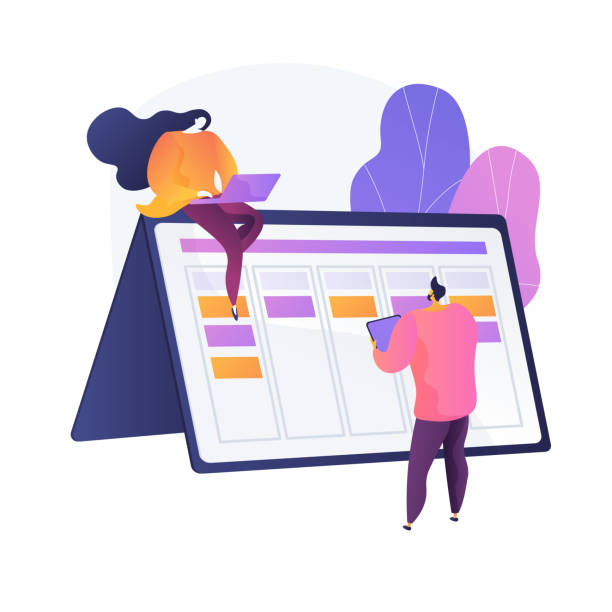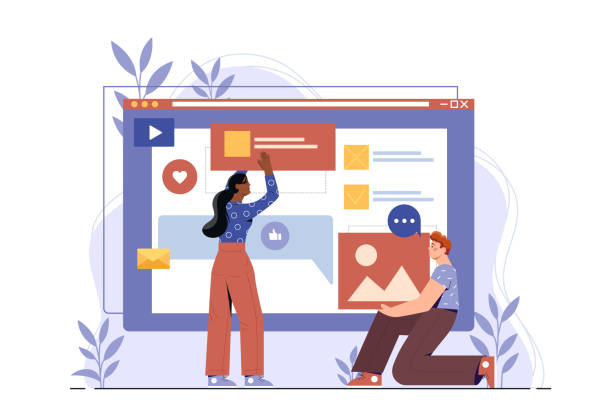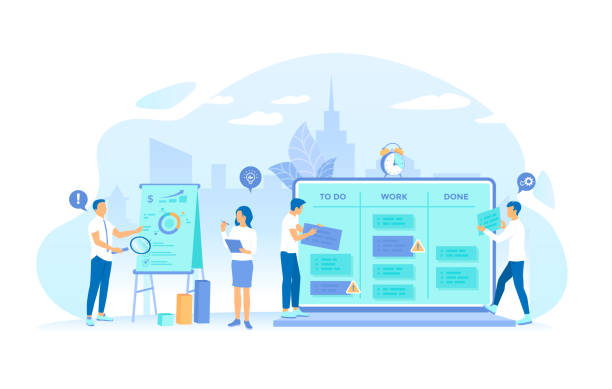Introduction to the World of WordPress Website Design
Are you looking to launch a powerful and flexible website?
WordPress, as the most popular Content Management System (CMS) in the world, provides an ideal platform for WordPress website design (WordPress web design).
This powerful system supports over 40% of the world’s websites, and this statistic alone testifies to its capabilities and popularity.
In this comprehensive article, we will guide you through the #educational, #explanatory, and #specialized zero-to-one hundred steps of #WordPress_website_design.
From choosing a host and domain to advanced customization and security tips, everything you need to build a successful website will be covered.
This guide will help you start your WordPress website building journey with an open mind and complete information.
WordPress is an excellent choice not only for bloggers but also for small and large businesses, online stores, and news portals.
Its ease of use, unparalleled flexibility through themes and plugins, and extensive user community make it an unrivaled option.
Throughout this journey, we will answer frequently asked questions and provide key tips for optimizing and succeeding with your website.
Are you ready to enter the exciting world of web development with WordPress? This guide will accompany you step by step on this path so you can complete your WordPress website design in the best possible way.
Are you tired of your e-commerce site having visitors but no sales? RasaWeb solves your main problem with professional e-commerce website design!
✅ Significant increase in sales with targeted design
✅ Flawless user experience for your customers
⚡ Get a free consultation!
Choosing the Right Host and Domain: The Foundation of WordPress Website Design
The first vital step in the path of WordPress website design is choosing a reliable host (web host) and a suitable domain.
Host selection will directly impact your website’s speed, security, and stability.
For WordPress websites, shared hosting, VPS (Virtual Private Server), and cloud hosting are common options.
Shared hosting is suitable for beginners and small websites, but as traffic grows, you may need to upgrade to VPS or cloud hosting, which offer more control and resources.
The important question is: How do we choose the best host for our specific needs? Key factors include disk space, bandwidth, technical support, server speed, and reliability (uptime).
It is recommended to choose providers that are specifically optimized for WordPress.
Alongside hosting, choosing a domain name is also of great importance.
A domain is your website’s unique name and address on the Internet.
Try to choose a short, memorable domain that is relevant to your business or site content and has a suitable extension (.com, .ir, .org, etc.).
These choices form the cornerstone of building your website with WordPress.
Remember that these initial steps will have a greater impact on user experience and the future success of your WordPress website design project than anything else.
Sufficient research and comparison of different service providers are essential steps at this stage.
WordPress Installation and Initial Setup for a Powerful Start
After choosing your host and domain, it’s time to install and set up WordPress.
Most hosting companies offer automatic WordPress installation tools (like Softaculous) which make the process very simple.
You can install WordPress with a few clicks.
But if you want more control, you can install WordPress manually, which involves downloading files, creating a database, and uploading them to the server.
This method is slightly more complex but gives you a deeper understanding of WordPress’s structure.
After installation, log in to your WordPress admin dashboard.
The first tasks you should perform include setting the site title, tagline, time zone, and Permalink structure.
Correct Permalink settings are crucial for SEO; the “Post Name” structure is usually the best option.
Also, ensure that the site language and general settings match your needs.
At this stage, the question might arise whether WordPress is ready to accept content or not? The answer is yes, but for optimization and adding more features, you will need subsequent steps.
These initial steps form the foundation of any WordPress website design.
Below, you will find a comparative table of WordPress installation methods and their advantages:
| Feature | Automatic Installation (Softaculous) | Manual Installation |
|---|---|---|
| Ease | Very easy, a few clicks | Medium to advanced, requires technical knowledge |
| Setup Speed | Very fast | Medium, depends on internet speed |
| Control over process | Limited | Full, including database details |
| Required Technical Knowledge | Almost none | Requires familiarity with FTP and database |
| Suitable for | Beginners and quick setup | Developers and experienced users |
Understanding Themes and Plugins: The Pillars of WordPress Website Design
After installing WordPress, it’s time for the aesthetic and functional heart of your website: Themes and Plugins.
A WordPress theme determines the overall look and layout of your website, from colors and fonts to page arrangement.
Thousands of free and premium themes are available, each with its unique features and styles.
Choosing a suitable theme for WordPress website design not only affects aesthetics but also impacts loading speed and mobile compatibility.
Look for themes that are responsive, lightweight, and SEO-optimized.
Plugins are also tools that add new functionalities to your website without the need for coding.
From security plugins to SEO plugins, form builders, and image galleries, there is a plugin for almost every need.
But be careful! Installing too many plugins or low-quality plugins can slow down your site and even create security issues.
The thought-provoking content here is that: How can one strike the right balance between required functionalities and maintaining site performance? Always download plugins from reputable sources and pay attention to user ratings and reviews.
Smart selection of themes and plugins is the cornerstone of a successful and efficient WordPress website design.
Does your company website perform as well as your brand deserves? In today’s competitive world, your website is your most important online tool. RasaWeb, specializing in professional corporate website design, helps you to:
✅ Gain customer credibility and trust
✅ Convert website visitors into customers
⚡ Get a free consultation!
Content Creation and Best SEO Practices to Attract Visitors
After you have shaped the main structure of your WordPress site, it’s time for the most important part: content creation.
Content is the heart of any website, and without quality and engaging content, even the best WordPress website design cannot attract visitors.
Your content should be valuable, unique, and address the needs of your target audience.
This includes articles, images, videos, and any other type of information you provide to users.
However, merely creating content is not enough; you must ensure that this content is also optimized for search engines.
This is where SEO (Search Engine Optimization) comes into play.
To optimize your content, keyword research, proper use of title tags (H1, H2, H3), image optimization (alt text), creation of internal and external links, and ensuring text readability are fundamental principles.
Plugins like Yoast SEO or Rank Math can significantly assist you in this process.
The analytical content in this section helps you formulate your content strategy in the best possible way by analyzing competitors and keywords.
Remember: A beautiful WordPress website without optimized content is like a beautiful book without readable pages.
Enhancing WordPress Website Security and Performance Optimization
Security and speed are two crucial factors in the success of any website, especially in WordPress website design.
Due to its high popularity, WordPress is a target for cyberattacks, so maintaining its security is essential.
Actions such as using strong passwords, regularly updating WordPress, themes, and plugins, installing a reputable security plugin (like Wordfence or Sucuri), and using an SSL certificate (HTTPS) are of high importance.
Regular website backups should also be part of your routine tasks so that in case of a problem, you can quickly restore your site.
In addition to security, website loading speed also significantly impacts user experience and SEO ranking.
No one likes to wait for a slow site to load.
To optimize performance, use quality hosting, compress images, utilize caching plugins (like WP Super Cache or LiteSpeed Cache), and optimize CSS and JavaScript.
This is an expert tip: Even the smallest optimizations can make a big difference in your site’s overall speed.
Monitoring site performance with tools like Google PageSpeed Insights helps you identify and resolve weaknesses.
Success in your WordPress site development is not limited to its appearance, but also depends on its stability and speed.
E-commerce with WooCommerce: A Revolution in WordPress Website Design
In the digital age, the ability to sell online is crucial for many businesses.
If you intend to launch an online store, WooCommerce is the best and most popular solution for WordPress website design with e-commerce capabilities.
WooCommerce is a powerful and free plugin for WordPress that allows you to easily manage, display, and sell various types of products (physical, digital, services).
WooCommerce installation is very simple, and after activation, a setup wizard guides you through initial settings including store location, currency, payment methods, and shipping.
You can then add your products with full details, images, prices, and inventory.
Additionally, WooCommerce supports various payment gateways and, with its add-on plugins, provides advanced functionalities such as tax management, discount coupons, and sales reporting.
The educational content in this section helps you get familiar with the basic principles of online selling.
Creating an online store with WooCommerce generates unparalleled opportunities for earning income and expanding your business.
This platform provides all the necessary tools for a WordPress website design focused on e-commerce.
Below, a table comparing WooCommerce features with other e-commerce platforms is provided:
| Feature | WooCommerce (WordPress) | Shopify | Magento |
|---|---|---|---|
| Ease of Setup | Easy to moderate | Very easy | Complex |
| Flexibility and Customization | Very high (open-source) | Medium (closed platform) | Very high (open-source) |
| Cost | Only host and domain (free plugin) | Monthly subscription + transaction fees | Dedicated hosting + development cost |
| Scalability | High | Medium to high | Very high |
| Support | Large community + developers | Official and comprehensive | Community and service providers |
Continuous Maintenance and Updates: Guaranteeing the Health of Your WordPress Website
Building a website with WordPress is just the starting point.
For your site to remain always up-to-date, secure, and efficient, continuous maintenance and updates are essential.
WordPress, themes, and plugins are regularly updated to provide security enhancements, new features, and bug fixes.
Ignoring these updates can make your site vulnerable to security exploits and even lead to performance failures.
The news content in this section usually relates to the release of new WordPress versions or important security updates from theme and plugin developers.
Always create a full backup of your website before performing any major update.
This ensures that in case of any issues, you can revert to the previous version.
In addition to software updates, monitoring site performance (speed optimization), checking for broken links, cleaning the database of unnecessary information, and managing spam comments are also among the maintenance tasks.
These routine actions contribute to the longevity and efficiency of your website.
An active and up-to-date website not only provides a better user experience but also scores higher in terms of SEO.
Therefore, to maintain and enhance your WordPress website design, never underestimate the importance of regular maintenance.
Did you know that poor online store design can drive away up to 70% of your potential customers? RasaWeb revolutionizes your sales with professional and user-friendly e-commerce website designs.
✅ Significant increase in sales and revenue
✅ Full optimization for search engines and mobile
⚡ [Get a free consultation from RasaWeb]
Advanced Customization and Development in WordPress Website Design
Despite thousands of themes and plugins, you might have specific needs that existing solutions don’t address.
This is where advanced customization and development come into play.
Do you know how you can customize WordPress beyond its default settings?
One of the fundamental methods is using a “Child Theme”.
This method allows you to apply your desired changes to the code (CSS, PHP, JavaScript) without losing your changes when the main theme is updated.
This is a specialized and secure approach for adding new functionalities or changing the theme’s appearance.
For developers, understanding WordPress’s file structure, utilizing Hooks and Filters (actions and filters), and creating custom Post Types and Taxonomies provide the ability to build highly unique and complex websites.
In this section, we delve into thought-provoking content: When should you hire a WordPress developer, and when can you handle customization tasks yourself? If your needs go beyond existing theme and plugin settings, or if you require a specific and unique functionality that no plugin offers, hiring an expert developer is logical.
They can write custom code, develop dedicated plugins, or integrate with external APIs.
This advanced approach helps you take your WordPress website design to a level beyond competitors and create a website completely tailored to your brand and specific needs.
Future Trends and Monetization of WordPress Websites
The world of the web is constantly evolving, and WordPress website design is no exception.
Awareness of future trends can help you prepare your website for long-term success.
One of the most important current trends is the use of artificial intelligence in content creation tools, SEO optimization, and even design.
Also, the concept of “Headless WordPress,” where WordPress acts solely as a backend (database and content management) and the frontend (user interface) is built with modern JavaScript frameworks, is growing.
This approach provides unparalleled speed and flexibility to websites and is an analytical and exciting topic for the future of WordPress.
But how can one earn income from a WordPress site? There are various ways to monetize a WordPress website.
Selling products or services (easily achievable with WooCommerce), displaying advertisements (like Google AdSense), affiliate marketing where you promote others’ products or services and earn a commission for each sale, or offering premium and subscription content, are just a few examples.
Entertaining content in this section can include success stories of individuals or businesses who have managed to earn significant income with a simple WordPress site.
With proper planning and correct strategy implementation, your WordPress website design can become a sustainable source of income.
The most important point is to provide real value to your audience and find the best monetization method tailored to your content type and audience.
Frequently Asked Questions
| No. | Question | Answer |
|---|---|---|
| 1 | What is WordPress and why is it popular for website design? | WordPress is a free and open-source Content Management System (CMS) that allows you to build websites and blogs. Its popularity is due to its ease of use, high flexibility, large user community, and thousands of ready-made plugins and themes. |
| 2 | What do you need to launch a WordPress website? | To launch a WordPress site, you need a Domain Name, Web Hosting space, and the WordPress software itself, which you can download and install for free. |
| 3 | What role does a Theme play in WordPress? | A theme determines the overall look and visual structure of your WordPress website. By using themes, you can change your site’s appearance without needing to code. |
| 4 | What is a Plugin in WordPress and what is its use? | Plugins are pieces of code that add new functionalities to your WordPress website. For example, they are used to add contact forms, optimize SEO, or create an online store. |
| 5 | Is WordPress good for SEO? | Yes, WordPress is structurally suitable for SEO. Additionally, powerful plugins like Yoast SEO and Rank Math exist that help you optimize your site for search engines. |
| 6 | What is the difference between WordPress.com and WordPress.org? | WordPress.com is a hosted service that is easier to manage but gives you less control over your site. WordPress.org is the free WordPress software that you install on your own host, providing full control and greater flexibility. |
| 7 | How is WordPress site security ensured? | To ensure WordPress site security, you must keep WordPress, themes, and plugins updated, use strong passwords, utilize security plugins, and regularly take backups. |
| 8 | Can I build an online store with WordPress? | Yes, by using the WooCommerce plugin, one of the most powerful e-commerce plugins for WordPress, you can easily set up a complete and advanced online store. |
| 9 | How can we increase our WordPress site speed? | To increase WordPress site speed, you can use quality hosting, optimize images, utilize caching plugins, compress code, and use a CDN (Content Delivery Network). |
| 10 | Is programming knowledge required for WordPress website design? | No, one of WordPress’s biggest advantages is that you can design and manage a site without any specific programming knowledge. However, knowledge of CSS, HTML, and PHP will be useful for more advanced customizations. |
And other services by RasaWeb Advertising Agency in the field of advertising
Smart UI/UX: A specialized service for increasing sales growth based on real data.
Smart Customer Journey Map: A quick and efficient solution for campaign management focusing on custom programming.
Smart Direct Marketing: A novel service to improve SEO ranking through Google Ads management.
Smart Content Strategy: A specialized service for customer acquisition growth based on optimizing key pages.
Smart Custom Software: Designed for businesses seeking to increase click-through rates through an SEO-driven content strategy.
And over a hundred other services in internet advertising, advertising consultation, and organizational solutions
Internet Advertising | Advertising Strategy | Advertorial
Resources
Step-by-step WordPress installation tutorial
10 Key Tips for WordPress SEO Optimization
Guide to choosing the best WordPress theme
Introduction to the best WordPress plugins for beginners
? In today’s highly competitive world, a strong online presence is vital for any business. RasaWeb Afarin Digital Marketing Agency, by offering comprehensive services including fast website design, professional SEO, social media management, and targeted advertising campaigns, paves your way to reaching the pinnacles of success. With us, your business will be seen at its peak.
📍 Tehran, Mirdamad Street, next to Bank Markazi, Kazeroun Jonoubi Alley, Ramin Alley, No. 6