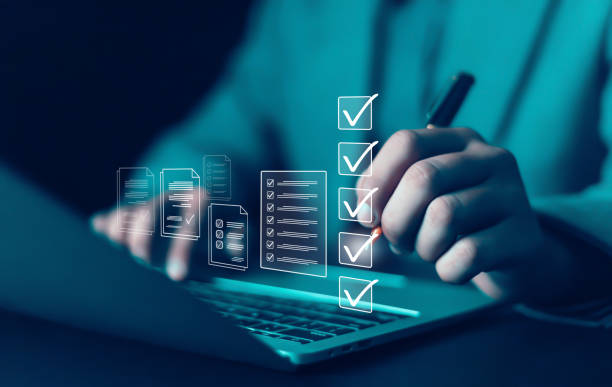Introduction to WordPress Website Design and its Advantages
In today’s digital world, having a powerful online presence is essential for any business or individual.
WordPress website design, as the most popular Content Management System (CMS) in the world, offers an easy and powerful way to build feature-rich websites.
Supporting over 40% of the world’s websites, this platform is known for its #ease_of_use, #high_flexibility, and unparalleled #SEO_friendliness.
From personal blogs to large online stores and professional portfolios, WordPress meets diverse needs.
Key advantages of WordPress include access to thousands of themes and plugins, a large user community for support, and relatively low initial costs.
These features make it an ideal choice for anyone looking to launch a professional and efficient website.
The importance of website design with WordPress lies not only in its speed and ease of creation but also in its long-term expandability and easy maintenance.
Learning WordPress is a significant investment in your digital skills.
Are you tired of your e-commerce website not generating as much revenue as it could? Rasaweb, specializing in professional e-commerce website design, solves this problem permanently!
✅ Increase sales rate and revenue
✅ High loading speed and unparalleled user experience
⚡ Get free e-commerce website design consultation
Prerequisites for Starting a WordPress Website Design
Before diving into the exciting world of WordPress website design, it’s essential to familiarize yourself with a few basic prerequisites.
The first step is choosing and registering a suitable domain name.
The domain name is your website’s address on the internet and should be short, memorable, and relevant to your business or website topic.
After selecting a domain, it’s time to acquire hosting (web hosting).
Hosting is the space where your website files are stored and is vital for permanent user access to your site.
Various hosting companies offer diverse services, and choosing the best option depends on your budget and needs.
It is recommended to choose a host with strong support, high speed, and acceptable uptime.
The third prerequisite is an SSL certificate.
An SSL certificate guarantees your website’s security and encrypts information between the user and the server; this is crucial not only for user privacy but also positively impacts your website’s SEO.
Many hosting companies offer free SSL as part of their packages.
Understanding these prerequisites provides a solid foundation for building a website with WordPress and prevents potential issues in the future.
Careful planning in these early stages smooths the path for designing and launching your website.
Initial Steps for Installing and Setting Up WordPress
After preparing the prerequisites, it’s time to install and set up WordPress itself, which is one of the main stages in WordPress website design.
There are two main methods for installing WordPress: automatic installation (One-Click Install) and manual installation.
The automatic method, offered by most hosting providers, is very simple and installs WordPress on your host with just a few clicks.
This method is highly suitable for beginners and doesn’t take much time.
In contrast, manual installation involves downloading WordPress files, creating a database, and uploading files via FTP, which requires more technical knowledge but gives you more complete control over the installation process.
After successful installation, you will enter the WordPress administration panel (dashboard).
The WordPress dashboard is the control center of your website, and through it, you can manage all aspects of your site; from posts and pages to themes, plugins, users, and general settings.
The first tasks you should perform after entering the dashboard include updating general site information (site name, tagline, time zone), settings related to permalinks for SEO improvement, and ensuring the correct functioning of the SSL certificate.
Initial permalink settings, ensuring your page addresses are readable and relevant to the content, are crucial for your website’s SEO.
| Feature | Automatic Installation (One-Click) | Manual Installation |
|---|---|---|
| Ease | Very Easy | Medium to Difficult |
| Time Required | A few minutes | 15-30 minutes |
| Technical Knowledge Required | Low | Medium |
| Control over Process | Limited | Full |
| Application | Most users, beginners | Developers, advanced users |
These initial steps prepare you for starting your WordPress site setup and enable you to utilize the capabilities of this content management system more effectively.
Choosing Essential Themes and Plugins for WordPress Website Design
After installing WordPress, one of the most important decisions in the WordPress website design process is choosing the right theme and plugins.
The theme determines the appearance and layout of your website and plays a significant role in your user experience and branding.
Thousands of free and paid themes are available.
Free themes are accessible through the WordPress repository and are suitable for starting, but paid themes (Premium Themes) usually offer more features, support, and updates.
When choosing a theme, pay attention to its compatibility with various devices (responsiveness), loading speed, compatibility with popular plugins, and visual design.
Plugins are tools that add new functionalities to your WordPress website without requiring coding.
For an efficient WordPress website design, some plugins are essential:
- SEO Plugins: such as Yoast SEO or Rank Math for optimizing content for search engines.
- Security Plugins: such as Wordfence or iThemes Security for protecting the site against cyber attacks.
- Cache Plugins: such as WP Super Cache or WP Rocket for increasing site loading speed.
- Form Builder Plugins: like Contact Form 7 or WPForms for creating contact forms and user communication.
- Backup Plugins: such as UpdraftPlus for regularly backing up the website.
The intelligent selection of themes and plugins not only contributes to the aesthetics and efficiency of your website but also accelerates the website building process and ensures your website performs optimally.
These choices form the backbone of a successful WordPress website.
Are you frustrated with the low conversion rate of your online store?
Rasaweb, with professional e-commerce website design, is your definitive solution!
✅ Increase your sales and revenue
✅ Unparalleled user experience for your customers
⚡ Get a free consultation now!
Creating Engaging Content and Optimizing it for SEO
After laying the foundation of your website, it’s time for the heart of any WordPress website design: content.
Engaging and high-quality content not only attracts users but also keeps them on your site and significantly helps improve your ranking in search engines.
To create effective content, you must first know your target audience and understand their needs and interests.
Your content should be valuable, unique, and relevant to your website’s topic.
Optimizing content for SEO is also of high importance.
This process includes strategic use of keywords, proper content structuring using heading tags (H1, H2, H3), writing compelling meta descriptions, and optimizing images (file name, alt text).
Additionally, creating internal links to relevant pages on your site and external links to credible sources is beneficial for both user experience and SEO.
WordPress, with tools like the Gutenberg block editor and SEO plugins, greatly simplifies the content creation and optimization process.
These plugins help you review your content for SEO and receive necessary suggestions for improvement.
Good content is the backbone of a successful WordPress website design, which not only increases organic traffic but also builds trust and brand credibility.
Remember that content should be updated regularly to maintain its freshness and relevance.
Security and Maintenance of Your WordPress Website
Security and maintenance are two critical aspects often overlooked after completing WordPress website design, yet they are absolutely essential for your website’s long-term stability and success.
WordPress websites, due to their popularity, are frequently targeted by hackers.
To protect your site, you must take various preventative measures.
The first step is to use strong and unique passwords for all accounts (WordPress, hosting, database).
Additionally, enabling two-factor authentication (2FA) significantly enhances login security.
Regularly updating the WordPress core, themes, and plugins is of high importance; these updates usually include security patches for discovered vulnerabilities.
Using reputable security plugins like Wordfence or Sucuri also helps in identifying and blocking attacks.
These plugins offer functionalities such as firewalls, malware scanning, and file change monitoring.
Furthermore, regularly creating backups of the entire website (files and database) is crucial.
In case of any security or technical issue, you can quickly restore your site to a previous state.
Backups should be stored both on the server and in a separate location.
Neglecting security can lead to data loss, a drop in search engine rankings, and damage to your credibility.
Therefore, maintaining and protecting your WordPress platform is an ongoing process that requires your attention and commitment.
Optimizing WordPress Website Speed and Performance
Website loading speed is a key factor in user experience and SEO.
A slow website can lead to loss of visitors and a drop in search engine rankings.
In the WordPress website design process, speed optimization should be considered from the very beginning.
One of the most important factors affecting speed is choosing appropriate hosting.
A high-quality and WordPress-optimized host can make a significant difference.
Image compression is also very important; large image files can severely slow down your site.
Use optimized image formats (such as WebP) and compress them before uploading.
Cache plugins like WP Rocket or LiteSpeed Cache significantly reduce loading times for subsequent visitors by storing static versions of your website’s pages.
Furthermore, using a Content Delivery Network (CDN) is highly effective for faster content delivery to users worldwide.
A CDN stores your website’s static files on various geographical servers and delivers them from the server closest to the user.
Reducing HTTP requests, optimizing codes (CSS, JavaScript), and removing unnecessary plugins and themes can also help improve performance.
Remember that tools like Google PageSpeed Insights and GTmetrix can help you identify your site’s speed bottlenecks.
By implementing these strategies, you can improve user experience and enhance your website’s SEO ranking.
| Category | Technique/Tool | Brief Description |
|---|---|---|
| Hosting | Optimized Host Selection | Using SSD hosting with sufficient resources and powerful servers. |
| Images | Compression and Optimization | Using WebP format, reducing image dimensions, compression plugins (like Smush). |
| Caching | Cache Plugins | Installing and configuring plugins like WP Rocket or LiteSpeed Cache to store site content. |
| Content Delivery Network | CDN (Content Delivery Network) | Using services like Cloudflare for faster content delivery from the nearest server. |
| Coding | Minification and Compression | Compressing CSS, JavaScript, and HTML files. |
| Database | Database Optimization | Removing redundant data and optimizing database tables. |
These measures significantly contribute to the remarkable improvement of WordPress site optimization.
Marketing and Attracting Visitors for Your WordPress Site
After completing WordPress website design and creating high-quality content, the next step is to attract visitors.
A website without traffic is like a store without customers.
There are numerous digital marketing strategies you can employ to increase the visibility of your WordPress website.
Content marketing, which was discussed earlier, is one of the most powerful methods for attracting organic traffic through search engines.
But this is not the only way.
An active presence on social networks relevant to your business can drive significant traffic to your site.
Creating email marketing campaigns is also very effective for retaining current audiences and informing them about new content or special offers.
For faster growth, you can use paid advertising such as Google Ads or social media advertising.
These methods allow you to immediately attract targeted traffic to your site.
Additionally, installing analytical tools like Google Analytics is essential for monitoring user behavior on your site.
This data helps you understand where users come from, how long they stay on your site, and which pages they visit, allowing you to optimize your marketing strategies accordingly.
A successful WordPress website design should be accompanied by a strong marketing plan to ensure your efforts yield results and your website achieves its goals.
Is your e-commerce site ready to attract maximum customers and increase sales? Rasaweb, with modern and efficient e-commerce website design, transforms your online business.
✅ Increased speed and improved SEO
✅ Excellent user experience on mobile and desktop⚡ Get a free e-commerce website design consultation from Rasaweb!
Common Challenges in WordPress Website Design and Solutions
Despite WordPress’s ease and power, you may encounter challenges during WordPress website design.
Understanding these issues and having appropriate solutions can prevent confusion and wasted time.
One common problem is plugin and theme incompatibility.
Sometimes, installing a new plugin or updating a theme can cause conflicts with other components and lead to site errors.
The solution to this problem is to test plugins and themes in a staging environment before applying changes to the live site.
Also, ensuring all components are up-to-date and downloaded from reliable sources can prevent these issues.
Website speed issues, as discussed earlier, are also very common.
These problems can stem from unsuitable hosting, unoptimized images, or too many inefficient plugins.
Website security is also an ongoing challenge.
Cyberattacks, malware, and hacking attempts are ever-present threats.
Solutions include using strong passwords, continuous updates, installing security plugins, and taking regular backups.
Occasionally, internal server errors or the White Screen of Death may occur.
These errors are usually caused by PHP memory limits, incorrect code in the .htaccess file, or plugin incompatibilities.
To resolve these issues, you can enable WordPress debug mode, check the wp-config.php file, or contact your host’s support.
For any WordPress website development, it’s important to be patient and utilize educational resources and WordPress support forums.
The WordPress community is very large and active, and you can find answers to many of your questions there.
The Future of Web Design with WordPress and New Trends
The world of web design is rapidly evolving, and WordPress website design is moving forward in step with these changes.
Understanding future trends will help you prepare your website for upcoming challenges and stay ahead of the competition.
One of the most important trends is the increasing focus on User Experience (UX) and User Interface (UI).
Websites must not only be beautiful but also easy and enjoyable to use.
This includes Mobile-First Design, intuitive navigation, and fast loading times.
The increasing use of Artificial Intelligence (AI) in websites is also a growing trend.
Chatbots, content recommendation systems, and AI-powered SEO tools are all changing how users interact with websites.
WordPress, with its AI-driven plugins, is also adapting to these changes.
Voice search is also becoming a popular method for finding information, so optimizing content to answer conversational and long-tail queries is increasingly important.
Cybersecurity will also remain a crucial trend, and the need for more advanced security solutions to protect data is growing daily.
Finally, attention to website sustainability and performance is increasing, both for the environment and for user experience.
Websites that are more energy-efficient and consume fewer resources will have a competitive advantage in the future.
WordPress, with its active developer community and inherent flexibility, is constantly updating and adapting to these trends and will continue to be a powerful choice for WordPress site design.
Frequently Asked Questions
| Row | Question | Answer |
|---|---|---|
| 1 | What is WordPress? | WordPress is a free and open-source Content Management System (CMS) that allows you to build powerful websites, blogs, or applications. |
| 2 | Why is WordPress popular for website design? | Its popularity stems from its ease of use, high flexibility, large number of themes and plugins, extensive user community support, and good optimization for search engines (SEO). |
| 3 | What is a Theme in WordPress? | A theme is a collection of files that controls the visual appearance and layout of your WordPress website. By changing the theme, you can quickly transform your site’s look. |
| 4 | What is a Plugin in WordPress? | Plugins are small software programs that add new functionalities to your WordPress site, such as contact forms, image galleries, SEO optimization, and e-commerce capabilities. |
| 5 | Do we need coding knowledge for website design with WordPress? | No, one of the main advantages of WordPress is that you can design a complete website without needing coding knowledge. However, for advanced customization, coding knowledge can be helpful. |
| 6 | What is the difference between WordPress.com and WordPress.org? | WordPress.org is free, self-hosted software that gives you full control over your site; whereas WordPress.com is a hosted service that offers more convenience but also has limitations. |
| 7 | What is the importance of SEO in WordPress website design? | SEO helps optimize your site to achieve higher rankings in search engine results, which leads to an increase in visitors and site traffic. WordPress is natively optimized for SEO and has powerful plugins for it. |
| 8 | Can an online store be built with WordPress? | Yes, by using powerful plugins like WooCommerce, you can easily set up a professional e-commerce store with full functionality in WordPress. |
| 9 | How is security ensured on WordPress sites? | WordPress security is ensured through regular updates of the core, themes, and plugins, using strong passwords, installing security plugins, and taking regular backups. |
| 10 | What do we need to start designing a website with WordPress? | You need a Domain Name and a Web Hosting service to host your WordPress files and website content. |
And other services of Rasa Web Advertising Agency in the field of advertising
How to tailor ads for niche beauty markets
The role of ad performance analysis in improving advertising strategy
How to use augmented reality in equipment ads
Targeted advertising techniques for beauty product manufacturers
How to optimize ads for wholesale buyers
And over a hundred other services in the field of internet advertising, advertising consultation, and organizational solutions
Internet Advertising | Advertising Strategy | Advertorials
🚀 With Rasaweb Afarin, propel your business to the peak of success in the digital world. We pave your growth path with comprehensive digital marketing services including custom website design, advanced SEO, and targeted advertising campaigns.
📍 Tehran, Mirdamad Street, Next to Central Bank, Southern Kazeroun Alley, Ramin Alley No. 6