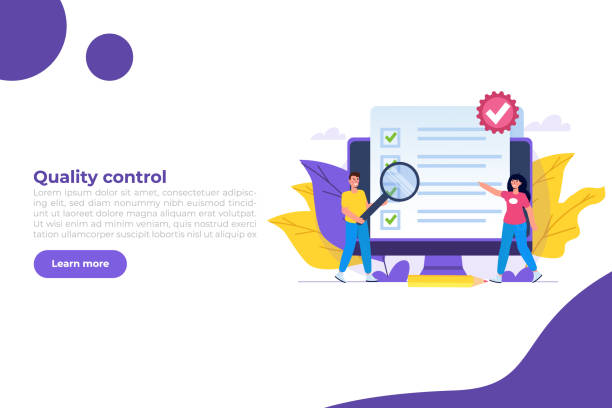Why is Designing a Website with WordPress a Smart Choice?
In today’s digital world, having a strong online presence is essential for any business or individual.
#WordPress, as the most popular Content Management System (CMS), provides a powerful and flexible platform for WordPress website design.
This descriptive and analytical section will help you understand why WordPress is a smart choice for starting your website project.
WordPress powers over 40% of all websites on the internet, which demonstrates its popularity and high efficiency.
This popularity is not only due to its being free and open-source, but also because of its rich ecosystem of plugins and themes, ease of use, and a large community of developers and users who provide continuous support.
For small businesses to large corporations, WordPress offers scalable solutions that meet various needs.
WordPress allows you to build a professional and efficient website without needing deep coding knowledge.
This platform, with its visual tools and user-friendly interface, is accessible even to beginners.
Furthermore, WordPress is constantly updated to improve its security and performance, which is crucial for maintaining the stability and health of your website.
The WordPress website design process can be very quick and cost-effective, especially compared to developing a website from scratch.
If you are looking to create a blog, online store, or portfolio, WordPress provides you with the necessary tools to easily achieve your goals.
This platform is also highly suitable for SEO (Search Engine Optimization), which greatly helps your website be seen in search results.
Choosing WordPress for building a modern website will be beneficial not only today but also in the future.
Disappointed with your online store’s low conversion rate? RasaWeb transforms your online store into a powerful tool for attracting and converting customers!
✅ Significant increase in visitor-to-buyer conversion rate
✅ Unparalleled user experience to boost customer satisfaction and loyalty⚡ Get a free consultation from RasaWeb!
Starting the WordPress Website Design Journey: Understanding the Prerequisites
Before diving deep into the world of #WordPress website design, understanding some basic prerequisites is crucial.
This educational and guiding section outlines the initial and essential steps for starting your project.
The first step is choosing a suitable domain name and a reliable web hosting.
A domain name is your website’s address on the internet and should be consistent with your brand or goal.
#Hosting, or web hosting, is the space where your website’s files and data are stored, and you need it for your website to be constantly accessible.
Choosing quality hosting directly impacts your website’s speed and stability.
There are different types of hosting, such as shared hosting, VPS, and dedicated servers, each with its advantages and disadvantages, and should be chosen based on your needs and budget.
After acquiring a domain and hosting, it’s time to install WordPress.
Most hosting companies provide easy, one-click WordPress installation through their control panel (like cPanel or DirectAdmin).
This process is very simple, and even individuals without technical experience can do it.
Familiarity with the WordPress user interface, including the dashboard, posts, pages, media, and plugins and themes, is the next important step.
This foundational knowledge will help you more effectively utilize WordPress capabilities for your WordPress website design.
Paying attention to initial details such as choosing the appropriate PHP version and MySQL database can also improve your site’s performance.
Sufficient study and research on these prerequisites will lay a strong foundation for configuring your site with WordPress and the success of your online project.
Choosing Themes and Plugins: The Backbone of Your WordPress Site
Choosing the right #theme and #plugins is one of the most important decisions in WordPress website design.
This specialized and guiding section helps you make informed decisions about these backbones of your WordPress website.
The theme determines the overall look and structure of your website.
Thousands of free and premium (paid) themes are available for WordPress, each with different features and styles.
When choosing a theme, pay attention to responsiveness (mobile compatibility), loading speed, compatibility with important plugins (like WooCommerce for online stores), and its customization options.
A good theme should not only be beautiful but also optimized, cleanly coded, and regularly updated.
Plugins are tools that add new functionalities to your website.
From #SEO optimization, security, contact forms, image galleries, to advanced online store features, everything can be implemented through plugins.
However, caution should be exercised in their use.
Installing too many plugins can slow down your site and create security issues.
Always download plugins from reputable sources and check user reviews and their popularity before installing.
For example, for SEO, plugins like Yoast SEO or Rank Math are essential.
For security, Wordfence or iThemes Security are excellent choices.
For page building, Elementor or Beaver Builder are very popular.
WordPress website design without considering these two elements is almost impossible.
Intelligent selection of themes and plugins can significantly improve the user experience and overall performance of your website.
To better understand the importance of choices, pay attention to the table below:
| Element | Importance | Selection Tips |
|---|---|---|
| Theme | Appearance and User Experience | Responsive, Lightweight, Good Support, Regular Updates |
| Plugin | Adding Functionalities | From Reputable Sources, Lightweight, Compatible with Theme, Necessary |
These choices affect not only the site’s appearance but also its speed, security, and capabilities, playing a key role in the success of your WordPress project.
Content is King: Strategies for Creating Engaging Content
After you have built the #main structure of your website with WordPress website design, it’s time for the king: content.
This guiding and entertaining section examines the importance and strategies of producing attractive and high-quality content for your WordPress site.
Your content should not only provide useful and accurate information but also be able to attract your audience and keep them on your site for longer.
This includes writings, images, videos, and any other type of information you provide to your users.
For your content to be attractive to both users and search engines, you need to pay attention to a few key points.
First of all, your content must be unique and original.
Copying content from other sites not only harms your SEO ranking but also calls your credibility into question.
Second, the content should be relevant to your website’s topic and answer your audience’s questions and needs.
Naturally incorporating relevant keywords into the text helps search engines better understand your website’s topic.
Proper structuring of content using headings (H1, H2, H3), short paragraphs, lists, and relevant images greatly increases its readability.
#Writing engaging content not only impacts SEO but also makes users spend more time on your site and increases their likelihood of returning.
In WordPress web development, producing fresh and continuous content is also highly important.
This not only shows search engines that your site is active but also attracts new audiences.
Regularly update your content and respond to user comments to create an active community around your website.
For example, an active blog that publishes educational and analytical articles can attract significant traffic to your site and help increase your brand’s credibility.
Therefore, in the WordPress website design process, never underestimate the power of quality content.
Are you lagging behind major online stores in competition?
RasaWeb, with professional online store design, brings your business online and increases your market share!
✅ Significant increase in sales and revenue
✅ Full optimization for search engines and mobile
⚡ [Get a free website design consultation from RasaWeb] now!
Optimizing WordPress Sites for Search Engines: SEO
One of the most important aspects of #success in WordPress website design is optimizing it for search engines (SEO).
This specialized and educational section explains key SEO strategies for your WordPress website to attract more visitors.
SEO refers to a set of actions taken to improve your website’s ranking in Google and other search engine results.
This means more visibility and attracting organic (free) traffic to your site.
WordPress itself is an SEO-friendly platform, but to achieve the best results, it requires specific configurations.
The first step is to use a powerful SEO plugin like Yoast SEO or Rank Math.
These plugins help you optimize titles, meta descriptions, and keywords for each page and post.
Keyword research is also very important.
You need to find the words your target audience uses to search for content related to your site.
Then, naturally incorporate these words into your content.
Website loading speed is also an important factor in SEO ranking.
Using lightweight themes, optimizing images, and using caching plugins can help increase your site’s speed.
#Security and HTTPS support are also important SEO factors.
Google gives a better ranking to websites that use an SSL certificate.
Also, proper internal link structure and quality backlinks from other sites help increase your site’s credibility.
A WordPress website design with strong SEO enables you to be a leader in online competition and be easily found by your target audience.
This process is continuous and requires regular monitoring and updating to always be in sync with changes in search engine algorithms.
Security in WordPress Website Design: Protecting Your Information
Security is one of the most vital aspects in #managing and WordPress website design that is often overlooked.
This descriptive and informative section clarifies the importance of protecting your information and your website.
Due to the high popularity of WordPress, this platform is also a primary target for hackers and malware.
A successful cyber attack can lead to data loss, damage to brand reputation, and even financial penalties.
Therefore, security measures must be considered from the very beginning of the website creation process with WordPress.
The first step is to use strong and unique passwords for all user accounts associated with WordPress.
Also, changing the default username “admin” and using an unguessable name increases your initial security.
Regularly updating WordPress, themes, and plugins is of paramount importance.
Developers constantly identify and fix security vulnerabilities, and by updating, you apply these patches.
Ignoring updates makes your site vulnerable to attacks.
Installing a reputable security plugin like Wordfence Security or iThemes Security can add more layers of defense to your site.
These plugins provide features such as a firewall, malware scanning, brute force login protection, and monitoring for suspicious activities.
Regular backups of your website are also an essential security measure.
In case of any security or technical issue, having a backup allows you to quickly restore your site.
Reputable hosting companies often provide automatic backup services.
Using an SSL certificate (HTTPS) is not only beneficial for SEO but also encrypts communications between the user’s browser and your server, protecting sensitive information.
Data breaches or website hacks can lead to widespread negative news and destroy user trust.
Therefore, in configuring your site with WordPress, always prioritize security to provide a safe and reliable experience for your users.
WordPress Site Maintenance and Updates for Optimal Performance
After completing #WordPress website design, your work doesn’t end; instead, the critical phase of maintenance and updates begins.
This specialized and educational section explains the importance of these actions for maintaining optimal performance, security, and stability of your website.
Just like a car that needs periodic services, your WordPress website also requires regular maintenance.
Ignoring this aspect can lead to reduced speed, security vulnerabilities, and even site downtime.
The first and most important step is to continuously update the WordPress core, themes, and plugins.
WordPress developers and plugin/theme creators regularly release new versions to fix bugs, improve security, and add new functionalities.
Performing these updates as soon as they become available protects your site against new threats and ensures its compatibility with the latest technologies.
Regular backups of all site content and the database are also crucial.
This ensures that in case of any unforeseen problems (such as hacker attacks, human error, or server failure), you can quickly restore your website to its original state.
You can use backup plugins like UpdraftPlus or Duplicator or utilize backup services provided by your hosting company.
Monitoring site performance, including loading speed and link health, is also a maintenance task.
#Broken links not only ruin the user experience but also negatively impact your site’s SEO.
You can use online tools or WordPress plugins to check for broken links.
Cleaning up the database from unnecessary information and caching content also helps improve site speed.
A healthy and up-to-date WordPress site attracts more traffic and generally provides a better user experience.
Remember, maintaining a WordPress website is a long-term investment in your online success.
The table below summarizes maintenance actions:
| Maintenance Action | Frequency | Benefit |
|---|---|---|
| Update Core, Theme, and Plugins | Weekly/Monthly (as released) | Security, Performance, New Features |
| Full Site Backup | Daily/Weekly (depending on changes) | Data Recovery in case of issues |
| Database Optimization | Monthly/Quarterly | Increased Site Speed |
| Check Broken Links | Monthly | Improved User Experience and SEO |
By taking these actions, you ensure the stability and performance of your WordPress website design.
Common Mistakes in WordPress Website Design and How to Avoid Them?
In the path of #WordPress website design, many users and even designers may make mistakes that can harm the website’s performance and security.
This thought-provoking and guiding section examines the most common mistakes and ways to avoid them.
One of the biggest mistakes is ignoring site speed.
Many users overload their sites without paying attention to image sizes or the number of plugins.
This slows down the site and not only severely reduces the user experience but also negatively impacts your SEO ranking.
The solution is to use lightweight themes, optimize images, and use caching plugins to increase loading speed.
Another common mistake is neglecting security.
Using weak passwords, not regularly updating WordPress core, themes, and plugins, and not using security plugins expose your site to cyber attacks.
You should always use #strong passwords, perform updates, and use a reliable security plugin.
Not backing up regularly is also a big mistake.
Imagine all your efforts in building a website with WordPress are lost due to a technical problem or a hacker attack.
Regular backups and storing them in a safe place save you from such a disaster.
Choosing inappropriate hosting can also harm your site’s performance.
Cheap and low-quality hosting can cause slowness, frequent downtime, and security issues.
Investing in a reputable and quality hosting is a smart decision.
Ignoring the #responsiveness (mobile compatibility) of the website is also a common mistake.
Given the increasing use of smartphones, your site should display well on all devices.
Modern WordPress themes are usually responsive, but you should always test it.
Finally, not doing enough research before installing themes and plugins can lead to incompatibilities and technical problems.
Always check reviews and ratings and use reputable sources before installing.
Avoiding these mistakes will help you have a successful and stable WordPress website design.
Did you know that poor online store design can drive away up to 70% of your potential customers? RasaWeb, with professional and user-friendly online store design, revolutionizes your sales.
✅ Significant increase in sales and revenue
✅ Full optimization for search engines and mobile
⚡ [Get a free consultation from RasaWeb] now!
Beyond a Website: Online Store, Forum, or News Portal?
WordPress is not just for building simple blogs or corporate websites; its capabilities extend far beyond and can help you #develop various online projects.
This analytical and entertaining section shows you how WordPress website design can enable you to create online stores, forums, news portals, and even social networks.
If you intend to launch an online store, WooCommerce is the best and most powerful option for WordPress.
WooCommerce allows you to add your products, set up payment gateways, manage orders and inventory, and provide a complete shopping experience for your customers.
Millions of online stores worldwide use WooCommerce, which demonstrates its high potential in #e-commerce.
To create an online community or forum, plugins like bbPress or BuddyPress are excellent options.
bbPress allows you to create a lightweight and efficient forum for discussion and exchange of ideas, while BuddyPress provides more features for creating a small social network with user profiles, groups, and private messages.
These tools are very useful for building an active community around your brand or content.
If you are looking to launch a #news portal or online magazine, WordPress, with its powerful content management structure, is the best option.
You can easily manage categories, tags, multiple authors, and scheduled publishing capabilities.
There are also dedicated news themes that offer professional designs and features required for a news website.
Even for building an online learning portal (LMS) or a membership site, specific plugins like LearnPress or MemberPress are available.
These plugins allow you to create courses, manage students, and paid subscriptions.
In fact, in the world of WordPress web development, the limitations mostly depend on your creativity and needs.
Any idea you have for a website is likely implementable with WordPress website design and the right combination of plugins and themes.
The Future of WordPress Website Design: Emerging Trends
The world of #web design, especially WordPress website design, is rapidly evolving, and new trends are constantly emerging.
This news and analytical section examines some of the most important emerging trends that will shape the future of WordPress and how websites are developed with it.
One of the most important of these trends is the advancement in the Gutenberg block editor.
Gutenberg, which is default in WordPress, is gradually becoming a complete tool for page building and even Full Site Editing.
This allows users to have much more control over the design and layout of every part of their website, without needing coding knowledge.
This will revolutionize the website creation experience with WordPress for both beginners and professionals alike.
Speed and performance optimization will continue to be a top priority.
Given the importance of Google’s Core Web Vitals in SEO ranking, WordPress and plugin developers will focus more on providing solutions to increase page loading speed and improve user experience.
This includes code optimization, use of next-generation image formats, and advanced caching methods.
#Mobile-First Design will also become increasingly important.
Given the increase in web traffic from mobile devices, ensuring your website is optimized for mobile first is crucial not only for SEO but also for user experience.
This means that when designing a WordPress website, you should first think about how it will appear on mobile.
Attention to #cyber security will also continue to grow with increasing threats.
More sophisticated and intelligent security tools and protocols are expected to be developed to protect WordPress sites.
Furthermore, the use of artificial intelligence and machine learning in enhancing personalization capabilities, data analysis, and task automation in WordPress is on the rise.
These trends indicate that the future of WordPress is bright and full of innovation and will continue to be a leading platform in WordPress website design.
Frequently Asked Questions
| Row | Question | Answer |
|---|---|---|
| 1 | What is WordPress? | WordPress is a free and open-source content management system (CMS) that allows you to build powerful websites, blogs, or applications. |
| 2 | Why is WordPress popular for website design? | Its popularity stems from ease of use, high flexibility, a large number of themes and plugins, strong community support, and good optimization for search engines (SEO). |
| 3 | What is a Theme in WordPress? | A theme is a collection of files that controls the visual appearance and layout of your WordPress website. By changing the theme, you can quickly transform your site’s look. |
| 4 | What is a Plugin in WordPress? | Plugins are small software programs that add new functionalities to your WordPress site, such as contact forms, image galleries, SEO optimization, and e-commerce builders. |
| 5 | Do we need coding knowledge to design a website with WordPress? | No, one of the main advantages of WordPress is that you can design a complete website without needing coding knowledge. However, for advanced customization, coding knowledge can be helpful. |
| 6 | What is the difference between WordPress.com and WordPress.org? | WordPress.org is free, self-hosted software that gives you full control over your site; while WordPress.com is a hosted service that offers more convenience but also has limitations. |
| 7 | What is the importance of SEO in WordPress website design? | SEO helps optimize your site to achieve a higher ranking in search engine results, which leads to increased visitors and site traffic. WordPress is natively optimized for SEO and has powerful plugins for it. |
| 8 | Can I build an online store with WordPress? | Yes, by using powerful plugins like WooCommerce, you can easily set up a professional e-commerce store with full features in WordPress. |
| 9 | How is security maintained in WordPress sites? | WordPress security is maintained through regular updates of the core, themes, and plugins, using strong passwords, installing security plugins, and taking regular backups. |
| 10 | What do we need to start designing a website with WordPress? | You need a Domain Name and a Web Hosting service to host your WordPress files and site content. |
And other services of RasaWeb Advertising Agency in the field of advertising
Smart UI/UX: An effective tool for digital branding using real data.
Smart Direct Marketing: A specialized service for growing user engagement based on optimizing key pages.
Smart Google Ads: Professional optimization for online growth using marketing automation.
Smart Conversion Rate Optimization: A quick and efficient solution for campaign management with a focus on attractive UI design.
Smart Brand Identity: A novel service for increasing click-through rates through precise audience targeting.
And over a hundred other services in the field of internet advertising, advertising consultation, and organizational solutions
Internet Advertising | Advertising Strategy | Advertorials
Sources
WordPress Site Design Tutorial, WordPress Site Setup Guide, WordPress Site Development Steps, How to Build a Website with WordPress
? To elevate your business in the digital world and achieve unprecedented success, RasaWeb Digital Marketing Agency is by your side with its expertise and experience. From user-friendly website design and SEO optimization to executing targeted advertising campaigns, we are ready to transform your brand in the online space and pave the way for sustainable growth.
For consultation and services, contact us.
📍 Tehran, Mirdamad Street, next to Central Bank, Kazeroon Jonoubi Alley, Ramin Alley, No. 6