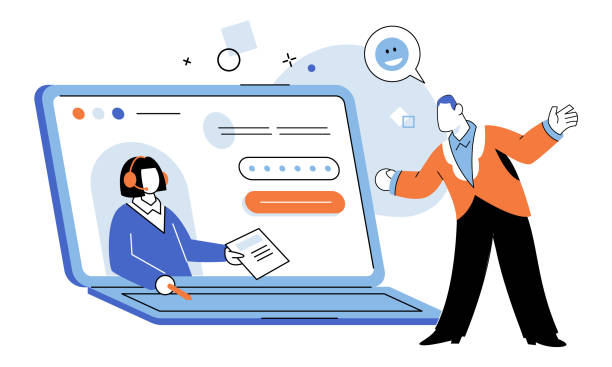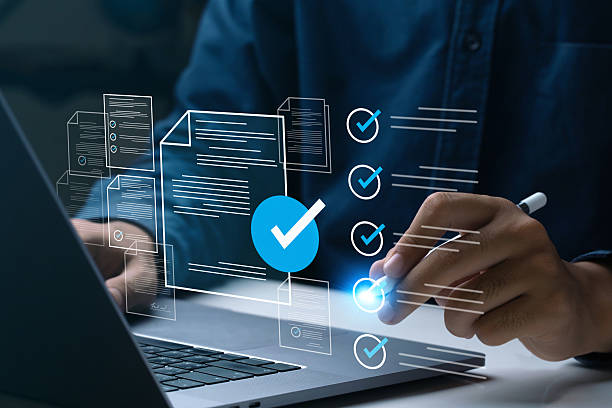Gateway to the World of Modern WordPress Website Design
In the current digital age, having a professional website is no longer an option, but a necessity.
WordPress website design, as one of the most popular Content Management Systems (CMS) in the world, offers an unparalleled opportunity for individuals, small and large businesses to easily establish a powerful online presence without the need for complex programming knowledge.
This platform, with its simple user interface and extensive features, allows for the creation of various types of websites, from personal blogs to online stores and artistic portfolios.
The goal of this section is to provide a comprehensive explanation of WordPress’s capabilities and introduce it as an ideal choice for your #web_development and #online_presence.
With WordPress, anyone can design a website tailored to their needs and continuously develop it.
The ease of use and high flexibility of WordPress have made it an unrivaled option among WordPress website design platforms.
This system allows you to focus on your content and business strategies without technical concerns.
Are you losing business opportunities due to an outdated website? With Rasawweb, permanently solve the problem of not attracting potential customers through your website!
✅ Attract more high-quality leads
✅ Increase brand credibility in the eyes of customers
⚡ Get free consultation for corporate website design
Starting Your Journey in Website Design with WordPress
The first step in the WordPress website design journey is choosing a domain name and acquiring suitable hosting.
The domain is your website’s address (like example.com), and hosting is the space where your website files are stored.
Choosing quality hosting is crucial for your website’s speed, security, and stability.
After acquiring the domain and hosting, it’s time to install WordPress.
Many hosting providers offer one-click WordPress installation, making the process very simple and fast.
After successful installation, you will gain access to the WordPress dashboard, your gateway to website settings, content management, and customization.
Familiarity with this dashboard and its various sections will be your first practical step towards WordPress website design.
At this stage, initial settings such as site language, time zone, and permalink structure are very important for correctly establishing your site’s foundation.
Smart Theme Selection in WordPress Website Design
The Theme determines the appearance and visual structure of your WordPress website.
Choosing a suitable theme is one of the most important decisions in the WordPress website design process, as it directly affects not only the site’s aesthetics but also its performance, speed, and user experience (UX).
Themes are generally divided into two categories: free and premium.
Free themes, accessible through the official WordPress repository, are suitable for beginners and simple websites, but premium (paid) themes offer more features, support, and flexibility.
When choosing a theme, pay attention to its responsiveness (mobile compatibility), loading speed, compatibility with essential plugins, and user reviews.
Websites like ThemeForest and Elegant Themes are rich sources of premium themes.
After selection, you can install the theme and customize it through the “Appearance” -> “Customize” section in the WordPress dashboard to perfectly align with your brand and needs.
This step plays a key role in the visual and functional success of your WordPress website design.
Table 1: Comparison of Free and Premium WordPress Themes
| Feature | Free Themes | Premium Themes |
|---|---|---|
| Price | Free | Requires payment |
| Features and Capabilities | More limited, basic | Extensive and advanced, ready-made demos |
| Support | Usually via forums, limited | Dedicated support from developer |
| Updates | Less regular and delayed | Regular and include security and feature improvements |
| Customization Flexibility | Less, requires more coding knowledge | More, powerful settings panels |
The Infinite Power of Plugins in WordPress Website Design
Plugins are tools that add new functionalities to your WordPress website without requiring any coding.
They are the backbone of every efficient and modern WordPress website design.
From optimizing your site for search engines (SEO) to enhancing security, improving speed, creating contact forms, image galleries, and even building an online store, there is almost a plugin for every need.
Some essential plugins include: Yoast SEO or Rank Math for SEO improvement, Wordfence for security, WP Super Cache or LiteSpeed Cache for speed enhancement, and Contact Form 7 for building contact forms.
When choosing a plugin, pay attention to its active installations, ratings, last update date, and compatibility with your WordPress version.
Installing too many low-quality plugins can slow down your site and even create security issues.
Therefore, choose wisely and only install plugins that you genuinely need.
The power of plugins in WordPress website design has transformed it into a highly flexible and powerful platform.
Does your current site display your brand’s credibility as it should? Or does it drive away potential customers?
Rasawweb, with years of experience in professional corporate website design, is your comprehensive solution.
✅ A modern, beautiful website tailored to your brand identity
✅ Significant increase in lead and new customer acquisition
⚡ Contact Rasawweb now for a free corporate website design consultation!
Content, the Beating Heart of Every Successful WordPress Website Design
After structuring your website and selecting the necessary theme and plugins, it’s time for the most important element: content.
High-quality and engaging content plays a fundamental role in attracting an audience, increasing traffic, and the ultimate success of your WordPress website design.
In WordPress, content is usually managed in two main formats: “Posts” and “Pages.”
Posts are typically used for time-sensitive and blog content (such as news articles, blogs) and have categories and tags.
In contrast, Pages are used for static and permanent content (such as About Us, Contact Us, Services) and usually do not have a hierarchical structure.
For a successful WordPress website design, you need to have a coherent content strategy.
This strategy includes planning for content type, publication schedule, keyword research, and optimizing content for readability and SEO.
Content that provides value, solves audience problems, and is entertaining can convert visitors into loyal customers.
Remember that fresh and relevant content is valuable not only to users but also to search engines and helps your site rank higher.
Search Engine Optimization (SEO) in WordPress Website Design
Having a beautiful and content-rich website alone is not enough; you need to ensure that your target audience can find it.
This is where Search Engine Optimization (SEO) comes into play.
WordPress website design, due to its flexible structure, provides an excellent platform for implementing SEO principles.
Initial settings such as using SEO-friendly Permalinks, configuring Title Tags and Meta Descriptions for each page and post, and proper use of Heading tags (H1, H2, H3) are among the essential actions.
Additionally, image optimization (compression and use of Alt Text), site loading speed, and responsiveness are important factors that Google and other search engines consider.
Proper keyword research and strategic use of them in content can help increase your site’s ranking in search results.
By correctly implementing these principles, you can ensure that your WordPress website design achieves maximum visibility and organic traffic.
SEO is an ongoing process and requires regular review and updates.
Security and Maintenance of Your WordPress Site
After spending time and effort on WordPress website design, maintaining its security and ensuring its proper functioning is of paramount importance.
Unfortunately, websites are always targets for cyber attacks and malware.
Therefore, adhering to security tips and regular site maintenance is essential for every webmaster.
The first step is to use strong and unique passwords for all sections (WordPress dashboard, hosting, database).
Installing a reputable security plugin like Wordfence or Sucuri can help identify and mitigate threats.
But the most important principle is regular backup of the entire site (files and database).
This ensures that in case of any problem (e.g., hacking or human error), you can restore your site to its original state.
Regular updates of WordPress core, themes, and plugins are also very important, as these updates often include security patches and bug fixes.
Ignoring these updates can make your site vulnerable to exploits.
By observing these tips, you will guarantee the stability and security of your WordPress website design.
Table 2: Key Tips for WordPress Security and Maintenance
| Security Action | Description |
|---|---|
| Strong Passwords | Use a combination of uppercase and lowercase letters, numbers, and symbols, and change them regularly. |
| Regular Backups | Create full backups of your site (files and database) and store them in a secure location. |
| Continuous Updates | Keep WordPress core, themes, and plugins updated to the latest version. |
| Security Plugin | Install and activate a reputable security plugin to protect against malware and attacks. |
| Remove Unused Items | Delete inactive and unused themes and plugins from your site to reduce vulnerability points. |
Boosting Speed and Performance in WordPress Website Design
Website loading speed not only affects user experience (UX) but is also an important factor in SEO ranking by search engines like Google.
A slow WordPress website design can lead to loss of visitors and reduced conversion rates.
Fortunately, there are many ways to optimize your WordPress site’s speed.
Using caching plugins like WP Super Cache or LiteSpeed Cache, which store static versions of your pages and result in faster loading, is very effective.
Optimizing images before uploading to the website (reducing size and compressing) also plays a significant role in reducing overall page size.
Furthermore, choosing a quality hosting company with powerful servers, using a Content Delivery Network (CDN), and compressing CSS and JavaScript files can significantly improve your site’s speed.
With tools like Google PageSpeed Insights, you can check your site’s speed and receive suggestions for improvement.
Investing in speed optimization will yield high returns for the long-term success of your WordPress website design.
Does your current site display your brand’s credibility as it should? Or does it drive away potential customers?
Rasawweb, with years of experience in professional corporate website design, is your comprehensive solution.
✅ A modern, beautiful website tailored to your brand identity
✅ Significant increase in lead and new customer acquisition
⚡ Contact Rasawweb now for a free corporate website design consultation!
Launching an Online Store with WooCommerce
One of the most powerful features of WordPress website design is the ability to transform it into a complete and efficient online store using the WooCommerce plugin.
WooCommerce is the most popular e-commerce plugin for WordPress, allowing you to sell all types of products (physical, digital, services) online.
Installing and configuring WooCommerce is relatively simple and involves steps such as adding products, setting up payment methods (e.g., bank gateways, PayPal), configuring shipping options, and taxes.
With WooCommerce, you have complete control over your store and can choose from thousands of compatible themes and plugins to customize its appearance and functionality.
Inventory management, customer orders, sales reports, and marketing can also be easily handled through the WooCommerce dashboard.
This platform provides an unparalleled opportunity for businesses to easily enter the world of e-commerce and offer their products to a wider audience.
WordPress website design with WooCommerce is a comprehensive and cost-effective solution for starting or expanding an online business.
Beyond the Basics in WordPress Website Design
By mastering the basics of WordPress website design, you can reach new horizons of customization and development.
One such method is the use of Child Themes.
A child theme allows you to apply your desired changes without directly modifying the main theme’s code (which would be lost with updates).
This method increases your site’s security and stability.
Also, with a bit of programming knowledge (CSS, HTML, PHP), you can add custom codes and functionalities to your site, from creating custom fields to integrating with various APIs and building exclusive widgets.
The future of WordPress website design is moving towards Headless WordPress and the use of new technologies like React and Vue.js to build dynamic and fast User Interfaces (UI).
This approach gives you more flexibility in design and development.
Joining the active WordPress community, participating in webinars and conferences (like WordCamp), and studying advanced educational resources will help you on your path to becoming a WordPress website design expert.
This is an endless journey of learning and creativity that brings new capabilities every day and transforms the potential of online businesses.
Frequently Asked Questions
| Question | Answer |
|---|---|
| What is WordPress? | WordPress is a free and open-source Content Management System (CMS) that allows you to create powerful websites and blogs. |
| Why should we use WordPress for website design? | WordPress is an excellent choice for website design due to its ease of use, high flexibility, thousands of available themes and plugins, SEO-friendliness, and large user community. |
| What is a Theme in WordPress? | A WordPress theme determines the appearance, layout, and visual style of your website. You can completely transform your site’s look by changing the theme. |
| What is the purpose of a Plugin in WordPress? | Plugins are small software components that add new functionalities to your WordPress site without requiring coding (e.g., contact forms, image galleries, SEO optimization). |
| What do Hosting and Domain mean in WordPress website design? | Hosting is the space where your site’s files and information are stored to be online. The domain is your site’s unique address on the internet (e.g., yoursite.com). |
| What is the difference between WordPress.com and WordPress.org? | WordPress.com is a hosted service that manages WordPress for you. WordPress.org is the free WordPress software that you download and install on your personal hosting, giving you more complete control. |
| Which plugins are essential for a new WordPress site? | Essential plugins include SEO plugins (like Yoast SEO or Rank Math), contact forms (like Contact Form 7), security (like Wordfence), and backup (like UpdraftPlus). |
| How do we secure our WordPress site? | To ensure security, use strong passwords, keep WordPress and plugins updated, use security plugins, install an SSL certificate, and regularly back up your site. |
| What does responsive design mean in WordPress? | Responsive design means that your website displays correctly and optimally on all devices with different screen sizes (such as mobile, tablet, and desktop). |
| Is WordPress good for SEO? | Yes, WordPress is inherently optimized for SEO, and by using powerful SEO plugins, you can easily optimize your site for search engines. |
And other services of Rasa Web Advertising Agency in the field of advertising
Smart Advertorial: An innovative platform for improving online growth with intelligent data analysis.
Smart Conversion Rate Optimization: A professional solution for user interaction focusing on custom programming.
Smart UI/UX: A professional solution for increasing website traffic with a focus on marketing automation.
Smart Content Strategy: A novel service for enhancing SEO ranking through the use of real data.
Smart Social Media: Transform customer behavior analysis with the help of user experience customization.
And over hundreds of other services in the field of internet advertising, advertising consultation, and organizational solutions
Internet Advertising | Advertising Strategy | Advertorial
Resources
- Step-by-step Guide to WordPress Website Design
- How to Design a Professional WordPress Site?
- WordPress Installation and Setup Tutorial
- WordPress for Beginners: Starting Website Design
? Are you ready to revolutionize your business in the digital world? Rasawweb Afarin, a leading digital marketing agency, with expertise in SEO, online advertising, and responsive website design, helps you reach the peak of success and establish a powerful web presence.
📍 Tehran, Mirdamad Street, next to Bank Markazi, Southern Kazeroon Alley, Ramin Alley, No. 6