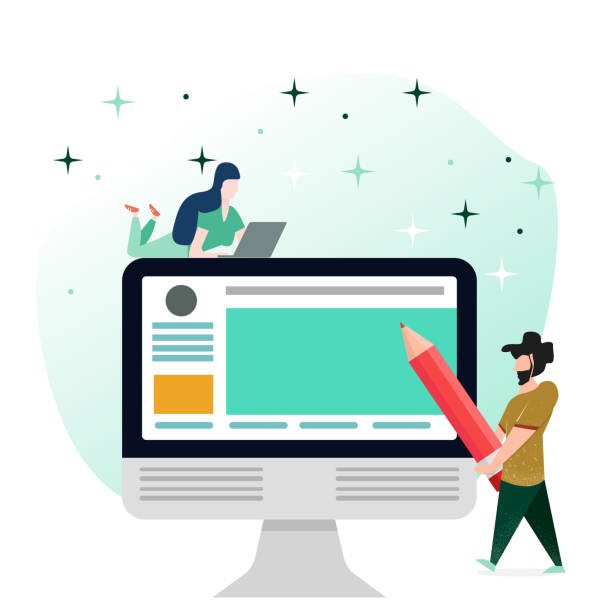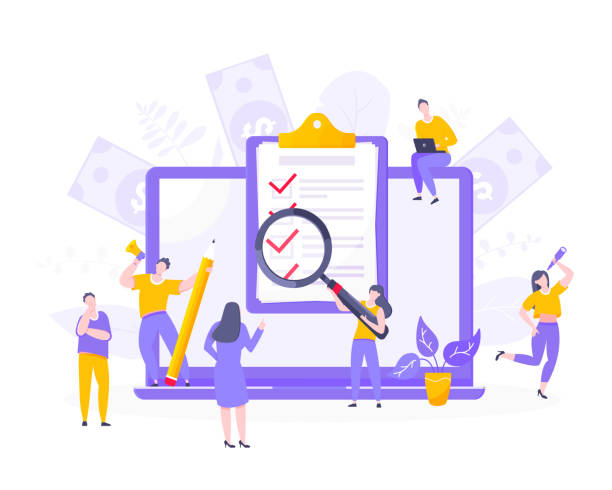Familiarity with WordPress and Its Importance in Website Design
In today’s world, where online competition has reached its peak, having a professional website is no longer an option, but a necessity.
Meanwhile, #WordPress, as the most popular and powerful Content Management System (CMS) in the world, has paved a smooth path for individuals and businesses to enter the digital world.
Over 40% of all websites in the world are built with WordPress, which indicates its unparalleled popularity and capabilities in #Website_Design.
This free and open-source platform allows users to create beautiful, responsive, and fully functional websites without the need for complex programming knowledge.
From personal blogs and artistic portfolios to large online stores and corporate websites, WordPress has the ability to meet a wide range of needs.
Extensive features, an active user community, and thousands of ready-made plugins and themes make this #Content_Management_Platform an ideal choice for any type of WordPress site design.
The importance of WordPress is not limited to its ease of use; its ability to optimize for search engines (SEO), high security (if principles are followed), and unparalleled extensibility make it a strategic tool for business growth in the online space.
In fact, investing in WordPress site design is an investment in your digital future and provides a path to visibility and effective communication with your audience.
This section provides a comprehensive explanation of the nature and function of WordPress and its role in the modern web ecosystem.
Do you have an online store but your sales are not as expected? RasaWeb solves your problem forever by designing professional e-commerce websites!
✅ Significant increase in conversion rates and sales
✅ Unparalleled user experience for your customers
⚡ Click here for a free consultation with RasaWeb!
Why Should You Choose WordPress for Your Website Design?
Among the plethora of options available for building a website, the question may arise: What are the #Advantages_of_WordPress that distinguish it from others? This section answers this question analytically and with provocative content.
WordPress has become the first choice for many due to its unparalleled #Flexibility and #User_Friendliness.
One of the most important reasons is its low initial costs; the WordPress core is completely free, and you only need to pay for hosting and a domain.
This makes WordPress site design possible even with limited budgets.
Due to its optimized structure, WordPress is very powerful in terms of SEO and helps your website achieve a better ranking in Google search results.
This is a vital feature for visibility in today’s competitive market.
Do you think it’s only suitable for blogs? No! With thousands of plugins and themes, WordPress has unlimited customization capabilities and can be transformed into an online store, portfolio, news website, forum, or any other type of website you can imagine.
This flexibility eliminates your concerns about platform limitations and enables WordPress site design for any need.
Also, WordPress’s large and active user community means that whenever you encounter a problem, thousands of resources and forums are ready to help you.
This unparalleled support minimizes concerns about learning and troubleshooting.
By choosing WordPress, you not only build a website but also join a dynamic and growing ecosystem that is constantly innovating and progressing.
Getting Started with WordPress: Buying a Domain, Hosting, and Easy Installation
To start #WordPress_Website_Design, there are three essential steps before you: #Domain_Purchase, #Hosting, and #WordPress_Installation.
This section provides a comprehensive educational guide for taking the first steps.
A domain is your website’s address on the internet (e.g., yoursite.com).
Choosing a suitable and memorable domain name plays an important role in your branding and online visibility.
Hosting is the space where your website files are stored and made accessible to users.
There are various types of hosting, each with its own advantages and disadvantages.
Choosing the right hosting is crucial for your website’s speed and performance.
After purchasing the domain and hosting, it’s time to install WordPress.
Many hosting companies provide easy WordPress installation with a single click (One-Click Installation), which makes this process as simple as possible.
If your host does not offer this option, you can also install WordPress manually, which is a bit more complex but doable by following available guides.
After installation, you will have access to the WordPress admin panel and can start customizing your website.
The process of WordPress site design begins at this point, enabling you to realize your dream in the web world.
Comparison of Hosting Types for WordPress
| Hosting Type | Description | Pros | Cons | Suitable For |
|---|---|---|---|---|
| Shared Hosting | Space shared with several other websites. | Cheap, Easy Setup | Resource Limitations, Variable Performance | Personal websites, small blogs, startups |
| VPS Hosting | A private virtual server on a physical server, with dedicated resources. | Better Performance, More Control, Scalability | Requires More Technical Knowledge, More Expensive than Shared | Small and medium businesses, websites with moderate traffic |
| Cloud Hosting | A network of servers that dynamically allocate resources. | High Scalability, Stability, Pay-per-use | More Complexity, Variable Cost | High-traffic websites, large projects |
| Dedicated Hosting | A complete physical server dedicated to a single client. | Unparalleled Performance, High Security, Full Control | Very Expensive, Requires Deep Technical Knowledge | Very large websites, large organizations with extremely high traffic |
Choosing Powerful Themes and Plugins for Your Website
After installing WordPress, the next step in WordPress website design is choosing the right #WordPress_Theme and #WordPress_Plugin.
This section is an educational guide to help you with these crucial choices.
The theme determines the visual appearance and overall layout of your website.
Thousands of free and premium themes are available, each with unique features and designs.
When choosing a theme, pay attention to its compatibility with different devices (responsiveness), loading speed, compatibility with plugins, and, of course, its visual design.
Popular and optimized themes like Astra, OceanWP, and GeneratePress are good options to start with.
Plugins are tools that add new functionalities to your website, without requiring coding.
From SEO optimization and increased security to building contact forms and setting up an online store, there is a plugin for almost every need.
Some essential plugins include: Yoast SEO or Rank Math for SEO, WP Super Cache or LiteSpeed Cache for speed, Wordfence Security for security, and Contact Form 7 for forms.
However, excessive use of plugins can slow down the website, so only install plugins that you truly need.
#Customizing themes and plugins allows you to build a completely unique website tailored to your needs in the WordPress website design process.
These choices form the foundation of your website’s performance and appearance.
Are you disappointed with your online store’s low conversion rate? RasaWeb transforms your online store into a powerful tool for attracting and converting customers!
✅ Significant increase in visitor-to-buyer conversion rate
✅ Unparalleled user experience to increase customer satisfaction and loyalty⚡ Get free consultation from RasaWeb!
Creating Engaging Content and SEO Optimization in WordPress
Content is king! This phrase applies more than anywhere else in #WordPress_Website_Design.
After preparing the technical infrastructure, it’s time to create #Engaging_Content that not only attracts your audience but is also #SEO_Optimized for search engines.
This is a specialized step that requires knowledge and planning.
Your content should be original, valuable, and responsive to user needs.
Using #Keywords relevant to your business, but in a natural way and without keyword stuffing, is one of the basic principles of SEO.
WordPress, with powerful plugins like Yoast SEO or Rank Math, makes the SEO optimization process much simpler for you.
These plugins help you optimize titles and meta descriptions, check keyword density, improve internal link structure, and create XML sitemaps.
In addition to text content, using high-quality and optimized images and videos plays an important role in audience engagement and SEO improvement.
Images should be uploaded with small file sizes and appropriate Alt tags.
Page loading speed is also an important factor in Google ranking, so always pay attention to optimizing images and using caching plugins.
The goal of WordPress website design with strong content and proper SEO is not only to attract more traffic but also to convert visitors into loyal customers.
This combination transforms your website into a powerful marketing tool and brings a lasting online presence for you.
Security and Maintenance of Your WordPress Website: Protecting Your Online Asset
After much effort in WordPress website design and creating valuable content, maintaining #WordPress_Security and its regular #Maintenance is of vital importance.
This is a specialized and continuous task that should not be overlooked.
Your website is a valuable online asset, and like any other asset, it needs protection.
Cyber attacks, malware, and hacking attempts are constant threats to websites.
One of the most important security measures is regular #Updates of the WordPress core, themes, and plugins.
Each update includes security enhancements and vulnerability fixes.
Using strong and unique passwords for all user accounts, enabling two-factor authentication (2FA), and limiting unsuccessful login attempts are other essential measures.
Security plugins like Wordfence Security or iThemes Security Pro can add more layers of protection and identify and block suspicious activities.
#Backups of your website (both files and database) are also of utmost importance.
In case of any security or technical issue, backups allow you to restore your website to its previous state.
This preventive measure guarantees your peace of mind.
In addition to security, regular maintenance includes checking for broken links, optimizing the database, and clearing the cache, which helps maintain website speed and performance.
By adhering to these principles, you can ensure that your WordPress website is always in the best condition and safe from potential threats.
Setting Up an Online Store with WooCommerce: An Opportunity for E-commerce
One of WordPress’s most powerful capabilities is its ability to be transformed into a full-fledged online store using the #WooCommerce plugin.
WordPress website design for #E-commerce with WooCommerce provides an unparalleled opportunity for businesses to sell their products and services online.
This is an educational and specialized guide for entering the exciting world of online sales.
WooCommerce is a free and powerful plugin that fully integrates with WordPress, providing comprehensive online store features: from managing products (physical, virtual, downloadable) and categorizing them to managing inventory, shipping, taxes, and payment gateways.
Installing WooCommerce is very simple, and after installation, a setup wizard helps you with the initial configurations.
Choosing WooCommerce-compatible themes (like Storefront or Flatsome) can provide a better user experience for your customers.
The key to online store success is not only having good products but also providing a smooth and secure shopping experience.
Integration with reputable payment gateways, diverse shipping options, and an efficient order management system are among the factors that contribute to this experience.
Furthermore, using WooCommerce-related plugins to improve product features, advanced filters, and customer review systems can help increase your sales.
WordPress website design with e-commerce capabilities opens up a world of possibilities for your business, allowing you to reach customers worldwide.
Essential WooCommerce Plugins for Online Store Enhancement
| Plugin Name | Main Use | Why is it essential? |
|---|---|---|
| WooCommerce Subscriptions | Selling subscription products or services | Generate stable and recurring revenue |
| WooCommerce Bookings | Managing bookings and appointments (e.g., salon reservations, consultations) | Offer time-based services, increase productivity |
| Advanced Product Fields for WooCommerce | Adding custom fields to product pages | Enable product customization for customers, more precise information |
| Checkout Field Editor for WooCommerce | Editing and customizing checkout page fields | Optimize checkout process, reduce cart abandonment |
| YITH WooCommerce Wishlist | Adding wishlist functionality for customers | Increase customer engagement, remind favorite products |
Optimizing WordPress Site Speed and Performance: Enhancing User Experience
Website speed is one of the most crucial factors for online success.
In the WordPress website design process, #Speed_Optimization and website performance should be prioritized.
This is a specialized and essential topic that directly impacts #User_Experience and SEO.
Today’s users are impatient, and if your website doesn’t load quickly, they will leave it immediately.
Search engines like Google also rank fast websites higher.
To improve your WordPress website’s speed, you can use several techniques.
One of the most important is using #Caching plugins like WP Super Cache, W3 Total Cache, or LiteSpeed Cache.
These plugins store static versions of your website’s pages so that on subsequent visits, there’s no need for the server to re-process them, and pages load faster.
#Image_Compression is also an important step.
High-volume images can drastically reduce loading speed; using optimized formats like WebP and image compression tools (like Smush) can have a significant impact.
Using a CDN (Content Delivery Network) also helps distribute your website’s content across different geographical servers, allowing users to receive content from the closest server, which increases speed.
Choosing quality hosting and database optimization are also factors influencing speed.
By focusing on these points in WordPress website design, you can ensure that your website is not only beautiful but also fast and efficient, providing the best experience for visitors.
Does your current website display your brand’s credibility as it should? Or does it scare away potential customers?
RasaWeb, with years of experience in designing professional corporate websites, is your comprehensive solution.
✅ A modern, beautiful website tailored to your brand identity
✅ Significant increase in lead and new customer acquisition
⚡ Contact RasaWeb now for a free consultation on corporate website design!
Common Challenges in WordPress Website Design and Their Solutions
In the path of WordPress website design, like any other technical project, you might encounter #Common_Challenges and #WordPress_Errors.
This section addresses these issues with question-provoking content and provides guidance for #Troubleshooting and resolving them.
Have you ever faced the White Screen of Death? This is one of the most common and confusing WordPress errors, usually occurring due to plugin or theme conflicts, or PHP memory limits.
To fix it, you can disable plugins one by one to find the culprit, or increase PHP memory.
Another problem that might arise is the database connection error.
This error often occurs due to incorrect information in the wp-config.php file or a problem with your database server.
Checking and correcting database information or contacting hosting support are solutions to this problem.
Website slowness, which was mentioned earlier, is also a constant challenge that can be resolved by optimizing images, caching, and choosing suitable hosting.
Incompatible plugins can cause numerous problems; always ensure their compatibility with your WordPress version and theme before installing new plugins.
Also, don’t forget to always make any important changes first in a testing environment (Staging Site).
By understanding these #Common_Problems and knowing how to troubleshoot them, you can overcome many obstacles in the path of WordPress website design and have a smoother experience.
The Future of Web Design with WordPress and Latest News
The world of WordPress website design is constantly evolving and progressing, and the #Future_of_WordPress promises new features and capabilities.
This section discusses the latest developments and predictions in this field in a news-style and entertaining manner.
One of the most significant recent changes is the Gutenberg block editor, which has completely revolutionized the content editing experience in WordPress.
With portable blocks and visual editing, building complex and beautiful pages has become much simpler than before.
Gutenberg is expected to evolve further in the future with new features and Full-Site Editing, providing deeper WordPress website design capabilities.
Artificial Intelligence (AI) is also entering the WordPress ecosystem, and we are seeing plugins and tools that use AI to assist with content creation, SEO optimization, and even user experience improvement.
This #New_Technology can make the WordPress website design process smarter and more efficient.
The topic of Headless WordPress is also one of the hottest, where WordPress acts solely as a Backend for content management, and the Frontend is built with modern JavaScript frameworks (like React or Vue.js).
This approach offers unparalleled flexibility and performance.
#Web_News indicates that WordPress is on its way to becoming a more comprehensive platform for building any type of digital project.
With these advancements, the future of WordPress website design looks brighter than ever, providing exciting opportunities for developers and end-users.
This platform will continue to be at the forefront of web innovation.
Frequently Asked Questions
| Question | Answer |
|---|---|
| 1. What is WordPress? | WordPress is a free and open-source Content Management System (CMS) that allows you to design and manage websites, blogs, and online stores without requiring coding knowledge. |
| 2. What are the advantages of using WordPress for website design? | Its advantages include ease of use, high flexibility, the availability of thousands of free and premium themes and plugins, a large user community and strong support, and good search engine optimization (SEO) capabilities. |
| 3. What is needed to start designing a website with WordPress? | To start, you need a domain name (site address), a hosting space (host), and to install WordPress software on your host. |
| 4. What is a WordPress Theme and what is its use? | A WordPress theme determines the visual appearance and layout of your website. By changing the theme, you can change the overall look of your site without affecting the content. |
| 5. What is a WordPress Plugin and what is its use? | Plugins are pieces of code that add new functionalities to your WordPress website, such as contact forms, image galleries, or e-commerce features. |
| 6. Is coding required for WordPress website design? | No, for many basic and even advanced tasks in WordPress, coding knowledge is not required. Complex websites can be built without code using themes and plugins. |
| 7. How to secure your WordPress website? | To ensure security, you should keep WordPress, themes, and plugins updated, use strong passwords, install reputable security plugins, and regularly back up your site. |
| 8. What role does SEO play in WordPress website design? | WordPress has a very suitable structure for SEO, and by using SEO plugins (like Yoast SEO or Rank Math), you can optimize your content for search engines to get a better ranking in search results. |
| 9. What is the difference between WordPress.com and WordPress.org? | WordPress.org is the free software version that you install on your own host and have full control over. WordPress.com is a hosting service that uses the WordPress software but with more limited features and control. |
| 10. What is the solution for setting up an online store with WordPress? | The best solution is to use the powerful and free WooCommerce plugin, which allows you to turn your WordPress site into a complete online store with product management, order, and payment capabilities. |
And other services of RasaWeb Advertising Agency in the field of advertising
Smart UI/UX: Professional optimization to increase sales using marketing automation.
Smart Link Building: A new service to enhance campaign management through marketing automation.
Smart Direct Marketing: A creative platform for improving digital branding by customizing user experience.
Smart Sales Automation: An effective tool for online growth with custom programming.
Smart Google Ads: A new service to improve SEO ranking through precise audience targeting.
And over a hundred other services in the field of internet advertising, advertising consultation, and organizational solutions
Internet Advertising | Advertising Strategy | Advertorial
Resources
WordPress Parsi
Official Persian WordPress Website
WordPress Website Design Tutorial on Hostinger
WordPress Design Guide
? Are you ready to transform your business in the digital world? RasaWeb Afarin Digital Marketing Agency paves your path to growth by offering comprehensive and innovative solutions, including professional website design, powerful SEO, and advertising campaign management.
📍 Tehran, Mirdamad Street, Next to Central Bank, Southern Kazeroun Alley, Ramin Alley No. 6