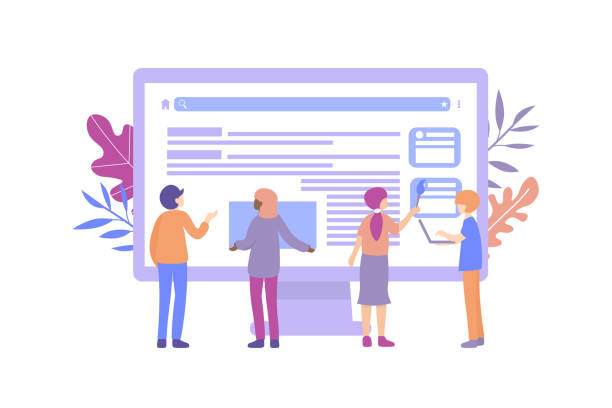Introduction to the World of WordPress and Web Design
#Introducing WordPress, #Starting Website Design.
In today’s fast-paced world, an online presence is vital for every business and individual.
This is where WordPress website design proves itself as a powerful and flexible solution.
WordPress, initially just a Content Management System (CMS) for blogging, has evolved over time and through continuous development into an unparalleled tool for website design of any scale.
Millions of websites worldwide, from personal blogs to large online stores and corporate sites, benefit from the power of WordPress.
This Content Management System, with its simple and intuitive user interface, enables even individuals without programming knowledge to build and manage websites.
The goal of this educational and explanatory section is to provide you with an initial understanding of WordPress’s boundless potential in the realm of website design.
Its most important features include high extensibility through plugins and themes, a large user community with active support, and its SEO-friendly capability, all of which combine to make WordPress a top choice for many individuals and companies in building websites with WordPress.
In this article, we will step-by-step and with a guiding approach, explore various aspects of WordPress website design so you can make the most of this platform.
With WordPress, it’s possible to create various types of websites, including portfolios, blogs, news sites, and even comprehensive project management systems.
This free and open-source platform provides users with unprecedented freedom, allowing them to customize their site exactly according to their needs and preferences.
This flexibility is one of the main reasons for its popularity among developers and ordinary users.
Does your current site showcase your brand’s credibility as it should? Or does it scare away potential customers?
RasaWeb, with years of experience in designing professional corporate websites, is your comprehensive solution.
✅ A modern, beautiful site tailored to your brand identity
✅ Significant increase in lead generation and new customers
⚡ Contact RasaWeb now for a free consultation on corporate website design!
Why WordPress is the Best Choice for Web Design
#WordPress Benefits, #Flexibility.
Choosing the right platform for WordPress website design is one of the most important decisions you’ll make.
Among numerous options, WordPress is recognized as the best choice for many reasons.
This section analytically examines the unique advantages of WordPress that distinguish it from other Content Management Systems.
One of the biggest advantages of WordPress is its ease of use.
Even if you have no prior coding knowledge, you can easily set up and manage a WordPress site.
Its user-friendly interface and the presence of visual editors greatly simplify the process of creating and updating content.
In addition to ease of use, WordPress’s extensibility and flexibility are unparalleled.
With thousands of free and premium themes and plugins, you can add almost any type of functionality to your site; from image galleries to complex booking systems and online stores.
This rich ecosystem allows you to have a fully customized WordPress web development tailored to your specific needs.
This aspect makes WordPress a specialized choice for companies and freelancers.
Furthermore, due to its clean coding structure and internal optimizations, WordPress is SEO-friendly, which helps your site rank higher in search results.
This is a crucial advantage for any business that wants to be seen online.
WordPress’s large and active user community is a great source of support and guidance.
Thousands of forums, educational blogs, and YouTube channels offer valuable resources for troubleshooting and learning new skills in WordPress website design.
This means you will never be alone on your WordPress website design journey and can always find the help you need.
Finally, the open-source and free nature of WordPress makes it a cost-effective solution that significantly reduces website setup and maintenance costs, without sacrificing quality and functionality for the sake of expense.
Initial Steps in WordPress Website Design from Scratch
#WordPress Installation, #Host and Domain.
Starting the journey of building a website with WordPress requires taking a few fundamental steps.
This educational and guiding section will walk you through the initial stages of setting up a website with WordPress.
The first and most important step is choosing and registering a domain name, which will be your website’s internet address (e.g., example.com).
The domain name should be relevant to your business or content, short, memorable, and easy to type.
The next step is securing suitable hosting.
Hosting is a space on the internet where your website’s files are stored so users can access them.
Choosing a reputable and high-quality hosting service directly impacts your site’s speed, security, and stability.
After securing hosting and a domain, it’s time to install WordPress.
Most hosting companies provide tools like Softaculous or cPanel for easy and quick WordPress installation.
This process usually takes only a few minutes, after which you will have a raw WordPress installation ready for WordPress website design.
Below is a table comparing different types of hosting.
| Hosting Type | Description | Suitable For |
|---|---|---|
| Shared Hosting | Server resources are shared among multiple users. Cost-effective and suitable for beginners. |
Personal websites, blogs, small businesses with low traffic. |
| Dedicated WordPress Hosting | Optimized for WordPress, with high security and speed. | All types of WordPress websites, especially those requiring high performance. |
| Virtual Private Server (VPS) | A portion of a physical server with dedicated resources. More control than shared hosting. |
Medium-traffic websites, requiring more customization. |
| Dedicated Server | All server resources are dedicated to a single user. Highest performance and security. |
Large websites with high traffic, complex applications. |
After installation, the initial configuration of WordPress begins, which includes general settings, language, time zone, and site name.
These initial steps provide a strong foundation for creating your WordPress site and prepare you for the subsequent stages of designing a website using WordPress.
Intelligent selection of hosting and domain will play a key role in the long-term success of your project.
WordPress Themes: The Beating Heart of Visual Design
#WordPress Theme, #Customization.
One of WordPress’s most powerful features, which makes it ideal for website design with WordPress, is its Theme system.
Themes determine the look and visual feel of your website and allow for extensive changes without needing to code.
This explanatory and guiding section discusses the importance of themes and how to choose and customize them.
There are thousands of free and premium themes for WordPress, each with unique designs and functionalities.
Choosing the right theme should be based on your website type and its goals.
For example, an e-commerce site needs a theme compatible with WooCommerce and providing necessary features for product display and purchase processes, while a blog might need a theme focused on readability and beautiful article presentation.
Responsive themes, which adjust the site’s appearance to the user’s device screen size, are of vital importance.
This feature not only improves the user experience but also plays a significant role in SEO rankings.
Choosing a good theme from the start can make the WordPress website design process much smoother.
After choosing a theme, it’s time for customization.
WordPress has a live customizer tool that allows you to preview changes instantly.
This includes changing colors, fonts, background images, page layouts, and more.
For more advanced users, it’s also possible to directly edit theme files, but for most users, WordPress’s built-in tools are sufficient to achieve a professional and unique look.
These steps are an important part of the web design process in WordPress and give your site its identity.
A deep understanding of theme capabilities is a specialized aspect that can differentiate your site from competitors.
Did you know that poor online store design can drive away up to 70% of your potential customers? RasaWeb revolutionizes your sales with professional and user-friendly e-commerce website designs.
✅ Significant increase in sales and revenue
✅ Full optimization for search engines and mobile
⚡ [Get free consultation from RasaWeb]
Powerful Plugins and Tools in WordPress Website Design
#WordPress Plugins, #Adding Functionality.
In the WordPress ecosystem, plugins play a vital role.
They essentially add new functionalities to your site and enable the implementation of complex features without requiring programming knowledge.
This section expertly and guiding introduces plugins and their importance in WordPress web development.
The official WordPress plugin directory hosts over 60,000 free plugins, in addition to thousands of premium plugins offered by independent developers.
This unparalleled variety allows you to cover every need: from SEO optimization (like Yoast SEO or Rank Math) and security enhancement (like Wordfence) to form builders (like Contact Form 7), image galleries, and e-commerce plugins like WooCommerce, which transforms WordPress into a full-fledged e-commerce platform.
Proper use of plugins can significantly improve your site’s user experience and performance.
However, sufficient care must be taken when choosing and installing plugins.
Installing too many low-quality or incompatible plugins can lead to reduced site speed and security issues.
Always use reputable and up-to-date plugins, and before installation, check user reviews and compatibility with your WordPress version and theme.
This is an important educational aspect of managing a WordPress site.
Optimizing plugins and selecting only those you genuinely need is the key to a fast and efficient WordPress site.
Plugins allow you to funly discover and add new functionalities to your site, which is an exciting part of the building a website with WordPress process.
This specialized approach to tool selection is key to success in WordPress website design projects.
Content Creation and SEO in WordPress Website Design
#Content Writing, #SEO Optimization.
After the foundations of your WordPress website design are solid and its appearance takes shape, it’s time for the most crucial part: content creation.
Content is king and plays a key role in attracting an audience, increasing website traffic, and improving your search engine ranking.
This educational and specialized section discusses the importance of high-quality content and the principles of Search Engine Optimization (SEO) in WordPress.
WordPress is naturally optimized for SEO, but to achieve the best results, you need to apply certain principles and techniques.
SEO optimization includes choosing appropriate keywords, writing attractive titles and optimized meta descriptions, correctly using Heading tags (H1, H2, H3), optimizing images, and URL structure.
SEO plugins like Yoast SEO or Rank Math Pro are powerful tools that guide you through this process and help you write content that is both engaging for users and understandable for search engines.
These plugins offer a solution for every aspect of WordPress website design.
Creating unique, valuable, and up-to-date content not only helps you attract organic traffic but also increases your site’s credibility and user trust.
Video content, infographics, podcasts, and even question-provoking content can add diversity to your content and enrich the user experience.
The structure of internal and external links also plays a significant role in SEO; linking to relevant pages on your own site, as well as to credible external sources, shows search engines that your content is valuable and relevant.
This analytical approach to content and SEO is an integral part of the WordPress platform for professional design that contributes to your website’s long-term success.
WordPress Website Security and Maintenance: Prevention is Better Than Cure
#WordPress Security, #Site Maintenance.
After completing the WordPress website design stages and launching the site, its ongoing security and maintenance are equally important.
Due to its high popularity, WordPress is a prime target for cyber-attacks, so adhering to security tips and regular maintenance is essential.
This specialized and guiding section covers the most important measures to maintain the security and health of your WordPress site.
| Security/Maintenance Action | Description | Importance |
|---|---|---|
| Regular Updates | Keeping WordPress, themes, and plugins up-to-date to fix vulnerabilities. | Very High |
| Strong Passwords | Using complex and unique passwords for WordPress administration and hosting. | Very High |
| Regular Backups | Periodically backing up the website’s database and files. | Critical |
| Install Security Plugin | Using plugins like Wordfence or Sucuri for firewall and malware scanning. | High |
| Limit Login Attempts | Preventing Brute Force attacks by limiting the number of unsuccessful login attempts. | Medium |
One of the most important security measures is the continuous updating of WordPress, themes, and plugins.
Each update not only introduces new features but also addresses known security vulnerabilities.
Ignoring updates makes your site vulnerable to attacks.
Furthermore, using strong and unique passwords for all accounts, especially your WordPress admin panel and hosting, is of paramount importance.
Enabling Two-Factor Authentication also adds another layer of security.
Regular site backup is your savior in critical situations.
Whether due to a cyber-attack, human error, or hosting issues, having a backup allows you to restore your site.
You can use plugins like UpdraftPlus to automate this process.
Installing a reputable security plugin (such as Wordfence Security) can act as a firewall, detect and block attacks, and scan your site for malware.
By adhering to these educational and specialized tips, you can ensure that your WordPress platform for design remains secure and stable.
This continuous maintenance will guarantee the long-term success of your WordPress site.
Optimizing WordPress Site Speed and Performance for an Excellent User Experience
#Site Speed, #Performance Improvement.
In today’s web world, site loading speed is a critical factor in user experience and SEO ranking.
Users expect sites to load quickly, and even a few seconds of delay can lead to loss of visitors.
This specialized and analytical section discusses methods for optimizing WordPress site performance, which should be considered after the WordPress website design stages.
One of the most important actions to increase WordPress site speed is Caching.
Caching plugins like WP Super Cache or WP Rocket create static versions of your site’s pages, and instead of processing each request, they serve these ready-made versions to users, which significantly increases loading speed.
Image optimization also plays a significant role.
High-volume images can slow down the site.
Using optimized formats (like WebP), compressing images without significant quality loss, and implementing “Lazy Load” (lazy loading of images) are among the effective solutions.
These techniques are vital for anyone involved in building a website with WordPress.
Choosing a quality hosting provider, using a lightweight and optimized theme, and keeping WordPress and plugins updated also contribute to improving site performance.
Regularly cleaning the WordPress database of redundant and unnecessary information can also help your site’s speed.
Plugins like WP-Optimize are useful for this purpose.
A CDN (Content Delivery Network) is also very beneficial for high-traffic sites with global audiences; a CDN stores your site’s content on various servers worldwide, and the closest server to the user delivers the content, which reduces loading time.
These explanatory and guiding aspects help you enhance your WordPress website user experience in the best possible way.
Does your current website inspire the trust that potential customers should have in your business? If the answer is no, it’s time to get your professional and impactful corporate website with RasaWeb.
✅ Fully custom design tailored to your brand identity
✅ Increased lead generation and business credibility in the eyes of customers⚡ Contact us for a free consultation!
Marketing and Business Development with WordPress Site
#Digital Marketing, #Online Store.
WordPress is not just about having a website; it’s a platform for developing and growing your business in the digital world.
With its unparalleled capabilities, WordPress provides a powerful tool for online marketing and increasing sales of your products or services.
This analytical and entertaining section explores how to leverage WordPress for marketing purposes.
One of WordPress’s biggest advantages in marketing is its adaptability with digital marketing tools.
You can easily integrate your WordPress site with email marketing tools (like Mailchimp), CRM systems, traffic analysis tools (like Google Analytics), and social networks.
SEO plugins, which were mentioned earlier, play a crucial role in attracting organic traffic through search engines.
For businesses planning to sell online, WooCommerce transforms WordPress into a full-fledged online store.
This plugin allows you to add products, manage payments, configure shipping, and cover all aspects of an e-commerce business.
Furthermore, WordPress provides an excellent platform for content marketing.
By creating a blog and publishing articles, guides, and news related to your industry, you can attract target audiences and establish yourself as a credible authority in your field.
This approach not only helps with SEO but also leads to deeper connections with customers and increased loyalty.
Hosting webinars, creating online educational courses, and using Q&A features to provide question-provoking content are other ways to increase user engagement and grow your business through the WordPress platform for professional design.
All these aspects demonstrate the immense potential of building a website with WordPress for success in today’s competitive landscape.
The Future of Website Design with WordPress: Transformations and Innovations
#Future of WordPress, #Web Innovation.
The world of website design with WordPress is constantly evolving and progressing.
Given the rapid pace of innovation in web technology, WordPress also adapts to these changes to remain a leader in website design.
This news-oriented and question-provoking content section addresses the future of WordPress and emerging trends on this platform.
One of the most important recent developments in WordPress is the focus on the Gutenberg editor and the concept of “Full Site Editing.”
These changes allow users to design and customize all parts of the site, from header to footer, using blocks and without needing to code.
This shift towards less coding and more visual design makes WordPress more appealing to a wider range of users, from beginners to professionals.
Additionally, the trend of Headless WordPress is on the rise.
In this model, WordPress solely acts as a backend Content Management System, delivering content via API to a separate frontend (which can be built with React, Vue, or Angular).
This flexibility allows developers to create highly customized and high-speed user experiences.
Furthermore, the integration of Artificial Intelligence (AI) and machine learning into WordPress is also growing.
AI-powered plugins can play a role in content generation, SEO optimization, security, and even personalized user experience.
These innovations shape an exciting future for WordPress website design, where building websites will become smarter, faster, and more visual.
Staying educated and up-to-date with these developments is vital for anyone working in website design using WordPress.
This platform continues its growth and promises creative and specialized solutions for future web needs.
A future that will make creating WordPress sites even more accessible and powerful.
Frequently Asked Questions
| Row | Question | Answer |
|---|---|---|
| 1 | What is WordPress? | WordPress is a free and open-source Content Management System (CMS) that allows you to build powerful websites, blogs, or applications. |
| 2 | Why is WordPress popular for website design? | Its popularity stems from ease of use, high flexibility, a large number of themes and plugins, extensive community support, and good optimization for search engines (SEO). |
| 3 | What is a Theme in WordPress? | A theme is a collection of files that controls the visual appearance and layout of your WordPress website. By changing themes, you can quickly transform your site’s look. |
| 4 | What is a Plugin in WordPress? | Plugins are small software programs that add new functionalities to your WordPress site, such as contact forms, image galleries, SEO optimization, and e-commerce builders. |
| 5 | Do we need coding knowledge to design a website with WordPress? | No, one of WordPress’s main advantages is that you can design a complete website without needing coding knowledge. However, for advanced customization, coding knowledge can be beneficial. |
| 6 | What is the difference between WordPress.com and WordPress.org? | WordPress.org is free, self-hosted software that gives you full control over your site; whereas WordPress.com is a hosted service that offers more convenience but also has limitations. |
| 7 | What is the importance of SEO in WordPress website design? | SEO helps optimize your site to achieve a higher ranking in search engine results, which leads to an increase in visitors and site traffic. WordPress is natively optimized for SEO and has powerful plugins for it. |
| 8 | Can an online store be built with WordPress? | Yes, using powerful plugins like WooCommerce, you can easily set up a professional e-commerce store with full features in WordPress. |
| 9 | How is security maintained on WordPress sites? | WordPress security is ensured through regular updates of the core, themes, and plugins, using strong passwords, installing security plugins, and taking regular backups. |
| 10 | What do we need to start designing a website with WordPress? | You need a domain name and a web hosting service to host your WordPress files and website content. |
And other services of RasaWeb Advertising Agency in the field of advertising
Smart Sales Automation: Revolutionize SEO ranking improvement with attractive UI design.
Smart Link Building: A professional solution for increasing sales with a focus on precise audience targeting.
Smart Google Ads: A combination of creativity and technology to boost sales through custom programming.
Smart Link Building: A professional solution for increasing website visits with a focus on customizing user experience.
Smart Link Building: Professional optimization for online growth using Google Ads management.
And over hundreds of other services in internet advertising, advertising consultation, and organizational solutions.
Internet Advertising | Advertising Strategy | Advertorials
Resources
Complete WordPress Tutorial
The Future of WordPress and Its Developments
Key Tips for WordPress Website Design
Comprehensive WordPress Guide for Beginners
? Are you ready to transform your business in the digital world? RasaWeb Afarin, a leading digital marketing agency, with expertise in digital marketing and WordPress website design, offers comprehensive solutions for your growth, visibility, and sustainable success. With us, experience a powerful online presence.
📍 Tehran, Mirdamad Street, next to Bank Markazi, Southern Kazeroun Alley, Ramin Alley, Plaque 6