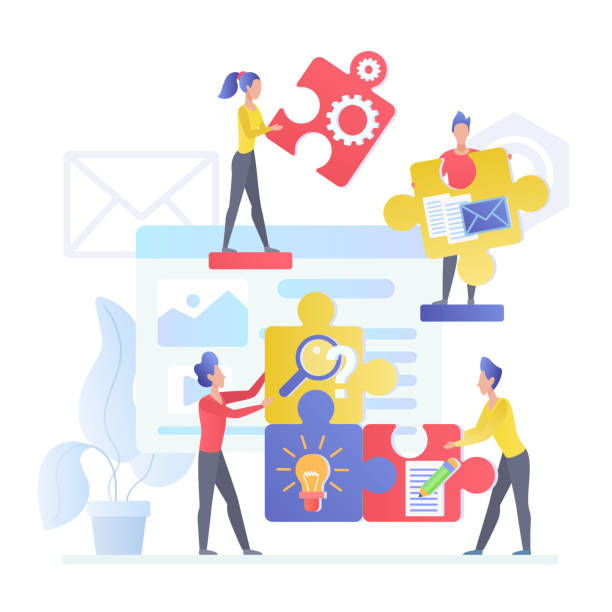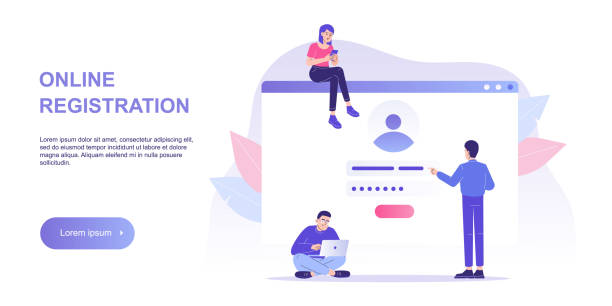Introduction to Responsive Web Design and its Importance
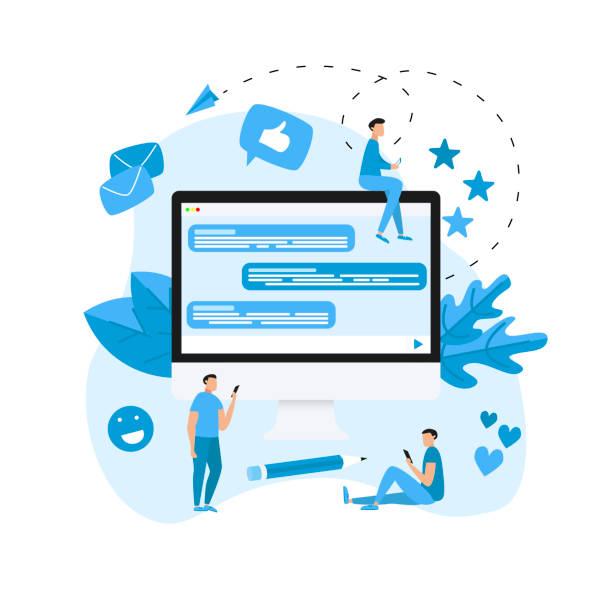
In today’s world, where smartphones and tablets have become primary tools for internet access, #The_Importance_of_Responsive_Web_Design is more evident than ever.
This approach in #Web_Design allows websites to provide an optimal and consistent user experience, regardless of the user’s device screen size.
Gone are the days of websites requiring zooming or horizontal scrolling on mobile.
A responsive website literally adapts to its environment.
This is a fundamental #explanatory and #educational concept for anyone seeking an effective digital presence.
Imagine your website needing to display correctly on a small smartphone, a medium tablet, a laptop, and even a large smart TV; this is exactly what responsive web design brings you.
This is not just a trend; it’s an industry standard that Google strongly recommends.
Ignoring this principle can lead to losing a large segment of your audience and a decrease in conversion rates, as users quickly abandon sites with poor user experience.
Therefore, investing in responsive web design is not just a choice, but a necessity.
Did you know that 85% of customers check your company’s website before any interaction?
With Rasawb, build a corporate website worthy of your reputation.
✅ Increase customer credibility and trust
✅ Attract high-quality leads
⚡ Get free website design consultation
Principles and Fundamentals of Responsive Design
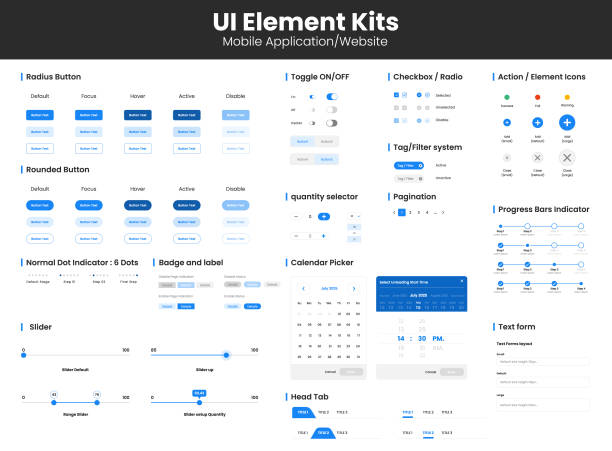
To correctly implement responsive web design, familiarity with its principles and fundamentals is crucial.
This section educationally and expertly covers the three main pillars of this design type: Fluid Grids, Flexible Images, and Media Queries.
Fluid grids mean that instead of using fixed pixel widths, relative widths (such as percentages) are used for page elements.
This allows the page layout to automatically change with the screen size and optimize the available space.
Flexible images are also set using CSS to scale with their container and prevent content overflow; this is typically done by setting `max-width: 100%`.
But perhaps the most important component is media queries, which allow designers to apply different CSS rules based on device characteristics (such as width, height, orientation, or even resolution).
For example, you can define that if the screen width is less than 768 pixels, the navigation menu appears as a hamburger menu.
These techniques work together to provide a seamless user experience across all devices.
A deep understanding of these basic concepts is the first step towards implementing an efficient and successful responsive web design and helps developers make better decisions in structuring code and content.
These principles are the cornerstone of any modern, user-friendly website, and ignoring them means ignoring the needs of today’s users.
Common Tools and Frameworks in Responsive Design

In the process of responsive web design, using appropriate tools and frameworks can significantly increase the speed and quality of work.
This guidance and expert section introduces some of the most commonly used ones.
Frameworks like Bootstrap and Foundation provide a complete set of pre-written CSS and JavaScript, enabling quick and easy creation of responsive user interfaces.
They feature grid systems, UI components (such as forms, buttons, and navigations), and utility tools that free developers from writing code from scratch.
In addition to frameworks, native CSS features like CSS Grid and Flexbox have also revolutionized how web elements are laid out.
Flexbox is very powerful for one-dimensional layouts (rows or columns), and Grid for two-dimensional layouts (rows and columns simultaneously), providing precise control over element spacing, which is crucial in responsive web design.
Using these tools, especially for larger projects, significantly helps maintain consistency, reduce development time, and ensure cross-browser compatibility.
Choosing the right tool depends on the project’s needs and the development team, but mastering these can dramatically improve the final quality of your adaptive design.
The table below helps compare some frameworks:
| Framework | Advantages | Disadvantages | Recommended Use Cases |
|---|---|---|---|
| Bootstrap | Comprehensive, strong documentation, large community, many components, easy to learn | Large file size, similar appearance across sites (if not customized) | Quick projects, MVPs, beginner developers |
| Foundation | More flexible, lighter, Mobile-first approach, for complex projects | Slightly harder to learn than Bootstrap, smaller community | Custom projects, experienced developers |
| Tailwind CSS | Highly flexible, CSS Utility-first, very small final file size | Requires writing many classes in HTML, initial learning curve | Projects with high customization needs, experienced development teams |
User Experience (UX) and User Interface (UI) in Adaptive Design

The success of a responsive web design is not limited to correct coding; it heavily depends on its user experience (UX) and user interface (UI).
This analytical and guidance aspect emphasizes that responsive design should go beyond merely resizing elements and consider how users interact with the site on different devices.
A responsive UI must ensure that interactive elements like buttons and links (also known as “touch targets”) are sufficiently sized for easy tapping on touch devices.
Appropriate spacing between elements is also important to prevent touch errors.
Text readability is another crucial aspect; fonts and line sizes must be adjusted to be easily readable on small screens without the need for manual zooming.
Furthermore, site navigation should be simple and intuitive.
Complex desktop menus might be transformed into a simpler hamburger menu on mobile to conserve screen space.
Fast page loading, especially on mobile devices where internet speeds might be lower, is of paramount importance.
Optimizing images and using lazy loading techniques can help improve this.
The ultimate goal of responsive web design is to provide a seamless and friction-free user experience, regardless of the device the user is on.
This approach ensures that users enjoy visiting the site and easily achieve their goals, which in turn means increased conversion rates and user loyalty.
Poor UX/UI design in a responsive website, even with the best coding, can harm the user experience.
How much does losing business leads due to an unprofessional website cost you? Solve this problem forever with professional corporate website design by Rasawb!
✅ Increase credibility and trust of potential customers
✅ Easier attraction of new business leads
⚡ Get a free consultation right now!
SEO Optimization with Responsive Web Design

One of the major reasons responsive web design has become an industry standard is its direct and positive impact on search engine optimization (SEO).
This expert and explanatory section discusses the close relationship between responsive design and Google rankings.
Google has officially declared responsive design as the recommended approach for mobile.
This means that sites with a single URL and one HTML code that dynamically adapt to the screen size are more optimized for search engines.
The reason is simple: maintaining a single version of a site is much easier than having separate versions (e.g., a desktop version and a mobile version with an ‘m.’ subdomain).
This prevents duplicate content issues and allows Google bots to crawl and index your content more efficiently.
Furthermore, page loading speed, a crucial ranking factor, improves on responsive sites that are properly optimized.
A better user experience also indirectly helps SEO; users who have a positive experience on your site spend more time on it (increased dwell time) and are less likely to quickly leave (reduced bounce rate), which are positive signals for search engines.
Responsive web design helps businesses gain more visibility in search results, attract more organic traffic, and ultimately achieve their business goals.
Ignoring this aspect can mean missing out on great opportunities in online competition, as without a responsive site, your rankings in mobile searches can be severely damaged.
Challenges and Solutions in Implementing Responsive Design

Despite the many advantages of responsive web design, its implementation also comes with challenges that need to be addressed.
This section, with a question-provoking and analytical approach, examines these obstacles and provides solutions.
One of the biggest challenges is performance management.
If images and JavaScript codes are not properly optimized, responsive sites can perform slowly on mobile devices, which severely degrades the user experience.
The solution is to use images with appropriate resolution for each device (e.g., using the `srcset` attribute in HTML) and compress the codes.
Another challenge is the complexity of CSS and JavaScript, as writing rules for multiple screen sizes can lead to messy code.
Using CSS preprocessors like Sass or Less and proper code structuring with approaches like BEM or SMACSS can help manage this complexity.
Testing across different devices and browsers is also a significant challenge.
Despite simulators, nothing replaces actual testing on physical devices.
Using tools like BrowserStack or testing in browser developer mode can be helpful.
Also, designing for variable content is a challenge; content might display differently across various screen sizes.
This requires careful planning during the design phase.
Given these challenges, it’s important for developers to work from the outset with a clear strategy and by using best practices to prevent major issues from arising in later project stages.
Successful implementation of responsive web design requires attention to detail and a comprehensive approach.
Case Study and Successful Examples of Responsive Design

To better understand the effectiveness of responsive web design, examining successful examples can be very engaging and informative.
This section highlights several prominent examples that have successfully implemented responsive design principles.
For example, The Guardian website was a pioneer in responsive design in the media industry.
With a Mobile-first approach, they offer a seamless reading experience from desktops to smartphones.
Their content adjusts beautifully with screen size, images are optimized, and navigation transforms into a user-friendly format on mobile.
Another example is Nike.com, which has integrated a complex online store with a very robust responsive web design.
This site keeps the shopping process simple and engaging on any device, from product display to cart and checkout.
These examples demonstrate how a powerful responsive website can be built by focusing on content, performance, and user experience.
Lessons learned from these sites include content prioritization, image optimization, simple navigation design, and thorough testing across various devices.
These case studies emphasize that responsive web design is not just a technical feature, but a comprehensive strategy to provide the best possible experience to users anytime, anywhere, ultimately contributing to business success.
These successes show us that with careful planning and correct execution, even the most complex websites can function responsively and efficiently.
This can be very useful for those seeking inspiring examples in web development.
| Feature | Description | Importance |
|---|---|---|
| Optimized Images | Use of modern formats (WebP), compression, and `srcset` for displaying images suitable for each device. | Increased loading speed, reduced data consumption, improved user experience. |
| Simple and Intuitive Navigation | Hamburger menus or collapsible options on mobile, easy access to main sections. | Improved usability, reduced user confusion, increased conversion rate. |
| High Readability | Appropriate font size, sufficient contrast, optimized line heights and paragraphs across all devices. | Reduced eye strain, increased user dwell time, sustained interest in content. |
| High Loading Speed | Code optimization, file compression, use of CDN, Lazy Loading. | Reduced bounce rate, improved SEO, user satisfaction. |
The Future of Web Design and the Role of Responsive Design

Looking to the future, it can be predicted that responsive web design will not only endure but its role will become even more crucial.
This analytical and informative section discusses emerging trends and technologies that further highlight the impact of responsive design.
The proliferation of smart devices with highly diverse screen dimensions, from smartwatches to large car displays, increasingly necessitates a flexible design approach.
Additionally, Progressive Web Apps (PWAs), which combine the best features of web and native applications, heavily rely on the principles of responsive web design.
These technologies allow websites to work offline, send notifications, and even appear as an icon on the device’s home screen, all of which must function well across various screen sizes.
Furthermore, Voice User Interfaces (Voice UI) and Augmented Reality (AR) are also entering the web world, and while not directly related to screen size, they increase the need for consistent and flawless content delivery on any platform.
Responsive design is essentially a design philosophy that emphasizes adaptability and flexibility, and these characteristics will be essential in any future digital environment we can imagine.
Web developers and designers must constantly seek innovative ways to implement these principles to ensure their websites remain pioneering and user-friendly through every technological change and evolution.
A future where devices and methods of internet access become more diverse further highlights the need for responsive web design.
Are you concerned about your e-commerce site’s low conversion rate and not achieving your desired sales?
Rasawb is your specialized solution for a successful e-commerce website.
✅ Significant increase in conversion rates and sales
✅ Professional and user-friendly design to satisfy customers
⚡ Ready for a revolution in online sales? Get a free consultation!
Key Tips for Testing and Maintaining a Responsive Website
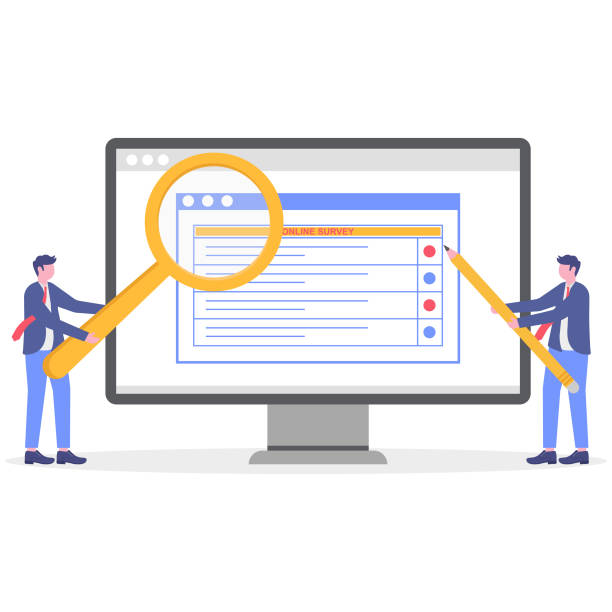
After implementing responsive web design, the crucial phase of testing and maintenance begins to ensure its flawless performance.
This guidance and educational section covers key tips in this area.
The first step is testing across different browsers.
Each browser may render CSS and JavaScript slightly differently, so it’s essential to test the site in Chrome, Firefox, Safari, Edge, and even older browsers (if necessary).
Using browser simulator tools like the ‘Inspect Element’ feature in Chrome or Firefox, which allows you to view the site in various screen dimensions, is very helpful.
However, actual testing on physical devices (mobile, tablet, desktop) is irreplaceable.
Simulators cannot replicate all aspects of real user experience, such as touch interaction, processing speed, and network connection.
Using tools like BrowserShots or BrowserStack can help conduct testing in various environments.
Performance Monitoring is also crucial.
Tools like Google PageSpeed Insights or Lighthouse can identify speed issues and provide recommendations for improvement.
Furthermore, regularly reviewing Google Analytics reports to observe bounce rates from different devices and user dwell time can provide valuable insights into the weaknesses of your responsive web design.
Site maintenance involves updating code, continuously optimizing images and content, and resolving any bugs or inconsistencies that may arise with browser or device updates.
Responsive web design is not a one-time project but an ongoing process to ensure the best user experience.
Conclusion and Final Outlook on Responsive Web Design
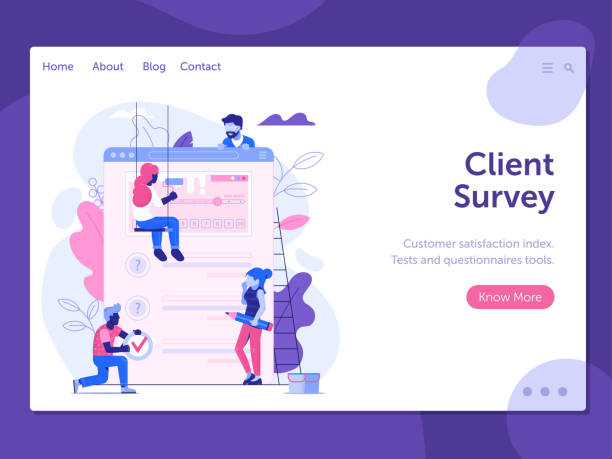
Ultimately, it can be said that responsive web design is no longer a luxury option or merely a trend, but an absolute necessity for any business or individual seeking an effective and successful digital presence.
This explanatory and expert section provides the final summary.
From improving user experience and increasing conversion rates to its direct impact on SEO and search engine rankings, the benefits of responsive web design are undeniable.
Given the ever-increasing use of mobile devices for internet access, ignoring this approach means losing a huge segment of the audience and business opportunities.
An adaptive design not only meets the current needs of users but also prepares your site for an unknown future of new technologies and different screen dimensions.
By using the principles of fluid grids, flexible images, and media queries, and leveraging powerful frameworks, a dynamic and adaptive website can be built.
Challenges exist, but with careful planning, continuous optimization, and thorough testing, they are manageable.
In a world where users expect to access their desired content anytime, anywhere, responsive web design ensures that your website remains always accessible, beautiful, and functional.
Therefore, investing in this area is an investment in the future of your business and online communications.
This approach is the cornerstone of modern web and is recommended for all website owners to prioritize it.
Frequently Asked Questions
| Question | Answer |
|---|---|
| What is responsive web design? | It is the design of a website whose appearance and layout automatically adapt to the screen size of the user’s device (such as computer, tablet, mobile) to provide an optimal user experience. |
| Why is responsive design important? | Given the variety of devices users employ to view websites, responsive design improves user experience, reduces bounce rate, increases time spent on site, and enhances SEO. |
| What are the main principles of responsive design? | The three main principles include Fluid Grids, Flexible Images, and Media Queries. |
| What is a Media Query and what is its role in responsive design? | A Media Query is a CSS feature that allows you to apply different styles based on display device characteristics such as screen width, height, resolution, and media type. This tool is considered the heart of responsive design. |
| What is the difference between Mobile First and Desktop First approaches in responsive design? | In the Mobile First approach, design and coding are first done for small screens (mobile), and then styles are added for larger screens using media queries. In the Desktop First approach, the opposite is true; it is first designed for desktop and then adapted for smaller screens. The Mobile First approach is generally recommended. |
and other services of Rasawb Advertising Agency in the field of advertising
Intelligent Link Building: A combination of creativity and technology to increase click-through rates through custom programming.
Intelligent Customer Journey Map: A specialized service for growing website traffic based on marketing automation.
Intelligent Digital Advertising: A novel service for increasing website traffic through precise audience targeting.
Intelligent Marketing Automation: Designed for businesses seeking online growth through precise audience targeting.
Intelligent Sales Automation: A creative platform to improve sales by optimizing key pages.
and over hundreds of other services in the field of internet advertising, advertising consultation, and organizational solutions
Internet Advertising | Advertising Strategy | Advertorials
Resources
Comprehensive Guide to Responsive Web Design
Principles of Responsive Design for Websites
Impact of Responsive Design on SEO
Key Tips for Online Business Success
? Are you ready to take your business to its peak in the digital space? Rasawb Afarin Digital Marketing Agency, with years of experience in providing innovative solutions, including WordPress website design, SEO, and advertising campaign management, is your partner on the path to success. With us, your business future is brighter.
📍 Tehran, Mirdamad Street, next to Bank Markazi, Southern Kazeroun Alley, Ramin Alley, No. 6