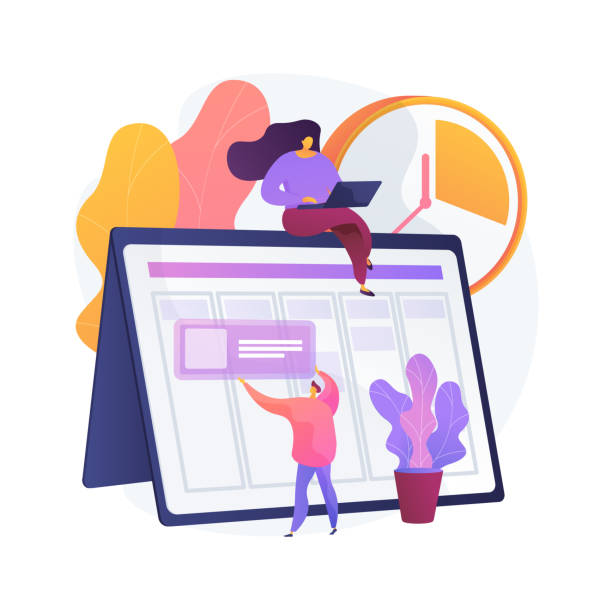Introduction to the Importance of Responsive Web Design
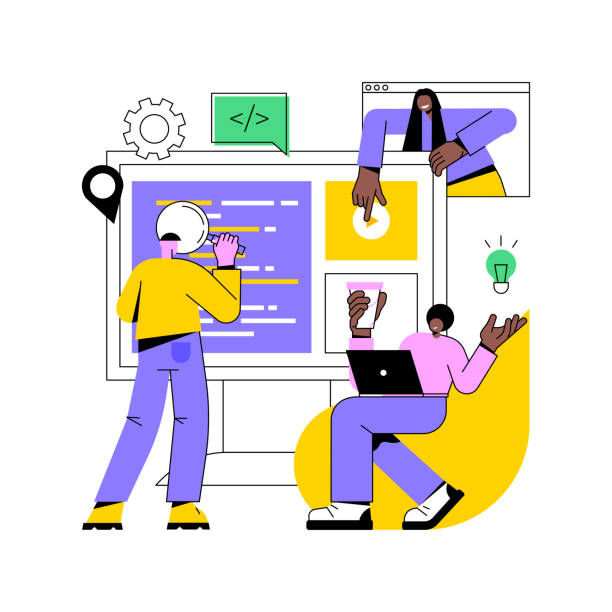
In the current era, online presence is vital for every business, and the quality of this presence has become more important than ever.
One of the most important pillars of this quality is #website_design, especially if this design is #responsive.
#Responsive_Web_Design is an approach that ensures your website displays correctly and beautifully on any device, from small smartphones to tablets and wide monitors.
This means visual and functional compatibility of the site with different screen dimensions.
In fact, the main goal of this approach is to provide the best #user_experience regardless of the device type.
Given the significant increase in mobile users worldwide, ignoring this issue can lead to losing a large portion of the audience and business opportunities.
A website that is not well-responsive not only discourages users but can also negatively affect your #SEO and site ranking in search engines.
Google increasingly prioritizes responsive websites that provide a good user experience on #mobile devices.
This type of design is no longer a luxury option but a necessity for any website seeking success and sustainability in the competitive digital space.
Are you bothered by losing customers due to the outdated appearance or slow speed of your online store? RasaWeb’s expert team solves these problems with professional online store design!
✅ Increased customer trust and brand credibility
✅ Blazing fast speed and excellent user experience
Get a free consultation with RasaWeb right now ⚡
Why Your Business Needs a Responsive Website

In today’s world, more than half of web traffic comes from mobile devices.
This statistic clearly shows why every business, regardless of its size and type of activity, should invest in responsive website design.
The content of this section approaches this topic with an analytical and questioning perspective: why this is no longer an option, but a necessity.
Did you know that if your website doesn’t display well on mobile, you will lose more than half of your potential visitors? This is just one aspect of the issue.
Poor user experience on mobile devices can drastically increase the Bounce Rate, as users quickly leave a site that is unreadable or unnavigable.
Furthermore, search engines like Google prefer responsive websites in their rankings.
This means that if your website is not responsive, you might rank lower than your competitors in search results, even if you have superior content.
Responsive website design not only improves user experience but also simplifies website maintenance and management; because instead of having separate versions for desktop and mobile, there is only one website to manage.
This reduces development and maintenance costs and allows you to focus your resources on improving your content and services instead of managing multiple platforms.
Therefore, the question is: Is your business ready to lose a large portion of its potential customers, simply because its website is not compatible with modern devices?
Key Principles and Techniques of Responsive Design

Responsive website design is built on a foundation of specific principles and techniques that allow the website to function correctly across different screen sizes.
This section specifically and educationally addresses these principles.
One of the main pillars of this type of design is the concept of “Flexible Grids”.
Instead of using fixed pixel units, responsive design uses relative units like percentages to determine element widths.
This approach ensures that the website layout scales dynamically instead of breaking across different sizes.
The second principle is “Fluid Images”.
Images should not have fixed dimensions that overflow their container or take up too much space.
Using CSS, one can ensure that images are automatically scalable and display proportionally to the available space, without significantly losing or destroying their quality.
Another key technique is “Media Queries”.
This CSS3 capability allows developers to apply different styles based on specific device characteristics, such as screen width, orientation (portrait or landscape), and even resolution.
For example, you can define that on smaller screens, columns appear stacked instead of side-by-side, or font sizes are reduced.
Using frameworks like Bootstrap or Foundation can also greatly accelerate the responsive website design process, as these frameworks come with a set of pre-built responsive components and principles.
Finally, paying attention to “Mobile-First Design”, meaning designing for mobile first and then scaling up for larger devices, is an effective approach that helps simplify the process and focus on the core user experience.
Table 1: Comparison of Traditional and Responsive Web Design Principles
| Feature | Traditional Web Design (Fixed) | Responsive Website Design |
|---|---|---|
| Measurement Unit | Pixels (px) | Percentages (%), em, rem, vw, vh |
| Layout Flexibility | Low, Fixed Layout | High, Fluid and Adaptive Layout |
| Images | Fixed size, potential overflow | Fluid, automatic scaling |
| Device Support | Mainly Desktop | All devices (Desktop, Tablet, Mobile) |
| Code Management | Requires separate versions for each device | One codebase for all devices |
Difference Between Responsive Design and Adaptive Design
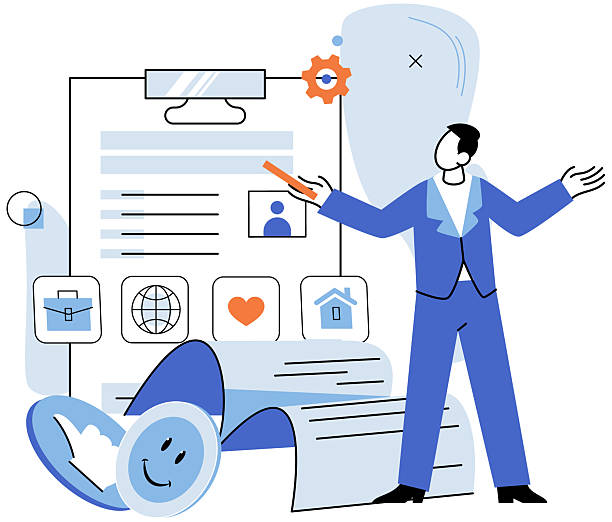
Often, the terms responsive website design (Responsive Design) and adaptive design (Adaptive Design) are used interchangeably, but these two approaches have key differences that we will explain in this detailed and specialized section.
Responsive design means that the website is designed “fluidly” and its content and layout continuously and flexibly adapt themselves to any screen size.
This approach uses a “Single Layout” that reacts in real-time to the user’s device dimensions using media queries and flexible grids.
In fact, this site is like water that takes the shape of any container it is poured into.
In contrast, Adaptive design follows a “Fixed” approach.
In this method, several predefined layouts are created for specific screen sizes.
When loading, the website detects the user’s device screen size and selects and loads the most suitable layout from the available ones.
For example, you might have layouts for 320 pixels wide (small mobile), 768 pixels (tablet), and 1024 pixels (desktop).
This site is like a toolbox that has different tools for different tasks and selects the appropriate tool each time.
The main difference lies in how they react to resizing: responsive design scales continuously, while adaptive design “jumps” and changes between predefined breakpoints.
Both approaches have their advantages and disadvantages; responsive offers more flexibility for unknown screen sizes, but may require more precise optimization for performance in some cases.
Adaptive provides more control over content display at specific points but may require developing and maintaining multiple layouts.
The choice between the two depends on specific project needs, budget, and user experience priorities, but for most modern websites, responsive website design is preferred due to its greater simplicity and flexibility.
Are you falling behind in the competition with large online stores?
RasaWeb, with professional online store design, brings your business online and increases your market share!
✅ Increased brand credibility and customer trust
✅ Easy shopping experience leading to more sales
⚡ Act now to receive a free website design consultation!
Challenges and Solutions in Implementing Responsive Website Design

Implementing a responsive website design, although offering countless benefits, also comes with challenges that we will address in this guiding and specialized section.
One of the first challenges is the complexity of content management.
Content that looks great on desktop might be confusing or excessively long on mobile.
The solution is to think about “responsive content” from the outset.
This includes optimizing text, images, and videos for display at various sizes.
Sometimes it’s necessary to summarize or rearrange content for smaller devices.
Another challenge is site performance and loading speed.
Responsive websites, if not optimized, might load large images and unnecessary CSS/JavaScript code for mobile devices, leading to slow performance.
The solution is to use techniques such as lazy loading (Lazy Loading) for images, code compression (Minification), and image optimization (Responsive Images) using features like srcset in HTML.
This ensures that only images of the appropriate size for the current device are loaded.
The next issue is the complexity of testing and debugging.
With the countless variety of devices and screen sizes, ensuring the website functions correctly on all of them is difficult.
Using browser development tools, emulators (Emulators), and actual tests on various devices is essential.
Also, frameworks like Bootstrap, which are built from the ground up for responsive website design, can help reduce this complexity, as they have already solved many compatibility issues.
Finally, managing menus and navigation on small screens is a common challenge.
Using patterns like hamburger menus (Hamburger Menus) or off-canvas navigation (Off-Canvas Navigation) can optimize screen space and improve user experience.
With careful planning and the use of appropriate tools, these challenges can be overcome to build a responsive and efficient website.
The Role of User Experience (UX) in Responsive Websites

User Experience (UX) in responsive website design is not just a feature, but its core.
This section specifically and analytically addresses how a responsive design improves user experience and why ignoring it can cost you users.
The main goal of UX in responsive design is to ensure that the user, regardless of the device they are using, can easily interact with the website, find the information they need, and complete their tasks.
One of the most important aspects is ease of navigation.
In a responsive site, navigation must be designed to be accessible and efficient on small mobile screens.
This might mean transforming extensive desktop menus into compact hamburger menus or clear icons.
Furthermore, content readability is crucial across different devices.
Fonts, text sizes, and line spacing must be adjusted to be readable at any size, without requiring constant zooming by the user.
Images and videos must also be optimized and properly scaled so they do not occupy or overflow the screen space, which is an integral part of responsive website design itself.
Also, touch interaction is very important for mobile users.
Buttons and links should be large enough to be easily touched with a finger, and there should be enough space between them to prevent accidental errors.
Visual feedback should also be considered for touch interactions.
Finally, page loading speed is a critical factor in UX.
Mobile users often seek quick access to information, and slow loading can frustrate them.
Optimizing images, minifying code, and using caching, all contribute to improving speed and, consequently, the overall user experience.
A successful responsive website design is not only visually appealing but also gives users the feeling that the site was specifically designed for their device.
Impact of Responsive Website Design on SEO and Google Ranking

In today’s world, SEO and responsive website design are inextricably linked.
This section, in a journalistic and specialized manner, discusses how a responsive website can improve your position in search results.
Google, the world’s largest search engine, officially announced in 2015 that Mobile-Friendliness is one of its ranking factors.
This means that websites that do not provide a suitable user experience on mobile devices may rank lower in search results for mobile users.
In 2018, Google introduced the concept of “Mobile-First Indexing”.
This change means that Google’s robots primarily use the mobile version of your website for indexing and ranking, even for searches performed from desktop.
Therefore, if the mobile version of your site (which is usually provided by responsive website design) is not optimized, your overall SEO may be severely damaged.
A website with responsive design has several SEO advantages: Firstly, having a single URL for all devices instead of separate URLs (like m.example.com) helps Google easily crawl and index your content, which prevents duplicate content issues.
Secondly, lower bounce rate and longer user dwell time on the site (resulting from a better user experience), send positive signals to Google that indicate the high quality of your site.
Finally, loading speed, which is another crucial factor for SEO, improves on responsive websites that are properly optimized.
Google consistently places great importance on loading speed, especially for mobile users.
Therefore, investing in responsive website design is not only beneficial for your user experience but also a vital investment for improving your visibility and ranking in search engines, ultimately helping to increase your traffic and revenue.
Table 2: Impact of Responsive Design on SEO Metrics
| SEO Metric | Without Responsive Design | With Responsive Website Design |
|---|---|---|
| Mobile Ranking | Likely rank drop | Improved or maintained rank |
| Bounce Rate | Significant increase | Decrease, improved engagement |
| Time spent on site | Decrease | Increase, better user experience |
| Loading Speed | Potential slowness on mobile | Optimized and faster |
| Google Crawling and Indexing | More complexity, potential duplicate content issues | Simpler and more efficient (Mobile-First Indexing) |
Popular Tools and Frameworks for Developing Responsive Websites

Developing a responsive website design from scratch can be time-consuming and complex, but with the right tools and frameworks, this process is greatly facilitated.
This section, in an educational and guiding manner, introduces some of the most commonly used tools.
One of the most popular front-end frameworks widely used for developing responsive websites is Bootstrap.
Bootstrap provides a set of HTML, CSS, and JavaScript tools that include design templates for typography, forms, buttons, tables, navigations, and other UI elements.
By using Bootstrap’s responsive grid system, developers can quickly and easily create layouts that display well across different devices.
Bootstrap is ideal for beginners and experts due to its excellent documentation and large user community.
Another framework is Foundation, which like Bootstrap, is a powerful front-end framework for building responsive and Mobile-First websites.
Foundation is slightly more flexible and less opinionated about default styles than Bootstrap, making it more suitable for projects that require a completely custom design.
In addition to frameworks, CSS Grid Layout and Flexbox are also powerful native CSS tools used to create complex and responsive layouts.
Flexbox is excellent for distributing and aligning items in one dimension (row or column), while CSS Grid allows you to easily create two-dimensional layouts (rows and columns).
Combining these two provides unparalleled flexibility in responsive website design.
Browser developer tools (Developer Tools) also play a vital role in testing and debugging.
Using these tools, you can simulate your website on various screen sizes and identify and fix layout-related issues.
Using these tools and frameworks accelerates the development process and allows you to create high-quality, responsive, and efficient websites.
Tired of losing business opportunities due to not having a professional corporate website? Don’t worry anymore! With RasaWeb’s corporate website design services:
✅ Your brand’s credibility and professionalism will increase.
✅ You will attract more customers and sales leads.
⚡ Get a free consultation now to start!
The Future of Web Design and the Evolution of Responsive Websites

The future of web design is rapidly evolving, and responsive website design is no exception.
This section analytically and entertainingly examines future trends and how responsive websites will evolve.
With the emergence of new devices such as smartwatches, wearables, and flexible displays, the concept of “responsiveness” will go beyond just screen sizes.
We are moving towards “ambient user experience”, where websites react not only to screen size but also to context, location, ambient light, and even the user’s mood.
One significant trend is the increasing role of Artificial Intelligence (AI) and Machine Learning (ML) in optimizing user experience.
In the future, we may see websites that automatically adjust content and layout based on user usage patterns and individual preferences, without the developer manually coding for every scenario.
This could include automatic font size adjustment, display of key elements, or even a complete change in content flow to provide the best possible experience.
Also, the role of Augmented Reality (AR) and Virtual Reality (VR) in web design is growing.
Websites may include AR/VR elements that require completely new responsive approaches, where not only screen size but also depth and three-dimensional interaction are considered.
This poses new challenges for how content is displayed in three-dimensional environments.
Finally, optimization for resource-constrained devices and weak internet connections will remain a priority.
Future responsive websites must be smarter to dynamically manage resources and provide an acceptable user experience even in unfavorable conditions.
These developments show that responsive website design is never static and is constantly evolving to keep pace with new needs and technologies, which in itself provides exciting opportunities for innovation.
Conclusion and Next Steps for a Successful Responsive Website Design
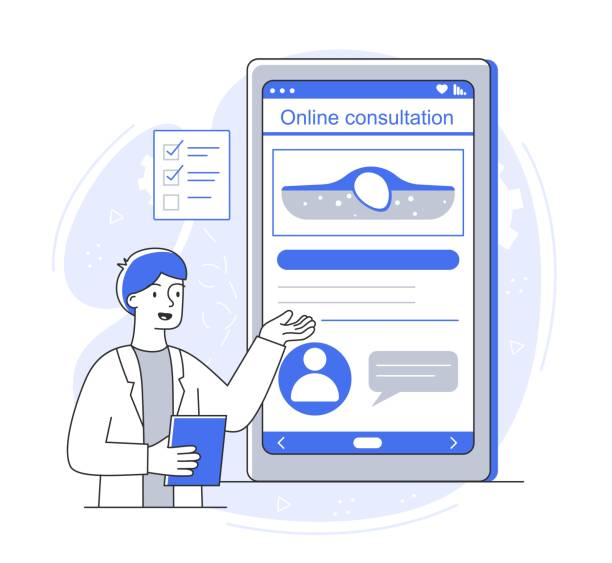
Throughout this article, we have thoroughly discussed how responsive website design is no longer an option but an absolute necessity for any business and individual seeking success in the online space.
From improving user experience and retaining audiences to increasing search engine rankings and reducing maintenance costs, the benefits of a responsive website are undeniable.
This section provides a guiding and explanatory summary of key takeaways and practical steps to ensure your success on this path.
To start or improve your responsive website design, you should first adopt a Mobile-First approach.
That is, start designing and developing for the smallest screens (mobile) first, and then gradually scale up for larger devices.
This approach helps you focus on essential content and core functionality.
The second crucial step is performance optimization.
Using optimized images, minifying code (CSS and JavaScript), and leveraging lazy loading techniques can dramatically improve your site’s loading speed, which is essential for both user experience and SEO.
These principles are at the heart of a successful responsive website design.
The third step is continuous testing.
Given the countless variety of devices, testing your website across different sizes and platforms (not just in emulators, but on actual devices) is crucial for identifying and fixing potential issues.
Use browser developer tools and Google’s testing tools like the Mobile-Friendly Test.
Finally, always strive to improve the user experience.
Collect user feedback and continuously adjust your design and content based on their needs and behaviors.
By following these principles and steps, you can ensure that your website remains responsive, efficient, and appealing to your audience, not only now but also in the future.
Responsive website design is a long-term investment in your online success.
Frequently Asked Questions
| Question | Answer |
|---|---|
| What is Responsive Web Design? | It is a method for designing and implementing websites that allows the layout and content of the page to automatically adjust and display optimally based on the screen size of the user’s device (desktop, tablet, mobile, etc.). |
| Why is responsive design important? | With increasing use of various devices to access the web, site responsiveness improves user experience, reduces bounce rate, enhances site SEO, and simplifies site management and maintenance (instead of having separate versions for mobile and desktop). |
| How does responsive design work? | This type of design uses techniques such as flexible grids and layouts (Flexbox, CSS Grid), flexible images and media, and most importantly, CSS Media Queries to change page styles and layouts based on screen characteristics (width, height, resolution, etc.). |
| What are the main tools for implementing responsive design? | Main tools include HTML5 (for content structure), CSS3 (especially Media Queries, Flexbox, Grid for responsive styling and layout), and sometimes JavaScript for more complex interactions. |
| What are the main advantages of using responsive design? | The main advantages include increased user accessibility (covering a wide range of devices), improved user experience, improved site ranking in search engines (especially Google), reduced development and maintenance costs, and increased visitor-to-customer conversion rates. |
And other services of RasaWeb Advertising Agency in the field of advertising
Smart Social Media: A novel service for increasing customer behavior analysis through intelligent data analysis.
Smart UI/UX: Designed for businesses looking to increase click-through rates through marketing automation.
Smart SEO: An effective tool for user engagement through attractive UI design.
Smart Sales Automation: A creative platform to improve click-through rates by optimizing key pages.
Smart UI/UX: A dedicated service for improving SEO ranking based on marketing automation.
And over a hundred other services in the field of internet advertising, advertising consultation, and organizational solutions
Internet Advertising | Advertising Strategy | Advertorial
Resources
Comprehensive Guide to Responsive Design
What is Responsive Website Design?
Principles of Responsive Website Design
Responsive Website Design Training
? Ready to transform your business in the digital world? RasaWeb Digital Marketing Agency, with expertise in various fields including professional website design, SEO, and social media management, smooths your path to growth and success.
📍 Tehran, Mirdamad Street, next to Bank Markazi, Kazeroun Jonoubi Alley, Ramin Alley, No. 6