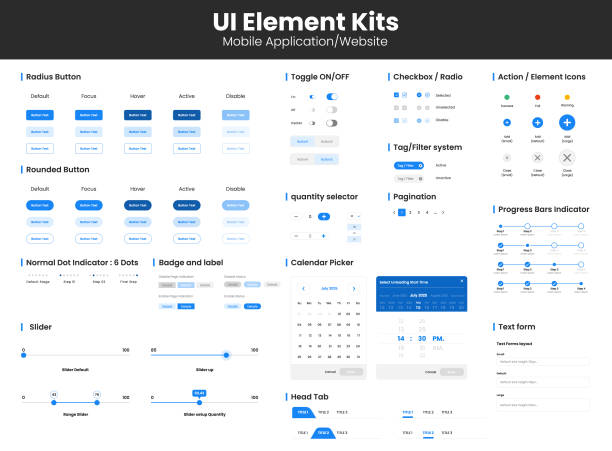Why WordPress Website Design is the Best Choice?
In today’s digital world, having a professional website is more than an advantage; it’s a necessity.
But why, among all available options, does WordPress website design consistently remain the top choice? The answer lies in its flexibility, ease of use, and massive user community.
Initially designed for blogging, WordPress has now evolved into a powerful Content Management System (CMS) that powers over 40% of the world’s websites.
Its open-source nature allows for infinite customization.
Key advantages include #Cost_Effectiveness, #Ease_of_Learning, #Diverse_Plugins, and #Strong_Support.
Designing a website with WordPress enables you to create a professional and user-friendly website without the need for deep coding knowledge.
Whether it’s a personal blog, an online store, or a corporate website, WordPress provides you with the necessary tools.
Its ability to scale and upgrade makes it an ideal choice for growing businesses.
This introduction demonstrates that building a website with WordPress is not only possible but also smart.
Are you worried about the low conversion rate of your e-commerce site and not achieving your desired sales?
RasaWeb is your specialized solution for a successful e-commerce site.
✅ Significant increase in conversion rate and sales
✅ Professional and user-friendly design to attract customer satisfaction
⚡ Ready for a transformation in online sales? Get a free consultation!
Initial Steps in Building a Website with WordPress
After understanding the importance of WordPress, it’s time to start your WordPress website design project.
The first step is choosing a suitable domain name.
Your domain name should be memorable, relevant to your business or website topic, and as short as possible.
Next, you need reliable web hosting.
Hosting is essentially the space where your website files are stored and always accessible to users.
Choosing a good hosting provider with strong technical support and high speed plays a vital role in your website’s performance.
Many hosting companies provide one-click WordPress installation, making the process very easy for beginners.
After installing WordPress, you should log in to your website’s admin dashboard.
This section is the beating heart of your site, through which you can manage all settings, content, themes, and plugins.
Initially, you will encounter a default WordPress theme.
Don’t worry; in later steps, you can install and customize your preferred theme.
Familiarizing yourself with the WordPress environment, its menus, and how to add pages or posts are the first skills you should acquire.
These initial steps lay solid foundations for building a professional website with WordPress and prepare you for subsequent stages.
Choosing Essential Themes and Plugins for WordPress Website Design
The beating heart of any WordPress website is its theme, and its arteries are the plugins.
Choosing a suitable theme for WordPress website design is the first and most important decision after installation.
The theme (Theme) shapes the overall appearance of your website, from page layouts to colors, fonts, and how content is displayed.
Thousands of free and paid themes are available, each designed for a specific purpose.
When choosing a theme, pay attention to mobile compatibility (responsiveness), loading speed, SEO-friendliness, and support for important plugins.
Popular themes like Astra, OceanWP, and GeneratePress are known for their flexibility and high speed.
Plugins are tools that add new functionalities to your website without requiring any coding.
For every need, from SEO and security to form builders and online stores, there is a plugin.
Some essential plugins for any WordPress-based web development include:
| Plugin Name | Main Use | Type |
|---|---|---|
| Yoast SEO or Rank Math | Content and site SEO optimization | SEO |
| WP Super Cache or LiteSpeed Cache | Increase site speed with caching | Performance |
| Akismet Anti-Spam | Prevent spam comments | Security |
| Contact Form 7 or WPForms | Build contact forms | Utility |
| WooCommerce | Create an online store | E-commerce |
Always install plugins from reliable sources and keep their number to a minimum to prevent slowdowns and security issues.
The Importance of Content and SEO in WordPress-Based Web Development
Content is king, and SEO (SEO) is the pathway through which the king reaches the people.
In WordPress-based web development, producing high-quality content and optimizing it for search engines are two main pillars of success.
Your content must be valuable, engaging, and relevant to the needs of your target audience.
This includes blog articles, product descriptions, service pages, and even images and videos.
Good content not only attracts users but also keeps them on your site longer and helps increase the conversion rate.
But how do we ensure that your excellent content is seen by users? This is where the role of SEO becomes prominent.
SEO is a set of techniques that prepares your website for better ranking in search engine results like Google.
In WordPress, powerful tools like Yoast SEO or Rank Math plugins facilitate this process.
Some key aspects of SEO include:
- Keyword Research: Finding phrases that users use to search for content similar to yours.
- On-page SEO: Correct use of keywords in titles, meta descriptions, headings, and body content.
- Site Speed: Search engines place great importance on website loading speed.
- Responsiveness: Ensuring correct display of the site on various devices, especially mobile.
- Internal and External Link Building: Creating connections between internal site pages and obtaining backlinks from reputable sites.
A successful WordPress website design produces excellent content and optimizes it correctly for search engines.
Did you know that 94% of users’ first impressions of a business are related to its website design? With professional corporate website design by **RasaWeb**, turn this first impression into an opportunity for growth.
✅ Attract more customers and increase sales
✅ Build credibility and trust in the eyes of the audience⚡ Get a free website design consultation!
Increasing Speed and Security in WordPress Website Design Projects
Speed and security are two vital factors that not only affect user experience but also play a key role in your SEO ranking and business credibility.
In every WordPress website design project, paying attention to these two factors from the outset is essential.
A slow website drives users away and harms your SEO.
To increase the speed of your WordPress website, there are several strategies:
- Choosing appropriate hosting: Quality hosting optimized for WordPress is the foundation of high speed.
- Using caching plugins: Plugins like WP Super Cache or LiteSpeed Cache store a version of your pages so they load faster on subsequent visits.
- Image optimization: Large and unoptimized images can drastically reduce site speed.
Use image compression plugins like Smush. - Using a CDN: Content Delivery Networks (CDNs) store your site’s files on various geographical servers and deliver them from the server closest to the user.
- Removing unnecessary plugins and themes: Any plugin or theme you don’t use adds an extra load to your server.
Security is equally important.
Cyber attacks, data loss, and vandalism can cause serious damage to your business.
To ensure security in WordPress website design, observe the following points:
- Regularly update WordPress, themes, and plugins: Updates include important security patches.
- Use strong passwords: Never use easy passwords.
- Install security plugins: Plugins like Wordfence Security or iThemes Security provide additional protection.
- Regular backups: Always have a backup of your website so you can restore it to a healthy state if a problem occurs.
- Use SSL: An SSL certificate (HTTPS) encrypts information between the user and the server and is also important for SEO.
Observing these tips keeps your WordPress site both fast and secure.
WordPress for Businesses: A Path to Online Sales
WordPress website design is not just for blogging; it’s a powerful platform for e-commerce and expanding businesses in the online space.
With the emergence of plugins like WooCommerce, WordPress has become a comprehensive solution for launching online stores.
WooCommerce is the most widely used e-commerce plugin in the world, allowing you to manage physical and digital products, add various payment gateways, set up taxes and shipping, and view sales reports.
This incredible power in WordPress site implementation enables small and large businesses to easily enter the online world.
One of the main appeals of WordPress website design for businesses is its flexibility and scalability.
You can start with a small store and, as your business grows, add more products, new functionalities (such as bookings, memberships, or online courses), and even connect it to Customer Relationship Management (CRM) systems and accounting systems.
WooCommerce has thousands of related plugins and themes that cover every need.
This means you can have a completely customized and unique online store that perfectly aligns with your brand identity and customer needs.
This feature makes building a website with WordPress an unparalleled option for any type of business, from clothing stores to service businesses.
Managing and Maintaining a WordPress Site After Launch
WordPress website design is only the first step; maintaining its performance and security in the long run requires continuous management and upkeep.
An abandoned website not only faces security risks but also gradually loses its efficiency and SEO ranking.
Regular maintenance includes several key aspects that ensure your site always performs at its best.
The first and perhaps most important aspect is regular updates.
WordPress, its themes, and plugins are continuously updated.
These updates not only include new features but also fix security vulnerabilities and ensure better compatibility.
Ignoring updates makes your site vulnerable to cyber attacks.
The second is regular backups.
You should always create backup copies of your website.
These backups allow you to restore your site to a previous healthy state in case of any serious issues such as hacker attacks, software errors, or even human mistakes.
Third, performance monitoring.
You should continuously check the site’s loading speed, potential errors, and security issues.
Tools like Google Analytics and Google Search Console can provide valuable information about visitors, site performance, and potential problems.
| Maintenance Activity | Description | Suggested Frequency |
|---|---|---|
| Update WordPress, themes, and plugins | Install the latest versions for security and performance | Weekly or Monthly |
| Create backup copies | Full storage of files and database | Daily or Weekly (depending on changes) |
| Check security status | Scan site for malware and vulnerabilities | Weekly |
| Optimize database | Clean up redundant data to improve speed | Monthly |
| Check broken links | Fix broken links that disrupt user experience | Monthly |
By performing these maintenance tasks, you can significantly increase the lifespan and efficiency of your WordPress website design and protect your investment.
Common Challenges and Solutions in WordPress Website Design
Despite all the advantages of WordPress website design, this platform, like any other system, has its specific challenges.
Understanding these challenges and being aware of their solutions can smooth the process of WordPress-based web development.
One of the most common challenges is compatibility issues between themes and plugins.
Sometimes, installing a new plugin can conflict with another theme or plugin, causing site malfunction.
The solution to this problem is to install plugins and themes from reputable sources and test them in a staging environment before applying changes to the main site.
Another challenge is security issues.
Due to its high popularity, WordPress is a prime target for hackers.
However, this does not mean WordPress is insecure; rather, it highlights the importance of observing security practices.
Solutions include using strong passwords, regularly updating WordPress and plugins, using reputable security plugins, and installing an SSL certificate.
Slow site speed is also a common problem.
Numerous factors can cause site slowdowns, including unsuitable hosting, unoptimized images, excessive code, and too many plugins.
Solutions include image optimization, using caching plugins, choosing quality hosting, and removing unnecessary plugins, as previously mentioned.
And finally, common WordPress errors such as database connection errors, 404 errors, or the White Screen of Death.
Most of these errors can be identified and resolved by enabling Debug Mode in the wp-config.php file and checking the error logs.
In many cases, temporarily deactivating plugins or rolling back to a previous WordPress version can resolve the issue.
With awareness of these challenges and solutions, WordPress website design can be a very successful experience.
Tired of losing customers due to poor e-commerce site design? With RasaWeb, solve this problem forever!
✅ Increase sales and visitor-to-customer conversion rates
✅ Smooth and attractive user experience for your customers⚡ Get a free consultation
The Future of WordPress Website Design and New Trends
WordPress is a dynamic platform, constantly evolving to adapt to the growing needs of the web.
The future of WordPress website design is moving towards more visual customization, improved performance, and integration with new technologies.
One of the most significant trends currently underway in WordPress is the Gutenberg project.
This block-based editor has not only revolutionized the content editing experience but is gradually becoming a complete tool for building pages and even entire sites (Full Site Editing – FSE).
This allows users to design all parts of the site, from headers and footers to sidebars, by dragging and dropping blocks, without needing coding knowledge.
This evolution will make building a website with WordPress simpler and more powerful than ever, even for beginners.
Another trend is a greater emphasis on performance and speed.
Given the importance of Google’s Core Web Vitals, WordPress is constantly optimizing its core code and providing tools to improve speed.
We expect to see further development of lightweight themes and speed optimization plugins.
Additionally, integration with Artificial Intelligence (AI) and Machine Learning (ML) is also increasing.
These technologies can play a role in content creation, SEO optimization, security, and even personalized user experience.
WordPress website design will become increasingly smart and automated in the near future.
Headless WordPress capabilities, which allow using WordPress as a backend and connecting it to modern frontend frameworks, are also growing, offering unparalleled flexibility to developers.
These developments indicate that WordPress website design will continue to remain at the forefront of web innovation.
Final Conclusion for Success in WordPress Website Design
At the end of this comprehensive journey into the world of WordPress website design, it can be concluded that WordPress is not only a powerful tool for building websites but also a complete and dynamic ecosystem for a successful online presence.
From ease of installation and setup to countless features for customization, security, and optimization, WordPress provides all the necessary tools to create an unparalleled online experience.
Success in building a website with WordPress requires a combination of basic technical knowledge, creativity in design, and a commitment to continuous maintenance.
By correctly choosing themes and plugins, producing valuable content and optimizing it for search engines (SEO), and also paying special attention to site speed and security, you can ensure that your website is not only seen but also achieves your business or personal goals.
Remember that your website is a living entity that requires continuous care and updates.
By keeping WordPress, themes, and plugins updated, regularly creating backups, and monitoring performance, you can ensure the stability and security of your website.
The online world is changing, and WordPress changes with it.
By following new trends and utilizing innovative features, you can always stay one step ahead.
With this guide, you now have the necessary tools to start and succeed in WordPress website design.
Now is the time to turn your ideas into reality and establish a powerful presence on the web.
Frequently Asked Questions
| Question | Answer |
|---|---|
| 1. What is WordPress? | WordPress is a free and open-source Content Management System (CMS) that allows you to design and manage websites, blogs, and online stores without needing coding knowledge. |
| 2. What are the benefits of using WordPress for website design? | Its advantages include ease of use, high flexibility, thousands of free and premium themes and plugins, a large user community and strong support, and good optimization capabilities for search engines (SEO). |
| 3. What is needed to start designing a website with WordPress? | To start, you need a domain name (site address), web hosting space, and to install WordPress software on your host. |
| 4. What is a WordPress theme and what is its use? | A WordPress theme determines the visual appearance and layout of your website. By changing the theme, you can change the overall look of your site without affecting the content. |
| 5. What is a WordPress plugin and what is its use? | Plugins are pieces of code that add new functionalities to your WordPress website, such as contact forms, image galleries, or e-commerce features. |
| 6. Is coding required for WordPress website design? | No, for many basic and even advanced tasks in WordPress, coding knowledge is not required. Complex websites can be built without code using themes and plugins. |
| 7. How do we secure our WordPress website? | To ensure security, you must keep WordPress, themes, and plugins updated, use strong passwords, install reputable security plugins, and regularly back up your site. |
| 8. What role does SEO play in WordPress website design? | WordPress has a very suitable structure for SEO, and by using SEO plugins (like Yoast SEO or Rank Math), you can optimize your content for search engines to achieve a better ranking in search results. |
| 9. What is the difference between WordPress.com and WordPress.org? | WordPress.org is the free software version that you install on your own host and have full control over. WordPress.com is a hosted service that uses WordPress software but with more limited features and control. |
| 10. What is the solution for launching an online store with WordPress? | The best solution is to use the powerful and free WooCommerce plugin, which allows you to transform your WordPress site into a complete online store with product management, order, and payment capabilities. |
And other services of RasaWeb Advertising Agency in the field of advertising
Smart Google Ads: Designed for businesses looking to increase sales through attractive UI design.
Smart Conversion Rate Optimization: A combination of creativity and technology to boost sales using real data.
Smart Content Strategy: Designed for businesses looking to increase sales through attractive UI design.
Smart Social Media: Transform campaign management by optimizing key pages.
Smart Google Ads: A professional solution for improving SEO ranking with a focus on marketing automation.
And over a hundred other services in the field of internet advertising, advertising consultation, and organizational solutions
Internet Advertising | Advertising Strategy | Advertorials
Resources
WordPress Site Design Tutorial
WordPress Optimization Guide
WordPress SEO
WordPress Site Design Tutorial (Aparat)
? For a big leap in the digital world and to reach the pinnacle of success, RasaWeb Afarin Digital Marketing Agency smooths the path of your business growth by providing comprehensive services including multilingual website design, professional SEO, social media management, and targeted advertising campaigns.
📍 Tehran, Mirdamad Street, next to Bank Markazi, Kazeroun Jonoubi Alley, Ramin Alley, No. 6