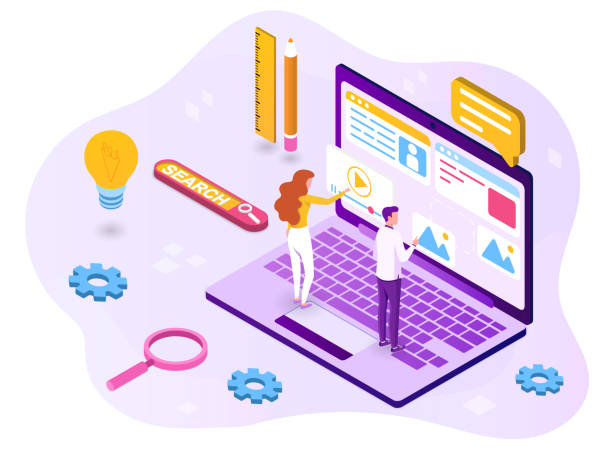Introduction to the Importance of Speed in Website Design

In today’s digital world, speed is paramount.
Internet users have high expectations for web page loading speed, and if a site takes more than a few seconds to load, they are likely to leave.
This is where the importance of #fast_website_design and optimizing your website’s performance becomes evident.
A slow website not only offers a poor user experience (UX) but also negatively impacts its search engine ranking.
Studies have shown that even a one-second delay in page loading can lead to a significant decrease in conversions and an increase in bounce rate.
For businesses looking to attract and retain online customers, investing in SEO optimization and improving site speed is a necessity.
This is even more critical for e-commerce websites where every millisecond of delay can mean lost sales.
Fast website design not only keeps users satisfied but also helps you gain a competitive edge in the online competitive landscape.
In this comprehensive article, we will deeply examine various aspects of fast website design and provide practical solutions to achieve it.
From technical techniques to content best practices, everything will be explored to help you create a lightning-fast website.
Are you dissatisfied with the low conversion rate of visitors to customers on your e-commerce site?
With professional e-commerce website design by Rasaweb, solve this problem forever!
✅ Increase visitor-to-customer conversion rate
✅ Create an excellent user experience and build customer trust
⚡ Get free consultation
Key Factors Affecting Site Loading Speed

A website’s loading speed is influenced by numerous factors, and identifying and optimizing them is essential for achieving fast website design.
One of the most important factors is server response time; the faster your server responds to user requests, the quicker the site will load.
Hosting quality, allocated server resources, and database optimization all play a role in this time.
The next factor is the size and optimization of images and media files.
Large images can significantly reduce loading speed.
Using appropriate formats (like WebP), lossless compression, and lazy loading are effective solutions in this area.
Also, the size and number of CSS and JavaScript files play an important role; minifying these files and removing unnecessary code can help improve speed.
Enabling browser caching also allows users to load static site files from their local memory on subsequent visits, dramatically increasing speed.
Finally, the fewer HTTP requests a page needs for complete loading, the faster your speed will be.
Intelligently combining these factors paves the way for a high-performing website and the realization of fast website design goals.
Front-End Optimization Techniques for Speed Increase

Front-end optimization is one of the main pillars in achieving fast website design.
This section includes all actions taken on the user’s browser side to render web pages faster.
One of the most effective techniques is “Minification” of CSS, JavaScript, and HTML files.
This process involves removing unnecessary characters such as spaces, newlines, and comments without changing the code’s functionality, leading to reduced file size and thus faster loading.
Using “GZIP compression” for text files is also crucial; this significantly reduces file sizes before sending them to the browser.
“Lazy Loading” for images and videos is a technique whereby content is loaded only when it enters the user’s viewport (or is about to), rather than being loaded simultaneously with the initial page load.
This has a tremendous impact on initial loading speed, especially for pages with a lot of image content.
Also, optimizing web fonts by using modern formats like WOFF2 and loading a subset of characters (Font Subsetting) can significantly reduce download size.
Ensuring that CSS and JavaScript are loaded asynchronously or deferred prevents these files from blocking page rendering.
These methods together provide a smooth and fast experience for the user and are an important step towards fast website design.
Comparison of Minification and GZIP Compression
| Feature | Minification | GZIP Compression |
|---|---|---|
| Main Goal | Remove unnecessary characters from code | Reduce file size through compression algorithm |
| Target File Types | HTML, CSS, JavaScript | All text file types (HTML, CSS, JS, TXT) |
| Execution Time | Usually at build time | When sending the file from server to browser |
| Effect on Code | Code becomes less readable (but functionality remains constant) | Original code does not change, only compressed |
| Complementary Use | Should be used before GZIP | Can be applied to minified files |
Server Optimization and Choosing the Right Host

One of the most fundamental steps towards fast website design is choosing the right host and optimizing server settings.
Even the best front-end code will not yield optimal results if hosted on a slow or inefficient server.
Choosing a high-quality hosting service that offers sufficient SSD drives, RAM, and CPU is the first and most important decision.
Cheap shared hosts often have limited resources, which can lead to slow site performance.
In contrast, Virtual Private Servers (VPS) or dedicated servers provide more control over server resources and configurations.
Fast server response (TTFB – Time To First Byte) is a critical metric indicating the speed at which the first byte of information is sent from the server to the user’s browser.
Database optimization, such as proper table indexing and cleaning up old data, can significantly improve TTFB.
Using HTTP/2 protocol (or HTTP/3 if possible) instead of HTTP/1.1 also helps with parallel loading of resources and reduced overhead, playing a key role in fast website design.
Enabling GZIP compression at the server level for text files is also essential.
Additionally, using a robust caching system (like Varnish Cache or Redis) on the server can reduce the number of database queries and heavy processing, dramatically increasing response speed.
All these measures together set the stage for a fast and efficient website design.
Are you dissatisfied with the low conversion rate of visitors to customers on your e-commerce site?
With professional e-commerce website design by Rasaweb, solve this problem forever!
✅ Increase visitor-to-customer conversion rate
✅ Create an excellent user experience and build customer trust
⚡ Get free consultation
The Role of Content Delivery Networks (CDNs) in Fast Website Design

Content Delivery Networks (CDNs) are powerful tools for increasing website speed, especially for global audiences, and play a significant role in fast website design.
A CDN is a geographically distributed network of servers that store cached copies of your website’s static content (such as images, CSS, and JavaScript files).
When a user accesses your website, the CDN delivers the content from the server closest to the user’s location.
This process reduces the physical distance data must travel (reducing latency), resulting in faster page loading.
Without a CDN, all user requests, regardless of their location, are sent to your website’s origin server.
This can lead to longer delays for geographically distant users.
With a CDN, the load on the origin server is also reduced, as many requests are answered by the CDN’s edge servers.
This allows the origin server to focus on dynamic content and heavier processing.
In addition to increasing speed, CDNs offer other benefits such as improved security (by protecting against DDoS attacks) and increased site availability.
Using a CDN is almost essential for any website with a broad audience or seeking a fast and stable website design.
Choosing a reputable CDN provider like Cloudflare, Akamai, or Amazon CloudFront can make a significant difference in your website’s performance.
Mobile-First Approach and Its Impact on Site Speed

Given that the majority of web traffic currently comes from mobile devices, adopting a “Mobile-First” approach in fast website design is not just a recommendation, but a necessity.
This approach means designing and optimizing the website first for mobile devices, and then scaling it for larger displays (such as tablets and desktops).
This is contrary to the traditional “desktop-first” approach.
The reason for the importance of mobile-first in terms of speed is that mobile devices generally have less processing power, more limited internet connections, and smaller screens.
Therefore, designing for these limitations from the outset naturally leads to building a lighter and faster website.
Responsive Design, which enables your website to automatically adapt to the user’s screen size, is a critical component of the mobile-first approach.
However, beyond just being responsive, it must be ensured that content and resources loaded are optimized for mobile.
This includes loading images at the appropriate resolution for mobile, removing heavy and unnecessary JavaScript for smaller screens, and simplifying the DOM structure.
Google also places great importance on mobile speed and has introduced “Mobile-First Indexing” as a primary ranking factor.
Therefore, to ensure visibility and success in the online space, focusing on fast website design with a mobile-first approach is inevitable.
Image and Media Optimization Strategies

Images and other media files typically constitute the largest portion of a web page’s size, and as such, their optimization is of particular importance in fast website design.
The first step is choosing the appropriate image format.
Newer formats like WebP (developed by Google) offer much better compression with visual quality similar to JPEG or PNG.
For photographic images, JPEG with proper compression is a good choice, while for vector graphics, logos, and icons, SVG is preferable due to its scalability and small size.
Compressing images without noticeable quality loss (Lossless Compression) or with slight quality loss (Lossy Compression) using online tools or CMS plugins is very important.
Also, ensuring that images are loaded at their correct dimensions (rather than displaying a larger image in a smaller size) and using the `srcset` attribute in HTML to provide images of different resolutions for various devices, prevents bandwidth wastage.
Lazy Loading, previously mentioned, is crucial, especially for images and videos below the fold.
For videos, using optimized formats like WebM and proper compression, along with limited autoplay and displaying a thumbnail instead of loading the full video, can help with loading speed.
These strategies collectively contribute to a significant reduction in page size and the achievement of fast website design goals.
Image Optimization Checklist
| Optimization Factor | Description | Importance |
|---|---|---|
| Choose Appropriate Format | Use WebP, JPEG, PNG, SVG based on image type | Essential |
| Compression | Reduce file size without noticeable quality loss | Very High |
| Correct Dimensions | Load images at their actual displayed size | High |
| Lazy Loading | Load images only when the user needs them | Essential, especially for long pages |
| Use srcset | Provide images with different resolutions for various devices | High, for mobile experience |
| Alt Text | Add descriptions for SEO and accessibility | Medium (not directly on speed, but on overall SEO and UX) |
Impact of Site Speed on SEO and User Experience
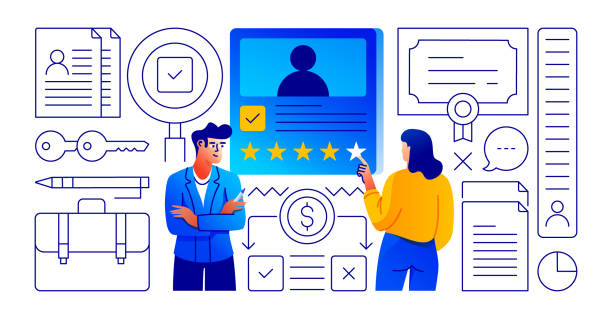
Website loading speed not only affects direct user experience but is also a critical factor in Search Engine Optimization (SEO).
Google has officially stated that site speed is one of its ranking signals, especially in mobile search results.
The introduction of Core Web Vitals as Google’s key metrics for measuring page experience has further emphasized the importance of fast website design.
These metrics include LCP (Largest Contentful Paint) for measuring the loading speed of the main content, FID (First Input Delay) for measuring site responsiveness to user interactions, and CLS (Cumulative Layout Shift) for measuring the visual stability of the page.
A slow website can lead to a high bounce rate; meaning users quickly leave the page, even before the content fully loads.
This behavior signals to search engines that your website does not provide a good user experience and can lead to a decrease in your search ranking.
In contrast, a fast and optimized website design encourages users to stay on the site longer, view more pages, and interact more actively.
This is not only beneficial for SEO but also directly positively impacts the conversion rate.
Potential customers who have a fast and smooth experience are more likely to make a purchase or fill out forms.
Therefore, investing in improving site speed is a smart investment for long-term success in the online space.
Is your current e-commerce website design not generating the sales you expect?
Rasaweb specializes in professional e-commerce website design!
✅ An attractive and user-friendly site aimed at increasing sales
✅ High speed and security for an ideal shopping experience⚡ Get a free consultation for online store design with Rasaweb!
Common Mistakes in Fast Website Design and Ways to Avoid Them
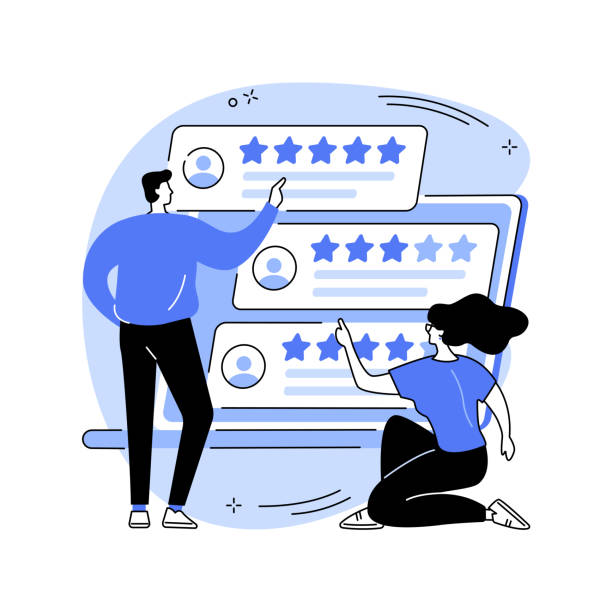
Despite the significant importance of fast website design, many websites still struggle with speed issues, often due to common mistakes in the design and development process.
One of the biggest mistakes is not optimizing images and media files.
Using images with very large dimensions and file sizes without compression can quickly consume bandwidth and slow down page loading.
The solution is to always compress images and use modern formats.
Another mistake is the excessive use of plugins or heavy scripts.
Every plugin or script you add to the site consumes resources and can increase loading time.
It is best to use only essential plugins and carefully review their code.
Not using caching is also a common error.
Caching allows browsers to store parts of the website so that loading is faster on subsequent visits.
Choosing a low-quality hosting with insufficient resources can also nullify your efforts for fast website design.
Always prioritize quality, not just price, when choosing a web host.
Furthermore, not optimizing CSS and JavaScript codes (such as not minifying or blocking rendering) can severely impact page rendering.
Regularly checking site speed with tools like Google PageSpeed Insights and GTmetrix and resolving identified issues is key to maintaining site speed in the long term.
Future Trends in Web Speed Optimization

The world of the web is constantly evolving, and with it, new trends in speed optimization and fast website design emerge.
One of the most important trends is the continuous evolution of Core Web Vitals and Google’s increasing emphasis on user experience in search results.
This means that developers must increasingly focus on the actual performance of the site for users (and not just tool scores).
The emergence and expansion of new network protocols like HTTP/3, built on QUIC, promise faster and more reliable communications and help reduce latency in data transfer.
We are also witnessing an increased use of Artificial Intelligence (AI) and Machine Learning (ML) in web optimization tools.
These technologies can automatically compress images, identify optimal paths for resource loading, and even predict which parts of the site need preloading to provide a smoother user experience.
New web architectures such as Progressive Web Apps (PWAs), which offer a combination of the best features of web and native applications, with capabilities like offline work and fast loading, will play a significant role in the future of fast website design.
Finally, focusing on Client-Side Optimization through techniques like “Prerendering” and “Interaction to Next Paint” (INP), which is a new metric in Core Web Vitals, will become increasingly important to ensure the site’s immediate responsiveness.
Frequently Asked Questions
| Question | Answer |
|---|---|
| What is fast website design? | The process of building a website that loads quickly and provides a smooth user experience. |
| Why is website speed important? | Improved user experience, reduced bounce rate, increased conversion rate, and better search engine ranking (SEO). |
| What factors affect website speed? | Image size, number of HTTP requests, code optimization (HTML, CSS, JS), host speed, and browser cache. |
| How can website speed be improved? | Optimizing images, compressing files, using caching, choosing a suitable host, and reducing unnecessary plugins. |
| How do images affect website speed? | Large or improperly formatted images can significantly increase page loading time. |
| What is the role of JavaScript and CSS in website speed? | Unoptimized code, large file sizes, or blocking execution can reduce page rendering speed. |
| How much does hosting affect website speed? | The speed and quality of the hosting server directly impact the website’s response time and initial loading speed. |
| What tools are available to check website speed? | Google PageSpeed Insights, GTmetrix, Pingdom Tools are common tools. |
| What are the benefits of a fast website? | Greater user satisfaction, reduced bounce rate, increased time on site, and improved ranking in Google results (SEO). |
| What are common mistakes that slow down a website? | Using unoptimized images, bulky and unorganized code, excessive use of plugins, and not using caching. |
And other services of Rasaweb advertising agency in the field of advertising
Smart Marketing Automation: Revolutionize customer acquisition with SEO-driven content strategy.
Smart Digital Advertising: An innovative platform to improve click-through rates with precise audience targeting.
Smart Direct Marketing: Revolutionize digital branding with SEO-driven content strategy.
Smart Sales Automation: A fast and efficient solution for analyzing customer behavior with a focus on precise audience targeting.
Smart Link Building: A new service for increasing user engagement through intelligent data analysis.
And over a hundred other services in the field of internet advertising, advertising consulting, and organizational solutions
Internet Advertising | Advertising Strategy | Advertorial
Resources
Website Speed Optimization
Professional Website Design Guide
SEO Principles in Website Design
Optimized Website Design Tips
? Are you ready to advance your business in the digital world? Rasaweb Afarin’s expert team, by providing comprehensive digital marketing services, including SEO-optimized website design, helps you achieve your big goals and have a powerful presence on the web. For consultation and to start your business’s digital transformation, contact us today.
📍 Tehran, Mirdamad Street, next to Bank Markazi, Southern Kazeroun Alley, Ramin Alley No. 6