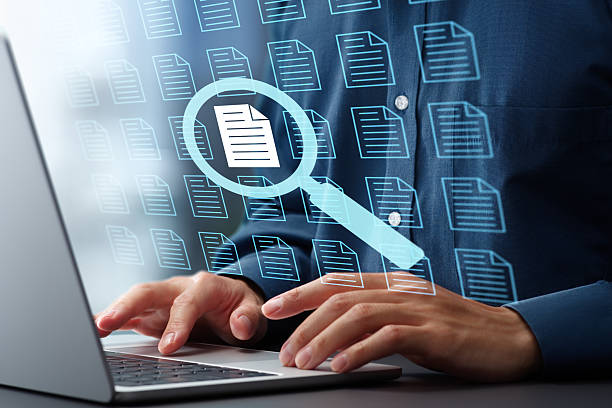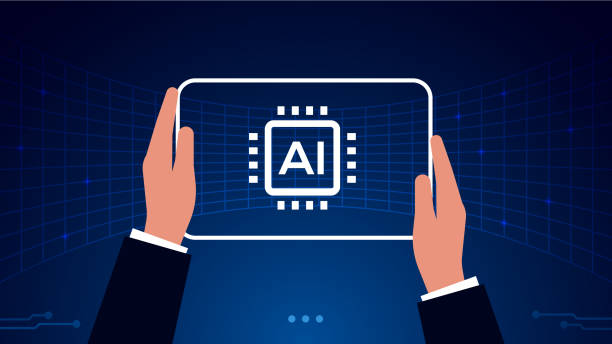What is an Artificial Intelligence Assistant and How Does it Work?

An Artificial Intelligence Assistant (AI Assistant) is a computer program designed to perform various tasks using #artificial_intelligence. These tasks can include answering questions, providing information, creating content, performing calculations, and even controlling other devices. In fact, the main goal of an AI assistant is to facilitate life and increase user productivity. These #smart_assistants use complex machine learning and Natural Language Processing (NLP) algorithms to understand and respond to human language. By analyzing data and existing patterns, they can provide more accurate and relevant answers, and even learn and improve over time. AI assistants come in various forms, including voice assistants like Google Assistant and Amazon Alexa, text-based assistants in messaging applications, and virtual assistants offered as part of an operating system or other software. Using an AI assistant can help users save time, access the information they need, and even automate complex tasks.
Tired of your company’s website not being seen as it should and losing potential customers? Solve this problem forever with professional and effective website design by Rasaweb!
✅ Increase brand credibility and build customer trust
✅ Attract targeted sales leads
⚡ Contact us now for a free consultation!
Benefits of Using an AI Assistant in Everyday Life

Using an AI assistant has numerous benefits in everyday life. One of the most important benefits is saving time and increasing productivity. With these #virtual_assistants, you can automate repetitive and time-consuming tasks, such as setting reminders, managing calendars, and responding to emails. In addition, AI assistants can help you access the information you need. Instead of searching the internet, you can simply ask your question to the AI assistant and receive an accurate and relevant answer. This is especially useful for people who are looking for quick and accurate information. Another benefit of using an AI assistant is the ability to control other devices. With these assistants, you can control your smart home devices, such as turning lights on and off, adjusting the temperature, and playing music. This allows you to have a smart and comfortable home. Finally, AI assistants can help you perform complex tasks. For example, you can use them to write text, translate languages, or even plan a trip. This allows you to easily do things that were previously difficult for you. An AI assistant is, in fact, an efficient tool for improving the quality of life and increasing productivity.
Introducing the Most Popular AI Assistants in 2024

In 2024, there are several popular and widely used AI assistants, each with its own unique features and capabilities. Here are a few of them:
Google Assistant is Google’s AI assistant and one of the most popular and powerful assistants available. This assistant is available on various devices, including smartphones, smart speakers, and cars. Google Assistant can answer your questions, play music, control smart home devices, and do many other things.
Amazon Alexa is Amazon’s AI assistant and the main competitor to Google Assistant. Alexa is also available on various devices, including smart speakers, TVs, and tablets. Alexa can answer your questions, play music, control smart home devices, and even shop online.
Siri is Apple’s AI assistant and is available by default on Apple devices including iPhone, iPad, and Mac. Siri can answer your questions, make phone calls, send messages, and do many other things.
Microsoft Cortana is Microsoft’s AI assistant and is available on the Windows operating system and some other devices. Cortana can answer your questions, set reminders, send emails, and do many other things.
Choosing the best AI assistant for you depends on your personal needs and preferences. Each of these assistants has its own strengths and weaknesses.
| AI Assistant Name | Manufacturer | Notable Features |
|---|---|---|
| Google Assistant | Integration with Google services, strong natural language understanding | |
| Amazon Alexa | Amazon | Control of smart home devices, online shopping |
| Siri | Apple | Integration with Apple devices, high security |
Important Criteria for Choosing a Suitable AI Assistant
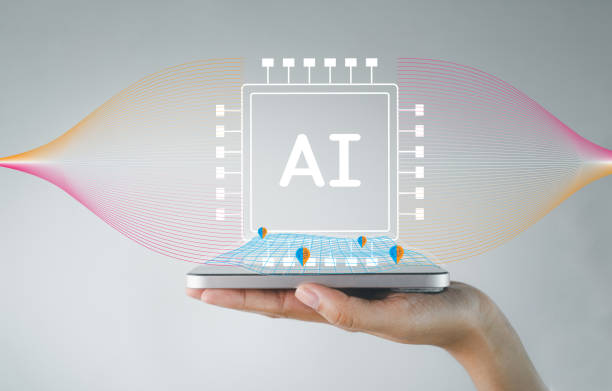
Choosing a suitable AI assistant depends on individual needs and preferences. However, there are a few important criteria to consider when choosing. The first criterion is compatibility with your devices. Make sure that the AI assistant you choose is compatible with your devices such as smartphones, tablets, and smart speakers. The second criterion is the assistant’s capabilities and features. Check what capabilities the AI assistant has and whether these capabilities meet your needs. For example, if you are looking for an assistant that can control your smart home devices, you should make sure that the chosen assistant has this capability. The third criterion is privacy and security. Make sure that the AI assistant you choose protects your personal information and has high security standards. The fourth criterion is price. Some AI assistants are free, while others require a subscription. Consider the price of the assistant before choosing and make sure it fits your budget. The fifth criterion is ease of use. The AI assistant should be easy to use and understand. The user interface should be user-friendly and the commands should be easily understandable. Finally, consider the opinions of other users. Before choosing, read the opinions of other users about different assistants so that you can make an informed decision. By considering these criteria, you can choose the right AI assistant for yourself.
Are you tired of your online store having visitors but no sales? Rasaweb solves your main problem by designing professional online store websites!
✅ Significant increase in sales with targeted design
✅ Flawless user experience for your customers
⚡ Get a free consultation!
How to Activate and Set Up an AI Assistant

Activating and setting up an AI assistant is usually a simple process and may vary slightly depending on the type of assistant and the device used. Generally, the following steps can be followed:
1.
Installing the app (if needed) If your AI assistant is a standalone app, you must first download and install it from the appropriate app store (such as the Google Play Store or Apple App Store).
2.
Creating a user account (if needed) Some AI assistants require you to create a user account in order to store your information and provide personalized services. If required, create an account and enter the required information.
3.
Activating the assistant After installing and creating an account, you must activate the AI assistant. This is usually done through the device or application settings. Look for an option like “Activate voice assistant” or “Activate AI assistant.”
4.
Training the assistant Some AI assistants allow you to train them with your voice so that they can better recognize your voice. This is usually done by repeating a few sentences.
5.
Personalizing settings After activation, you can customize the settings for your AI assistant. These settings can include language, voice, and other privacy and security settings.
6.
Start using After completing the above steps, you can start using your AI assistant. Simply provide your voice or text commands to the assistant and wait for a response.
Note that the exact activation and setup instructions may vary depending on the type of assistant and device used. For more information, refer to the official documentation of your AI assistant. An AI assistant is your smart companion in performing daily tasks.
How to Optimize the Use of AI Assistants to Increase Productivity
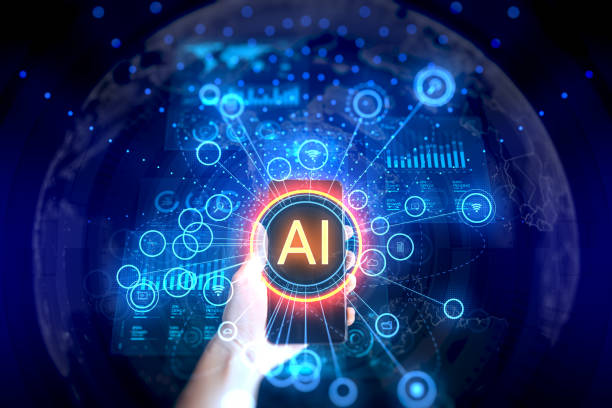
To optimize the use of an AI assistant and increase productivity, you can use the following strategies:
1.
Learning commands By learning various commands, you can quickly and easily communicate with your AI assistant and take advantage of its capabilities. For example, you can learn commands to set reminders, play music, or send messages.
2.
Personalizing settings By personalizing the settings of your AI assistant, you can coordinate it with your needs and preferences. For example, you can change the language, voice, and other privacy and security settings.
3.
Using automation capabilities Use the automation capabilities of your AI assistant to perform repetitive and time-consuming tasks. For example, you can use it to set daily reminders, send automated emails, or control your smart home devices.
4.
Using the assistant in different locations Use your AI assistant in different locations. For example, you can use it at home, at work, or in the car. This allows you to take advantage of the assistant’s capabilities at any time and place.
5.
Using the assistant for learning Use your AI assistant to learn new things. For example, you can use it to ask questions, get information, or translate languages.
6.
Updating the assistant Update your AI assistant regularly to take advantage of the latest features and security improvements. Updates are usually done automatically, but you can also check the update settings.
By using these strategies, you can use your AI assistant optimally and increase your productivity. An AI assistant is a powerful tool for managing time and performing tasks.
Privacy and Security in Using AI Assistants
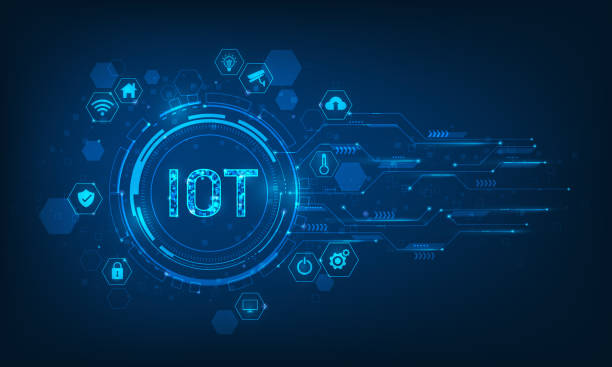
Privacy and security are important concerns in using AI assistants. These assistants collect a lot of information about you, including your voice, text, location, and other personal information. To protect your privacy and security when using an AI assistant, you can take the following steps:
1.
Reviewing the privacy policy Before using an AI assistant, carefully review its privacy policy. Make sure that the manufacturing company protects your information properly and does not use it for unauthorized purposes.
2.
Privacy settings Set your AI assistant’s privacy settings correctly. Specify what information you want to share with the assistant and what information you do not.
3.
Using a strong password Use a strong password for your user account to prevent unauthorized access to your information.
4.
Software updates Update your AI assistant software regularly to take advantage of the latest security improvements.
5.
Caring for personal information Be careful with your personal information and do not share it with unauthorized people.
6.
Using a VPN When using an AI assistant on public Wi-Fi networks, use a VPN to protect your information from hackers.
By following these tips, you can use your AI assistant safely and securely and take advantage of its benefits. An AI assistant is a useful tool, but it should be used with caution.
| Security Threat | Countermeasure |
|---|---|
| Eavesdropping on conversations | Checking privacy settings, using a VPN |
| Unauthorized access to personal information | Using a strong password, software updates |
| Phishing | Vigilance against suspicious emails and messages |
The Future of AI Assistants and Their Impact on Our Lives

The future of AI assistants is very bright and full of potential. With the increasing advances in the field of artificial intelligence, these assistants are expected to offer more capabilities in the near future and play a more important role in our lives. In the future, AI assistants can be fully integrated into our lives and help us perform all tasks. They can help us manage our finances, plan trips, take care of our health, and do many other things. In addition, AI assistants can help us learn new things and develop our skills. They can teach us, answer our questions, and provide us with feedback. The impact of AI assistants on our lives will be very profound. They can help us increase our productivity, save our time, and improve our quality of life. However, we must also pay attention to the challenges related to privacy and security and take the necessary measures to protect ourselves. An AI assistant will create a bright future for our lives.
Does your current company website present a worthy image of your brand and attract new customers?
If not, turn this challenge into an opportunity with Rasaweb’s professional company website design services.
✅ Significantly improves the credibility and image of your brand.
✅ Paves the way for attracting leads and new customers for you.
⚡ Contact Rasaweb now to receive a free and expert consultation!
Current Challenges and Limitations of AI Assistants
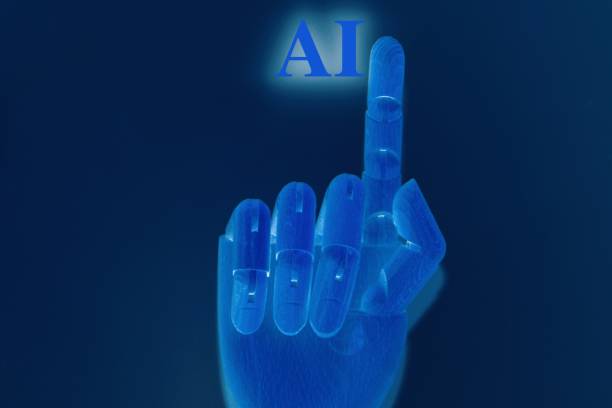
Despite the remarkable advances in the field of AI assistants, this technology still faces challenges and limitations. One of the most important challenges is natural language understanding. AI assistants still have difficulty understanding some aspects of human language such as humor, irony, and colloquialisms. Another challenge is reasoning and decision-making. AI assistants are usually trained based on existing data and may not be able to make correct decisions when faced with new and complex situations. Another limitation is privacy and security. AI assistants collect a lot of information about users and this information may be at risk of hacking and abuse. In addition, AI assistants may be affected by biases in the training data and make discriminatory decisions. For example, an AI assistant may provide different services based on people’s gender or race. Finally, AI assistants are not yet fully reliable and may make mistakes. Therefore, users should be cautious when using these assistants and not trust them completely. An AI assistant is a powerful tool, but it should be used with awareness of its limitations.
Important Tips for Choosing and Buying an AI Assistant

Choosing and buying the right AI assistant can have a big impact on your productivity and quality of life. Here are a few important tips for choosing and buying an AI assistant:
1.
Determining needs First of all, determine your needs. What do you expect from an AI assistant? What tasks do you want to entrust to it? By determining your needs, you can narrow down your options and choose an assistant that performs best in your area of interest.
2.
Checking capabilities Check the different capabilities of AI assistants. Does your assistant support the Persian language? Is it compatible with your devices? Does it offer the capabilities you need?
3.
Comparing prices Compare the different prices of AI assistants. Some assistants are free, while others require a subscription. Before buying, make sure the assistant’s price fits your budget.
4.
Reading user reviews Read other users’ reviews of different AI assistants. These reviews can help you understand the strengths and weaknesses of each assistant.
5.
Free trial If possible, try the AI assistant for free before buying. This allows you to familiarize yourself with the interface and capabilities of the assistant and make sure it is compatible with your needs. An AI assistant is an investment in productivity and comfort.
Frequently Asked Questions
| Number | Question | Answer |
|---|---|---|
| 1 | What is an AI assistant? | An AI assistant is a software application that uses artificial intelligence to help users perform various tasks, provide information, or automate processes. |
| 2 | What are some examples of AI assistants? | Well-known examples include Siri, Google Assistant, Alexa, and Cortana. |
| 3 | How does an AI assistant work? | AI assistants typically use Natural Language Processing (NLP) to understand user voice or text commands and use machine learning to improve their performance. |
| 4 | What are its capabilities? | Capabilities such as answering questions, setting reminders, playing music, sending messages, controlling smart devices, and providing weather information. |
| 5 | How is data security in AI assistants? | Data security is an important concern. Companies try to protect users’ data using encryption and privacy policies, but users should always be aware of potential risks. |
| 6 | Can AI assistants understand emotions? | Currently, AI assistants cannot understand real emotions, but they can recognize tone and words related to emotions and provide appropriate responses. |
| 7 | What are the uses of AI assistants in the workplace? | In the workplace, they can be used to schedule meetings, manage emails, search for information, and even help draft documents. |
| 8 | What will the future of AI assistants be like? | In the future, they are expected to be smarter, more personal, and have more capabilities, so that they can actively anticipate users’ needs and even help with complex decision-making. |
| 9 | What is the difference between an AI assistant and a chatbot? | AI assistants usually have a wider range of capabilities and interactions (often voice), while chatbots usually focus on specific tasks in a text environment. |
| 10 | How can an AI assistant be used best? | For optimal use, one should become familiar with its voice commands and capabilities, synchronize it with other devices, and allow it to learn how you use it through interactions. |
And other services of Rasa Web Advertising Agency in the field of advertising
Intelligent Sales Automation: A combination of creativity and technology to manage campaigns through custom programming.
Intelligent Customer Journey Map: A fast and efficient solution for digital branding with a focus on Google Ads management.
Intelligent Sales Automation: Transform campaign management with the help of Google Ads management.
Intelligent Marketing Automation: A novel service for increasing customer behavior analysis through attractive user interface design.
Intelligent Link Building: An effective tool to increase sales by optimizing key pages.
And more than a hundred other services in the field of internet advertising, advertising consulting and organizational solutions
Internet Advertising | Advertising Strategy | Advertisement Report
Sources
Guide to Using Artificial Intelligence in Content Production
,What is Artificial Intelligence and How Does it Work?
,A Smart Assistant Can Prevent a Simple Secretary
,Can Virtual Assistants Replace Humans?
? With Rasaweb Afrin, take your business to the peak in the digital world! With our expertise and experience in all areas of digital marketing, including multilingual website design, SEO, and social media management, we are with you to create a powerful and impactful presence for your brand.
📍 Tehran, Mirdamad Street, next to the Central Bank, Kazerun Jonoubi Alley, Ramin Alley, No. 6
“`