Introduction to Responsive Website Design and its Importance

In today’s world, where #technology is rapidly advancing and #users access the internet through #various_devices such as smartphones, tablets, laptops, and even smart TVs, the importance of Responsive Web Design becomes more apparent than ever.
Responsive Web Design is an approach that ensures your website is displayed correctly and in the best possible way, regardless of screen size or the type of device the user is using.
This approach creates a single website with high adaptability instead of separate versions for each device.
The main goal of Responsive Web Design is to provide a seamless and optimized user experience, ensuring content is readable and interactive elements are easily accessible.
This concept not only contributes to the aesthetic appeal of the website but also significantly impacts its performance and accessibility.
With the increasing use of mobile devices for internet access, ignoring Responsive Web Design can lead to losing a large portion of the audience.
A site that is not well-responsive may appear cluttered, unreadable, and unusable on smaller devices, which in turn discourages users and causes them to quickly leave the website.
Therefore, any business or individual planning a successful online presence must consider Responsive Web Design as a fundamental principle.
This approach not only reduces development time and cost in the long run but also simplifies website maintenance and updates.
In the following sections of this article, we will comprehensively cover various dimensions of Responsive Web Design and examine key tips for its implementation so that you can build a website that provides the best experience to your users anywhere, anytime.
Tired of losing customers due to poor e-commerce website design? Solve this problem forever with RasaWeb!
✅ Increase sales and visitor-to-customer conversion rates
✅ Smooth and engaging user experience for your customers⚡ Get free consultation
Importance and Necessity of Responsiveness in Today’s Web

In the current digital age, the variety of internet-connected devices has reached its peak.
One can no longer assume that users only browse the web on desktop computers.
Smartphones with different screen sizes, tablets, laptops, and even smartwatches and smart TVs have all become tools for accessing online content.
This wide diversity highlights the necessity of Responsive Web Design more than ever.
A site designed only for one screen size will quickly lose its effectiveness on other devices.
User Experience (UX) is one of the most important reasons for adopting Responsive Web Design.
Users expect websites to load quickly, be easy to navigate, and display content in a readable and organized manner, without the need for zooming or horizontal scrolling.
If your website does not meet these expectations, users will quickly leave it and look for your competitors.
This directly affects the Conversion Rate and the level of user engagement with the website.
Also, from an SEO perspective, responsive website design is preferred by search engines like Google.
Google has emphasized the importance of Mobile-First for years and ranks responsive websites higher in its search results.
Having a single URL for all devices, which is the main characteristic of Responsive Web Design, helps search engine bots crawl and index the website more easily and prevents Duplicate Content issues.
This means better visibility in search results and attracting more traffic.
Furthermore, maintaining and managing a responsive website is much simpler than managing multiple separate versions for different devices.
Content or design updates are done in only one place, which significantly reduces development and maintenance time and cost.
In summary, Responsive Web Design is not just a choice, but a strategic necessity for any online entity to remain competitive and successful in today’s web ecosystem.
The future of the web is moving towards greater flexibility and accessibility, and Responsive Web Design provides a foundation for this future.
Key Principles of Responsive Design and their Implementation

Successful implementation of Responsive Web Design is based on three key principles: Fluid Grids, Flexible Images, and Media Queries.
Each of these principles allows the website to adapt to different screen sizes and characteristics, providing an appropriate visual and functional experience.
Fluid Grids mean using relative units like percentage (%) instead of fixed units (like px or em) to define the width of columns and layout elements.
This approach, instead of setting fixed dimensions for elements, allows them to proportionally fill the available space according to the screen width.
For example, if a website has three columns, instead of each column being 300 pixels wide, it can be defined as 33.33% of its parent’s width.
This causes the website’s layout to automatically scale and display correctly when the browser window or device size changes.
This is the foundation of any Responsive Web Design.
Flexible Images constitute the second principle.
Images can often cause layout disruption on smaller sizes if they have fixed dimensions.
To counter this problem, images should be set to resize proportionally to their parent container.
This is usually done using the max-width: 100%; property in CSS.
This property ensures that the image never exceeds the width of its container, while at the same time, if sufficient space is available, it is displayed with its original dimensions.
This aspect of Responsive Web Design is crucial for maintaining visual integrity across all devices.
Media Queries are the final and most powerful tool in CSS3 that allow different CSS styles to be applied based on device characteristics (such as screen width, height, orientation, or media type).
Using Media Queries, one can define Breakpoints at which the website’s layout changes.
For example, one can specify that below 768 pixels wide, website columns should stack instead of appearing side-by-side, or font sizes should be reduced.
This capability allows designers to optimize the user experience for each screen size range.
Without Media Queries, Responsive Web Design would literally not be possible.
The table below lists some common breakpoints and their uses in responsive design:
| Screen Width (pixels) | Device Type (Approximate) | Usage and Potential Changes |
|---|---|---|
| 320px – 480px | Smartphones (Portrait) | Single-column design, larger buttons, hamburger menu. |
| 481px – 768px | Smartphones (Landscape) and Small Tablets | Possibility of two-column layout for some sections, optimization for touch. |
| 769px – 1024px | Tablets (Landscape) and Small Laptops | Standard web layout, full or combined menu. |
| 1025px – 1200px | Laptops and Medium Desktop Monitors | Standard desktop layout, utilization of more space. |
| 1201px and above | Large Desktop Monitors | Increased white space, more complex and richer layouts. |
Techniques and Tools for Implementing Responsive Design

To effectively implement Responsive Web Design, developers use a set of techniques and tools that enable them to create flexible and accessible websites.
The most important of these tools include HTML5, CSS3, and JavaScript.
HTML5 acts as the backbone of the website structure.
With new semantic elements like <header>, <nav>, <main>, and <footer>, developers can organize page structure logically, making it understandable for both browsers and search engines.
This proper structuring forms the basis of any Responsive Web Design.
Additionally, the use of the Viewport Meta Tag in HTML is crucial: <meta name="viewport" content="width=device-width, initial-scale=1.0">.
This tag instructs the browser to set the page width equal to the device width and the initial scale to 1.0, which is essential for correct website display on different devices.
CSS3 is the heart of Responsive Web Design.
Features like Media Queries, as explained earlier, allow different styles to be applied for various screen sizes.
In addition to Media Queries, CSS Flexbox and CSS Grid are two other powerful tools that have revolutionized website layout design.
-
Flexbox (Flexible Box Layout): Excellent for designing one-dimensional layouts (row or column).
It allows developers to easily distribute and order items within a container, which is very useful for navigation, product lists, and other groups of linear elements.
The flexibility of Flexbox makes it a key tool for responsive website design. -
CSS Grid Layout: Ideal for designing two-dimensional layouts (rows and columns simultaneously).
This tool allows developers to divide the entire page into grids and place elements in specific cells.
Grid is unparalleled for more complex layouts and the overall website structure that needs to be arranged in different forms on various devices.
Simultaneous use of Flexbox and Grid can lead to a highly advanced and optimized Responsive Web Design.
JavaScript also plays an important role in Responsive Web Design, especially for improving user interactions and dynamic management.
JavaScript can be used to change classes based on screen width, implement off-canvas menus for mobile, or lazy loading of images to optimize website performance.
Furthermore, CSS frameworks like Bootstrap and Foundation are also widely used in Responsive Web Design.
These frameworks accelerate and simplify the responsive development process by providing ready-to-use grid systems, pre-built UI components, and CSS classes.
They are especially useful for projects with time and budget constraints.
Using these tools together enables the creation of websites that are not only beautiful but also function well on any device and provide an excellent user experience.
Does your current corporate website not reflect your brand’s credibility and power as it should? RasaWeb solves this challenge for you with professional corporate website design.
✅ Increase credibility and visitor trust
✅ Targeted attraction of more customers
⚡ Click to get free consultation!
The Role of User Experience (UX) in Responsive Design
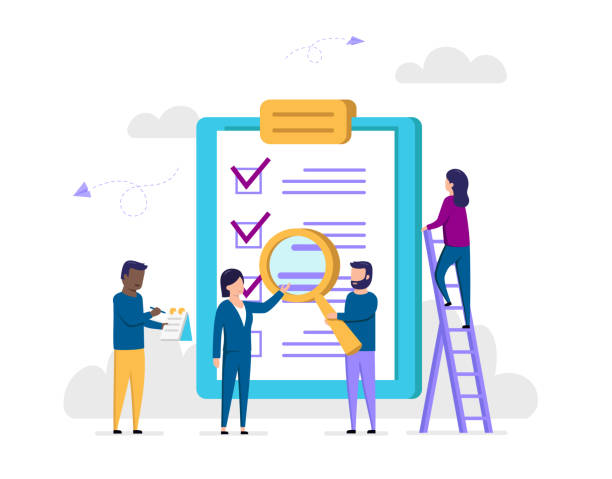
User Experience (UX) is one of the most crucial factors for a website’s success and gains special importance in Responsive Web Design.
The primary goal of responsive design is to provide a flawless and consistent user experience across all devices and screen sizes.
A successful Responsive Web Design is not just about resizing visual elements, but about rethinking how users interact with content and site functionality in different environments.
The Mobile-First approach is a key strategy in UX design for responsive sites.
In this approach, designers first design and develop the mobile version of the website and then gradually enhance it for larger screens.
The reason for this approach is that mobile devices have more limitations in terms of screen space, bandwidth, and processing power.
By designing for these limitations from the outset, designers are forced to focus on core content and essential functionality, discarding any superfluous elements.
This leads to a lighter, faster, and more efficient website that will naturally scale well on larger devices.
A Responsive Web Design with a Mobile-First approach ensures that mobile users have the best possible experience.
In terms of UX, various aspects must be considered in Responsive Web Design:
-
Readability and Font Size: Ensuring that text is readable at all screen sizes.
Fonts should be large enough to be readable on mobile and still look appropriate on desktop.
Using relative units likeemorremfor font sizes is recommended. -
Buttons and Interactive Elements: On touch devices, buttons and links should be large enough to be easily tapped with a finger.
The minimum recommended size for touch elements is around 48×48 pixels. -
Navigation: Navigation menus should be optimized for mobile, often using common patterns like the “hamburger menu” that takes up less space and opens only when needed.
Responsive Web Design should keep navigation simple and intuitive. -
Fast Loading: Users expect websites to load quickly, especially on mobile where internet connections may not be stable.
Optimizing images, reducing CSS and JavaScript code, and using lazy loading can help improve speed. -
Content Prioritization: On smaller screens, space is limited.
Designers must prioritize core and most important content and place it at the top of the page so users can quickly access the information they need.
By focusing on these UX aspects in the Responsive Web Design process, one can create a website that is not only visually appealing but also performs excellently on any device and keeps users well satisfied.
This attention to user experience details is what creates the difference between a merely responsive website and a truly effective one.
Challenges and Solutions for Responsive Website Design

Despite the many advantages of Responsive Web Design, its implementation is not without challenges.
Developers and designers may face issues related to performance, design complexities, and content management.
Understanding these challenges and finding appropriate solutions for them is key to successfully building an optimized responsive website.
One of the biggest challenges is website Performance.
A responsive website might initially have a single code for all devices, but this doesn’t mean sending all resources (high-resolution images, large CSS and JS files) to small, low-power devices.
This can lead to long loading times and a poor user experience.
Solutions for this challenge include:
-
Image Optimization: Using modern image formats (like WebP), compressing images, and implementing Lazy Loading, which loads images only when they are in the user’s viewport, significantly reduces loading time.
Using the<picture>element in HTML5 also allows you to provide different images for various screen sizes. -
CSS and JavaScript Optimization: Minifying, concatenating files, and Purging CSS can reduce file sizes.
Also, Asynchronous Loading or deferring the loading of JavaScript files that are not essential for initial page display can improve loading speed. - Using a CDN (Content Delivery Network): CDNs reduce loading times for users by distributing website content across various servers worldwide.
Another challenge is Design Complexity.
Creating a layout that is beautiful and functional on all devices requires deep thought and careful planning.
Sometimes, content or design elements that work well on desktop are not suitable for mobile.
Content Prioritization is crucial at this stage.
Designers must decide which information is most critical on smaller screens and how to remove or hide non-essential elements.
This aspect of Responsive Web Design requires a strategic perspective.
Testing and Debugging in Responsive Web Design is also a significant challenge.
With countless devices and browsers, ensuring the website works correctly everywhere is difficult.
The solution is to use browser simulation tools (like DevTools in Chrome) for initial testing, but ultimately, testing on real devices and in various browsers is essential.
Also, using automated testing tools and testing frameworks (like Jest or Cypress) can help identify issues quickly.
Finally, Content Management can also be complex.
Content Management Systems (CMS) must provide the necessary capabilities to publish content responsively.
Therefore, choosing a CMS that is optimized for Responsive Web Design from the outset is important.
By considering these challenges and implementing the provided solutions, a powerful and efficient Responsive Web Design can be ensured.
The Impact of Responsive Design on SEO and Google Ranking
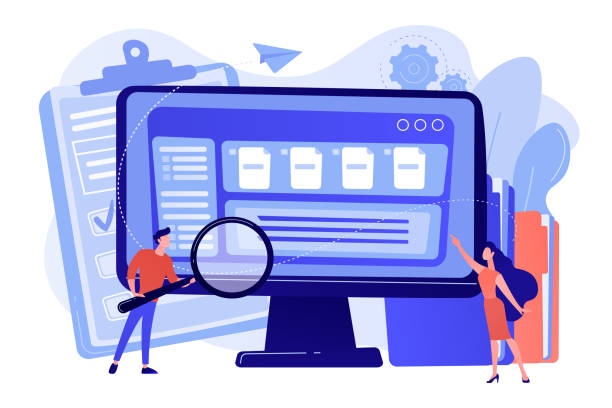
In today’s competitive world, Search Engine Optimization (SEO) plays a vital role in website visibility.
Responsive Web Design not only improves user experience but also significantly impacts SEO and website ranking in Google search results.
Google has clearly stated that it prefers responsive websites over those with separate mobile versions.
One of the most important reasons for this preference is Mobile-First Indexing.
Since 2018, Google has started using the mobile version of a website for indexing and ranking pages.
This means that if your website is not optimized for mobile or its mobile version has less content than the desktop version, you might lose your ranking in search results.
Responsive Web Design solves this problem by providing a single website with a consistent URL that is optimized for all devices.
This allows Google to easily crawl and index your content, without worrying about duplicate content or issues related to different versions.
The advantages of Responsive Web Design from an SEO perspective include:
-
Single URL: Having only one URL for a page (which happens in Responsive Web Design) simplifies the crawling and indexing process for Google.
This helps prevent search bots from getting confused about which version of the page is primary and concentrates its ranking power in one place. -
Reduced Bounce Rate: When users have a positive experience on their mobile device (fast loading, easy navigation), they are more likely to stay on your website and interact with it.
A low bounce rate signals to Google that your website is useful to users and can help improve your ranking. -
Increased Time on Site: Similar to bounce rate, the longer users stay on your site, the better it is for SEO.
Responsive Web Design, by providing an excellent user experience, encourages users to spend more time on your site. - Easier Sharing: With a single URL, sharing content on social networks and other platforms becomes easier, which can lead to increased traffic and natural link building.
-
Simplicity in Maintenance: Managing and updating a responsive website is easier than managing multiple separate versions.
This means you can spend more time creating quality content and optimizing SEO.
In summary, Responsive Web Design is not only a requirement for modern user experience but also a critical factor for SEO success in today’s search landscape.
Ignoring it can lead to loss of traffic, lower rankings on Google, and ultimately, business opportunities.
The table below provides a comparison of SEO benefits for responsive websites versus other mobile approaches:
| Feature/Approach | Responsive Website Design | Separate Mobile Version (m.site.com) | Dynamic Serving |
|---|---|---|---|
| URL | Single (same for all devices) | Separate (different URL for mobile) | Single (same, but different content) |
| Mobile-First Indexing | Best performance | Requires proper configuration, risk of different content | Requires proper configuration and Vary HTTP header |
| Management and Maintenance | Simpler (one codebase) | More complex (two codebases) | Medium (one URL, two content versions) |
| Bounce Rate | Low (improved user experience) | Medium to High (inconsistent experience possible) | Medium (depends on device detection quality) |
| Link Equity | Concentrated in one URL | Spread of equity between two URLs | Concentrated in one URL |
| Google Recommendation | Yes, highly recommended | No, except in specific cases and with care | Yes, but more complexity |
The Future of Web Design and the Evolution of Responsiveness

Responsive Web Design has evolved over many years and has become an industry standard.
But as technology and user habits change, the future of web design is also transforming, and responsiveness continues its evolution along this path.
Several emerging trends and technologies will influence how the next generation of Responsive Web Design will take shape.
One of the most important developments is the emergence of Progressive Web Apps (PWAs).
PWAs are websites that bring the capabilities of Native Apps to the web browser.
They are fast, reliable, and installable on the device’s home screen, even without needing app stores.
Using Service Workers, PWAs can work offline, send Push Notifications, and access device hardware capabilities.
This approach naturally overlaps with the philosophy of Responsive Web Design, as its goal is to provide the best experience on any device and under any network conditions.
A responsive PWA elevates the user experience to an entirely new level.
Container Queries are also an exciting innovation in CSS that goes beyond Media Queries.
While Media Queries allow you to change styles based on the overall Viewport size, Container Queries allow styles to be applied based on the size of a specific container (e.g., a column or a component).
This capability gives designers much more control over the responsiveness of internal elements and makes components behave responsively regardless of their location on the page.
This advancement can significantly reduce the complexities associated with managing nested layouts in Responsive Web Design.
Furthermore, the growth of Wearables, Virtual Reality (VR) and Augmented Reality (AR), as well as the Internet of Things (IoT), creates new challenges for Responsive Web Design.
Websites must be able to adapt to these diverse and often screenless platforms.
This could mean designing for voice interactions, gesture controls, or very small displays.
Ultimately, Efficiency and Sustainability in design are also becoming more important.
Responsive Web Design that is optimized and uses fewer resources (e.g., with smaller images and optimized code) not only improves user experience but also reduces the website’s carbon footprint.
This aspect of responsive website design will gain increasing importance in the future.
The future of Responsive Web Design is moving towards greater intelligence, deeper personalization, and adaptability to any type of device or user interface.
This trend allows developers and designers to create much richer and more accessible digital experiences.
Tired of losing customers due to poor e-commerce website design? Solve this problem forever with RasaWeb!
✅ Increase sales and visitor-to-customer conversion rates
✅ Smooth and engaging user experience for your customers⚡ Get free consultation
Key Tips for Optimizing and Maintaining a Responsive Website

After implementing Responsive Web Design, the work is not over.
Continuous optimization and regular maintenance are crucial to ensure excellent performance and provide the best user experience over time.
This section provides tips to help you keep your responsive website at its peak.
Performance Optimization is one of the most important aspects.
Even the best Responsive Web Design will discourage users if it loads slowly.
Key steps include:
-
Image Optimization: As mentioned earlier, using next-generation formats (WebP), proper compression, and Lazy Loading for images significantly reduces loading time.
Tools like ImageOptim or online image compression services can be very useful. -
Compressing and Minifying Codes: Minify CSS, JavaScript, and HTML files to reduce their size.
This removes white spaces, comments, and extra characters. - Caching: Using server-side and browser caching techniques helps repeat visits load the website faster, as many resources are retrieved from the cache.
- Using a CDN: A Content Delivery Network (CDN) improves loading speed for users by placing copies of your website’s content on servers closer to them.
Continuous Testing is essential to maintain the quality of Responsive Web Design.
With the emergence of new devices and screen sizes, you should regularly test your website on different devices and browsers.
- Testing on Real Devices: The best way to ensure proper functionality is to test on actual smartphones, tablets, and desktops with various operating systems and browsers.
- Browser Developer Tools: Use browser developer tools (like Chrome DevTools) to simulate different screen sizes and identify issues.
-
Accessibility Testing: Ensure your website is usable for people with different abilities.
This includes correct use of semantic tags, alt text for images, and ensuring keyboard navigation.
Content Management and Updates should also support responsive principles.
When adding new content (text, images, videos), always consider how it will appear on different screen sizes.
Using Content Management Systems (CMS) that are optimized for Responsive Web Design from the outset can facilitate this process.
Finally, Monitoring and Data Analysis help you understand the performance of your responsive website.
Using tools like Google Analytics, you can review traffic from different devices, mobile bounce rate, time on site, and other important metrics.
This data can reveal weaknesses and help you make informed decisions for future optimizations.
By following these tips, you can ensure that your Responsive Web Design remains at its peak and provides the best experience for users.
Conclusion and Outlook of Responsive Website Design

At the end of this comprehensive guide, it can be concluded that Responsive Web Design is not just a passing trend, but a fundamental and undeniable standard in the world of modern web development.
This approach, by focusing on flexibility and providing a seamless user experience across a range of devices, addresses the needs of today’s users and the challenges of the digital ecosystem.
From smartphones with small screens to smart TVs with large dimensions, a website with Responsive Web Design ensures that content is always presented in an optimized, readable, and interactive manner.
The advantages of Responsive Web Design extend beyond visual aesthetics and include improved SEO (with support for Google’s Mobile-First Indexing), reduced maintenance costs (by having a single codebase), and increased conversion rates (by providing a better user experience).
As discussed in previous sections, key principles such as fluid grids, flexible images, and media queries, along with powerful CSS3 tools (like Flexbox and Grid) and frameworks (like Bootstrap), form the backbone of this design paradigm.
However, the path to implementing and maintaining an ideal Responsive Web Design is not without challenges.
Issues related to performance, the need for continuous testing on different devices, and managing responsive-compatible content all require careful attention and planning.
By optimizing images, compressing codes, utilizing caching and CDNs, and regularly testing on real devices, these challenges can be overcome, and a website with outstanding performance can be created.
The future outlook for Responsive Web Design is also bright and growing.
With the emergence of Progressive Web Apps (PWAs) that bring native app capabilities to the web, and advancements like Container Queries in CSS that extend flexibility to the component level, the boundaries of responsiveness are expanding.
These developments not only give designers and developers more powerful tools but also mean richer and more consistent user experiences in the future.
For any business or individual seeking an effective and sustainable online presence, investing in Responsive Web Design is no longer an option, but a strategic necessity.
By embracing this approach, you are not only preparing your website for existing devices but also making it ready for the unknown future of technology, ensuring that your users, regardless of how they access your content, will always have the best experience.
Frequently Asked Questions
| Question | Answer |
|---|---|
| What is responsive website design? | It is a web design approach that ensures a website displays correctly across various screen sizes (such as mobile, tablet, desktop) and its layout adapts to the user’s screen size. |
| Why is responsive design important? | Given the widespread use of various devices to access the internet, responsive design provides a consistent user experience for all users, reduces the website’s bounce rate, and improves its SEO. |
| How is responsive design implemented? | This type of design is often implemented using CSS3 Media Queries, Flexible Grids, and Flexible Images. |
| What are the main components of responsive design? | These include Media Queries for applying different styles based on device characteristics, using relative units (such as percentage and em) for sizes and layouts, and employing flexible images and media whose dimensions adapt to the available space. |
| What are the main advantages of using responsive design? | Improved user experience, reduced development and maintenance costs (compared to having separate versions for mobile and desktop), improved search engine rankings (as Google prefers it), and increased accessibility for all users. |
And other services of Rasa Web Advertising Agency in advertising:
The Impact of Visual Content on the Success of Personal Care Product Ads
Hygiene Product Ads with a Focus on Skin Health
How to Target Hygiene Product Ads for Women
Using Brand Story in Hygiene Product Sales Ads
The Role of Social Networks in Completing Care Product Ads
And over hundreds of other services in the field of internet advertising, advertising consultation, and organizational solutions
Internet Advertising | Advertising Strategy | Advertorials
🚀 Are you ready to revolutionize your business in the digital world? RasaWeb Afarin, a leading digital marketing agency, provides comprehensive services including custom website design, SEO, and content marketing, offering innovative and targeted solutions for your growth and success. With us, have a powerful and impactful online presence and achieve your business goals.
📍 Tehran, Mirdamad Street, next to Bank Markazi, Kazeroun Jonoubi Alley, Ramin Alley, No. 6



