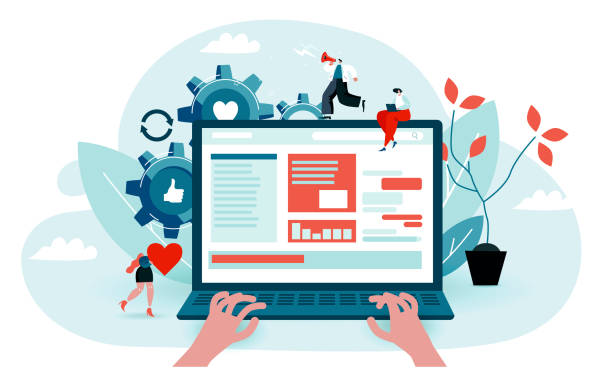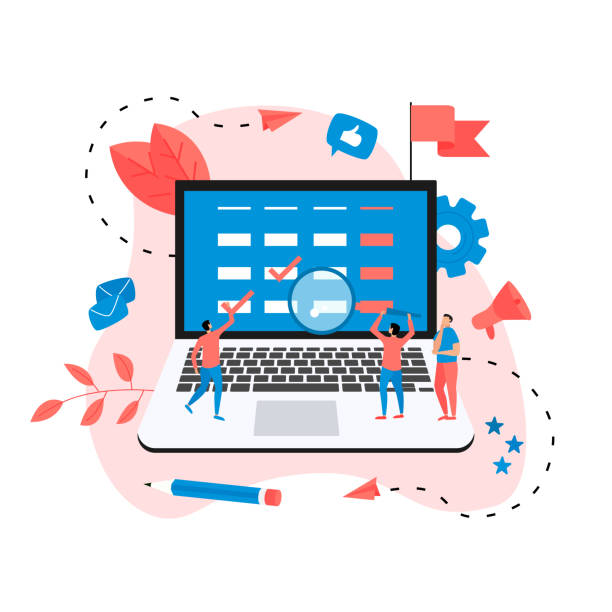Introduction to Responsive Website Design and Its Necessity

In today’s world, where technology is advancing at a breathtaking pace, and smartphones and tablets have become an inseparable part of our daily lives, providing a seamless and optimized experience to users on every device is of paramount importance.
This is where the concept of #Responsive_Website_Design or #Responsive_Web_Design comes in.
Responsive website design refers to an approach where a website is designed in such a way that its layout and content automatically adjust and adapt to the screen size of the user’s device.
This adaptability includes everything from the arrangement of elements to the size of images and fonts.
This approach not only improves User Experience (UX) but also significantly impacts your site’s SEO ranking.
Google and other search engines prioritize mobile-optimized websites, meaning responsive website design is no longer a luxury, but a business necessity.
Given the significant increase in mobile users, ignoring this aspect can lead to losing a large portion of potential audiences and customers.
This article will professionally and instructively cover all aspects of responsive website design.
Does your company’s website perform as befits your brand? In today’s competitive world, your website is your most important online tool. Rasaweb, specializing in professional corporate website design, helps you to:
✅ Attract customer credibility and trust
✅ Convert website visitors into customers
⚡ Get a free consultation!
Why is Responsive Design Critically Important? Key Benefits
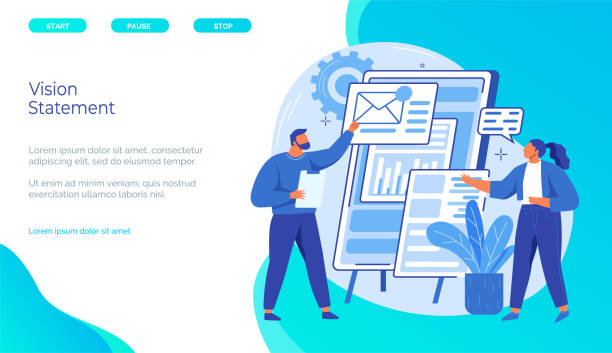
The importance of responsive website design goes beyond mere aesthetics and has deep impacts on business performance and user interaction.
The first and most important benefit is improved user experience.
Users expect websites to be easily viewable and interactive, regardless of the device they use.
A non-responsive website will be unreadable and unusable on smaller devices and will quickly lead to user abandonment, whereas responsive website design ensures that content is displayed in an organized and appealing manner on any screen.
From an SEO perspective, Google has explicitly stated that it prefers responsive websites.
Responsive websites, by having a single URL for all devices, prevent duplicate content issues and help search engines crawl and index your content more easily.
This directly impacts your site’s ranking in search results.
Furthermore, increased conversion rates is another significant benefit.
When users have a good experience on your site, they are more likely to perform your desired action (such as purchasing, signing up, or contacting).
Reduced development and maintenance costs are also an important economic advantage; instead of developing separate versions for desktop and mobile, there is only one website to manage, which is simpler and more cost-effective to maintain.
This analytical approach further highlights the necessity of responsive design.
Fundamental and Technical Principles of Responsive Website Design

For successful implementation of responsive website design, understanding its technical principles is essential.
These principles include three main pillars: Fluid Grids, Flexible Images, and Media Queries.
Fluid Grids use relative units like percentages instead of fixed pixel units.
This approach ensures that the website layout changes proportionally with the screen size and that website elements flow continuously.
For example, instead of a column having a fixed width of 200 pixels, it can be defined as 20% of its parent’s width.
Flexible images, using CSS and properties like max-width: 100%, ensure that images never exceed the width of their container and are scaled correctly.
However, perhaps the most important tool in responsive website design is Media Queries.
Media Queries apply CSS rules based on device characteristics such as screen width, height, orientation (portrait/landscape), and even resolution.
This allows us to define different styles for different screen sizes.
For instance, for smaller screens, columns can be stacked on top of each other instead of side-by-side.
This educational and specialized section introduces you to the necessary technical foundation for creating a fully responsive website.
The table below shows some of the most common Breakpoints in Media Queries:
| Device Type | Max Width | Common Use |
|---|---|---|
| Small Mobile | 320px – 480px | Single-column layout, larger font size |
| Medium Mobile | 481px – 767px | Simple navigation, display more elements |
| Tablet | 768px – 1024px | Two or three-column layout, sidebar |
| Desktop | 1025px – 1200px | More complex layouts, full menus |
| Large Desktop | 1201px and higher | Full page width utilization, richer content |
Helper Tools and Frameworks in Responsive Design

Implementing responsive website design from scratch can be time-consuming and complex, which is why many developers use existing tools and frameworks to speed up this process.
Bootstrap is one of the most popular front-end frameworks that provides a collection of HTML, CSS, and JavaScript tools for developing responsive and mobile-first websites.
This framework includes a ready-made grid system, UI components (such as buttons, forms, navigation), and JavaScript plugins that help you quickly and easily build responsive websites.
Tailwind CSS is also a Utility-First CSS framework that, instead of pre-built components, provides small utility classes, giving developers more flexibility in design.
In addition to frameworks, other tools are available for testing and debugging responsive websites.
Browser developer tools (such as Chrome DevTools) have a device simulation mode that allows you to view and test your website on various screen sizes and devices.
JavaScript can also be used to implement more complex logic and dynamic interactions in responsive website design.
Choosing the right tool depends on your project’s needs and complexity, but using these tools can greatly facilitate the development process and ensure that your website is displayed optimally on all devices.
This guide provides a comprehensive overview of the available tools for implementing responsive design.
Are you falling behind in the competition with large online stores?
Rasaweb, with professional e-commerce website design, brings your business online and increases your market share!
✅ Increase brand credibility and customer trust
✅ Easy shopping experience leads to more sales
⚡ Act now to get a free website design consultation!
User Experience (UX) in Responsive Design
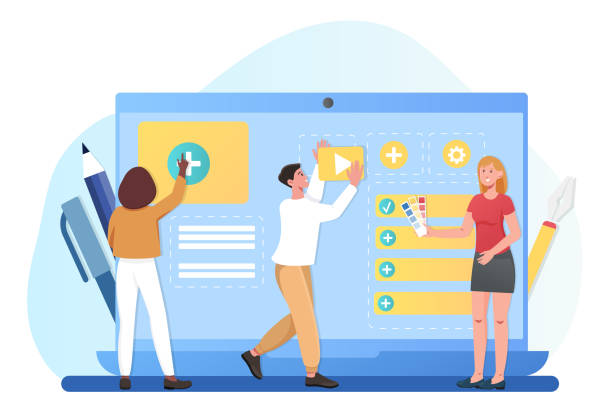
The success of a responsive website is not just limited to its correct display on various screen sizes; it also depends on its User Experience (UX) on every device.
In responsive website design, one must consider how users interact with the website on different devices.
For example, mobile navigation should be simple and accessible, typically using hamburger menus or hidden options, while broader menus can be utilized on desktops.
Content prioritization is also very important.
On smaller screens, less space is available, so the main content and most important elements should be prioritized, avoiding clutter.
Site loading speed is a crucial factor in user experience, especially on mobile devices where internet speed might be limited.
Optimizing images, reducing unnecessary CSS and JavaScript code, and using techniques like Lazy Loading for images can significantly improve loading speed.
Also, touch input on mobile devices and tablets must be considered; buttons and links should be large enough to be easily tappable with a finger.
User testing with real users and gathering feedback play a key role in improving the UX of a site with responsive website design.
This section analytically and instructively examines these important aspects.
Performance and Speed Optimization in Responsive Websites

Despite all the advantages of responsive website design, if the website is slow, the user experience is lost, and users quickly abandon the site.
Therefore, optimizing performance and loading speed, especially for mobile devices, is a necessity.
One of the biggest factors affecting speed is image size.
Images should be optimized, modern formats like WebP should be used, and the Lazy Loading technique should be employed so that images are loaded only when they come into the user’s view.
Also, using srcset and sizes in the <img> tag can help the browser load the most appropriate image size for the user’s device.
In addition to images, reducing the size of CSS and JavaScript code through minification and removal of unnecessary code is also very important.
CSS and JavaScript should be optimized to prevent render-blocking.
Using a CDN (Content Delivery Network) for faster delivery of static files and enabling browser caching can also significantly increase loading speed.
Tools like Google PageSpeed Insights can help you identify performance bottlenecks and provide optimization solutions.
This specialized and instructive section provides practical steps to ensure optimal speed and performance for your website with responsive design.
Common Challenges and Solutions in Responsive Design

Despite all its advantages, responsive website design is not without its challenges.
One of the main challenges is managing large and complex content on smaller screen sizes.
Over-compressing content can lead to loss of important information, while displaying too much can confuse the user.
The solution is to carefully prioritize content and use techniques such as “show/hide” or tabs to organize information.
Images and videos can also be challenging, as their large size can significantly reduce loading speed.
Solutions include using device-appropriate image resolutions, compressed formats, and Lazy Loading.
Support for older browsers is also a constant concern, as some CSS3 and Media Queries functionalities may not be supported in them.
Using Polyfills and Fallbacks can help solve this problem.
Testing on real devices, not just simulators, is also crucial, as there are subtle differences in rendering and performance that simulators cannot detect.
Also, the issue of banner advertisements arises in responsive design; ads with fixed sizes may not display correctly in flexible layouts.
Using relative units for ad sizing and choosing ad platforms that support responsive ads are solutions to this challenge.
This explanatory and analytical section provides a realistic look at the obstacles and available solutions in responsive design.
The table below shows some of these challenges and their corresponding solutions:
| Challenge | Explanation | Solution |
|---|---|---|
| Content Management | Correct display of large amounts of content on small screens | Content prioritization, use of tabs/accordions, summarized content |
| Images and Video | Large size and need for correct scalability | Format optimization (WebP), Lazy Loading, srcset attribute, responsive video player |
| Older Browser Support | Lack of support for some CSS3 features | Use of Polyfills, Fallbacks, Progressive Enhancement |
| Performance and Speed | Slow site loading on mobile devices | Code minification, CDN, Caching, font optimization |
| Touch Interaction | Small buttons and elements for finger touch | Design elements with sufficient size, appropriate touch space (Tap Targets) |
The Future of Responsive Website Design and Beyond
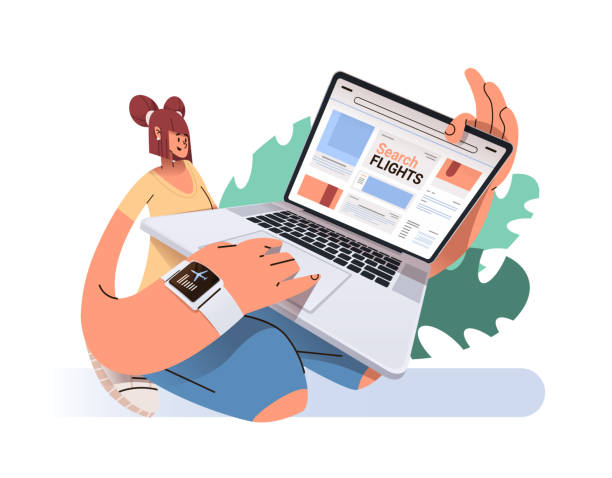
With technological advancements, the concept of responsive website design is also evolving.
While Media Queries allow us to adjust the site based on screen size, newer approaches like Container Queries are emerging, enabling developers to apply styles based on the size of a “container” (a specific section of the page) rather than the entire viewport.
This means much greater flexibility in designing reusable components that can be placed anywhere on a website and be independently responsive.
This is a significant paradigm shift and important news in the world of web development.
Furthermore, designing for unconventional devices such as smartwatches, wearables, and even curved or foldable displays, expands the boundaries of responsive design.
It raises the question of how to provide an optimal user experience across these new form factors.
Also, the importance of Accessibility in responsive design is growing daily.
Ensuring that the website is usable for people with disabilities, whether through screen readers or keyboard navigation, must be included from the outset in the design process.
Responsive website design is just the starting point; the future is moving towards websites that respond not only to screen size but also to the context of use and user preferences.
Do you know that poor online store design can drive away up to 70% of your potential customers? Rasaweb transforms your sales with professional and user-friendly e-commerce website design.
✅ Significant increase in sales and revenue
✅ Full optimization for search engines and mobile
⚡ [Get a free consultation from Rasaweb]
Successful Case Studies of Responsive Design

To better understand the power and effectiveness of responsive website design, looking at successful real-world examples can be inspiring.
Many large and well-known companies have designed their websites with this approach to provide a seamless experience for their users worldwide.
For instance, major news websites like The New York Times or BBC News have been pioneers in this field.
They allow users to easily access their news and content, regardless of whether they are using a laptop, tablet, or mobile phone.
Page layouts intelligently transform, columns rearrange, images scale, and navigation is optimized for touch.
E-commerce websites like Amazon and eBay are also prime examples of successful responsive website design implementation.
The ability to shop and browse products on a smartphone is as convenient and efficient as on a desktop computer.
This adaptability significantly contributes to increased conversion rates and customer loyalty.
Even social platforms like Twitter (X) or Facebook (apart from their native apps) have responsive web versions that provide access to all functionalities.
This entertaining and analytical section demonstrates how leading companies use responsive design to achieve their business goals and have created an immersive experience for their users.
Conclusion and Next Steps for Responsive Website Design

In conclusion, it can be stated that responsive website design is no longer just a design trend, but an industry standard and a requirement for any website seeking success in today’s digital landscape.
From improved user experience and SEO to reduced development and maintenance costs, its benefits are countless.
By understanding the fundamental principles, utilizing the right tools, and addressing potential challenges, you can build a website that not only looks great on any device but also performs flawlessly.
For those planning to optimize their website or create a new website with a responsive website design approach, the next steps include: 1. Analyzing target audience and devices, 2. Adopting a Mobile-First approach in design and development, 3. Continuous performance optimization, and 4. Thorough testing on real devices and various browsers.
Remember that your website is your digital business card; ensuring that this business card appears optimally in every hand and on every screen is crucial.
Responsive design is an investment not only for today but also for the future of the web, ensuring that your business remains accessible and competitive.
This explanatory, comprehensive, and guiding section provides a clear path for implementing responsive design.
Frequently Asked Questions
| Question | Answer |
|---|---|
| What is responsive website design? | It is an approach in web design that ensures a website displays correctly across various screen sizes (such as mobile, tablet, desktop) and its layout adapts to the user’s screen size. |
| Why is responsive design important? | Given the widespread use of various devices to access the internet, responsive design provides a consistent user experience for all users, reduces bounce rates, and improves website SEO. |
| How is responsive design implemented? | This type of design is often implemented using CSS3 Media Queries, Flexible Grids, and Flexible Images. |
| What are the main components of responsive design? | Includes Media Queries for applying different styles based on device characteristics, using relative units (such as percentages and ems) for sizes and layouts, and employing flexible images and media whose dimensions change proportionally to the available space. |
| What are the main benefits of using responsive design? | Improved user experience, reduced development and maintenance costs (compared to having separate versions for mobile and desktop), improved search engine rankings (as Google prefers it), and increased website accessibility for all users. |
And other advertising services from Rasaweb Advertising Agency
Smart Digital Advertising: An innovative service to increase user engagement through attractive UI design.
Smart Digital Advertising: A combination of creativity and technology for analyzing customer behavior through custom programming.
Smart UI/UX: A creative platform to improve click-through rates with engaging UI design.
Smart Conversion Rate Optimization: A fast and efficient solution for online growth focusing on Google Ads management.
Smart Direct Marketing: Designed for businesses seeking digital branding through SEO-driven content strategy.
And over hundreds of other services in internet advertising, advertising consultation, and organizational solutions
Internet Advertising | Advertising Strategy | Advertorials
Resources
Responsive Design Guide on Webramz
What is Responsive Design? (Tosinso)
Importance of Responsive Website Design (Saral)
Responsive Website Design Tutorial (HamyarWP)
? Lead your business to digital success with Rasaweb Afarin Digital Marketing Agency. From custom website design to SEO optimization and advertising campaign management, we are with you every step of the way to ensure a powerful and impactful online presence. Contact us for a consultation and to start your business’s digital transformation.
📍 Tehran, Mirdamad Street, next to Bank Markazi, Kazeroon Southern Alley, Ramin Alley No. 6