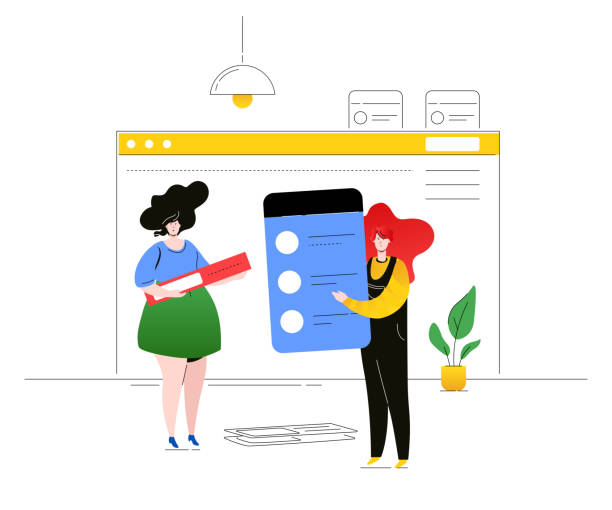Introduction to Website Design with WordPress
WordPress, a powerful and flexible platform, has revolutionized the world of website design.
Today, more than 43% of all websites globally, including many famous and highly visited sites, utilize WordPress.
This figure testifies to the unparalleled popularity and efficiency of this Content Management System (CMS).
#WordPress is considered an ideal choice not only for bloggers and small businesses but also for large corporations and online stores.
Ease of use, abundant educational resources, and a highly active user community are among the reasons that have made WordPress an unparalleled option for anyone looking to design a website.
This educational introduction will help you become familiar with the basic principles and endless potential of WordPress website design.
The main goal of this guide is to provide a comprehensive explanation of everything you need to launch and manage a WordPress website.
From choosing a host and domain to installing WordPress, customizing themes, adding plugins, optimizing for search engines (SEO), and even setting up an online store, all steps will be examined in detail.
Stay with us as we go through this exciting journey step by step and create your dream website with the fewest possible challenges.
A proper understanding of WordPress capabilities allows you to build beautiful, efficient, and secure websites without the need for deep programming knowledge.
This approach provides countless opportunities for individuals and businesses to effectively shape their online presence.
WordPress website design is no longer a luxury option, but a necessity to be seen in today’s digital world.
This platform is constantly evolving with continuous updates and the addition of new features, meeting the growing needs of users.
From personal blogs to artistic portfolios, news sites, and educational platforms, WordPress covers all these needs.
In this article, we will strive to make complex concepts understandable in a simple and practical language, so you can confidently start your WordPress website design project.
This guide will be useful for both beginners and experienced users who are looking to delve deeper into WordPress topics.
Undoubtedly, the world of WordPress is vast, and new aspects of it are discovered every day.
Be ready to showcase your creativity with its powerful tools and establish a strong presence in the virtual space.
Are you falling behind in competition with large online stores?
RasaWeb makes your business online and increases your market share with professional e-commerce website design!
✅ Increase brand credibility and customer trust
✅ Easy shopping experience leads to more sales
⚡ Act now to get free website design consultation!
Why is WordPress the best choice for website design?
Choosing the right platform for website design is the first and one of the most important decisions you need to make.
Among numerous options, WordPress is often cited as the best choice for compelling reasons.
One of its most prominent advantages is its unparalleled flexibility.
Whether you are looking for a simple blog, a complex corporate website, an online gallery, or a massive e-commerce store, WordPress is capable of meeting all these needs.
These capabilities are available through thousands of free and premium themes and plugins, allowing you to customize your website exactly according to your desires.
This feature has made it a specialized and highly practical tool.
On the other hand, ease of use is another strength of WordPress.
Despite its internal power and complexities, its user interface is designed to be very user-friendly, so much so that even individuals without programming knowledge can easily work with it.
Initial installation and setup take only a few minutes, and thereafter, managing content, adding images and videos, and updating the website are very simple.
This feature eliminates the question of needing to code.
Furthermore, Search Engine Optimization (SEO) is inherent in the core of WordPress.
Clean code structure, the ability to add meta descriptions, tags, and categories, and compatibility with powerful SEO plugins like Yoast SEO or Rank Math, help your website achieve a better ranking in search results.
An extensive community of users and developers has provided an unparalleled support network for WordPress.
Whenever you encounter a problem or need guidance, you can easily find answers to your questions in forums, Telegram groups, or WordPress educational blogs.
This collective support provides a high degree of assurance for users.
Furthermore, WordPress’s security and stability are constantly being improved with regular updates and security patches.
By adhering to basic security principles, you can protect your website against cyberattacks.
A precise analysis of the market shows that no platform offers this volume of features with such ease and at such an affordable cost as WordPress.
Choosing WordPress for WordPress site design means investing in the future of your business, as it allows you to have a dynamic and ever-growing website.
Initial Steps in Launching and Designing a WordPress Website
To begin your WordPress website design journey, you need a few initial and fundamental steps.
The first step is to choose a reliable hosting provider and register a suitable domain.
Hosting refers to the space where your website files and WordPress database are stored to make them accessible online.
Choosing appropriate hosting is crucial, as it directly impacts your website’s speed, security, and stability.
It is recommended to use reputable web hosting companies that offer specialized WordPress services.
In this section, we will guide you through these steps correctly.
After acquiring hosting and a domain, it’s time to install WordPress.
Most hosting companies today offer tools like Softaculous or cPanel, which make WordPress installation possible with just a few simple clicks.
This tutorial and quick method makes it very easy for beginners.
If you prefer manual installation, you can download the WordPress files from its official website, transfer them to your host, then create a MySQL database and follow the installation steps in your browser.
This more technical method gives you more control but requires more technical knowledge.
After successful installation, you will enter your WordPress dashboard.
This is where the magic of WordPress website design begins.
Initially, go to the “Settings” section and configure general settings such as site title, tagline, language, timezone, and permalink structure.
Setting permalinks to “Post name” significantly helps improve your site’s SEO.
Familiarity with these sections is instructive for effectively starting with the platform.
Below is a table of minimum system requirements for WordPress installation to ensure your host meets the necessary conditions:
| Item | Requirement | Description |
|---|---|---|
| PHP Version | 7.4 or higher | For better performance and increased security |
| MySQL Version | 5.6 or higher | Or MariaDB version 10.1 or higher |
| HTTPS Support | Essential | For security and SEO (with SSL certificate) |
| Disk Space | At least 1 GB | Depending on site content size |
| PHP Extensions | mbstring, gd, curl | For proper functioning of plugins and themes |
By completing these initial steps, the foundations of your WordPress website will be firmly laid, and you will be ready to enter the exciting world of customization and content creation in building websites with WordPress.
Choosing Themes and Plugins: Pillars of WordPress Website Design
After the initial setup, the next step in WordPress website design is choosing the right theme and plugins.
A theme determines your website’s visual appearance and layout, while plugins add new functionalities and features to it.
The correct selection of these two plays a key role in your site’s success and efficiency.
We will discuss this topic educationally and precisely.
Thousands of free and premium themes are available for WordPress.
Free themes can be downloaded from the official WordPress repository and are generally suitable for starting out and personal blogs.
However, premium themes, often available from marketplaces like ThemeForest, offer more advanced features, dedicated support, and more professional designs.
When choosing a theme, pay attention to its compatibility with various devices (responsiveness), loading speed, and user reviews.
An optimized theme not only beautifies your site’s appearance but also improves user experience and impacts SEO.
Plugins amazingly extend WordPress’s capabilities.
From SEO plugins (like Yoast SEO), security plugins (like Wordfence), speed optimization plugins (like WP Super Cache), to form builders (like Contact Form 7) and image galleries, they cover every need.
Choosing the right plugins requires a precise analysis of your website’s needs.
Note that installing too many plugins or low-quality plugins can slow down your site and create security issues.
Therefore, always download from reputable sources and choose plugins that have regular updates and good support.
The most specialized choices in this area are a combination of standard and optimized themes and plugins that guarantee both visual appeal and necessary functionality.
For example, if you intend to launch an online store, the WooCommerce plugin is an essential choice.
The importance of this stage in building a website with WordPress is undeniable; because themes and plugins form the main pillars of your website’s performance and beauty.
By wisely choosing and correctly installing themes and plugins, you can create a fully functional and attractive website on the WordPress platform that effectively meets your and your audience’s needs.
This step propels your site towards becoming a successful platform.
Are you worried that your company’s old website might drive away new customers? RasaWeb solves this problem by designing modern and efficient corporate websites.
✅ Increases your brand’s credibility.
✅ Helps attract targeted customers.
⚡ Contact RasaWeb now for a free consultation!
Content Creation and SEO Optimization in WordPress Website Design
Content is king; this statement has always been true in the world of the web and holds high importance in WordPress website design.
After preparing the infrastructure, it’s time to create engaging and valuable content that not only attracts your audience but also helps improve your site’s ranking in search engines.
A strong content strategy is the core of your online success.
This section will be an explanatory and comprehensive guide for you.
Search Engine Optimization (SEO) is a process that prepares your website to achieve higher rankings in search results.
WordPress is SEO-friendly by default, but by using specialized SEO plugins like Yoast SEO or Rank Math, you can perform deeper optimizations.
These plugins help you optimize your titles, meta descriptions, keywords, and URL structures.
Additionally, the ability to add alternative text (Alt Text) for images, using heading tags (H1, H2, H3) hierarchically, and creating internal and external links are other actions you should consider.
Producing high-quality and unique content is of great importance.
Your content should address user needs and provide valuable information.
Longer articles that fully cover a topic typically perform better in SEO.
Also, using relevant keywords naturally and avoiding excessive repetition (Keyword Stuffing) is essential.
Engaging content can increase user interaction and encourage them to stay longer on the site and share content.
This is a specialized aspect that requires creativity and a deep understanding of the audience.
Regular content updates and publishing new articles send a positive signal to search engines that your site is active and dynamic.
Also, ensure that your site has a high loading speed and is optimized for mobile devices, as these factors also significantly impact SEO ranking.
By following these tips in WordPress web design, you can attract more organic traffic and strengthen your online presence.
Remember that SEO is an ongoing process and requires continuous monitoring and adjustments.
Building an Online Store with WooCommerce in WordPress
One of the most powerful capabilities of WordPress website design is its ability to transform into a complete and dynamic online store.
This is made possible thanks to the WooCommerce plugin.
WooCommerce is the most popular e-commerce plugin for WordPress, providing unparalleled features for managing products, orders, payments, and shipping.
If you intend to bring your business online, WooCommerce is the best guidance and specialized option for you.
Installing WooCommerce is very simple; just install and activate it through your WordPress dashboard.
After activation, a setup wizard will guide you through initial settings such as store information, currency, payment methods, and shipping.
WooCommerce allows you to add various types of products: physical products, virtual products (like e-books and software), downloadable products, and even variable products (with different colors and sizes).
This variety makes it a comprehensive tool for any type of business.
Order management features in WooCommerce are very advanced.
You can change order statuses from “processing” to “completed,” issue invoices, and send automated emails to customers.
Furthermore, WooCommerce supports various payment gateways; from international gateways like PayPal and Stripe to domestic bank payment gateways in Iran.
These capabilities assure you that your customers can make their purchases easily and with high security.
This tutorial section shows you how to create a smooth shopping experience for users.
Your online store’s security is one of the top priorities.
WooCommerce is regularly updated to ensure its security.
Additionally, you should use an SSL certificate to ensure customer information, especially payment details, remains encrypted and secure.
Numerous add-on plugins also exist to extend WooCommerce’s capabilities; from email marketing and abandoned cart optimization plugins to advanced inventory management plugins.
Designing a website with WordPress and adding WooCommerce paves your way for a powerful entry into the world of e-commerce.
Security and Maintenance of a WordPress Site After Design
Building a website with WordPress is just the beginning; maintaining its security and regular upkeep is equally important.
Cyberattacks, malware, and security vulnerabilities can destroy your business’s reputation and damage your data.
In this section, we will address the most important security and maintenance measures for your WordPress site in a specialized and instructive manner.
The first and most crucial step is keeping WordPress, themes, and plugins updated.
WordPress and plugin developers regularly release new versions that include security patches and bug fixes.
Ignoring these updates makes your site vulnerable to known vulnerabilities.
Also, using strong and unique passwords for logging into the WordPress dashboard, and enabling two-factor authentication (2FA) if possible, significantly increases login security.
This is a thought-provoking point regarding the level of user attention to security details.
Regular website backups are a defensive shield against any unexpected events.
Whether your site is hacked or goes down due to a failed update, a recent backup allows you to quickly restore your site to its previous state.
Backup plugins like UpdraftPlus or Duplicator automate this process, and you can store backup copies in cloud storage.
Additionally, using security plugins like Wordfence or Sucuri can help you identify and remove malware, protect against Brute Force attacks, and firewall malicious traffic.
These plugins also cover news related to security attacks.
Regular checking for broken links, database optimization, and spam cleanup are other maintenance tasks that contribute to your site’s health and performance.
Finally, enabling an SSL certificate for your website not only ensures data transmission security but is also considered an important SEO factor.
Proactive maintenance is better than cure, and following these tips brings you greater peace of mind.
| Task | Frequency | Suggested Tool/Method |
|---|---|---|
| Update WordPress Core | Monthly/Whenever new version | Via WordPress Dashboard |
| Update Themes and Plugins | Weekly/Whenever new version | Via WordPress Dashboard |
| Full Site Backup | Weekly/Daily (depending on activity) | UpdraftPlus, Duplicator |
| Malware and Vulnerability Scan | Weekly | Wordfence, Sucuri |
| Check Site Health Status | Monthly | Site Health tool in WordPress |
By implementing this checklist in your WordPress web development process, you can ensure that your website remains secure and stable.
Improving WordPress Site Performance and Speed
Site loading speed is one of the most vital factors in your website’s user experience and SEO.
In the WordPress website design process, speed optimization should not be overlooked.
Slow websites drive users away and can harm your ranking in search engines.
In this section, we will analytically and expertly examine the most important methods to increase your WordPress site’s speed.
One of the most effective ways to increase speed is to use caching.
Caching plugins like WP Super Cache or WP Rocket store static versions of your website pages and deliver these ready-made versions instead of reprocessing them for each user request.
This reduces server load and significantly increases loading speed.
Image compression also plays a significant role.
Large images can severely reduce your site’s speed.
Before uploading images, optimize them (with tools like TinyPNG) or use plugins like Smush for automatic compression.
A Content Delivery Network (CDN) like Cloudflare stores your site’s static files (images, CSS, JavaScript) on multiple servers worldwide.
When a user visits your site, these files are delivered from the server closest to them, which reduces response time and increases loading speed.
This is an educational approach to improving accessibility.
Furthermore, optimizing the WordPress database can also help improve performance.
Deleting old revisions, drafts, and spam makes the database smaller and more efficient.
GZIP compression is another effective method to reduce the size of files sent from the server to the user’s browser.
This compression can reduce page size by up to 70% and helps with loading speed.
Also, reducing HTTP requests and combining CSS and JavaScript files into a single file (Minification) are effective in this regard.
Choosing a high-quality and optimized hosting for WordPress is also very important, as the server infrastructure directly impacts site speed.
By implementing these measures in WordPress website management, you can significantly improve user experience, reduce bounce rate, and ultimately elevate your site’s ranking in search engines.
These processes are an integral part of professional WordPress website design.
Does your current website convert visitors into customers, or does it drive them away? Solve this problem forever with professional corporate website design by RasaWeb!
✅ Build strong credibility and branding
✅ Attract targeted customers and increase sales
⚡ Get a free consultation now!
Advanced Techniques in WordPress Website Design and Customization
After mastering the basics of WordPress website design, you can move on to more advanced techniques and deeper customizations to create a truly unique website tailored to your specific needs.
This section introduces you to specialized tools and exciting methods for discovering WordPress’s hidden potentials.
One of the most powerful features for advanced customization is the use of a Child Theme.
This method allows you to apply your desired changes without modifying the main theme files.
By using a child theme, you can customize CSS files, PHP functions, and even specific templates, ensuring that your changes are not lost with every main theme update.
This approach is essential for developers and users seeking deep customization.
Using Custom Post Types (CPT) and Taxonomies allows for content organization beyond regular posts and pages.
For example, if you have a movie review website, you can create a CPT called “Movie” and define Taxonomies for it such as “Genre” or “Director.”
This allows your content to be managed more structurally and increases its search and filtering capabilities.
Plugins like Custom Post Type UI can help you create CPTs.
Page Builders like Elementor, Beaver Builder, or Divi have revolutionized the way pages are designed without the need for coding.
These tools, with their Drag & Drop interface, enable the creation of complex and beautiful designs and give you unparalleled freedom in visual design.
Using these tools can make the WordPress website design process much more exciting for you and provide endless possibilities for creativity.
For users with programming knowledge, there is also the option to add custom PHP, CSS, and JavaScript codes via the child theme’s functions.php file or Custom CSS/JS plugins.
These methods allow you to add very specific functionalities and styles to your site that might not be available through existing themes or plugins.
Ultimately, mastering these techniques enables you to create websites with high performance and unique appearance within the WordPress ecosystem.
The Future of WordPress and New Trends in Web Design
WordPress, as the most widely used Content Management System in the world, has never ceased to evolve.
The future of WordPress website design is bright and full of innovations that will further improve the experience of building and managing websites.
In this section, we will discuss some of the most important upcoming trends in the world of WordPress and web design, presented in a news-oriented and analytical manner.
One of the biggest recent developments in WordPress is the evolution of the Gutenberg editor.
Gutenberg, initially introduced as a block editor for posts, is now evolving into a Full Site Editing (FSE) experience.
FSE allows users to modify all parts of the site, from headers and footers to overall page layouts, using blocks and without needing to code.
This feature significantly increases customization capabilities for ordinary users and accelerates the democratization of WordPress website design.
Focus on WordPress core speed and performance will remain a priority.
Given the importance of Google’s Core Web Vitals in SEO, WordPress is striving to accelerate page loading by optimizing its code and supporting newer technologies.
These optimizations include improvements in how images, scripts, and styles are loaded.
Furthermore, Artificial Intelligence (AI) and Machine Learning (ML) will gradually enter the WordPress ecosystem.
AI tools are expected to be used for content generation, SEO optimization, data analysis, and even automated design of parts of a site.
No-Code/Low-Code web development is also a growing trend, and WordPress, with its page builders and FSE capability, is at its forefront.
This approach allows non-programmers to quickly turn their ideas into reality and enter the online world.
Ultimately, cybersecurity will always be a priority, and WordPress, along with its developer community, will continuously strive to combat new security threats.
The future of WordPress is a future of greater accessibility, higher speed, and unlimited possibilities for all users.
Frequently Asked Questions
| Question | Answer |
|---|---|
| What is WordPress? | WordPress is a free and open-source Content Management System (CMS) that allows you to create powerful websites and blogs. |
| Why should we use WordPress for website design? | WordPress is an excellent choice for website design due to its ease of use, high flexibility, thousands of available themes and plugins, SEO-friendliness, and large user community. |
| What is a Theme in WordPress? | A WordPress theme determines the appearance, layout, and visual style of your website. You can completely transform your site’s look by changing the theme. |
| What is the purpose of a Plugin in WordPress? | Plugins are small software components that add new functionalities to your WordPress site without requiring coding (e.g., contact forms, image galleries, SEO optimization). |
| What do Hosting and Domain mean in WordPress website design? | Hosting is the space where your site’s files and information are stored to be online. A domain is your site’s unique address on the internet (e.g., yoursite.com). |
| What is the difference between WordPress.com and WordPress.org? | WordPress.com is a hosted service that manages WordPress for you. WordPress.org is the free WordPress software that you download and install on your own host, giving you more complete control. |
| What plugins are essential for a new WordPress site? | Essential plugins include SEO plugins (like Yoast SEO or Rank Math), contact forms (like Contact Form 7), security (like Wordfence), and backup (like UpdraftPlus). |
| How can we secure our WordPress site? | To ensure security, use strong passwords, keep WordPress and plugins updated, use security plugins, install an SSL certificate, and regularly back up your site. |
| What does responsive design mean in WordPress? | Responsive design means that your website is displayed correctly and optimally on all devices with different screen sizes (such as mobile, tablet, and desktop). |
| Is WordPress good for SEO? | Yes, WordPress is inherently optimized for SEO, and by using powerful SEO plugins, you can easily optimize your site for search engines. |
And other services of RasaWeb Advertising Agency in the field of advertising
Smart Social Media: An effective tool for increasing sales by using real data.
Smart Content Strategy: A new service to increase customer acquisition through dedicated programming.
Smart Marketing Automation: A blend of creativity and technology for digital branding through intelligent data analysis.
Smart Google Ads: An effective tool for user engagement through Google advertising management.
Smart Advertorials: A new service to increase customer acquisition through dedicated programming.
And over a hundred other services in the field of internet advertising, advertising consultation, and organizational solutions
Internet Advertising | Advertising Strategy | Advertorials
Resources
- WordPress Site Design Guide
- WordPress SEO Optimization
- WordPress Site Design Tutorial
- Speed Up WordPress
? Are you ready for your business to shine in the digital world? RasaWeb Afarin Digital Marketing Agency, by providing comprehensive solutions including fast and professional website design, SEO, and content marketing, helps you achieve your goals. Experience a powerful and impactful online presence with us.
📍 Tehran, Mirdamad Street, next to the Central Bank, South Kazeroon Alley, Ramin Alley, No. 6