Why Do You Need a Personal Website?
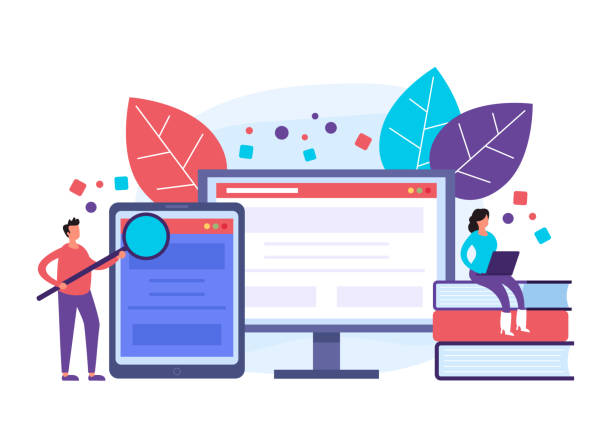
In today’s world, where the boundaries between real and virtual are blurring every day, having a strong online presence is not a choice, but a necessity.
Creating and #personal_website_design is no longer exclusive to businesses; it’s a powerful tool for individuals, professionals, artists, and even students to build their personal brand and enhance their credibility.
A personal website allows you to have complete control over how your information, skills, and experiences are presented.
Unlike social media, which has its own rules and algorithms that may limit your access to your audience, your website is your digital backyard where you can display whatever you want.
Personal brand is the core of success in the digital age, and a website is the best platform for cultivating and showcasing it.
This platform allows you to present your portfolios, resumes, articles, or even personal experiences in a professional and appealing manner.
It also opens up new job opportunities and collaborations, as employers, potential clients, or colleagues can easily find you and learn about your capabilities.
Ultimately, this investment will significantly help increase your credibility and reach in a competitive environment.
From an analytical perspective, a personal website is an invaluable tool for collecting visitor data and better understanding their interests, helping you improve your content and establish more effective communication with your audience.
Does your company’s website create a professional and lasting first impression in the minds of potential customers? Rasaweb, with its professional corporate website design, not only represents your brand’s credibility but also paves a path for your business growth.
✅ Build a powerful and reliable brand image
✅ Attract target customers and increase sales
⚡ Get free consultation
Initial Steps to Building a Personal Online Platform
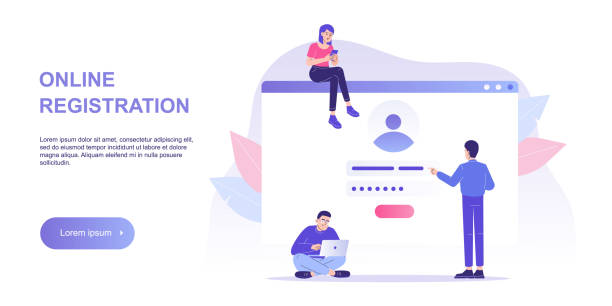
Before delving into the technical details of personal website design, you need to have a precise plan.
The first step is to define the main purpose of creating the website.
Do you want to showcase your portfolio? Do you plan to blog and share your knowledge? Or are you perhaps looking to attract clients and offer specific services? The answer to this question will determine the design and content direction of your website.
Next, identify your target audience.
Who will visit your website? Potential employers? Other professionals in your field? Or the general public? Understanding your audience helps you choose the language, tone, and even the visual design of your site to match their tastes and needs.
The next step is choosing a suitable Domain Name.
A domain name is your website’s address on the internet and should be memorable, short, and relevant to you or your field of activity.
It’s best to choose a name that is easy to remember and type.
Finally, it’s time to choose a reliable Hosting service.
Hosting is the space where your website’s files and data are stored and are always accessible to users.
Choosing quality hosting is crucial for website loading speed and security.
These initial steps strengthen the foundations of your personal website design and ensure that the path of site creation and development proceeds with proper planning.
Choosing the Right Platform for Your Personal Website Design
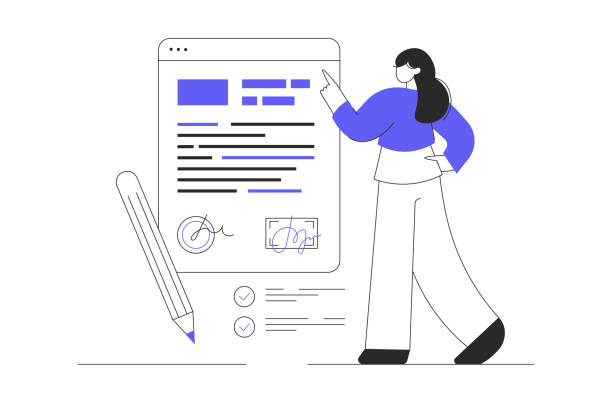
One of the most important decisions in the personal website design process is choosing the right platform.
There are numerous options available, each with its own advantages and disadvantages, and their selection depends on your technical knowledge, budget, and specific needs.
Content Management Systems (CMS) like WordPress, Joomla, or Drupal are the most popular choices.
WordPress is the first choice for many due to its high flexibility, large number of plugins and themes, and a huge user community.
It is relatively easy to use and suitable for blogs, portfolio sites, and even small online stores.
Alongside open-source CMSs, Website Builders like Wix, Squarespace, or SimpleSite also exist.
These platforms typically have a Drag-and-Drop user interface, making it very easy for individuals without programming knowledge.
Although they offer less flexibility than WordPress, they are excellent options for a quick and hassle-free start.
For individuals with programming knowledge, Custom Coding using languages like HTML, CSS, and JavaScript provides ultimate control and flexibility.
This method allows you to implement any desired feature and design, but it is more time-consuming and expensive and requires high technical skills.
Platform selection should be made carefully and based on your long-term goals.
Do you need scalability? Do you want your website to have complex interactive features? These are questions you should answer before making a decision.
This choice will be the foundation of success in your personal website design.
Comparison Table of Popular Website Design Platforms
| Feature | WordPress (CMS) | Wix/Squarespace (Website Builder) | Custom Coding |
|---|---|---|---|
| Ease of Use | Medium (requires learning) | Very Easy (Drag-and-Drop) | Very Difficult (requires technical knowledge) |
| Flexibility | High (with plugins and themes) | Medium (limited to platform tools) | Very High (complete control) |
| Initial Cost | Low (hosting and domain) | Medium (subscription plans) | Variable (depends on project complexity) |
| SEO Capability | Very Good (with plugins) | Medium to Good | Excellent (complete control) |
| Suitable for | Blog, Portfolio, Business | Simple sites, quick portfolios | Complex projects, specific needs |
Visual Design and User Experience (UI/UX) in a Personal Website
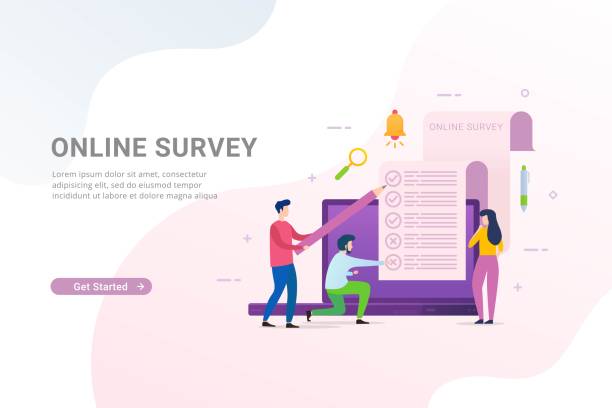
Aesthetics and user-friendliness are two main pillars in the success of a personal website design.
Visual Design (UI) refers to the overall look and feel of your website, from the choice of colors and fonts to the layout of elements and images.
An attractive and professional UI can make a positive first impression on visitors and encourage them to explore the site further.
On the other hand, User Experience (UX) focuses on the ease of use and user satisfaction when interacting with the website.
Good UX means that visitors can easily find the information they are looking for, fill out forms, and access different sections of the site.
To achieve a successful UI/UX design for your personal website, pay attention to the following points:
- Color Palette and Typography: Colors and fonts should align with your personal brand and enhance content readability.
Use a limited number of colors and fonts to prevent the site from looking cluttered. - Responsive Design: Ensure that your website displays correctly on all types of devices, including mobile, tablet, and desktop.
Today, most visitors access websites via mobile. - Easy Navigation: Menus and links should be clear and accessible so users can easily move around the site and find the information they need.
The site structure should be logical and simple. - Whitespace: Appropriate use of blank space between elements gives the website design a clean and professional look and aids content readability.
- Loading Speed: A fast-loading website provides a better user experience and also helps with SEO ranking.
Optimize images and use efficient coding.
Paying attention to these details in personal website design not only enhances visual appeal but also keeps visitors on your site longer and increases the likelihood of achieving your goals.
A strong visual design and flawless user experience convey your message with greater clarity.
Does your company’s website create a professional and lasting first impression in the minds of potential customers? Rasaweb, with its professional corporate website design, not only represents your brand’s credibility but also paves a path for your business growth.
✅ Build a powerful and reliable brand image
✅ Attract target customers and increase sales
⚡ Get free consultation
Creating Engaging and Goal-Oriented Content for a Personal Website
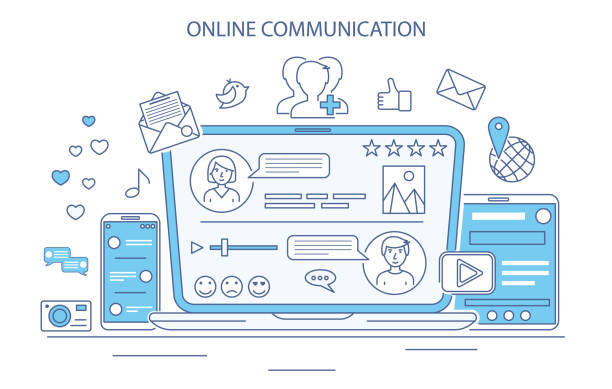
Content is king; this phrase fully applies to personal website design as well.
Having a beautiful design without quality content is like a book with an attractive cover but blank pages.
Your content must be valuable, relevant, and engaging to attract and involve your audience.
On a personal website, content can include the following:
- About Me Page: This section is an opportunity to introduce yourself, your life story, experiences, and interests.
Write honestly and in a friendly tone to establish a deeper connection with visitors. - Portfolio: If you work in creative or service fields, showcasing your best work is essential.
Provide a brief description for each project and include high-quality images. - Blog: A blog is an excellent tool for sharing your knowledge, insights, and updates.
Educational, analytical, news, or even entertaining articles can continuously bring visitors back to your site.
Educational content in this section can be very useful. - Resume/Services: Providing a clear online resume or list of services is crucial for attracting new job opportunities or clients.
For your content to be effective, you need to consider a few points.
Firstly, the originality and uniqueness of the content are very important.
Avoid plagiarism and have your unique voice.
Secondly, optimize the content for search engines (SEO).
Using relevant keywords, proper structuring with headings and subheadings, and internal and external linking can help your content be seen.
Regular content publication also makes your website always appear fresh and active.
Additionally, encouraging interaction through comment sections or contact forms can turn your content into a two-way conversation and increase its entertaining aspect.
Ultimately, the quality of content in your personal website design will determine your credibility and influence in the online space.
SEO Optimization to Increase Personal Website Traffic

After completing your personal website design and uploading content, the next crucial step is to ensure people can find it.
This is where Search Engine Optimization (SEO) comes into play.
SEO is the process of improving your website’s ranking in search engine results like Google to attract more organic (non-paid) visitors.
For a personal website, SEO can include three main sections:
- On-Page SEO: This section involves optimizing the internal elements of your website.
Using appropriate keywords in page titles, meta tags (short descriptions of pages in search results), headings (H1, H2, H3), and within the content text is crucial.
Additionally, optimizing images (using Alt tags), site loading speed, and URL structure are also key factors in On-Page SEO.
Ensure your content is comprehensive and relevant to your target keywords. - Off-Page SEO: This section refers to activities outside your website that help improve its ranking.
The most important factor in Off-Page SEO is backlinks; that is, links from other websites to your site.
The more quality links you receive from reputable sites, the more your site’s credibility will increase in Google’s eyes.
Activity on social media and sharing your content can also help increase visibility and attract backlinks. - Technical SEO: This section relates to the technical aspects of your website that affect its crawlability and indexability by search engines.
Factors such as sitemap structure, robots.txt file, use of SSL certificate (HTTPS), and responsive design for mobile are among the most important aspects of Technical SEO.
Your website must be understandable and accessible to search engines.
Proper implementation of SEO strategies in your personal website design can make a significant difference in visibility and attracting new audiences.
Remember that SEO is an ongoing process and requires continuous review and optimization to yield desired results.
Security and Maintenance of a Personal Website
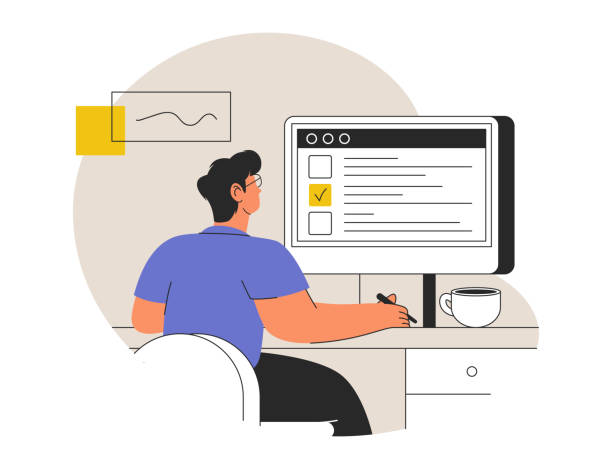
After your personal website design process is complete and the site is online, your work is not finished.
Maintaining and ensuring your website’s security is as important as its design.
An insecure website can be attacked by malware, hacked, or compromise your visitors’ personal information, which severely damages your credibility.
Preventive measures and regular maintenance are essential for keeping the site healthy and secure.
The most important aspects of security and maintenance include:
- SSL Certificate (HTTPS): Ensure your website uses the HTTPS protocol.
This encrypts information between the user’s browser and your website server, creating security and trust for your visitors.
Most browsers mark websites without HTTPS as insecure. - Regular Updates: If you use Content Management Systems like WordPress, always keep the WordPress core, themes, and plugins updated to the latest version.
These updates often include security patches that fix vulnerabilities. - Backups: Regularly back up your entire website (files and database).
In case of any issue (hack, server failure, human error), you can quickly restore your website to its previous state. - Strong Passwords: Use complex and unique passwords for your website’s administration panel and hosting account, and change them regularly.
- Security Monitoring: Use security tools (WordPress security plugins or hosting tools) to scan the website for malware and identify suspicious activities.
Receiving news related to security threats can also be helpful in this regard.
A proactive approach to personal website maintenance not only protects you against cyberattacks but also improves your website’s performance and provides a better user experience.
These measures ensure that your website is always reliable and accessible.
Website Security and Maintenance Checklist
| Security Action | Importance | Description |
|---|---|---|
| Install SSL | Essential | Encrypts communications, improves SEO, builds trust |
| Continuous CMS/Theme/Plugin Updates | Essential | Fixes security vulnerabilities |
| Regular Backups | Essential | Ability to restore site after incident |
| Use Strong Passwords | Essential | Prevents unauthorized access |
| Monitor Security Logs | Important | Identifies hack attempts or suspicious activity |
| Security Plugins | Important | Firewall, malware scanning, prevents Brute Force attacks |
Adding Advanced and Interactive Features to a Personal Website
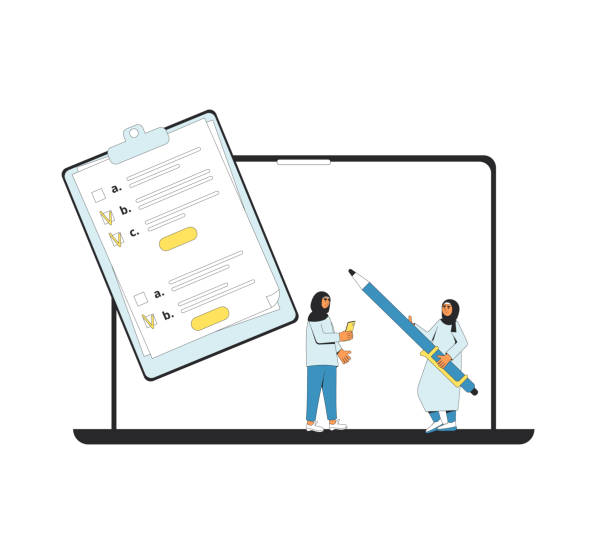
A personal website design is not limited to displaying information; to attract more audience and create a more complete experience, you can add advanced and interactive features to it.
These features not only make your website more dynamic but also enable two-way communication with visitors.
Here are some of these features:
- Contact and Communication Forms: A simple and efficient contact form enables visitors to easily get in touch with you.
This could include a contact form, a consultation request form, or even an appointment booking system.
This feature answers users’ querying content and facilitates direct communication. - Social Media Integration: Linking to your social media profiles (LinkedIn, Instagram, Twitter, etc.) and adding content sharing buttons helps increase interaction and visibility of your site.
- Comments and Discussion Section: If you have a blog, enabling the comments section allows visitors to discuss and exchange views on your content.
This fosters a sense of community and participation. - Email Newsletter: Setting up a newsletter system allows you to inform visitors of your latest updates, new articles, or news related to your activities by collecting their emails.
This is a powerful direct marketing tool. - Google Maps and Location Information: If you have a physical business or office, adding a Google map to the contact page can help visitors find your location.
- Analytics and Visitor Statistics: Installing tools like Google Analytics is crucial for monitoring visitor behavior, traffic sources, and popular pages.
This information helps you optimize your content strategy and personal website design.
These features not only increase your website’s value but also enrich the user experience.
By intelligently adding these elements, your personal website can become an interactive hub that actively engages visitors and gives them a reason to return.
Did you know that 85% of customers check your company’s website before any interaction?
With Rasaweb, build a corporate website worthy of your credibility.
✅ Increase customer credibility and trust
✅ Attract high-quality leads
⚡ Get free website design consultation
Promoting and Marketing a Personal Website
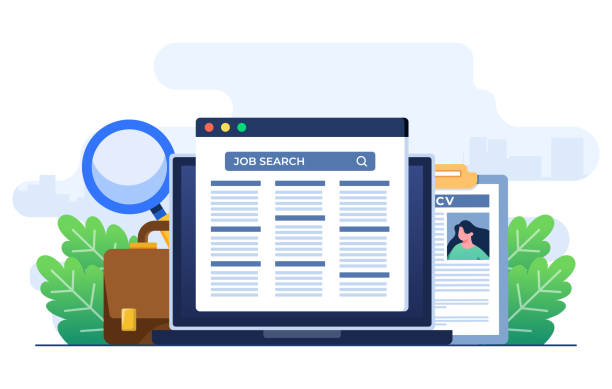
After personal website design and creation of valuable content, the next crucial step is its promotion and marketing.
Even the best website loses its value if not seen by the audience.
To attract traffic and increase visibility, you must use digital marketing strategies.
Here are some effective ways to promote and market your personal website:
- Social Media: Use platforms like LinkedIn, Instagram, Twitter, or Facebook to share your website’s content.
Regular activity on these networks and interaction with followers can drive significant traffic to your site. - Email Marketing: As mentioned earlier, collecting visitor emails and sending regular newsletters is an excellent way to maintain communication and drive traffic to new content.
- Content Marketing: Continue to produce high-quality and specialized content.
Educational articles, comprehensive guides, and infographics can help attract visitors through search engines and viral sharing.
This analytical approach helps you identify and meet audience needs. - Networking and Collaboration: Connect with other professionals in your field.
Collaborating on projects, guest posting on other blogs, or participating in podcasts can help increase your website’s credibility and visibility. - Paid Advertising (Optional): If you have the budget, you can use paid advertising on Google (Google Ads) or social media to attract targeted traffic faster.
This method can temporarily help accelerate the audience acquisition process. - Local SEO: If you have a local business, optimizing your website for local searches (e.g., “your name + city”) can help attract customers from your geographical area.
Marketing and promoting a personal website is a continuous process that requires patience and persistence.
By correctly implementing these strategies, you can ensure that your efforts in personal website design bear fruit and help you achieve your goals.
The ultimate goal is to create an active and dynamic online presence that is always growing.
Cost and Time Required for Personal Website Design

One of the key questions that arises when deciding on personal website design relates to the costs and time required.
The answer to this question depends on various factors, and a fixed number cannot be provided, as each project has its own specific conditions.
Costs:
- Domain Name: This is an annual cost that typically varies between $10 to $20 for common extensions like .com or .org.
- Hosting: Hosting costs start from a few dollars per month for basic shared hosting and can increase to tens or hundreds of dollars for dedicated servers or VPS.
For a personal website, good shared hosting is usually sufficient. - Themes & Plugins: If you use a CMS like WordPress, many free themes and plugins are available.
However, for access to more advanced features and support, you might need to purchase premium themes (a one-time payment of $40 to $100) or paid plugins ($10 to $50 annually). - Design and Development Services: If you decide to entrust your personal website design to a designer or developer, costs will vary significantly.
A freelance designer might charge from a few hundred to several thousand dollars for a complete project, depending on its complexity and your desired features.
Web design agencies also have higher costs. - Maintenance and Updates: This includes potential costs for updates, technical bug fixes, and ongoing technical support.
Time Required:
Time required for personal website design also depends on various factors:
- Your Knowledge and Experience: If you design it yourself and have sufficient knowledge, you can launch a simple website in a few days to a few weeks.
However, learning the process and tools takes time. - Project Complexity: A simple blog with a few pages can be ready faster than a portfolio site with interactive forms and an online store.
- Content Creation: Writing, editing, and uploading high-quality content (text, photos, videos) can itself take a lot of time.
- Hiring a Professional: If you entrust the work to a professional, the project might take from a few weeks to several months, depending on the designer’s schedule and your speed in providing feedback and content.
In summary, a simple personal website can be launched with minimal cost (just domain and hosting) and in a relatively short time (a few days to a few weeks), but a professional website with more features will require greater financial and time investment.
The good news is that with the rise of DIY options and user-friendly platforms, personal website design is no longer an unattainable dream.
Frequently Asked Questions
| Question | Answer |
|---|---|
| What is a personal website? | A personal website is an online platform that an individual creates to showcase their information, resume, portfolio, interests, or ideas. It serves as a digital business card and a space for personal branding. |
| Why do I need a personal website? | Having a personal website helps you establish a professional online presence, showcase your skills and experiences, connect with your audience, find new job opportunities, and boost your personal credibility. |
| What content should I include on my personal website? | Typical content includes: About Me page (biography, education, experience), resume, portfolio (projects, articles, designs), blog (posts, insights), and contact information. |
| What are the essential steps to create a personal website? | Steps include: 1. Define purpose and audience 2. Choose a domain name 3. Select hosting 4. Choose a platform (e.g., WordPress or custom coding) 5. Design and structure 6. Create content 7. SEO and optimization 8. Launch and maintenance. |
| Should I use a Website Builder or code it myself? | If you lack coding knowledge or seek a quick solution, website builders (like Wix, Squarespace) or CMSs (like WordPress) are good options. If you desire complete control and high flexibility and possess technical knowledge, custom coding is the best way. |
| How important is design (appearance) for a personal website? | Website design is very important. A beautiful, user-friendly, and professional design ensures visitors have a good experience, stay on the site longer, and take your personal brand seriously. Poor design can have a negative impact. |
| What is Responsive Design and why is it important? | Responsive design means designing a website whose appearance and functionality automatically adapt to the screen size of the user’s device (desktop, tablet, mobile). This feature is crucial for ensuring a good user experience across all devices. |
| How can I choose a good domain name for my personal website? | A domain name should be relevant to your identity (usually your first and last name), short and memorable, easy to pronounce, and avoid excessive numbers or hyphens. Common extensions like .com or .ir are usually preferred. |
| What is Web Hosting? | Web hosting is space on an internet-connected server that stores your website’s files (such as code, images, videos) and makes it accessible to users 24/7. Without hosting, your website will not be accessible. |
| How can I promote my personal website? | You can use social media, Search Engine Optimization (SEO), content marketing (blogging), sharing links in your email signature, and networking with others in your field to promote your website. |
And other advertising services by Rasaweb Advertising Agency
Smart SEO: A fast and efficient solution for increasing website traffic with a focus on attractive UI design.
Smart Data Analysis: Revolutionize online growth with intelligent data analysis.
Smart Digital Branding: A combination of creativity and technology to boost sales through SEO-driven content strategy.
Smart Advertising Campaigns: Revolutionize click-through rates with precise audience targeting.
Smart Direct Marketing: A dedicated service for improving SEO ranking based on attractive UI design.
And over a hundred other services in the field of internet advertising, advertising consultation, and organizational solutions
Internet Advertising | Advertising Strategy | Advertorials
Sources
Personal Website Design Guide
How to Design a Personal Website?
Creating a Personal Website from Scratch
Features of a Successful Personal Website
? With Rasaweb Afarin, your business shines in the digital world! With our expertise in key areas of digital marketing, including multilingual website design, Search Engine Optimization (SEO), and professional social media management, we are ready to elevate your brand to its peak.
📍 Tehran, Mirdamad Street, next to Bank Markazi, Kazerun Jonoubi Alley, Ramin Alley, No. 6

